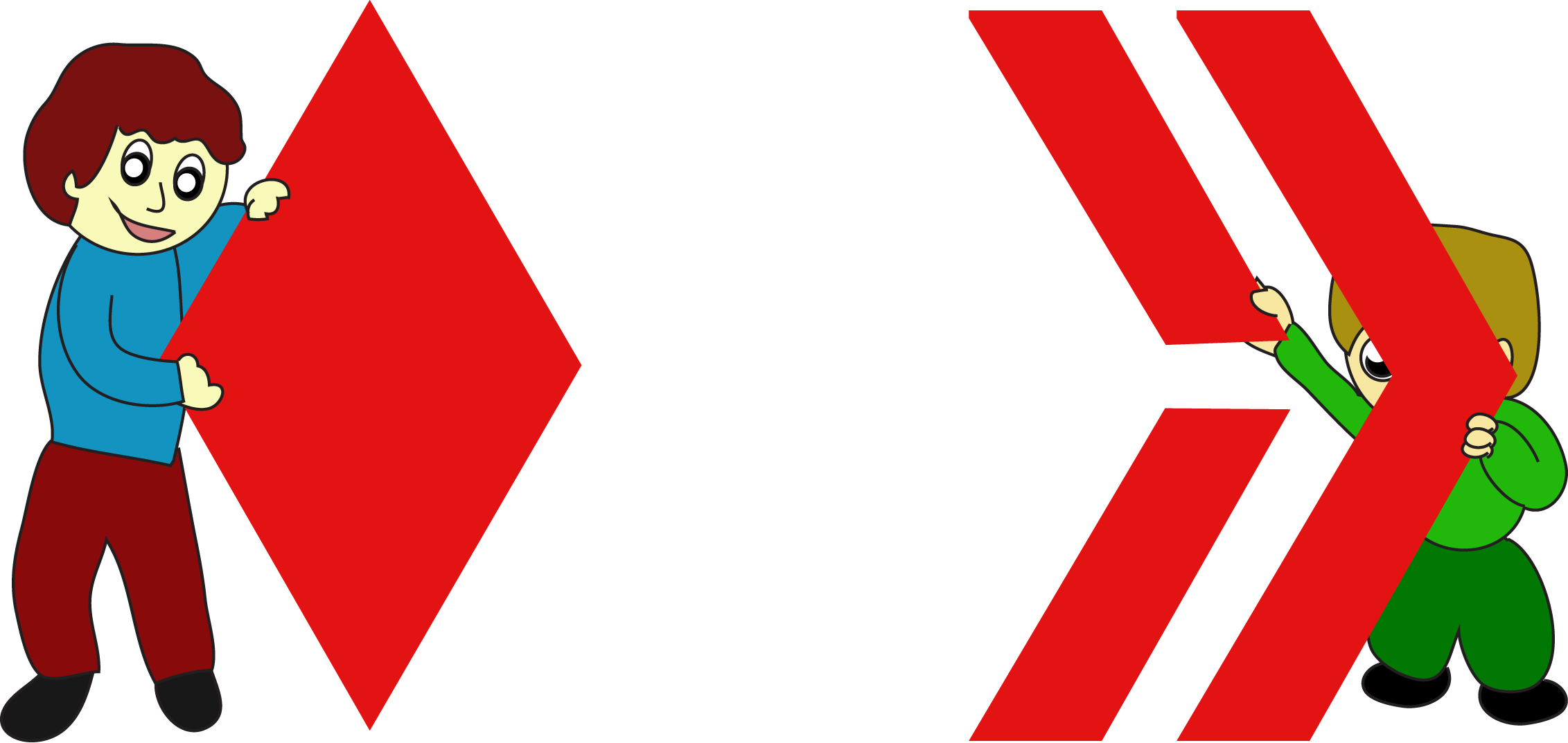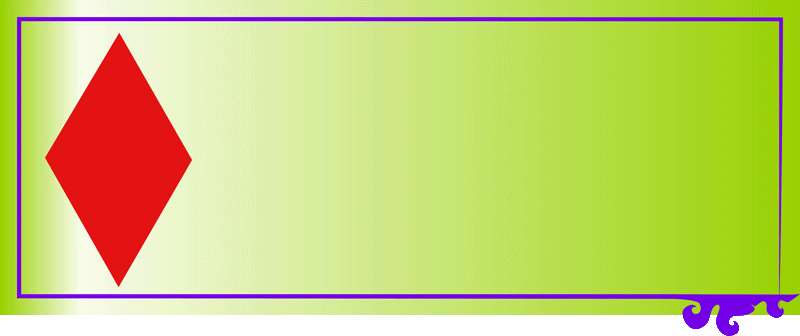Hi there Lovely and Creative people of Hive world,
Hope you all are fine and having an awesome day
I am sharing my Sunday art work for #creative-sunday initiative by HiveLearners. I was not active for month and made my mind yesterday about it and here I am with my hand drawing and GIF scene of that drawing
As like always, I draw a character in pieces and joined it on Photoshop.
I pick #splinterlands game character "LAVA LAUNCHER" this time.
The reason I draw in pieces is to make a GIF of it (easily). I just put the objects on right place and can move it easily if its in separate piece.
Ok check my final Pieces first, and after that I will share my working process/steps with you
Hand drawing in pieces
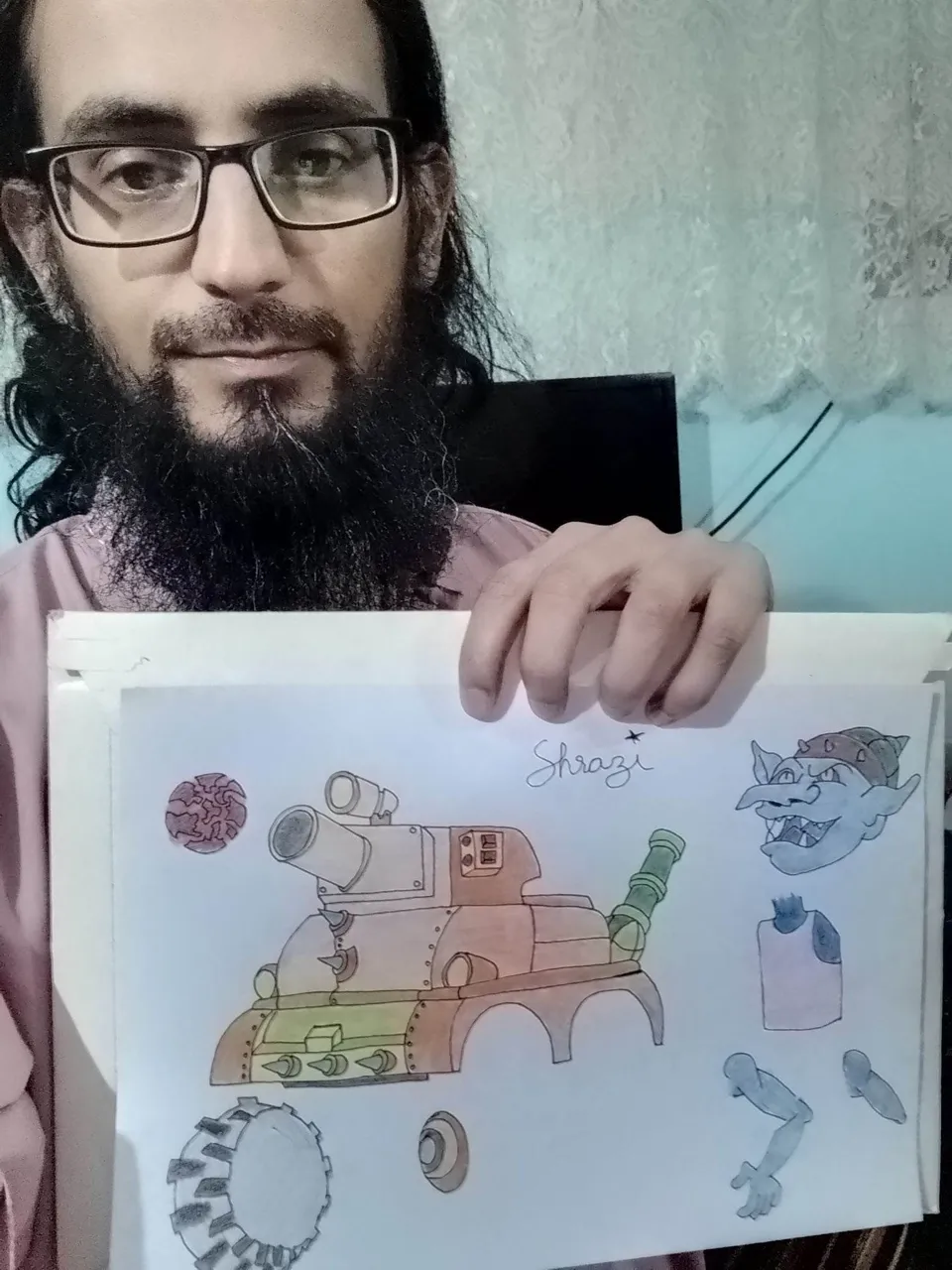
Image after joining it on photoshop

GIF SCENES of my Drawing


Real Image at Splinterlands Lore


Tools and Software I used :
For Drawing, Pencil, paper, Rubber, color pencils, black pointer, etc.
I used ADOBE PHOTOSHOP 2020 for joining the pieces and for creating GIF of it
I used my Father's mobile to click images, while working.

Steps for hand drawing :
I picked Splinterlands game character and start my drawing, I started with tank in the image and didn't draw its tyre with it. Use black pointer on my pencil
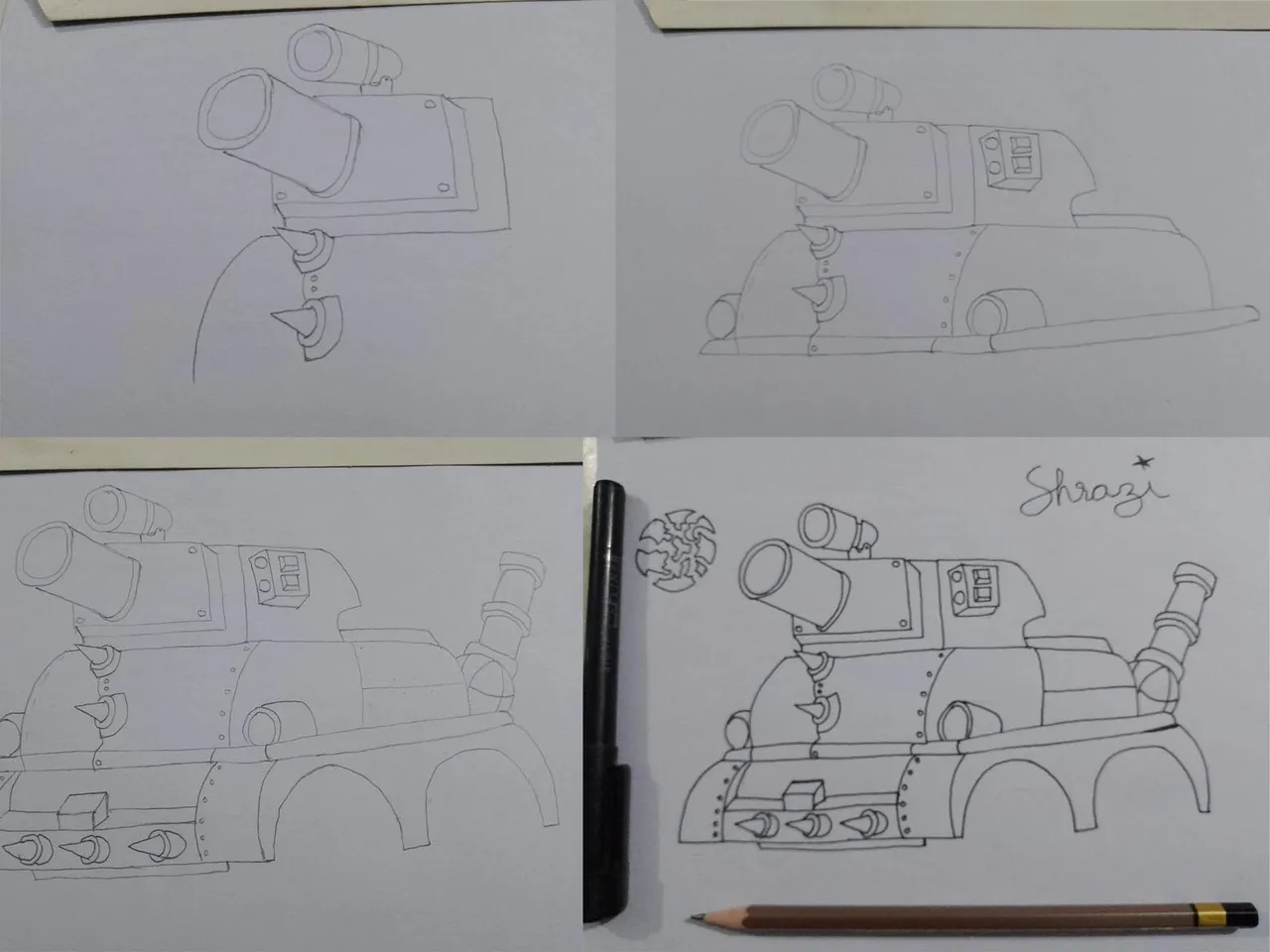
Draw tyres separately and also inner pieces of it. Here I have to mention that those tyres take my time, I draw that tyres couple of time (first with the body, than think to draw it separately) than 2-3 times I tried for that but failed, and did it at last 😇🙏
than I start work for character. Use black pointer on all pencil and rub that pencil from the paper. Use pencil colors to fill it.
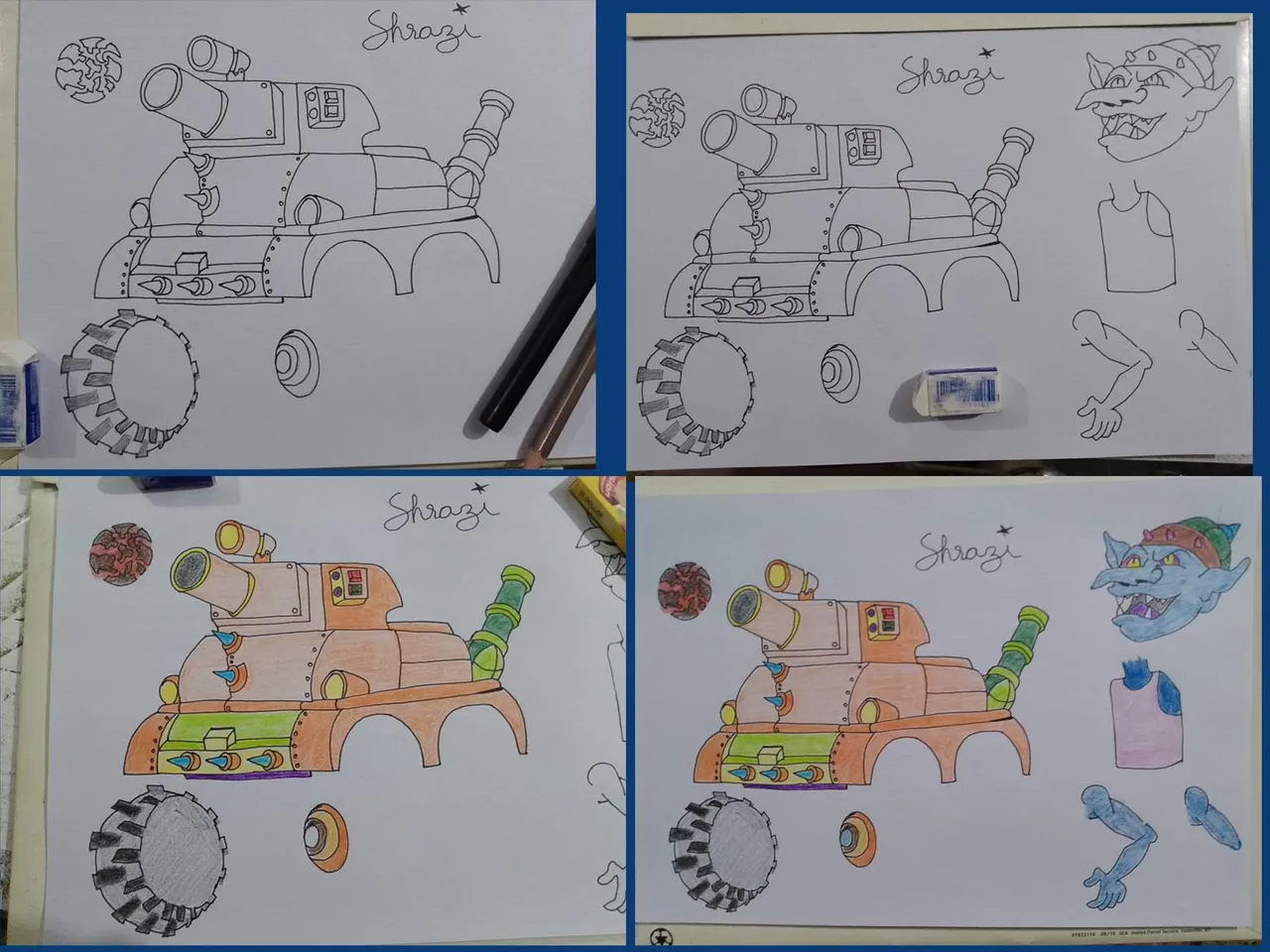
You can check the First image of this blog as my final piece of hand drawing.
Steps for joining pieces
I took the final fresh image of drawing and open that on Photoshop, cut the pieces than remove the background from those object, and than join it respectively.

You can check the 2nd image of this blog as final piece of the joined piece.
Steps for GIF :
As I cleaned and have one image with joint pieces, I move those here and there to create a GIF
- Move head of it
- Move its Arm to make it like beating Truck before starting the engine
- Move tyres to looks the truck is moving
- Than I copy its one arm and paste, mirror the other and put it as its second arm, used to push the fire button
And BooOOoom
You can check all the frame images in below image, that I used in my GIF

Its all I done, you can check the 3rd and 4th image of this blog as final GIF images.
I really enjoyed working for it, specially the tyre moving hehe and I was stuck while drawing those...
Hope you also like my work and working process as well
Thanks for your visit

My NFTSHOWROOM Gallery
You are always welcome to visit my #nftshowroom gallery, where you find some kitties, puppies, cartoonic drawings/gifs PLUS some of #splinterlands monster drawings/gifs as well.
You can easily buy it from there, you need to deposit hive tokens to your HIVE-ENGINE wallet and its all good for you to buy from there.
| Price: 25 SWAP.HIVE | Price: 25 SWAP.HIVE | Price: 25 SWAP.HIVE |
|---|---|---|
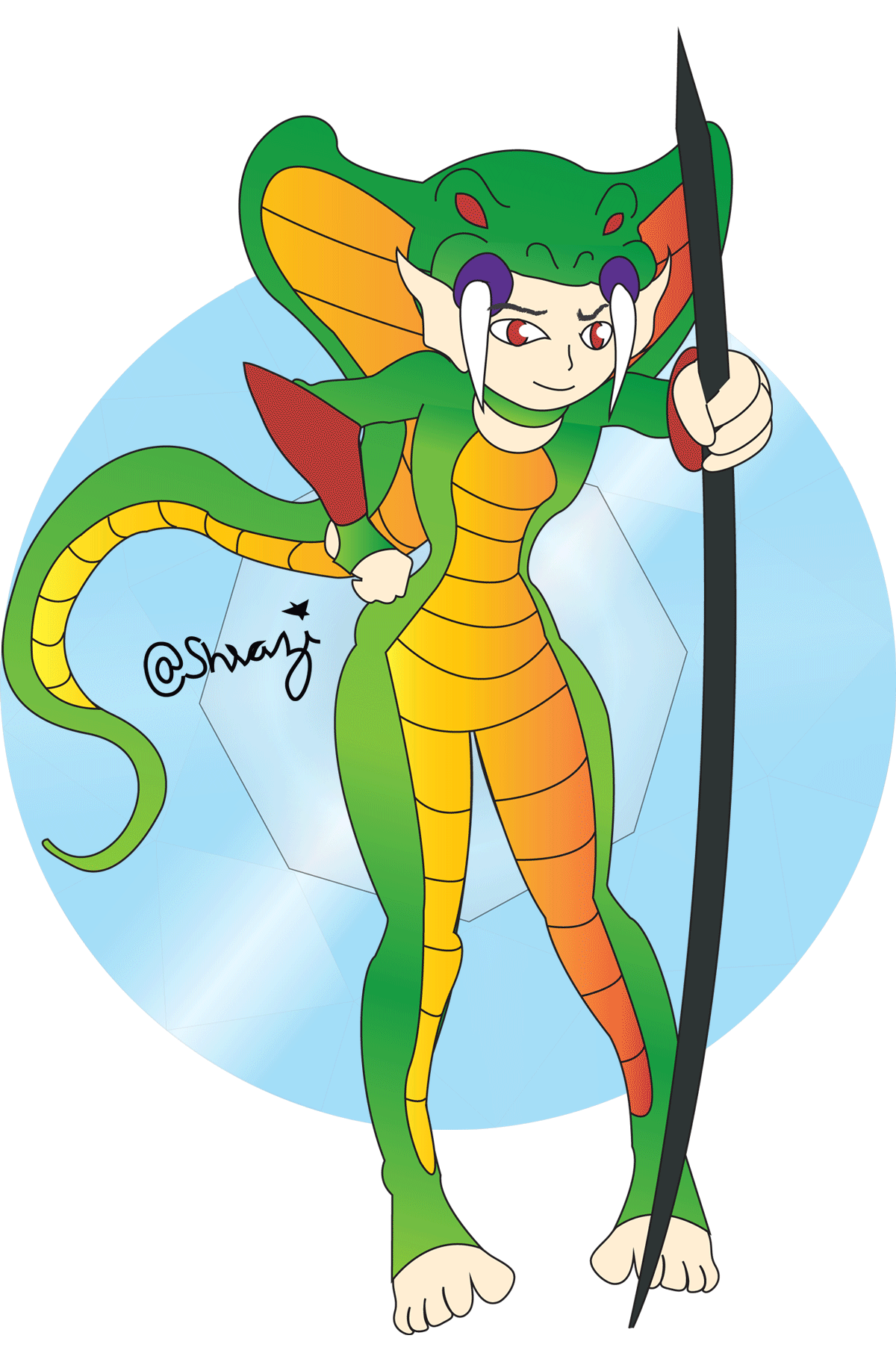 | 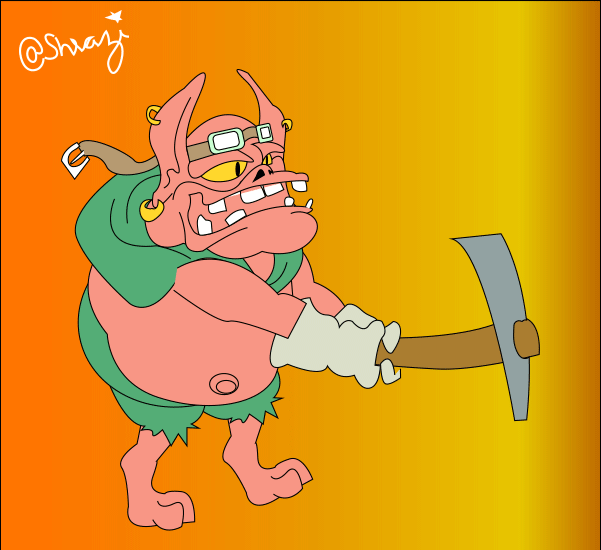 |  |
| Click to buy | Click to buy | Click to buy |

OpenSea
| Buy It from OpenSea | Buy it from OpenSea | Buy it fromOpenSea |
|---|---|---|
 |  | 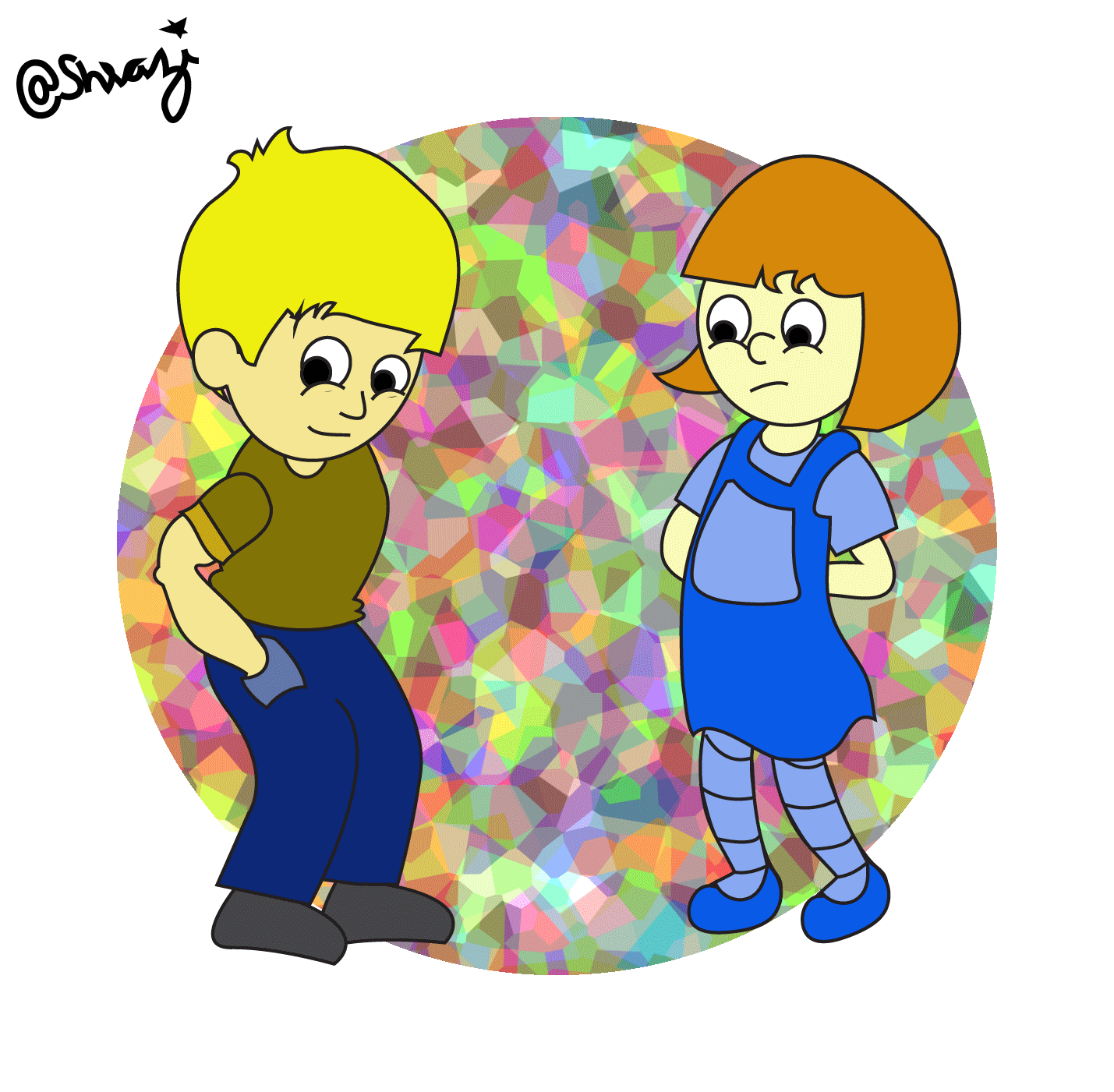 |

Hope You like it,
Thanks for the Visit