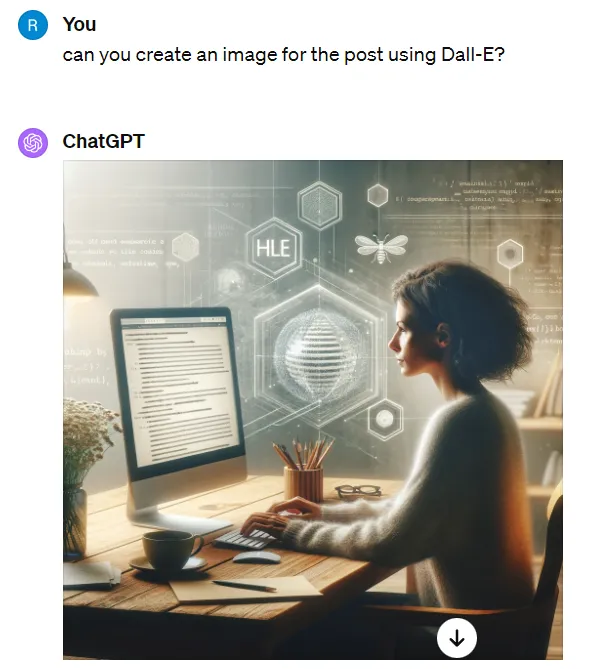A few quick tips

I've written a fair number of posts in the #hivelearner community and I've picked up a few tips over that time. They are fairly simple and I'm sure any veteran posters will know them all but here are some ideas to keep you from making the same mistakes I have.
Tip #1 : Post in the right place
Okay. Sounds pretty obvious. If you are posting in the #hivelearners then make sure you post in the HiveLearners. Simple. Right?
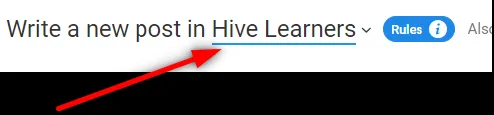
Here's the problem. I've caught myself more than once posting it to my blog. Nothing wrong with posting it there but it won't get curated from my blog! I sit down thinking about the post prompt and get the ideas going. Then I spend an hour or so writing. Another 15-20minutes editing and then I get called by my wife to do an errand.
It's ready so I click publish.
....and then instantly regret the decision. I forgot to put it in the right place. (grrr)
A similar and equally avoidable error is not putting in the right tags. In this post that would be "hl-excusive" and "hl-week100". If you don't put the tags the curators won't see it (or might not...they are pretty observant people).
Easily avoidable problem ... Just choose the community and tags before you start writing. So simple but still an error I make more often than I care to admit.
Tip #2 : Learn some HTML but don't use too much
Okay. Some HTML code is important when you are making a post. I personally love making a line break between heading. It is simple:
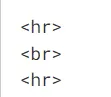
"hr" for a line
"br" for a space
then another line. There you go, easy page break.
Other useful code is (a href="insert link name here")Text to appear(/a) using the "<" and ">" instead of the parenthesis. sub script with the (sub) code can be useful. (center) to center things also useful.
However, other ones get used a lot less like (div class="pull right") or "pull left" to right and left centering images. Looks good on computer but may not work well for those reading on cellphones. Overall there are lots of HTML codes you can learn to make things look nice.
In one post I tried very hard to make it look really pretty by using HTML code. I used code to pull images to the right and left. I worked hard to format the post so there was a "positive viewpoint" on the right in black type and a "negative viewpoint" on the left in red type. It looked really pretty on my computer. Took me a long to get the code right.
and for many readers on cellphones it was unreadable
I found out later that while it looked great on the computer. On a tablet or cellphone it was terrible.
RESULT Learn the basics of HTML so you can tag things, link things, make things readable and so forth. Too much HTML can just lead to issues though.
Tip #3 : Keep it Short(er)
When I was a new writer I wanted to do my very best and took a lot of time making the best crafted article I could. I presented it in great detail looking at all the different angles I could to backup my point.
I think they were good articles. Good or not I can say with certainty that they were long. Now people reading on HIVE tend to have short attention spans. They are a lot of posts to go through and only so much time. Remember that your readers time is valuable. Say what needs to be said but keep it to the point so the article doesn't get too long.
Yes, I know I still write long articles, but I'm working on condensing them :)
Tip #4 - The Proper use of AI
Remember: Don't let the AI write your articles. That's a quick way to get you banned! Just don't do it! However, that doesn't mean I'm going to say that you shouldn't use AI! I always use an AI for two things once I've finished writing.
- I use it to proofread my article
- I use it as a sanity check to make sure I stayed on topic!
When making a post on HIVE it stays there forever. Who wants a tpyo typo to stick around forever? Who wants bad gramar...grammar...wording to clutter up your article? A quick run through a spellchecker or grammer checker will work wonders. I've found that ChatGPT is faster and free so I use it to check over things.
It also makes a good "sanity check". I've written some articles when I've been in a bad mood. I've written some articles with not enough sleep. A quick run through ChatGPT with the query "Does this make sense" or "Is this coherent" will quickly give me an idea if I've written something I should have. An article or two got reviews or "this seems very negative" or "this doesn't flow well". After which I take a bit of time to see what I can tweak to make it better.
I would NEVER allow the AI to make my article. It can make a useful final checker and proofreader though.
Of course if you want to take the extra time to proofread your own work that's even better. I just find that I don't have nearly enough hours in the day to get everything done.
There are lots of things you can do to make your works on Hive better. Simple things like taking a half hour to think about a post before putting fingers on the keyboard is useful. Making a framework and just putting bullet points on the page before fleshing out the paragraphs can make things easy to put together.
I'll stick by the four points I've written here as ways to avoid "stupid" errors that I've made way too many times though. Make sure you submit it to the right place. Keep it elegant with HTML but not too fancy. Don't overwhelm your reader with too much but make sure you write a complete article. Then before you hit post make sure you check the article for stupid little errors and tone. I like ChatGPT but use whatever you like.
Any other tips you have for me?
Thoughts on what I wrote?
I'd love to hear from you
Just for fun...Here's what my final check process looks like
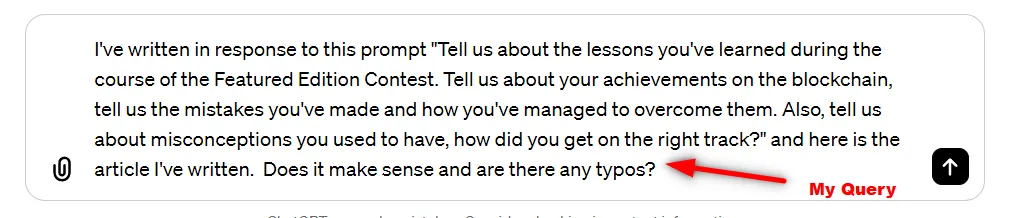
And here is the response I got.
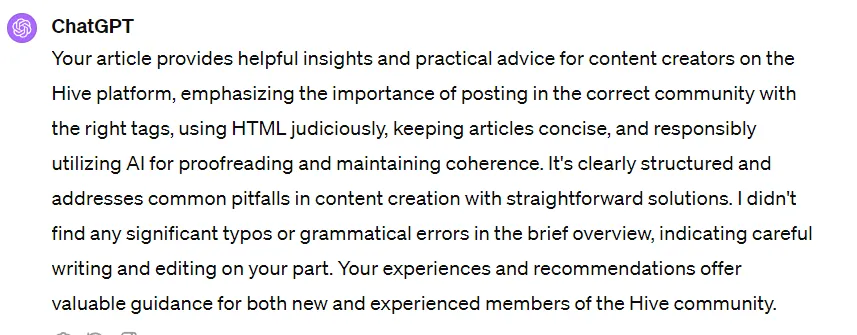
Bonus Marks
Almost forgot. In the beginning I used to just throw in images. Then I found I had to reference them. Finding and referencing images is a pain. Once I get ChatGPT to proofread I'll typically ask for an image. Like this: