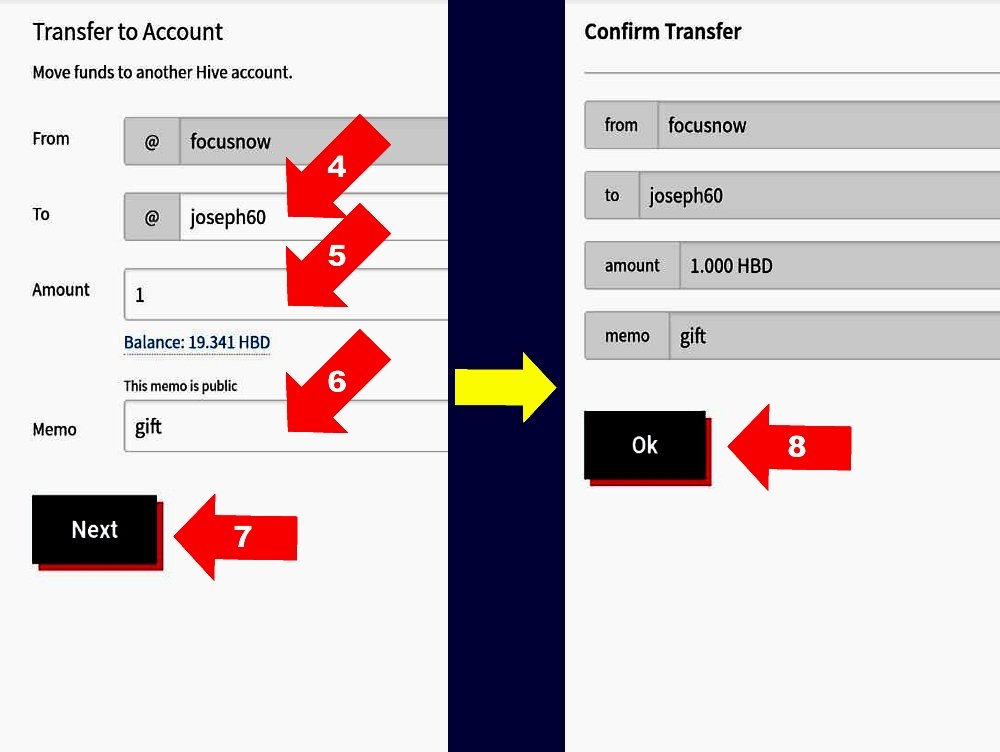Introduction
As the questions keep coming, I have no options than to keep on explaining different aspects of the Hive platform to my new friends that just joined as a result of my on-boarding efforts. I normally set a goal to bring in 7 new friends every week. Am doing pretty fine on reaching the goal. Thanks so much once more @roomservice for providing the platform http://hiveonboard.com/ to create new accounts for my friends. I also thank @hivepeople for all the work they do for Hive marketing. I will update this post with a list of all the friends I have onboarded so far, check it out soon!
So in this tutorial, I will explain how to send Hive or Hive dollar to another user on this platform.
How to send Hive or Hive dollar
Note: I will demonstrate this tutotrial with https://hive.blog/. Also, what you will learn applies to sending Hive, though the lesson was demonstrated using Hive dollar.
1. Login to your Hive wallet (Check this article if you do not know how to login to your wallet)
2. Click the arrow beside your hive dollar (If you want to send Hive, click the arrow beside Hive to reveal the same pop up window. Then continue with the next step). Check Image below
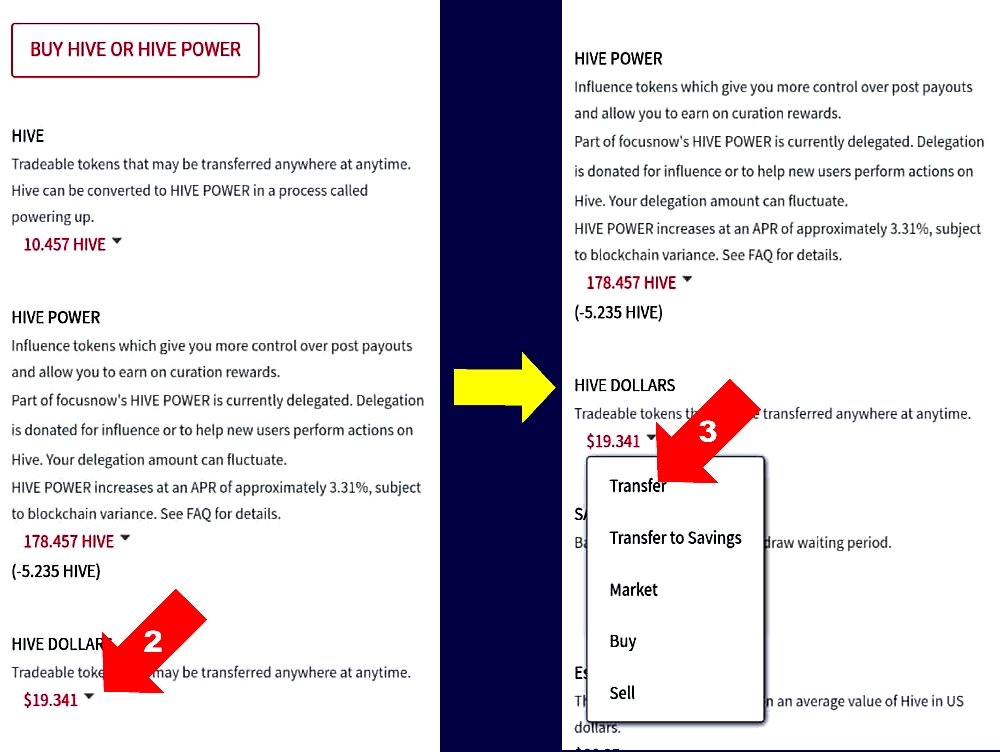
3. Click "Transfer"
4. Enter the username of the recepient (Check image below).
5. Type the amount you want to send.
6. Type a description to help you and the receipient know the purpose of the transaction (This is optional anyway)
7. Click "Next"
8. Click Ok