Tutorial On How To Stake Other Layer Two Tokens || Am Alive And Thriving || 12.01.2023
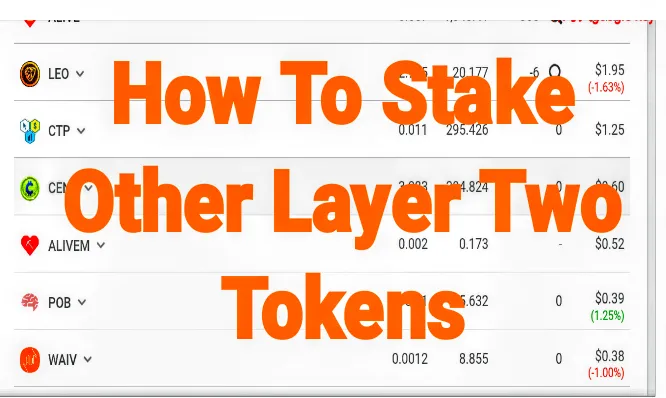
Greetings to you all Aliver Hivers in the WeAreAlive Tribe and Hive at large. It is my pleasure coming your way through this post.
I noticed that some of our community users do not have much information on the uses of the layer 2 tokens. To some they find it difficult to stake these tokens, of course I once found myself in that situation.
Just yesterday - Wednesday, January 11, 2023 - which was Alive Staking day, I stake 18 other tokens alongside alive as shown below, though some are not stakable tokens.
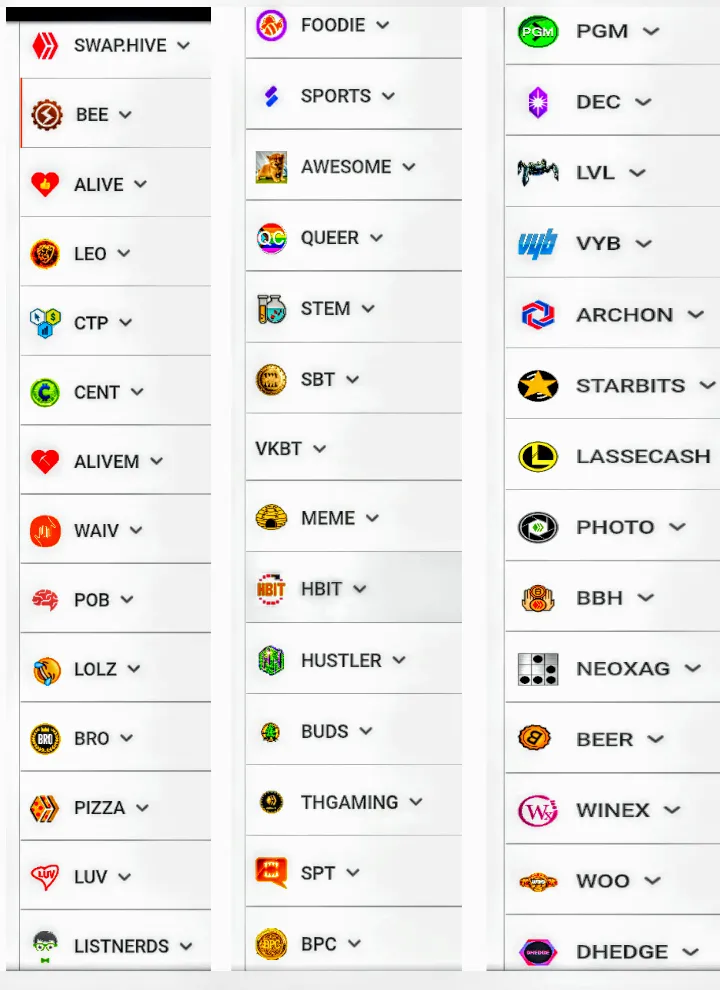
Based on a request for explanations on how to stake them, I have decided to make this tutorial post and show the simple steps use to stake other tokens in your wallet. (Please note that I am still learning like every other users, so my information here is the little I know.)
Steps for Staking Layer 2 Tokens
First and foremost to have a very simple staking process I make use of the PeakD.com
In your browser you type
https://peakd.com/yourusername/wallet/hive-engine
as shown in my own below, then press Enter.
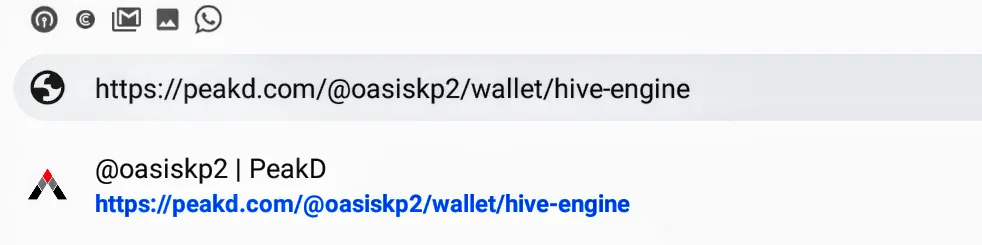
It then display this, where you will see all other tokens in your wallet
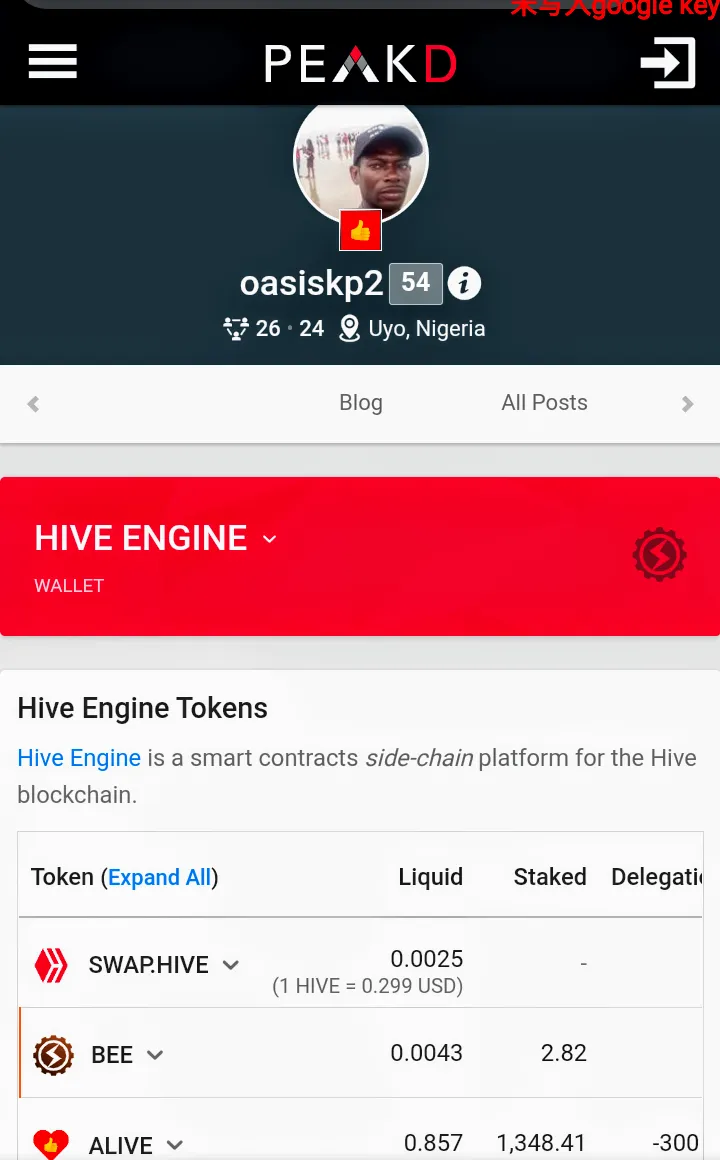
You then need to sign in first
So locate the arrow at the right edge of the title bar as shown below and click
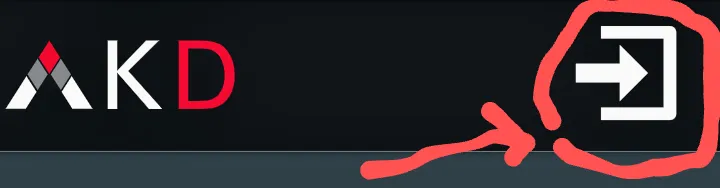
It then display a login dialog box
where you will enter your username or use Peaklock or Hivesigner (so I click and enter my hivesigner because I have set it already)
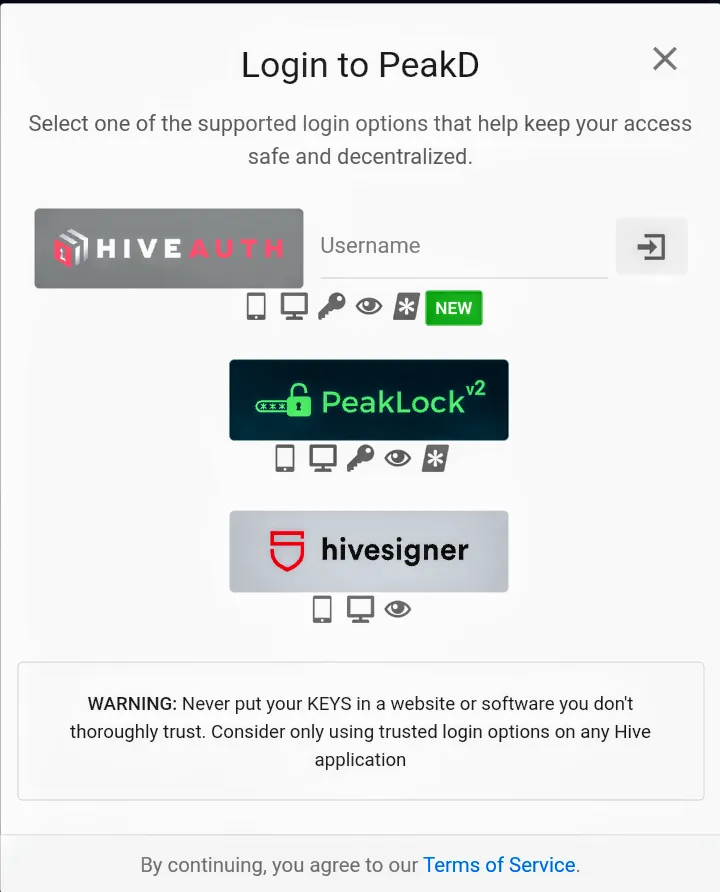
It then display this to enter your password
(So I have entered my password and press continue)
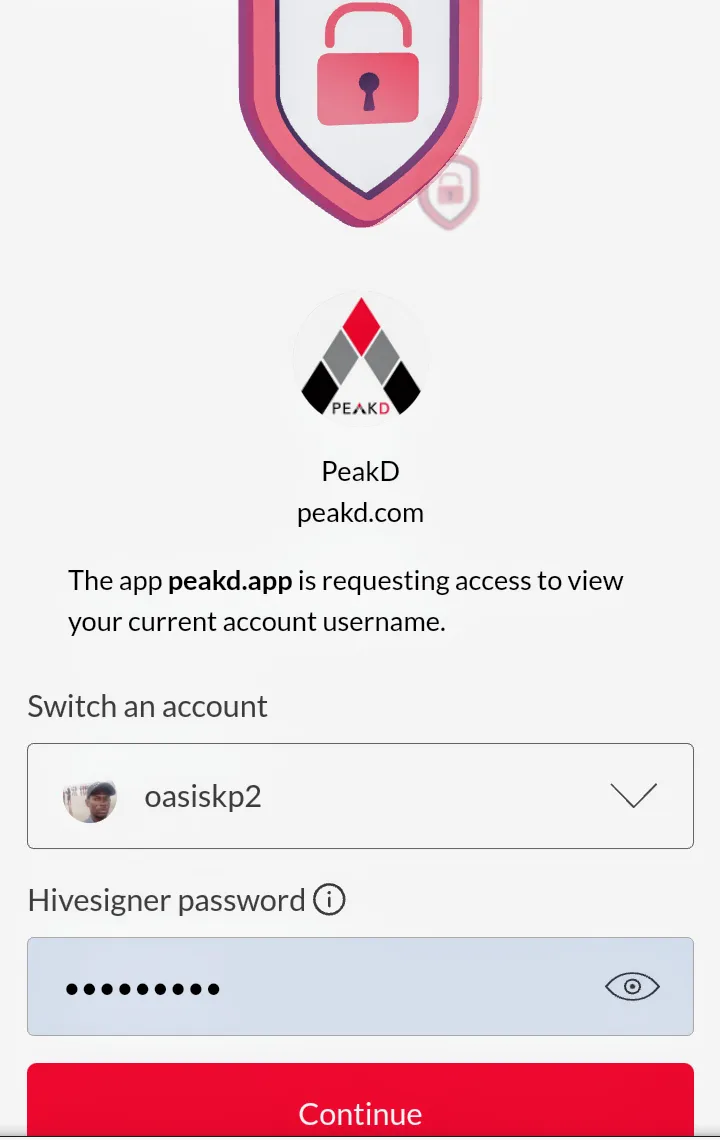
It then open my wallet in PeakD
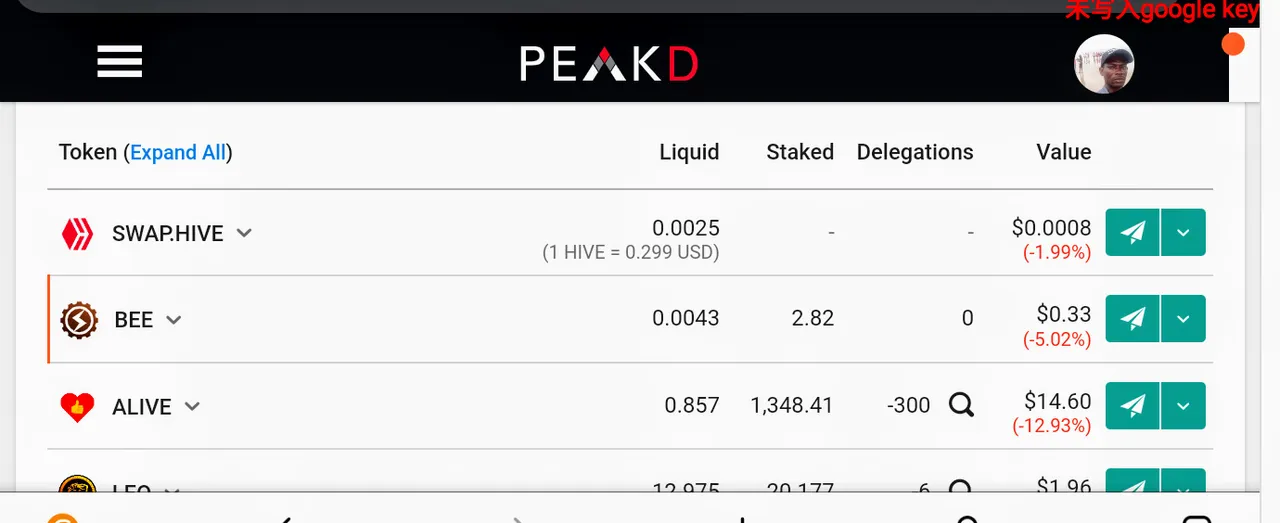
You will then see all the tokens you have in your wallet as you scroll down.
Now to stake
- Locate any token you want to stake and click on the small arrow in the blue color band at the right hand end of that token,
- Then click "stake"
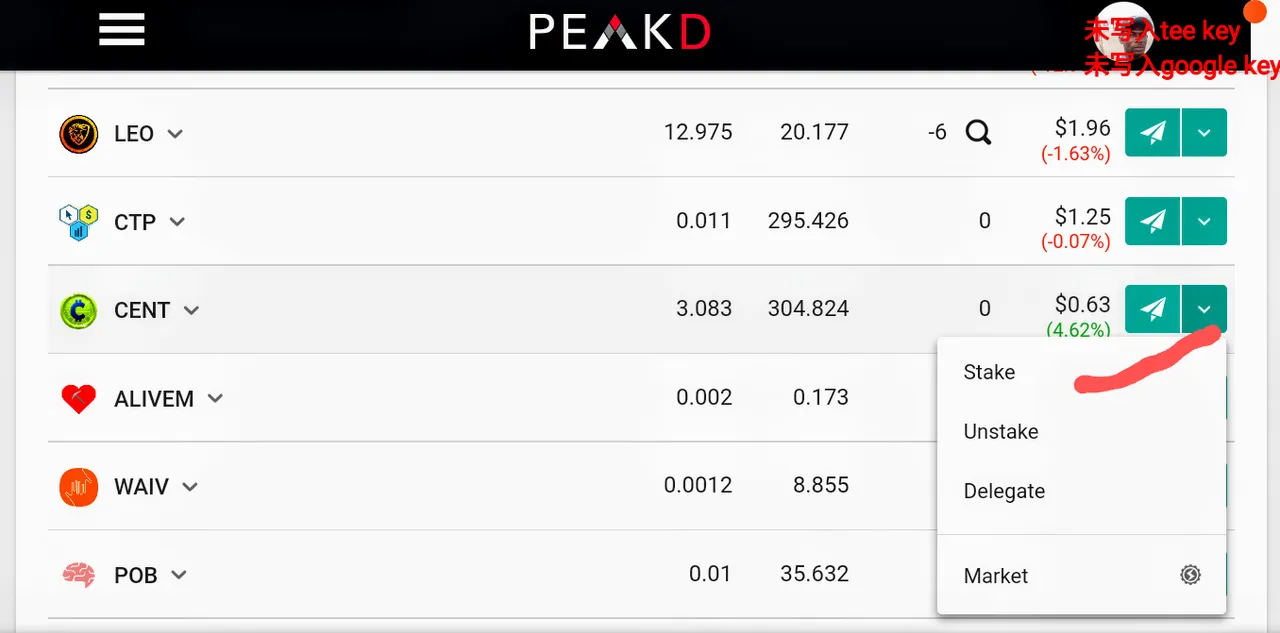
It then take you to the Stake box where you will enter the amount of the particular token (in this case is "CENT" with 3.0833856 quantity) in the box and then click continue
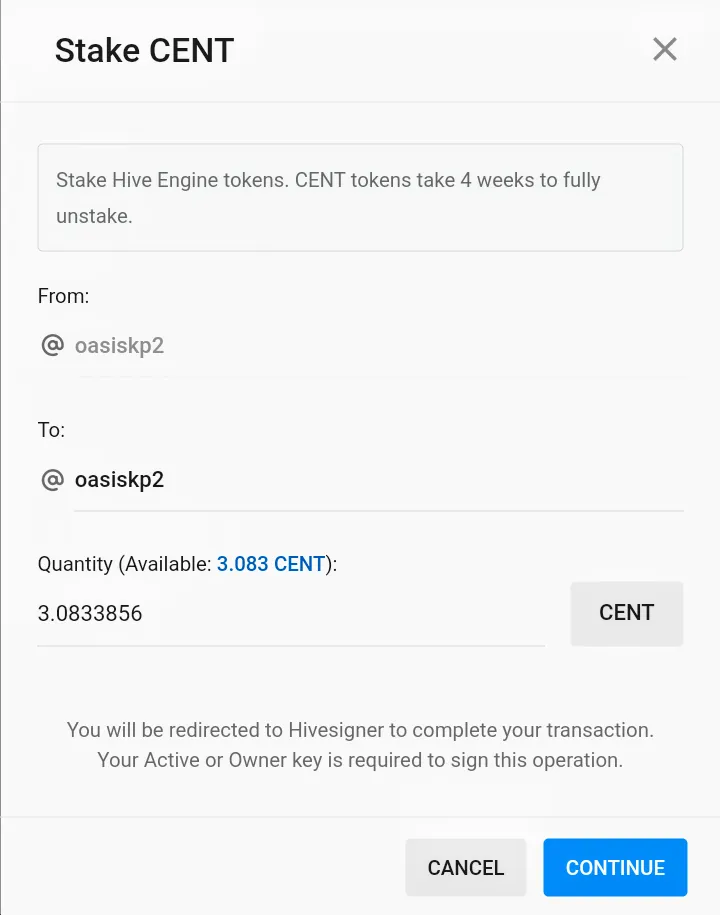
It then display the Transaction Approval page, you then click on Approve
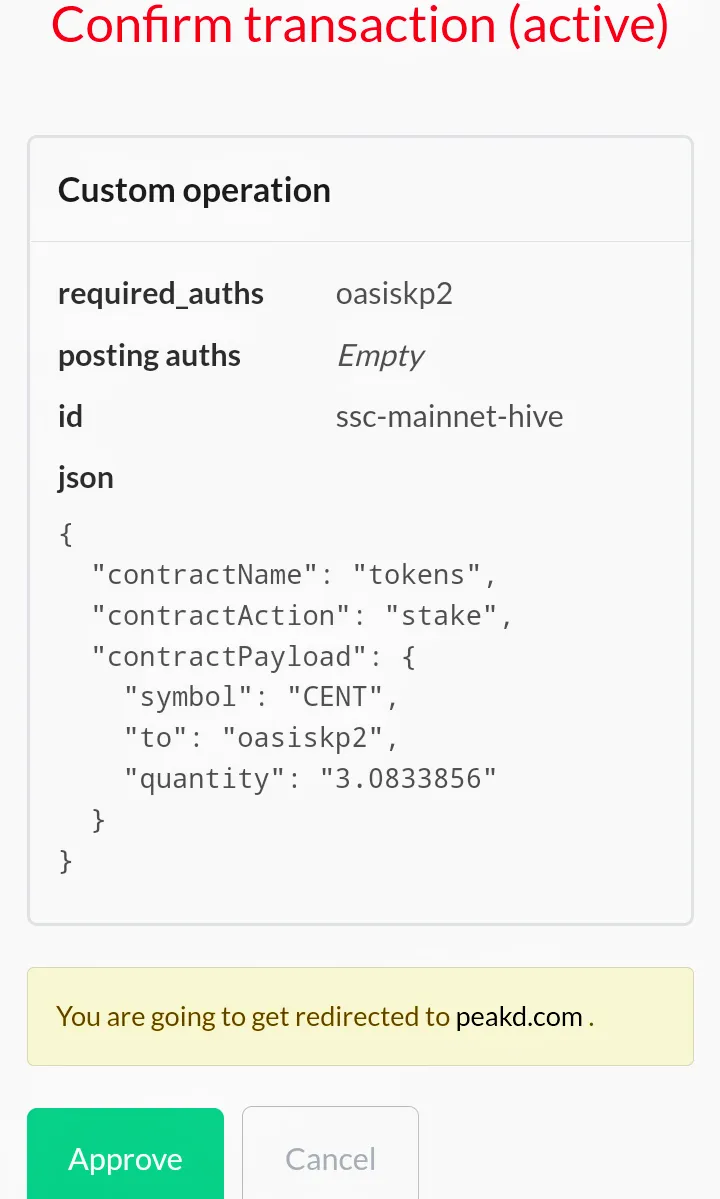
Done
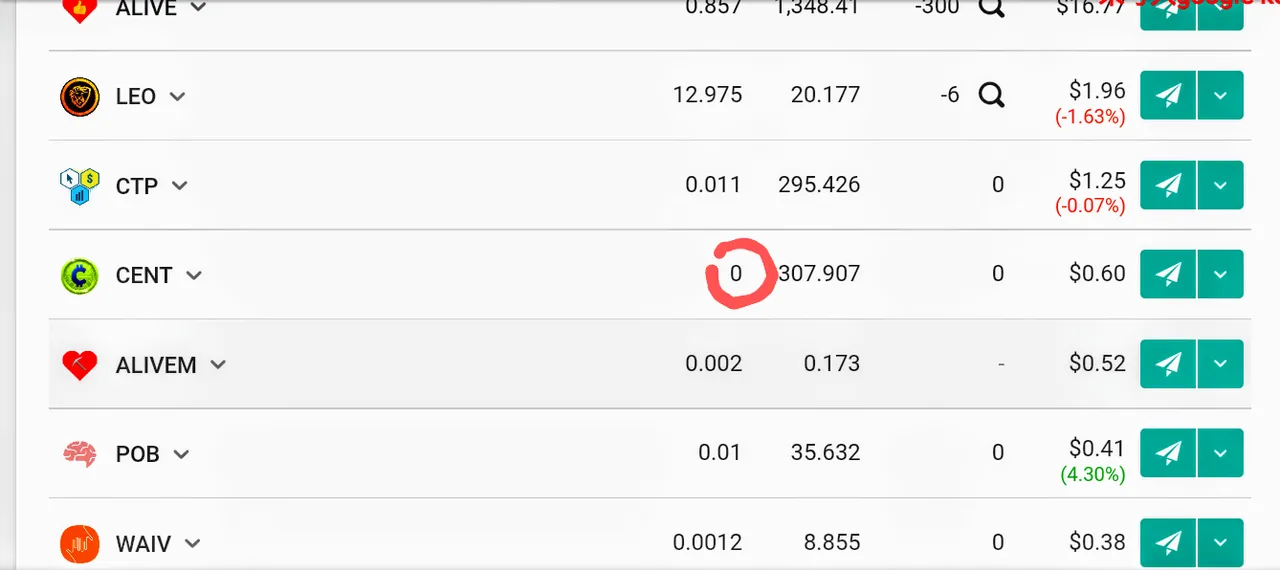
Once it redirect you to the browser, you will notice that it is already staked because the available token value will return to 0.
You can then follow the steps again to stake other tokens.
So far those are the steps using PeakD.
If you follow it well you will surely achieve the success of staking your layer 2 tokens alongside with alive token. Looking forward seeing you in action.
Do well to ask any question in case you encounter any challenge. There are other experts in the tribe.
Thank you.

Thanks to @flaxz for this initiative.
The four basic points to take part in the #IamAliveChallenge are:
- Use Tags #alive and #aliveandthriving
- Share your life journey, and what you do to thrive while living it.
- Share your personal and financial goals, how you will reach them and why they are important to you
- Live your life to it's fullest, make each day count.
Keep following @bradleyarrow in his trail to be visible and get exposure, join the curation.

https://harvesttraffic.com/coop/?usercode=3924
Meet me on leadsleap to earn from ad viewing
https://leadsleap.com/?r=oasiskp
Also on:
https://infinitytrafficboost.com/Oasiskp
Join me on Taki, a new social network where you can earn crypto currency by posting and consuming content. Taki is invite-only, and I’ve given you one of my exclusive invites https://taki.app/invite/IoetrOzoKU2dZo
https://get.webtalk.co/kingsley.peter.1
Thank you for your love and stopping by my blog, and the good God continue to bless you all.
Do have a blissful #alive new year ahead and #hive on to the moon!!