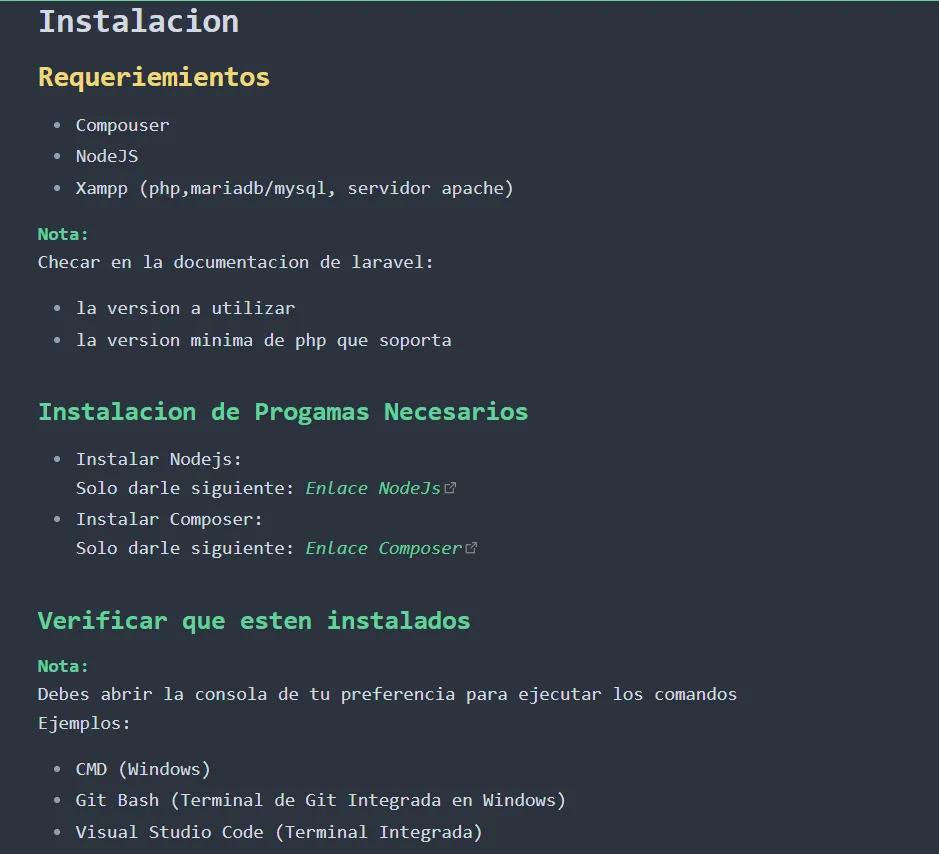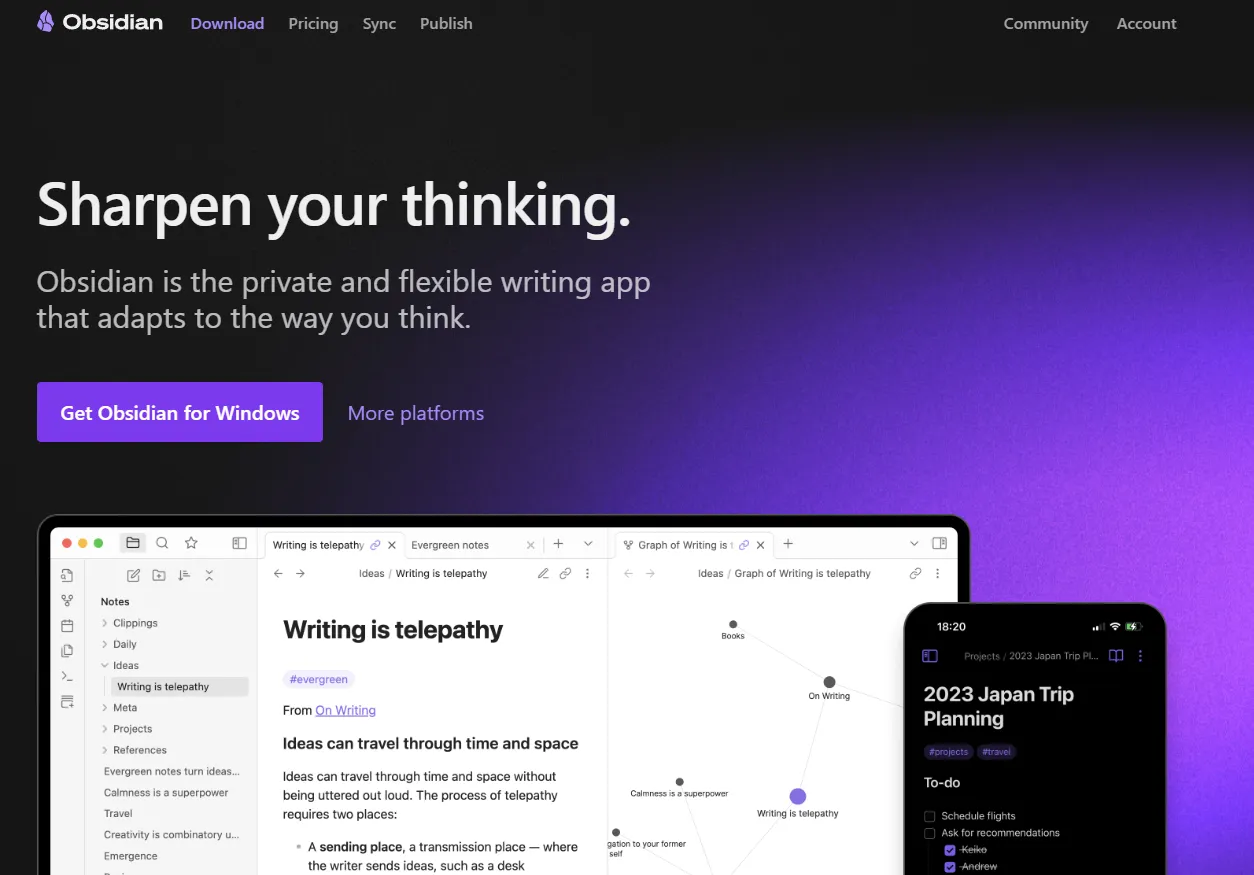
Les quiero platicar de sobre la herramienta de Obsidian, es una herramienta para tomar notas muy personalizadas, para poder escribir necesitas aprender markdown pero esto no debe ser un problema porque cuando escribes una publicacion sabemos que usa markdown y html, es igual aqui no necesitas aprender algo nuevo de lo que ya usas.
I want to talk to you about the Obsidian tool, it is a tool for taking very personalized notes, to be able to write you need to learn markdown but this should not be a problem because when you write a publication we know that it uses markdown and html, it is the same here you do not need to learn something new from what you already use.
Tema
Existen diferentes tipos de temas que puedes buscar, si quieres ser ya mas un experto puedes crear tu propio diseño, a continuacion te explicare como cambiar los temas:
There are different types of themes that you can search for, if you want to be more of an expert you can create your own design, below I will explain how to change the themes:
1.- Vas a configuraciones
1.- Go to settings
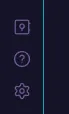
2.- Buscas Appearance y entras ai
2.- Search for Appearance and enter there
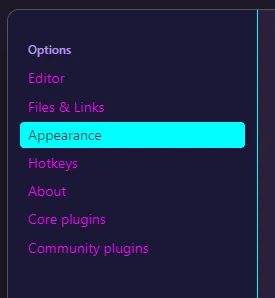
3.- Aqui encontraras muchas cosas para personalizar pero lo que nos intereza es la opcion de Themes.
3.- Here you will find many things to customize but what interests us is the Themes option.
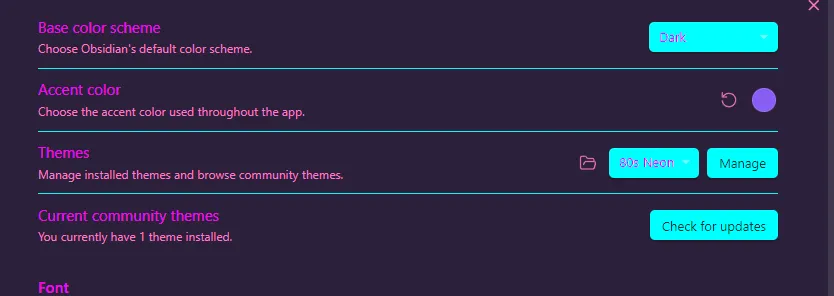
4.- Encontraras muchos temas, busca el que mas te guste o pruebalos, para instalarlos solo selecionar el tema, te dara la opcion de instalar y usar, o solo usar si ya lo descargaste
4.- You will find many themes, look for the one you like the most or try them, to install them just select the theme, it will give you the option to install and use, or only use if you have already downloaded it
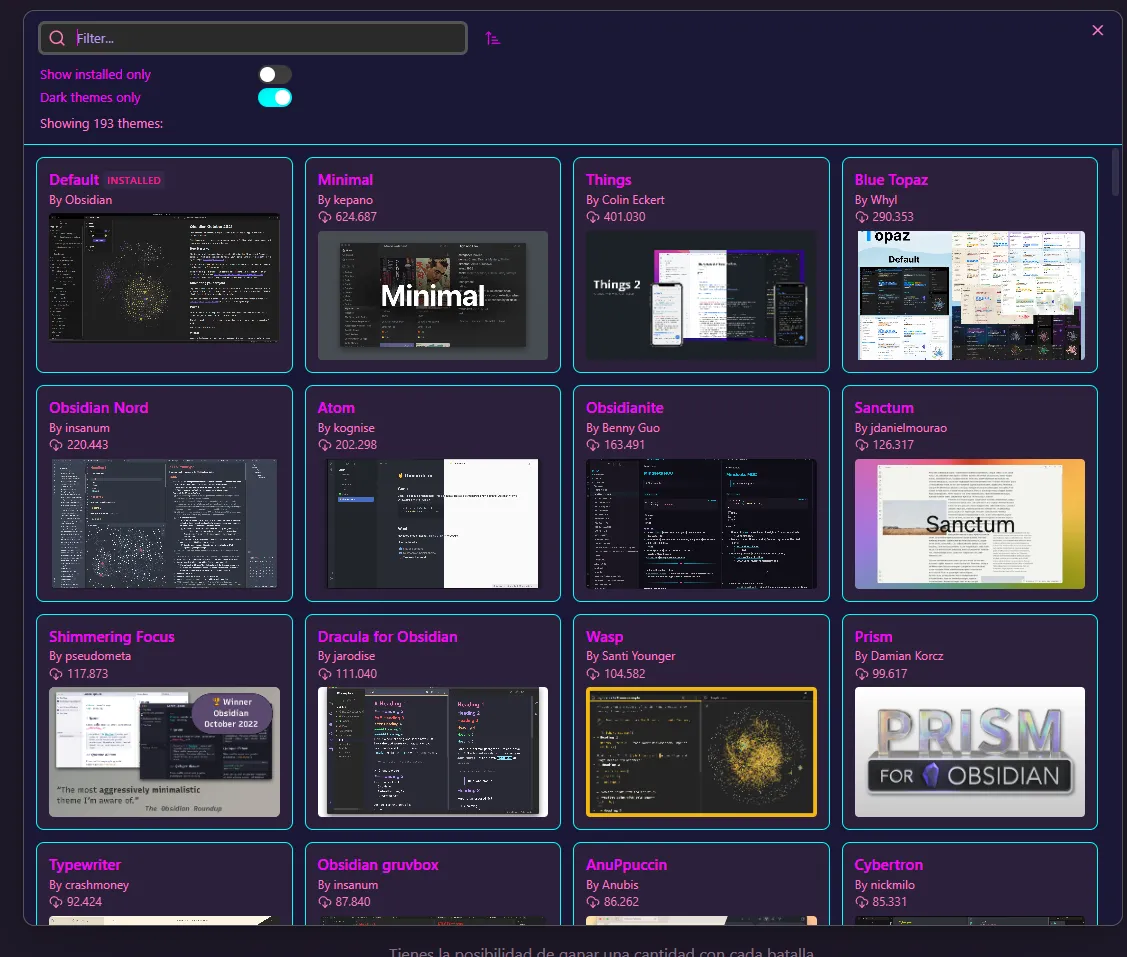
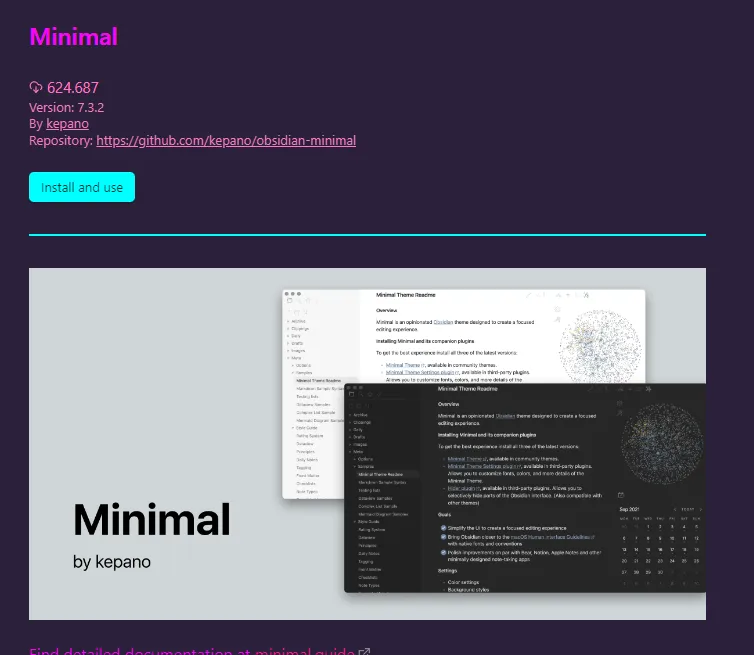
Neuronas
Existe algo aqui se son como neuronas donde puedes ver todas las cosas que has aprendido y como se relacionan si, si seleccionas alguna te llevara a la informacion que le escribiste, a mi me gusta jugar con eso porque son como bolitas, las cuales puedes ir arrastrando y moviendolos de una lado a otro
There is something here, they are like neurons where you can see all the things you have learned and how they are related. Yes, if you select one, it will take you to the information that you wrote. I like to play with that because they are like little balls, which you can go. dragging and moving them from one side to another
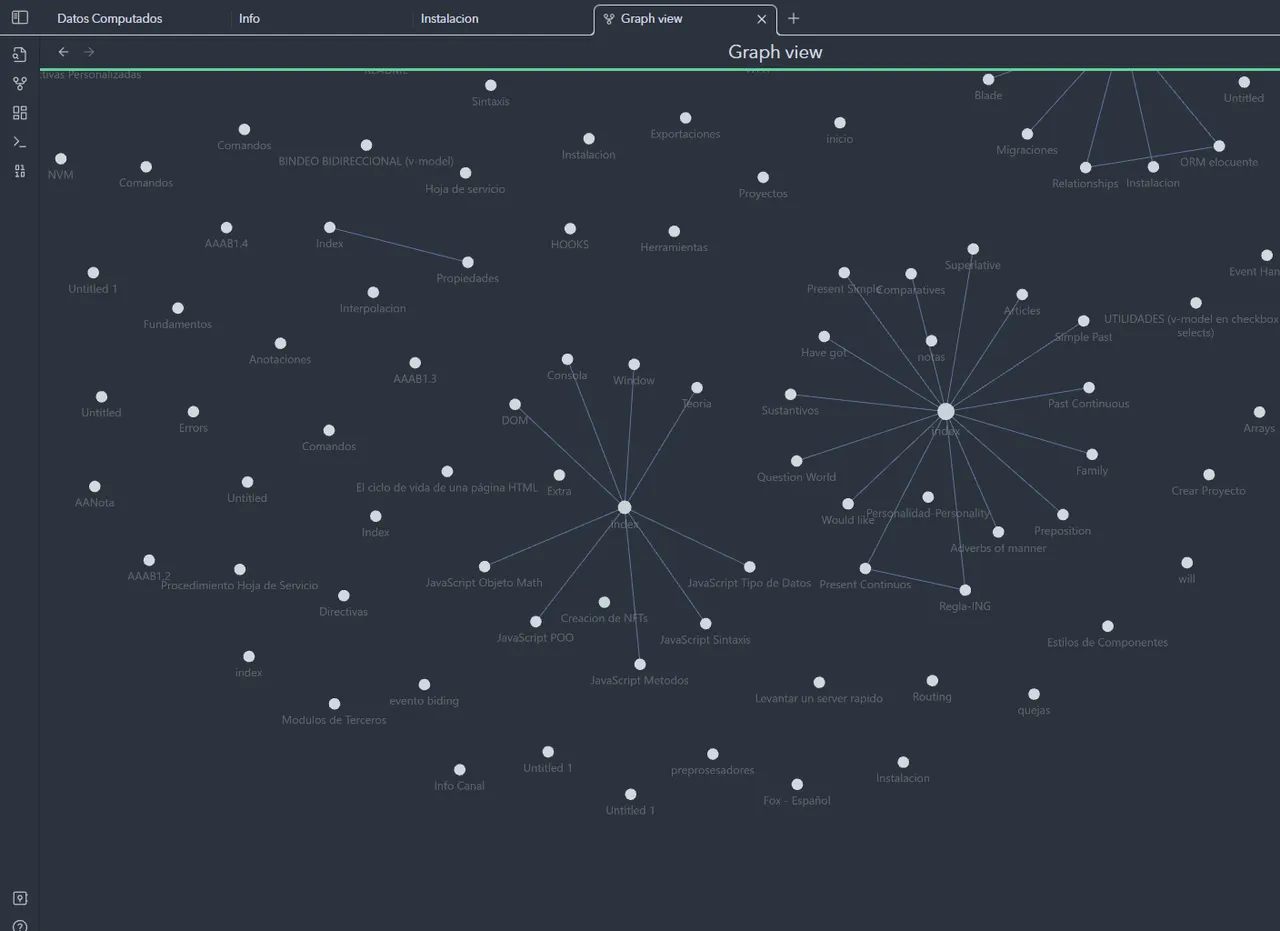
Markdown
Para la escritura se habia mencionado anteriormente que se usa markdown les dejo un pedasito
For writing, it had been mentioned previously that markdown is used, I leave you a little bit
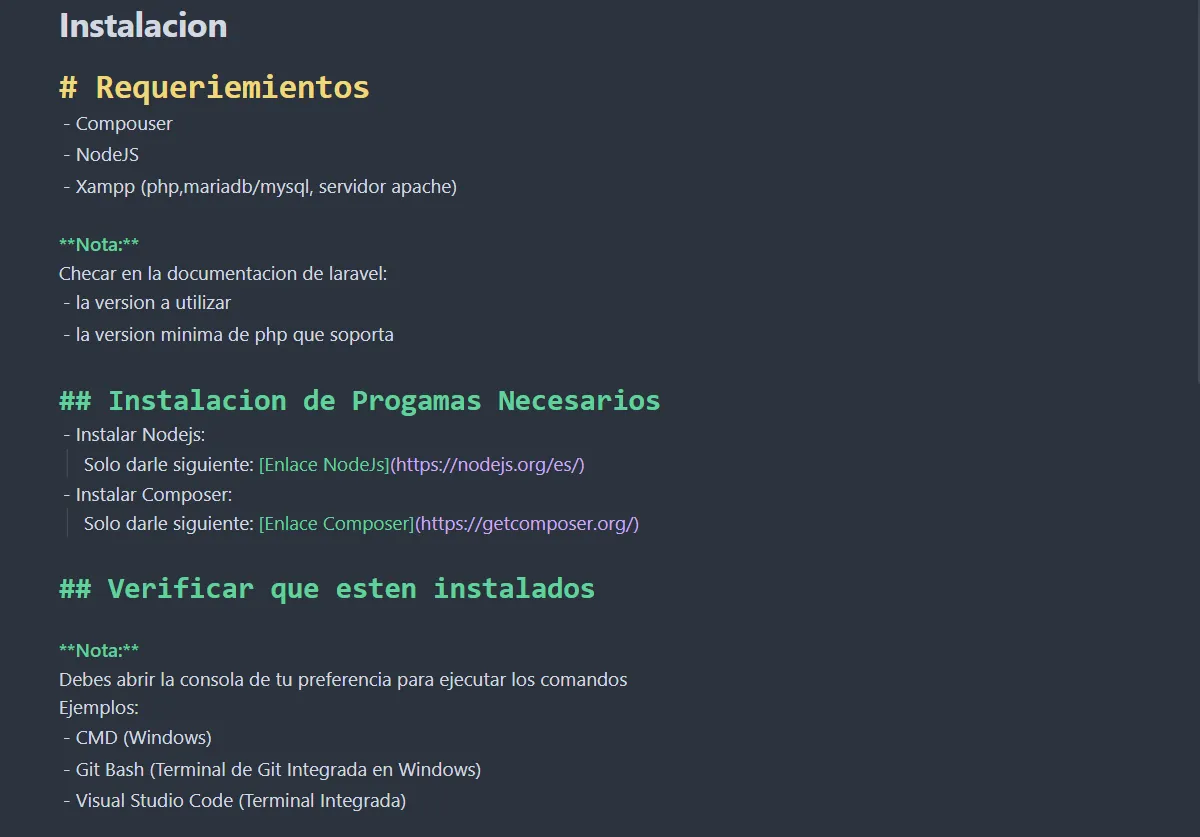
Una vez que escribimos algo podemos cambiar la visualicion a modo lectura, se nos vera de esta forma.
Once we write something we can change the display to reading mode, it will look like this.
En mi opinion personal me gusta mucho porque puedo tomar notas, ponerle informacion que ya aprendi para consultarla o por si alguna duda tengo, mis ideas, cualquier cosas que se te llegue a ocurrir, ademas de que si no hay alguna tema que te guste puedes personalizarlo al 100 para que tenga una vista mas amigable a la que me gustaria tener
In my personal opinion I like it a lot because I can take notes, put information that I have already learned to consult it or in case I have any questions, my ideas, anything that occurs to you, plus if there is no topic that you like you can customize it 100 so that it has a friendlier view than what I would like to have