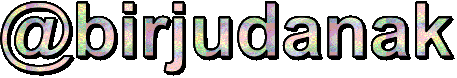Hello and welcome to my blog @birjudanak. today i would like to share whole process of making fractal art which i made. I posted lots of fractal art but only it as not explained in brief that people can understand and if they want try then they can makes too. So let start without any delay.

I use Jwildfire software to make this kind of fractal art. when we open jwildfire software, at that time you get to see this image. On left side there two sample art but we will make from begaining. we will know some basic option as we go ahead.

We are making new one so click there on number one which will give us new templete. then click on add which is at number two so it will give you option to add transform. there number 3 where you get to see option to use variation of selected transform.

as you can see in image that once transform added, below you can make change in selected transform by changing value. number 4 indicating selected transform where number 5 is for change in sub transform if avilable. number 6 is for change in those parameters with value to make big or small and etc. its depends on how we use it.


I made some two three changes in both transform to show you example how it looks different as we can do more changes too which depend on us as how many we want. Its just simple one so you will understand easily.

Here is the design or can say final result i decided as i used third transform too and thus its look like it as i also changed in sub transform too in all of them to make it little different. so we get our design and its time to fill color in it.

There lots of option there below in line but we use only two of them as by selecting colors, we can change in brightness and fade in white we can first make light of our art. we can set as our requirement and we can also change later before finalizing it.

Once we set light of the art, its time to change colors and for it select gradient where lots of colors patterns available from where you can select manually and randomly both. look like same colors on whole design but next step is below.

for change colors and make more attractive need to change in color tool of selected transform. as you can see on left side i en crakle transform and then click on color which indicated by arrow and then use that both scroll button to adjust color according to our choice. once set everything then click on IR which is on top left side which will send our art to final making process for give us image.

Once we click IR, it we enter in this final window where we have to do some normal setting like set ratio, set resolution etc. we need to wait for quality to reach 1000 as more quality then more good result. once we satisfied, we have to click on save image and save flame as file if we want to make change in feature.
<center<

Here is its final result which i learn you that what we did and what result we get. I also did some changes in it and made two more designs with different colors and hope you guys like my tutorial. I am still on learning basis but i try to learn more. thank you for show patience and read it. have a nice day to all.