
In this Photoshop Tutorial, Learn how to create an alien watcher with surreal effects. In this Photo Manipulation tutorial, you'll learn how to easily surreal alien watcher rising surreal effects.
.
.
It's one of those quick and simple surreal photo manipulation tutorials you'll learn how to use the Adjustment Layer tool, Hue Saturation Tool, and photoshop camera raw to put Surreal Photo Manipulation.
I am using Photoshop CC, but I'm sure it will work with earlier versions or other programs.
Please don't Forget ▶"subscribe" and 👍"like" ↗"share" ❤"comment". Because your support is very Important for more attracting and retaining tutorials.
Here are the images I'll be using:

Photo Credit:
Girl: https://pixabay.com/photos/europe-and-america-views-model-544937/
Ground: https://pixabay.com/photos/cloudy-mountains-field-meadow-1645868/
Stone: https://imgbin.com/png/Dv2xnmJW/stone-mountain-rock-png
Watcher: https://www.deviantart.com/artreferencesource/art/Free-Stock-PNG-Cambot-610645791
Lens effect: https://www.deviantart.com/dawiiz/art/Big-Lens-And-Optical-Flare-Collection-328553622
Smoke Effect: https://goo.gl/jmHnC9

Here are some Screenshots to show how to create this photoshop manipulation effect.


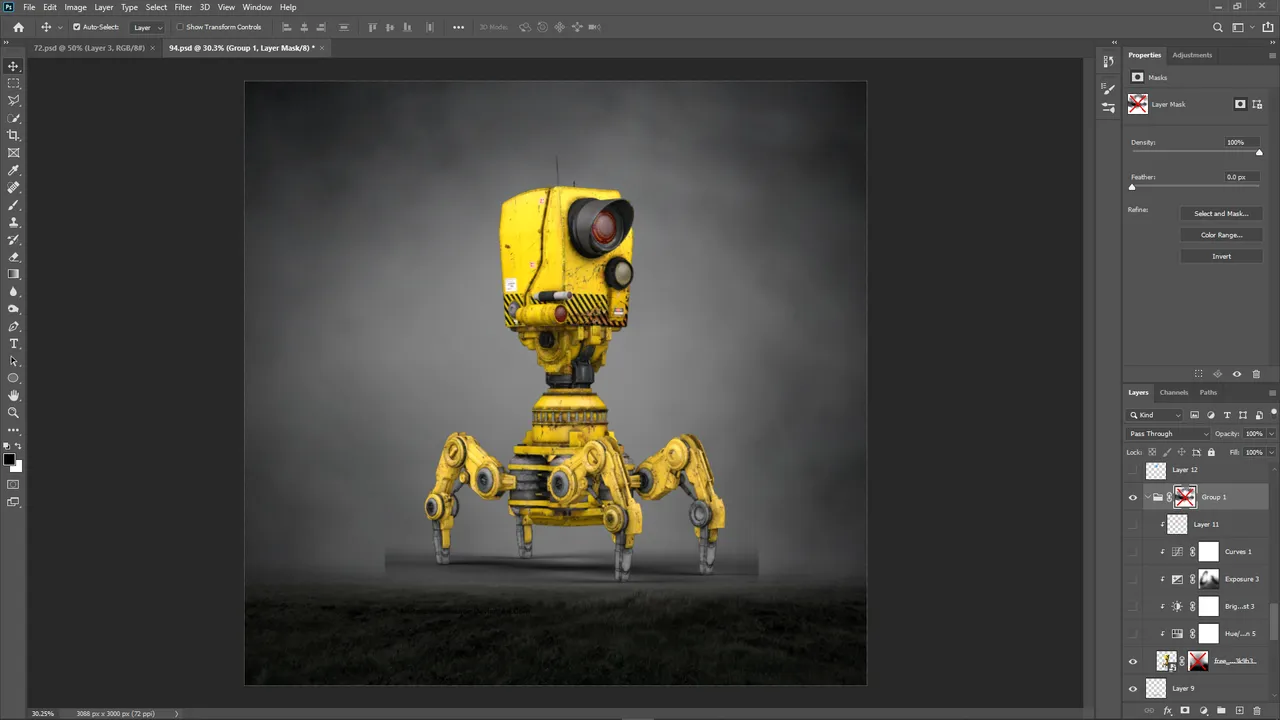
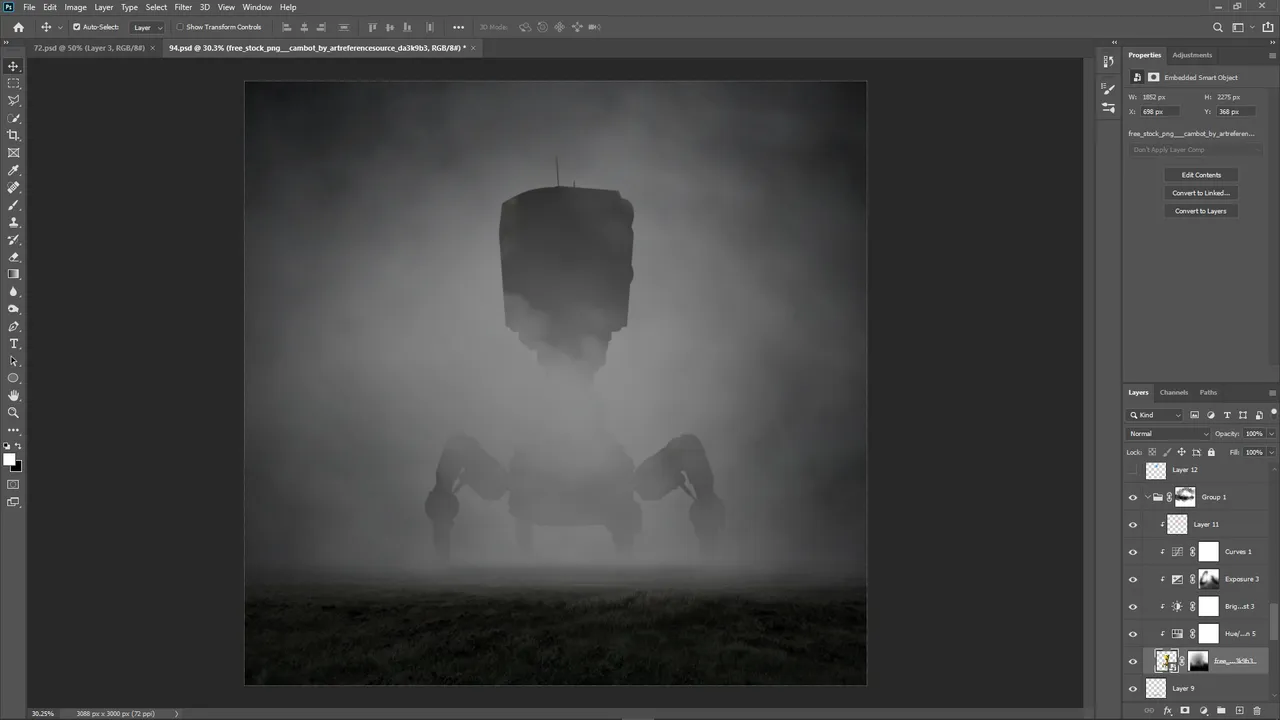

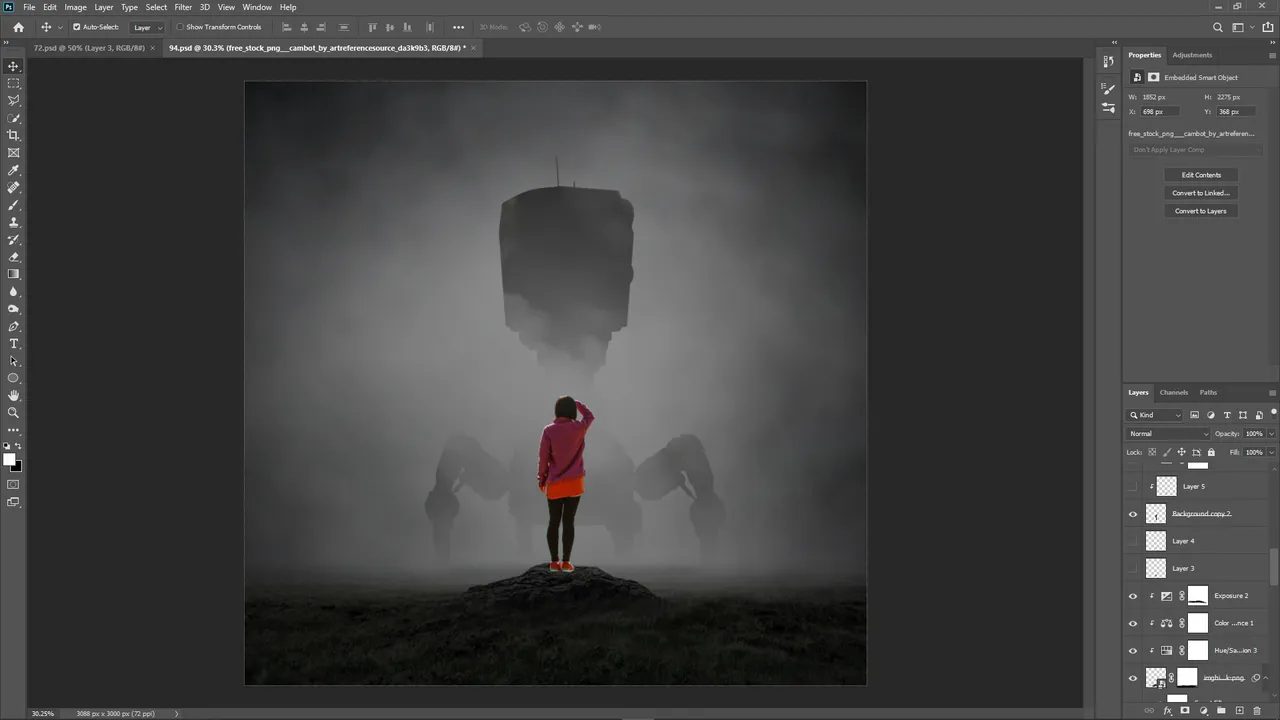

And Final Result is...
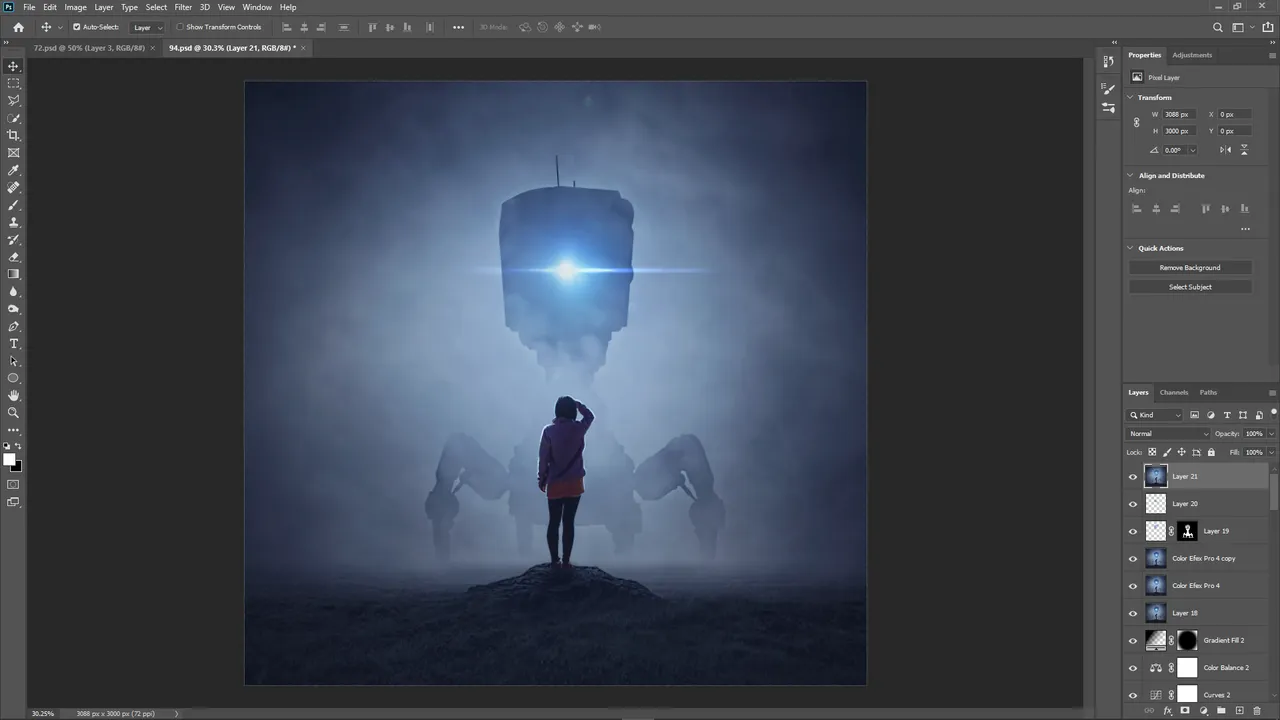

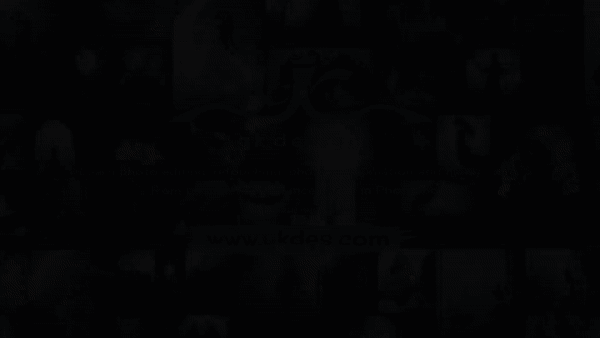
===================================
More Photoshop Tutorials ► www.ykdes.com
===================================
For business inquiries ► CONTACT ME.
===================================
Do you want to buy me a cup of coffee? ☕
Donation: PayPal or Hive
===================================
► Let's Be Friends:
 |  |  |  |  |
|---|
===================================
✿✿✿✿ THANK YOU ✿✿✿✿
