
In this Photoshop Tutorial, Learn how to create Surreal Rhino effects in Foggy and beautiful surreal effects. In this Photo Manipulation tutorial, you'll learn how to easily sirreal soft glowing lighting effect.
It's one of those quick and simple Photo retouching tutorials you'll learn how to use the Adjustment Layer tool, Hue Saturation Tool, and photoshop camera raw to put Surreal Photo Manipulation.
Here's the images I'll be using:

cliff
https://pixabay.com/photos/neist-point-lighthouse-highlands-913838/
man
https://unsplash.com/photos/5DIFvVwe6wk
rhino
https://unsplash.com/photos/jBjQA3LU9Dc
Fire
https://www.deviantart.com/mahdi-dawood/art/Fire-Flames-HD-PSD-AND-PNG-For-Free-562518106
Here are some Screenshot to show how to create a My moon photoshop manipulation effect.
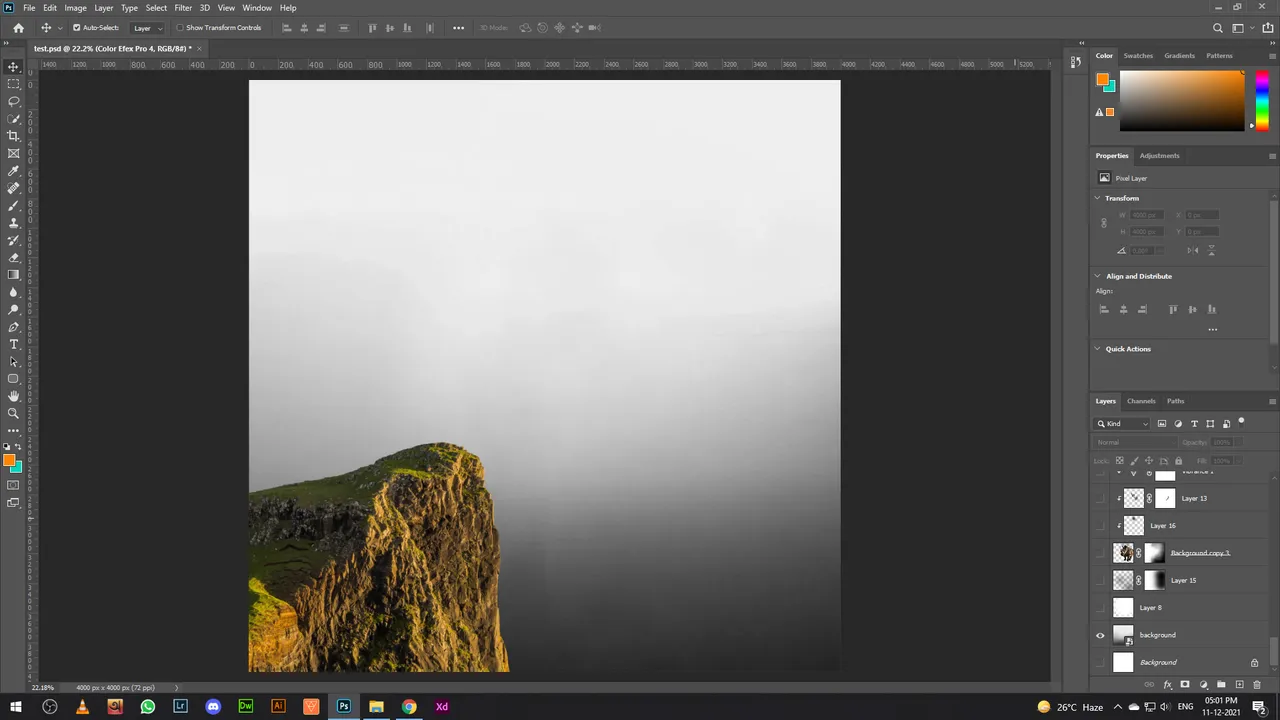
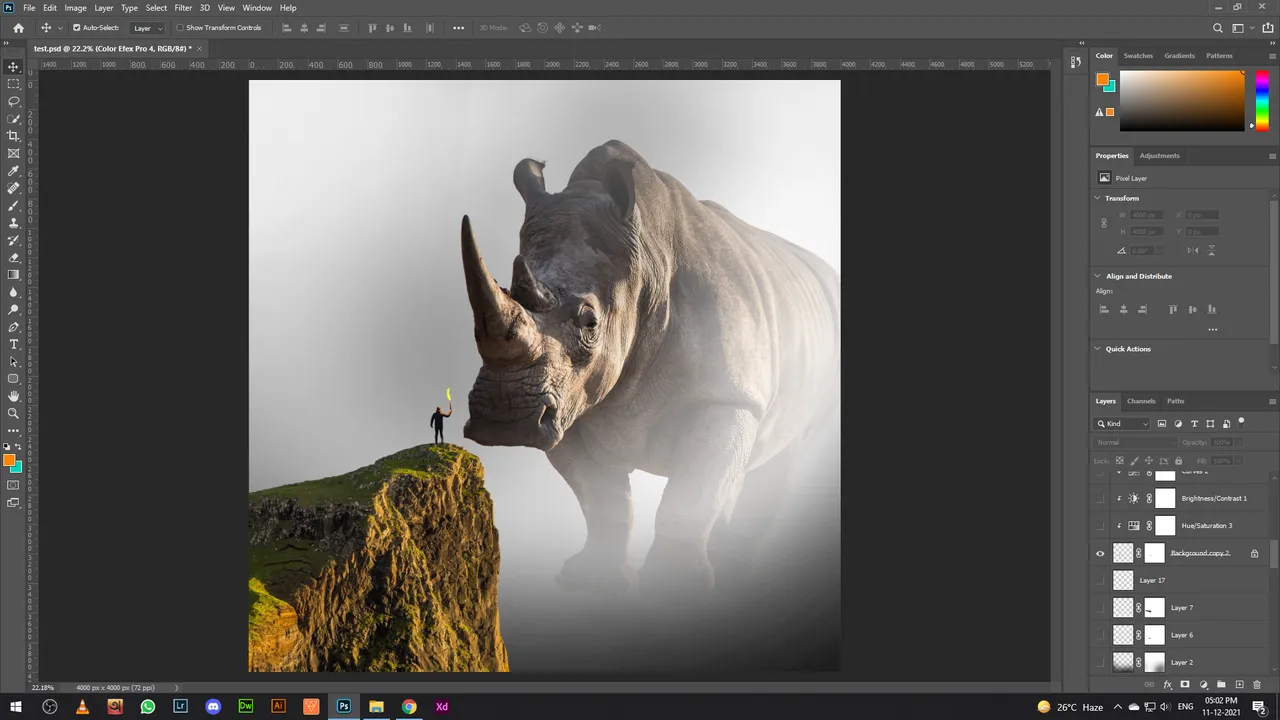
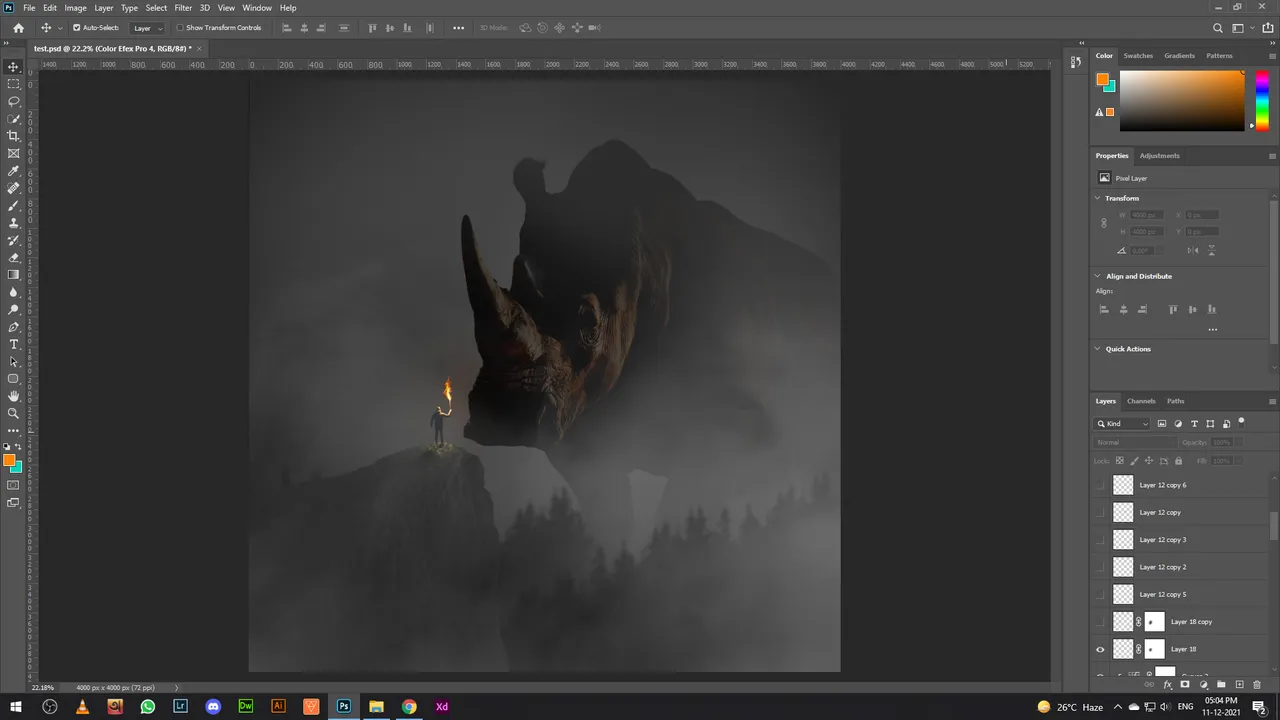
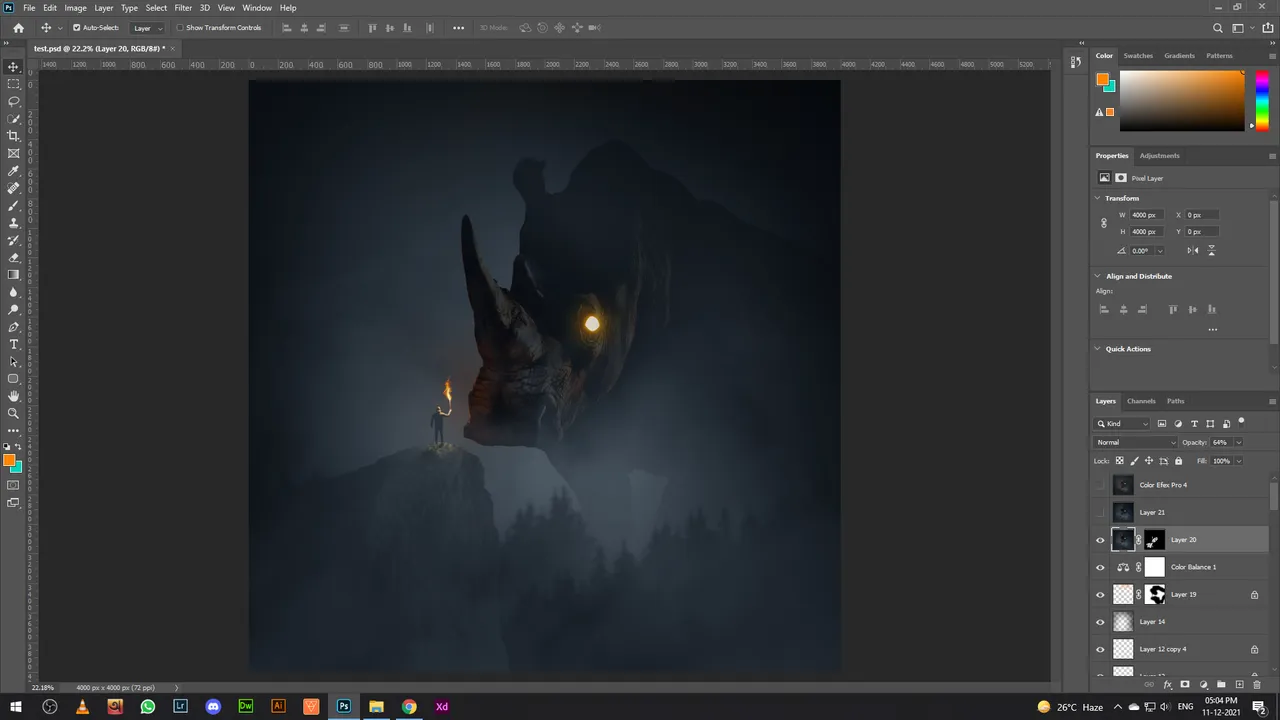
And final result is
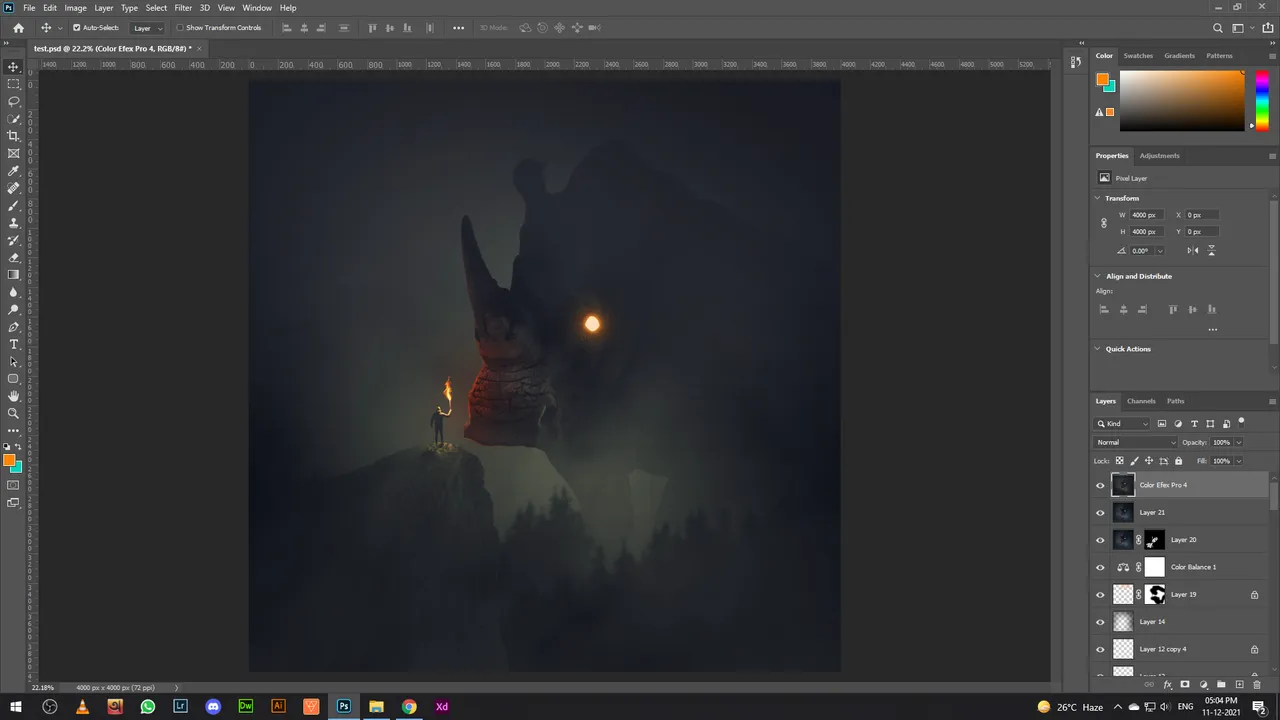
=====================================================
You can also find me on:
Hive: @ykdesign
YouTube ➜ https://goo.gl/vmj6sg
Facebook ➜ https://www.facebook.com/ykdesigns.in/
If you got any questions about this tutorial feel free to ASK ME in the Comments.
Happy Watching. . . ≧◉◡◉≦
Any Business queries plz email me: ➜ ykdesign.in@gmail.com
✿✿✿✿ THANK YOU ✿✿✿✿
yk design