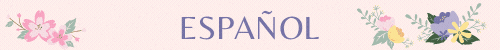


Una de las ilustraciones que hice para los eventos del Creator Turf de Lords Mobile. Un combate con los Héroes Cathiss, Wesley e Icarus contra uno de los monstruos.
¡Hey, tribu creativa!
¿Qué tal van esos bocetos? Hoy quiero compartirles un tutorial práctico para dar vida a los fondos y entornos de tus cómics o mangas. Porque, seamos honestos, un buen personaje armado de poderes épicos necesita un mundo a su altura, ¿no crees?
¿Por dónde empezar? Bueno, te dejo un paso a paso con trucos para que tus escenarios cobren personalidad y coherencia. ¡Empezamos!
1. Define el propósito del fondo
Antes de sacar reglas o pinceles digitales, pregúntate:
- ¿Este entorno refuerza la atmósfera de la escena? (Suspenso, aventura, drama…)
- ¿Sirve como contrapunto a las acciones de tus personajes? (Un bosque en ruinas para un duelo épico, una ciudad luminosa para un momento optimista…)
Tener claro el “por qué” te evita agregar detalles que confundan la lectura.
2. Boceto rápido de composición
En papel o en una capa aparte, haz un “thumbnail”: un esbozo diminuto donde establezcas:
• Punto de fuga o vanishing point: marca dónde confluyen las líneas de perspectiva.
• Líneas de horizonte: define si la cámara está a nivel de los ojos, desde arriba o desde abajo.
• Zonas de interés: dibuja formas básicas (triángulos, círculos) para ubicar edificaciones, árboles, rocas o elementos clave.
Consejo: Los fondos complejos no tienen que mostrarse enteros. A veces, un fragmento sugerido, una ventana, una puerta arqueada o un charco, basta para dar contexto.
3. Construye la perspectiva
Si tu escena es urbana o tiene estructuras definidas, usa uno o dos puntos de fuga.
- Perspectiva a un punto: ideal para pasillos, calles rectas o interiores sencillos.
- Perspectiva a dos puntos: funciona perfecto para esquinas de edificios y escenas abiertas.
Dibuja líneas guía muy suaves y asegúrate de que todos los elementos “obedecen” esos puntos. Las imperfecciones matan la ilusión de profundidad.
4. Añade planos y capas
Divide tu fondo en tres niveles:
• Primer plano (foreground): objetos cercanos al lector, con más detalle y contraste. Aquí podrían ir unas ramas, maleza o farolas.
• Plano medio (midground): es donde interactúan los personajes. Dibuja muros, puertas o mobiliario que enmarquen la acción.
• Fondo lejano (background): montañas, árboles borrosos, edificios distantes. Usa líneas más finas o trama de puntos para que no compitan con el protagonista.
Técnicas útiles: degradados de gris, tramados de puntillismo y líneas de intensidad decreciente para los planos más alejados.
5. Texturas y materiales
Cada superficie debe “sentirse”. Para ello:
- Piedra: líneas irregulares, grietas, pequeñas manchas sombreadas.
- Madera: vetas con dirección y nudos.
- Metal: reflejos duros, apenas sombra suave.
- Vegetación: manchas orgánicas, toques de blanco para sugerir hojas más allá del límite del viñeteo.
No pierdas horas detallando todo; selecciona áreas estratégicas que destaquen sin robarle protagonismo al personaje.
6. La magia de la luz y la sombra
Piensa en la fuente de iluminación:
- Sol directo: sombras definidas y contrastes altos.
- Noche con faroles: zonas de luz puntual y extensos rincones oscuros.
- Interior con lámparas: sombras arrojadas y reflejos suaves.
Sombrea solo lo necesario. A veces un par de líneas de trazo ligero bajo un saliente o sobre unas piedras bastan para sugerir volumen.
7. Detalles narrativos
Incluye “guiños” al lector: anuncios callejeros, grafitis con lemas de tu historia, flores marchitas si la ciudad está en decadencia. Estos pequeños toques elevan la inmersión y hacen tu mundo único.
8. Revisión y limpieza
– Oculta tus capas de guía y perspectiva.
– Repasa líneas que quedarán definitivas: refuérzalas.
– Borra marcas sobrantes y ajusta el contraste general.
Un fondo limpio y legible facilita la lectura rápida de la historieta y evita distracciones.
Y por último, algunos atajos digitales:
• Usa pinceles con texturas prediseñadas para ladrillos o maleza.
• Crea patrones en Illustrator o Clip Studio y aplícalos con “clip masks”.
• Prueba la herramienta de perspectiva de tu software para acelerar la construcción de ejes.
La creación de fondos es un equilibrio: suficiente detalle para sostener la atmósfera; la ausencia justa para que los personajes sigan siendo el foco. Piensa siempre en la legibilidad, la coherencia y la economía de trazos.
Mil gracias por leer hasta aquí y por darle vida a tus universos junto a mí. Si te resultó útil este tutorial, te invito a unirte a mi canal de YouTube y a seguirme en TikTok, donde comparto más consejos de dibujo, speed paints y secretos de mis proyectos. ¡Nos vemos en la próxima entrega, y que la creatividad siga fluyendo!
Tu colega de dibujo,
Reena
Mis blogs: Noise Steemit Hive Publish0x Medium
Mis redes sociales: Instagram Facebook Twitter YouTube TikTok
Mis tiendas: Redbubble
Comisiones Abiertas: Fiverr
Suscríbete, dale like y comparte si estás disfrutando la historia para que recibas notificación al haber actualización!



One of the illustrations I created for the Creator Turf events of Lords Mobile. A battle featuring the Heroes Cathiss, Wesley, and Icarus against one of the monsters.
Hey, creative tribe!
How are those sketches coming along? Today, I want to share a practical tutorial with you to bring life to the backgrounds and environments of your comics or manga. Because, let's be honest, a great character armed with epic powers needs a world worthy of them, right?
Where to start? Well, I'll leave you with a step-by-step guide with tips to make your scenarios gain personality and coherence. Let's get started!
1. Define the purpose of the background
Before picking up rules or digital brushes, ask yourself:
- Does this environment reinforce the atmosphere of the scene? (Suspense, adventure, drama…)
- Does it serve as a counterpoint to the actions of your characters? (A ruined forest for an epic duel, a bright city for an optimistic moment…)
Having a clear “why” helps you avoid adding details that confuse the reading.
2. Quick composition sketch
On paper or on a separate layer, make a “thumbnail”: a tiny sketch where you establish:
- Vanishing point: mark where the perspective lines converge.
- Horizon lines: define if the camera is at eye level, from above, or from below.
- Areas of interest: draw basic shapes (triangles, circles) to place buildings, trees, rocks, or key elements.
Tip: Complex backgrounds don't have to be shown entirely. Sometimes, a suggested fragment, a window, an arched door, or a puddle is enough to provide context.
3. Build the perspective
If your scene is urban or has defined structures, use one or two vanishing points.
- One-point perspective: ideal for hallways, straight streets, or simple interiors.
- Two-point perspective: perfect for building corners and open scenes.
Draw very soft guide lines and make sure all elements “obey” those points. Imperfections kill the illusion of depth.
4. Add planes and layers
Divide your background into three levels:
- Foreground: objects close to the reader, with more detail and contrast. Here could go some branches, undergrowth, or lampposts.
- Midground: where the characters interact. Draw walls, doors, or furniture that frame the action.
- Background: distant mountains, blurry trees, far-off buildings. Use finer lines or point patterns so they don't compete with the protagonist.
Useful techniques: gray gradients, pointillism hatching, and decreasing intensity lines for the farthest planes.
5. Textures and materials
Each surface should “feel” real. For this:
- Stone: irregular lines, cracks, small shaded spots.
- Wood: directional grain and knots.
- Metal: hard reflections, barely soft shadow.
- Vegetation: organic spots, white touches to suggest leaves beyond the panel's limit.
Don't spend hours detailing everything; select strategic areas that stand out without stealing the protagonist's spotlight.
6. The magic of light and shadow
Think about the light source:
- Direct sun: defined shadows and high contrast.
- Night with lanterns: spotlit areas and extensive dark corners.
- Interior with lamps: cast shadows and soft reflections.
Shade only what's necessary. Sometimes a couple of light lines under an overhang or over some stones are enough to suggest volume.
7. Narrative details
Include “winks” to the reader: street signs, graffiti with story slogans, wilted flowers if the city is in decay. These small touches elevate immersion and make your world unique.
8. Review and cleanup
- Hide your guide and perspective layers.
- Review lines that will be final: reinforce them.
- Erase remaining marks and adjust the overall contrast.
A clean and readable background facilitates quick reading of the comic and avoids distractions.
And finally, some digital shortcuts:
- Use brushes with pre-designed textures for bricks or undergrowth.
- Create patterns in Illustrator or Clip Studio and apply them with “clip masks.”
- Try the perspective tool of your software to speed up the construction of axes.
Creating backgrounds is a balance: enough detail to support the atmosphere; the right absence to keep the characters as the focus. Always think about legibility, coherence, and economy of strokes.
Thank you so much for reading this far and for bringing your universes to life with me. If you found this tutorial useful, I invite you to join my YouTube channel and follow me on TikTok, where I share more drawing tips, speed paints, and secrets from my projects. See you in the next entry, and may creativity continue to flow!
Your drawing colleague,
Reena
Disclaimer:English is not my native language. Even when I have a conversational level, I can make a lot of mistakes in the structure of the sentences. Feel free to kindly correct me. It will help me in my learning process. Thanks for your understanding.***
My blogs: Noise Steemit Hive Publish0x Medium
My Social Networks Instagram Facebook Twitter YouTube TikTok
My shops: Redbubble
Commissions Open: Fiverr