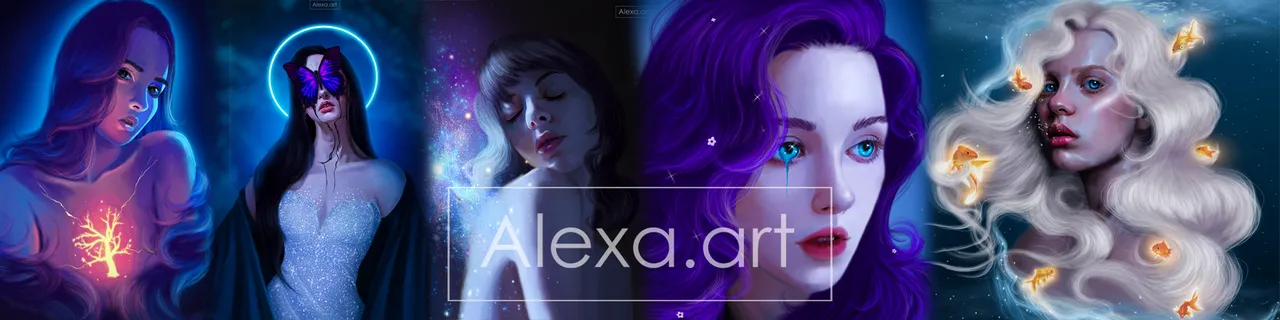Good evening, friends.
I'm feeling a little under the weather today, but I still wanted to finish this drawing I started a few nights ago. This time, I wanted to try making a kind of spiral mark on the face. I thought it was interesting and it looks pretty cool. At first, I wanted to make the spiral marks in brown tones, but then I thought of adding a little light to the edges to give it a more realistic effect, as if the skin were about to fall off in a spiral shape. I hope you like it.

I made the sketch and began painting the skin using shades of lilac, brown, purple, and blue. On a new layer, I added more colors to better shape the face and hands, then I began mixing the colors to achieve a more realistic result with a smooth texture. The hands were somewhat complicated, as always.
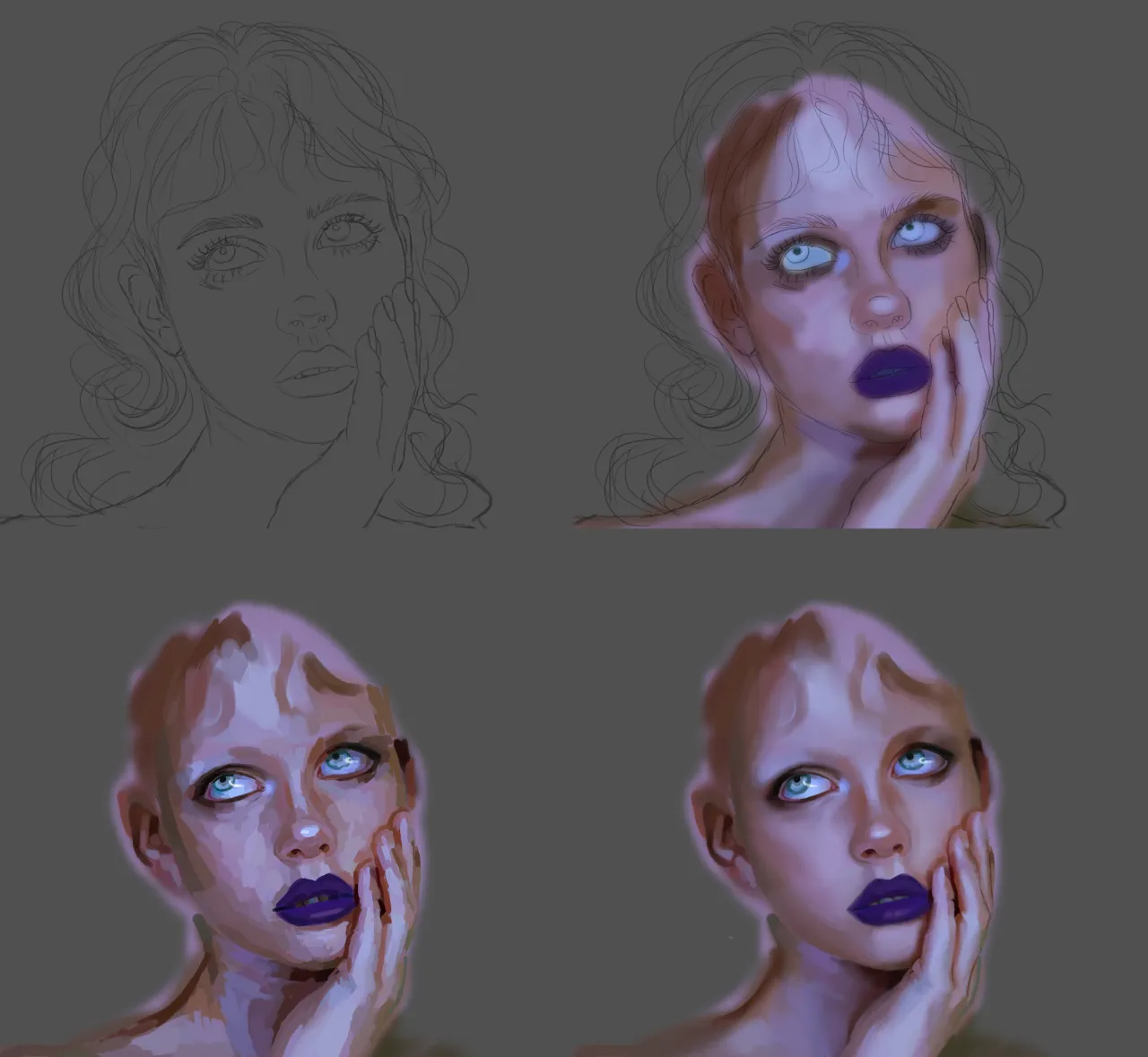
I painted the hair a very dark color and added small purple highlights, painted the eyebrows, eyelashes, and nails, and then began to draw the spiral starting from the nose. In another layer, I intensified the brown tone of the spiral a little more so that it would stand out better. Then I changed the background to a light tone, this time choosing an almost white pink color. I started to create a new layer where I would place the highlights, and at this point I decided to highlight the lines of the spiral even more by adding a little shine and thus creating that volume effect. I also highlighted the lips and eyes. I finished by making a slight color adjustment.


Tools:
- Photoshop CC 2022
- XP-PEN Deco Pro
Herramientas:
- Photoshop CC 2022
- XP-PEN Deco Pro