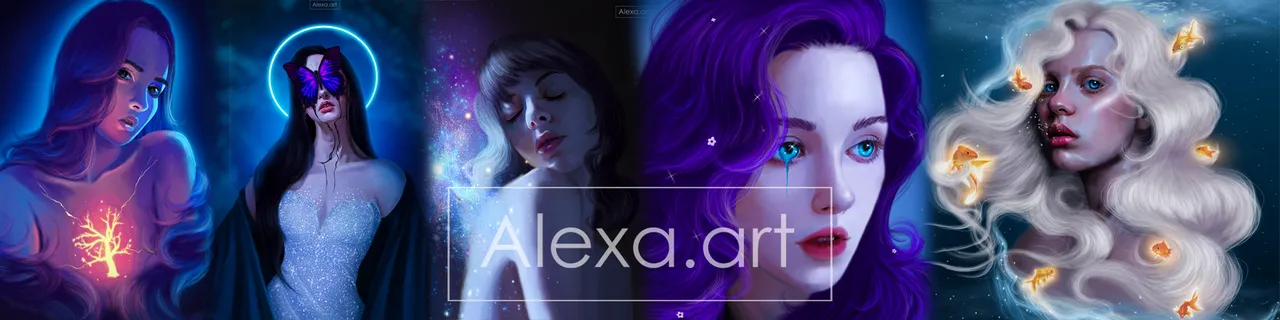I recently saw several interesting drawings where light was reflected in the shape of a butterfly. I wanted to be inspired by some of these artworks to create my own version of a butterfly that reflects light right in the eyes, accompanied by very dark tones so the light takes center stage. After several days of drawing in blue and purple tones, I've recently felt more drawn to browns, and I'll probably soon become obsessed with another palette shade, but for now, I feel very comfortable using these warm tones. I hope you like it.

I sketched and began painting the skin. I used mostly desaturated brown tones, and in the center of the eyes, I used light saturated tones. On a new layer, I added more colors to give the face and butterfly wings a better shape. Then, I blended all the colors together, creating a slightly cleaner result that still retained a good amount of texture.
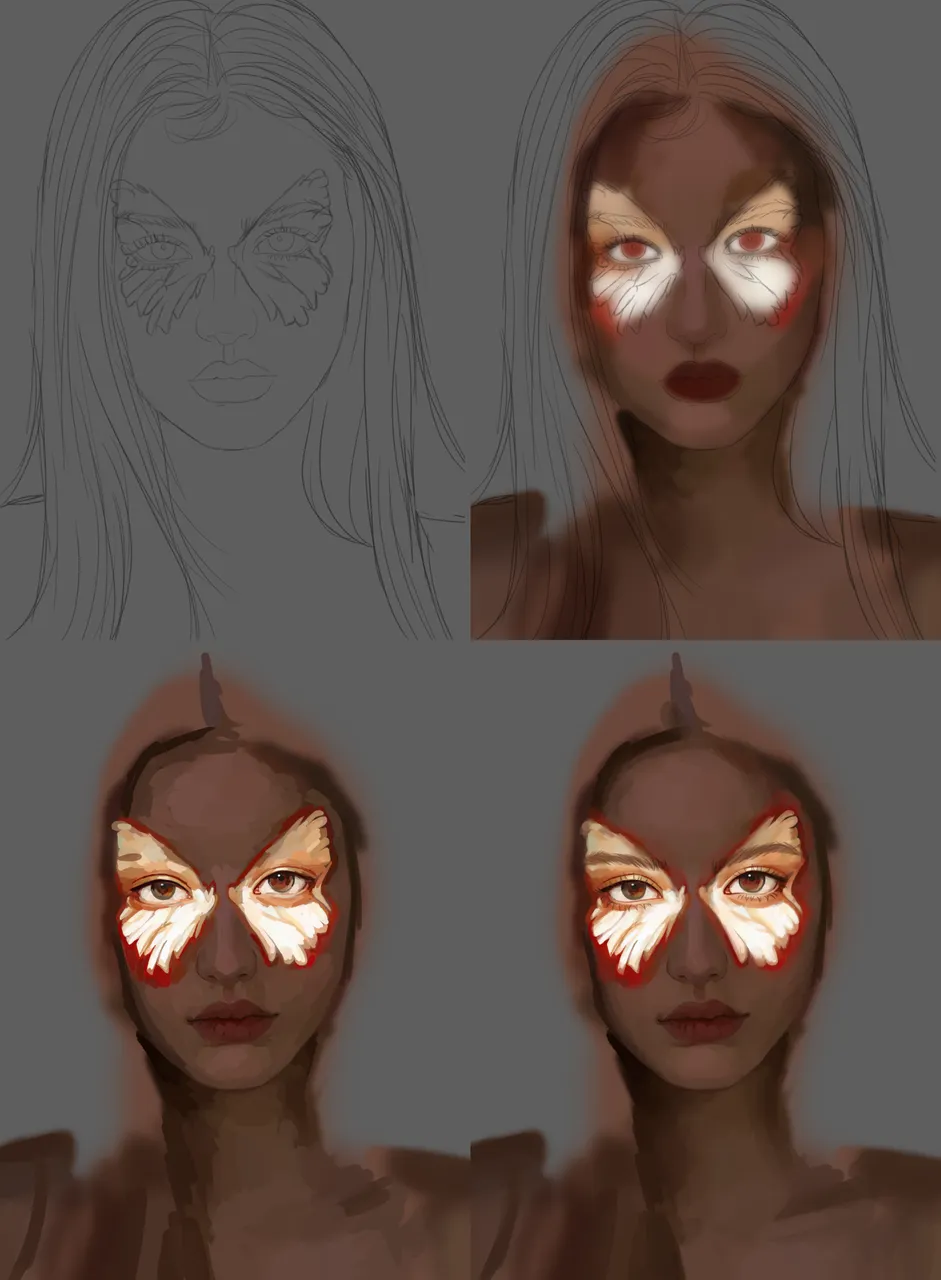
Maintaining the butterfly's shape after mixing the colors was very difficult, and I had to modify it several times. Finally, it was the way I wanted it, and it was time to work on the hair, which I painted with an almost black tone. To make the light stand out even more, I added a dark layer with brown and a layer adjustment in multiply mode. I changed the background to a dark brown and finally added some highlights to highlight the eyes, nose, and a little more shine on the butterfly's wings.
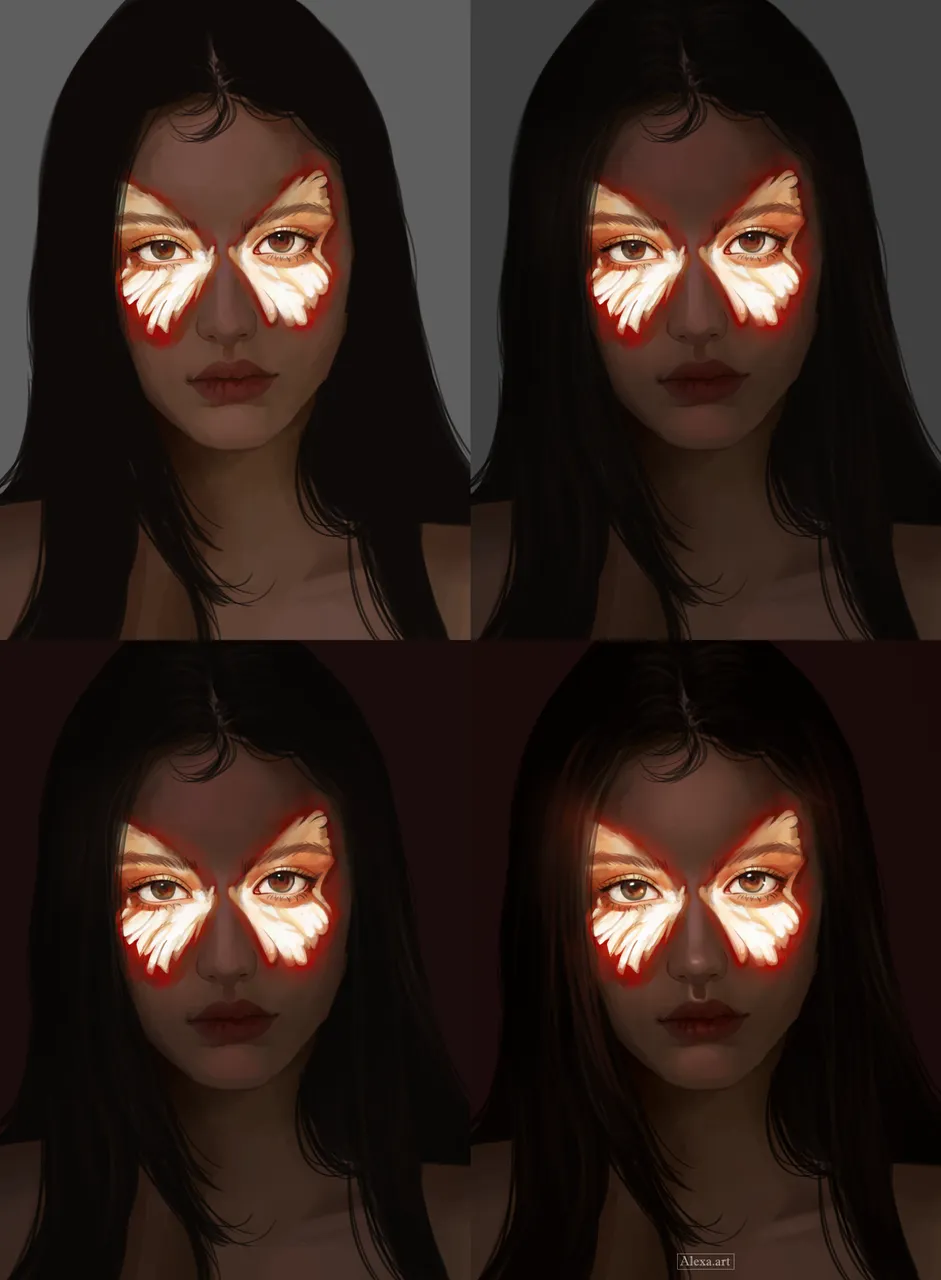

Tools:
- Photoshop CC 2022
- XP-PEN Deco Pro
Herramientas:
- Photoshop CC 2022
- XP-PEN Deco Pro