I will show you how to create a prompt to prompt animation, something I just learned and I was wishing to know how to do for so long.
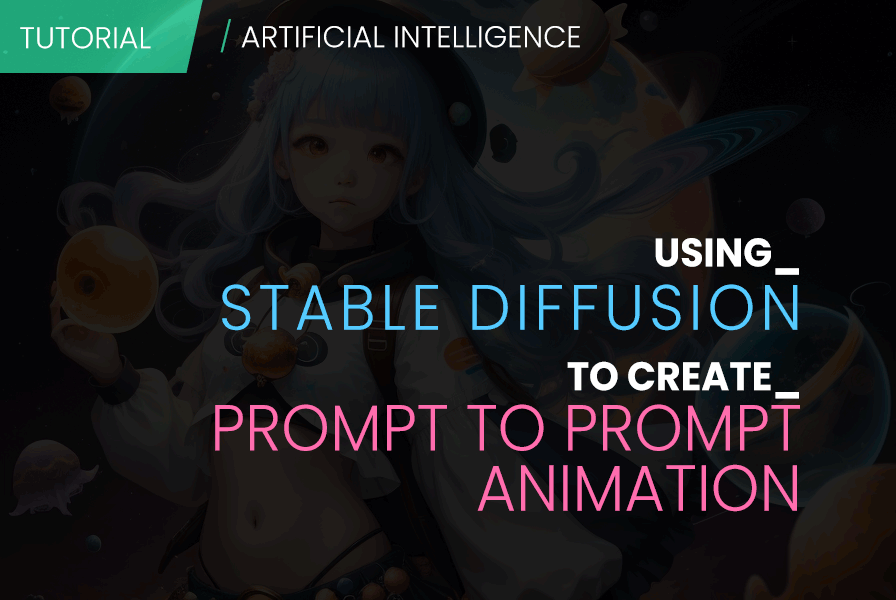
For this tutorial you will need:
Stable diffusion: https://github.com/EmpireMediaScience/A1111-Web-UI-Installer/releases
Deforum: https://github.com/deforum-art/sd-webui-deforum (don't download this yet)
Run the A1111.Web.UI.Autoinstaller.v1.7.0.exe file you must have downloaded from the Stable Diffusion link above.
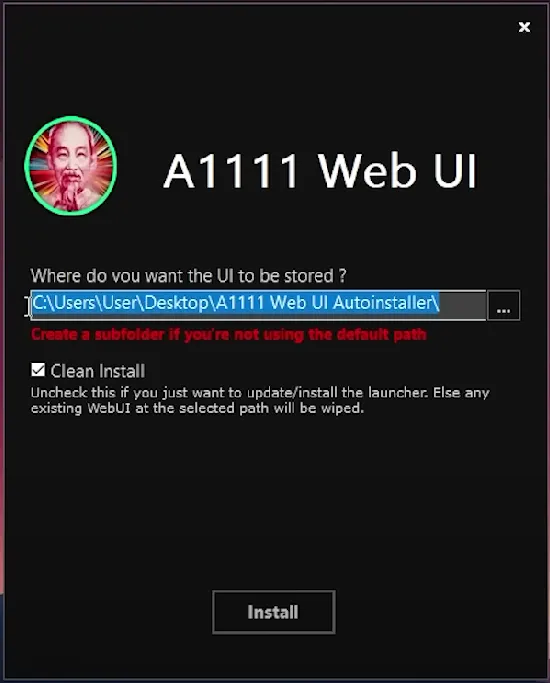
Then run the A1111 WebUI (Pin to Taskbar) file. Click yes when it asks you if you want to download Stable Diffusion base model. After this finishes you will get a new screen and don't forget to check on Low VRAM if your GPU hass less than 8G VRAM. Then click on LAUNCH WEB UI.
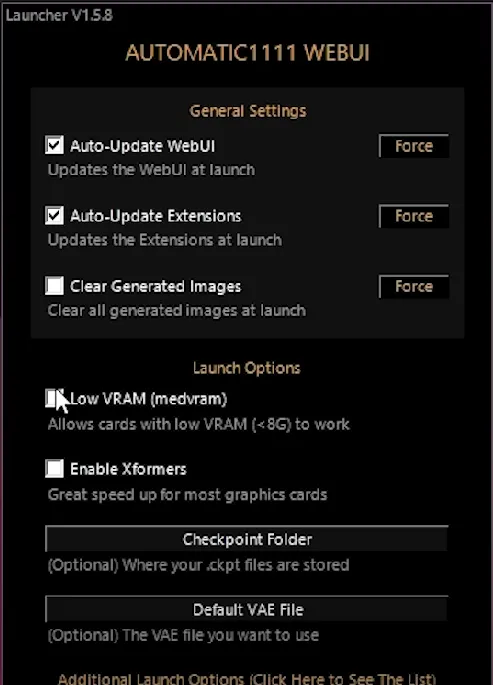
Next time you want to launch it, you will need to go to your Stable Diffusion folder and launch the webui-user.bat file. After a little processing, it will give an address like: http://127.0.0.1:7860/ copy and paste it in your browser, check for yours at he bottom.
In case you get error you may need to install first:
Python: https://www.python.org/downloads/release/python-3106/
Git: https://git-scm.com/download/win
Stable diffusion web UI
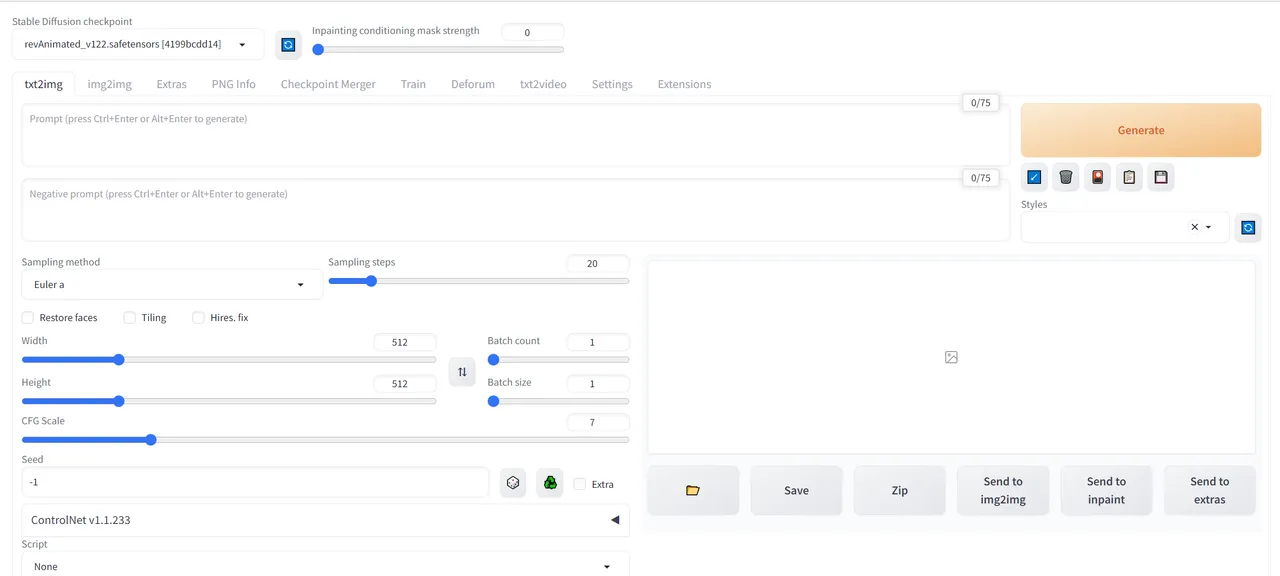
Now go to the Extensions tab and then to Install from URL. There you will paste the Deforum URL I gave you before and click on Install.
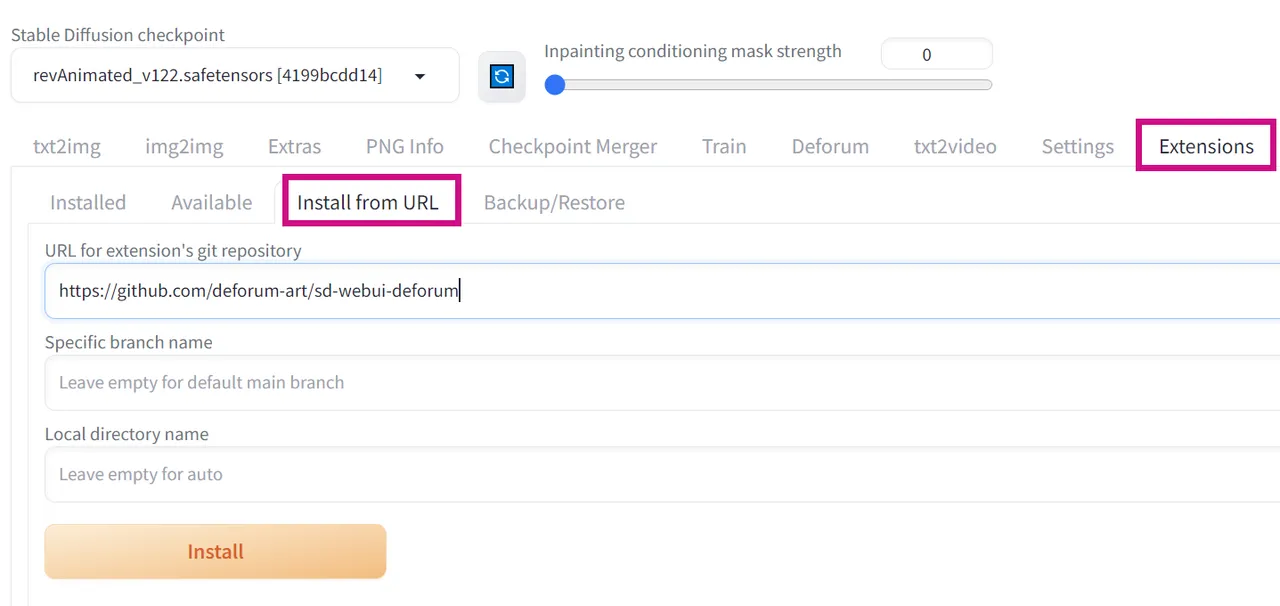
Now go to Installed tab and click on Apply and restart UI. And you're ready to go!

Go to Deforum tab and then to Prompts tab:
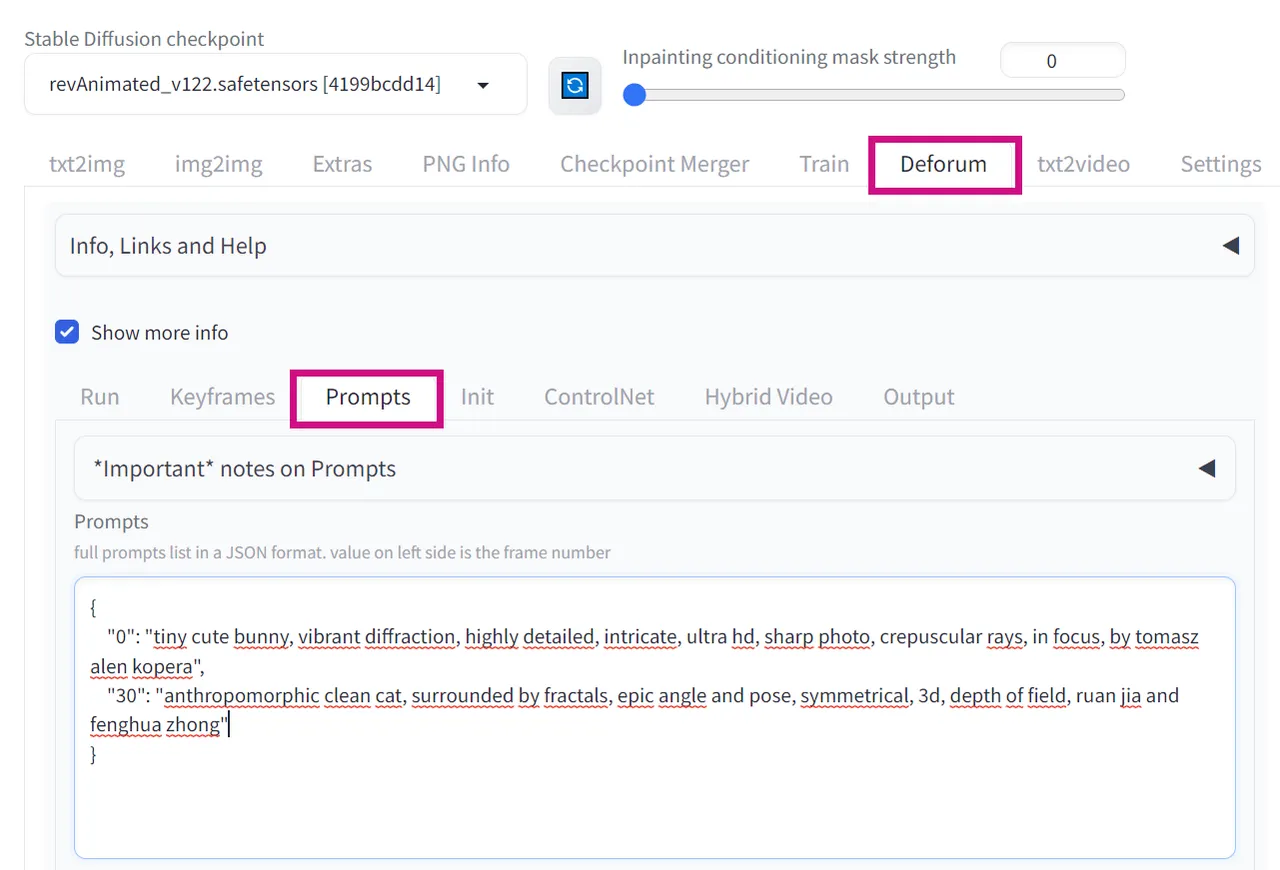
For this example I only left the first 2 prompts, make sure to delete the , after the last prompt or else it will fail. The numbers mean the frame where the new prompt starts taking effect.
Go to the Keyframes tab and adjust the Max frames as you wish.
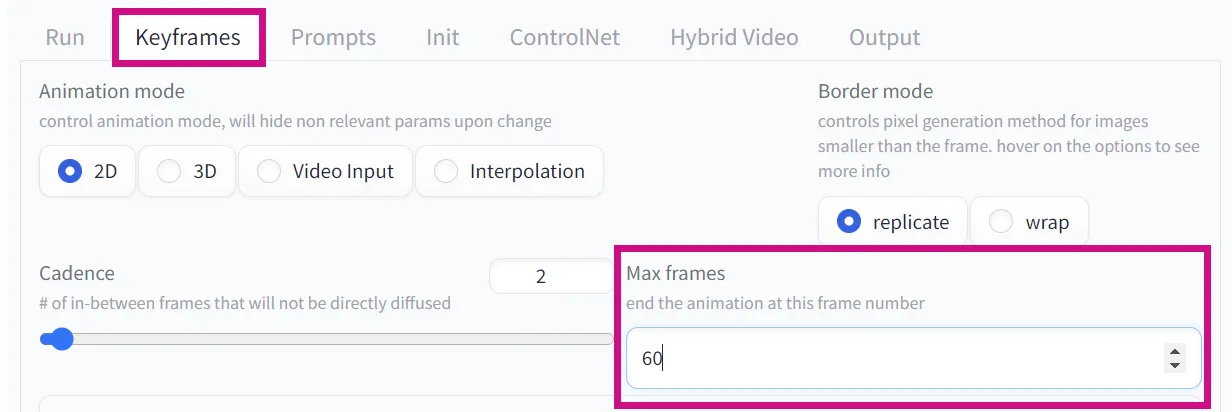
Since my last prompt is on frame 30, I want 60 to be the last frame.
Now is time to adjust the size we want for our output files, go to Run tab and set the dimensions you want. Consider adjusting the steps too, decreasing first to 20 or less for your first try. The bigger the numbers in max frames, step, width and height, the longer it will take for your video to process.
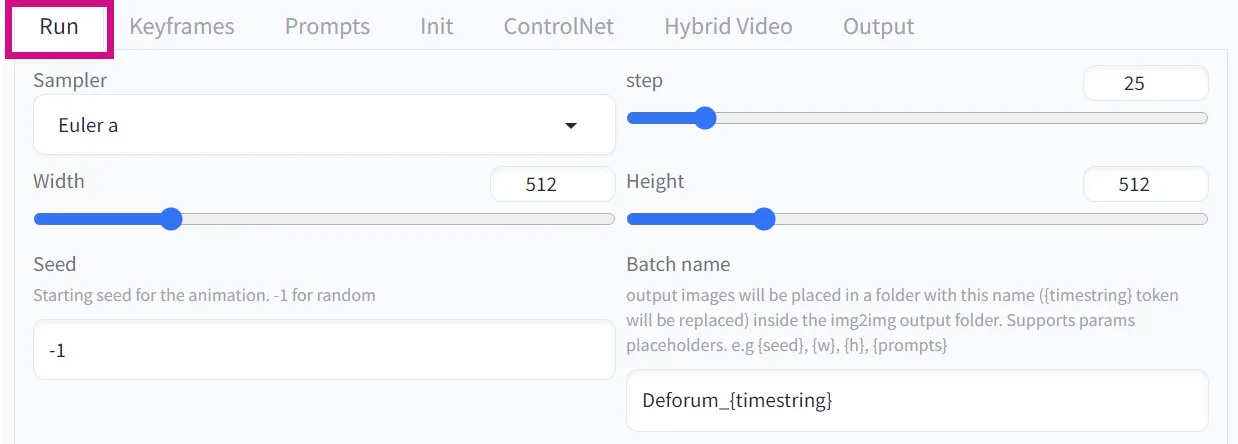
It's finally time to click the GENERATE button and wait.
I set the step to 20 and size to be 600x400. I also used the revAnimated model for this.
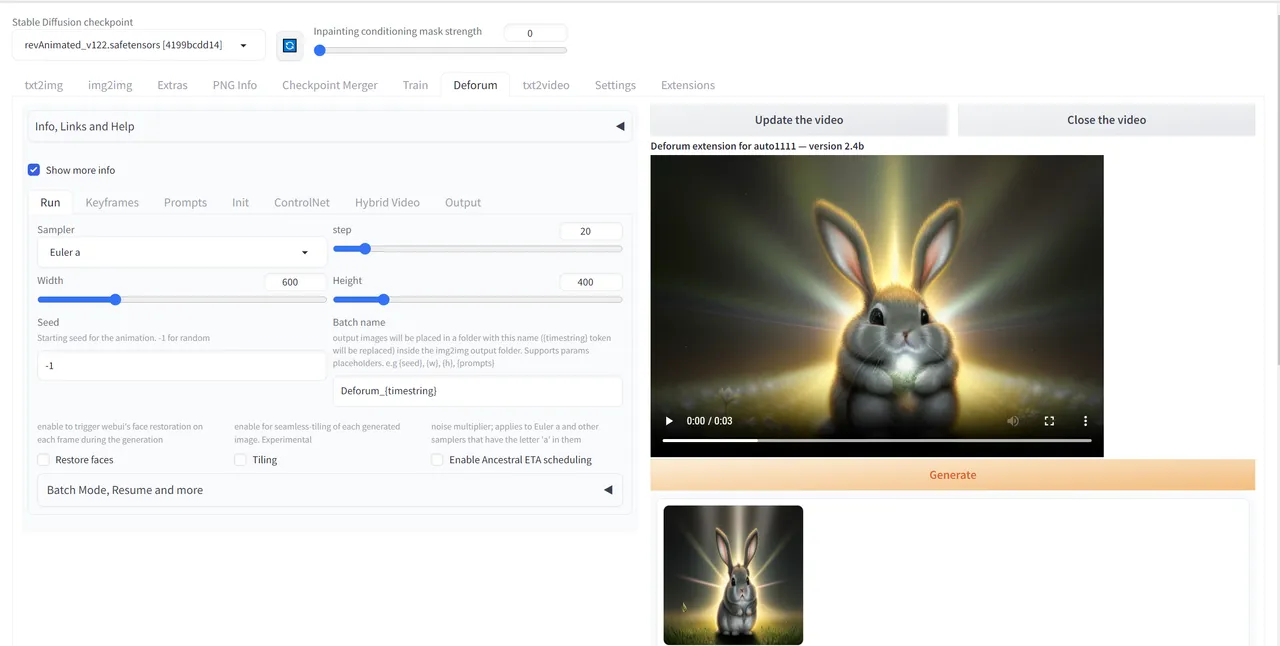
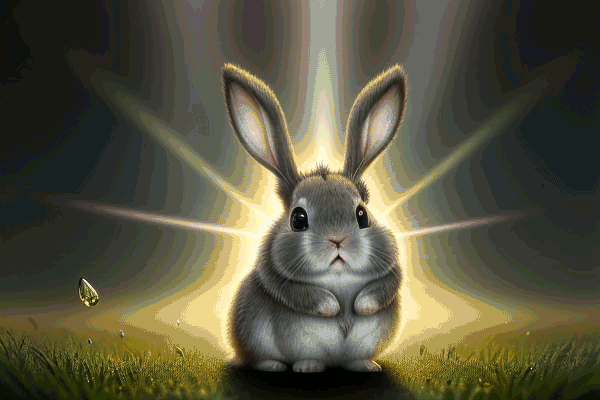
If you want to install this model go here: https://civitai.com/models/7371/rev-animated
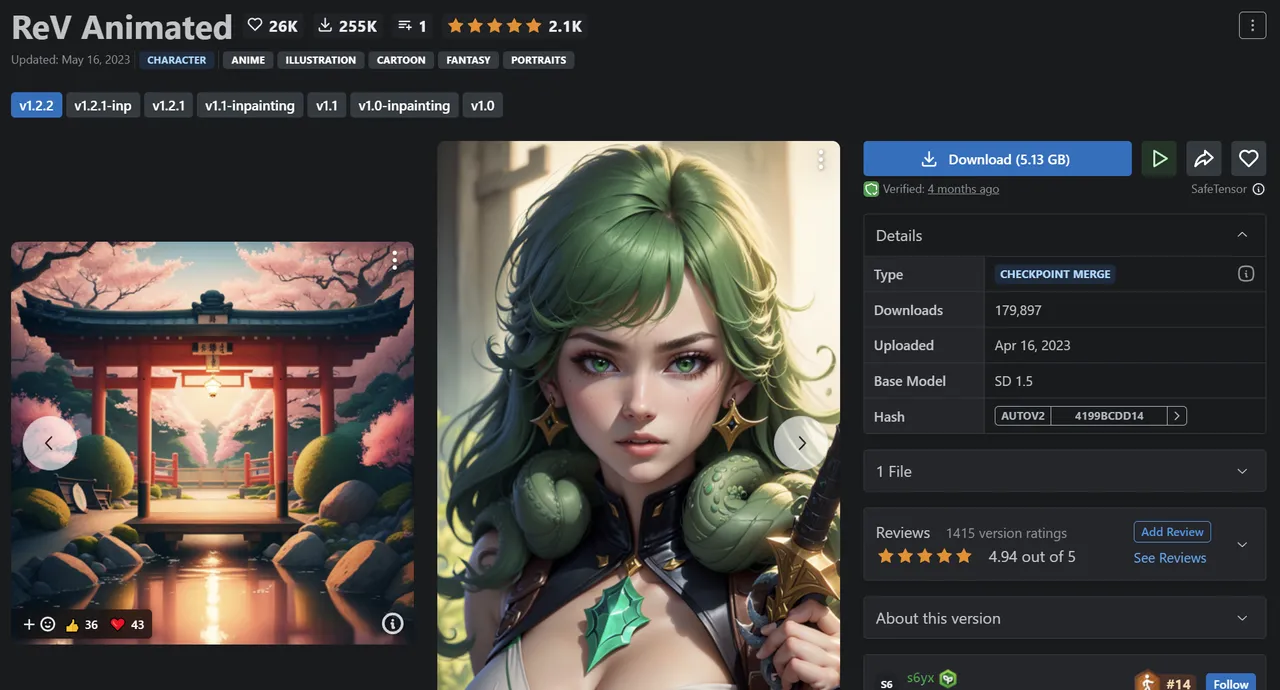
Click on Download button and save it to stable-diffusion-webui\models\Stable-diffusion.
Now select it from your Stable Diffusion checkpoint list, in case it doesn't appear, click on the tiny blue refresh button on the right.
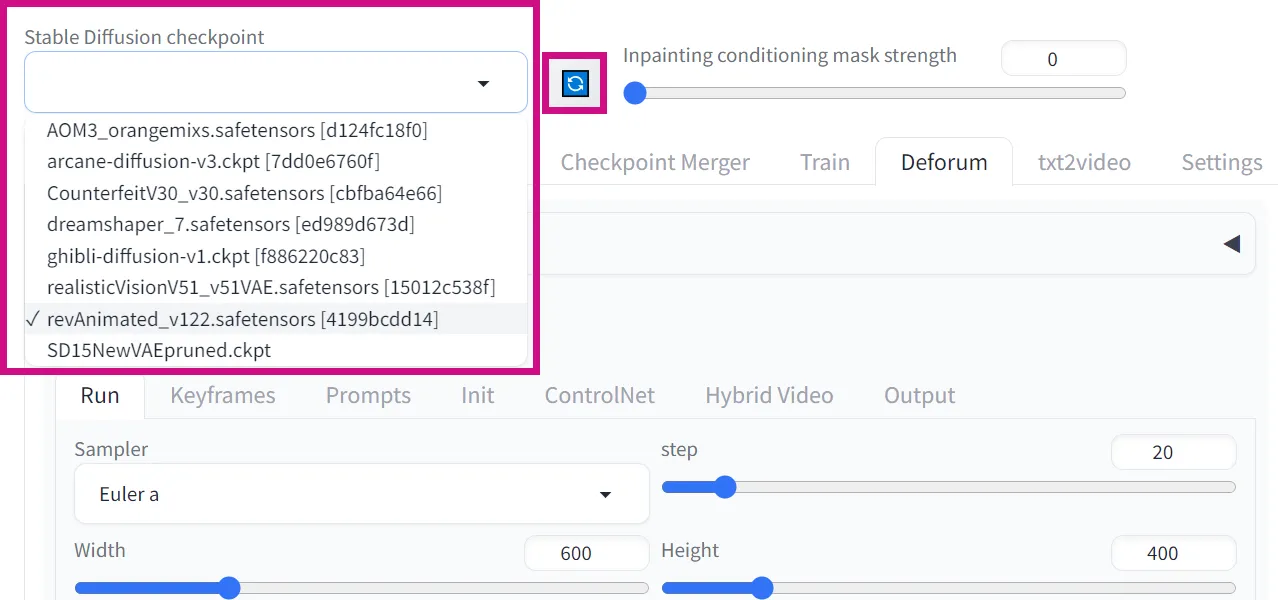
Now I will give it a try with the following prompts:
{
"0": "a beautiful girl with a fishball full of stars and planets and fish, whales and jellyfish, iridiscent",
"30": "the outer space with planets stars nebulas and iridiscent clouds",
"60": "the outer space with planets stars nebulas and iridiscent clouds"
}
Also I will adjust sizes to 900x600. I will leave the rest the same. And I got this beautiful result:
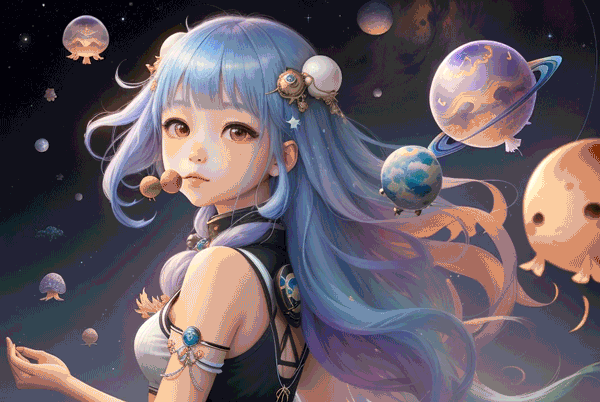
You will notice even though I removed the girl from the prompt (twice) she is still appearing, so we should continue with some try and error until we get the result we want.
Back on the Keyframes tab, we'll go to Strenght tab to change the Strenght schedule. So the frames of the first prompt don't affect that much once we reach the 30 frame and increase again on frame 60, hoping the girl is already gone.
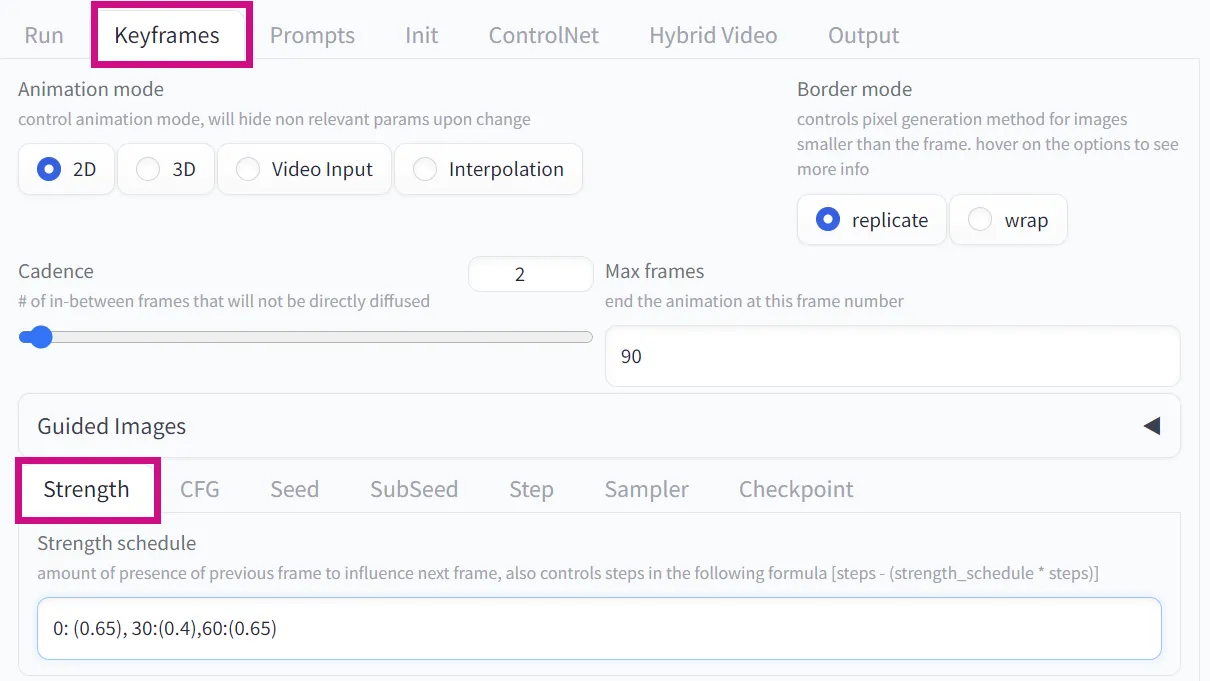
And the girl is gone indeed but now we have 2 boys... and this is why AI is not that easy, friends.
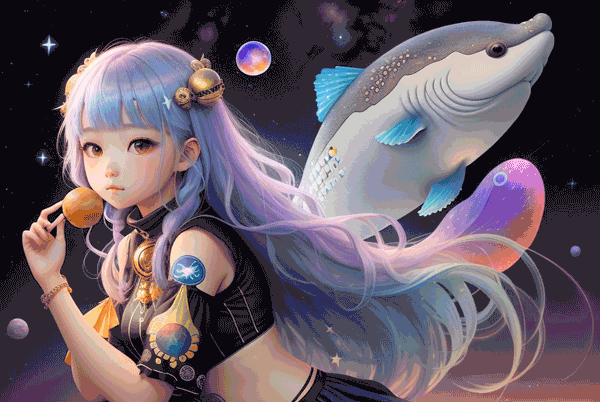
Sometimes you need to be more specific other times leave it to the AI "creativity"... for me this is about having fun and experimenting while expecting my laptop doesn't burn.
Note that I converted the video outputs into GIFS to upload them here.
I hope you have learned and wish you a lot of fun! Don't forget to leave your outputs in the comments, I'd love to see what you create!
Thanks for reading!
🍯 Follow me:
🐝 Twitter 🐝 Instagram 🐝 TikTok 🐝 YouTube
🍯 My NFTs:
🐝 Objkt collections 🐝 AkaSwap 🐝 Makers place