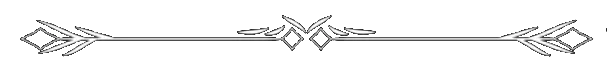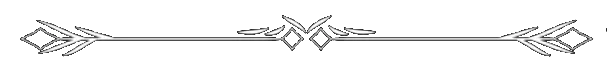Greetings, artists from all worlds and all realities!
Today, I thought I'd share with you a creation from last week. I hope you like it!
It was made using my custom build of Disco Diffusion, photo-manipulation and digital drawing through Gimp and Inkscape, and post editing/composition in darktable.
Check out more on my Instagram!

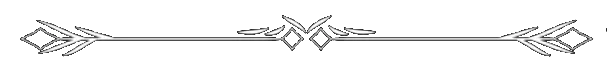
This started as a collab' with various digital artists online, which had for theme... baseballs. Yes, baseballs.
Something about the colours of those baseballs, that dry dirty white-yellowish, made me think of... bones. Bone baseballs.
So I didn't wait, and took all of those baseballs right into Disco Diffusion for a spin!
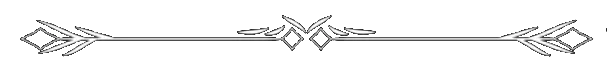
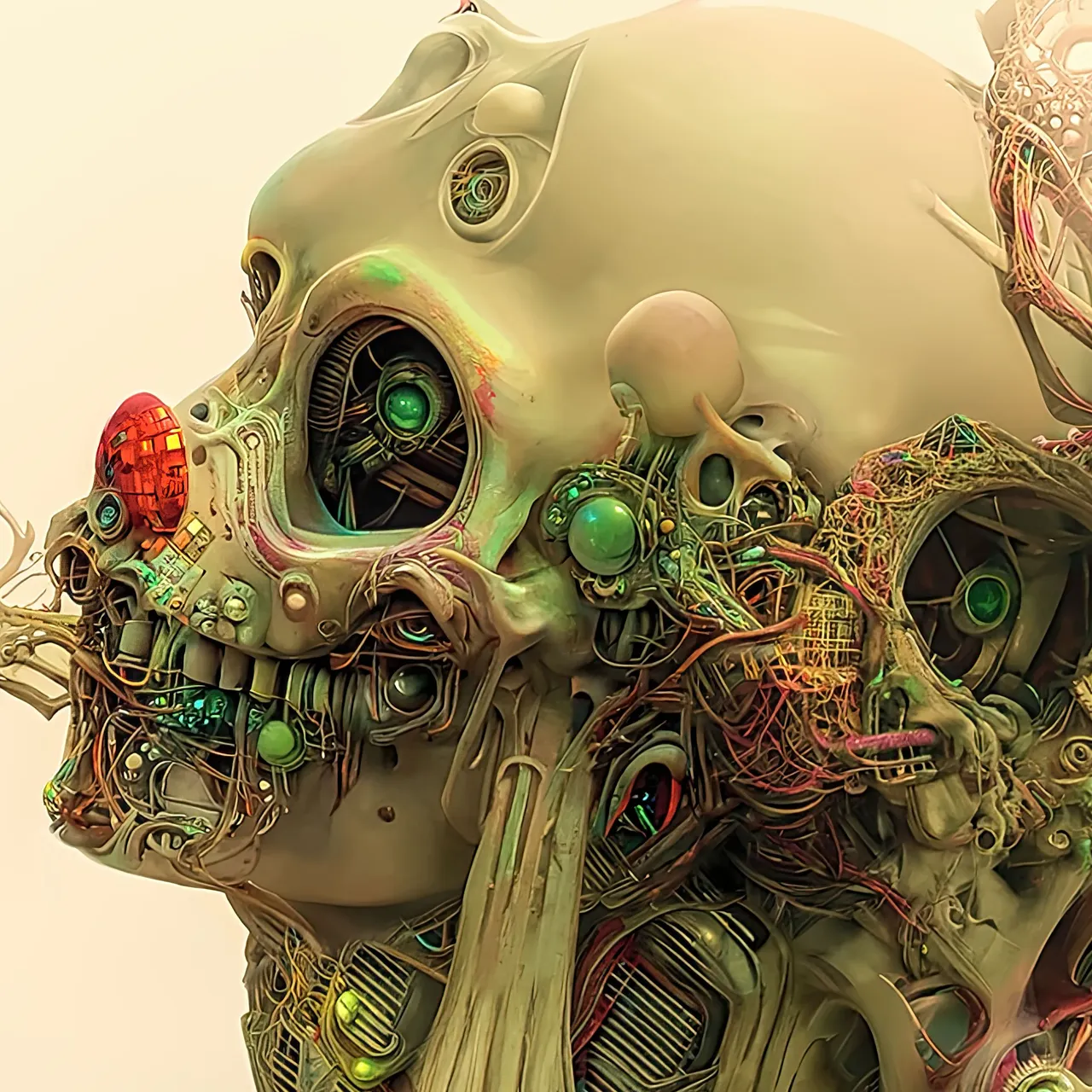
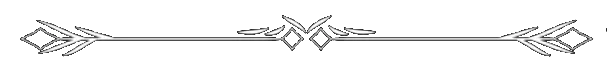
After getting the first few results,
I quickly noticed that it wouldn't do it, there's simply not enough information on a baseball to create details with the help of AI. Disco Diffusion needed a little help from yours truly, before it all.
So, I got some results I like, took them into Gimp, find a few brushes online, cable images, AC images and wires, and started photobashing, adding them at certain location (AC on the neck, cables around the bigger bones, wires on the face), started adding some colours as well, as it was quite... plain white/yellow, really, with nothing else.
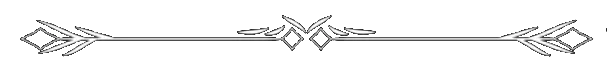

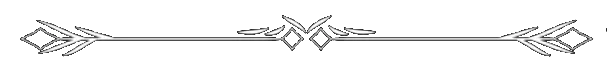
After some time photobashing and drawing, it was time to cut all that mess into pieces (Top left, top right, bottom right, bottom left, center top, center, center bottom, face, and back) and feed all those pieces back to my hungry Disco Diffusion.
Needless to say, it was MUCH MUCH better, once the initial image had been worked on for longer.
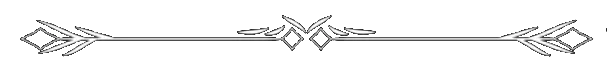

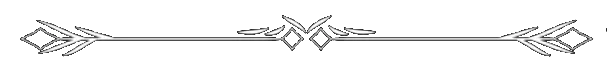
Stitching time!
After HOURS of rendering time, I took the pieces back into Gimp for assembling, then into Inkscape for vectorizing and coloring, few final touches and last photobashing as well.
Post-editing and composition was entirely done in darktable (which, btw, is SO much superior to Lightroom, and free, so give it a spin), and I was done!