
Hola Hivers, saludos a todos, hoy vengo con un modelado 3d en blender, practicando las partículas y experimentando con modificadores. También agregue un poco de photoshop para duplicar la figura y mejorar el color.
Hello Hivers, greetings to all, today I come with a 3d modeling in blender, practicing the particles and experimenting with modifiers. Also add some photoshop to duplicate the figure and enhance the color.

- Comencé creando una ico sphere, y le agregue modificadores de subdivision y wireframe.
2.Agregue otra ico sphere que seria el emisor y le agregue shade smooth.
3.Añadi un emisión de partículas y modifique su valores. - Agregue las fuerzas que darían el movimiento a las partículas, las cuales son turbulencia, fuerza y vortex.
- Coloque el vortex hacia abajo y modifique el strength y el inflow.
- Hice click en bake para crear el path de las partículas en la pestaña cache.
- Convertí las partículas generadas en malla y quite las partículas que no necesitaba.
- Convertí la maya en curva y aumente del Depth. Agregue una curva seleccionada la figura coloque de target la curva creada.
- Convertí nuevamente la figura a malla y seleccione non manifold, y cerre con F, luego merge by distance.
- Agregue una ico sphere y a la figura le volvi a agregar partícula pero esta vez de hair y en render has object y el instance seleccione la ico sphere creada.
- Agregue una Cámara y la coloque como quería que saliera el renderizado. Luego Renderice con f12.
- En photoshop corregí el color y agregue duplicados de a figura con blur.
- I started by creating an ico sphere, and added subdivision and wireframe modifiers to it.
2.Add another ico sphere that would be the emitter and add shade smooth to it.
3.Add a particle emission and modify its values. - Add the forces that would give the particles motion, which are turbulence, force, and vortex.
- Put the vortex down and modify the strength and inflow.
- I clicked on bake to create the particle path in the cache tab.
- I converted the generated particles to mesh and removed the particles I didn't need.
- I converted the mesh to a curve and increased the Depth. Add a selected curve to the figure and place the created curve as the target.
- Convert the figure back to mesh and select non manifold, and close with F, then merge by distance.
- Add an ico sphere and to the figure I added a particle again but this time from hair and in render has object and the instance select the created ico sphere.
- Add a Camera and position it how you wanted the render to come out. Then Render with f12.
- In photoshop I corrected the color and added duplicates of the figure with blur.
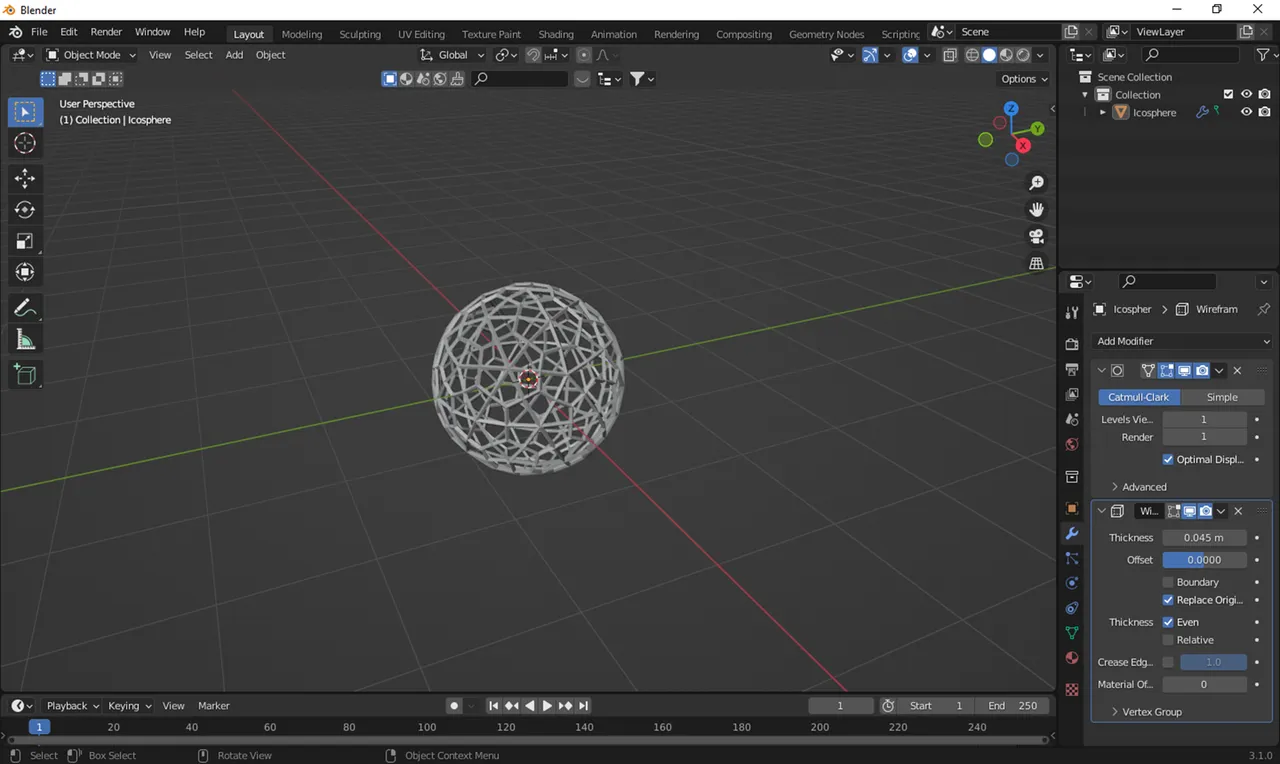
PASO 1
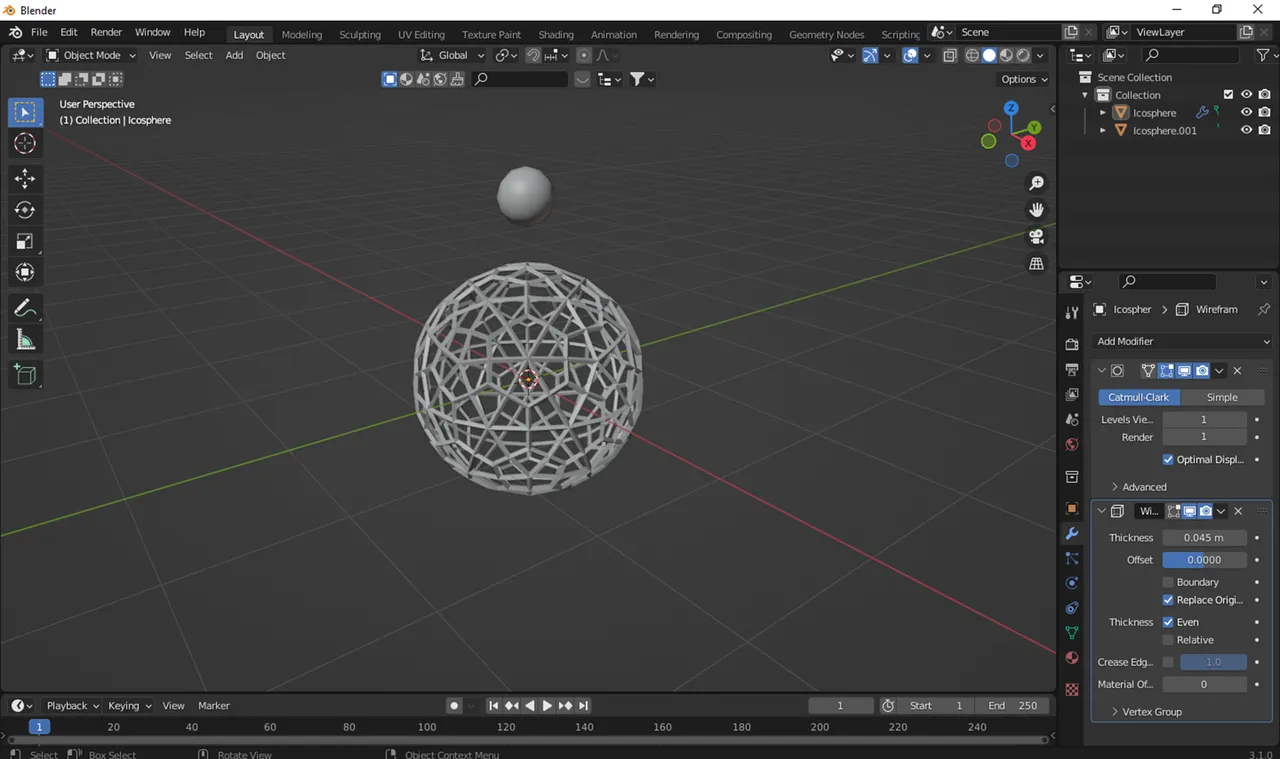
PASO 2
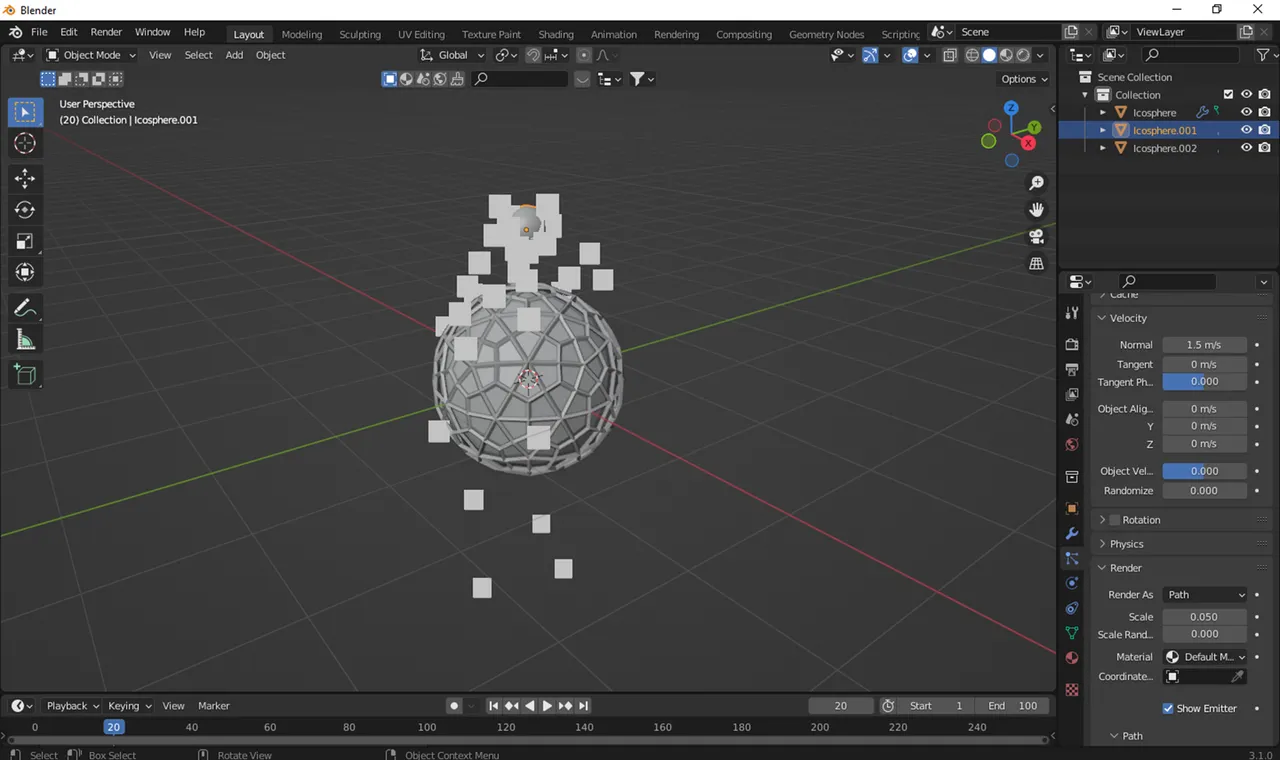
PASO 3
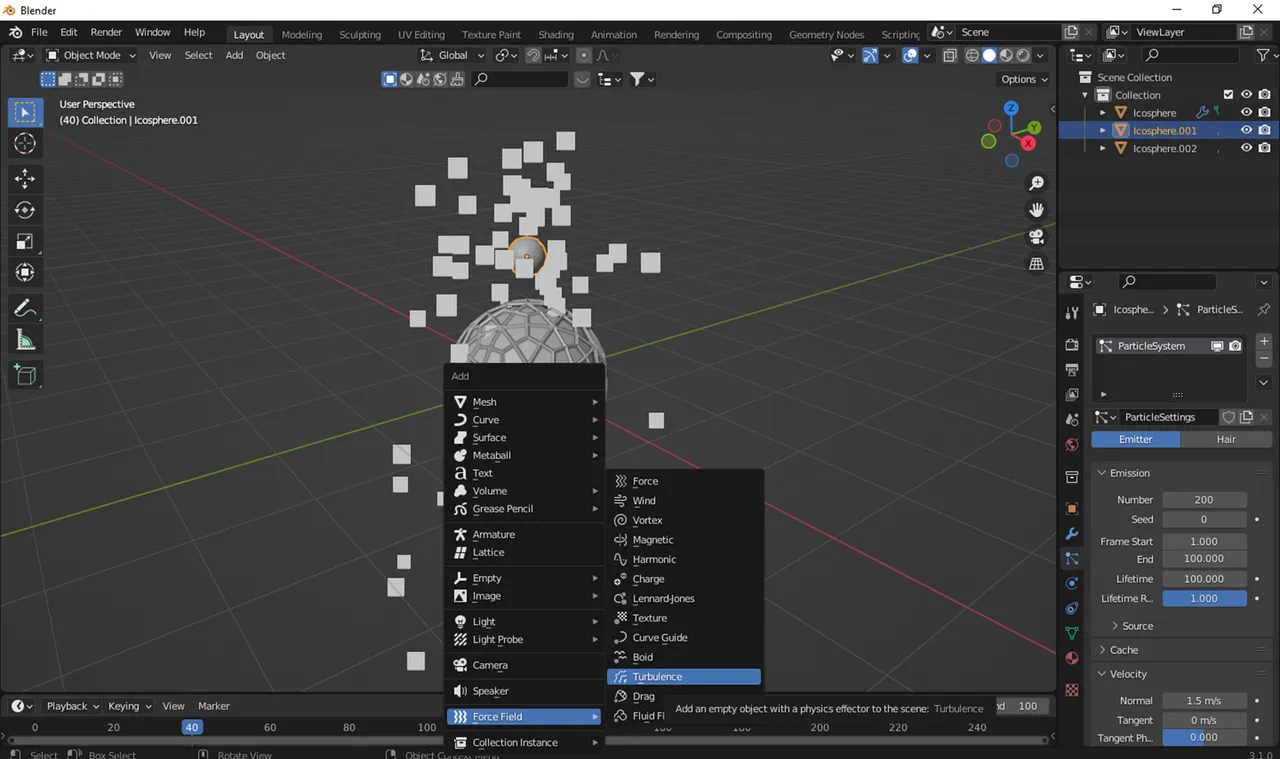
PASO 4
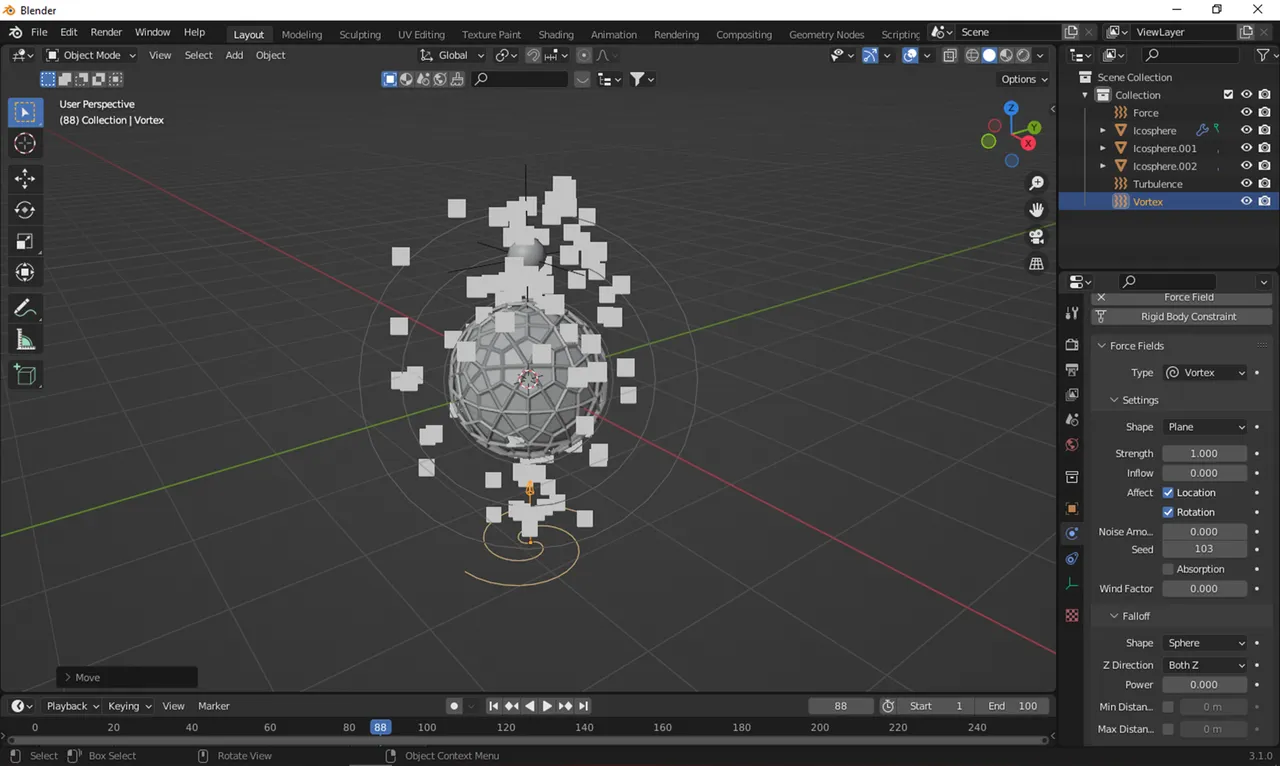
PASO 5
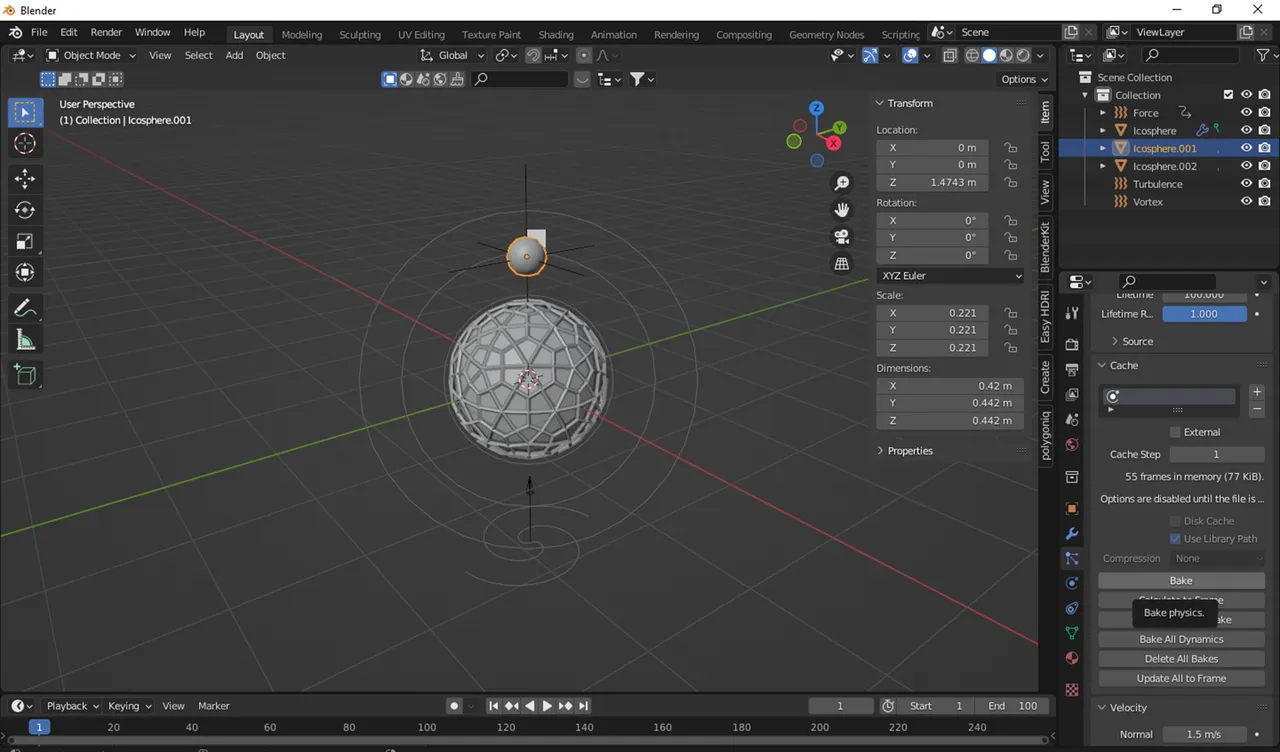
PASO 6
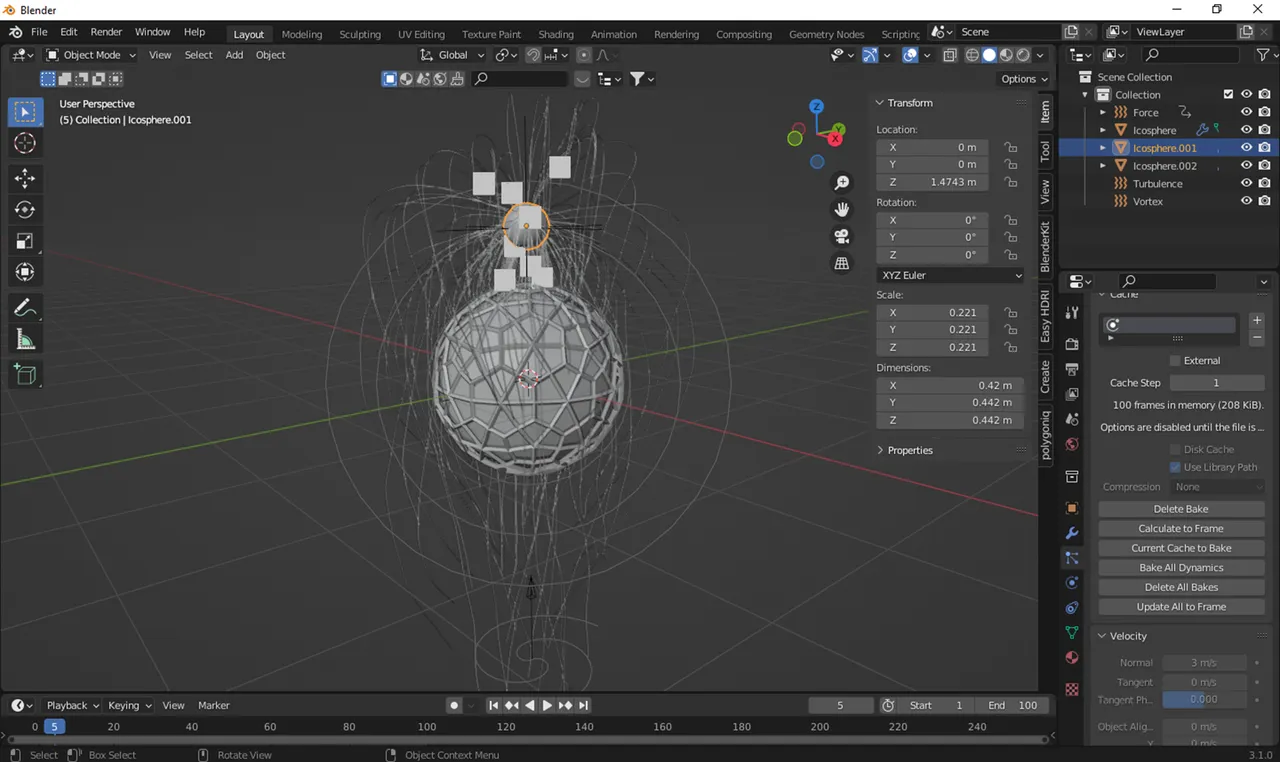
PASO 7
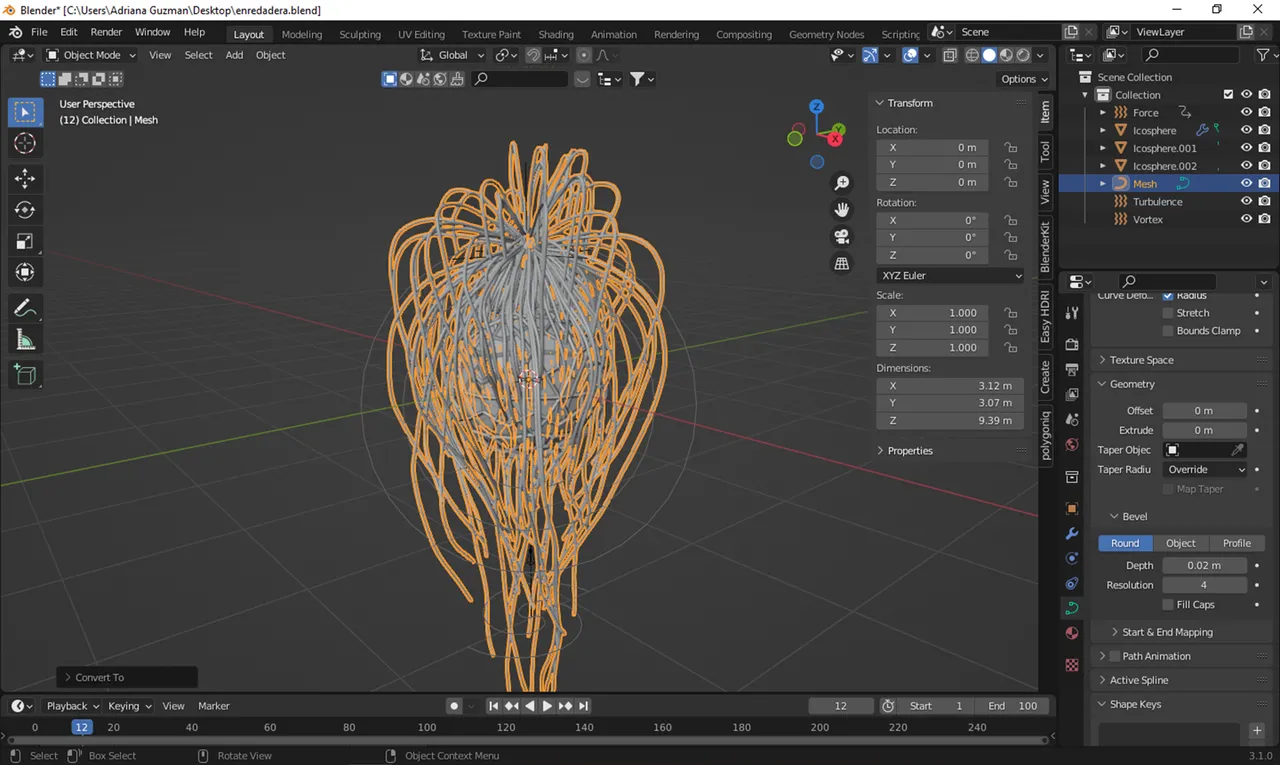
PASO 8
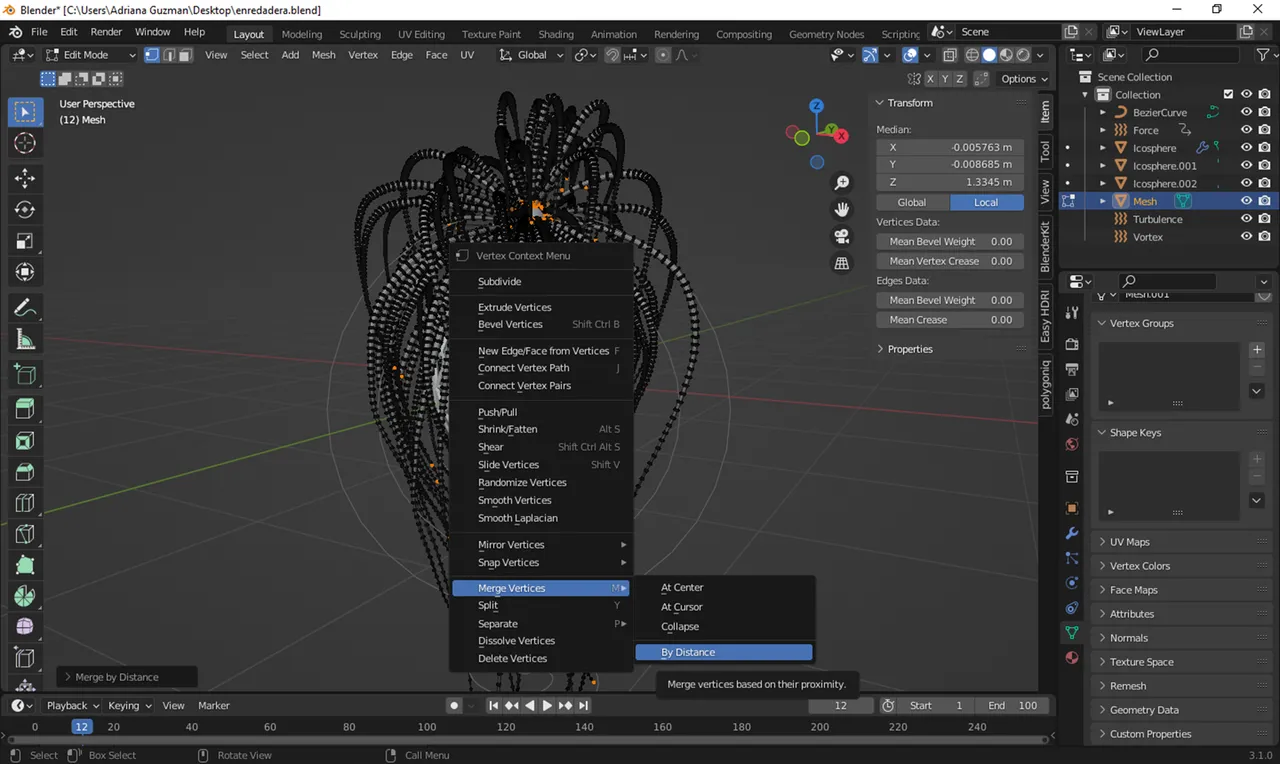
PASO 9

PASO 10
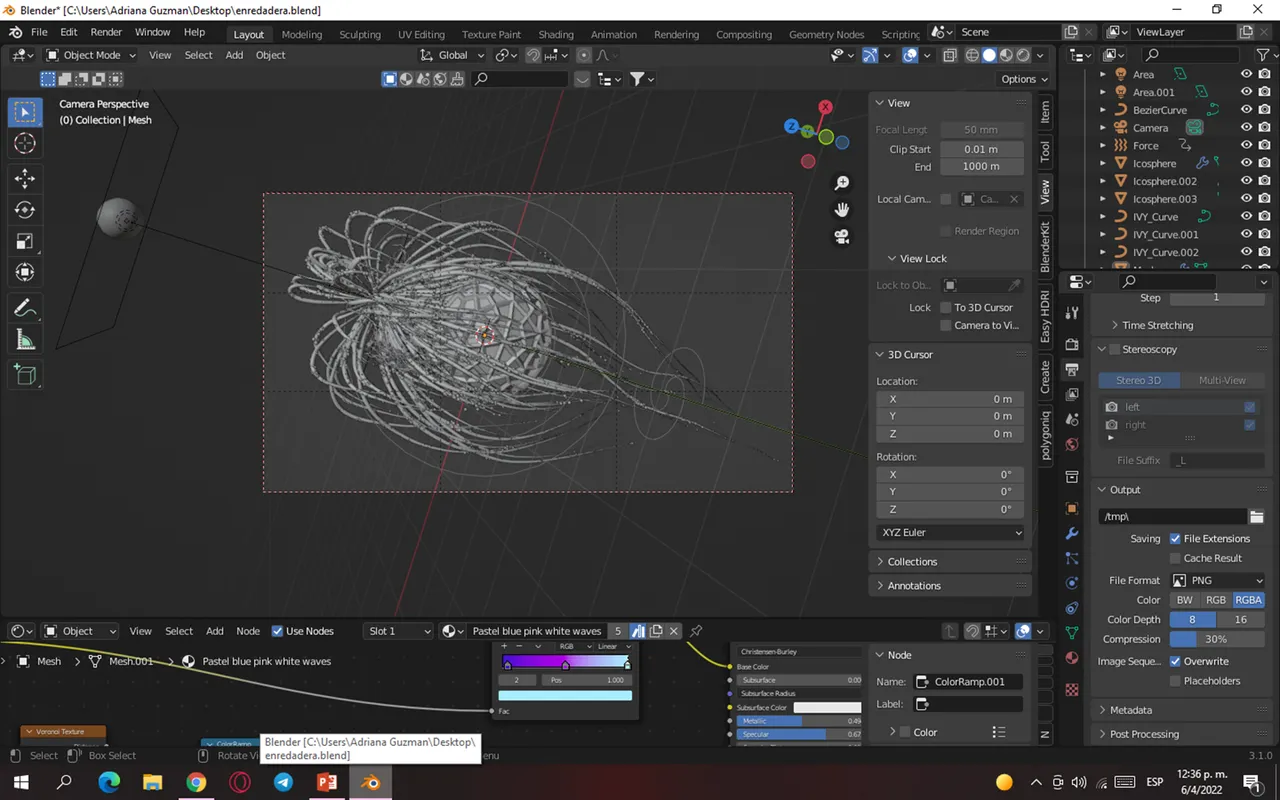
PASO 11
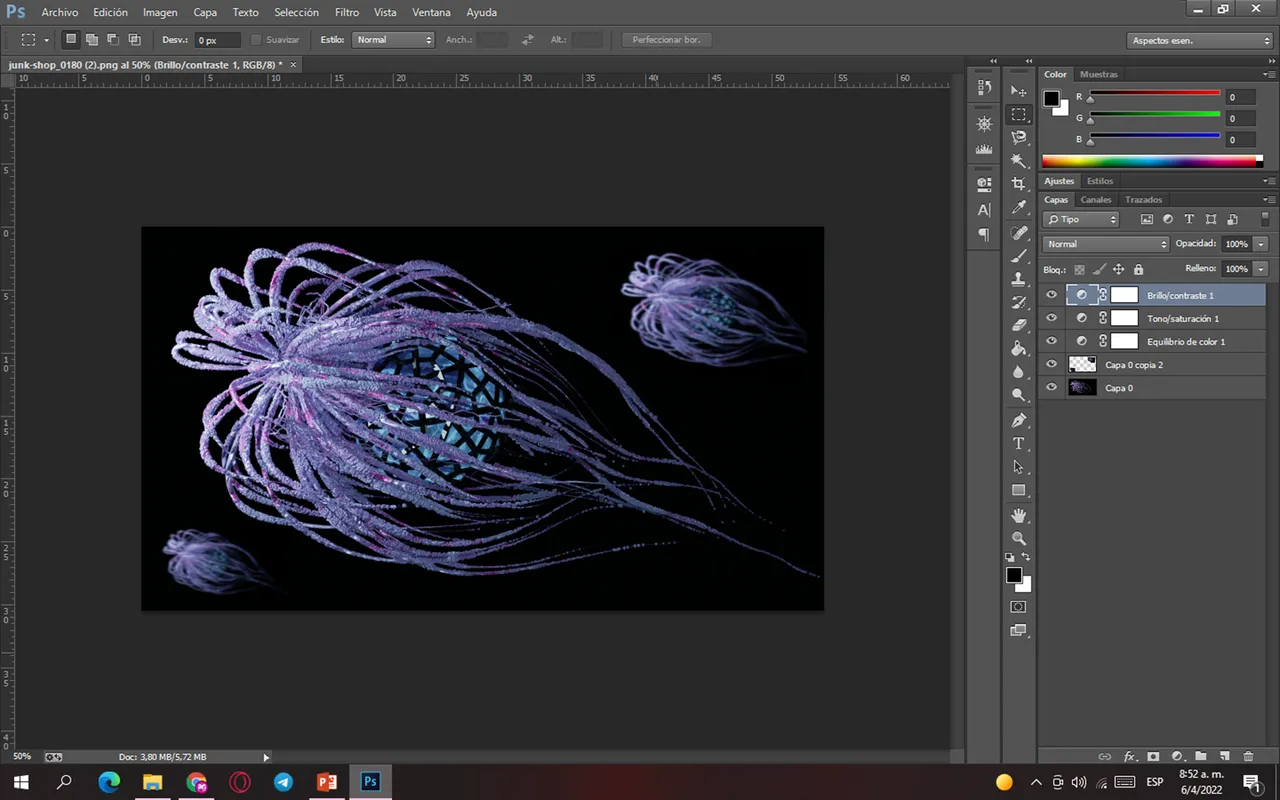
PASO 12
