Hello guys!
It's been a while since I posted for the Splinterlands Art Contest. I decided to try something different with this contest from now on.
For more than 1.5 years since I think I focused more on cards with human anatomy so I'll be trying out the untouched cards aka the monster type cards from now on along with the occasional summoner art as well but it'll depend on my mood haha but yeah like I said above I focused on a card called Spine back turtle this time. I have seen this card multiple times when I scrolled through the splintercard websites but i was not comfortable with drawing creatures with different or weird anatomy but if you been following me then you'll know that I have some practice with creatures now so I decided to test this out with this card.
The idea was to draw the turtle moving up in speed so a bunch of things along with the background and the environment is used to get that effect. Initially before painting the background i thought this attempt was a failure but the whole thing changed when I created a background which enhances the motion and angle in which the turtle was moving. As for the rest of the process I'll explain below :)
Spine Back Turtle
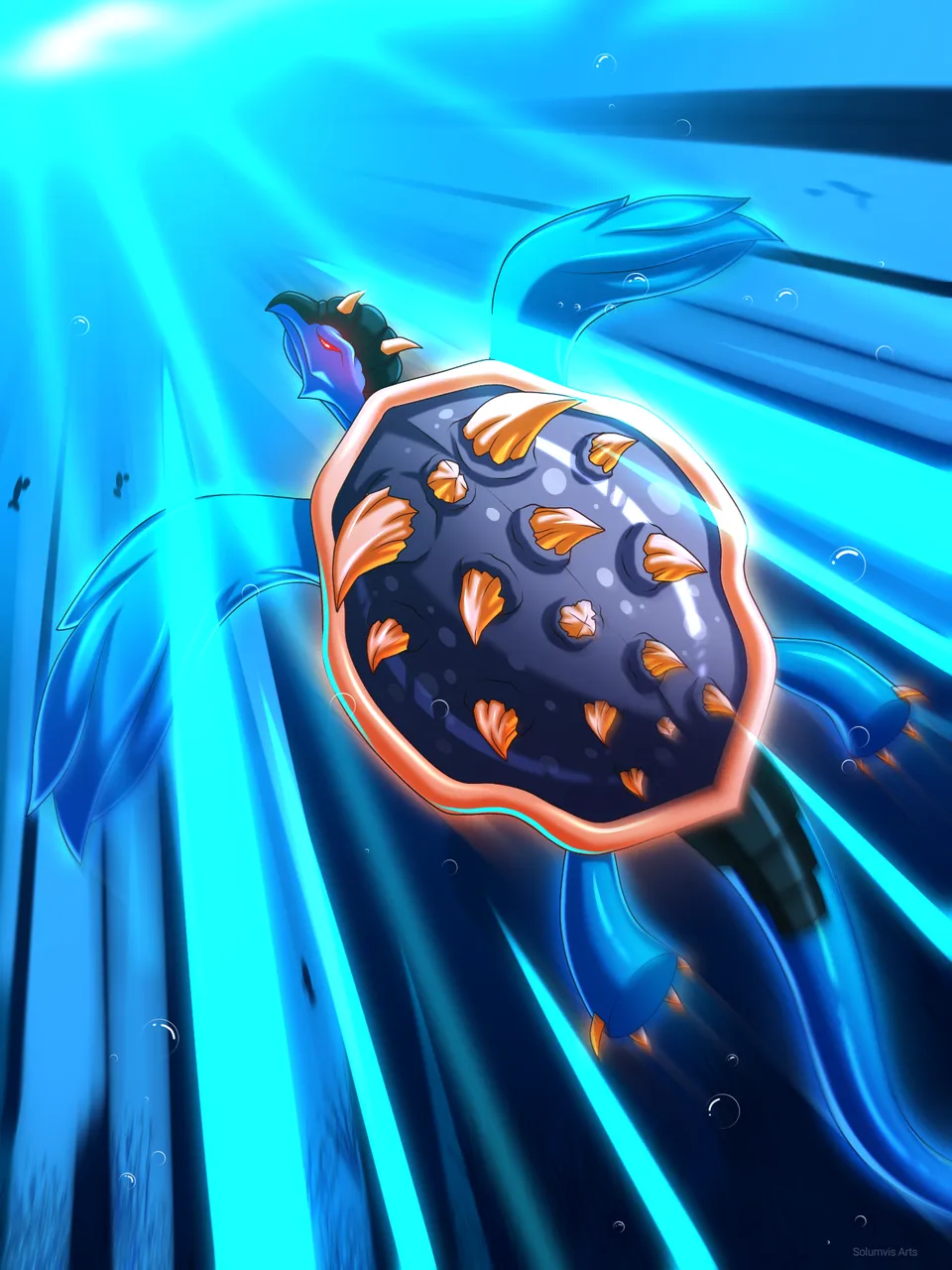
The Process

I started with a rough sketch of the character using a penfade brush. The reference was picked from the Pinterest for this drawing. Took me some time to make relevant changes to make it look the card design because of the angle here.

Once the rough sketch was done the lineart was finished using penfade brush again and applied the base colours on it. After that it was shaded as per the direction of the source of light!

Applied blur on the shades to make it look like it's slightly blended.

According to the shape of its body and light source the highlights was painted on the character.

I used airbrush to create a nice gradient effect of blue on the character to enhance the lighting plus I started blending the highlights on the body with the help of blur tool.

After a second look i noticed that i forgot to add highlights on certain areas of the body. I added them and did the same steps above to blend them.

Decided to add water waves seeping near its body to create the motion effect but it was later omitted for a better alternative!

It did create a fine motion effect after applying moving blur on it but this was not looking so great with the background I made in the end.

This was the background I made for this character. It was made on purpose to enhance the motion effect of the creature. However there was a motion angle mismatch between the waves near the character and the background so I ditched it in the end.

I made some progress with the background here by adding ligher tones of the brush strokes to resemble the speed and made them glow using airbrush. At this stage I was still hoping that the mismatch can be fixed.
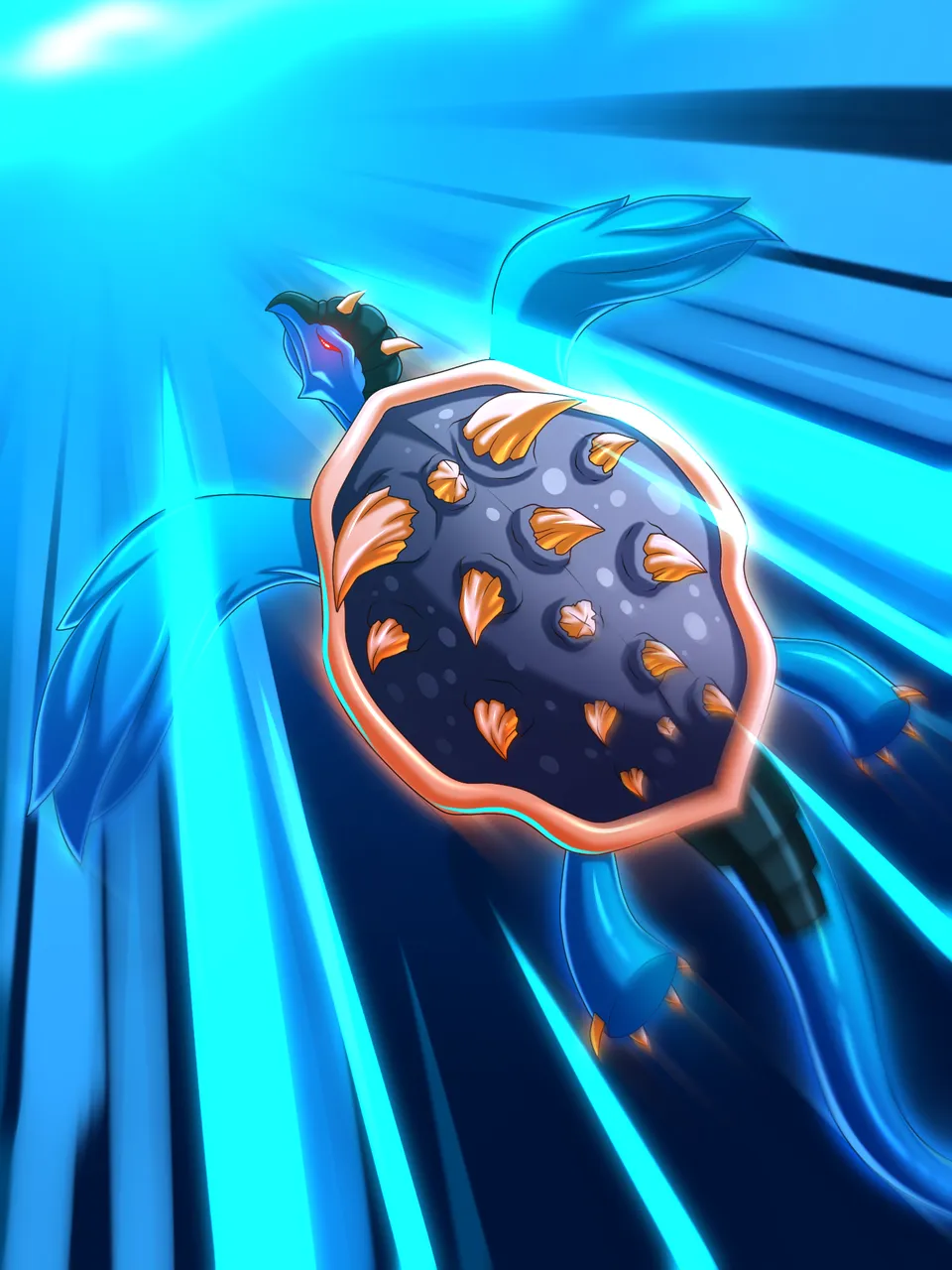
As you can see in the end I completely removed the old motion effect and decided to made a new one with the body of the Spine back turtle itself and that worked much better than the old one. It was doing it's thing without grabbing too much attention so I kept that. I added some sea elements like some fish, plants and bubbles in there to complete the background and applied and zooming blur to focus the character.
The Result
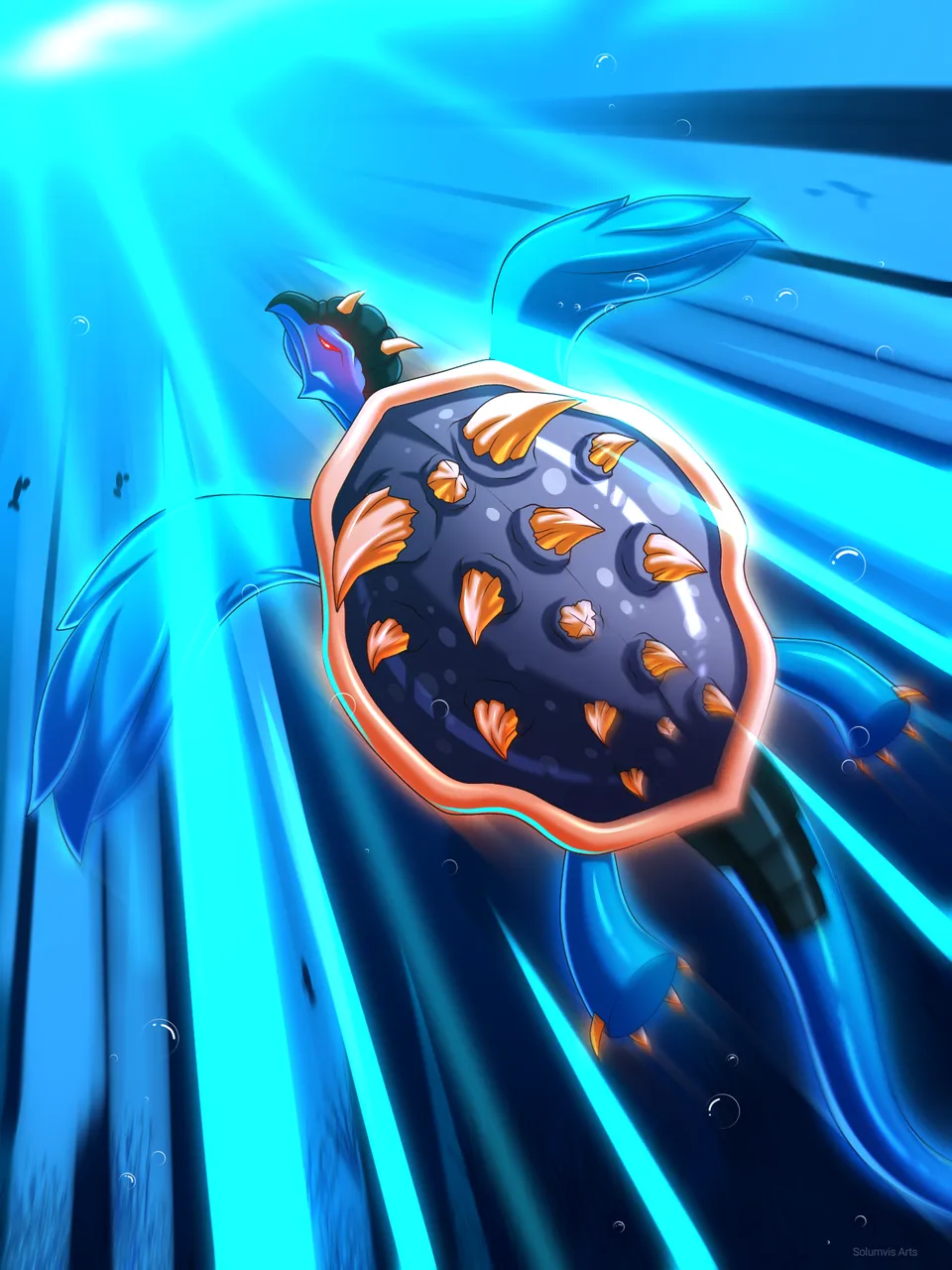
App used: Ibis paint x
Duration: 7hrs
Thank you so much for your time 😊