Si estás empezando en UX/UI, seguro has escuchado que necesitas casos de estudio para tu portfolio. Pero… ¿por dónde empezar? ¡Tranquilidad! Aquí te guiamos paso a paso para que crees un caso de estudio que impresione.
If you're just starting out in UX/UI, you've probably heard that you need case studies for your portfolio. But... where do you start? Don't worry! Here, we'll guide you step by step to create an impressive case study.
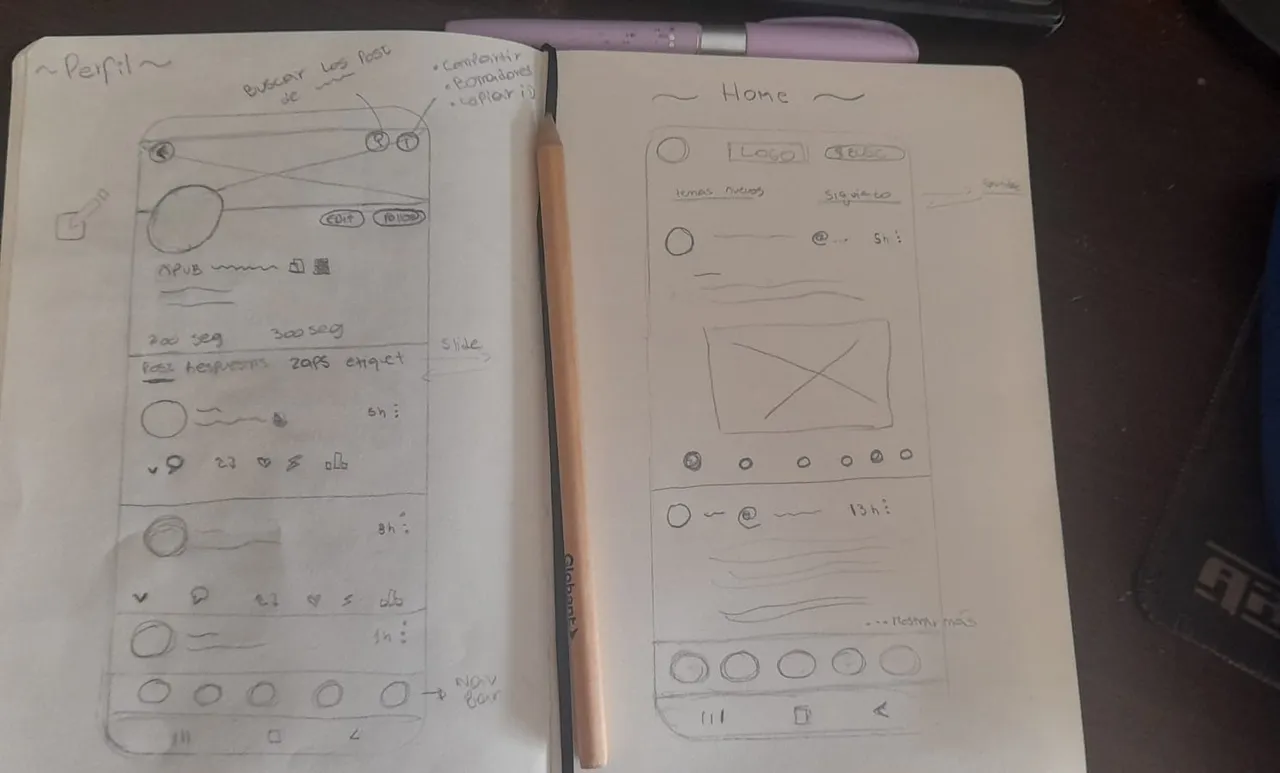
━━━━♡♡UX♡♡━━━━━━━━━━━━♡♡UX♡♡━━━━━━━━━━━━♡♡UX♡♡━━━━
1. Elige un problema real
No necesitas trabajar en una empresa para hacer un caso de estudio. Encuentra una app, web o servicio que tenga problemas de usabilidad. Pregúntate:
✅ ¿Hay confusión en la navegación?
✅ ¿Los usuarios encuentran lo que buscan fácilmente?
✅ ¿La interfaz es accesible?
Consejo: Puedes rediseñar una app conocida (Spotify, Netflix, etc.) o una página web con fallos
2. Define tu proceso
Tu caso de estudio debe contar una historia clara. Usa el famoso Design Thinking:
1️⃣ Empatizar: Investiga a los usuarios y sus problemas.
2️⃣ Definir: Especifica el problema a resolver.
3️⃣ Idear: Crea posibles soluciones.
4️⃣ Prototipar: Diseña una versión inicial.
5️⃣ Testear: Prueba con usuarios y ajusta.
No necesitas aplicar todas las fases en profundidad, pero asegúrate de explicar tu razonamiento.
1. Choose a real-life problem
You don't need to work for a company to create a case study. Find an app, website, or service that has usability issues. Ask yourself:
✅ Is the navigation confusing?
✅ Can users easily find what they're looking for?
✅ Is the interface accessible?
Tip: You can redesign a popular app (Spotify, Netflix, etc.) or a website that has bugs.
2. Define your process
Your case study should tell a clear story. Use the famous Design Thinking approach:
1️⃣ Empathize: Research users and their problems.
2️⃣ Define: Specify the problem to be solved.
3️⃣ Ideate: Create possible solutions.
4️⃣ Prototype: Design an initial version.
5️⃣ Test: Test with users and adjust.
You don't need to go through all the phases in depth, but be sure to explain your reasoning.
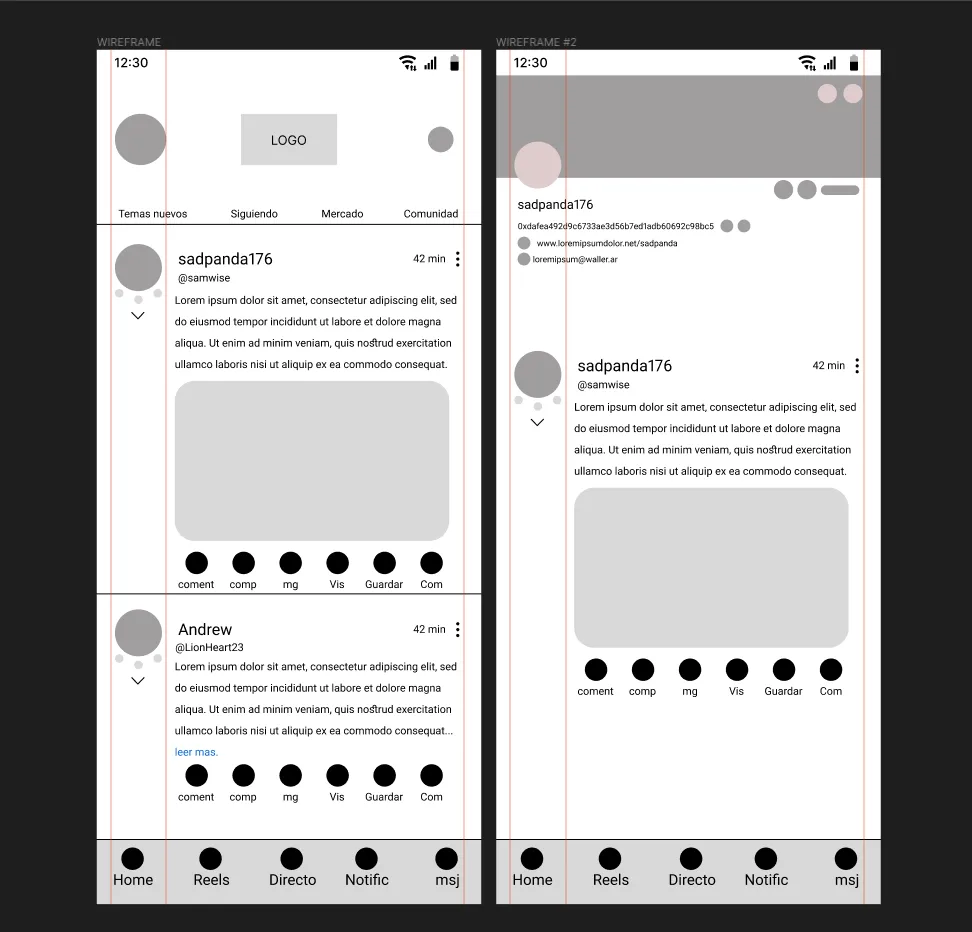
━━━━♡♡UI♡♡━━━━━━━━━━━━♡♡UI♡♡━━━━━━━━━━━━♡♡UI♡♡━━━━
3. Diseña con intención
Aquí es donde Figma, Adobe XD o Sketch se convierten en tus mejores amigos. Al crear wireframes y prototipos, recuerda:
🎯 Usa una estructura clara y limpia.
🎨 No abuses de los colores y tipografías.
🔍 Piensa en la accesibilidad desde el inicio.
Consejo: ¡Menos es más! No necesitas un diseño súper complejo, sino funcional.
4. Testea y ajusta
El feedback de los usuarios es oro puro. Pide a amigos o familiares que usen tu diseño y observa:
📌 ¿Entienden la interfaz sin explicaciones?
📌 ¿Dónde hacen clic primero?
📌 ¿Se frustran en alguna parte?
Haz ajustes según sus respuestas y documenta los cambios.
5. Cuéntalo como una historia
Tu caso de estudio no es solo imágenes bonitas. Debes contar el proceso, los retos y las soluciones de manera atractiva.
✍️ Usa un tono natural y fácil de leer.
📸 Acompaña con imágenes de cada fase del proyecto.
👀 Resalta aprendizajes y mejoras finales.
Consejo: Usa plataformas como Notion, Medium o Behance para publicar tu caso de estudio.
¡Hora de compartir tu trabajo!
Publica tu caso de estudio en LinkedIn, Dribbble, Behance o tu propio blog. Pide feedback y mejora constantemente.
Recuerda: Tu primer caso de estudio no tiene que ser perfecto. Lo importante es empezar y aprender en el proceso. ¡Tú puedes! 💪
3. Design with intention
This is where Figma, Adobe XD, or Sketch become your best friends. When creating wireframes and prototypes, remember:
🎯 Use a clear and clean structure.
🎨 Don't overuse colors and fonts.
🔍 Think about accessibility from the start.
Tip: Less is more! You don't need a super complex design, just a functional one.
4. Test and adjust
User feedback is pure gold. Ask friends or family to use your design and observe:
📌 Do they understand the interface without explanation?
📌 Where do they click first?
📌 Do they get frustrated anywhere?
Make adjustments based on their responses and document the changes.
5. Tell it like a story
Your case study isn't just about pretty pictures. It should convey the process, challenges, and solutions in an engaging way.
✍️ Use a natural, easy-to-read tone.
📸 Accompany with images of each phase of the project.
👀 Highlight learnings and final improvements.
Tip: Use platforms like Notion, Medium, or Behance to publish your case study.
Time to share your work!
Publish your case study on LinkedIn, Dribbble, Behance, or your own blog. Ask for feedback and constantly improve.
Remember: Your first case study doesn't have to be perfect. The important thing is to get started and learn along the way. You can do it! 💪

━━━━♡♡UX♡♡━━━━━━━━━━━━♡♡UX♡♡━━━━━━━━━━━━♡♡UX♡♡━━━━
Si alguna vez te has preguntado:
🔹 ¿UX y UI son lo mismo?
🔹 ¿Dónde entra el Product Designer en todo esto?
🔹 ¿Cuál debería aprender primero?
UX Design (Experiencia de Usuario)
Objetivo: Hacer que la experiencia del usuario sea fluida, intuitiva y agradable.
🔍 Tareas clave:
✅ Investigación de usuarios 👥
✅ Arquitectura de la información 📂
✅ Wireframes y prototipos ✏️
✅ Pruebas de usabilidad 🧪
Ejemplo: UX es como diseñar el mapa de un parque de diversiones 🏰. Si las señales son confusas, las filas interminables y los juegos difíciles de encontrar, la experiencia será terrible.
Herramientas clave: Figma, Miro, Notion, Maze, Hotjar.
UI Design (Interfaz de Usuario)
Objetivo: Diseñar interfaces atractivas y funcionales.
🔍 Tareas clave:
✅ Diseño visual (colores, tipografía, iconos) 🎨
✅ Creación de prototipos interactivos 📲
✅ Diseño de sistemas de UI (componentes, botones, formularios) 🖍️
Ejemplo: UI es como diseñar la apariencia de un auto 🚗. Los botones, la pantalla, los colores del tablero… todo debe ser intuitivo y atractivo.
Herramientas clave: Figma, Sketch, Adobe XD, Zeplin.
Product Design (Diseño de Producto)
Objetivo: Pensar en la estrategia del producto completo, combinando UX y UI con negocio.
🔍 Tareas clave:
✅ Investigación y validación de ideas 💡
✅ UX + UI (sí, ambas) 🎭
✅ Estrategia y visión del producto 📈
✅ Colaboración con desarrolladores y equipos de negocio 🤝
Ejemplo: Un Product Designer es como el director de una película 🎬. No solo piensa en la estética (UI) o en la experiencia del espectador (UX), sino en cómo la película será un éxito en taquilla.
Herramientas clave: Figma, Notion, Jira, Google Analytics.
¿Cuál elegir?
Si te gusta la investigación y la experiencia del usuario → UX.
Si amas los diseños visuales y la estética → UI.
Si quieres verlo todo desde una perspectiva global → Product Design.
Conclusión: No hay una respuesta única. ¡Muchos diseñadores combinan varias de estas habilidades! Lo importante es empezar y experimentar. 😃✨
👇 ¿Cuál de estas áreas te llama más la atención? Cuéntamelo en los comentarios. 🚀
If you've ever wondered:
🔹 Are UX and UI the same thing?
🔹 Where does a Product Designer fit into all this?
🔹 Which should they learn first?
UX Design (User Experience)
Goal: Make the user experience fluid, intuitive, and enjoyable.
🔍 Key Tasks:
✅ User Research 👥
✅ Information Architecture 📂
✅ Wireframes and Prototypes ✏️
✅ Usability Testing 🧪
Example: UX is like designing a map for an amusement park 🏰. If the signs are confusing, the lines are endless, and the rides are hard to find, the experience will be terrible.
Key Tools: Figma, Miro, Notion, Maze, Hotjar.
UI Design (User Interface)
Objective: Design attractive and functional interfaces.
🔍 Key Tasks:
✅ Visual design (colors, typography, icons) 🎨
✅ Interactive prototyping 📲
✅ UI system design (components, buttons, forms) 🖍️
Example: UI is like designing the appearance of a car 🚗. The buttons, the screen, the dashboard colors... everything should be intuitive and attractive.
Key Tools: Figma, Sketch, Adobe XD, Zeplin.
Product Design (Product Design)
Objective: Think about the entire product strategy, combining UX and UI with business.
🔍 Key tasks:
✅ Idea research and validation 💡
✅ UX + UI (yes, both) 🎭
✅ Product strategy and vision 📈
✅ Collaboration with developers and business teams 🤝
Example: A Product Designer is like a movie director 🎬. They don't just think about the aesthetics (UI) or the viewer experience (UX), but also about how the movie will be a box office success.
Key tools: Figma, Notion, Jira, Google Analytics.
Which one should you choose?
If you like research and user experience → UX.
If you love visual design and aesthetics → UI.
If you want to see everything from a global perspective → Product Design.
Conclusion: There's no one-size-fits-all answer. Many designers combine several of these skills! The important thing is to get started and experiment. 😃✨
👇 Which of these areas appeals to you the most? Tell me in the comments. 🚀
