
Well, hi, this is EMS and Val Campbell, and this is the fourth class in the series that I'm doing called How to Write. And, um, I'm basically telling you my story here of how I got started in October 2020. This is the end of May 2025, and at the beginning of October, I started writing. And just three months later, on the 26th of December 2020, I published my first book on Amazon. And I'm just kind of telling you a story of how I did that and why I decided to do this series—primarily because, um, all of the other articles, videos and things that I saw pretty much on YouTube didn't really help me as much as I wanted them to. I felt like a lot of those authors forgot what it was like to just start. Either that, or they were just mostly writing books to teach people how to write books or something like that. And I felt like there were parts missing. So, you know, I thought, I'm just going to tell my story, and you can gain from the benefit of experiencing what a new author is going through, step by step by step, as they're learning.

Okay, so in the first class—by the way, this fourth class here is called Using Word and Grammarly—this is about the techniques of writing. The first class was The Space and the Tools—you know, your environment to write in. The second is Understanding the Process of Writing—the mental process of writing. The third, Organizing Your Work—because, you know, for most of us, you need to have some way of organizing your thoughts and collecting research and data and things like that. Right? Then the fourth one: How to Write—you know, the process of using Word and Grammarly. So I'm going to do a screen share here. So this is actually from my novel that I just created, that I just published, called Operation Austin, and it's on Amazon. You can go check it out. And, uh, like I said, I'm not here charging you for this information or what I'm teaching. But if you want to reward me in just vote for this post and if you want to have some fun, go buy my book. It's a couple of bucks—pretty cheap tuition, if you want to call it that. And then you can kind of compare what was created by the process I went through here.
So this is actually from my novel that I just created, that I just published, called Operation Austin, and it's on Amazon. You can go check it out. And, uh, like I said, I'm not here charging you for this information or what I'm teaching. But if you want to reward me in just vote for this post and if you want to have some fun, go buy my book. It's a couple of bucks—pretty cheap tuition, if you want to call it that. And then you can kind of compare what was created by the process I went through here.
Also, we're on Facebook. You can go look at Gary Booker Novels on Facebook, and it'll take you over to our Facebook page. And, you know, a lot of this information is going to be posted there. Maybe you actually find all my books there. Okay, so come spend some time with us, hang out, ask me questions, send me messages. Um, love to hear from everybody. And, uh, as I said in the last post, I gave everybody a little bit of homework, and that was I wanted them to spend about 20 minutes writing something really bad—just to get it done. Now, everything you write will be better than that. So get something really, really, really horribly bad and send it to me because I'd love to see that. Love to hear and see what you're putting out there.
So, um, if you have any questions about writing anywhere in the process, all right, um, you know, give me a holler. I'm happy to help with that to the extent that I can. Okay?
So, I believe I've tried writing in Google Docs, in Word, and in Grammarly, and in a couple of different other platforms. I—this is, to me, the way to do this. Okay? And there's a lot of reasons that I—I don't want to spend an hour on a post explaining all these things, but if you write in Word—first off, sorry, Google—forget about Google Docs as a source, as a place to write. It's just not strong enough. Okay? It's a nice little word processor, has some advantages in certain things—that you can share with people—but the bottom line is, it's just not robust enough as a writing tool. And that's the truth of it.
So, write it in Word, then copy and paste and pull it over into Grammarly, which I'm going to show you, what that process is. Then go through and do some editing, then bring it back into Word. And this is going to give you two different viewpoints of looking at it. So let's go through this. All right, I created this stuff ahead of time.
First off, how to set a page break. Page breaks are very important because you want to use this navigation chart over here. A little bit of orientation, I guess, would help: This is the navigation chart. This is going to be very important in helping organize your work. It also is going to be the tool that becomes used later on to create your table of contents when you upload that. Then, as an e-book, people can—these are hyperlinked—and people will be able to go in there and, excuse me, click on these and go to that area of the book. Okay? Very important. Uh, and I'll show you exactly how to create this—very simple.
I guess, would help: This is the navigation chart. This is going to be very important in helping organize your work. It also is going to be the tool that becomes used later on to create your table of contents when you upload that. Then, as an e-book, people can—these are hyperlinked—and people will be able to go in there and, excuse me, click on these and go to that area of the book. Okay? Very important. Uh, and I'll show you exactly how to create this—very simple.
Okay, so let's go through this. First off, your home page This key right up here—the little ¶—that's your paragraph indicator. It turns off, turns on. I normally write with it on, and the reason is because if I put an extra space in here, I can see it, and I get rid of those. This is just my little thing. It does, you know, normally it's not the end of the world, but it can make a difference when it comes into punctuation and what you're doing. So I usually keep that on.
This key right up here—the little ¶—that's your paragraph indicator. It turns off, turns on. I normally write with it on, and the reason is because if I put an extra space in here, I can see it, and I get rid of those. This is just my little thing. It does, you know, normally it's not the end of the world, but it can make a difference when it comes into punctuation and what you're doing. So I usually keep that on.
Um, obviously, lots of other stuff here that, you know, you are probably used to. But this over here on this side the Find and Replace—that is a really important part of what you're going to be doing because you will need to make changes, and you don't want to have to go through the whole book and change the character's name all the way through or something like that. You just go in there and use Find and Replace, and it'll take care of all of it. Right? So, uh, pretty handy stuff.
the Find and Replace—that is a really important part of what you're going to be doing because you will need to make changes, and you don't want to have to go through the whole book and change the character's name all the way through or something like that. You just go in there and use Find and Replace, and it'll take care of all of it. Right? So, uh, pretty handy stuff.
Insert—you know, there's all kinds of things you can do here. Now, you can insert a page break here. I don't—when I'm working, this is not where I insert a page break. Okay? Lots of other things here—not going to go through all that.
I don't—when I'm working, this is not where I insert a page break. Okay? Lots of other things here—not going to go through all that.
Design—similarly, there are things that you can get into.
Layout—this is going to become a little bit more important as you take your manuscript and convert it into a print book, a paperback You're going to get into margins and orientation and size and stuff like that a little more. We'll leave that until a later time. All right? Right now, we're focusing on writing an e-book and learning how to use the tools.
You're going to get into margins and orientation and size and stuff like that a little more. We'll leave that until a later time. All right? Right now, we're focusing on writing an e-book and learning how to use the tools.
References—this is going to become important later on when you build your table of contents

Your table of contents is going to be, basically, the last thing you do before you go to publish, right? Because you want all of your content in here, you want it organized properly and referenced properly. Then the Table of Contents tab is going to do all the work of preparing this and making sure it's hyperlinked.
Right now, um—wait a minute—I'm going to go over here to Layout because this is a big one right here. See where this says Breaks? This is very important to use this. I'm going to hit Next right here. You see what it did? It put a page break right there, and now it drops down, and I have a new page that I'm working on. Right? Makes sense.
This is very important to use this. I'm going to hit Next right here. You see what it did? It put a page break right there, and now it drops down, and I have a new page that I'm working on. Right? Makes sense.
References, Mailings, Review—don't really use this stuff that much There are things here—Word Count—use it all the time. You're going to need to figure out about how big you want your book to be—how many pages, how many words.
There are things here—Word Count—use it all the time. You're going to need to figure out about how big you want your book to be—how many pages, how many words.
Um, a popular novel today is maybe around 120,000 words, maybe someplace 20 to 30 chapters. Each chapter is going to be three to five thousand words, something like that. If you start finding that you've got 10,000-word chapters, you might want to think about breaking that up. This is for the convenience and fatigue of your audience—right, your readers. You know, they may sit down and say, Oh, you know, I got a few minutes; I'll read a chapter. Well, if your chapter is 10,000 words, it's going to take them an hour or whatever. You know what I'm saying? It's just—you know, you want to keep this organized and broken up for the convenience and the courtesy to your readers. Right?
So, figure out what those are. And the way that I typically suggest that is—what I do is I took some of my favorite authors: Kristin Hannah, Luanne Rice, um, Susan Wiggs—you know, some of these pop fiction, the great authors—tremendous wordsmiths. Kristin Hannah is just amazing. But, you know, I really study their styles, and I went and looked at paragraph structures, sizes, book page sizes, things like this, to try and get an idea of what I wanted to create in these genres.
Because I'm not writing pure romance/relationship novels—although there's an element of that—mine is an adventure/spy/thriller/romance, you know, combining some genres. But I didn't want to write something that was too far out of the norm. So, you know, trust your instinct as a reader to figure out, you know, some of the parameters of what you want to write with.
Right, so now what we're going to do is we're going to go back over here to the Home page, and we're going to look at Styles,

because this is really, really important. It wasn't something in most of my writing in the past—my business writing—that I ever paid much attention to. But these styles—what you're doing with these styles will help create your navigation chart.
And the way that this works is—you can see—first. This is my paragraph that I did here. Okay, I highlighted it, and I'm going to click that (
(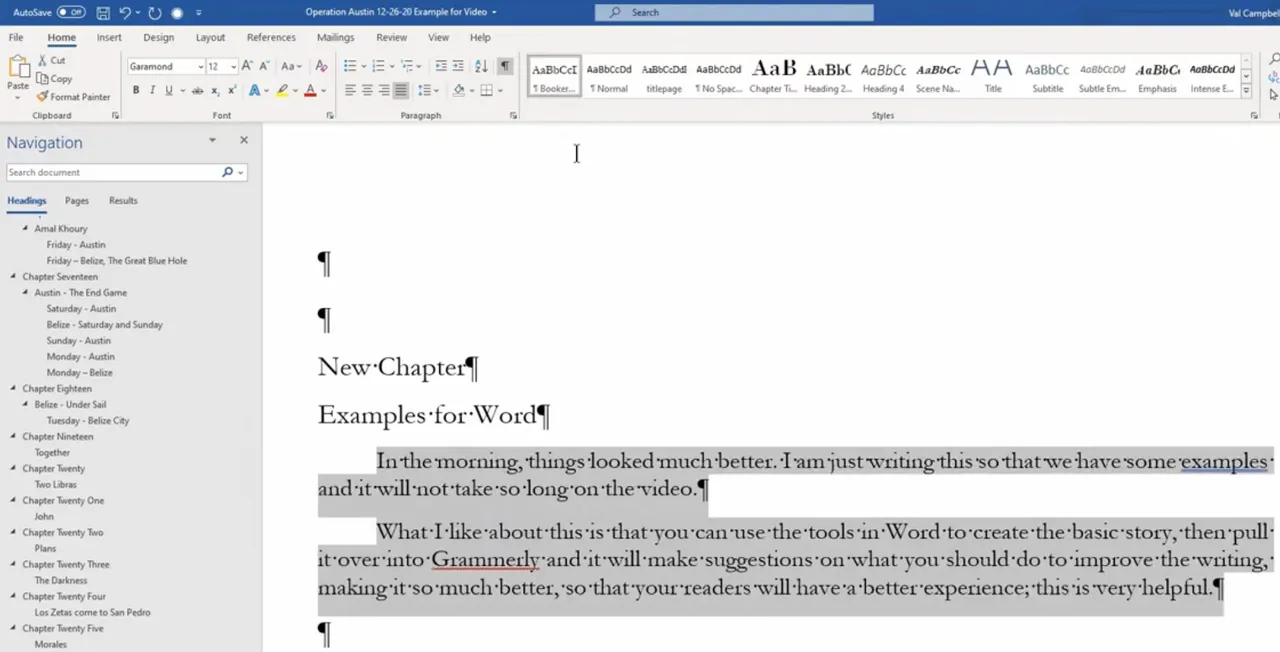 see it automatically shifted all of the writing into the style that was created there. And that means that the end of every paragraph is indented, and you see the way that it stacks up there
see it automatically shifted all of the writing into the style that was created there. And that means that the end of every paragraph is indented, and you see the way that it stacks up there
Now, I particularly like to take the first few words and make those a different style, and I use Emphasis for that. Okay, so there it goes Now, what do you do with the chapter? This is really important. This is my chapter. Heading 2 is my sub-chapter. Now, look down here and see what happened
Now, what do you do with the chapter? This is really important. This is my chapter. Heading 2 is my sub-chapter. Now, look down here and see what happened They got automatically added and built into the navigation chart. So now I have something here at the end called New Chapter and Examples for Word, and then here is the text.
They got automatically added and built into the navigation chart. So now I have something here at the end called New Chapter and Examples for Word, and then here is the text.
Now, I'm going to pull up Grammarly. I'm going to highlight this—right, this is my paragraph—Ctrl+C to copy. I'm going to pull up Grammarly, and I'm going to start a new document, and you hit Ctrl+V to paste it

Now, it's going to ask you to set your goals for what you want. In my case, I want General, Informal, Creative, and Friendly. Play with these a little bit, but this is what I have determined that I like for my writing style.
And this is done. So, you see what happens there is it comes in and starts making suggestions

I just threw a bunch of text in here—some of it I threw in knowing that it would not be what I wanted to end up with—right?—because I wanted to show you examples.
In the morning, things look much better. I am just writing this so that we have some examples, and it will not take so long to make the article
So it's going to suggest that I contract this: so that we to so we. So all I gotta do is click on that.

I'm just writing this to have some examples, and it will not take so long to make the article.
If I go here, it's going to give me a punctuation suggestion. Now it's going to give me more punctuation. And now, as a spelling suggestion—I intentionally misspelled Grammarly, so I wanted it to pick that up—so you can see it. Oh, here's another punctuation suggestion. Here you go. There's a, you know, eliminate that comma Now, see over here where it says More? I'm going to click that down. Now, I intentionally made a very verbose, run-on sentence here because I wanted you to see how it's going to coach you to do this:
Now, see over here where it says More? I'm going to click that down. Now, I intentionally made a very verbose, run-on sentence here because I wanted you to see how it's going to coach you to do this:
In a general audience, my general audience might find this sentence too hard to read. Consider removing any unnecessary words or splitting it into two sentences.


So now it gives me the opportunity to go here and look at this and say, Okay, how might I split this into two sentences? Or how can I restructure the sentence so that it conveys my meaning better?

So, I'm going to come through here, and I'm going to say, okay, What I like about this is that you can use the tools in Word to create the basic story. Period. Let's just go ahead and say that. Then, Pull it over into Grammarly, and it will make suggestions on what you can do to improve the writing.
So now there's a punctuation—there. Okay. Oh, so we—it still says it's going to be hard to read. Okay.
I know what that punctuation is going to be—it's going to be capitalized. So now what it's going to do is it's going to give you suggestions to rephrase the sentence. So I'm just going to click it so you can see:
I like this because you can use the tools in Word to create the basic story. Too hard? Then pull it into Grammarly. Period.
And it'll eventually tell you to get rid of the ands and things like that. So I'm just going to do this and let's see what happens:
Then pull it over into Grammarly. Now it's going to give you another sentence that's hard to read. You can see what it's doing. I'm not gonna go all the way through this, but by doing this, you can keep reducing your work and tightening and cleaning and tightening, flipping sentences around.

You might find that you look at this and, by the time you get done, you see, You know, I really think it would be better if I put this part of the concept at the front and pull this down to the back. I find that I do that really often. And here's my point: When I get it done, there's a special feeling I get. It's like, Oh, wait—that's perfect. It's so clean and elegant in the way that I've been able to convey this concept to my reader in my writing. Right?
So then, eventually, you're going to get this cleaned up. Let me see—You know, writing. Period.
This makes it so much better. Well, now you see what happened here—it gives me a little attaboy over here. It says, Right, it's done. Oh, wait—now it goes back. Wait, something's not good. Next—now it says, Oh, wait a minute, you misspelled something.
Everything is clear and polished. So now I'm going to take this, and I'm going to copy it, and I'm going to come back over to Word, to my document. This is still highlighted, and I'm just going to paste it in there. Now, I need to come here and highlight this and hit my paragraph structure—my style.


Okay, does that make sense? Do you see how that worked?
Now, within these, you can change them. You can modify these styles. See, this is one that I took, and I modified a style because I wanted it to be my book or paragraph. This is the paragraph structure that I'm using for my novels. And I went through and I selected a font I wanted to use, a size, and all of this information, and I made it so it automatically updates if I decided to change something in there—change the font or whatever. It will automatically update the style.
Okay, now that gives you a little bit about how to use Word and combine it with Grammarly. And I find that if you just go and take this—let me close out of here so we can—if you just take your chapters and go chapter by chapter—write it, flip it over into Grammarly, modify it, massage it a little bit, clean it up and polish it, bring it back over into Word, double-check your punctuation and things like that—um, this is—of all the different techniques and methods that I've found, this is the one that seems to be the fastest, the easiest, and gives me the best result. So that's why I'm sharing it with you.
Right, so if you have any questions on that, please go to Gary Booker Novels on Facebook and, um, contact me. Send me a message. Uh, let's go ahead and have some dialogue on this. Um, you can obviously leave a comment here, but I probably get over here using Ecency into these quite as frequently as i can.
 And if you're a writer like I am, you've got some question on sentence structure or dialogue structure or something like that, and it's like, you know, it's in the middle of the night, you want an answer—um, I'm on that Facebook page a lot. My wife helps me with that also. She'll let me know that there's something there. So jump over there, send me a message. Love to hear from you.
And if you're a writer like I am, you've got some question on sentence structure or dialogue structure or something like that, and it's like, you know, it's in the middle of the night, you want an answer—um, I'm on that Facebook page a lot. My wife helps me with that also. She'll let me know that there's something there. So jump over there, send me a message. Love to hear from you.
This is Val Campbell. See you on the next Post.