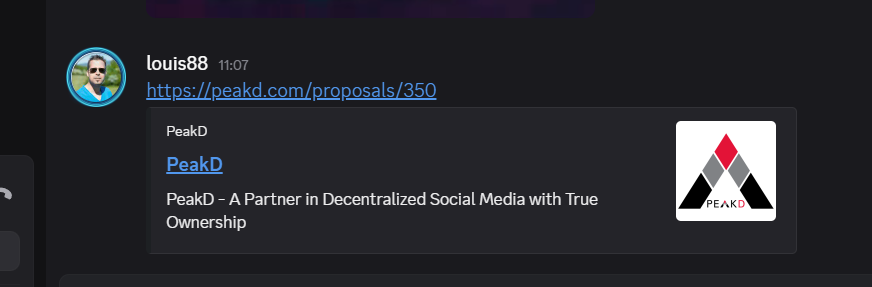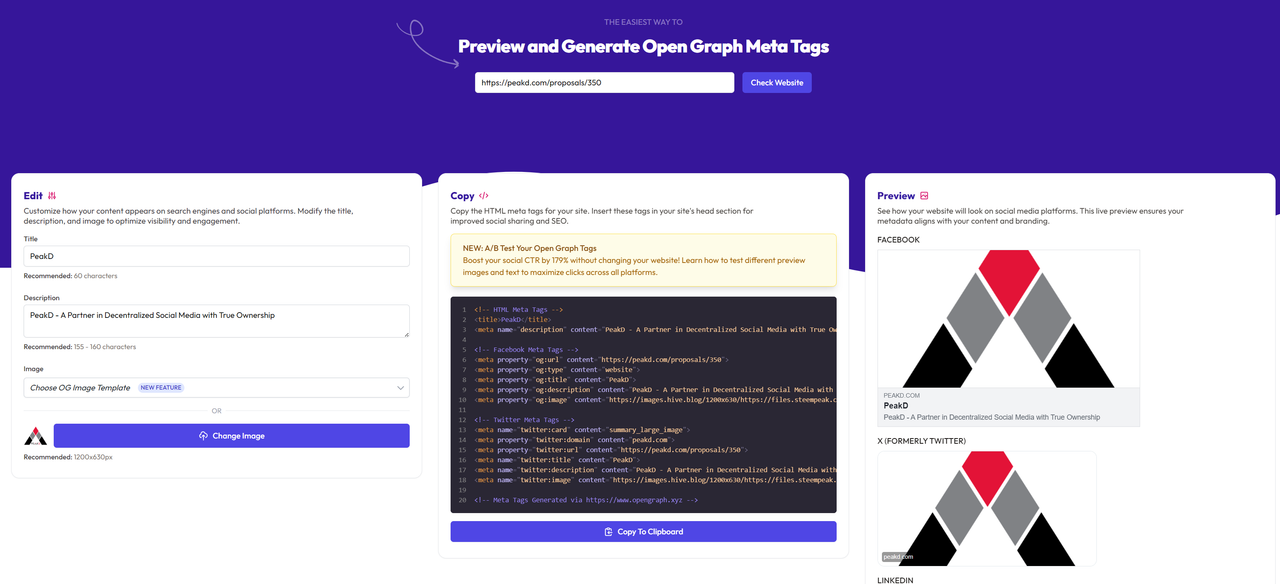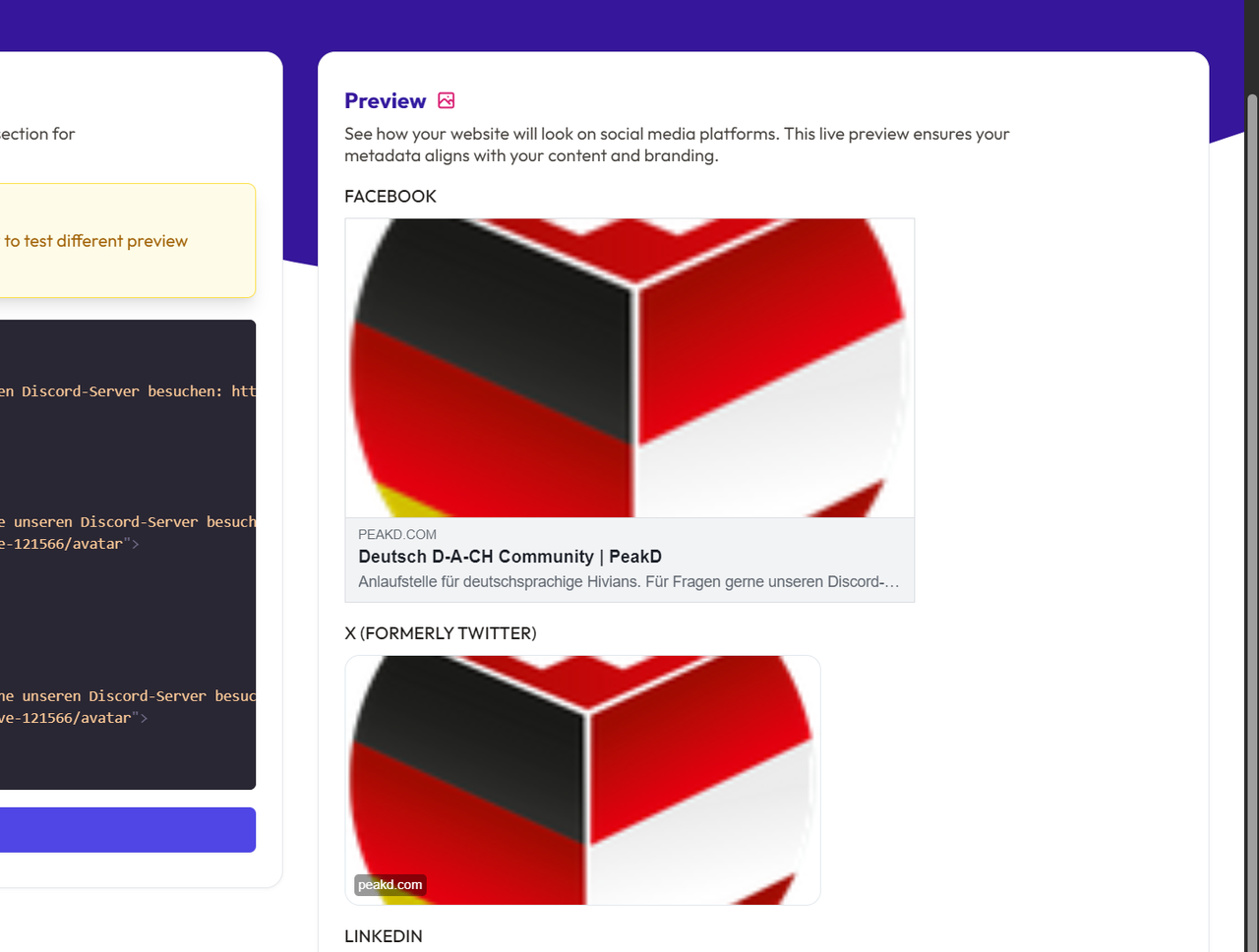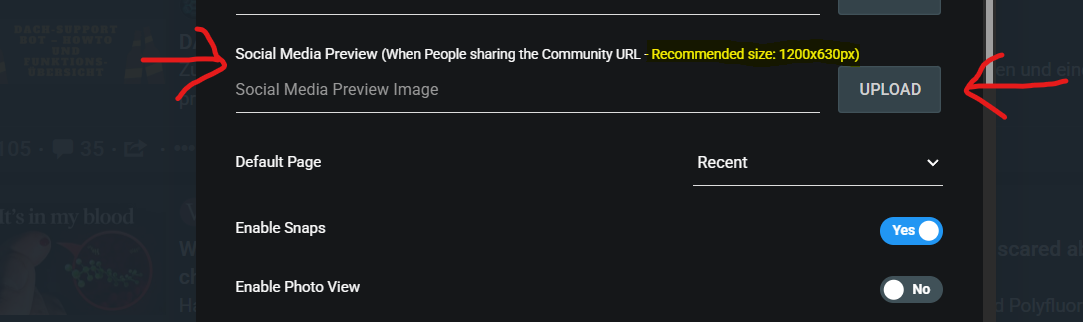Today, when I was on HIVE's Discord, I noticed something that I would like to see changed on PeakD's Frontend.
Add Social Media Preview for Proposal Pages
When I share a proposal URL from PeakD on social media, such as Discord, unfortunately no further details about the proposal itself are currently displayed. However, a generic description from the PeakD frontend appears here. I would suggest that at least the title and the first description/short description be displayed—just as we already have for normal blog posts. The same applies to the selected image/first image in the proposal. Here is a screenshot of how it currently looks:
So, I tested it again with opengraph.xyz and this data is retrieved and displayed here – which is not sufficient information at this point and should be adjusted accordingly:
Thesame with these following public available URL's:
- https://peakd.com/witnesses
- https://peakd.com/b/badge-500501 (or all Badges Pages)
- https://peakd.com/signin
Allow to add a Social Media Share Image to Communities
When someone wants to share their community on social media, the title, description, etc. are displayed correctly, but unfortunately the community preview image is not particularly well regulated, as it automatically selects the community's profile photo. What can be improved here is that community operators can upload a special social preview image – the recommended size for this is 1200x630px.
My suggestion here is that community operators should have an additional field for uploading an image that functions as a preview image for the community.
Hope that helps to improve PeakD's Frontend even further.
Greetings
louis