Here's a fun experiment. I am posting this from my new computer. This new computer cost me around $100 USD, brand new. I finally joined the Raspberry Pi club! I am by no means claiming any expertise in how this new machine can be used. I am only beginning to explore the potential.
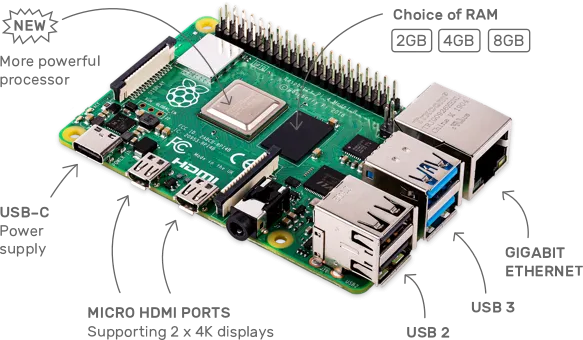
Image credit
What is the Raspberry Pi? It's a computer system on a chip that's only about the size of a deck of playing cards. The 4th generation has a quad core 64-bit 1.5GHz ARM processor.
The default Raspberry Pi OS is a Linux derivative geared toward introducing users to programming, so this is an awesome option for anyone who wants to learn to code. The website has resources galore, too. If you want to learn, the community is huge and documentation is superb.
Prices start at just $35 or so for a basic board, but I opted for a starter kit from Labists with the 4GB model, a case, a fan, heat sinks, and assorted cables. It also has a 32GB Sandisk memory card preloaded with NOOBS (New Out Of the Box Software) ready to install a couple different operating systems.

Image credit
I tested the system before installing everything in the case. Initial boot and setup was a breeze, and not just because I have dabbled in Linux distros of various flavors already. This was unbelievably simple. Short of buying a preconfigured computer, this was as easy as it gets.
I then installed everything in the Labists case. I was a bit less impressed with that. There were visible tooling marks on the inner surfaces, and no markings indicating date of manufacture or plastic formula. It feels a bit cheap. The only hiccup was when I didn't have the HDMI cable fully seated, and that was my fault, not the system's. Rule 1 of hardware troubleshooting: Unplug and reconnect all cables, restart, see if that fixed something. It then worked fine, and the case seems to be holding up to repeated opening and closing to show off the innards to folks.
I elected to use the lower-voltage option for the fan since I am hardly taxing the system right now. The fan can run on 3.3 volts for quieter, more efficient operation or on a 5-volt pin for more aggressive cooling.
Of course, neither case nor fan is necessary for those who want to save some cash. It's horribly bulky now at the volume of two decks of cards. Shockingly decadent in its waste of space, right? I may 3D-print a custom case with slots for a laptop hard drive and a battery pack. I would also like to explore some tablet screen mods, and I may dabble in game console emulation. I have more Micro SD cards on the way so I can swap operating systems easily. This is promising to be fun!
If you want to experiment with Linux, get an educational tool to learn programming, or build a custom arcade game cabinet, you can't go wrong with one of these systems. What might you do?
- Home school STEM projects
- Beginning coding
- Basic web browsing and office suite software work
- A home media server beyond what a Smart TV offers
- Smart Home gadgets with direct control
- [add your idea here]
This is truly computing accessible to anyone!

