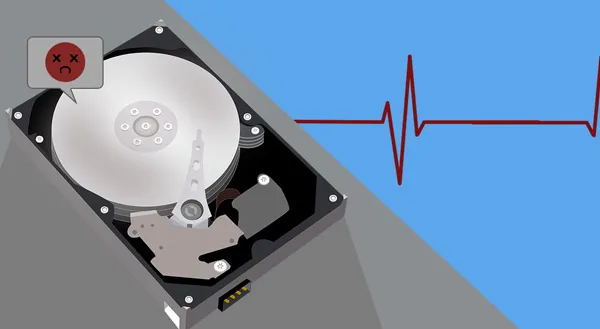
If that hard drive is on the fritz, then the chances are that you are a little panicked, and a strange thing is happening. That hard drive has your household files, maybe a thesis, and your digital memories you have been collecting for years. That hard drive IS your computer, failure is not an option, and you are concerned. Was it knocked around, has a factory flaw, or maybe it overheated?
Eventually, all hard drives will fail; that is just a fact of life. With that said, how do you know if it is dying, and what should you do?
You can start by watching for these telling signs:
Your Computer is Slowing Down
Because hard drives have moving parts, the slower it gets, the slower your computer becomes. The hard drive works somewhat like a vinyl record player. It has spinning plates and a needle that moves side to side over those plates. As your hard drive gets older or is damaged somehow, it can take longer to spin up. It takes longer to retrieve files, and this will impact everything from boot-up to playing games.
You Get the Blue Screen of Death
The 'blue screen of death,' also known as BSOD, is the classic Windows error. The BSOD happens when your computer decides to lock up and shows a blue screen with an error code. This error and the blue screen does mean something specific has gone wrong, and it can be translated in layman's terms as "I'm not working today!". The more times you get the BSOD, the more severe the problem.
It is Not Booting Up
When your computer boots up, it loads the program that many refer to as the operating system. Windows will not boot if some of the files cannot be found or have a problem. No matter the error, the outcome is the same.
You Have Corrupted Files
There are times when a file will not open because your computer says it has become corrupted. This corruption usually means you cannot find essential pieces of the file. Unlike a book, where a missing page is not a showstopper, it is for computer files.
It Makes Noises
You have been using your computer long enough that you know what sounds normal and what does not. If the hard drive fails or starts to fail, those noises will change. Those noises may include grinding, a sci-fi laser gun sound, or clicking. Those noises will speed up or get louder when there is heavy file access.
Conclusion
When something is not right, the bottom line is that you should stop what you are doing and turn off your computer. Continuing to use your computer when this is happening can cause more data to be lost. Shut it off, even if you do not have a backup. Backing up is an enormous task and puts extra strain on the already wounded hard drive. Yes, I know it is tempting to save those important files, but this is not about time; it is about the extra work the hard drive is doing. It is the scratching, warping, spinning, and electrical charge that is all corrupting and dissolving your critical data each time it accesses something.
Do you have any recommendations, comments, tips, or questions to add to HARD DRIVE FAILURE: WHAT SHOULD YOU DO? Please provide them here. I welcome everyone's input, anxieties, queries, and advice, so Contact Us, please.
Do you want to start receiving information and articles regarding IT information? START HERE!

Learn how to manage those challenges and your remote workforce today.
GET THE FREE MANAGING A REMOTE WORKFORCE GUIDE NOW!