
I am using Stable Diffusion Automatic 1111 installed on Windows
Checkpoint Model: realismEngineSDXL_v30
Steps: 30, Sampler: DPM++ 2S a, CFG scale: 7, Seed: 2066129002, Size: 1200x1200
Prompt: Macro photo of a fantasy abstract futuristic mechanical robotic organic heart made from a special sci-fi mechanical metallic iridescent material, magical, mechanical, sci-fi, futuristic, epic, on a tech background, front view, symmetrical, colorful, vivid
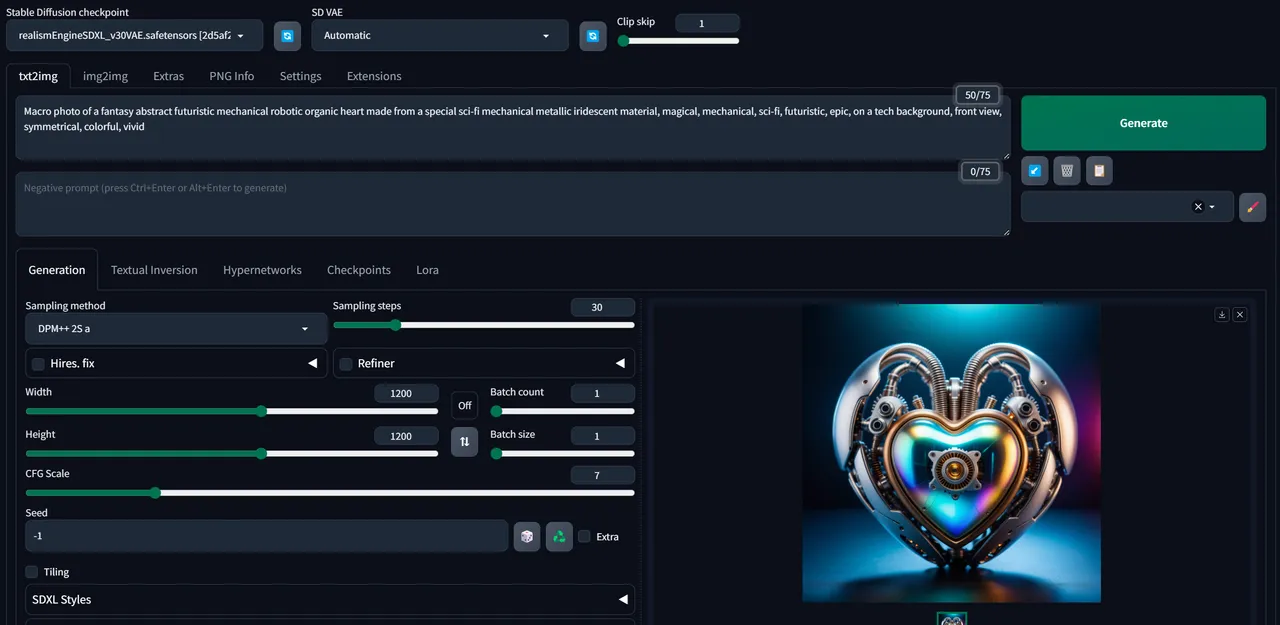
If I want them bigger size usually I just check Hires Fix, I use these settings
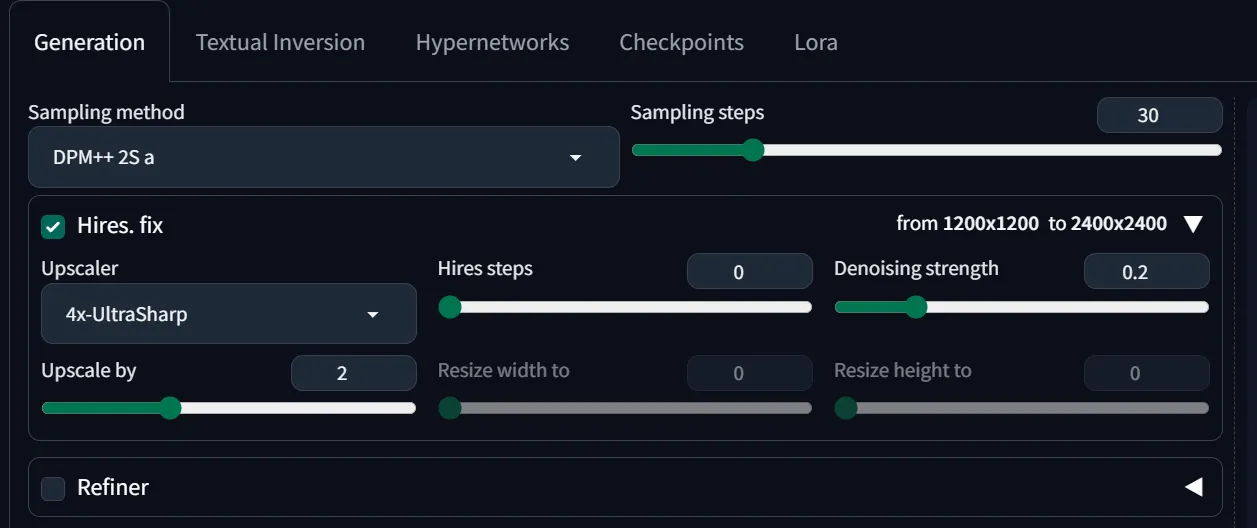
I use the SDXL Styles extension with the cinematic mode enabled
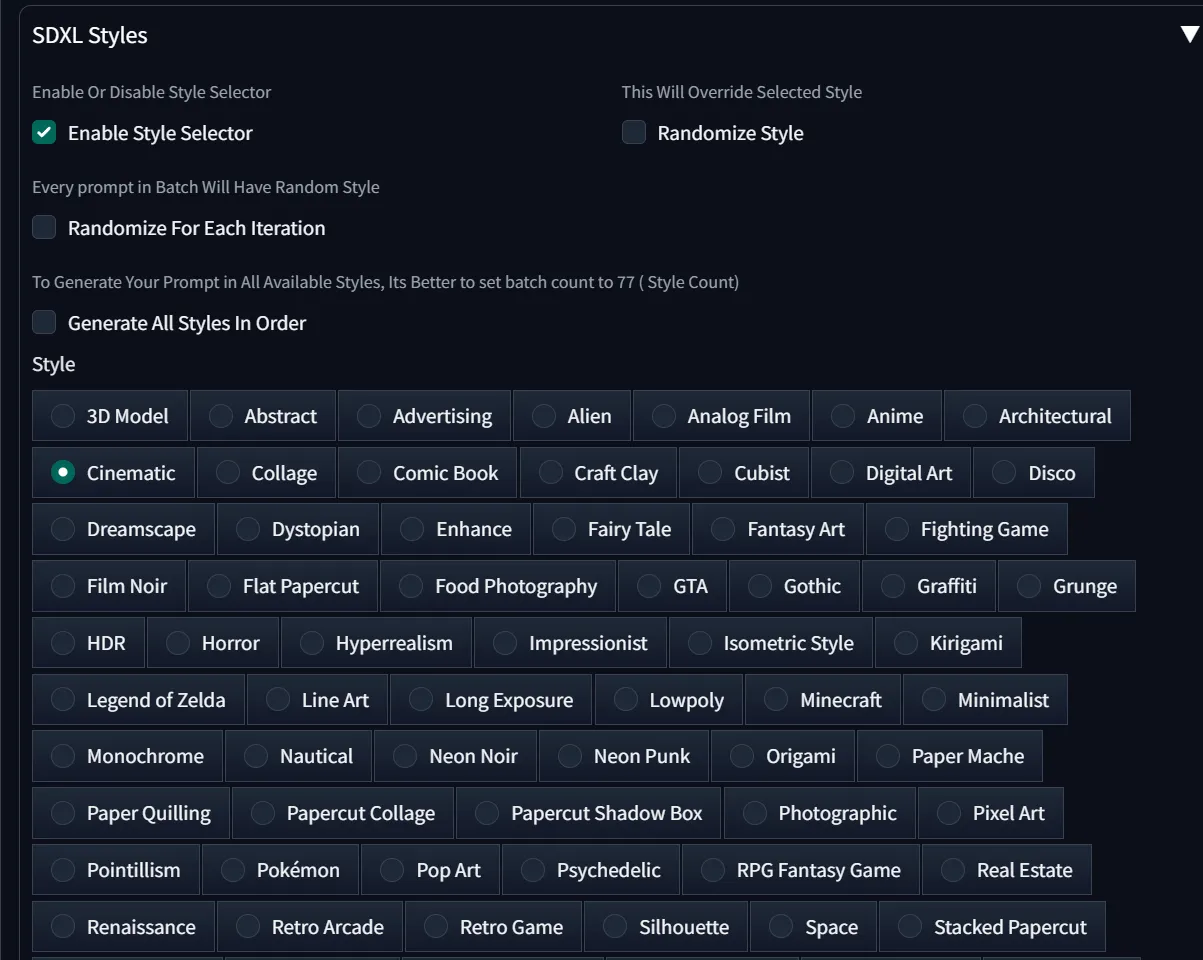
You can install it from extensions
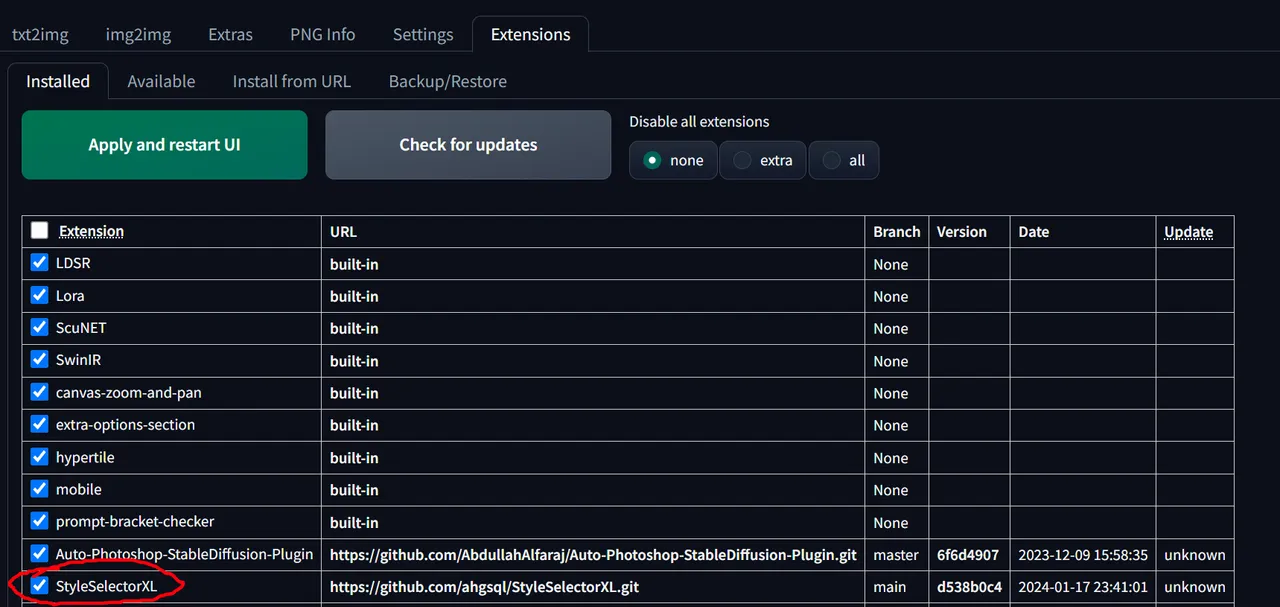
That is all, hit generate and depending on your GPU you can get in a few seconds an image like these




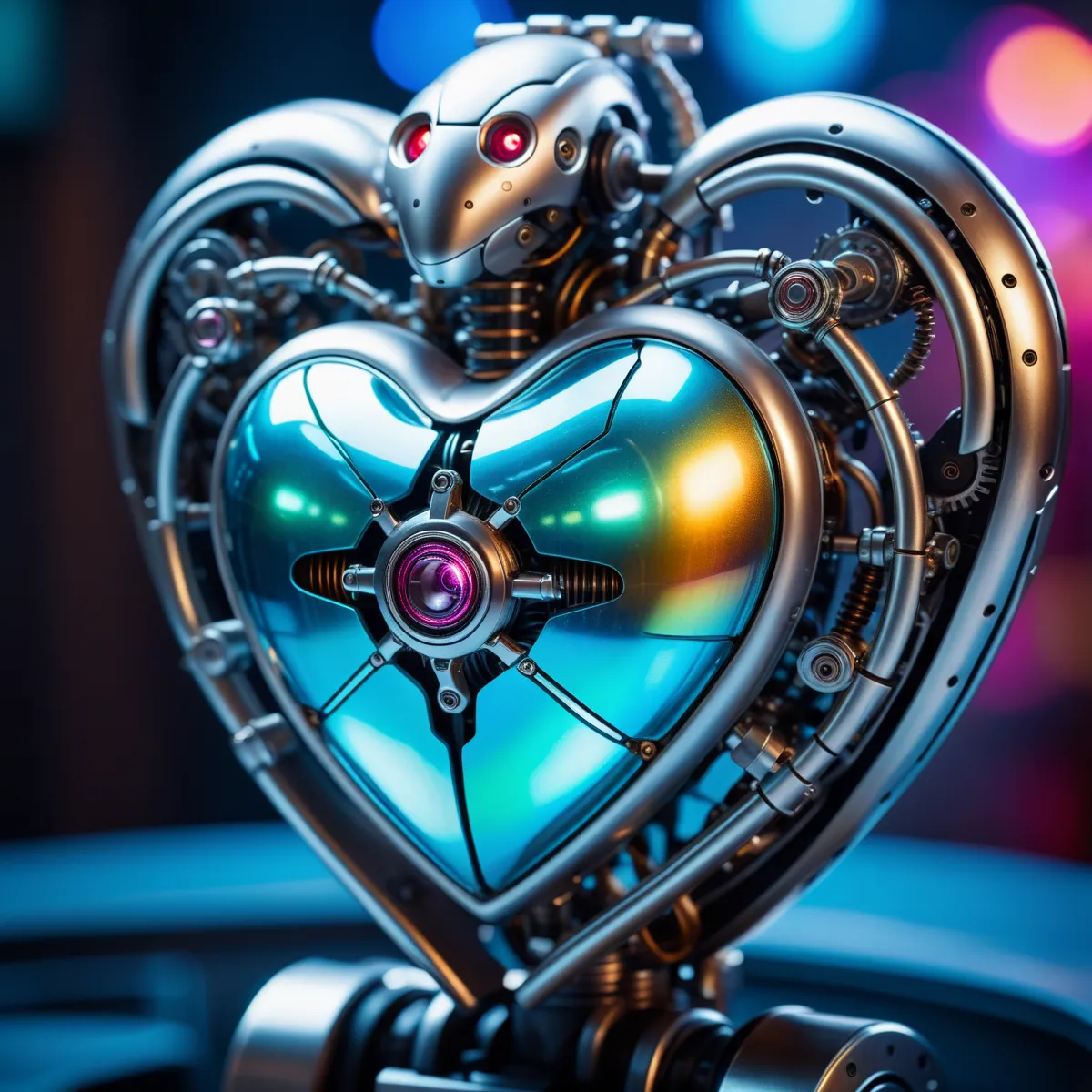




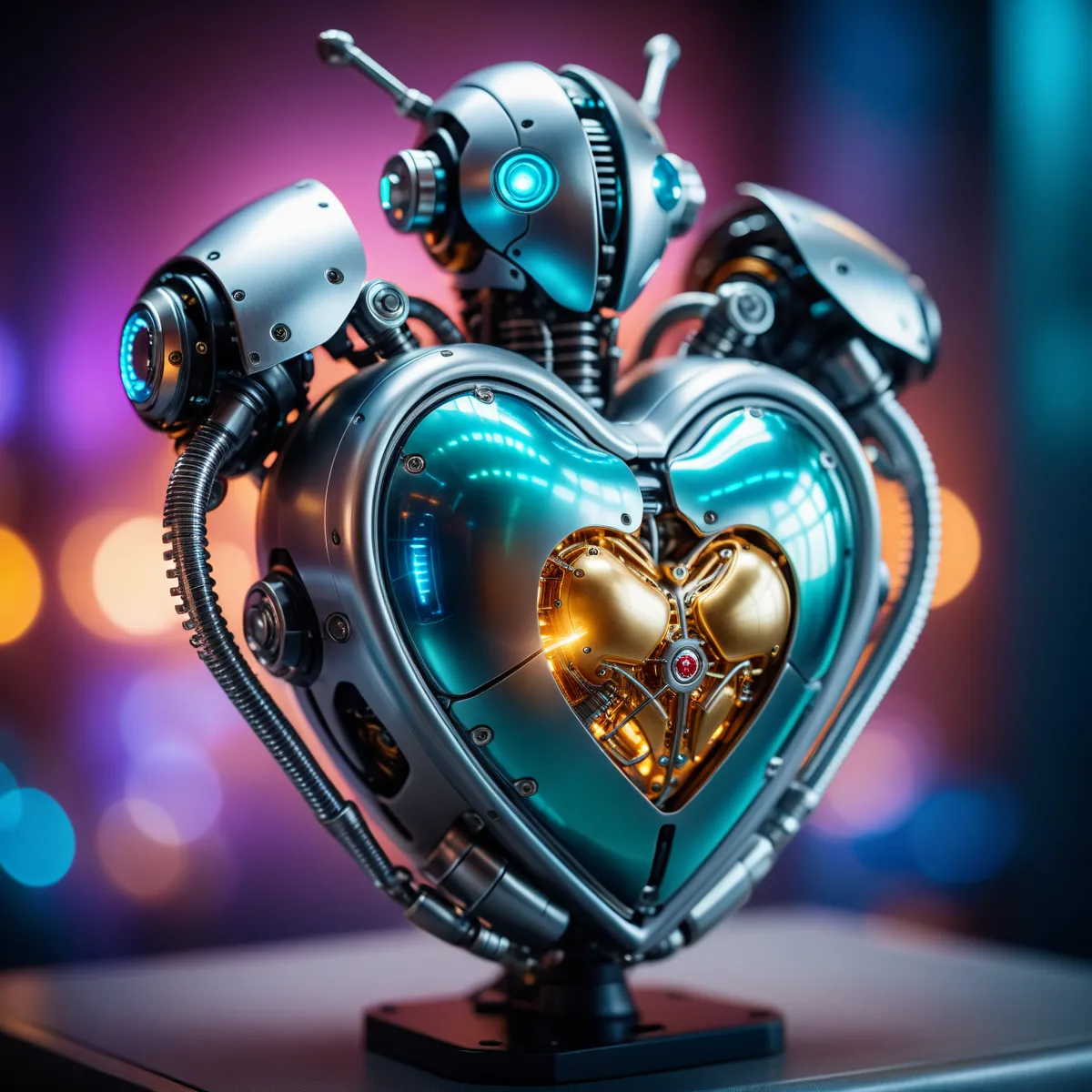




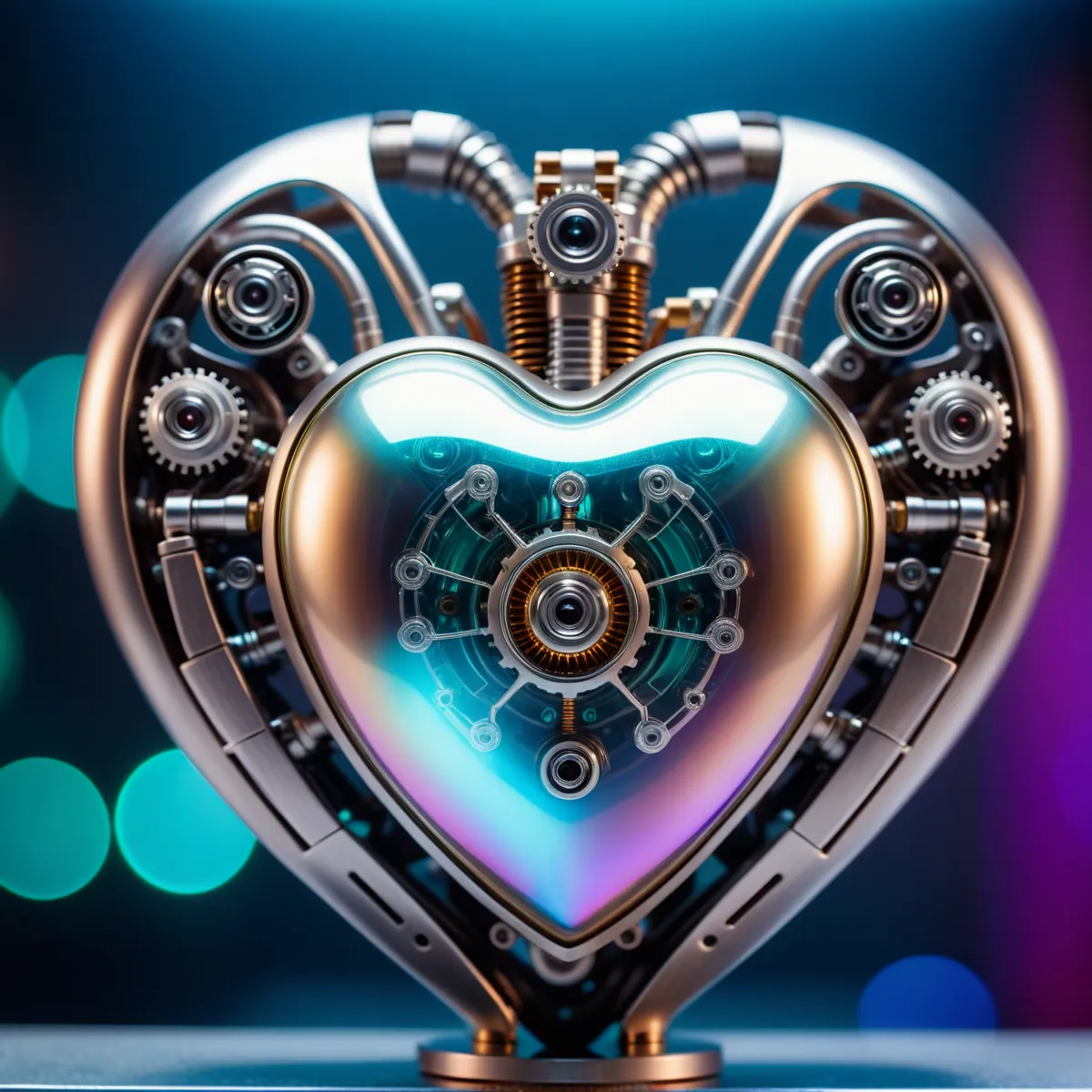

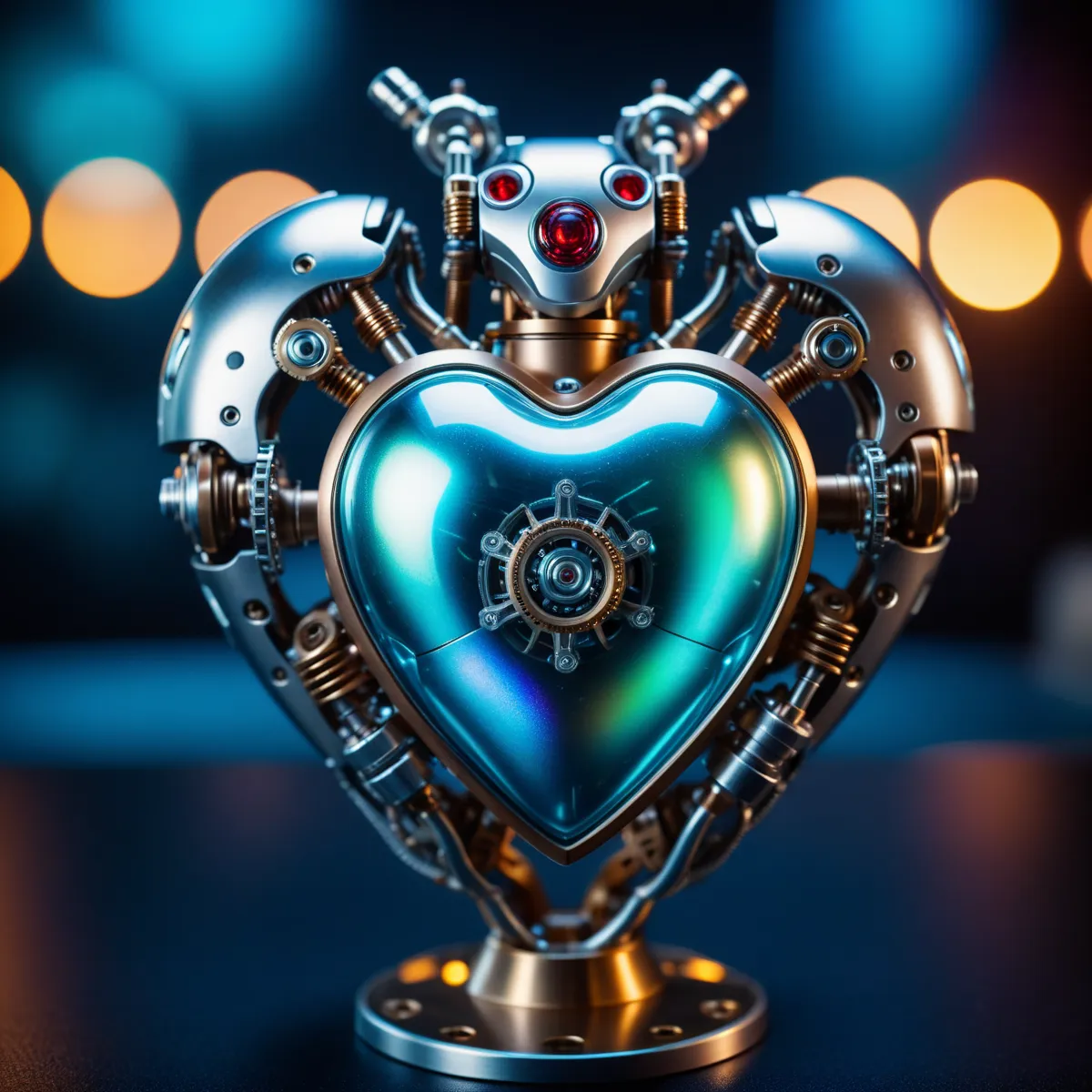



Thank you for watching, more tutorials on youtube: https://www.youtube.com/@pixaroma