I am not sure what wallet you are using for interacting with the Hive blockchain, but my option since I joined this ecosystem back in 2017 was Hive Keychain. This browser plugin and the mobile app simply have all the ingredients like the ease of use, security, and additional smart features. And one that I have discovered just lately is represented by the Automatic tasks which can make the life of any user much easier and brings more utility for managing your account at the base layer.
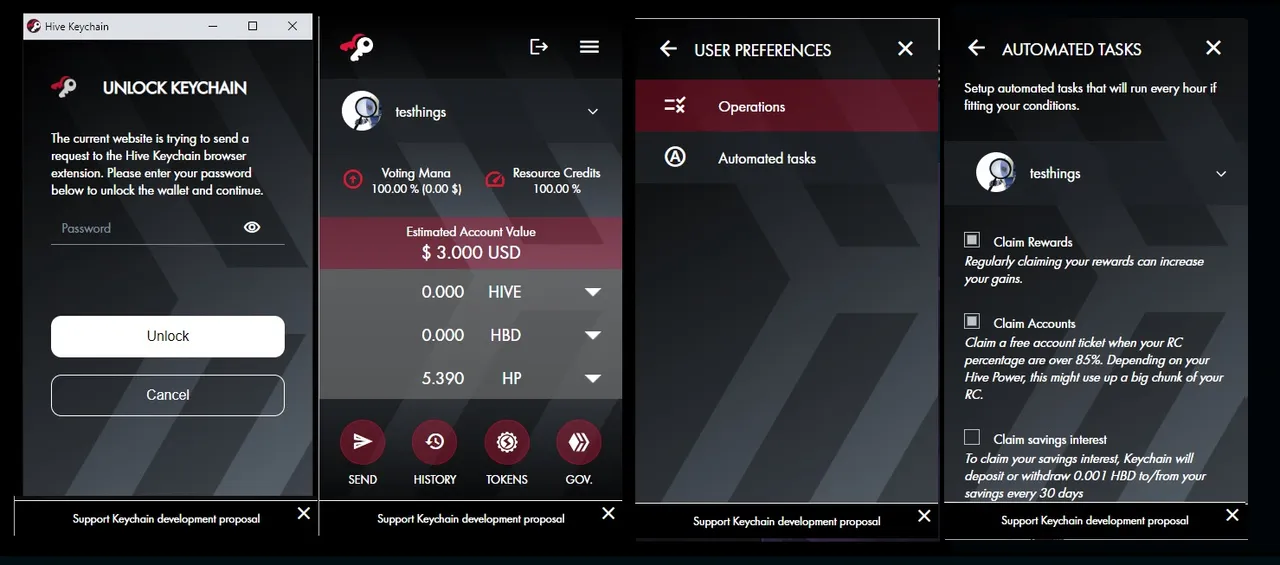
In order to get to this hidden treasure in Hive Keychain and make use of it you should go through the following steps.
- Login to Hive Keychain with your password.
- Chose the Menu at the right of the window (the 3 Lines on the right upper corner)
- Select User Preferences from the Menu
- Push the Automated tasks button
- Here you have it, all the available automated tasks for your account!
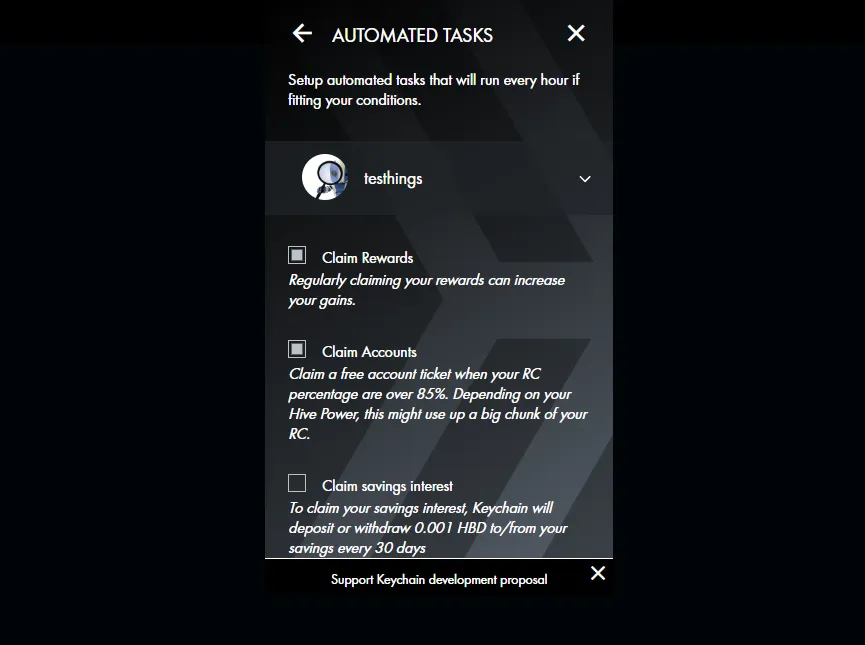
We have quite a bunch of Automatic tasks to choose from that will simplify the routine on the Hive blockchain. Here is a list of them.
- Claim Rewards - Regularly claiming your rewards can increase your gains.
- Claim Accounts - Claim a free account ticket when your RC percentage is over 85%. Depending on your Hive Power, this might use up a big chunk of your RC. Still, in case you want to invite a friend to the blockchain, it is a free way to do it.
- Claim savings interest - To claim your savings interest, Keychain will deposit or withdraw 0.001 HBD to/from your savings every 30 days.
As the previous month, I forgot to claim by HBD savings I was thinking how come nobody thought of making this process automatic? And well, here it was, simply hidden under the Automatic Tasks in the Hive Keychain app. Guess I will check it and make use of it, while I was using the others previously.