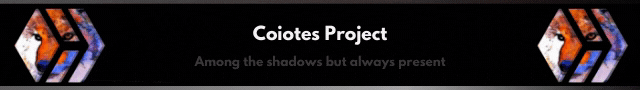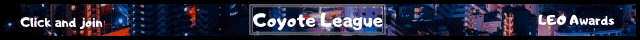I know very well how it feels to be in front of the unknown, we are afraid to try to discover the new things that come up all the time and that is in relation to anything in this life. DeFi despite having its boom last year, it was only now with CubFinance that I finally faced it and so far I don't regret anything I did.
Like a large portion of Leo community members, we were not used to even using the ETH platform and even worse to join some DeFi platform because of the high fees. Fortunately, just one fee we pay at BSC is equivalent to 30 or even 50x an ETH blockchain Gas fee.
Brazilian invasion?
In the last few weeks I noticed an increase of Brazilians in LeoFinance, this makes me very happy because I believe that we can add even more with the community and as @wiseagent, a friend who has been here for a long time has not yet understood much about how to make your CUB go to Cubdefi.com, I made this guide so that he and more other new users can learn.
First of all, you must have a MetaMask account, it is super simple and you just need to create a password and save your seed, that is, if you are familiar with cryptoverse, this will be fine for you to do. If you experience difficulties, don't worry, LeoFinance has created an excellent tutorial and just check documents.
This post will focus on the configuration for the BSC network as this is where we will be able to access CubDeFi, because when we create an account on MetaMask, it is automatically configured for the ETH network.
In the very near future we will have another service for CubFinance, #LeoBridge and this implementation will have a positive impact on both platforms.
So, let's go to the guide:
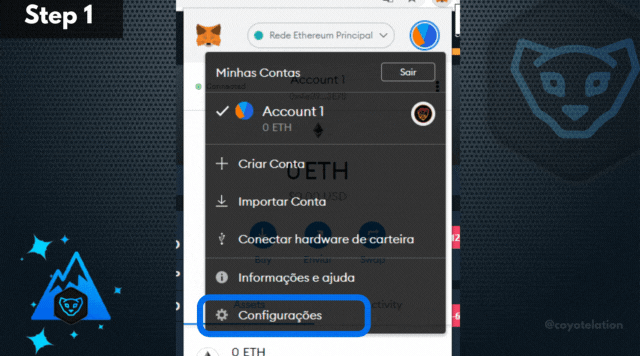
There are practically 5 important steps to follow which are:
Step 1 - Go to settings;
Step 2 - Click to add the network;
Step 3 - Again enter "add the network";
Step 4- Now you must add this information regarding the BSC (Please copy and paste);
Network Name:
Binance Smart Chain
New RPC URL:
https://bsc-dataseed.binance.org
Chain ID:
56
Symbol:
BNB
Block Explorer URL:
https://bscscan.com
Step 5 - To finish, add the bLEO and put your "Contract address":
0x6421531af54c7b14ea805719035ebf1e3661c44a
Okay, after confirming you will now be able to connect your MetaMask to CubFinance. From now on with your setup completed feel free to enter Cubdefi.com and be happy.
Ah! I will bring in another post how you wrap your LEO for bLEO, add liquidity, farm, Dens ... tips and strategies that I have learned so far. So have a little patience but if you feel able to do it yourself, don't waste time and go to Cubdefi.com now. Your big dream of living with passive income can be realized with CUB so ... have fun on your journey :)
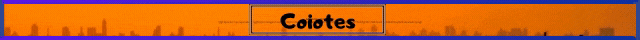
Sei muito bem como é a sensação de estar diante do desconhecido, temos receio de tentar descobrir as coisas novas que a todo momento surgem e isso é em relação por qualquer coisa nessa vida. O DeFi apesar de ter tido seu boom no ano passado, foi somente agora com o CubFinance que finalmente eu encarei e até agora não me arrependo de nada do que fiz.
Assim como uma grande parcela de membros da comunidade Leo, não estávamos acostumados nem mesmo usar a plataforma ETH e pior ainda de entrar em alguma plataforma DeFi por causa das altas taxas. Felizmente, apenas uma taxa de pagamos no BSC é o equivalente a 30 ou até mesmo 50x uma taxa de Gas do ETH blockchain.
Invasão brasileira?
Nas ultimas semanas percebi um aumento de brasileiros na LeoFinance, isso me deixa bem feliz pois acredito que nós podemos agregar ainda mais com a comunidade e como @wiseagent, um amigo que está aqui há um bom tempo ainda não compreendeu muito sobre como fazer seu CUB ir para o Cubdefi.com, fiz esse guia para que ele e mais outros novos usuários possam aprender.
Primeiramente, você deve possuir uma conta no MetaMask, é super simples e basta apenas você criar uma senha e salvar sua seed, ou seja, se você está familiarizado com o cryptoverse, isso será tranquilo para você fazer. Caso sinta dificuldades, não se preocupe, LeoFinance criou um excelente tutorial e basta conferir em documentos.
Este post irá focar na configuração para a rede BSC pois é nela que iremos poder acessar o CubDeFi, pois quando criamos uma conta no MetaMask, está automaticamente configurado para a rede ETH.
Num futuro muito em breve teremos mais um serviço para o CubFinance, o #LeoBridge e essa implementação irá impactar positivamente para ambas as plataformas.
Então, vamos ao guia:
Existem praticamente 5 etapas importantes para seguir que são:
Etapa 1 - Vá em configurações;
Etapa 2 - Clique para adicionar a rede;
Etapa 3 - Novamente entre em "adicionar a rede";
Etapa 4 - Agora deverá adicionar essas informações referente ao BSC (por favor, copie e cole);
Network Name:
Binance Smart Chain
New RPC URL:
https://bsc-dataseed.binance.org
Chain ID:
56
Symbol:
BNB
Block Explorer URL:
https://bscscan.com
Etapa 5 - Para finalizar, adicione o bLEO e coloque o seu "Contract address":
0x6421531af54c7b14ea805719035ebf1e3661c44a
Pronto, após confirmar você agora estará apto para conectar seu MetaMask para o CubFinance. A partir de agora com sua configuração concluída sinta-se a vontade para entrar no Cubdefi.com e seja feliz.
Ah! Irei trazer em outro post como você embrulha seu LEO para bLEO, adiciona liquidez, farm, Dens... dicas e estratégias que aprendi até agora. Então tenha um pouco de paciência mas caso você se sinta capaz de fazer sozinho, não perca tempo e acesse agora no Cubdefi.com. O seu grande sonho de viver de renda passiva poderá ser realizado com CUB então... divirta-se em sua jornada :)