And we all know that no money can be stolen from an audited contract with no holes found. The game goes to the end until the balance is empty. This is how smarts attract us.
But what if the admin or ill-wishers decide to do something wrong and just turn off the site of the contract through which we make deposits and withdraw funds? How to collect your Trones without a website? Let's take a look at this short article.
Step-by-step instructions on how to work with a contract without a website, directly
First of all, you need to open a browser and enter the address of the smart contract there. This will not be a problem, because the address is known to all participants.
Then you need to open the TronLink extension, log in to it and on the TronScan website click in the upper right corner "Link wallet".
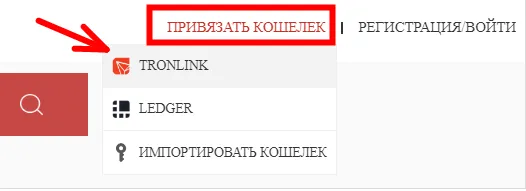
If you use the TronWallet mobile wallet, you don't need to link anything. The binding will automatically work for you - you just need to open Tronscan through the wallet browser.
After that, we confirm the binding by pressing the orange button.
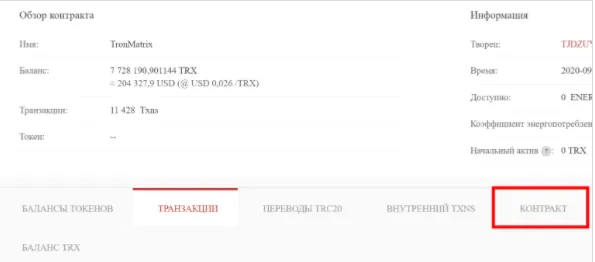
Now you need to select the line in the menu "The contract".
From several functions it is necessary to select "Write a contract"
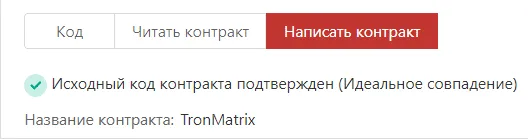
Now let's go down and look for the (Send) function. Open it if it is closed and press the "Send" button in it.
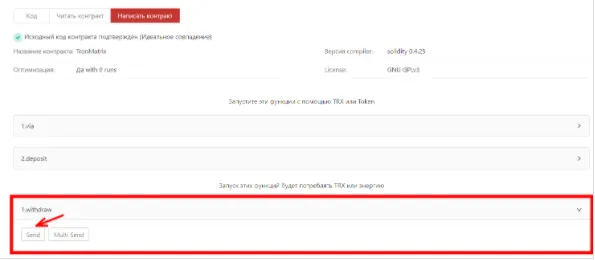
Well, then everything is familiar. TronLink opens and asks to confirm the withdrawal. Do not forget that you must have a couple of Thrones on your balance to pay the commission. We confirm - and the money is in your wallet!