
Hello Everyone,
The year 2023 was very good for my Hive career. I have achieved a lot this year. In Hive I found some exclusive platforms that changed my financial situation. Especially through the InLeo community I found a great deal of opportunity in the virtual world. I want to further enrich my Hive career in 2024 as well. So on the first day of the year I am participating in Hive PowerUp Day.
In today's power up day I am not only going to powerup $HIVE but also some $LEO tokens. I do this out of respect for the InLeo community. I will power up a total of 200 Hive and 200 Leo Tokens. Below I describe them in detail :-
Powering Up 200 $HIVE step by step
- First Step
First I logged into my Hive wallet using the PeakD frontend. After logging in I can see that my account currently has 222.636 liquid $HIVE and 184.238 staked $HIVE.
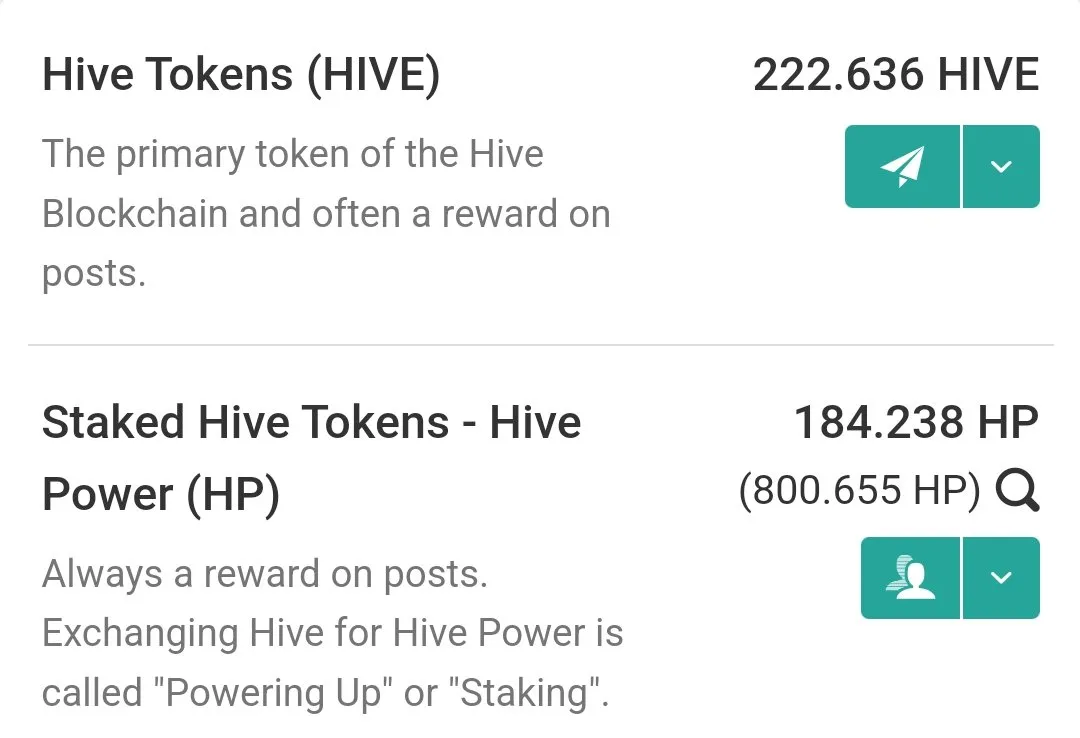
- Second Step
To the far right of the Hive Token option there is a (v) symbol. Clicking on it will show the Power Up option.
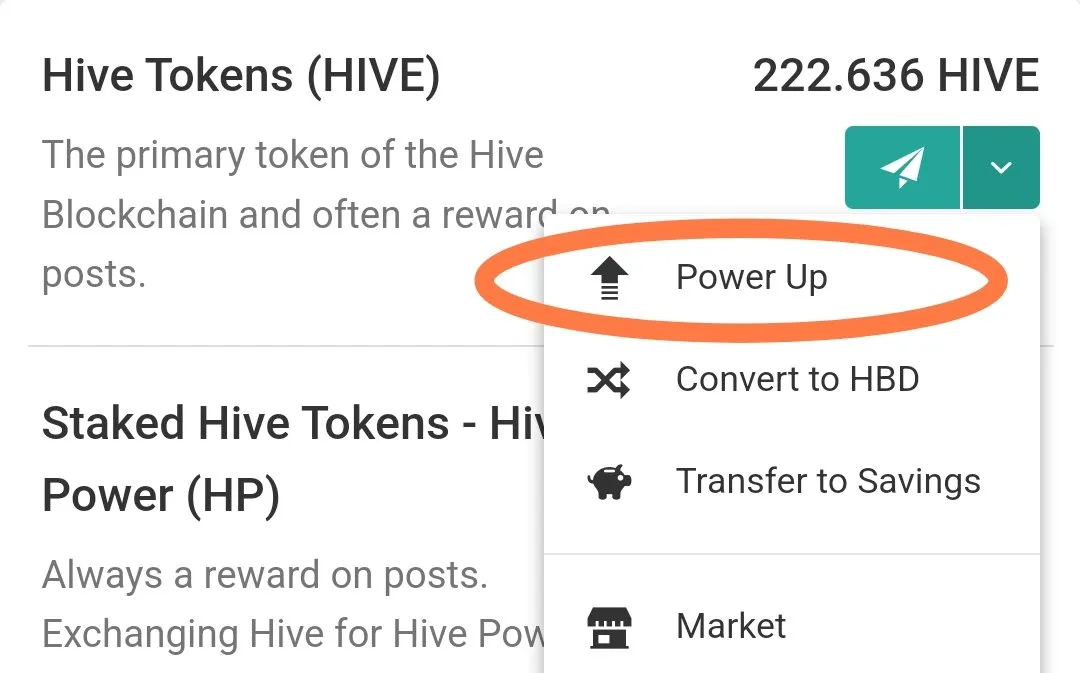
- Third Step
A new window opens after clicking on Power Up option. Gives a blank cell for the amount to be powered there. There I type 200 HIVE and click continue.
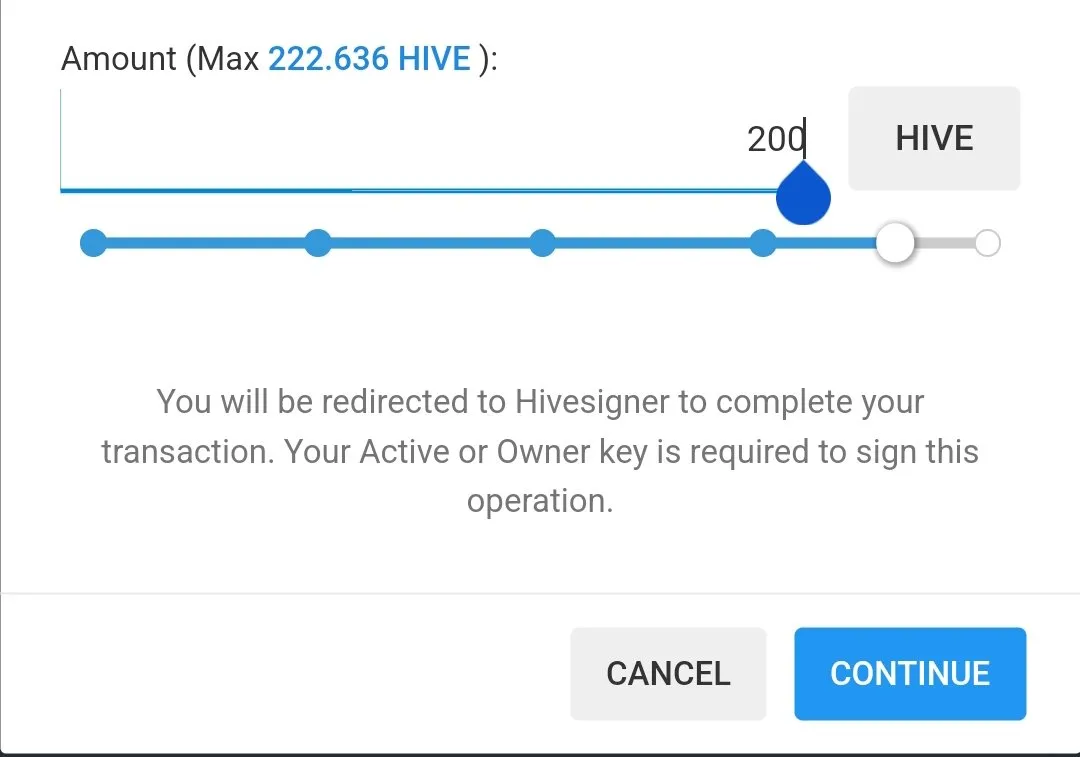
- Final Step
After clicking on continue the last step gives an option of Hivesigner login for transaction approval. This is mainly done for security confirmation. As soon as you click on Approve, the transaction is complete.
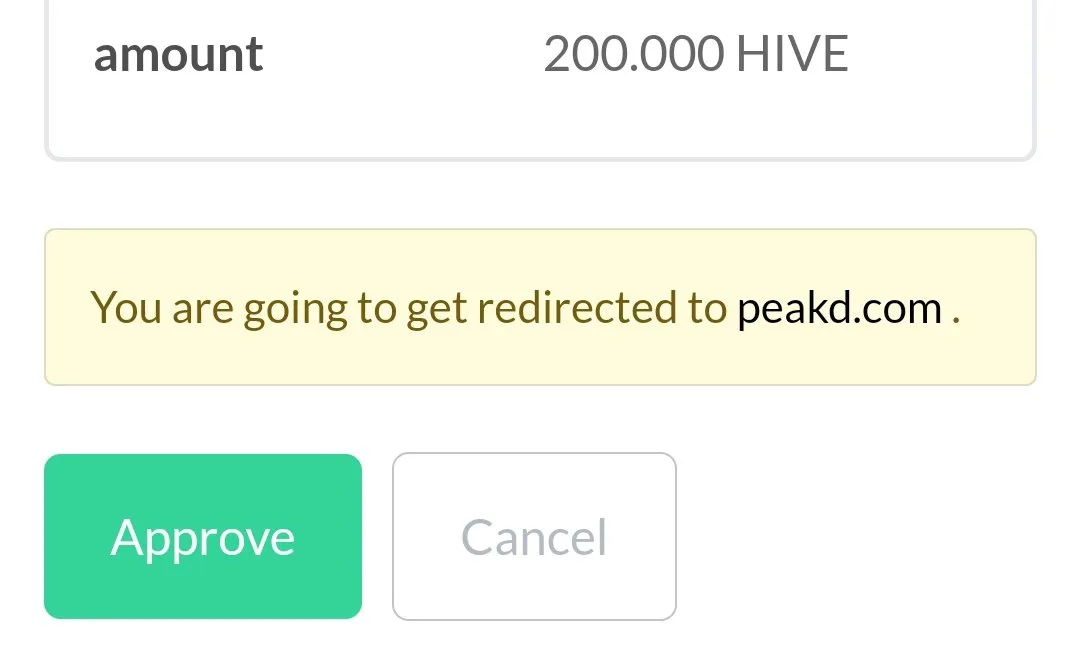
You can now see that after power up my wallet has 384.238 of staked $HIVE
- To check the Transaction, click the Hive Blocks link 👇
https://hiveblocks.com/tx/e542cf247a242dd4842b1003ca63868f97c1ff83
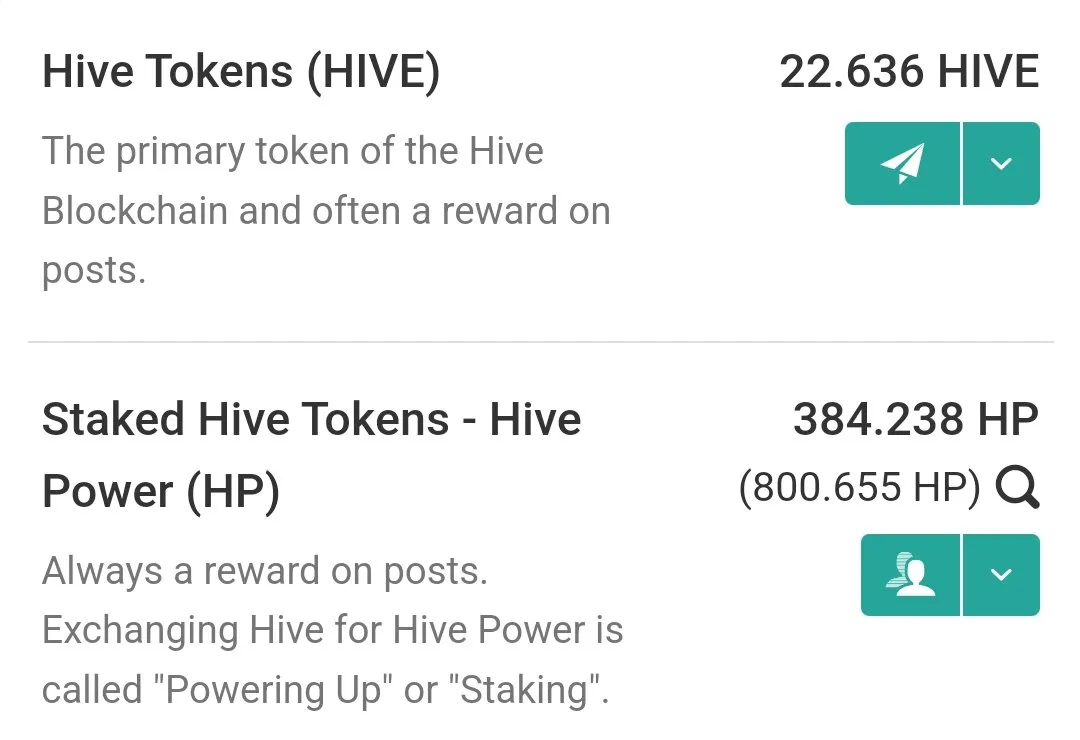
Powering Up 200 $LEO step by step
- First Step
First I logged into my Hive Engine wallet using the PeakD frontend. After logging in I can see that my account currently has 701.777 liquid $LEO and 121.5 staked $LEO.
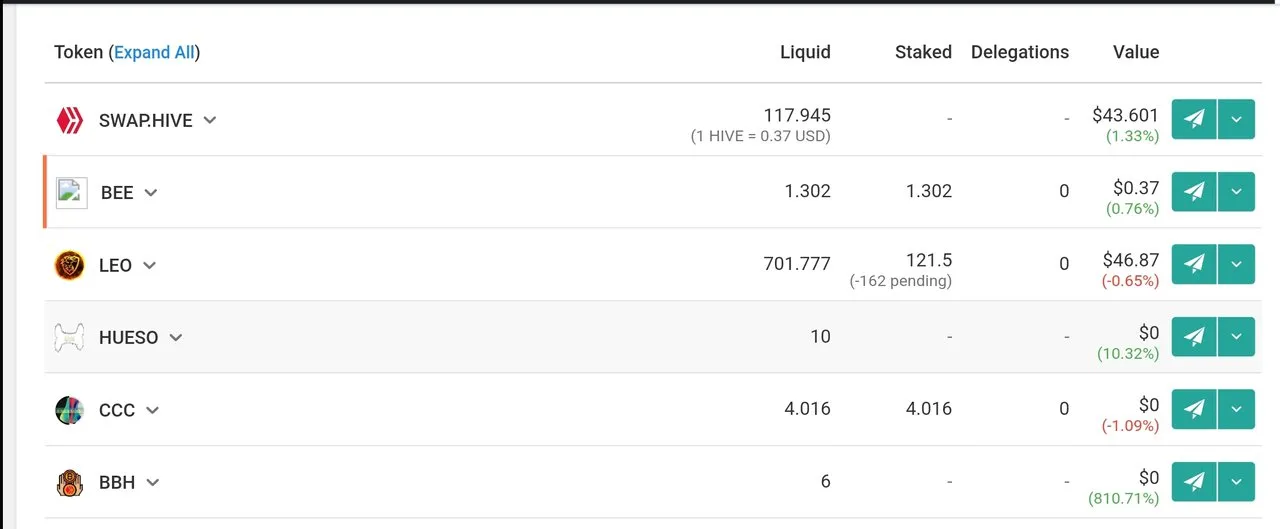
- Second Step
To the far right of the LEO Token option there is a (v) symbol. Clicking on it will show the Stake option.

- Third Step
A new window opens after clicking on Stake option. Gives a blank cell for the amount to be powered there. There I type 200 LEO and click continue.
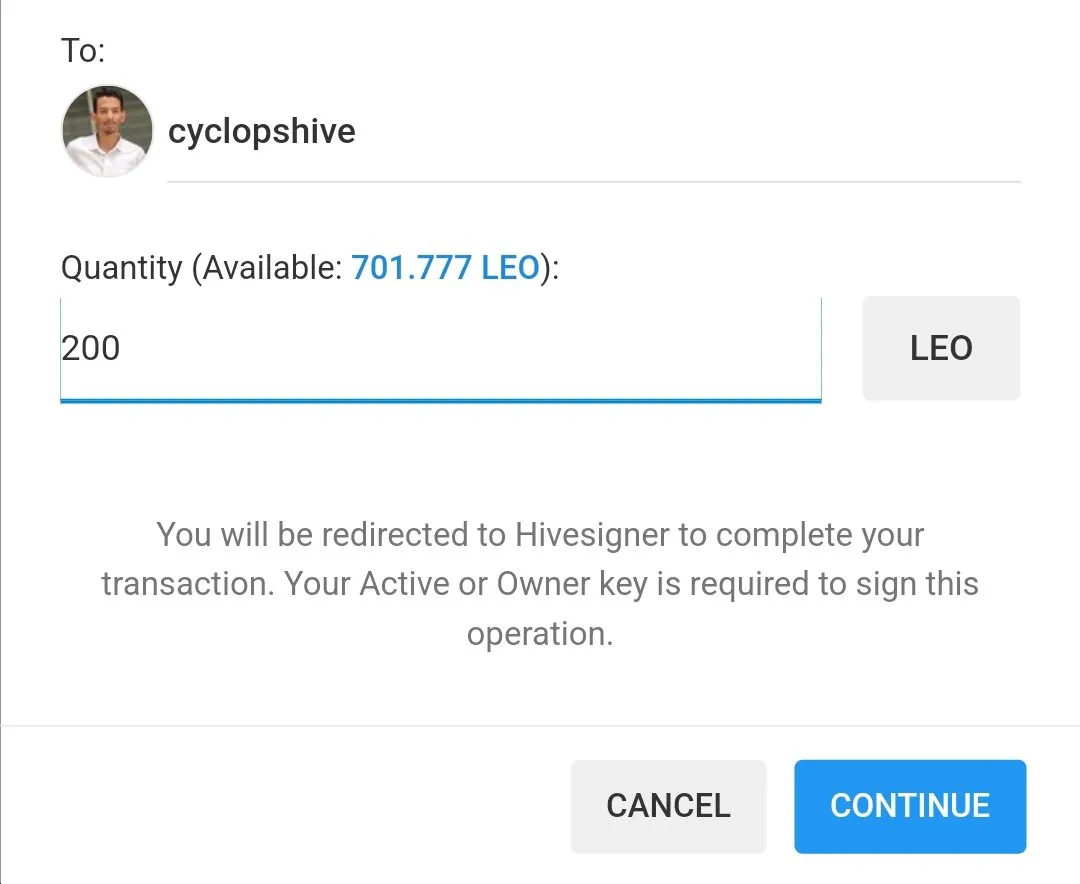
- Final Step
After clicking on continue the last step gives an option of Hivesigner login for transaction approval. This is mainly done for security confirmation. As soon as you click on Approve, the transaction is complete.
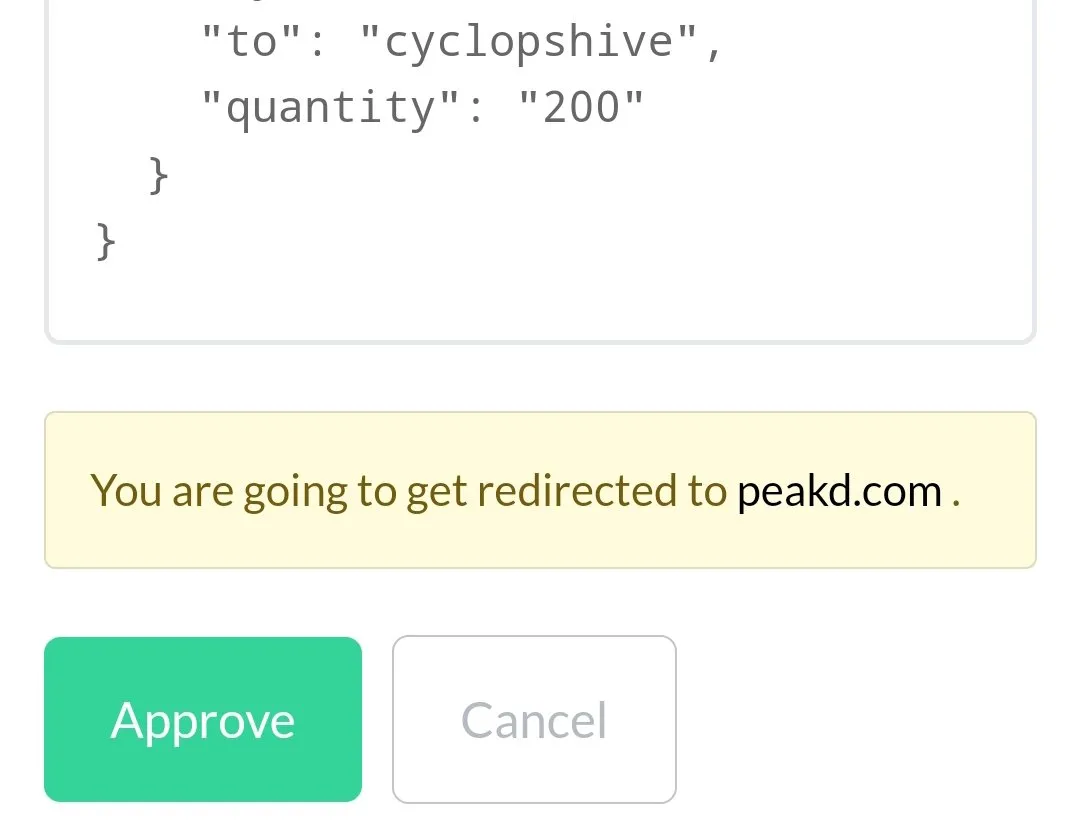
You can now see that after power up my wallet has 321.5 of staked $LEO
- To check the Transaction, click the Hive Blocks link 👇
https://hiveblocks.com/tx/e0ca911ceae480fa93d21a54469d51e873baf16d
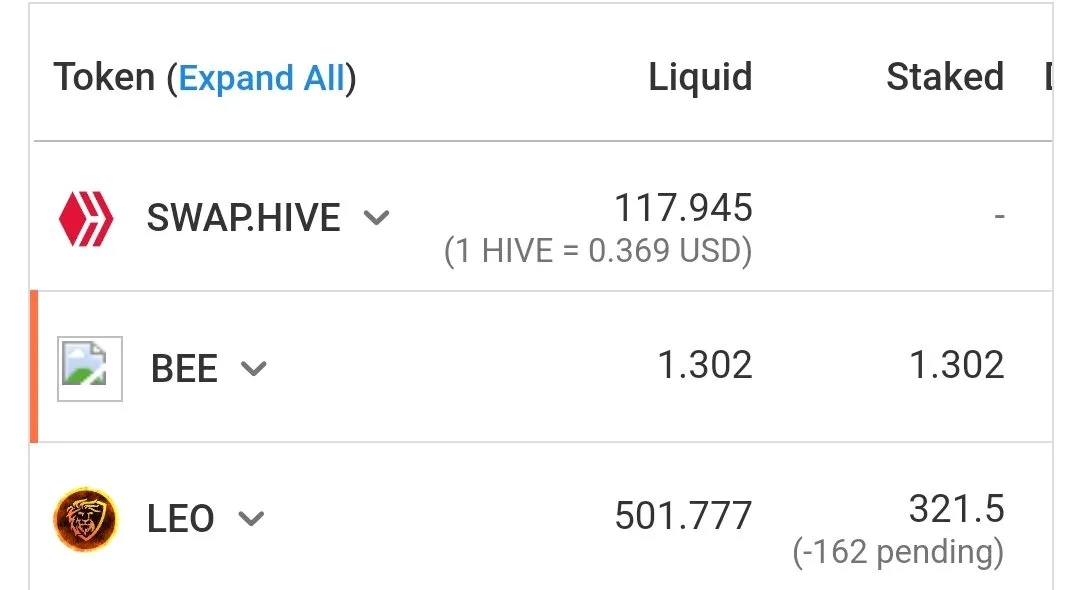
So this was my first day of celebration in the Hive Community. I hope to give my best contribution to the community in the whole year. Let me know your suggestions through comments.

- Thumbnail created with Canva Pro
- Page Divider and Graphics from Leo Finance Discord Server and their profile
- All content are mine unless otherwise stated
- Check my Tweets on Tweeter
- Read my Blogs on Hive
- Read my Threads on InLeo
- Check my Profile on Facebook
- Check my Profile on Instagram
- Join InLeo Discord Server
- Join Hive's Zealy Community

All rights reserved © @cyclopshive
