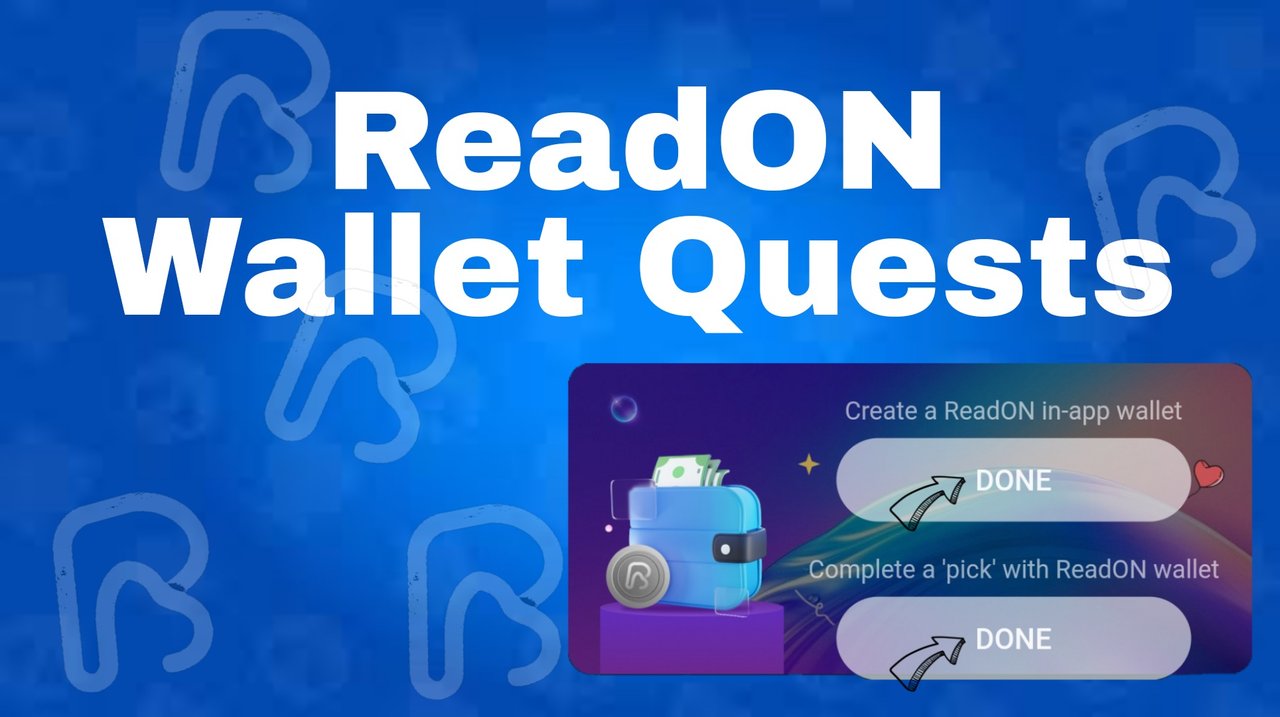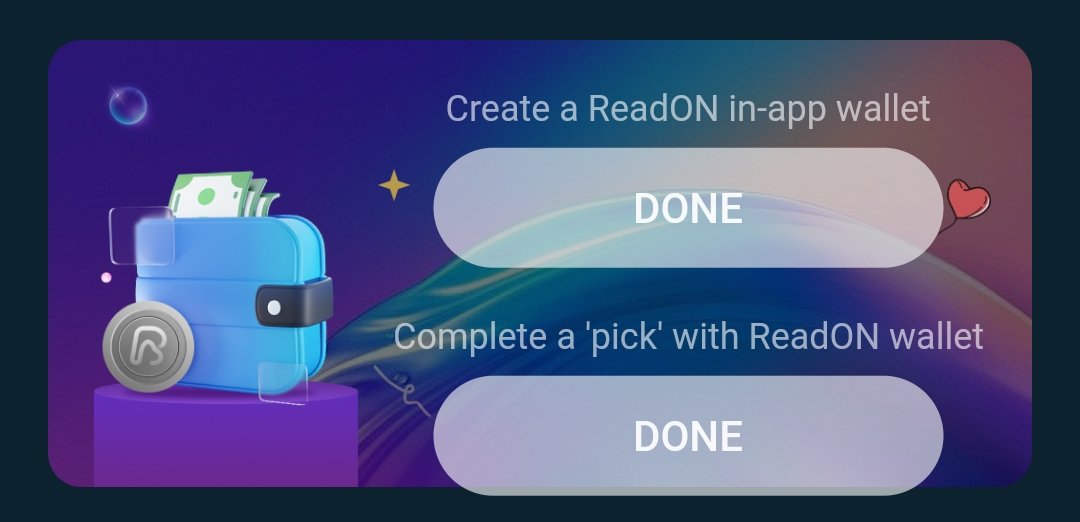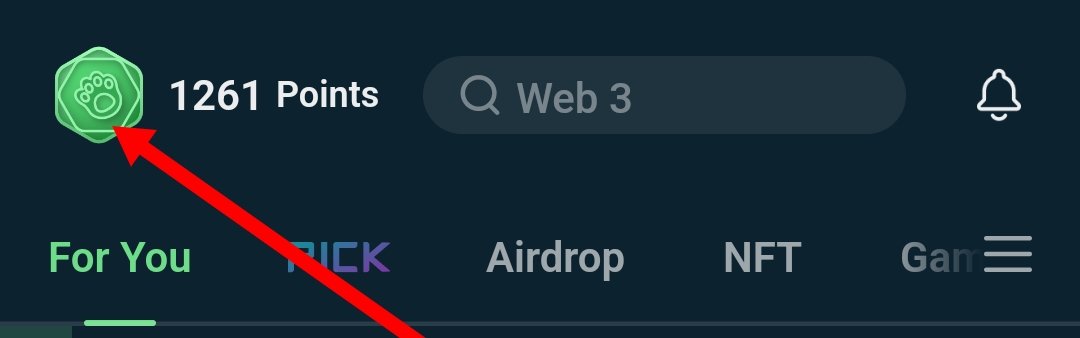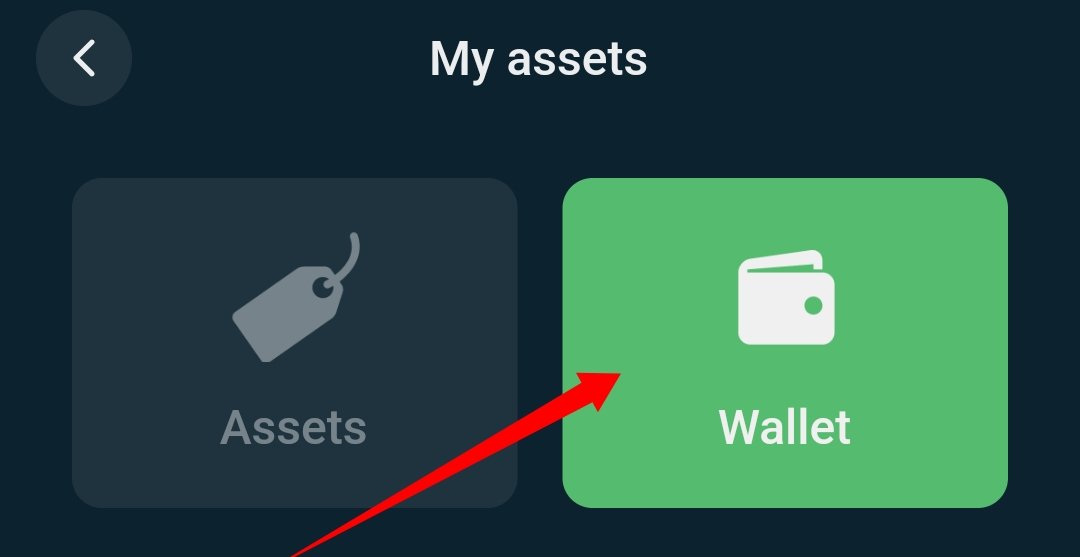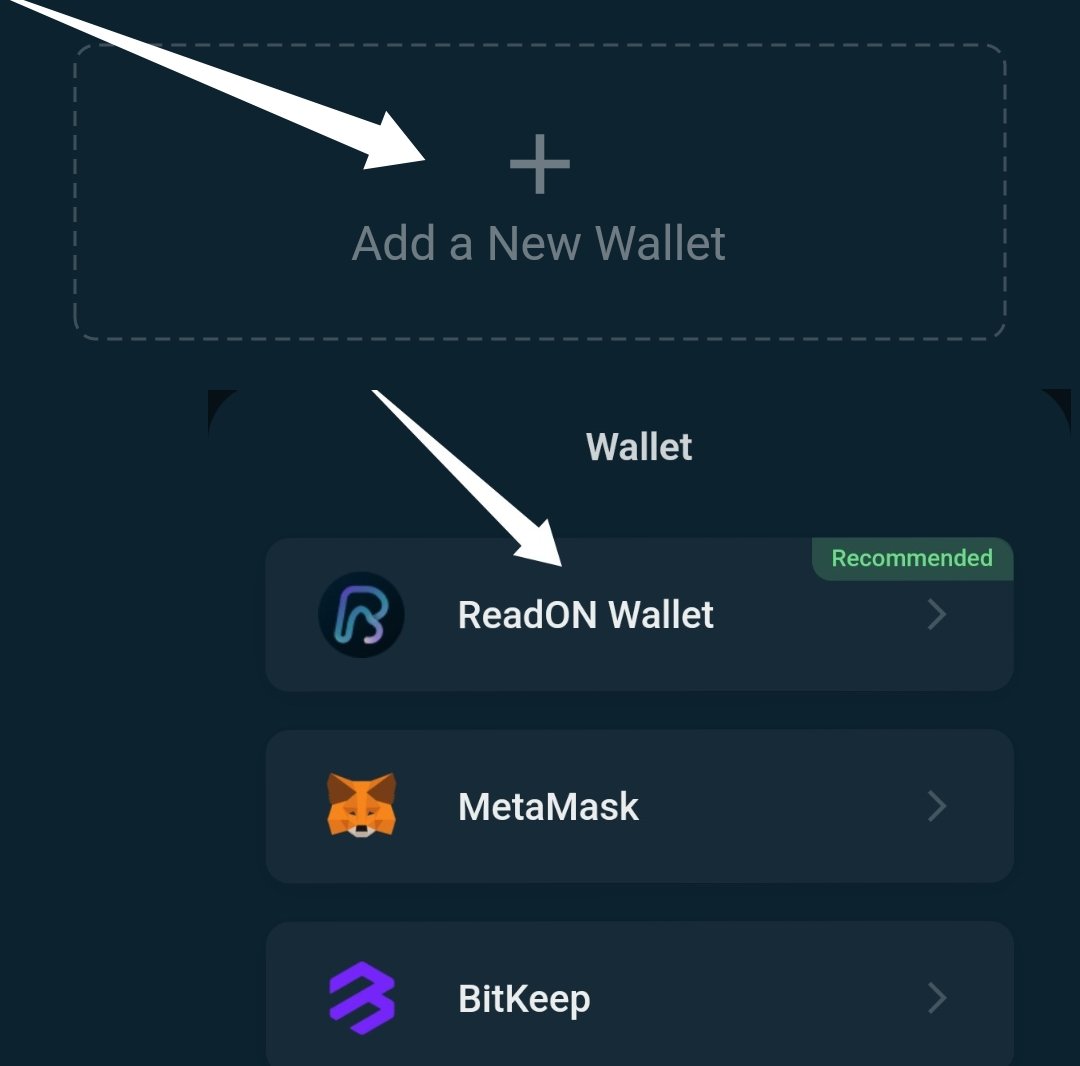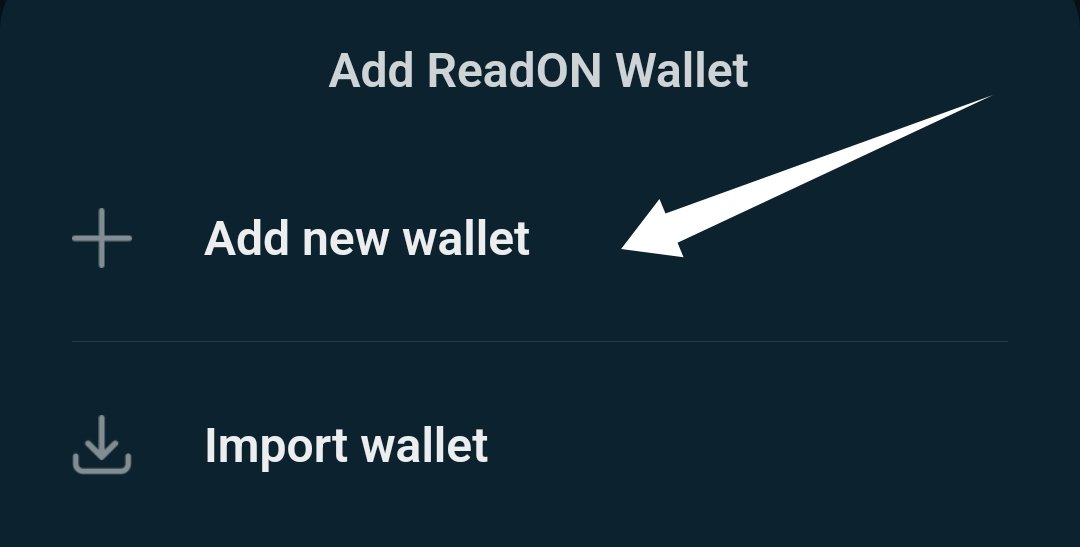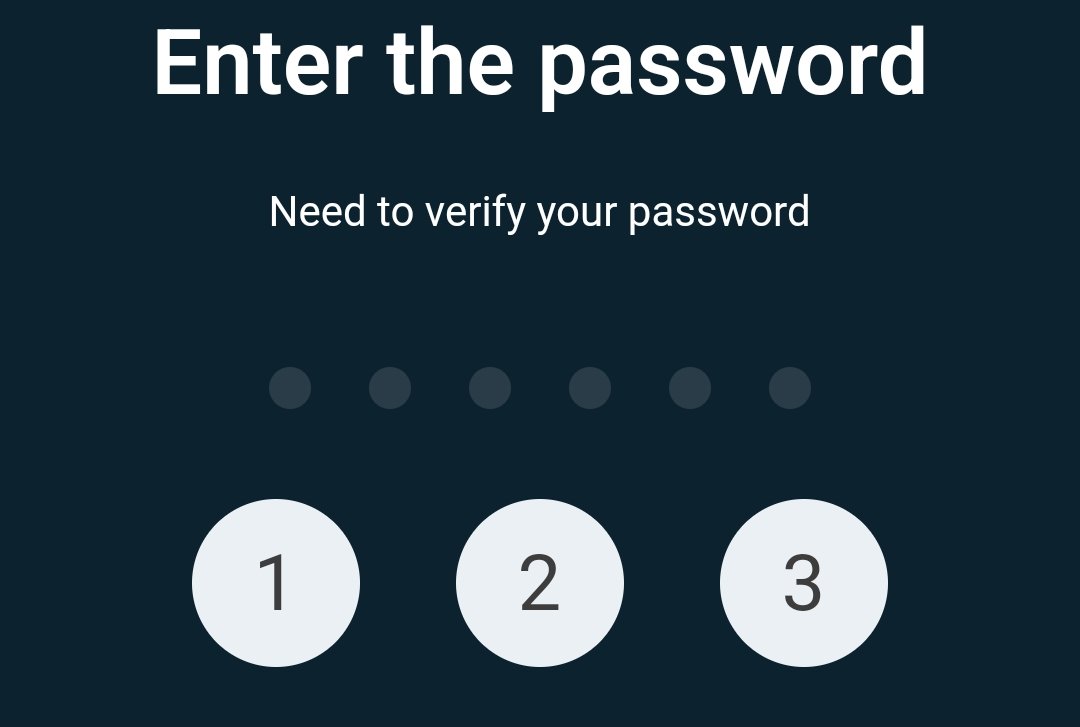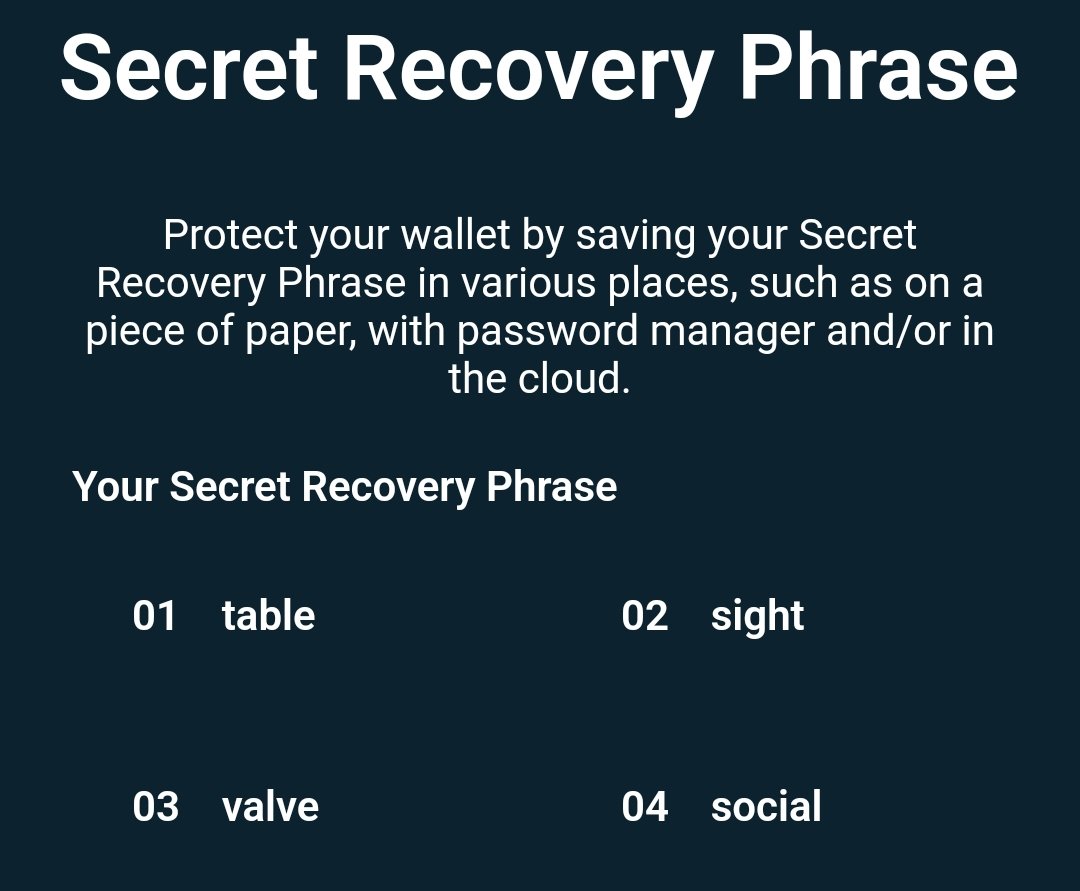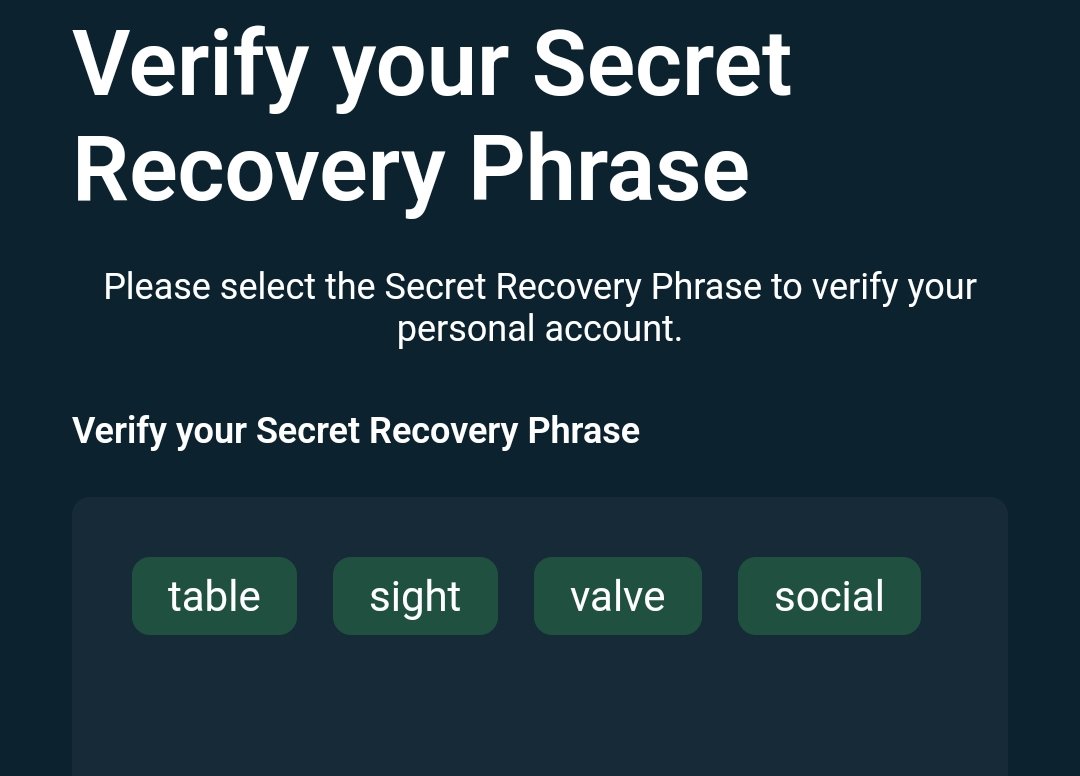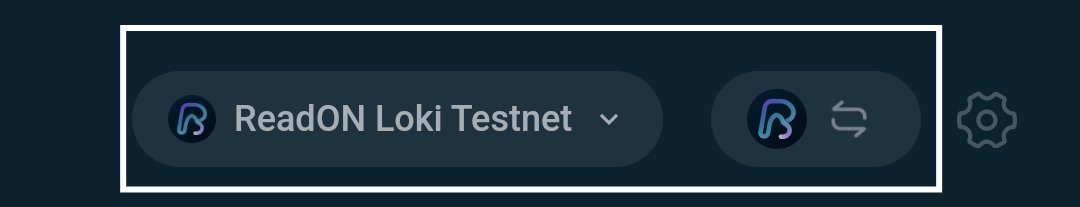In my recent blog on ReadON, I talked about the new ReadON in-app wallet and today, ReadON has launched quests for users who activate the wallet and Pick with it. Without further ado, make sure your app is up to date. The latest version is 1.5.12. If yours is lower, check the Play Store or App Store and update to the latest version.
The ReadON in-app wallet works seamlessly without any bugs. If you use other wallets like Metamask or Bitkeep and you are facing issues, activate the ReadON in-app wallet and the issues will be resolved. It's very easy to Pick with the ReadON in-app wallet with a PIN request for security.
Quests
The quest requires two tasks: creating the ReadON in-app wallet and using it to PICK a post with your points. Upon completion, you will be rewarded with 200 Read Testnet Tokens (RTT). The first task is to create the ReadON in-app wallet which grants you 100 RTT. The second task requires you to Pick a post using the wallet and upon completion, you will receive another 100 RTT. Thus a total of 200 Read Testnet Tokens will be rewarded.
To create a ReadON in-app wallet, on your ReadON App home screen, tap the Point icon located at the top left.
Select the Wallet icon.
On the Wallet screen, it will show you your preferred Network and Wallet. The image below shows that my preferred Network is ReadON Loki Testnet and the Wallet is Particle.
Tap the Wallet icon to switch to another wallet.
It will show you the connected wallets. Tap the "Add a New Wallet". It will slide up a list of supported wallets. Select "ReadON Wallet".
It will slide out two options: "Add new wallet" and "Import wallet". If you are creating a new wallet, select the first option.
Before setting the password for security purposes the system will prompt you to enter a five-digit PIN. Choose a password that you can remember and tap on "Confirm." Note that if you have a small phone screen you may need to scroll up to see the "Confirm" button located at the bottom of the page. This password will be required whenever you wish to perform any transaction using the ReadON wallet.
It will show you recovery phrases i.e. 12 words. Write them down and save them in a secure place. If anybody gets access to it, they will have access to your funds.
Confirm the recovery phrases and you're good to go.
The wallet will automatically become your default wallet and you're good to go.
You can also go back to your Wallet section to confirm if ReadON Loki Testnet and ReadON Wallet are your preferred Network and Wallet.
The gear ⚙️ icon is for additional settings for ReadON Wallet to Reveal Secrete Recovery Phrase, Change your password, Show private key, and Delete Wallet.
You will be credited with 100 Read Testnet Tokens for creating/activating a ReadON in-app wallet.
Now that you've activated ReadON Wallet as your default wallet, Pick an Article with it and you will be credited with an additional 100 Read Testnet Tokens. If you don't know what "PICK" is read this article on How To Pick.
Viola, you have completed the ReadON in-app wallet quests!
Read On! 🍀
Earn by reading and watching content on cryptocurrency, blockchain, and other topics via the ReadON mobile app.
Login and Enter this invitation code TFU9A6 into the referral text box. We will both earn 100 Points. The Points are used to redeem valuable items and to mint NTFs.
𝗥𝗲𝗮𝗱 𝗮𝗻𝗱 𝗘𝗮𝗿𝗻 𝗗𝗮𝗶𝗹𝘆 ✌️
Previous Blog on ReadON
➢ Read To Earn with ReadON DAO
➢ How to Share an Article on ReadON DAO App
➢ How to Redeem Rewards on ReadON DAO App
➢ How to Deposit on ReadON DAO App
➢ READ Token on Testnet - ReadON DAO App
➢ Delete Wallet on ReadON DAO App
➢ Hundred PICK on ReadON DAO App
➢ How to Save Images on ReadON DAO App
➢ Claim Easy 2K Points on the ReadON DAO App
➢ ReadON Raffle is On and Hot 🔥🔥🔥
➢ How to PICK Posts on ReadON DAO
➢ ReadON DAO Catto Parts Infographics
➢ How to Claim Pick Rewards ⛏️
➢ ReadON DAO Mobile Application Updates
Website: https://readon.me/
Discord: https://discord.gg/readon
Telegram: https://t.me/ReadONCommunity
🔵 About DFA 🔵