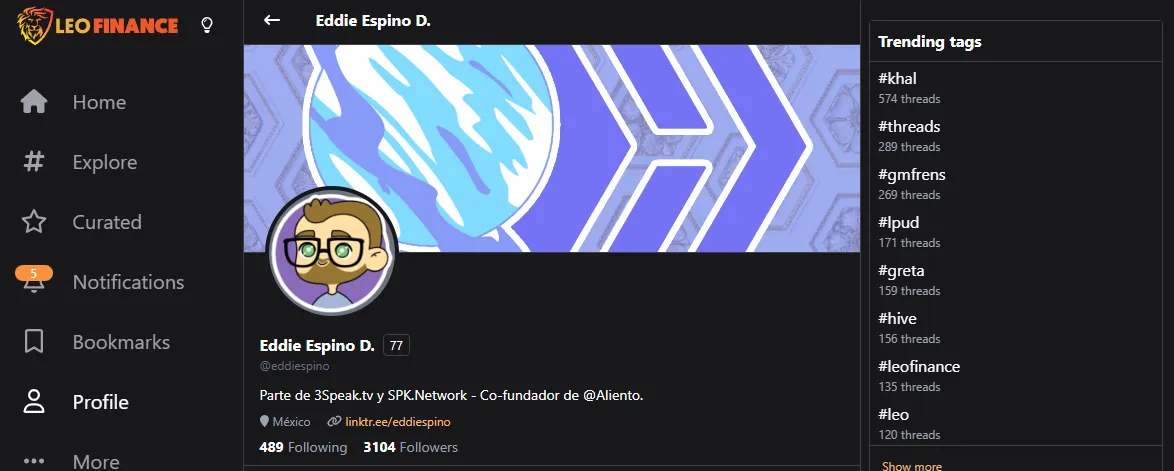
Hello, Hivers and LeoFinance Community!
When threads were first launched, I used them for a bit. I stopped because I was busy using other apps and activities. Now with the new UI, I am back and with double the activity. I have made over 35 threads in the last 24 hours. I'm not an expert yet, but I have found some useful tips and would like to share them with you.
Thread tags are case sensitive
Making a thread using #spanish and another with #Spanish (uppercase S) will create two different tags. What's interesting is that the UI shows both tags all in lowercase. I found this the hard way, and I'm unsure if this is a bug or a feature. The tip is that if you want a tag to reach trending, always write them the same way.
Check the links below, and you will see that both have different threads:
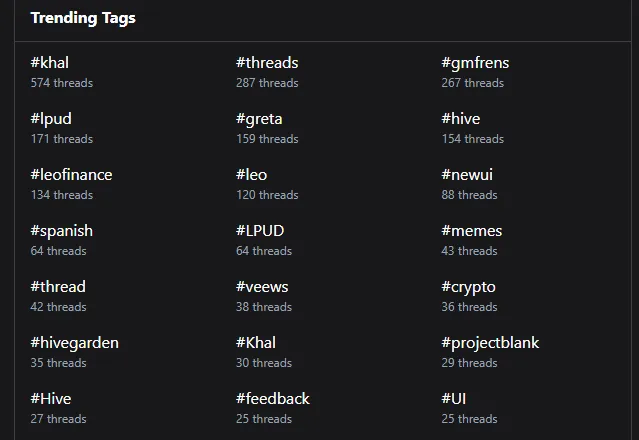
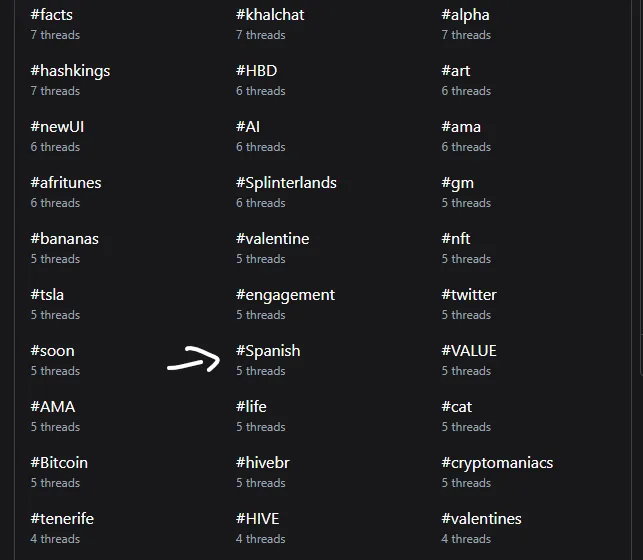
Links and images count toward the 240-character limit
I was trying to make threads in both #english and #spanish, and sometimes I was adding images. I could not post the threads because the limit was reached very fast. The tip is to use link shorteners and other options to host images. I'll show examples with images:
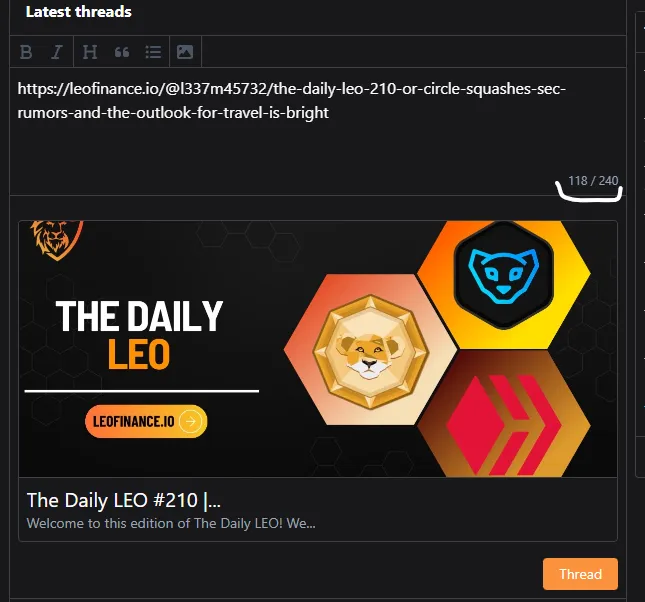
In this example, just by adding the link, it already uses almost half of the characters available. Imagine if you wanted to do this thread in two languages, you would not have enough space!

I think there are better options, but for this example, I used https://app.bitly.com/. Notice how it only uses 29 characters instead of 120. You still have to link with markdown because it's not clickable if it's by itself.
Something similar happens with images.
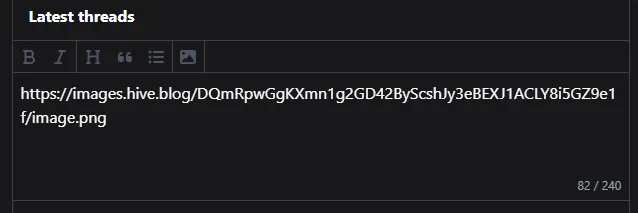
You can copy and paste or choose from the menu to add images. By default, threads uses hive.blog to host images. And as you can see, that is a long-ass URL. Adding an image this way will use more than 80 characters! Not a lot left to make a cool thread.
For this example, I used https://imgbb.com/, a free hosting site I found some years ago. You can upload an image, choose "Don't autodelete", and then use the "Direct Link" option. This will create a shorter URL like this: https://i.ibb.co/687HM8h/image.png.
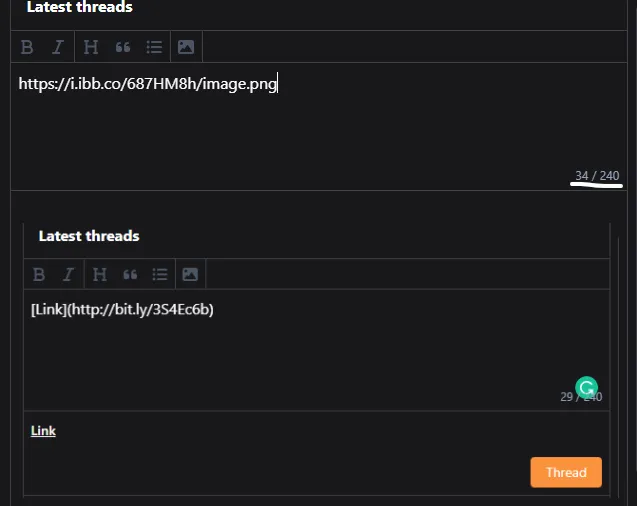
This is a great improvement! This way, you will use 34 characters instead of 80.
The only issue with this method is that if your images are deleted from imgbb or the hosting site you are using, your threads will not be able to show the images anymore. I have used imgbb since 2018, and all my images are still available. I guess there is a limit, but I don't use it much.
These are the two tips that I wanted to share with you. If I find out more, I will make another post.
If you wish to support me, besides upvoting this post, you can vote for our witness called @aliento. You can use this link to vote for it.
Thank you for reading! I invite you to comment so that we can continue the conversation. Cheers! #Hive on!