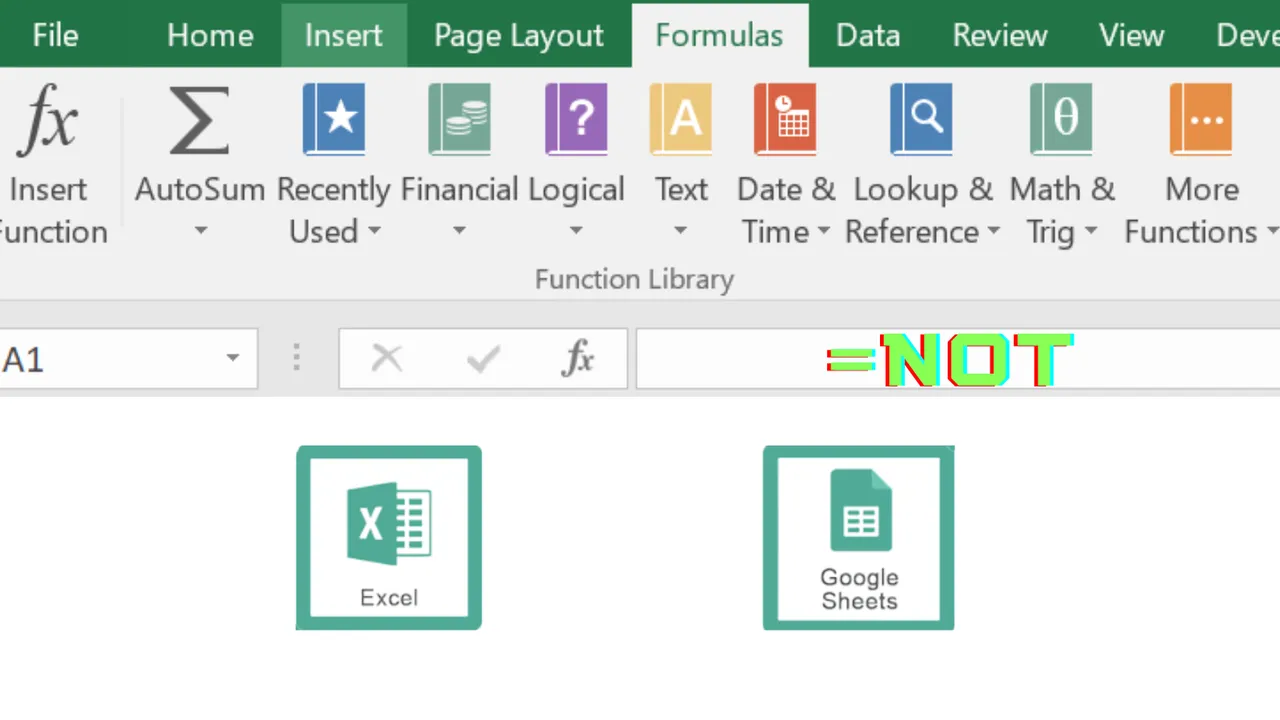
Function Type:
Logical
Description:
NOT function Reverses the logic of its argument.
Any FALSE argument will result in TRUE.
Any TRUE argument will result in FALSE.

Logical test results in a TRUE or FALSE.
Logical tests utilize Logical Operators.
It can also be used together with IF function where we can assign two different results for when it is TRUE and for FALSE.
Function Structure:
=NOT(logical)
Argument Breakdown:
logical - Condition or logical test to be evaluated. This is a boolean that results with either a TRUE or FALSE. This can also be a numerical value. If the given logical argument is a numeric value, zero is treated as logical value FALSE and any other numeric value is treated as the logical value TRUE.
Example:
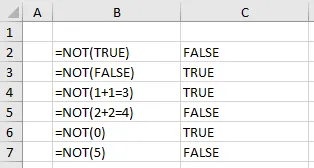
Still need help with Excel and Google Sheets?
Get Instant Expert Help in Fiverr or PeoplePerHour platforms. Click one icon below.
We can also accept LEO, HIVE, HBD tokens as payment if we transact directly here in HIVE network.
This post is designated as a reviewer for Excel trainings I conduct.
Feel free to share with anyone. 😉
Earnings from Upvotes on this post are used to continue sharing Excel knowledge.
If you also want to earn HIVE in 7 days while blogging your favorite topics, join us here at Peakd.
*Thumbnail used is made in Canva

