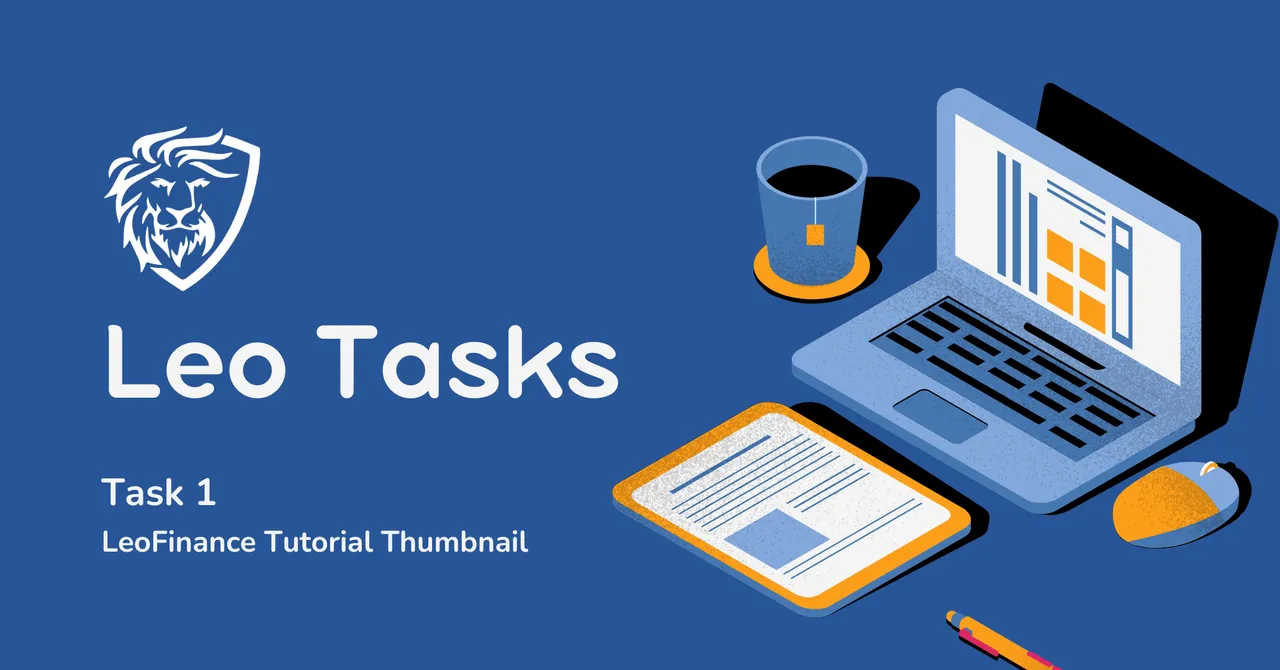
Last week @anomadsoul introduced @leo.tasks, a Leo Finance community-powered initiative to get shit done. Shit that is crucial in the growth of this ecosystem. We have people from different backgrounds and talents. @leo.tasks will leverage this power and bring more value to the table. The community will decide and launch tasks that can be picked up by anyone out there provided they complete all the eligibility requirements. Once you complete the task, you can get rewarded with fat upvotes from Leo whales who are following @leo.tasks curation trail. For more details on how it works and how you can participate, please check out the Intro Post.
As expected 🤤, I picked up the first three tasks by commenting "mine" on the announcement blogs. Sorry everyone! Please try to be a little faster next time. xD If you are interested, you can go ahead and pick the latest ones which are not claimed by anyone yet. Do it while you can ;)
In this blog, I am going to show the process I followed to complete my first task. Let's have a look at the task description first:
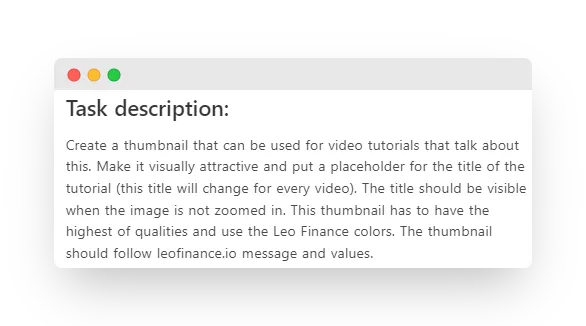
It's pretty straightforward. I like the fact that we don't have too many requirements and there's a scope for creative freedom. I love graphic design even though I am not a professional. Learned this skill on my own by trying different things on Canva for my business and content. And it was the best thing I ever did in my life. Tasks like these will only help me get better at it and I really like a new design challenge. Here are the steps I followed:
Step 1
The first step was to keep all the logos in place that are required these tasks. I needed three logos - For LeoFinance, Cub Finance, and Polycub. So I created a separate folder in Canva and put all the Hive/Leo related logos together to keep them handy. Just in case I need them in the future, it will be a huge time saver:
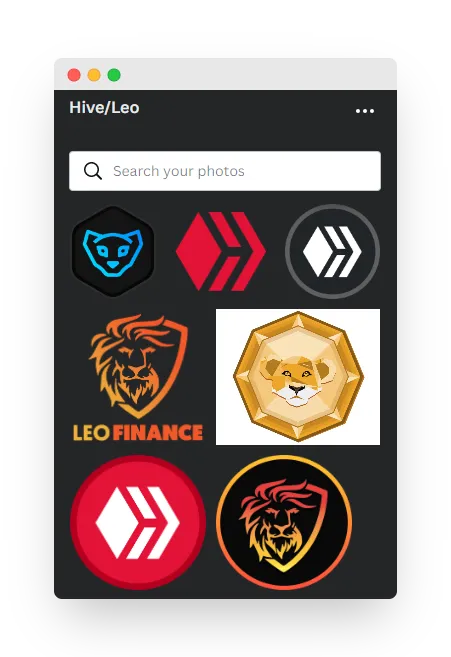
Step 2
The greatest thing about Canva is that as a designer it gives you a headstart. You don't have to start with a blank page although it's totally up to you. For doing professional work such as this one, I would always start with a template. So the first step was to find a nice one that can be retouched into a Leo Finance Tutorial Thumbnail. I did a search with "How To" keywords because most tutorials start with them. Canva game me the following results:
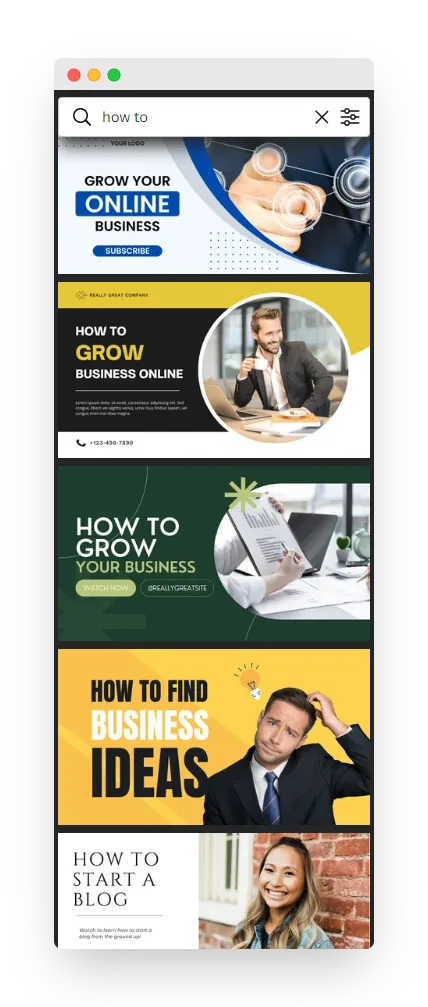
I choose this one as shown below because it has a one-color palette theme. That way you only need to change one or two colors at max.

Step 3
Changed the Title, Subtitle & updated the website's link to leofinance.io. Also replaced the picture with Solid Color #EA4D3B which is one of the dominating colors in the Leo Finance logo. It's actually a mix of Orange and Red which looks epic. After doing these changes, this is what I come up with:

What difference do you see between Step 2 & Step 3? Not many, right? If you change too much from a template then you might as well start from scratch, lol. In three simple steps, a professional thumbnail is created. I had to make some cosmetic changes like adding shadow to the logo and changing the position/color/size of some elements and it is good to go.
Proof of Submission
I created a Canva Template which can be easily used by anyone to make changes as per the requirements. Here is the proof of submission:
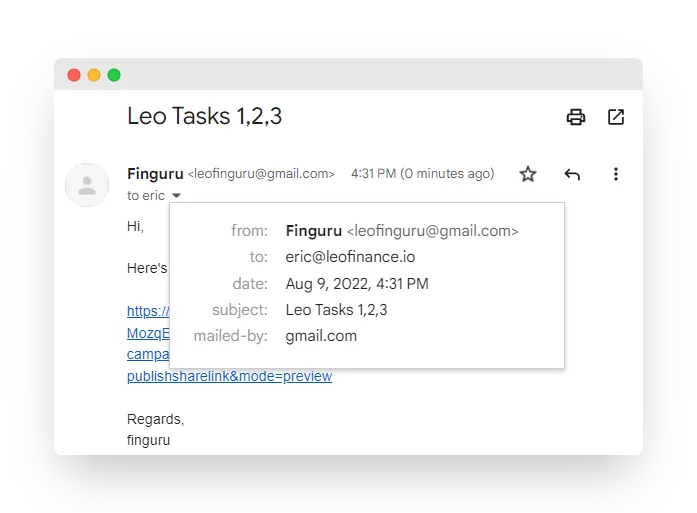
If you liked my work, please upvote & reblog. Thank you so much. Will publish the results of next two tasks in the subsequent blog. Cheers!