The popularity of BRC-20 tokens and Bitcoin Ordinals (NFTs on the Bitcoin network) is increasing and that also means the need for compatible wallets that we can use to transact or store them.
Enter UniSat Wallet, the first one that I came across not so long ago (November) when I was researching ORDI. Since I'm keen on learning further, I am giving it a closer look today by installing and using it myself.

What is UniSat Wallet
It is a non-custodial and secure browser extension wallet that is designed for use in the Bitcoin ecosystem. It allows users to store, transfer, and mint Non-Fungible Tokens, Atomicals, and BRC-20. It also supports the buying and selling of BTC, NFTs, domain names, and more. Users can even view the unconfirmed NFTs.¹
The wallet allows users to inscribe on the fly without running a full node. It is said to be 100% open-source and apparently, it does not track any personally identifiable information, account addresses, or asset balances. One can import accounts to other wallets from single private keys.
Installing and Creating a New Wallet
UniSat Wallet is only available as a browser extension. One can download it via Chrome or get it from GitHub.
After installing, it's time to create a fresh wallet.
Step 1️⃣ : Click on "Create new wallet" and then "Create a password."
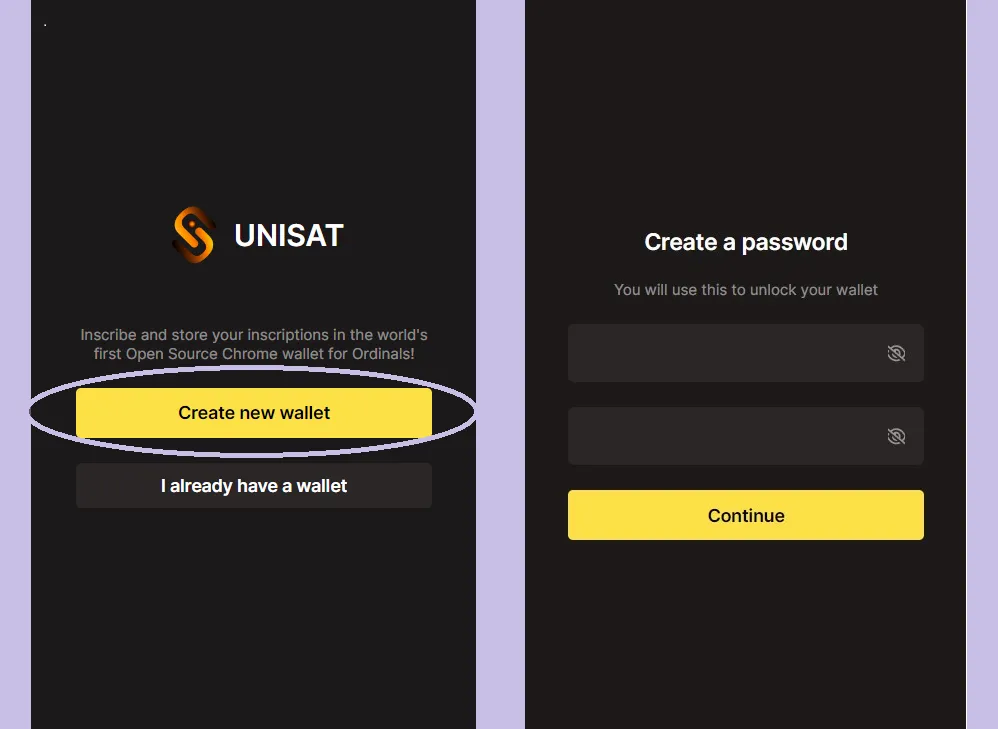
Step 2️⃣ : Copy or back up the 12-seed recovery phrase and tick on the box that says "I saved my Secret Recovery Phrase: and click on "Continue" and enter the recovery phrases one by one to confirm you got them right.
Step 3️⃣ : Choose the type of wallet address you want. The default type is set to Native SegWit. Can leave it as it is and can easily change it on the "Settings" tab afterward.
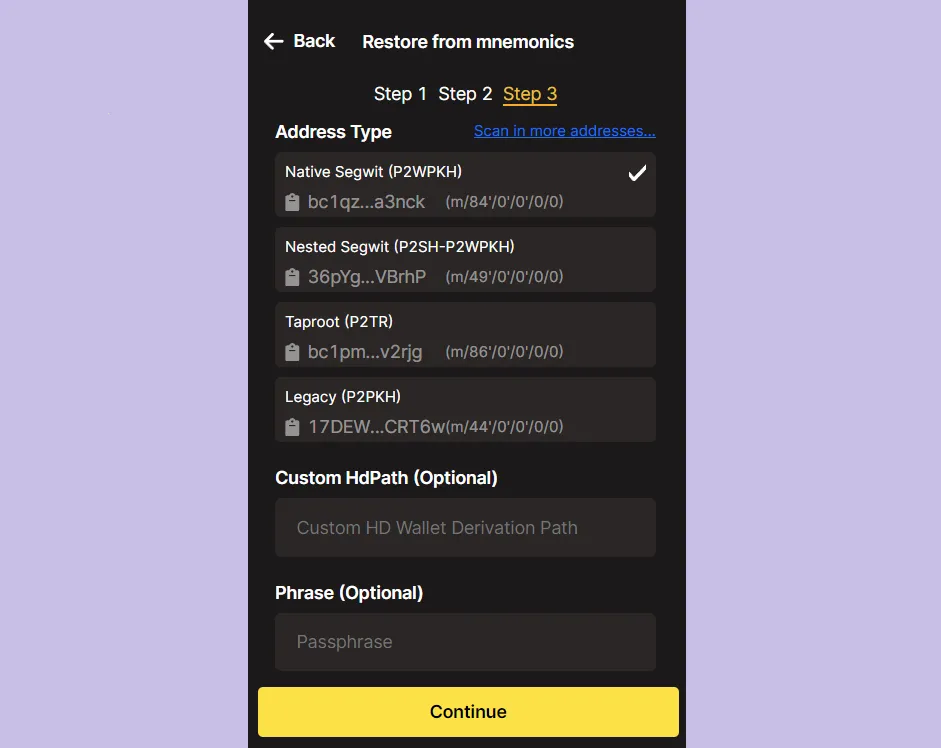
Step 4️⃣ : Tick on the boxes to confirm you understood the Compatibility Tips, click on OK and you're done. You can now personalize your wallet by renaming the account name and such or explore it further.
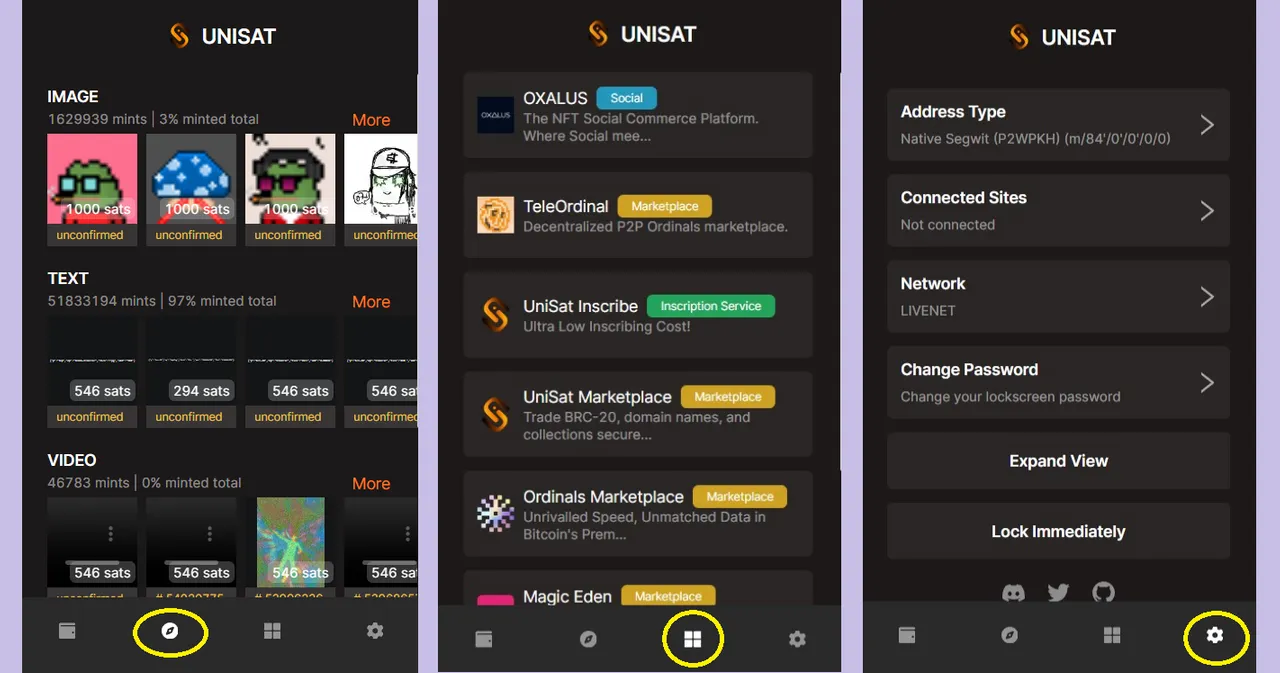
One can use the compact view of the wallet or expand it to a display as if it were a web page.
UniSat.io
UniSat has its official website and it features the Wallet tab (basic info about the UniSat wallet, download links, and FAQs), Inscribe tab which as the word implies, is an inscription service or tool which allows users to inscribe text, audio, video, images, BRC-20. The Search tab, BRC-20 and the Marketplace.
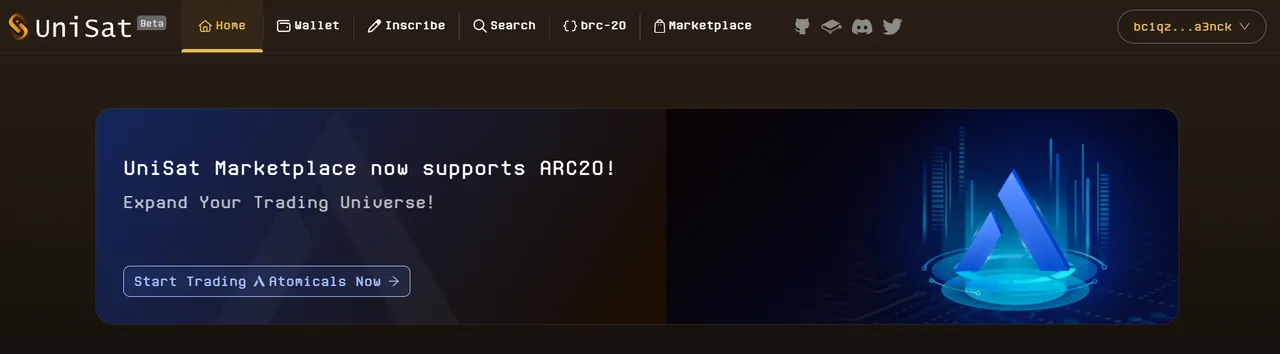
The UniSat Marketplace is where users can trade collections, domain names, BRC-20, and Atomical Protocol (ARC-20) assets.
Personal Thoughts
UniSat Wallet seems to be a good option, especially for those like me who are just starting to explore Ordinals and BRC-20 tokens. From my brief experiment, I found out that it loads faster than the other wallet extensions that I have on my browser.
I like how simple and easy it is to navigate and it's also nice that we can also easily add multiple wallet addresses to it. I think one of the distinguishing features of the wallet is the ability to display unconfirmed NFTs as it allows users to view them immediately.
I'm getting tempted to fund the wallet and explore further to experience inscribing but the network fees are holding me back. Will see.
For infotainment only.
Lead image edited on Canva. Logo and screenshots from UniSat Wallet. No copyright infringement intended. 10012024/19:00ph