In the past, writers had limited options for publishing their books. They would need to find a literary agent who would then pitch their manuscript to publishing houses. The publishing houses reviewed the manuscript and decide whether to offer the writer a book deal. Only if the writer was lucky enough to secure a book deal, the publishing house would handle the printing, marketing, and distribution of the book. Needless to say that they would take a big commission for taking up all those expenses.
With the advent of the internet and the rise of self-publishing platforms, writers have more options than ever before. A writer can search for self-publishing platforms that will allow them to upload manuscripts directly to online bookstores like Amazon. Their books are almost instantly available to a worldwide audience. The power is now in the hand of the writers, who can control the entire publishing process from start to finish, from the cover design to pricing to distribution.
While traditional publishing still exists, self-publishing has given writers more freedom and flexibility to get their work out into the world.
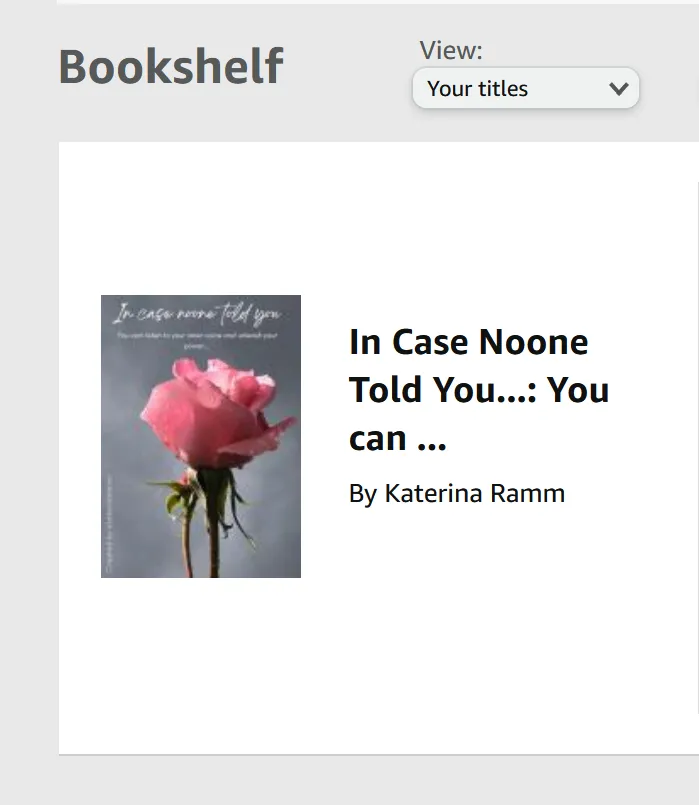
Today I will share a step-by-step guide on how to create a KDP account on Amazon.
Self-publish eBooks and paperbacks for free with Kindle Direct Publishing, and reach millions of readers on Amazon.
I plan to publish my first book soon, and the reason I go for Amazon in my first effort is so that my book will be able to have an ISBN and because it seems to be a really quick and easy process - > while at the same time, the book will be available at a very big audience.

(screenshot from https://kdp.amazon.com)
Let's go
.1. Visit the website https://kdp.amazon.com
.2. If you already have an Amazon account, you can use the same credentials. I do not have one, so I ll sign up
.3. New To KDP?
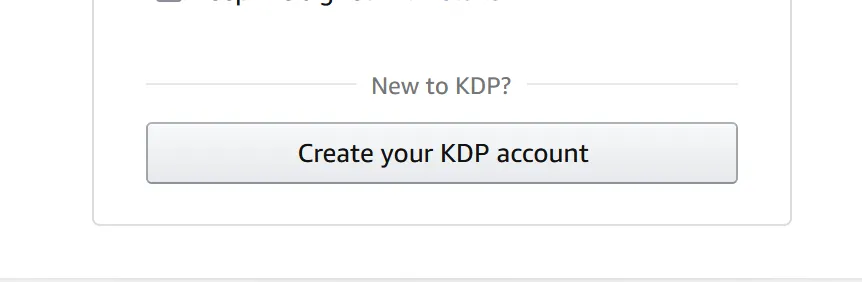
.4. Create your KDP account
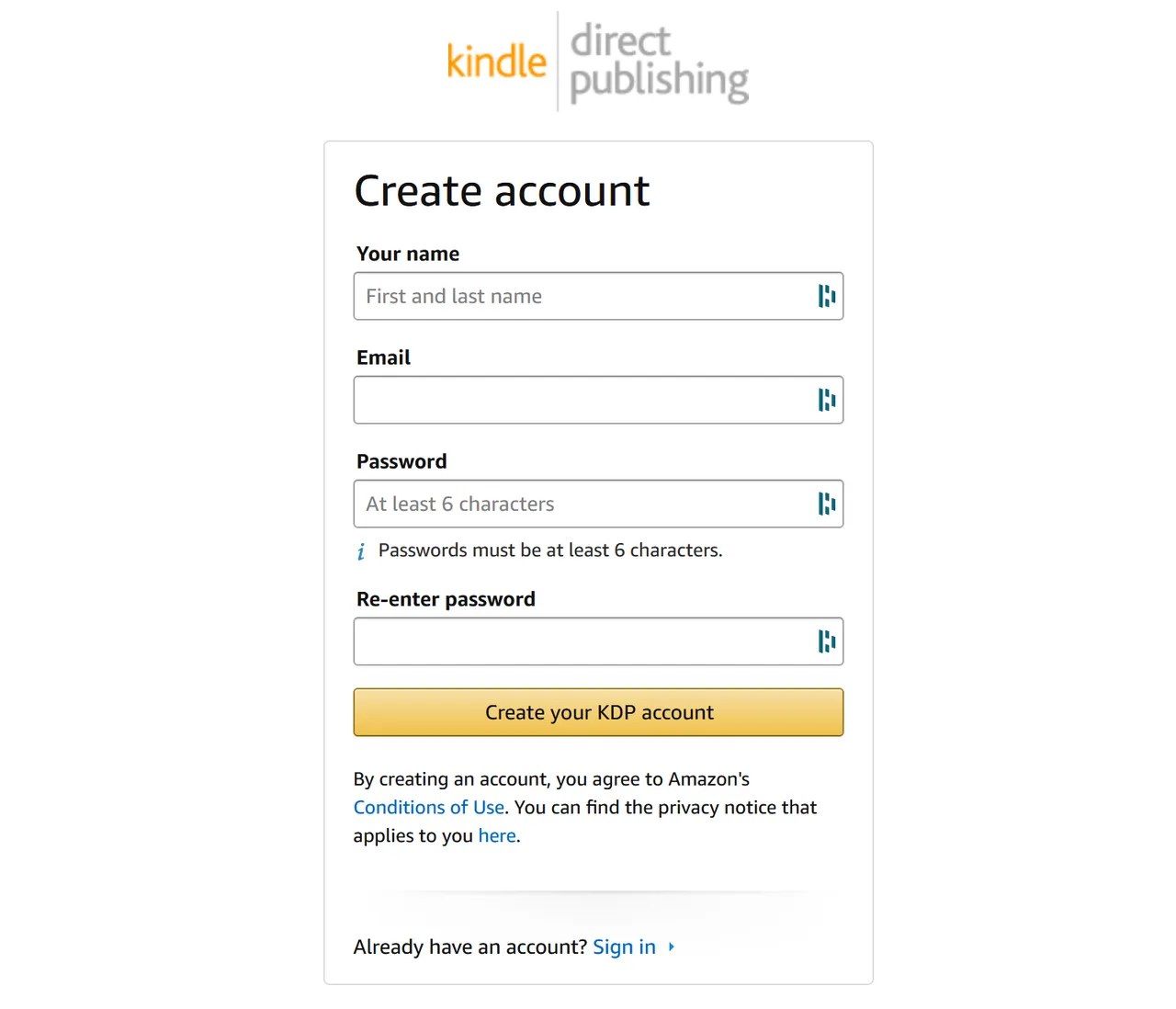
.5. Solve this puzzle (oh this took me 5 minute to figure out.. you need to select the one square where two cubes have the same icon on top)
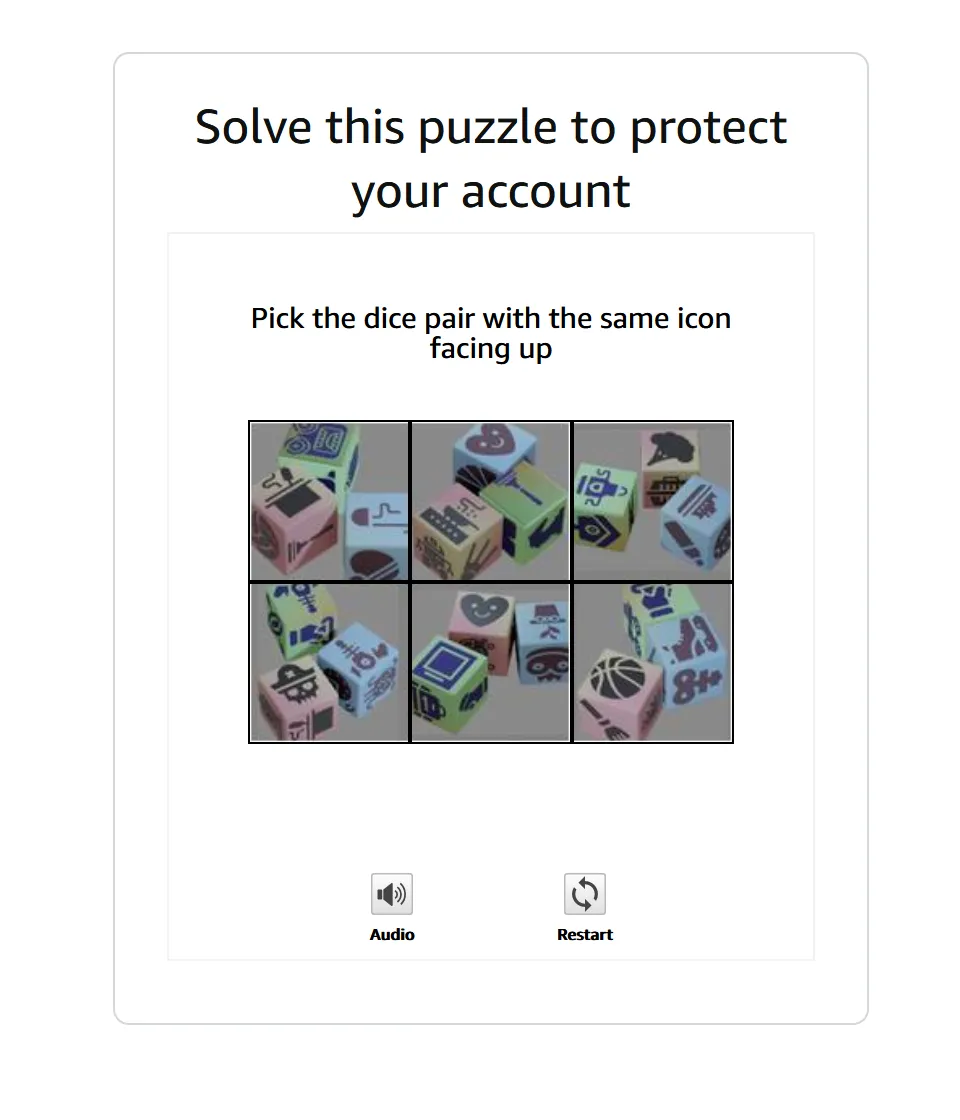
.6.
An OTP by your email address will be required
.7.
You will be asked to input your telephone. I could not find a way to skip it, so I provided it.
It is mentioned though that the user can
Remove their number in Login & Security to cancel.
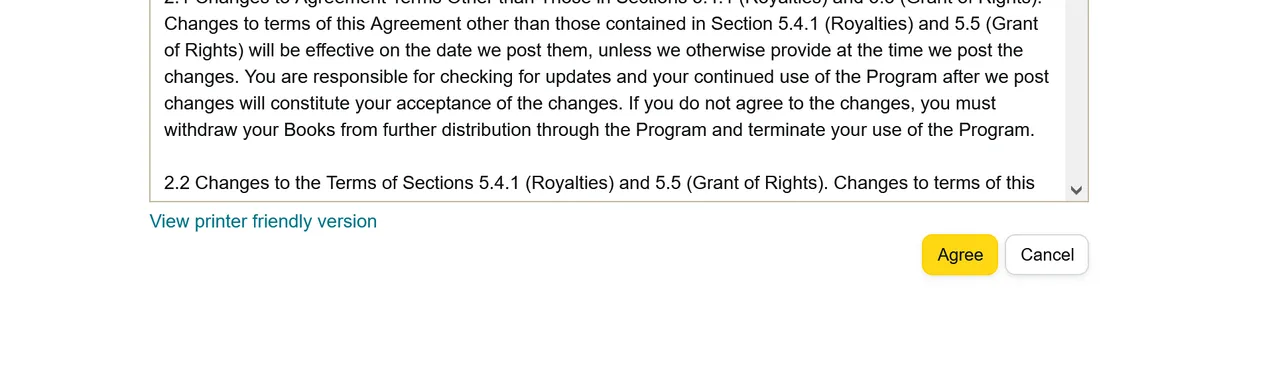
.8. Read their terms. If you agree, you can proceed
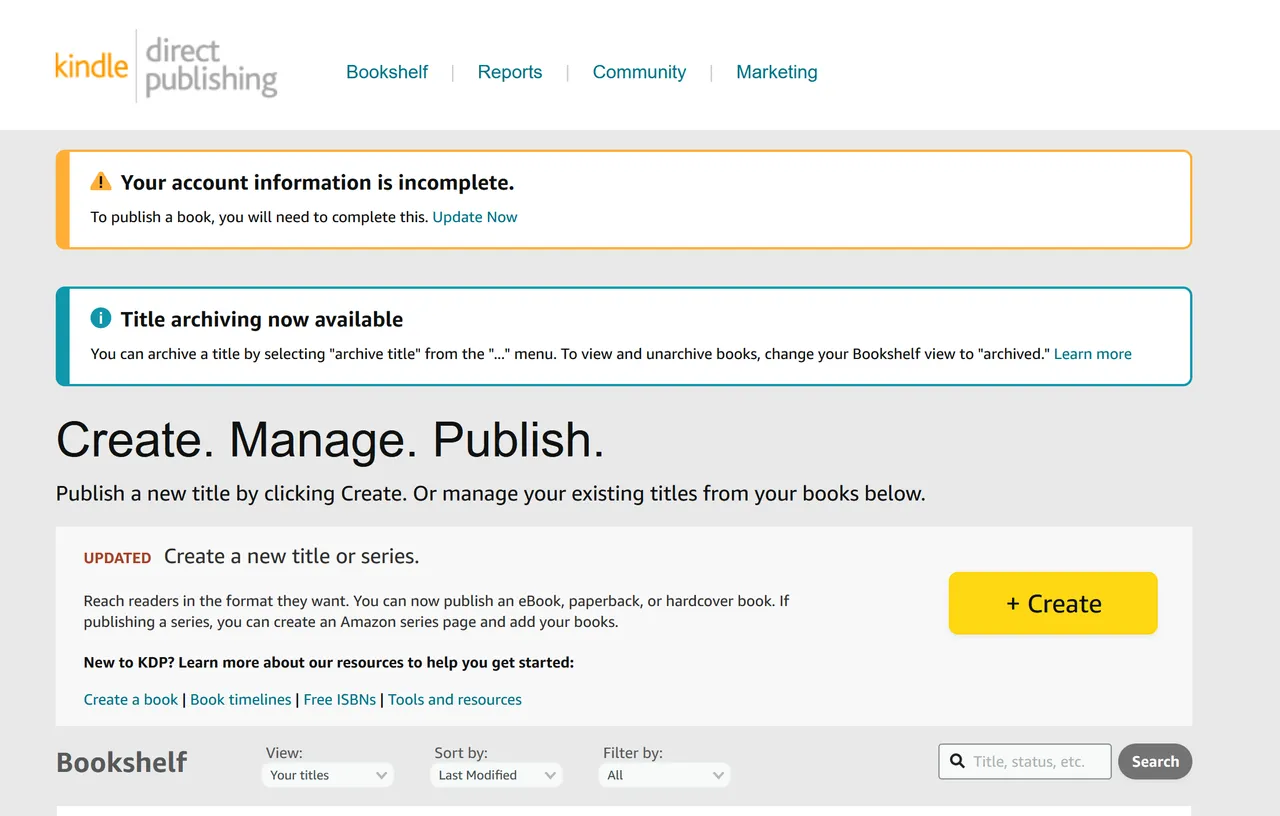
.10. You will be required to set up a 2-step authentication to be able to publish you book.
.12. Set up your Account/Tax Information
If you do not do it now, you will be asked to complete this session before being able to publish
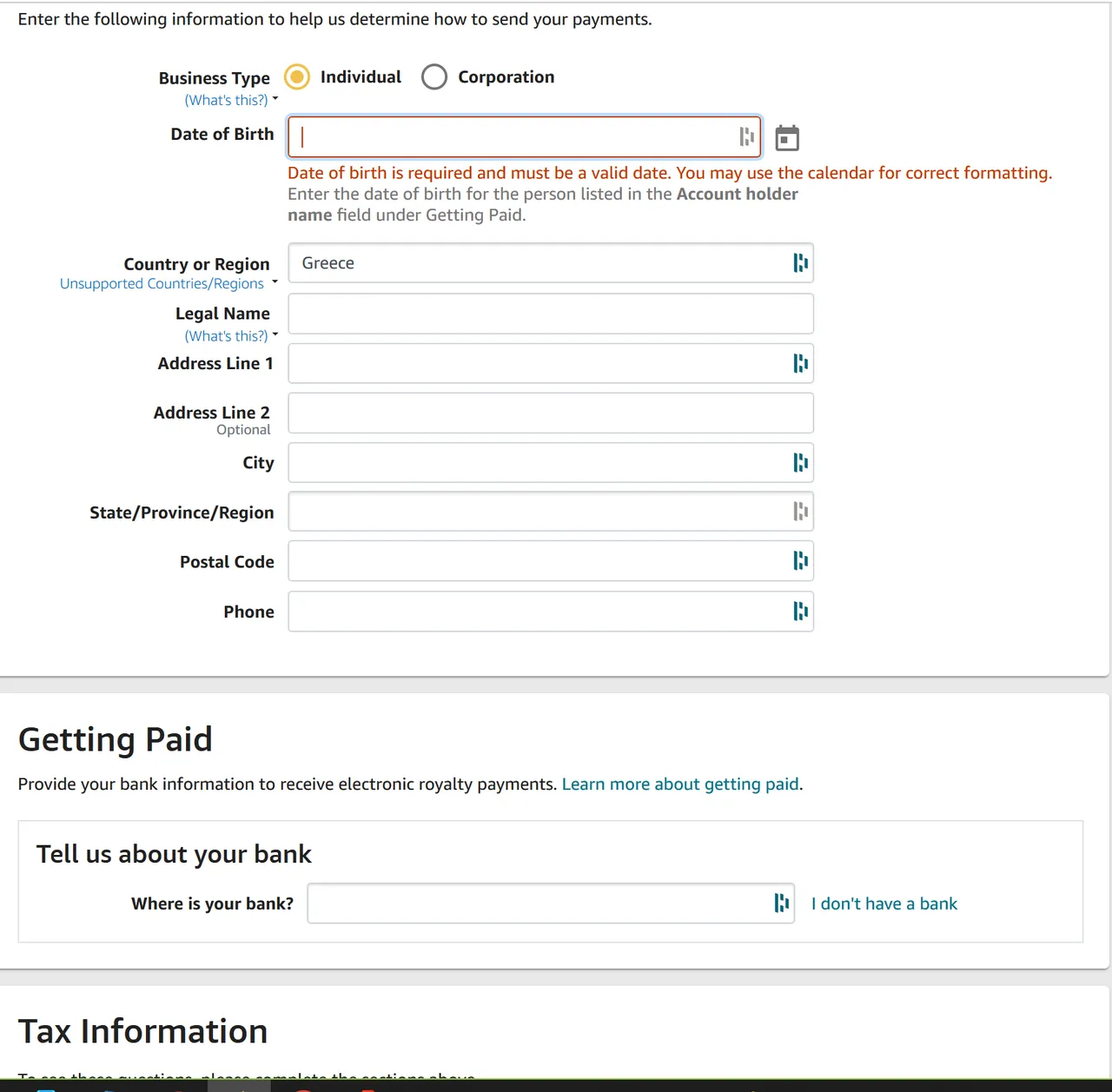
(FAST FORWARD AFTER 2 HOURS OF EFFORTS)
I must admit that I thought it would be an easier process, however it does require some time.
What information you need to have before hand
- You will need to provide your full info / bank & tax info too before proceeding
- Your book/manuscript needs to be in doc, kpf, epub,mobi format or https://kdp.amazon.com/en_US/help/topic/G200634390
- Your book cover needs to be in jpg or tiff
(These are for the e-book) - If you go with the paperback, you can also upload a pdf as a manuscript
- For the paperback, your book will need to have a minimum of 72 pages.
- You can choose between 35% or 70% royalty fees, but you need to know that the 70% royalty fees come with specific arrangements. Read more here: https://kdp.amazon.com/en_US/help/topic/G200634500
- When you publish your e-book, it will take appx 72 hour for it to be reviewed. During this time you will not be able to make any changes.
- Have your e-book ready - have a description prepared
- Check out the Kindle Creator tool https://www.amazon.com/Kindle-Create/b?ie=UTF8&node=18292298011
I used canva to create a pdf, then converted it to word so that I could upload the manuscript. It took me lots of time, and it did not come out as I wanted it to come. I will use the Amazon Kindle Creator for my next book and probably come back with another tutorial - If you want a more hustle-free procedure you can also try a service like gumroad.
This is my book right here, waiting to be published!
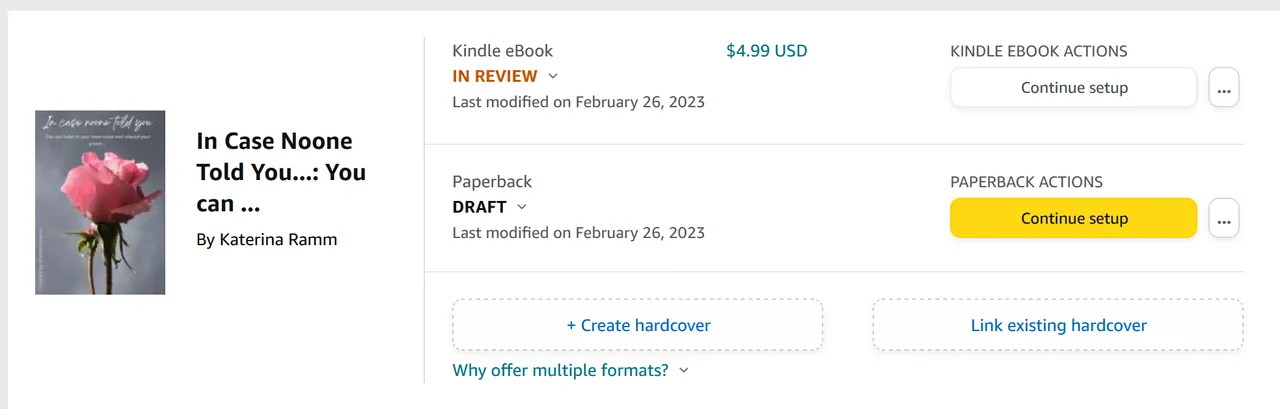
I will keep you updated and I will be happy to learn about your experience if you have used any ebook publishing platforms!
Thank you for reading!