
In these difficult days of a pandemic, in which many of us are locked in our homes looking for a way to generate income while we wait for the pandemic to pass. I have a proposal for you. It's great!
I want to talk to you about Redbubble a custom clothing and designs company. In which you upload your works of art (photographs, illustrations, digital art) and they are in charge of capturing them in different objects that they have in the market.

It is a global online marketplace for print-on-demand products based on user-submitted artwork. The company was founded in 2006 in Melbourne, Australia, and also has offices in San Francisco and Berlin.
Wikipedia.
For me this is one of the pages that pay the best and have the highest visibility in the market.
Redbubble It is a very easy platform to use and register. You only need to create a Paypal account.
The first thing you should do is place in your browser of preference:www.redbubble.com
Go to the 3 horizontal lines that are in the upper left.

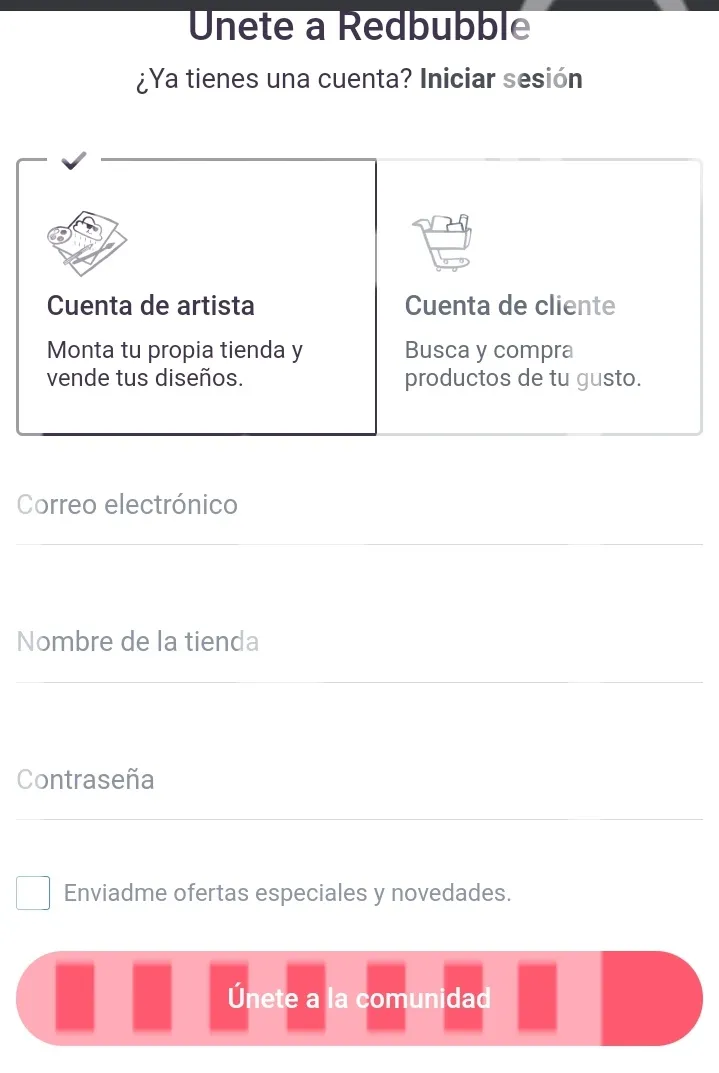
And there you give him sign up and choose an artist account so that you can then upload your designs and generate income.
Then fill in the fields and that's it. You join the great family Redbubble.

Now is the time to Set up our account.
The first thing we will do is configure our payment method . We want to generate extra money so this is of the utmost importance.
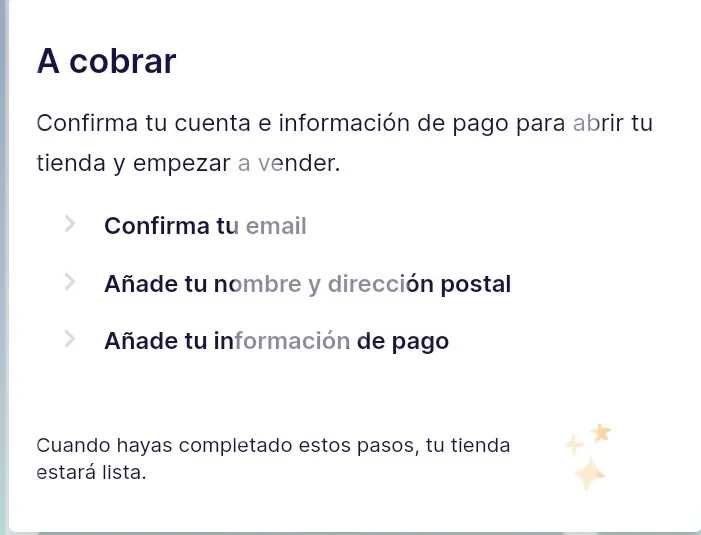
We will follow the steps that you indicate. You confirm your email, add your name and zip code.
At this point I want to clarify that: if you live in Venezuela THERE IS NO PROBLEM. Redbubble has no problem with it.
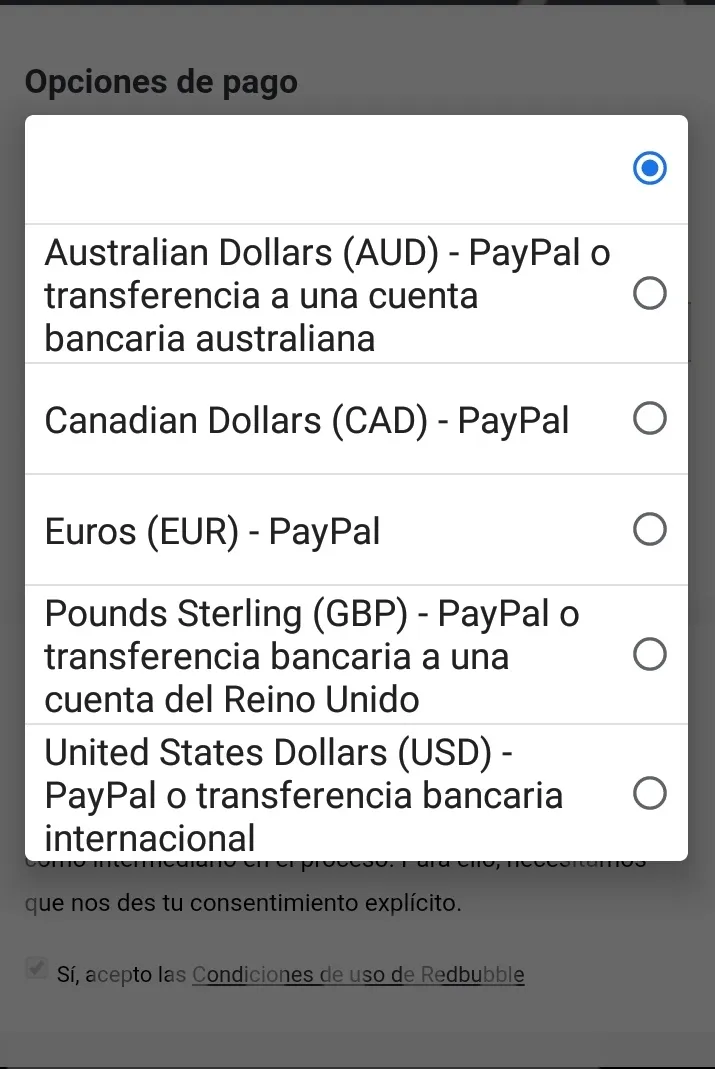
At this point you must decide in which currencies you want to receive your payments. My recommendation is to choose US Dollar (USD) The last option.
Then you must choose if you want to charge by Paypal or bank transfer to an international account. If you don't have an account choose the Paypal option.
There it will ask you to place your email affiliated with Paypal. If you don't have your account yet, you can save the changes and go to create your Paypal account. But remember that you will not be able to charge until you have an account in which to make your withdrawals.
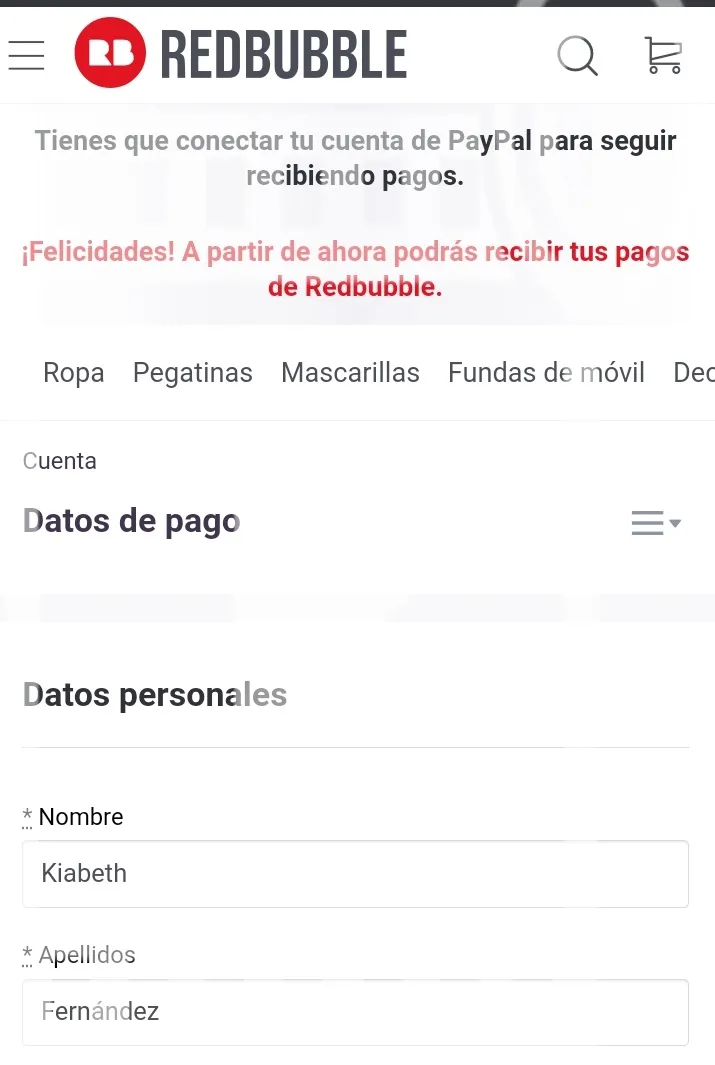
Now we are going to configure our entire profile. You go to the tab in the upper left and you will click on your username and then to configure an account.
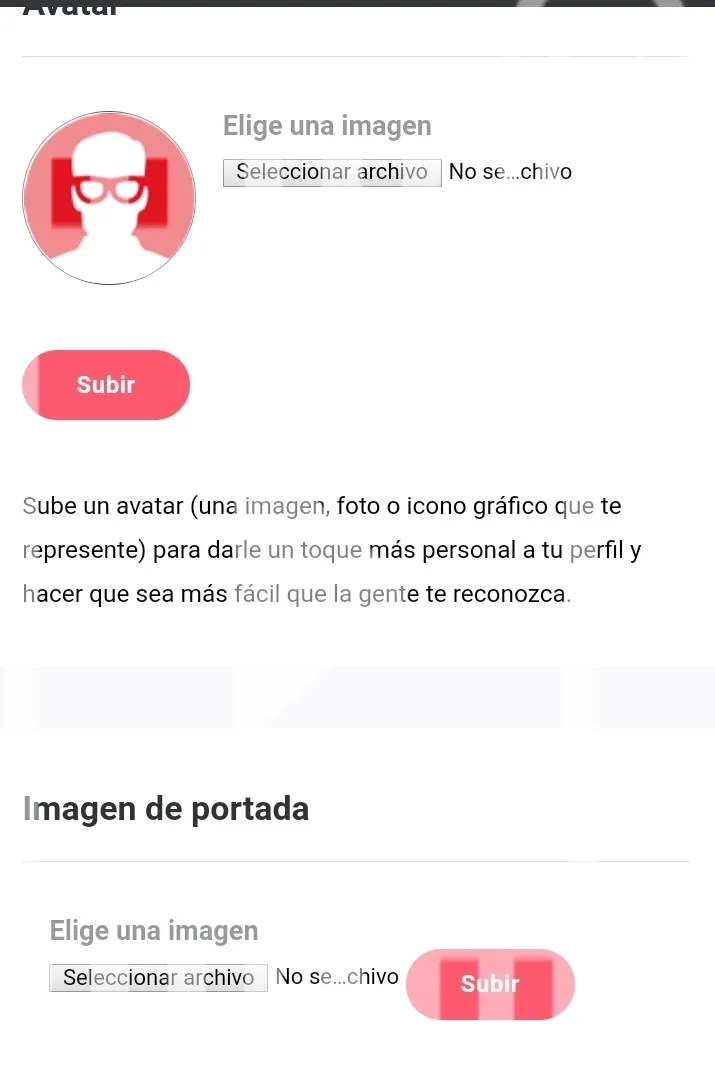
There you put your profile photo and your cover photo
Very good! Now let's upload our designs and start making money.
An important dimension
When creating your designs, keep the dimensions of 3000x3000 px so that the design does not look small on the products.
We go back to the upper left tab and we will look for the words: Sell your art.
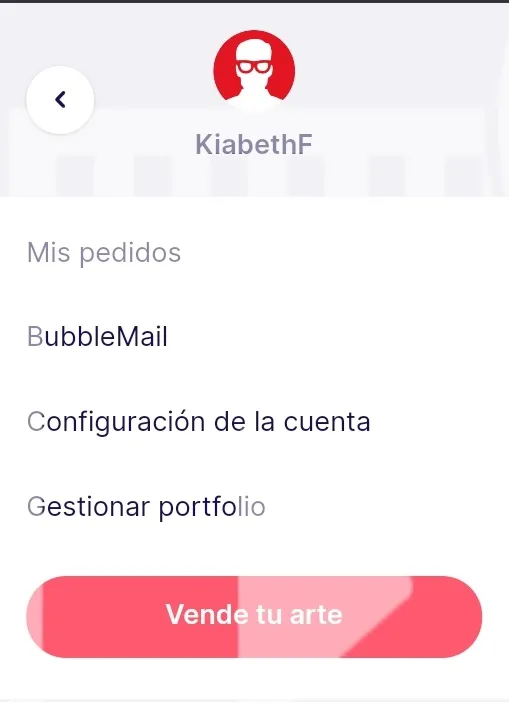
We will choose upload an art . We look for our design and select it. While he loads we can enter the data in the fields.
At the top we can see several languages. Don't worry! The system takes care of translating the words into each language.
The first thing we must place is our title . Place one that appeals to your potential buyers.
The most important thing after a good design. The tags.
If you don't place a good tag that identifies and goes according to your design, they won't be able to find it.
Place tag that is useful for your design. If you are raising the face of a dog, do not put in the tag: cat. Why does someone who is looking for a cat not want a dog or someone who is looking for a dog will never find it.
Then put a short story of how you created your design or a short description of what your design is.
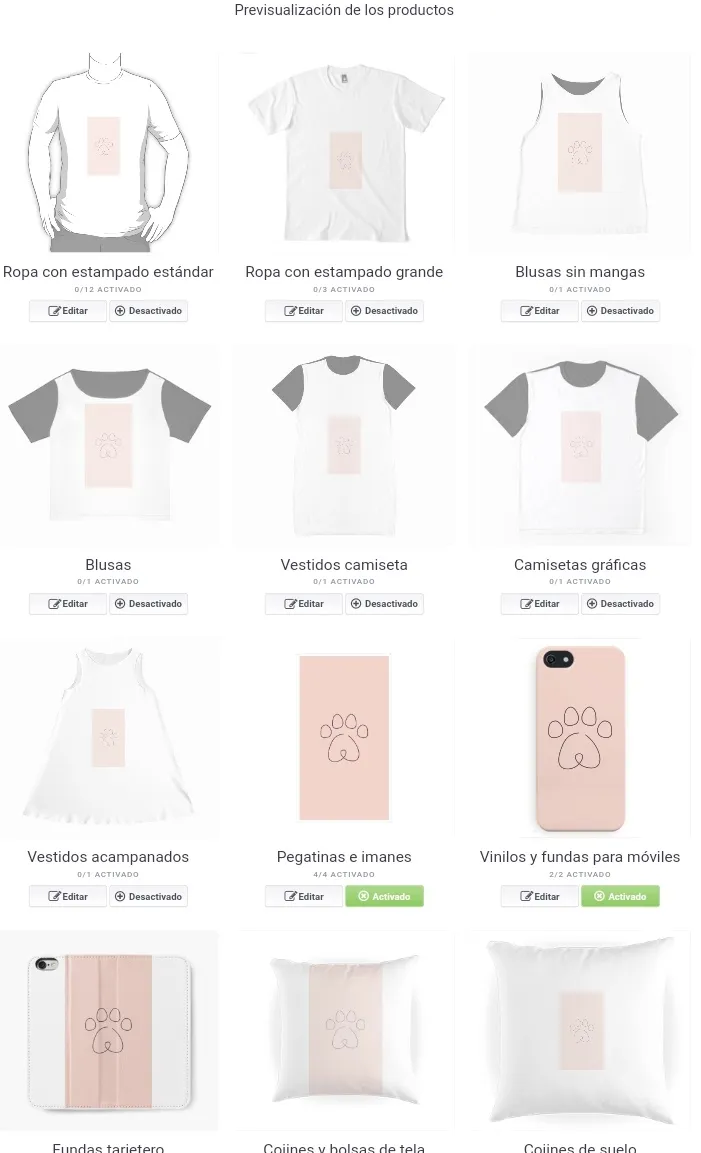
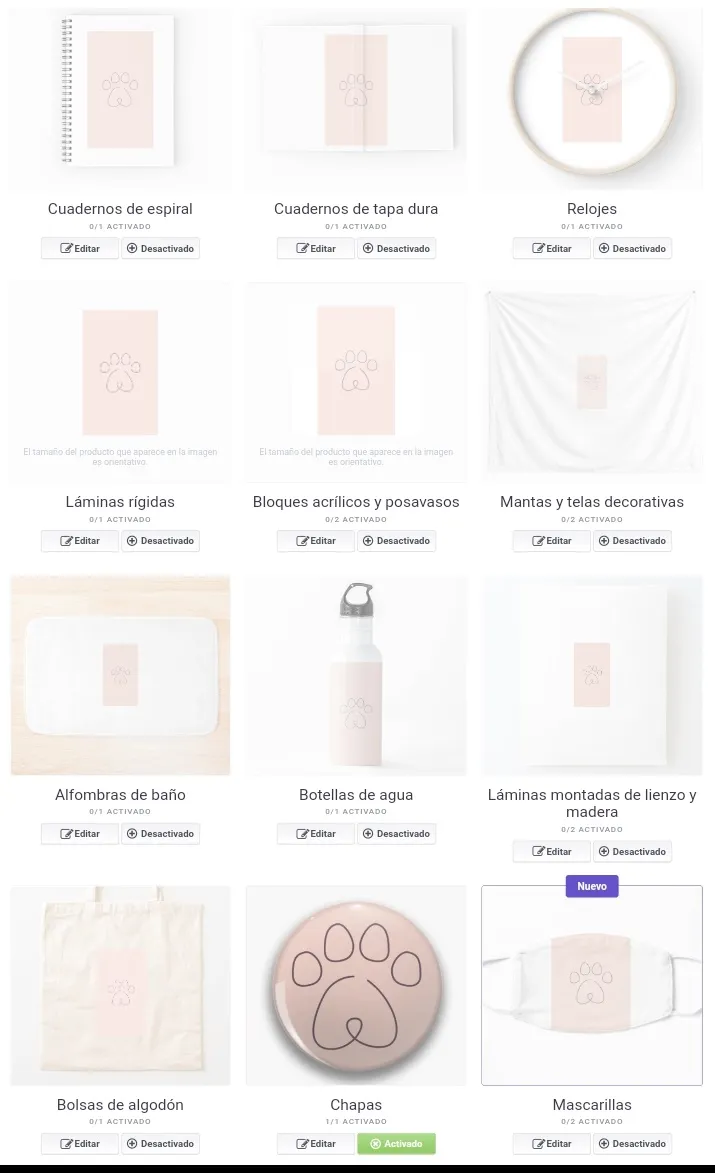
After doing this at the bottom you can see all the products that Redbubble offers. Just click on each one and edit your design.
You can change the color of your products, place your design smaller or larger. And if you don't like a product, just deactivate it.
Perfect! You are about to finish.
The next thing is to categorize your design.
Choose the one that best identifies your design.
On the personalized product tab. You can choose a specific product that will be the one that people will see first (the one that you think looks best) or let the same page choose the one that it considers best (leaving it optimized).
Important.
If your design has any adult content, place yes. And if you don't have it, answer no.
You can't leave anything unanswered!
After answering everything, you can save changes and that's it. Your design has been uploaded. Now you just have to wait for someone with good taste to buy it.
When someone buys your design you will receive 2 emails.
The first will indicate the design sold and how much is your profit from that sale.
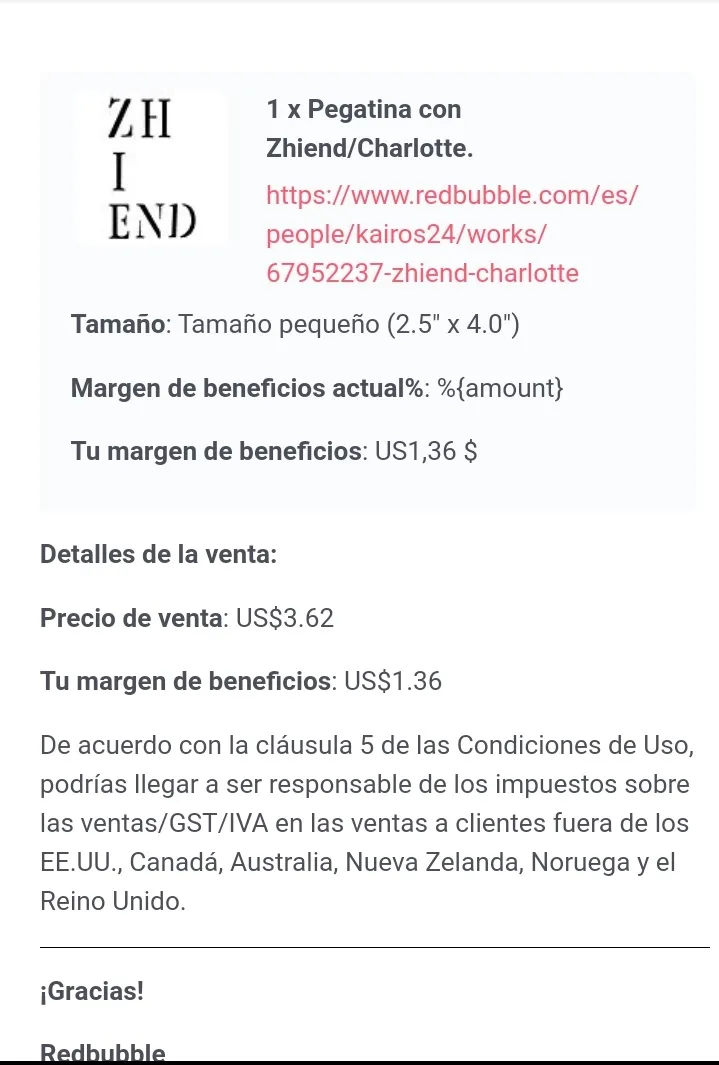
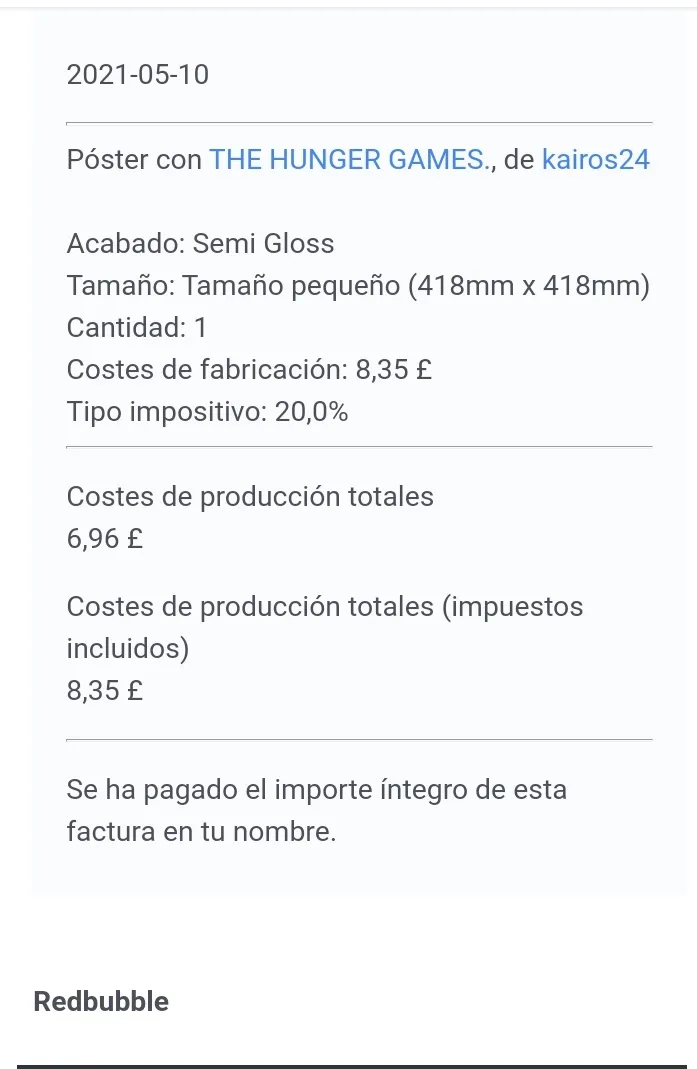
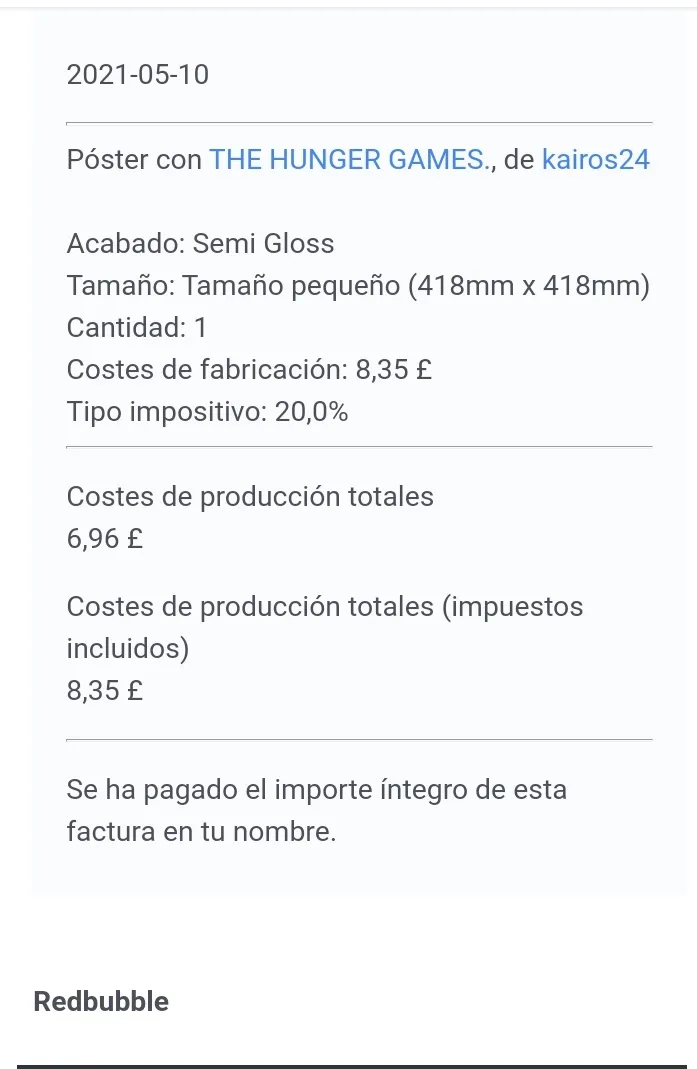
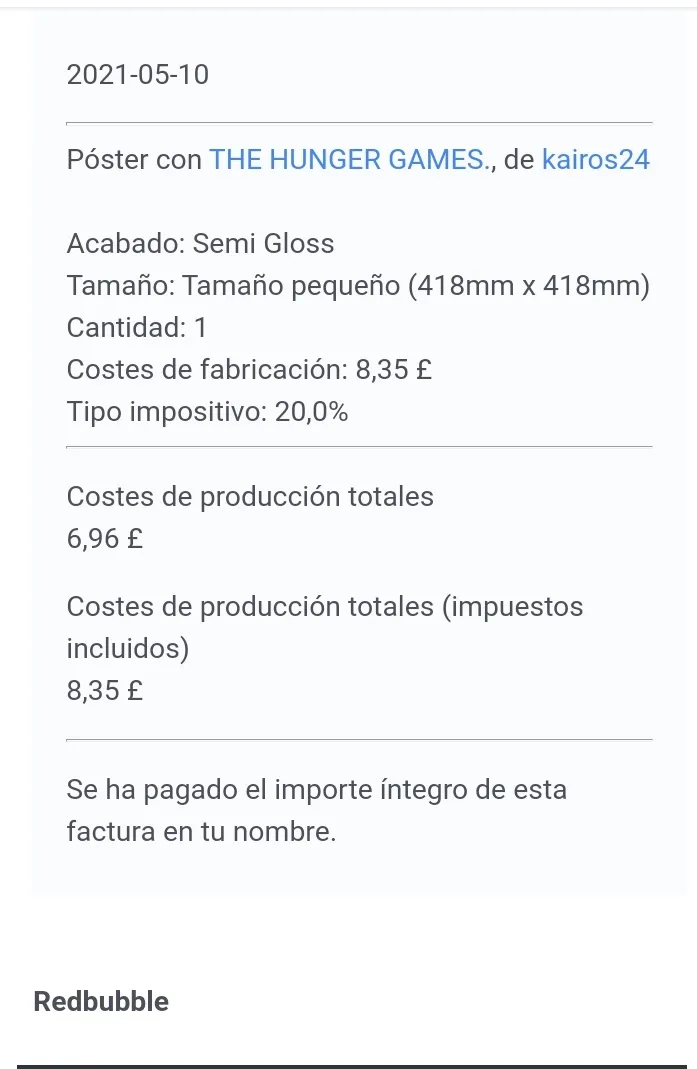
And then when the product has been sent to the person, you will receive a billing email.
Redbubble pays the 15th of each month once you have reached the payment threshold which is $ 25 per month. If in your first month you do not complete this threshold, the money will be saved and merged with your other sales until complete threshold.
Something that you should take into account when uploading a design is that it is your property or Redbubble will delete it due to copyright.
It is an effective way to earn money online without the need for referrals just by putting in a little effort and creativity.