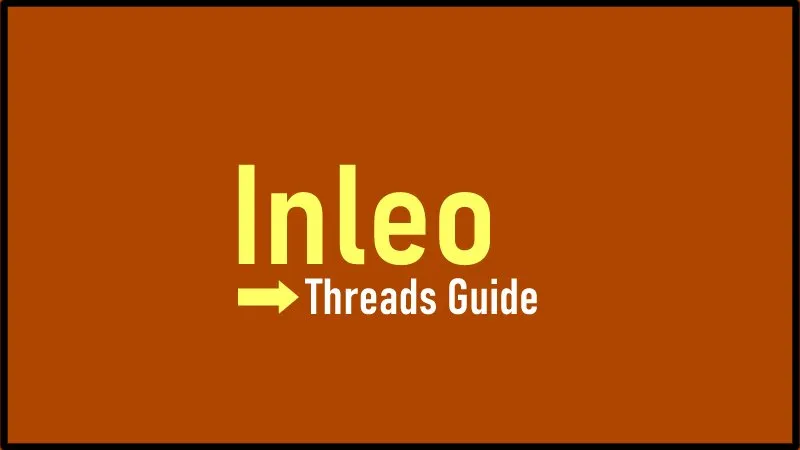
I welcome you friends to this presentation. I realize that there are many newbies on the threads platform and many of them do not know how to do a few things. When we make how-to guides like this one, it helps them learn a few things. I have already listened to the Inleo AMA of 12th December, 2023. The growth of the platform is really amazing as more and more new users join us.
So in this presentation, I want to demonstrate how users can publish threads inside a community on the Inleo platform. The guide will include screenshots to make it easy for anyone to follow it.
The steps
Note: Before you start, you need to login to threads using any of the login methods. Also, I will be demonstrating the steps using the desktop version of Inleo. All images are screenshots from threads
Step 1: Log on to the threads website - https://inleo.io/threads
Step 2: Navigate to the left side of the website to find the menu. Click on "Communities".
Step 3: Scroll to a preferred community or just search the name of the community in the search box on top. Once the community you want is seen, click it to go to that community. Check illustration below
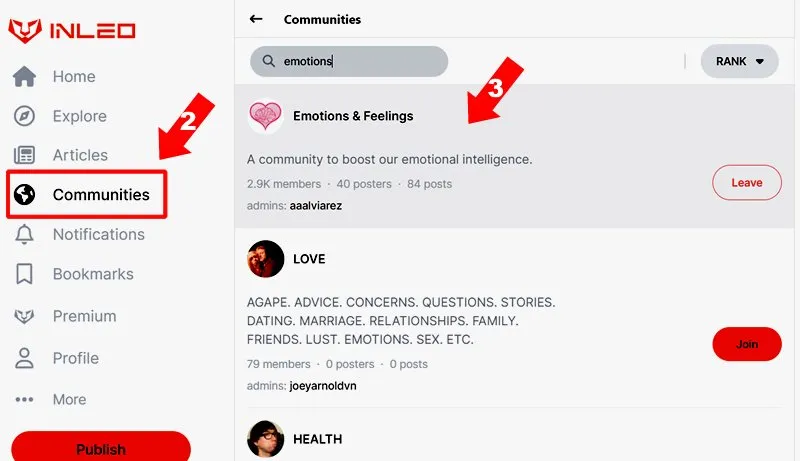
Step 4: Once in the community page, click on the "threads' tab.
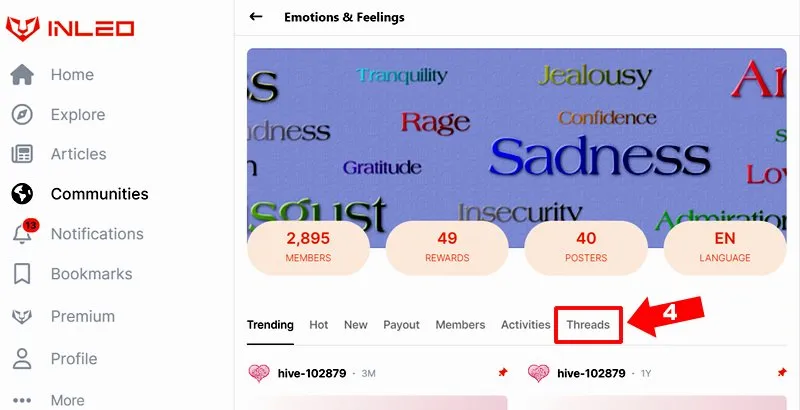
Step 5: Click inside the area beside your username to type your thread. When you are done typing, click the "threads" button to publish it.
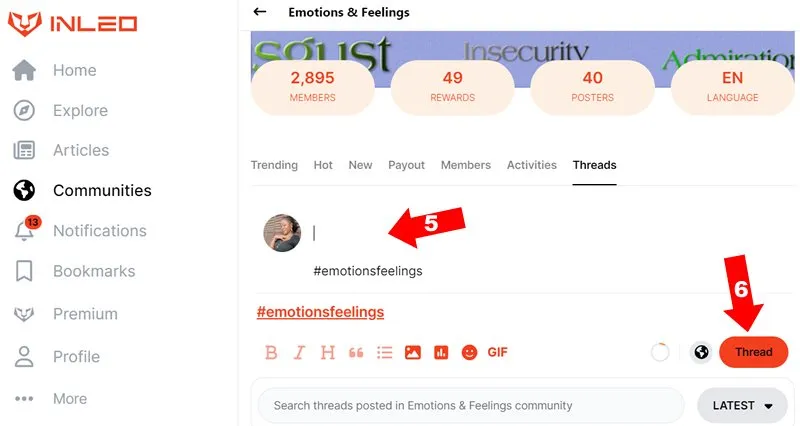
You can see below that I have typed my thread and I will publish it.
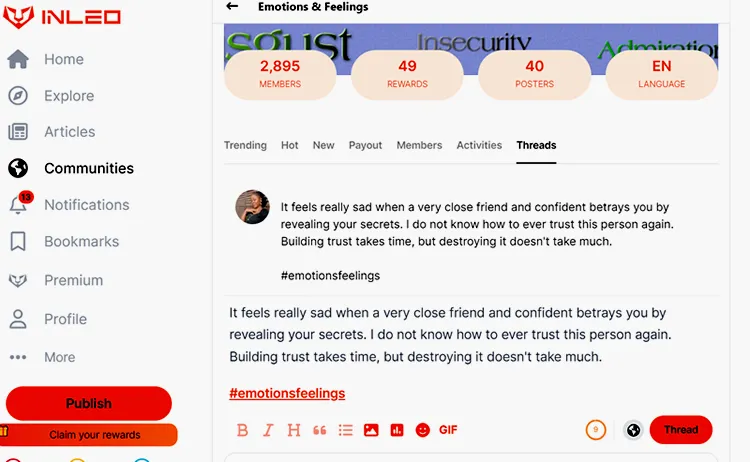
Step 6: After publishing your thread, you should be able to see it. Congratulations.
Take a look at my own below:
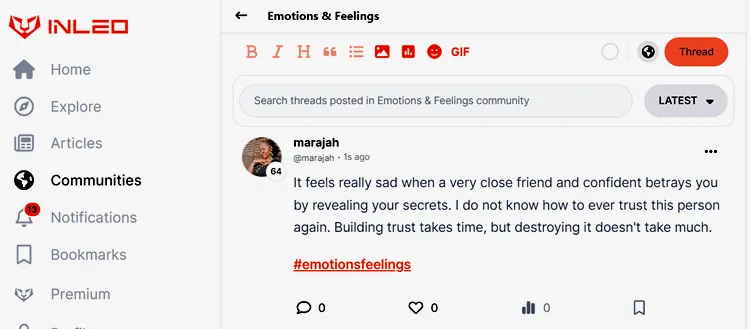
Here is a link to my thread which you can also check out: @marajah/re-leothreads-2gzzorftm
Importance of publishing threads in communities
When users publish threads inside a community, it helps that community to have more short content on its preferred niche. For example, publishing threads in Emotions and Feelings community will make this community have short contents in its preferred Niche. When users visit the community, they would be able to find something in that niche.
Also having niche-based short content would make visitors to find something that suits their passion. Those that love sports for example will be able to find sports based threads in that community. So if you are a new user, try to follow the above guide and start publishing niche-based threads in any communities of choice.