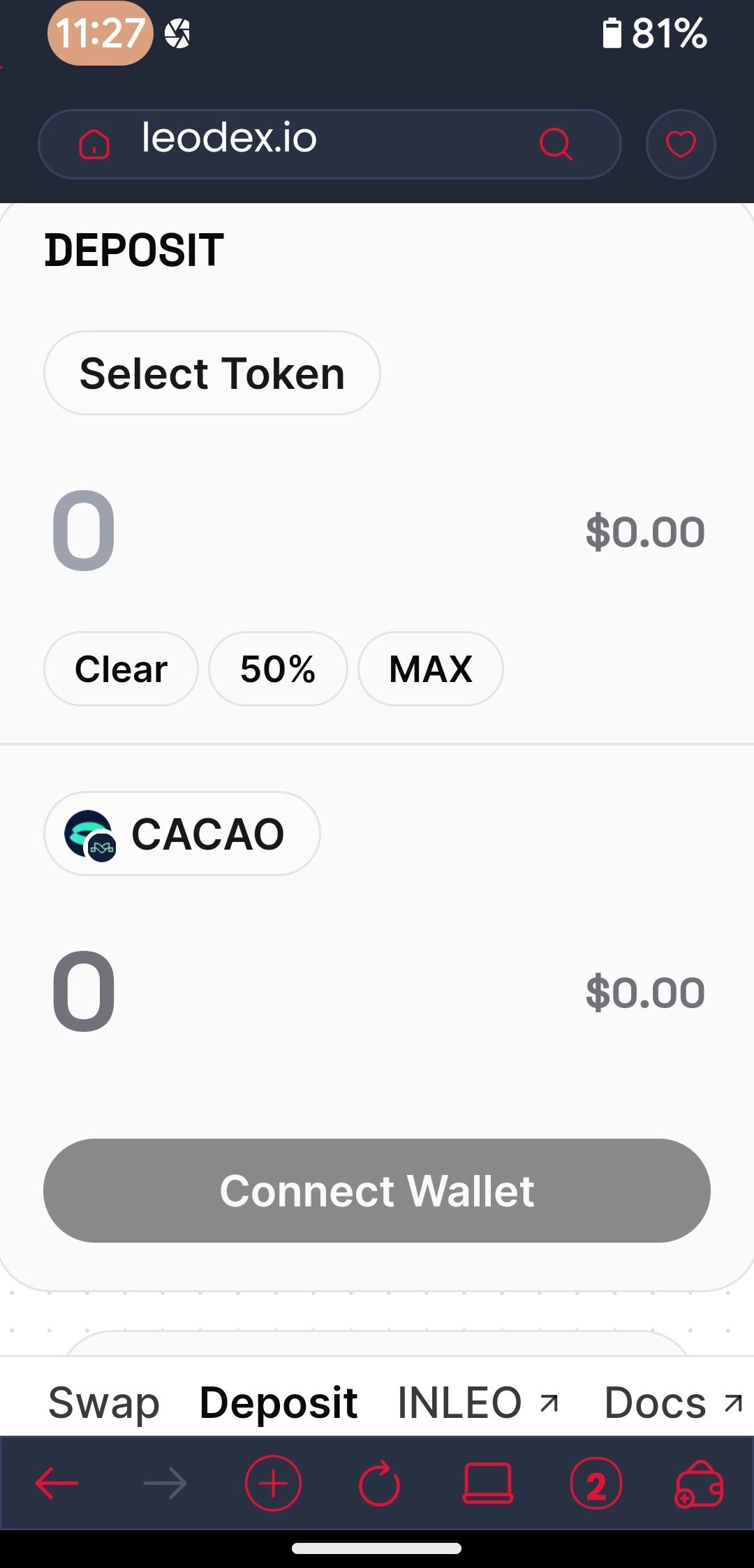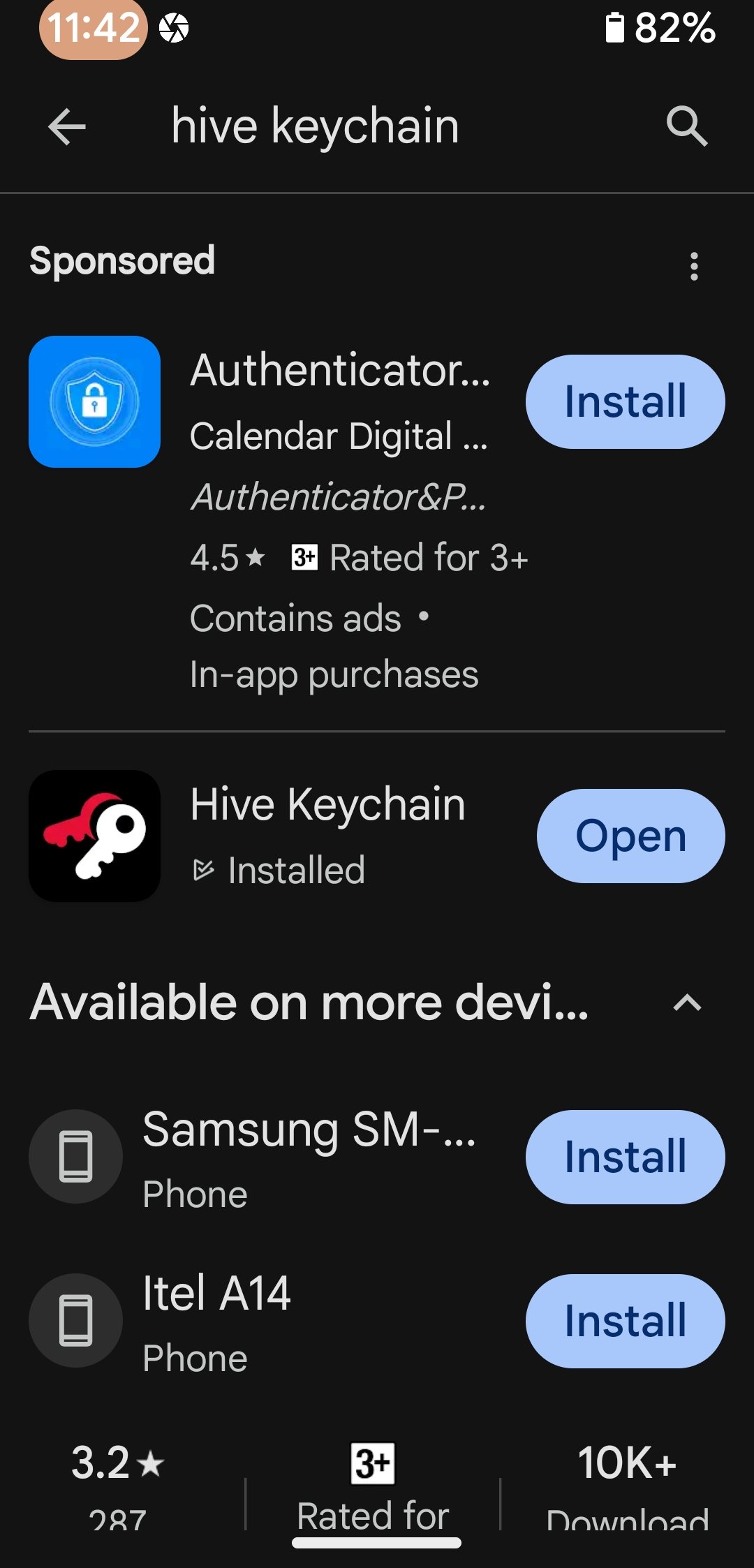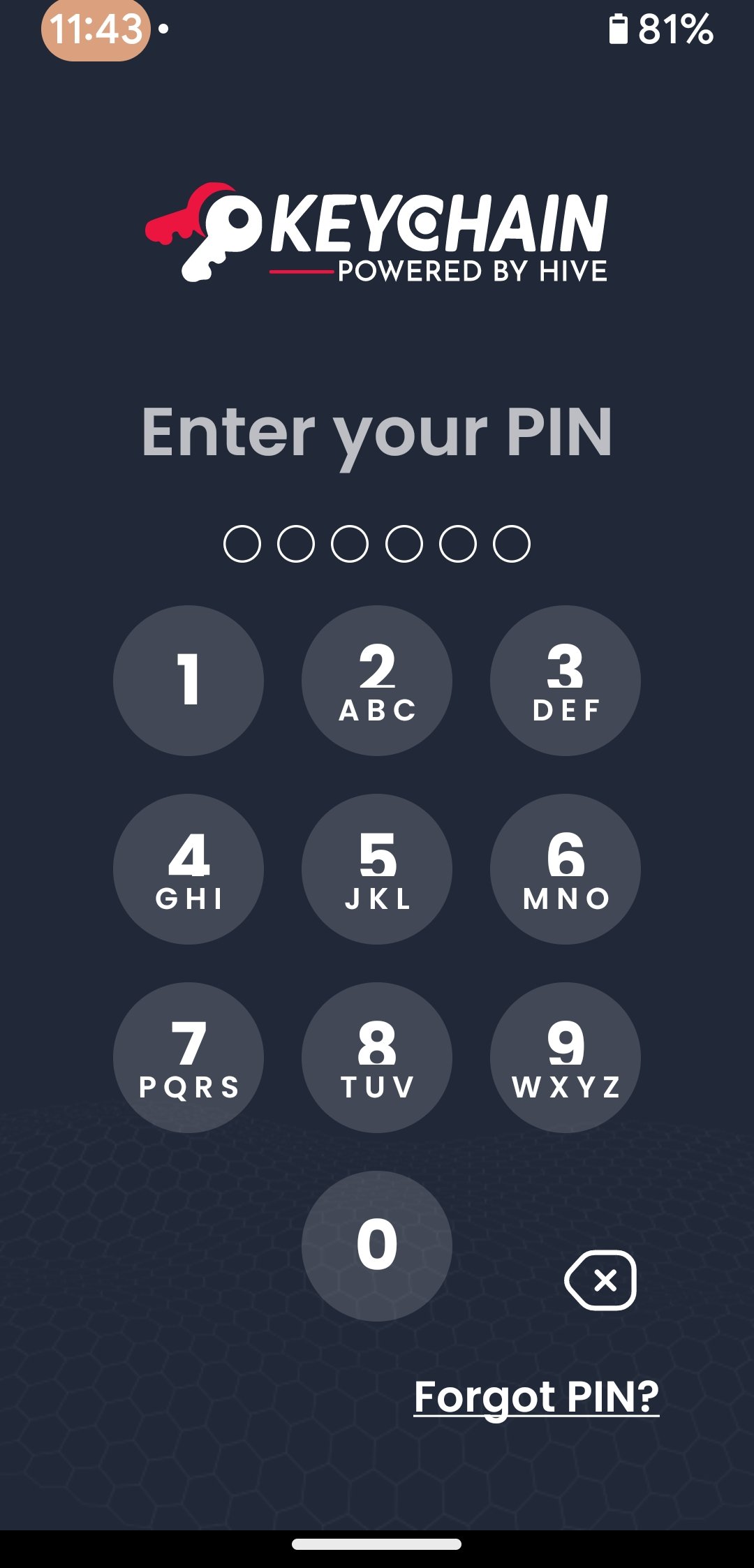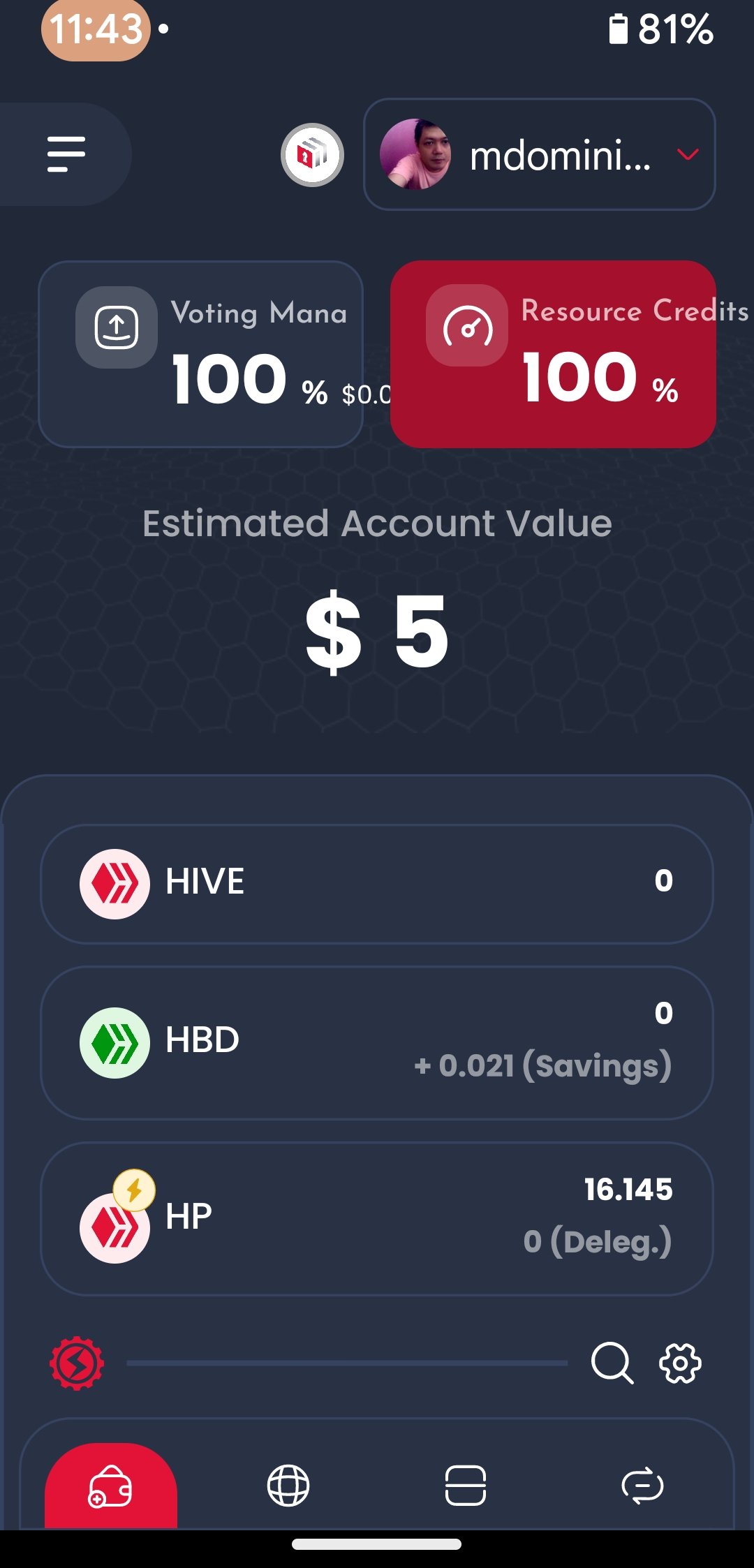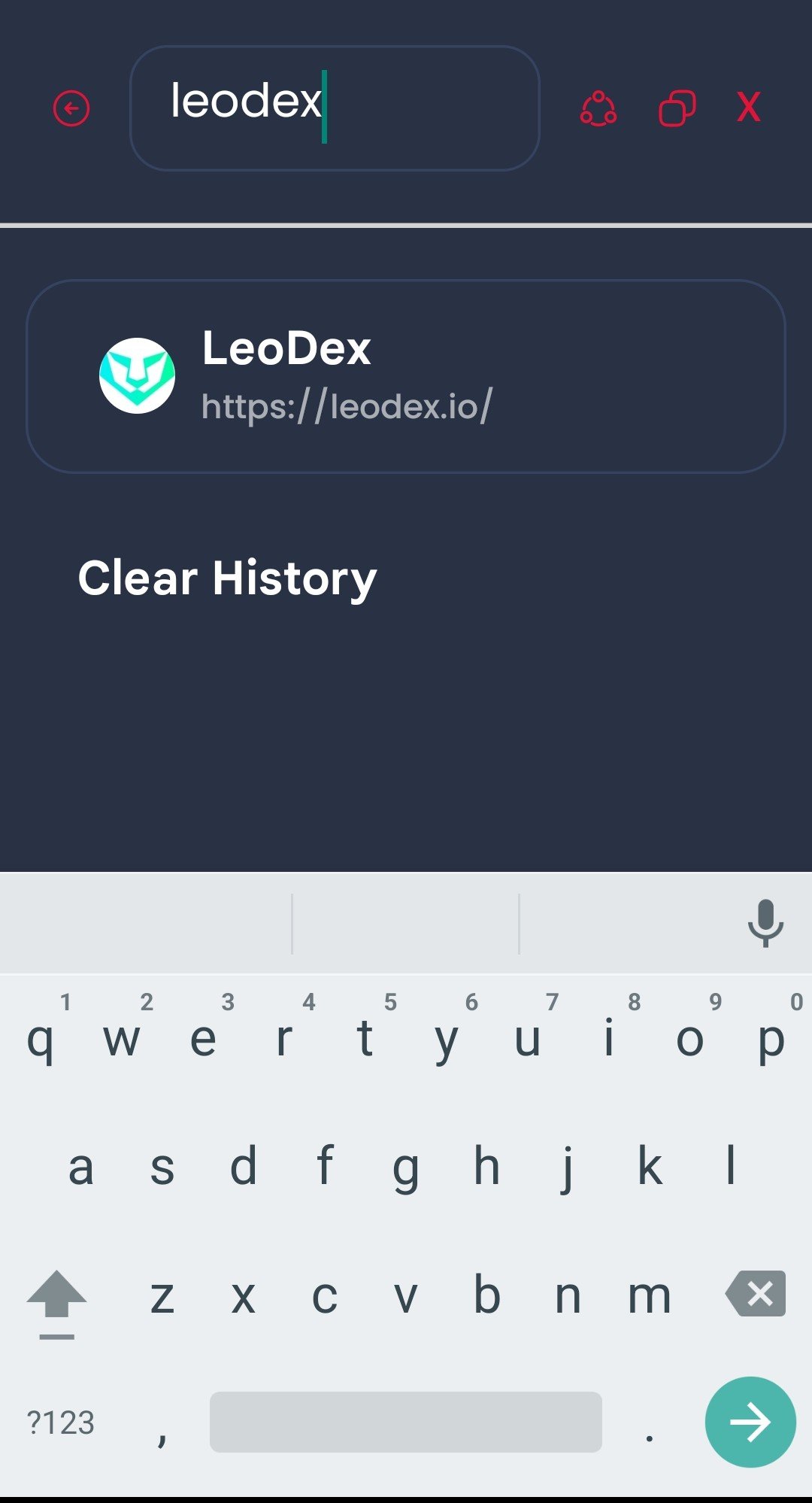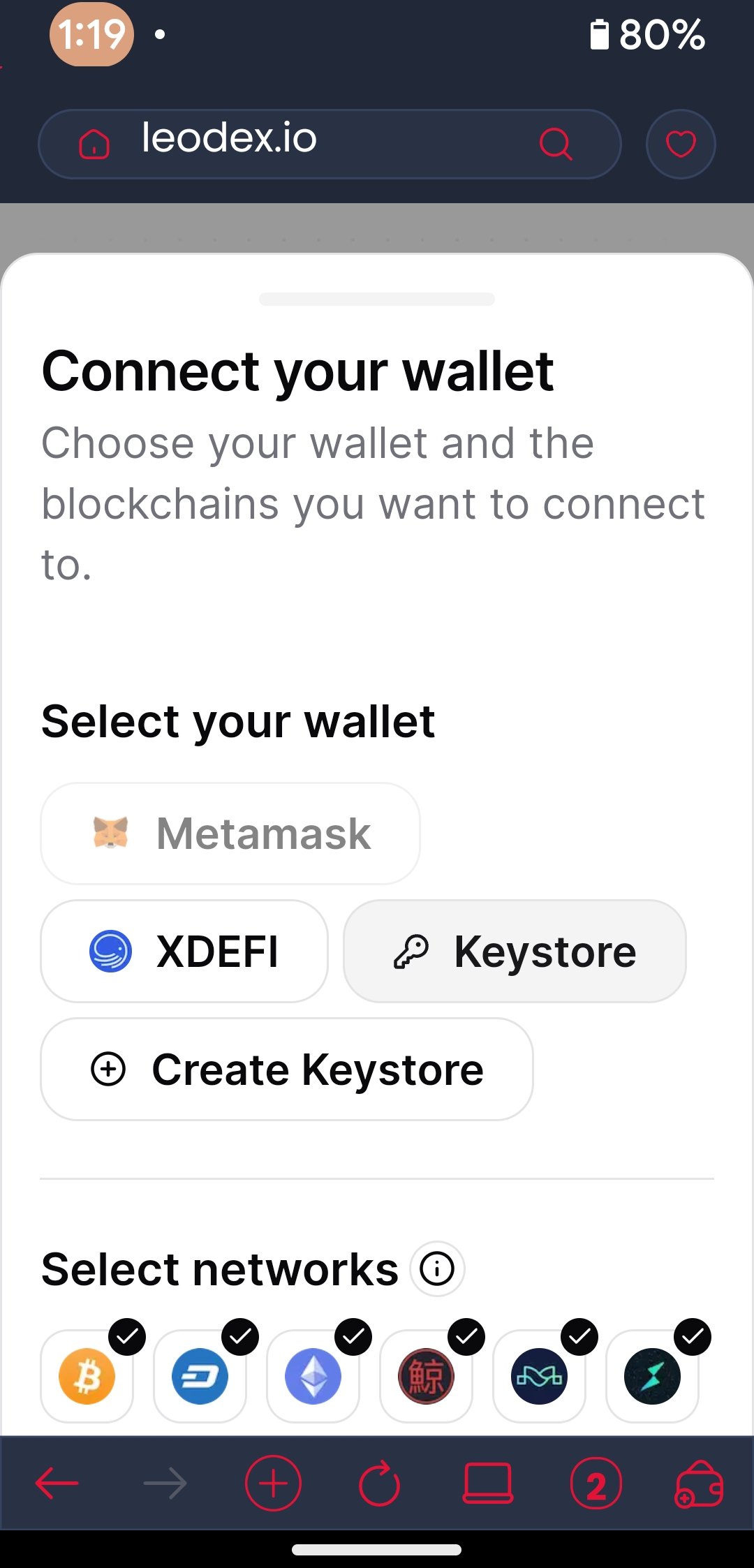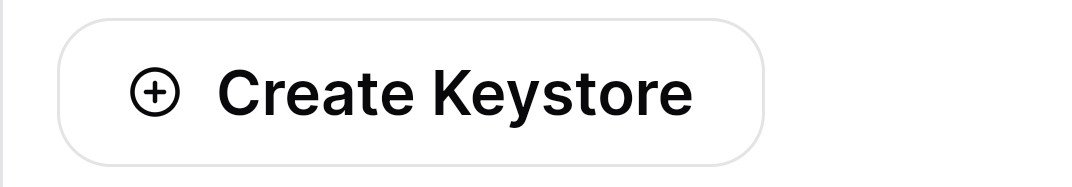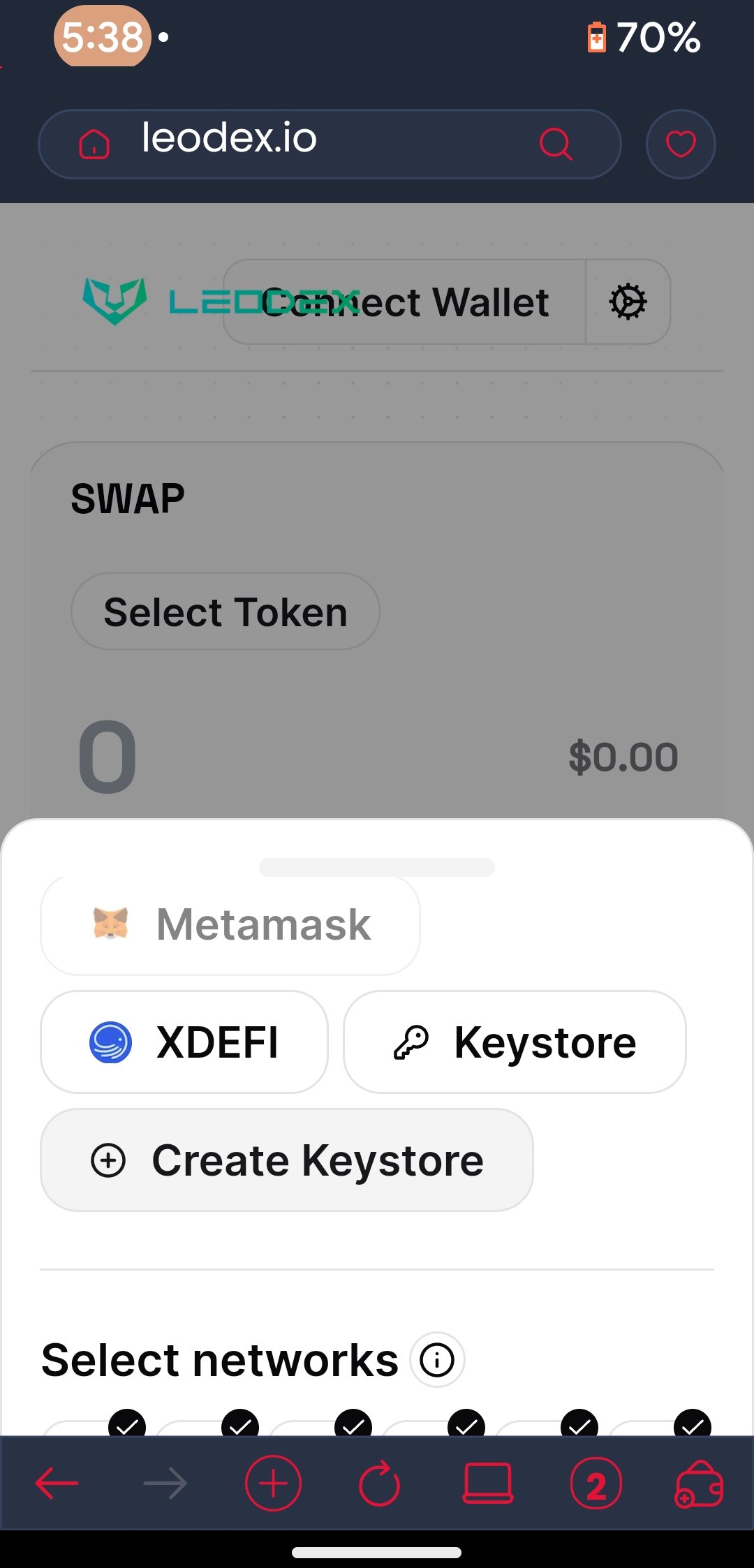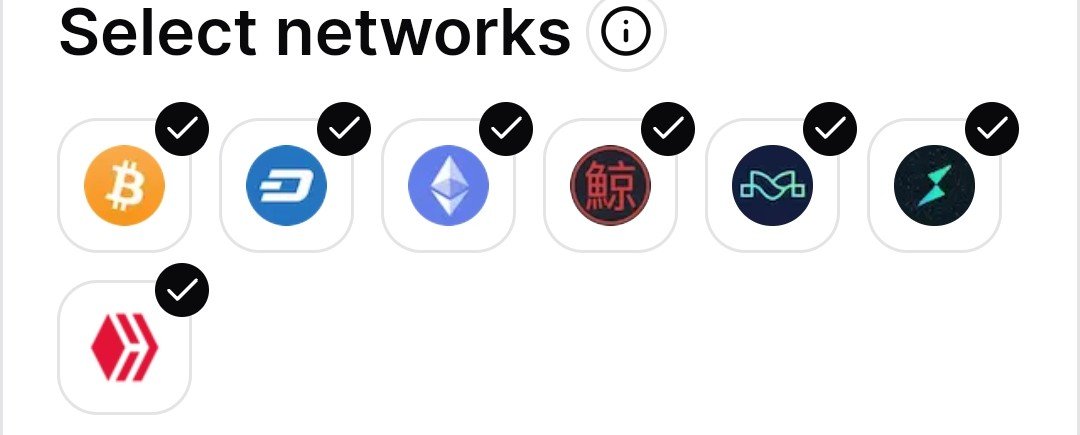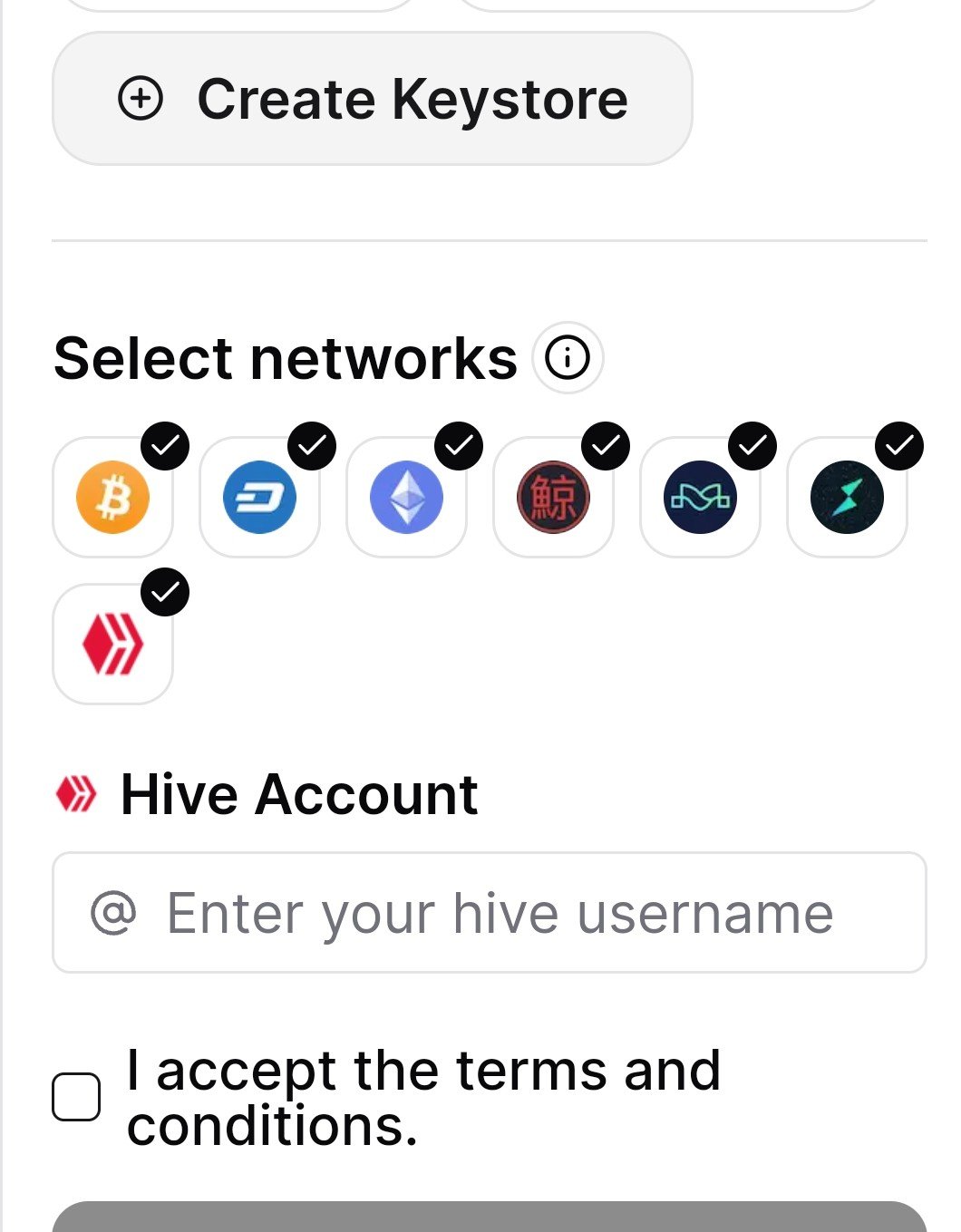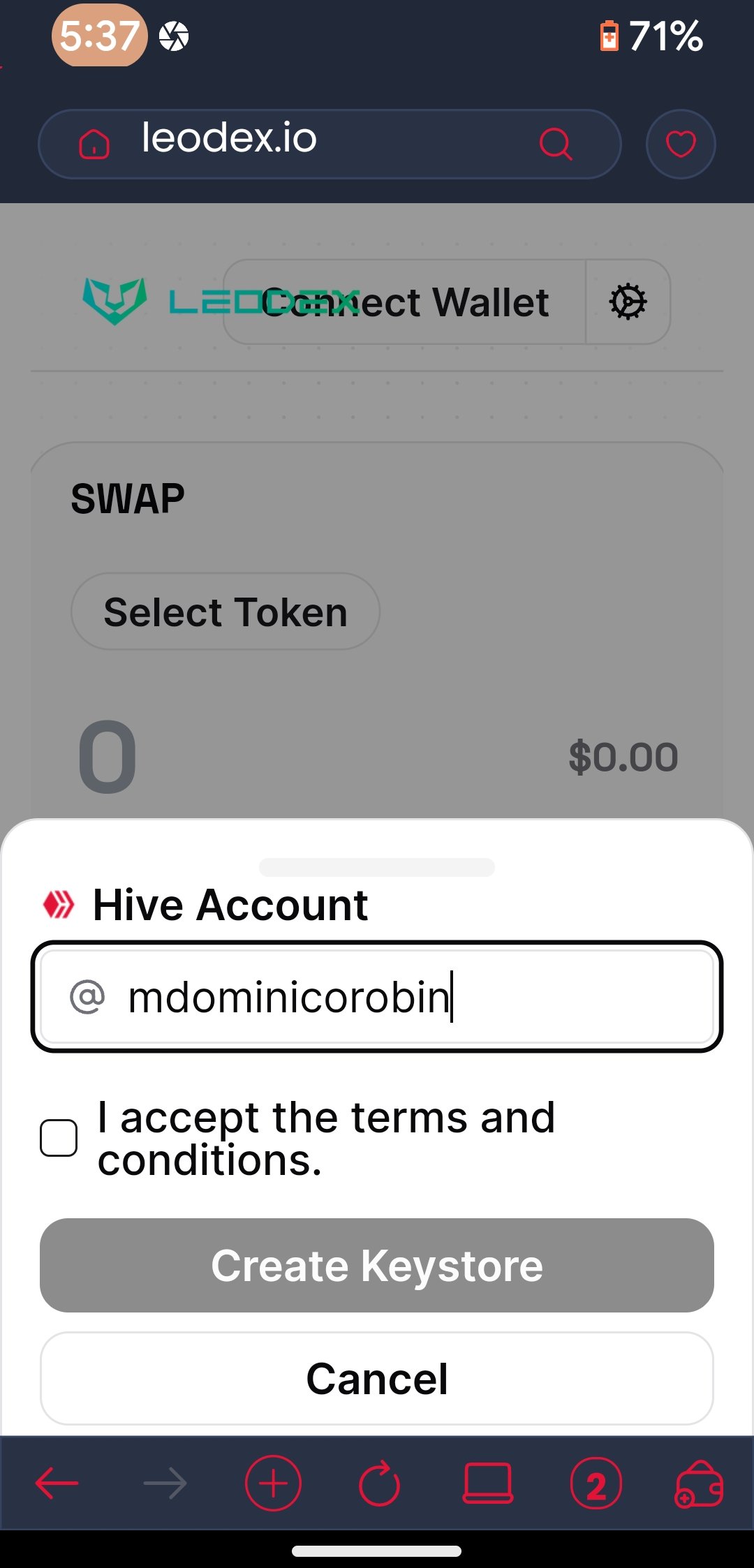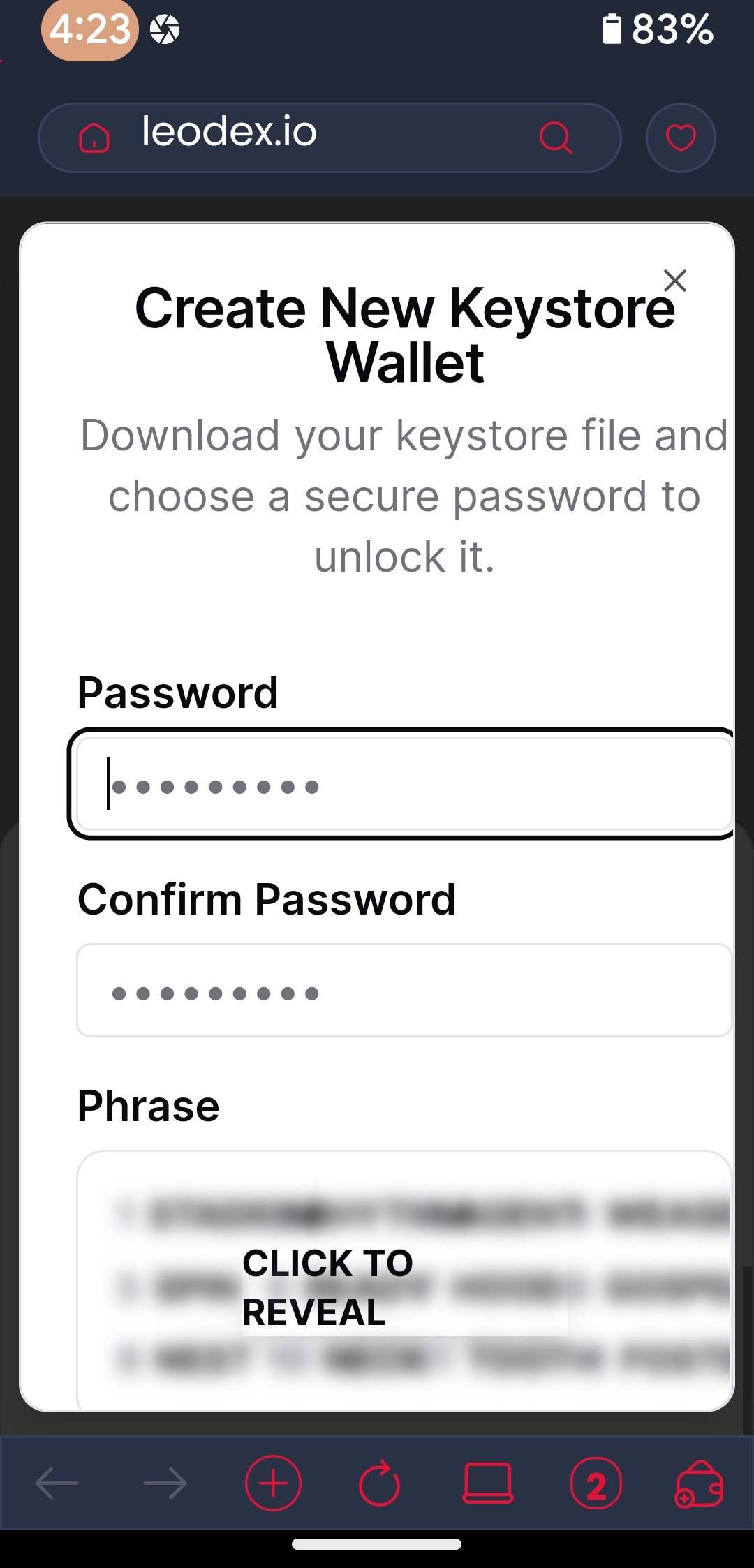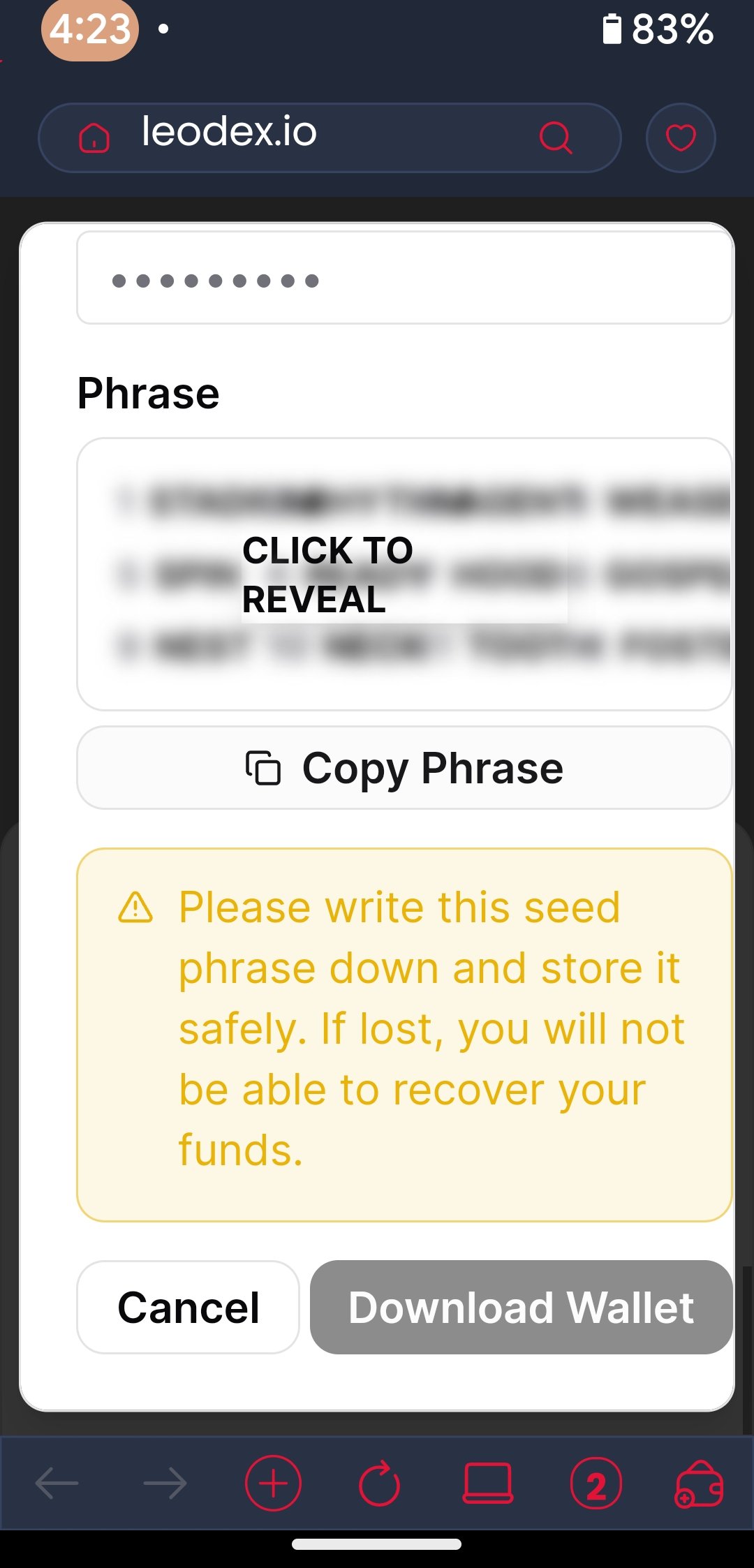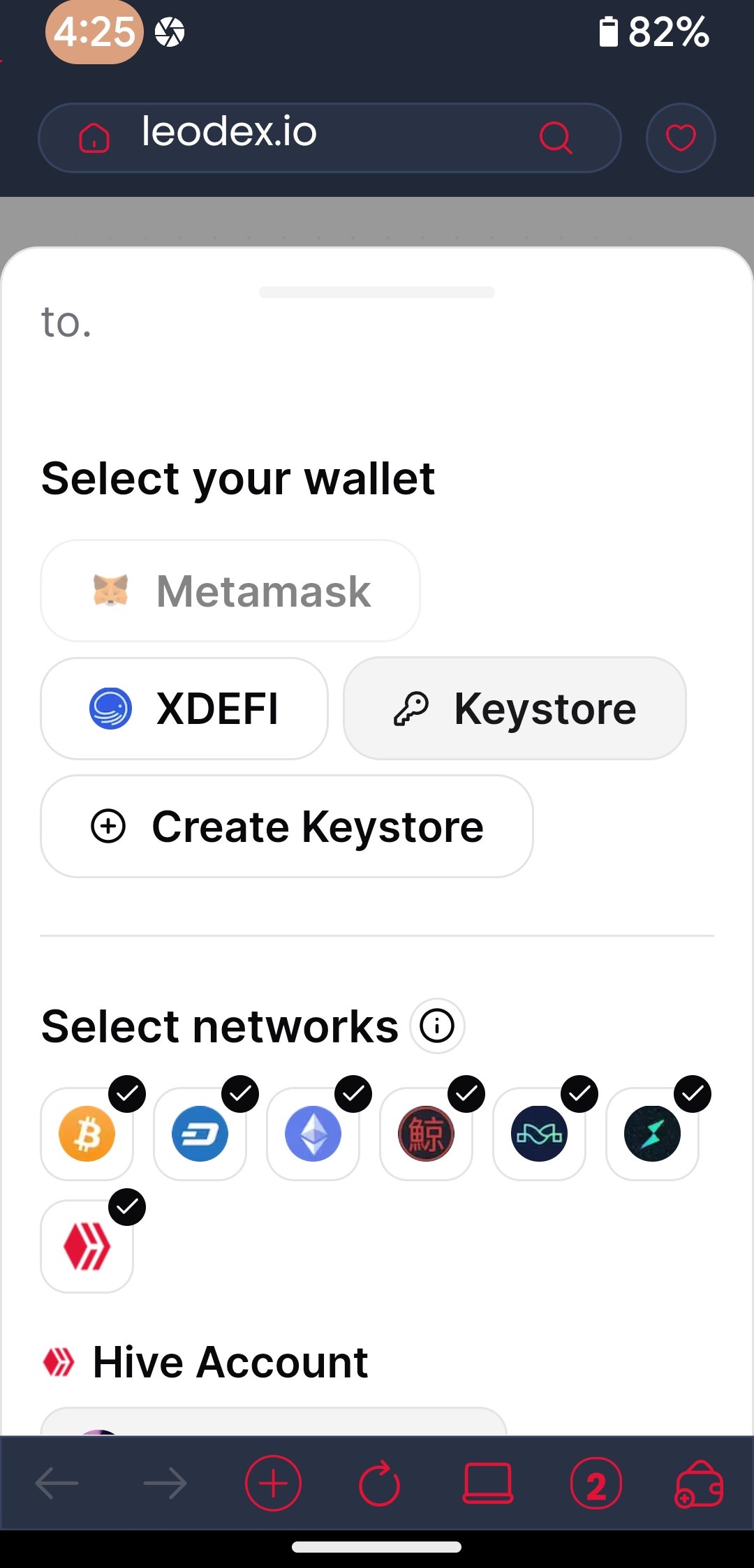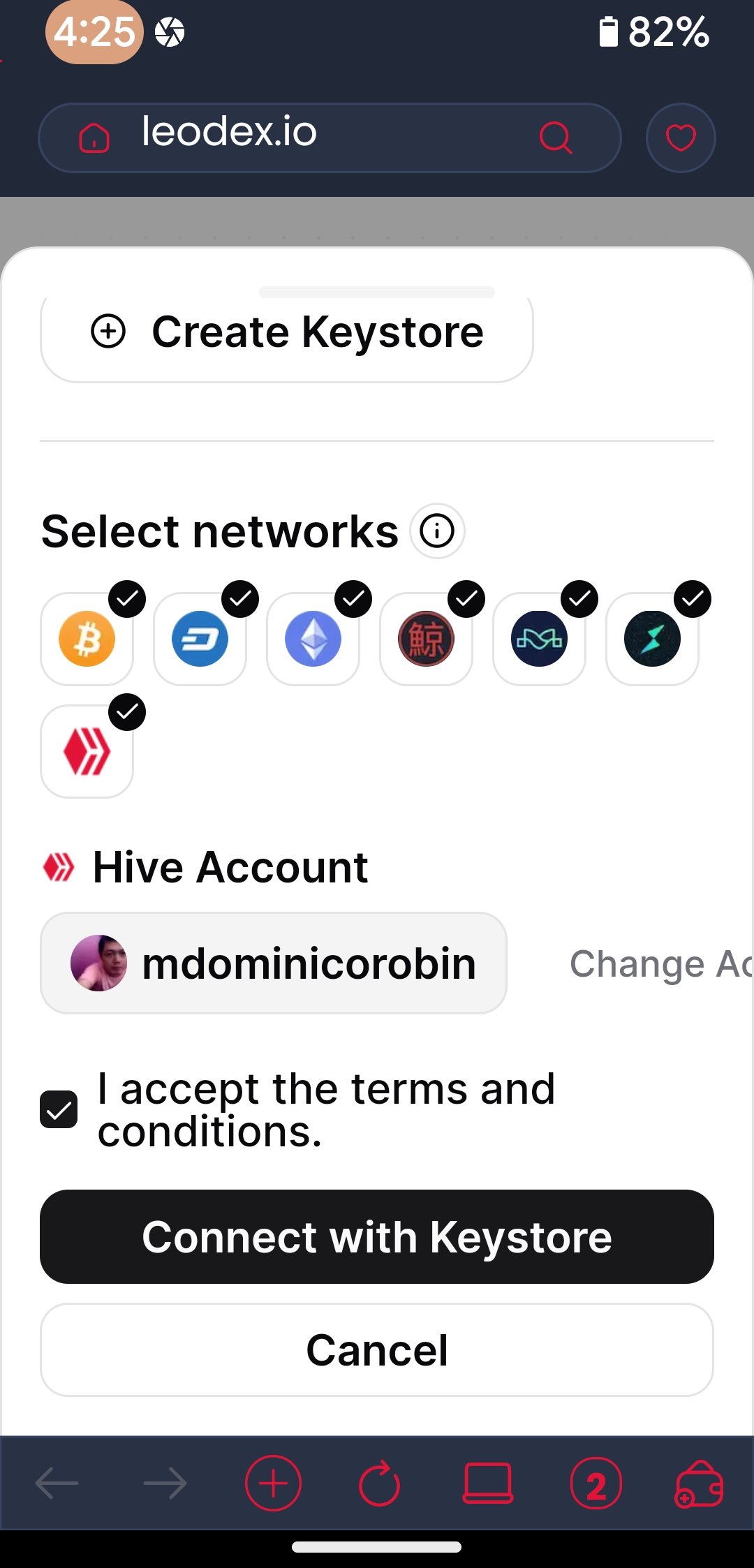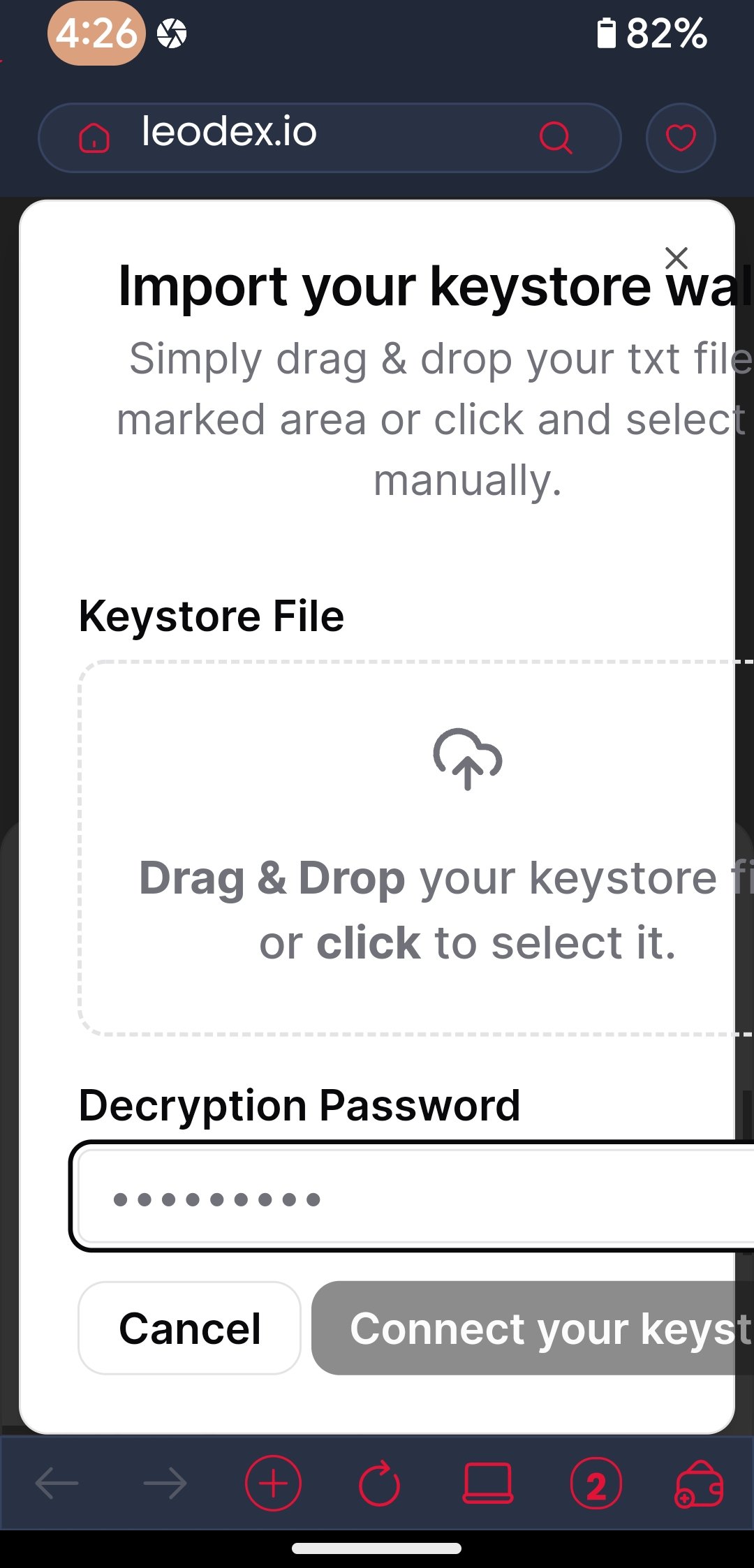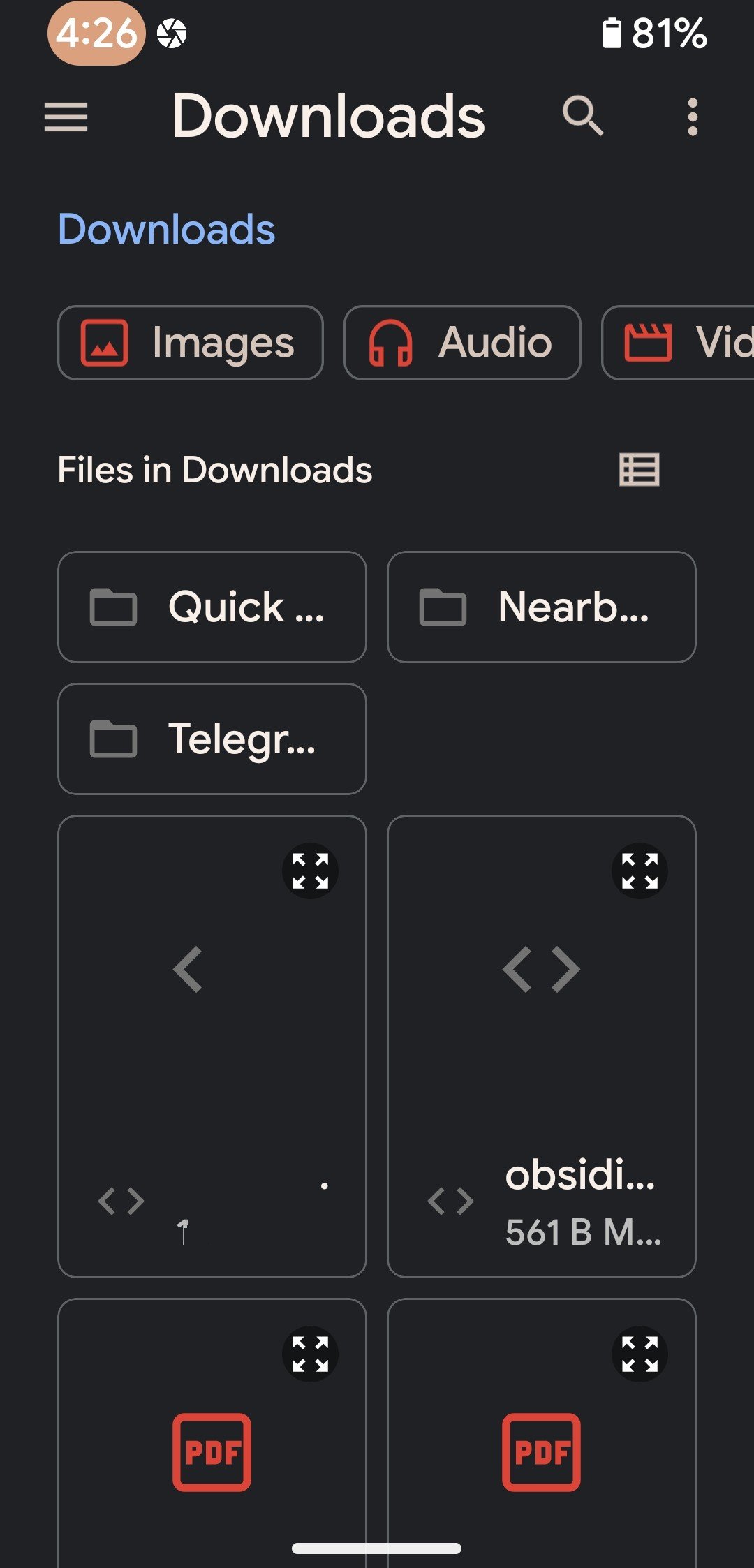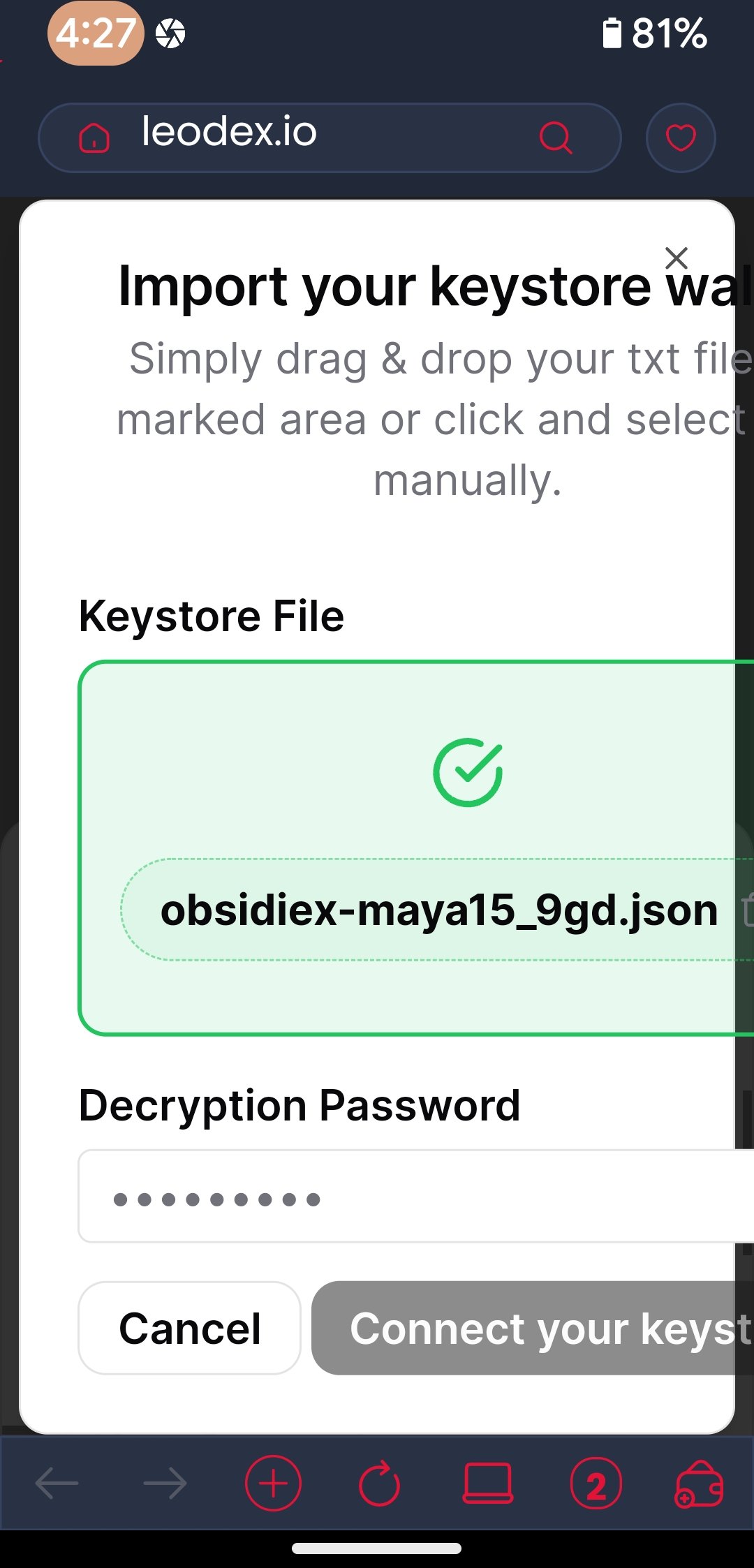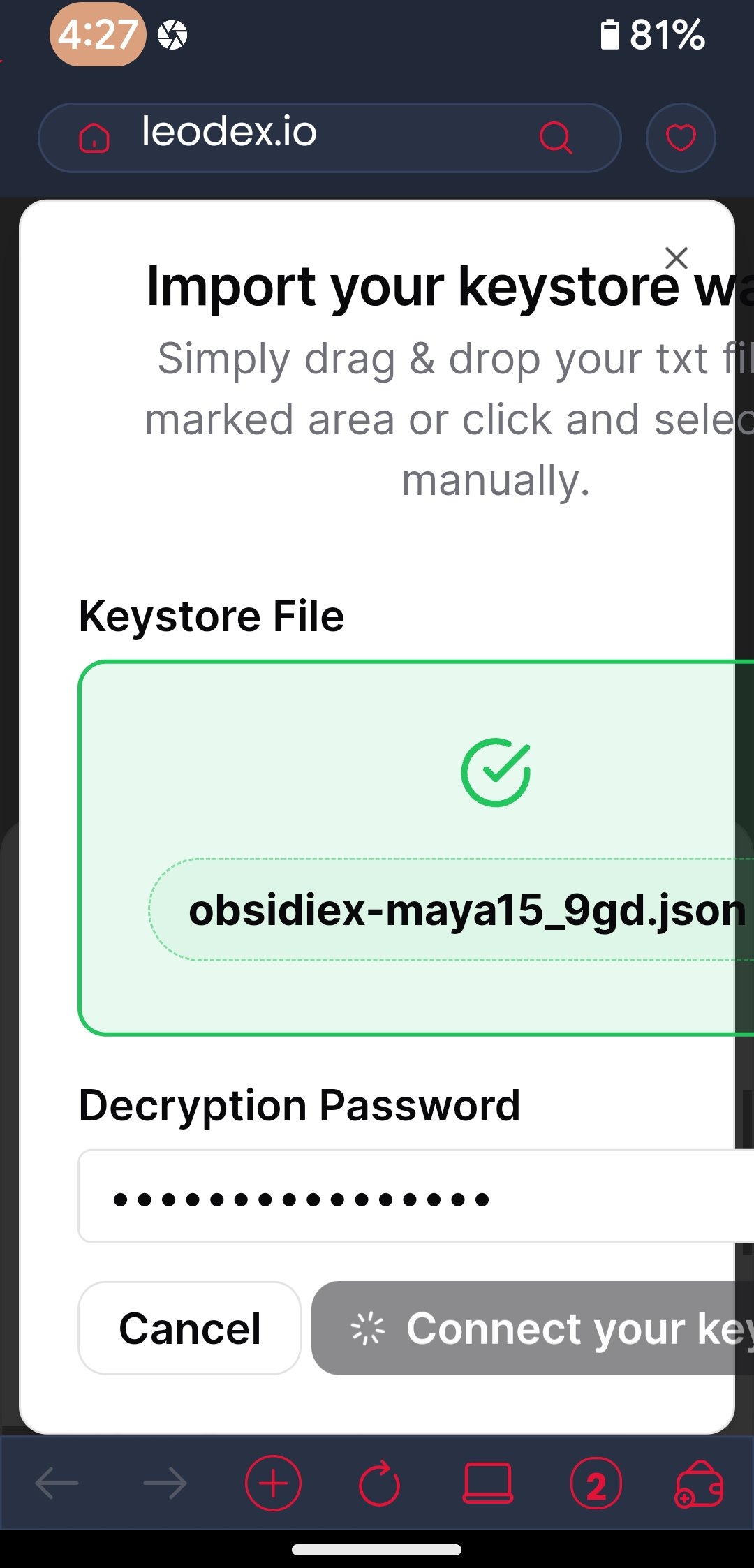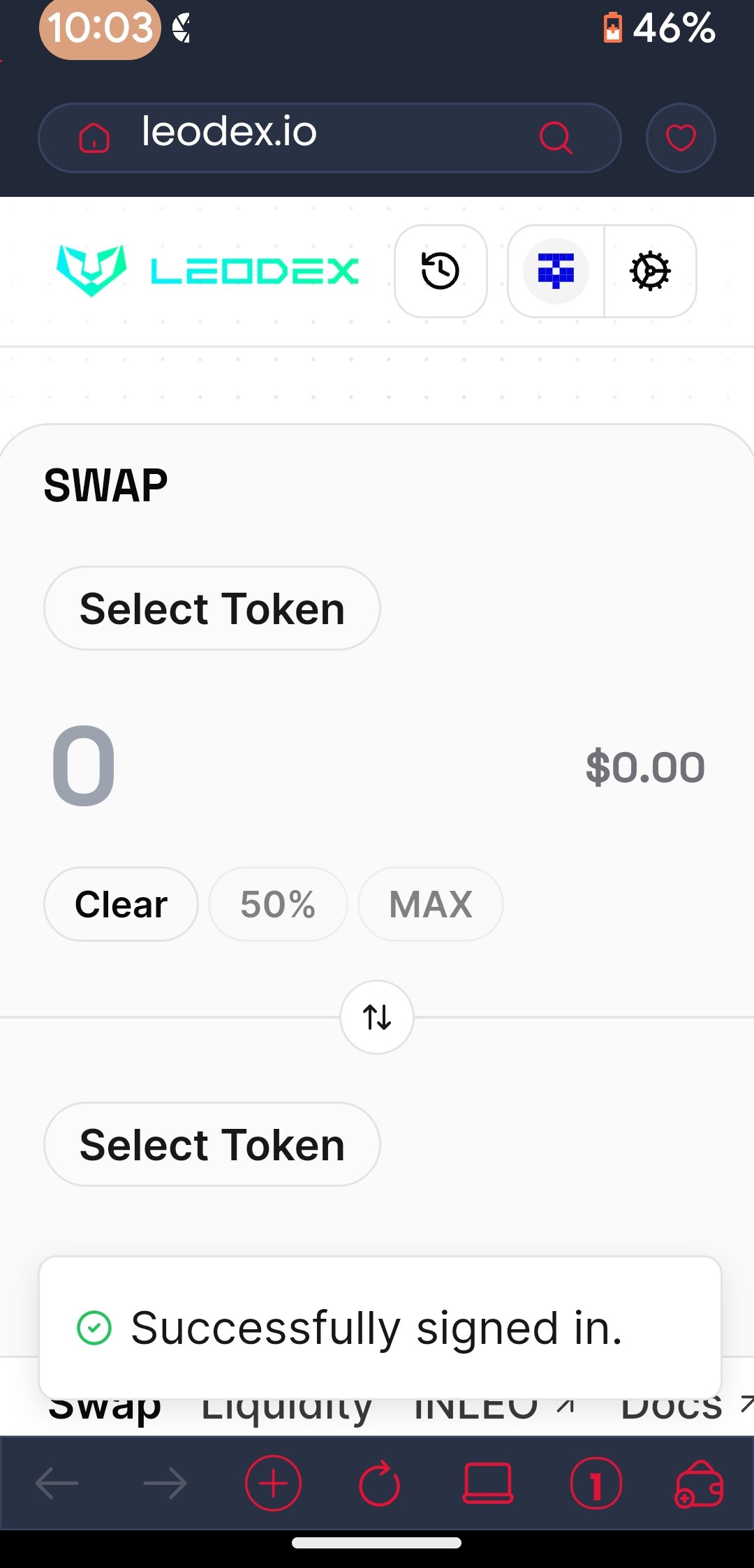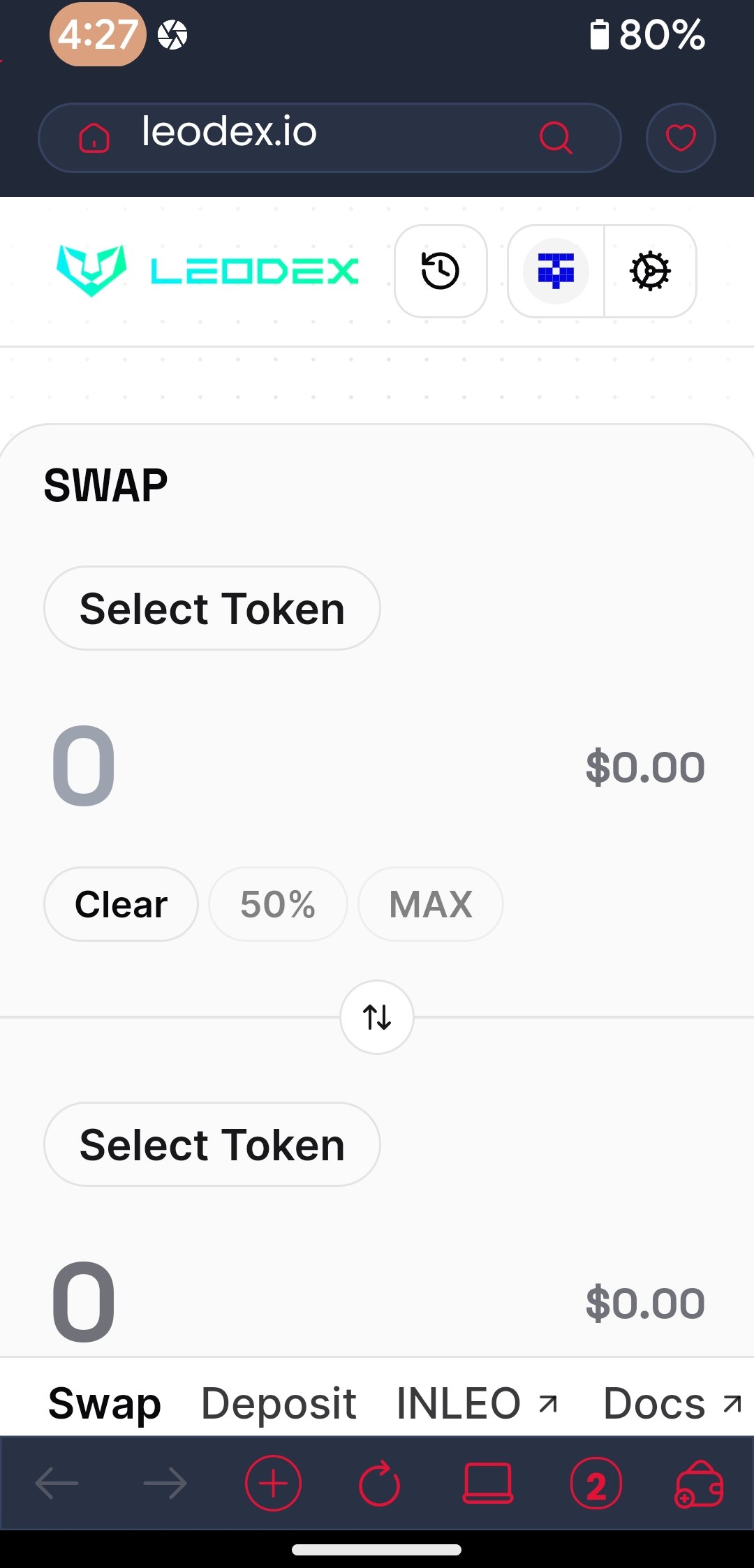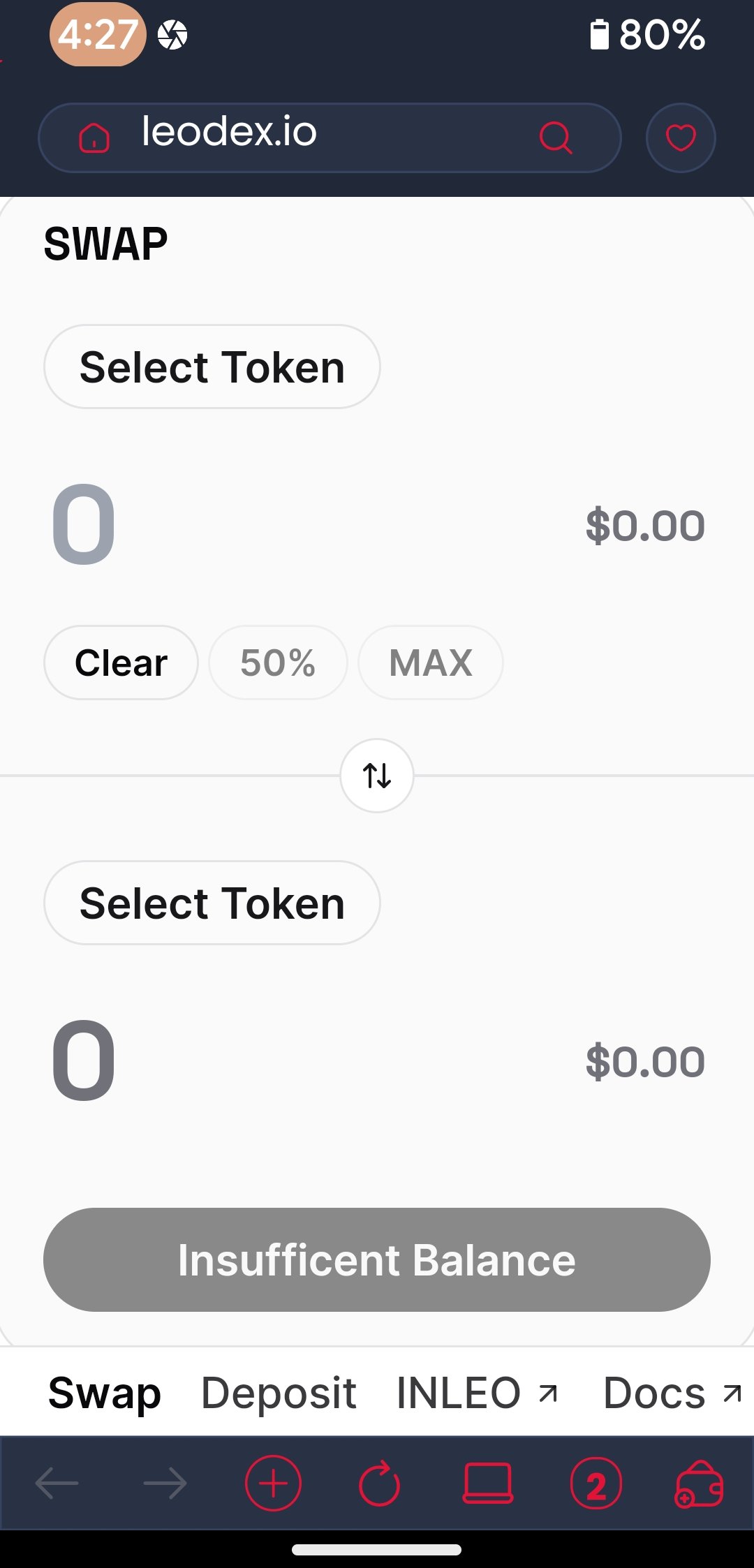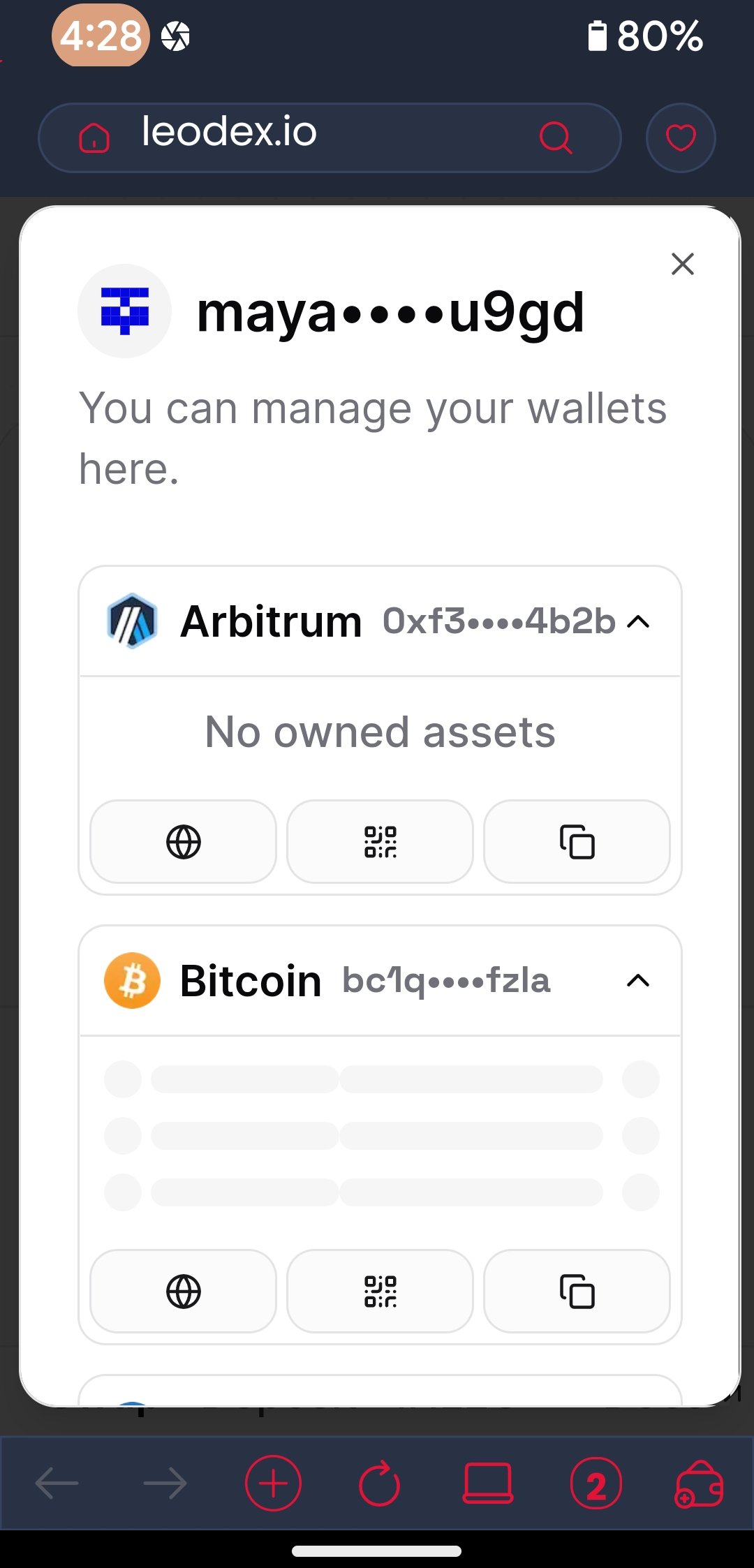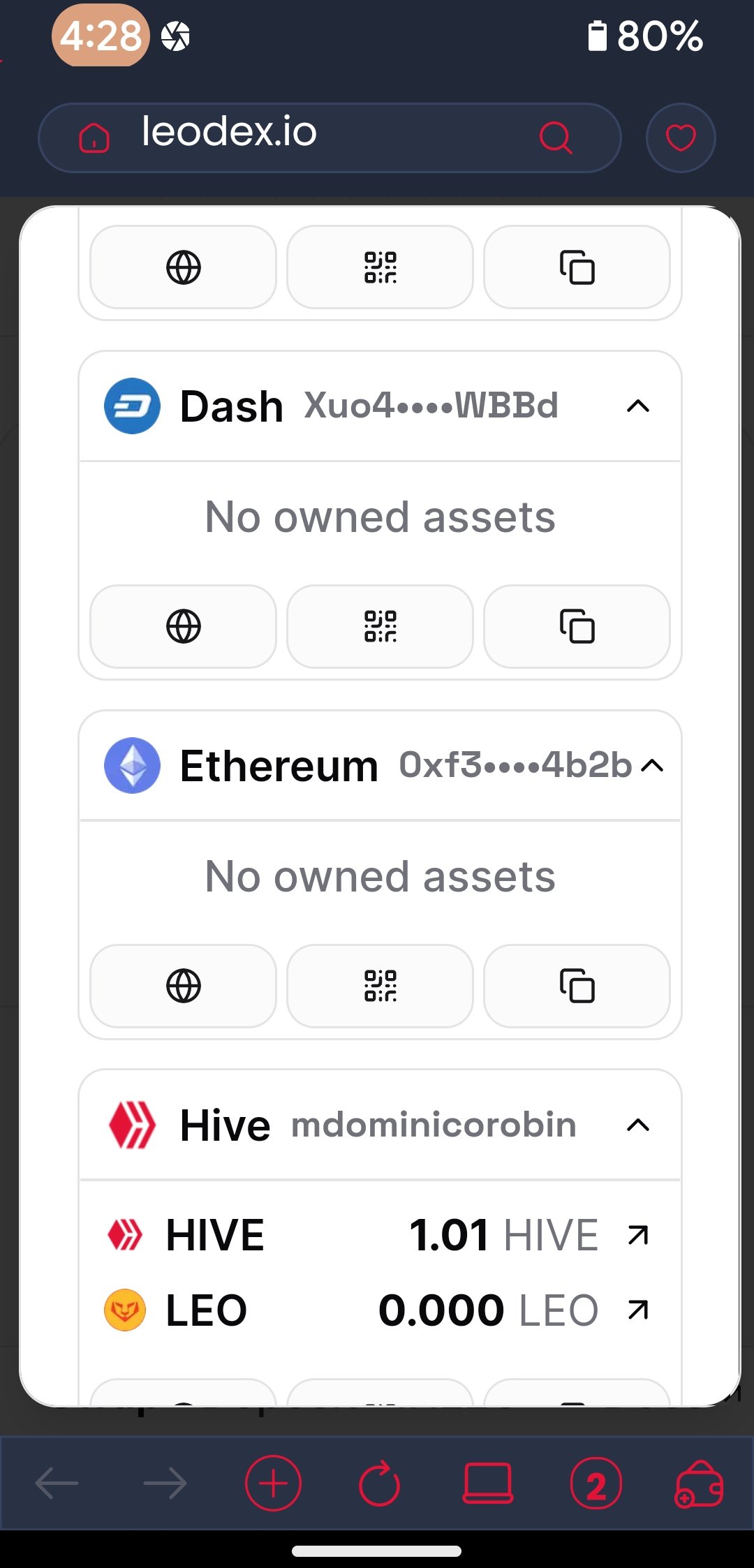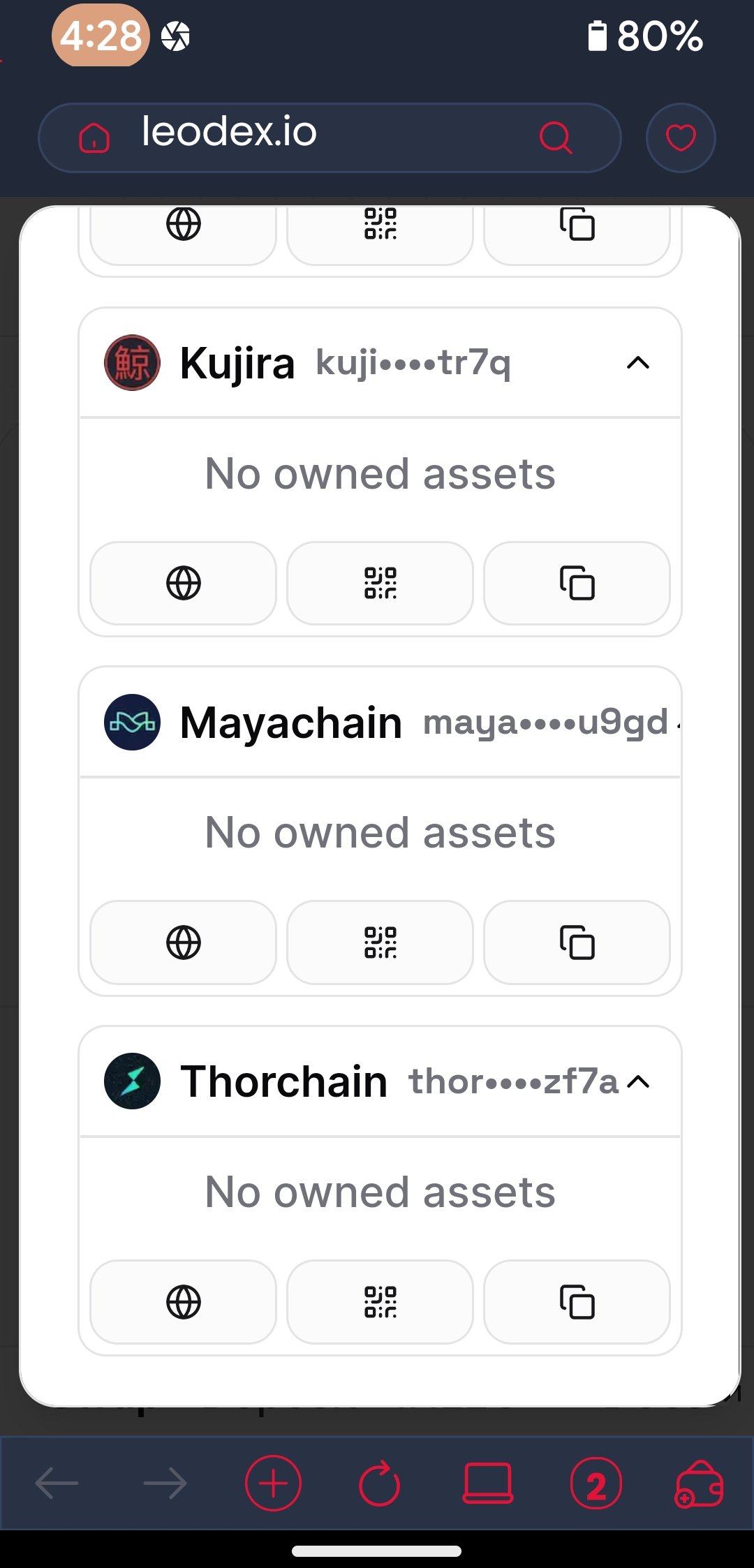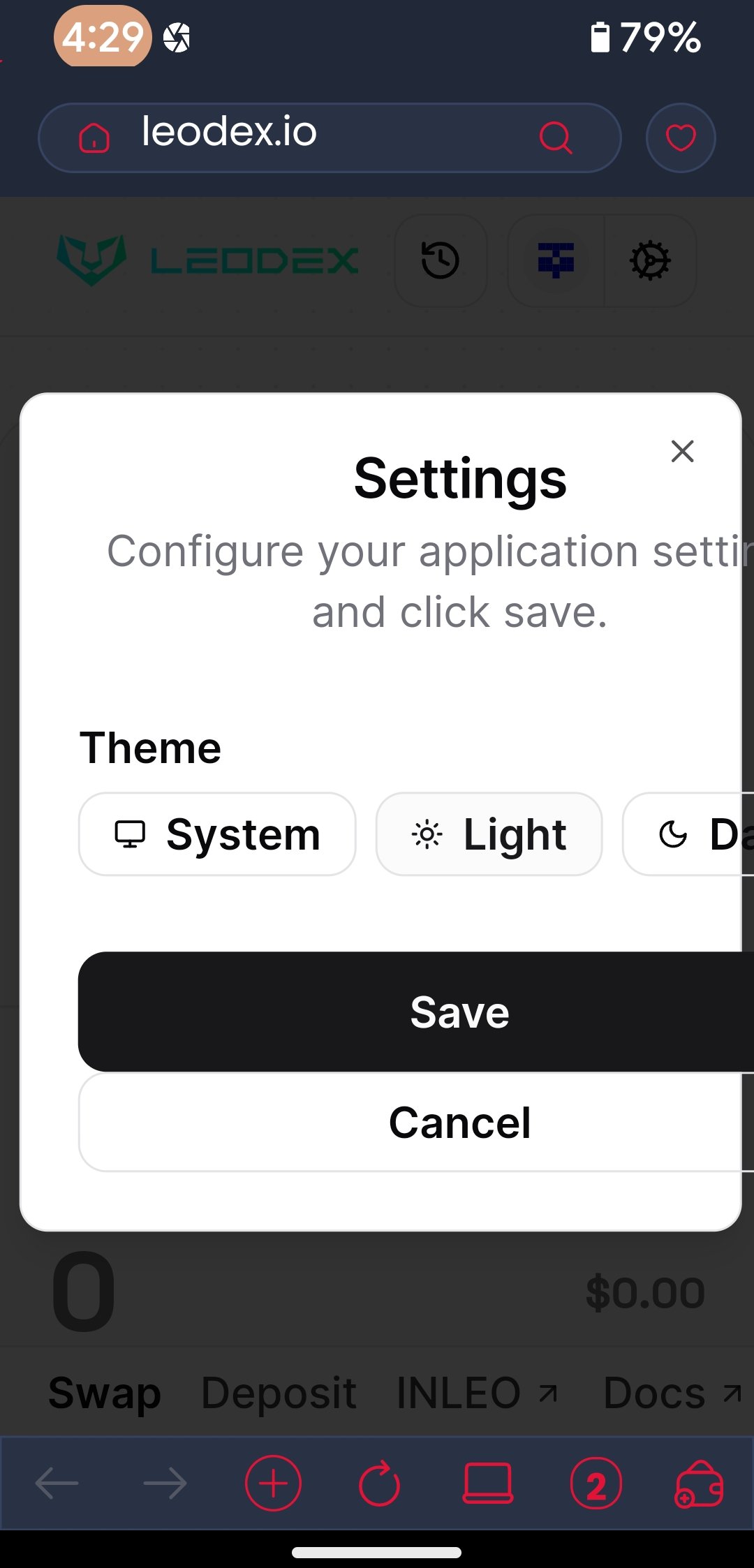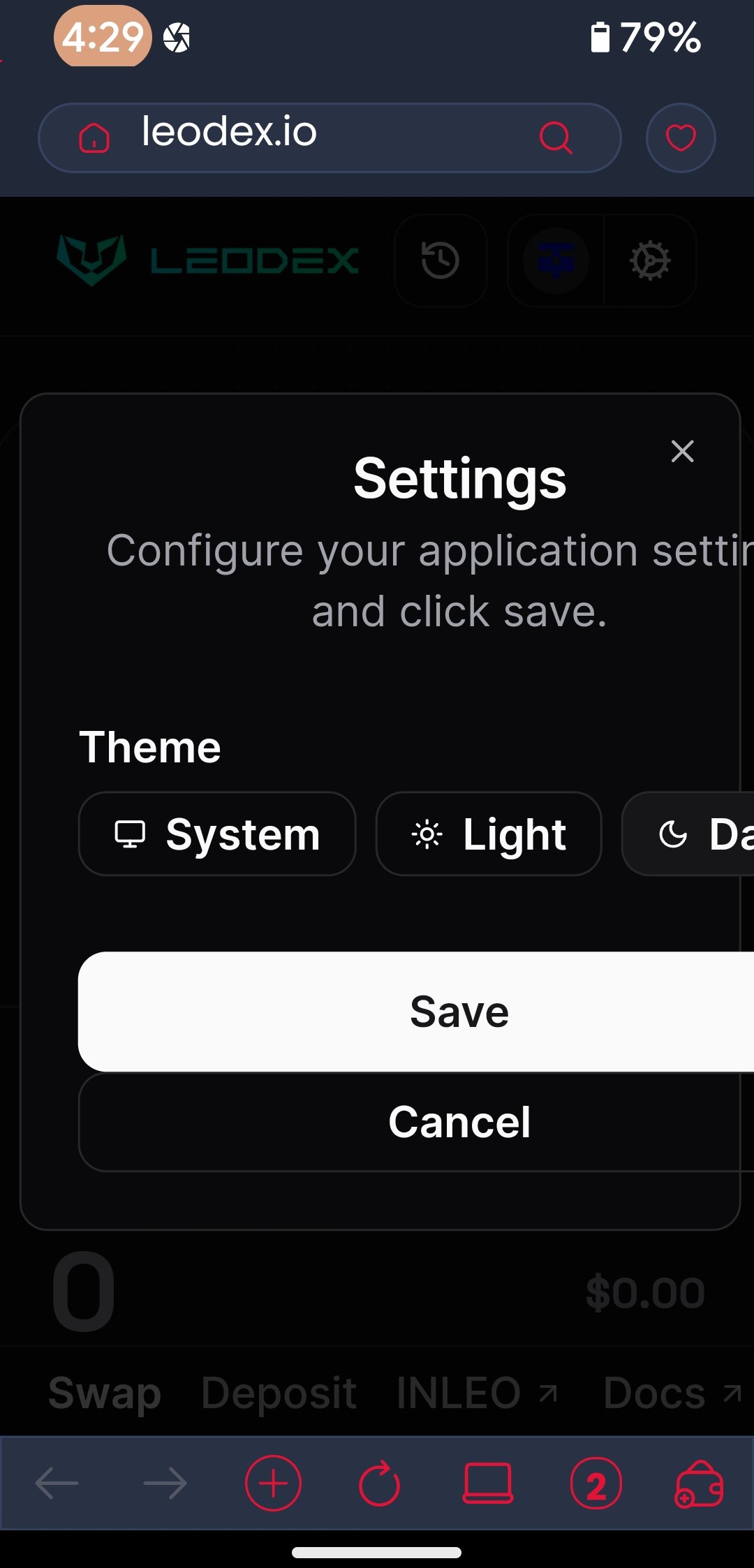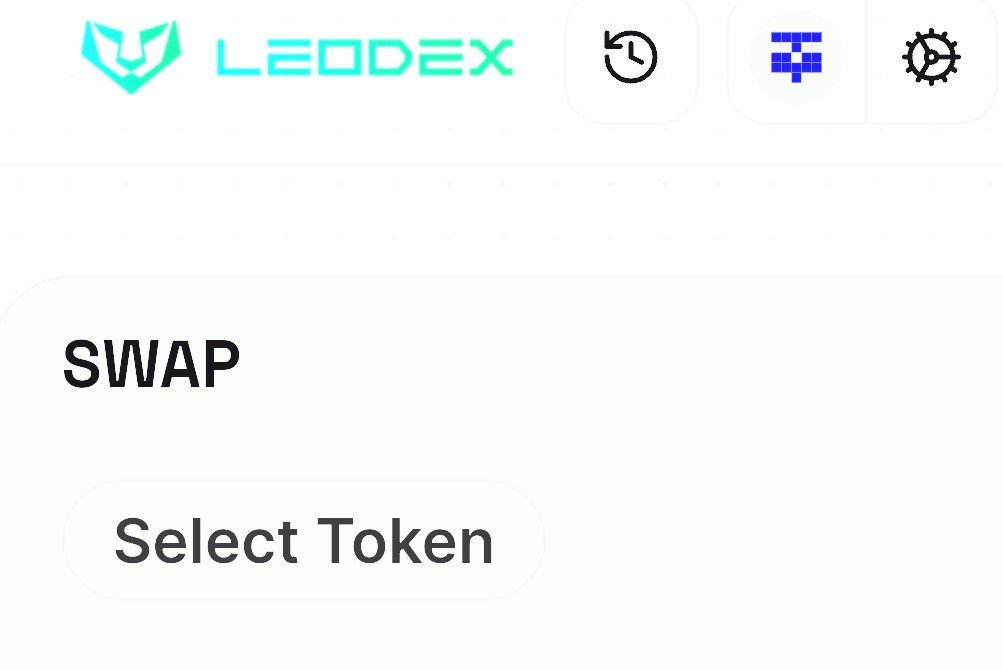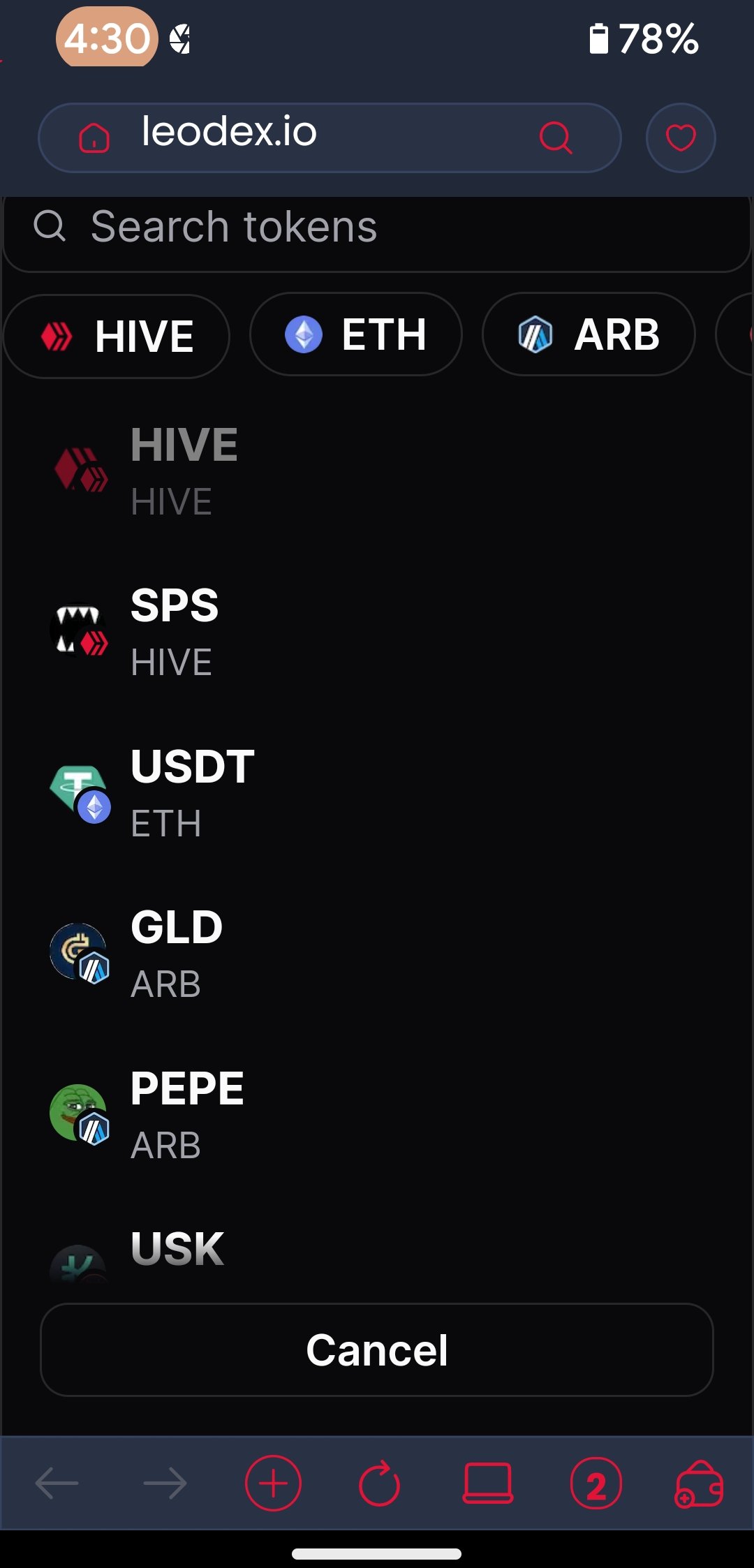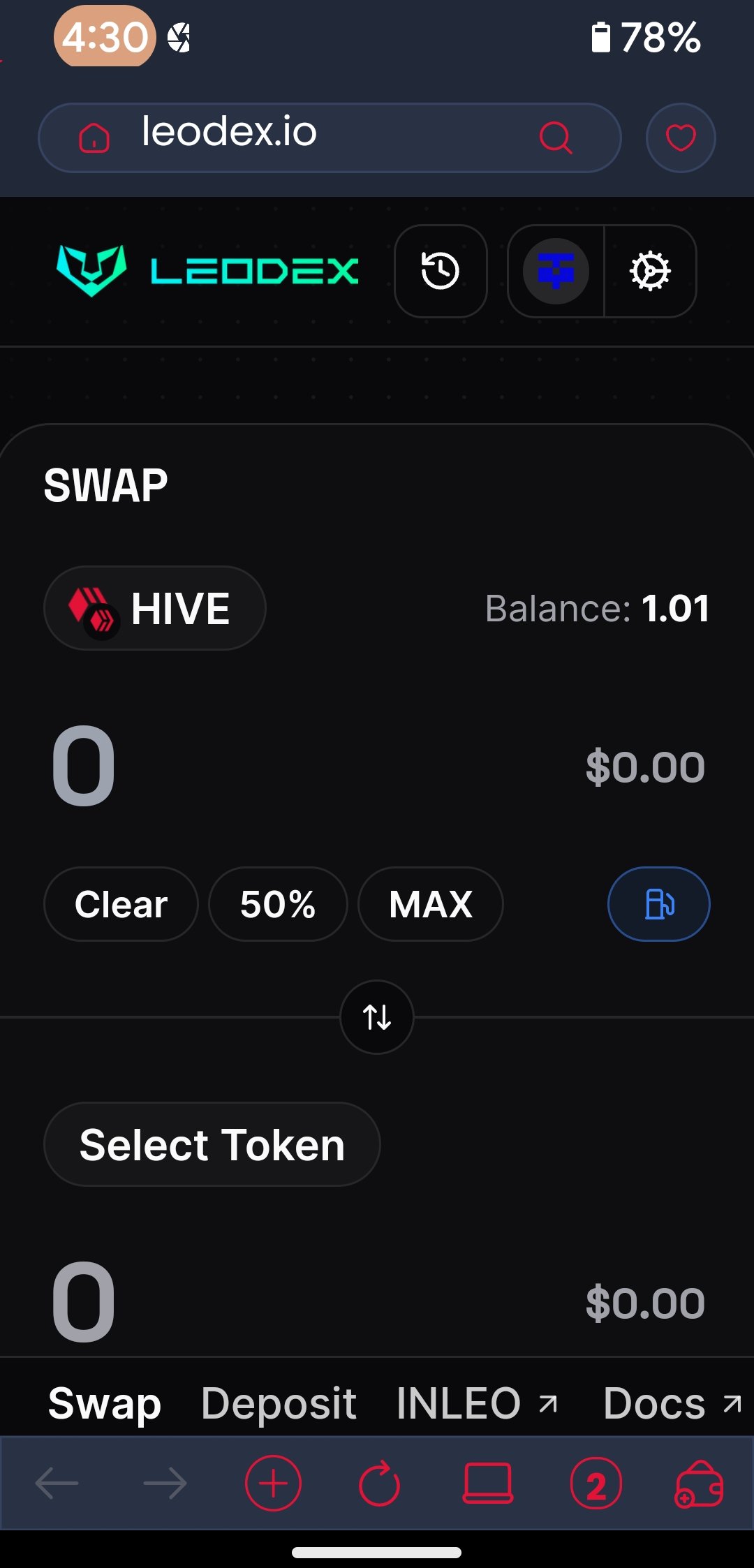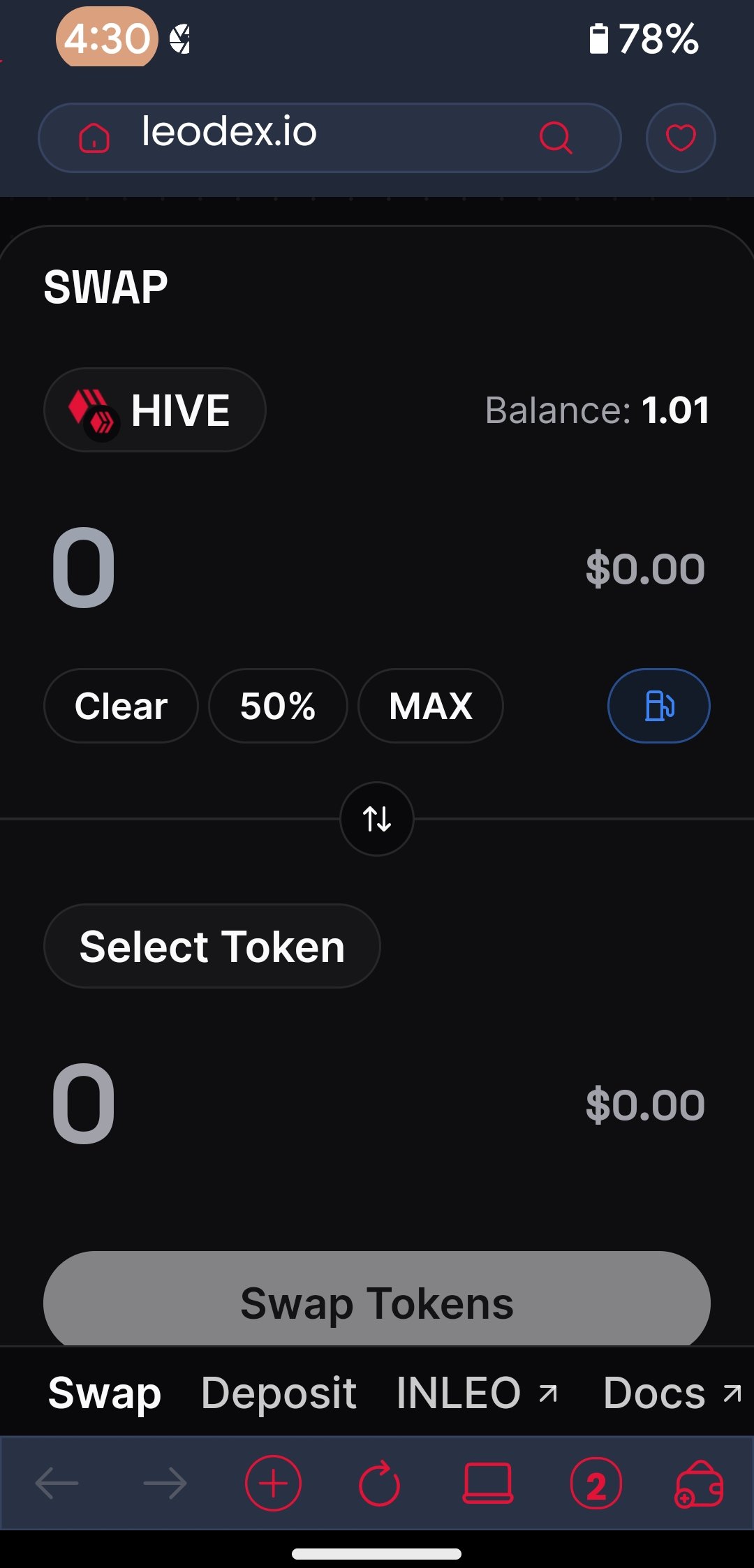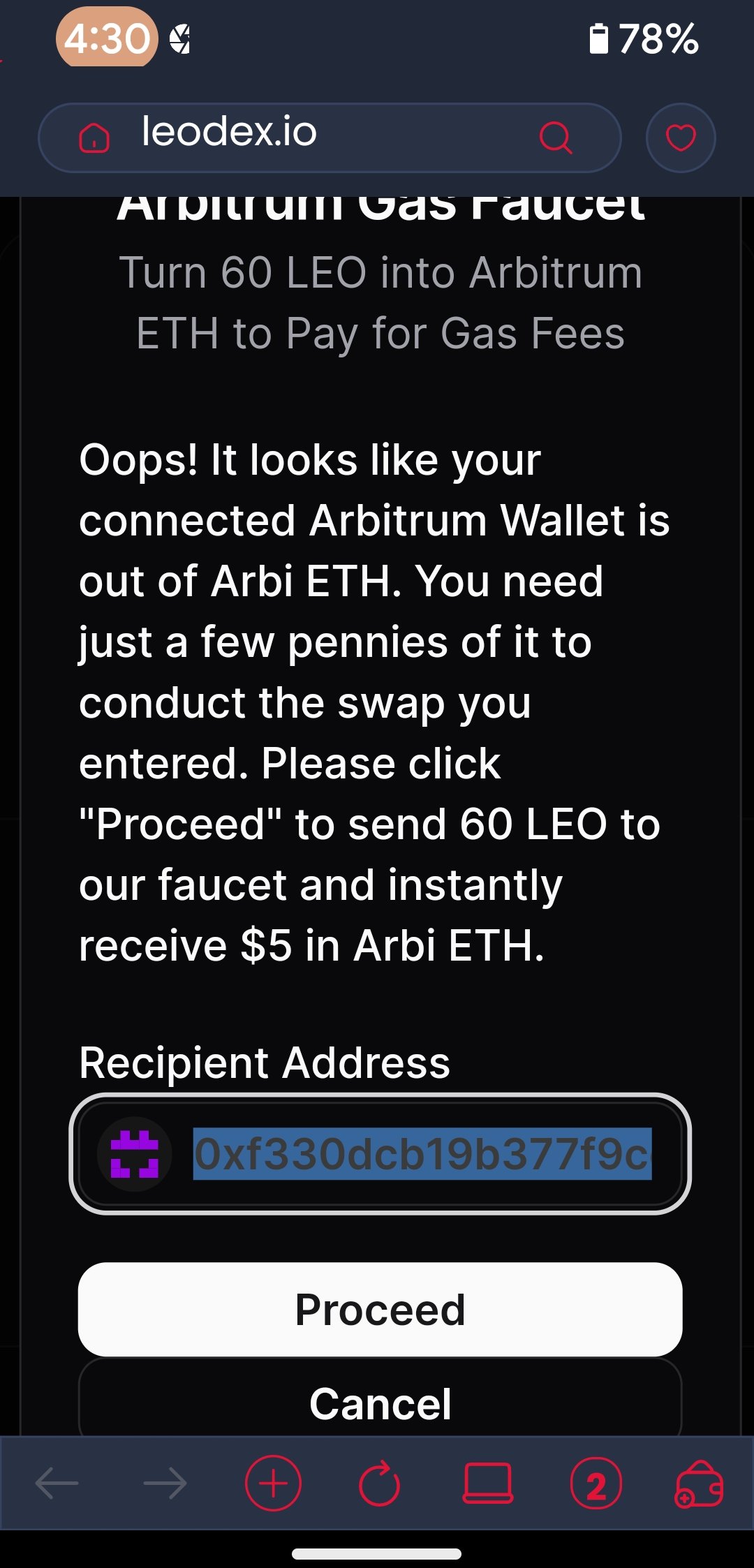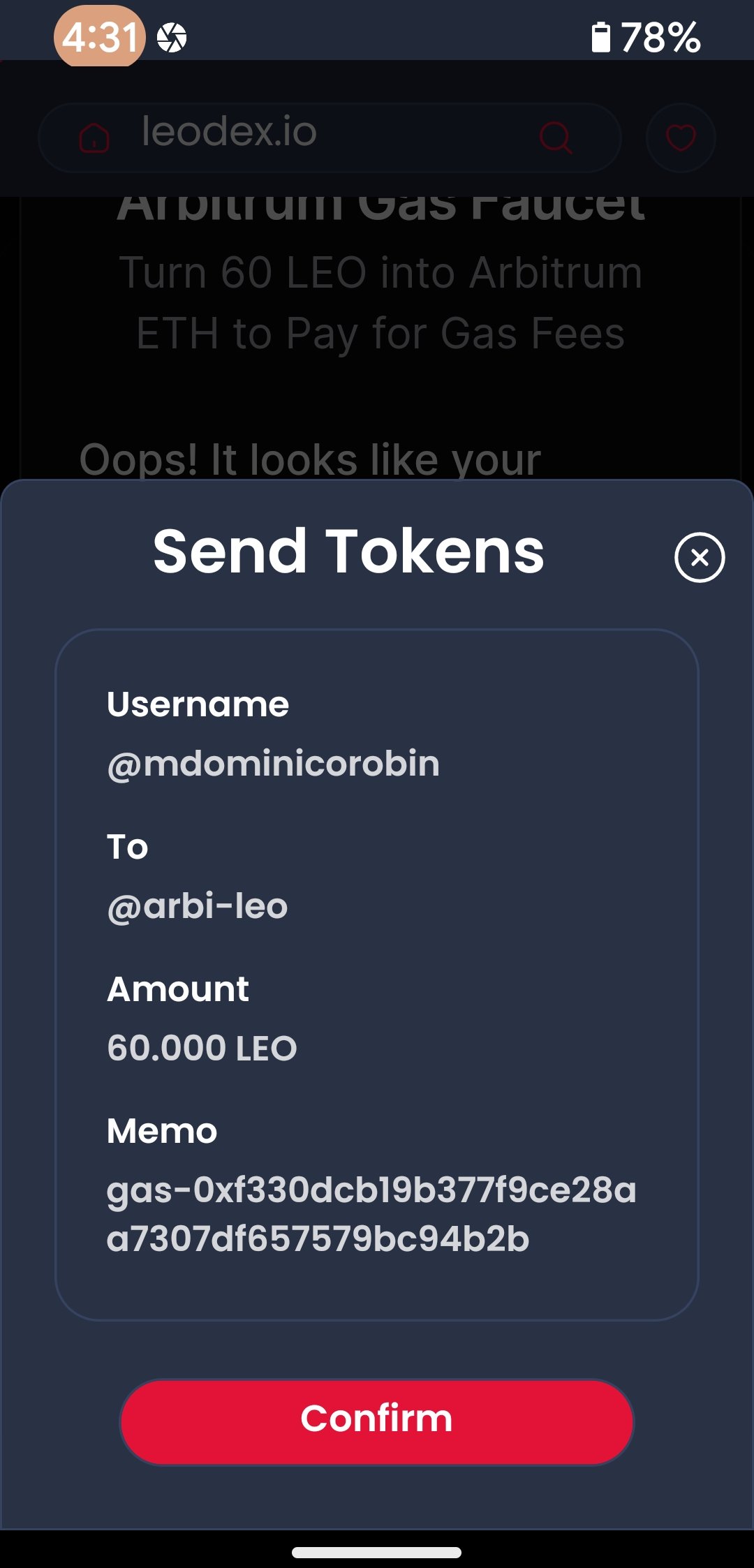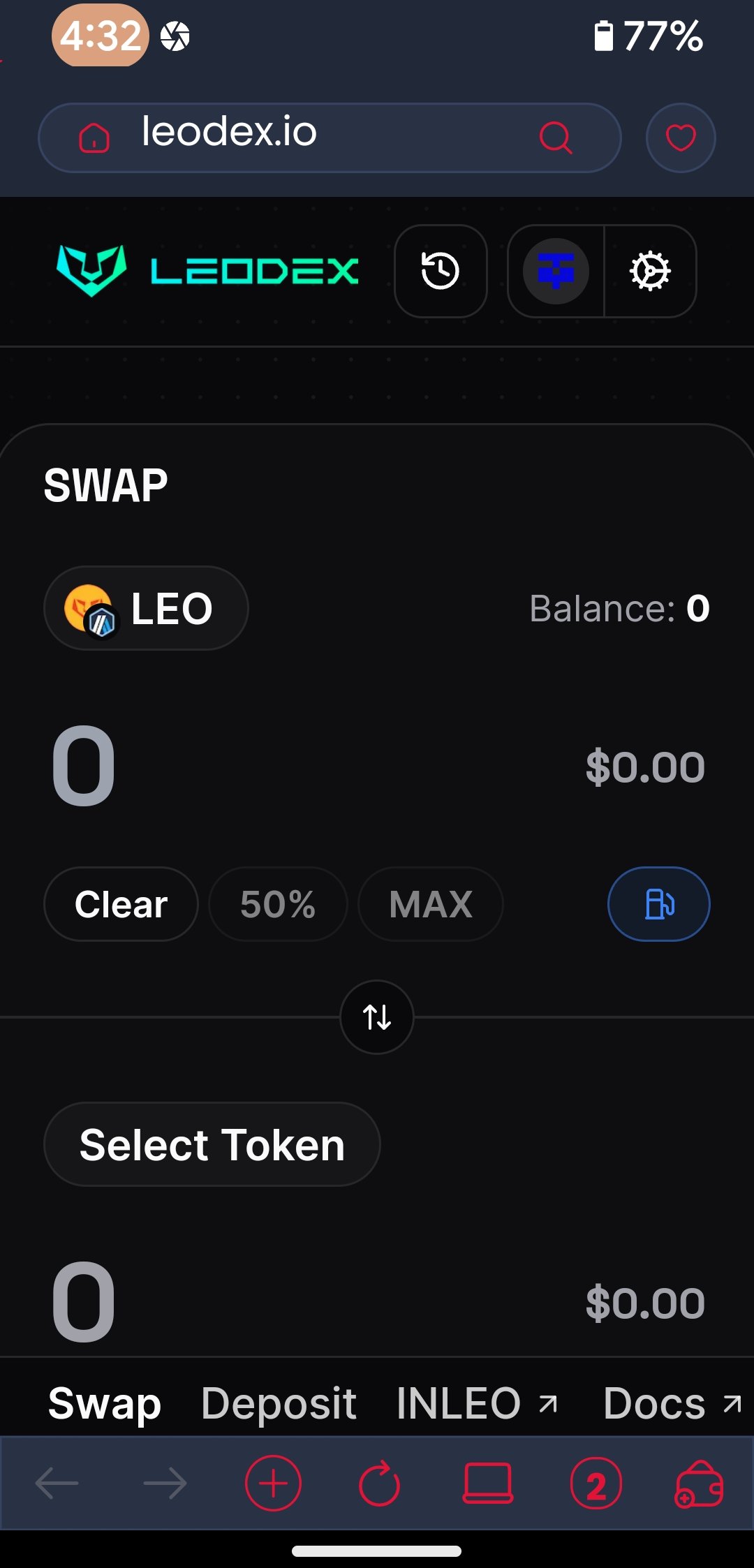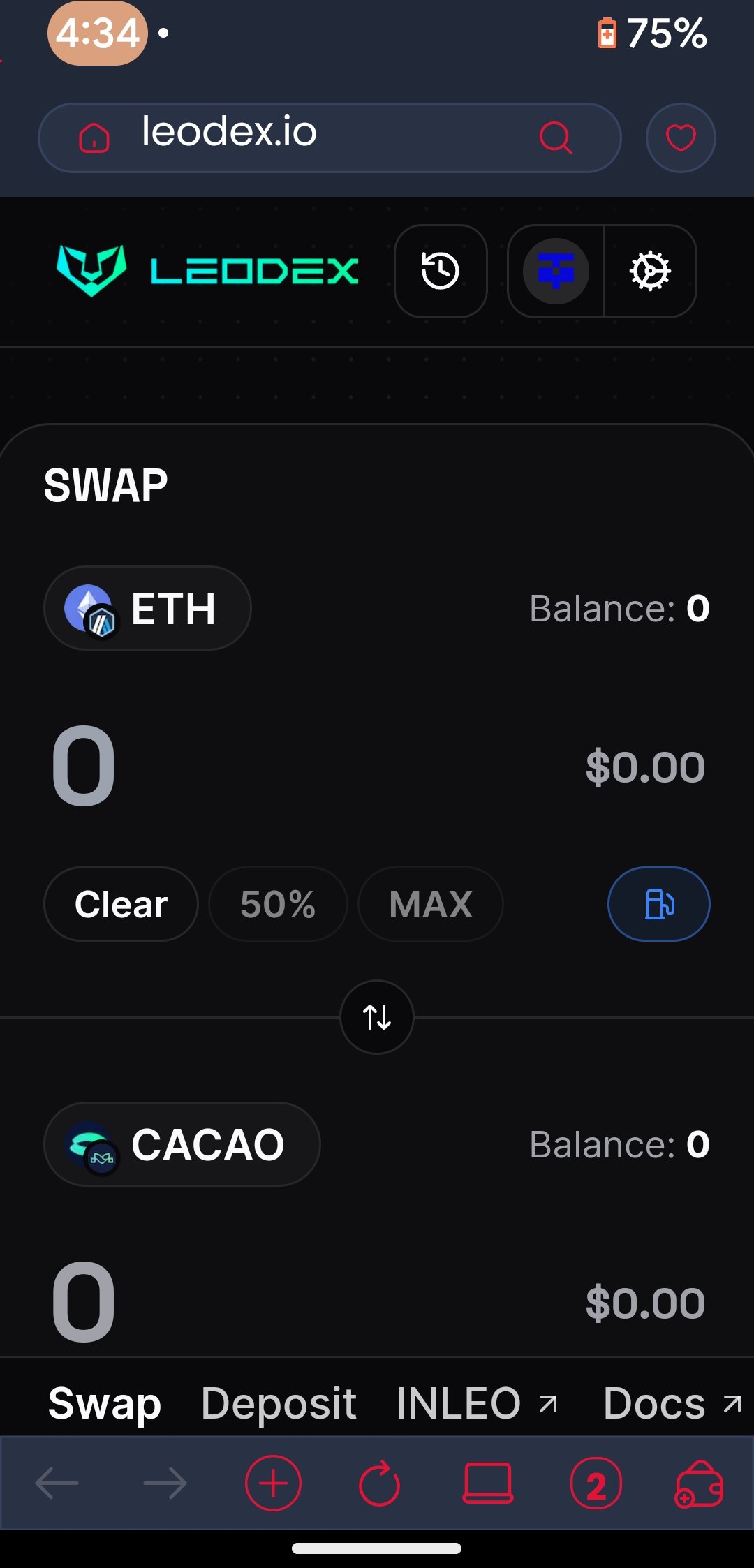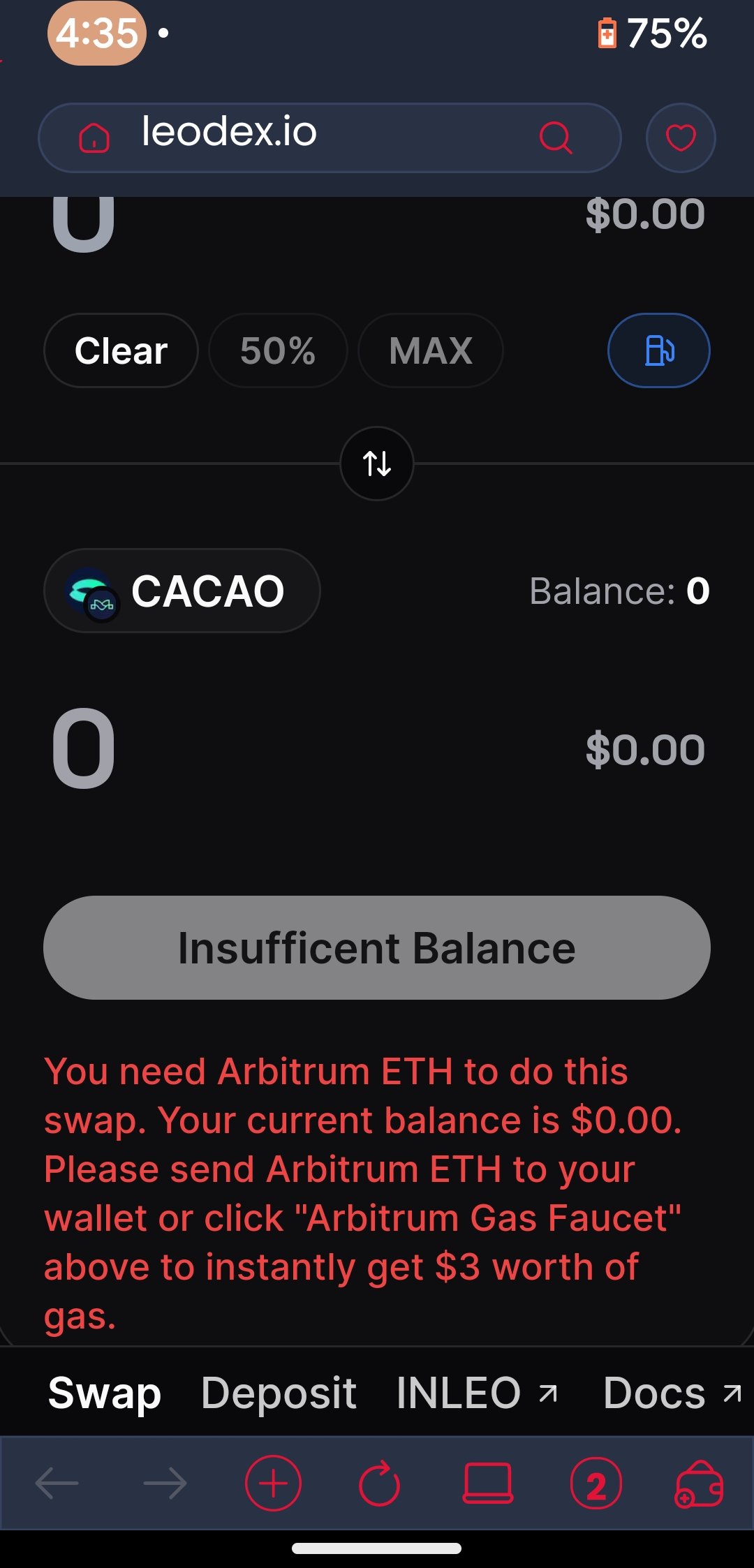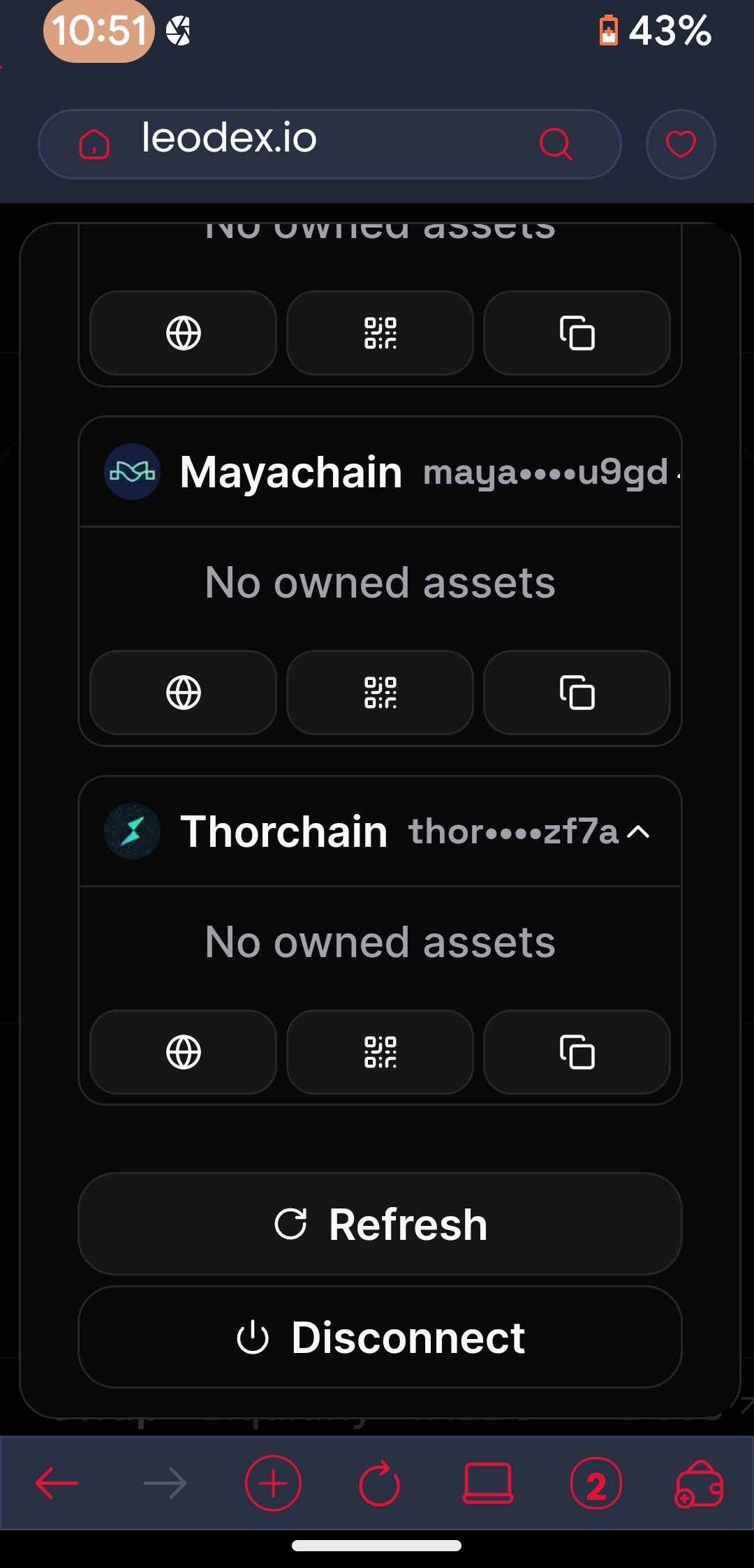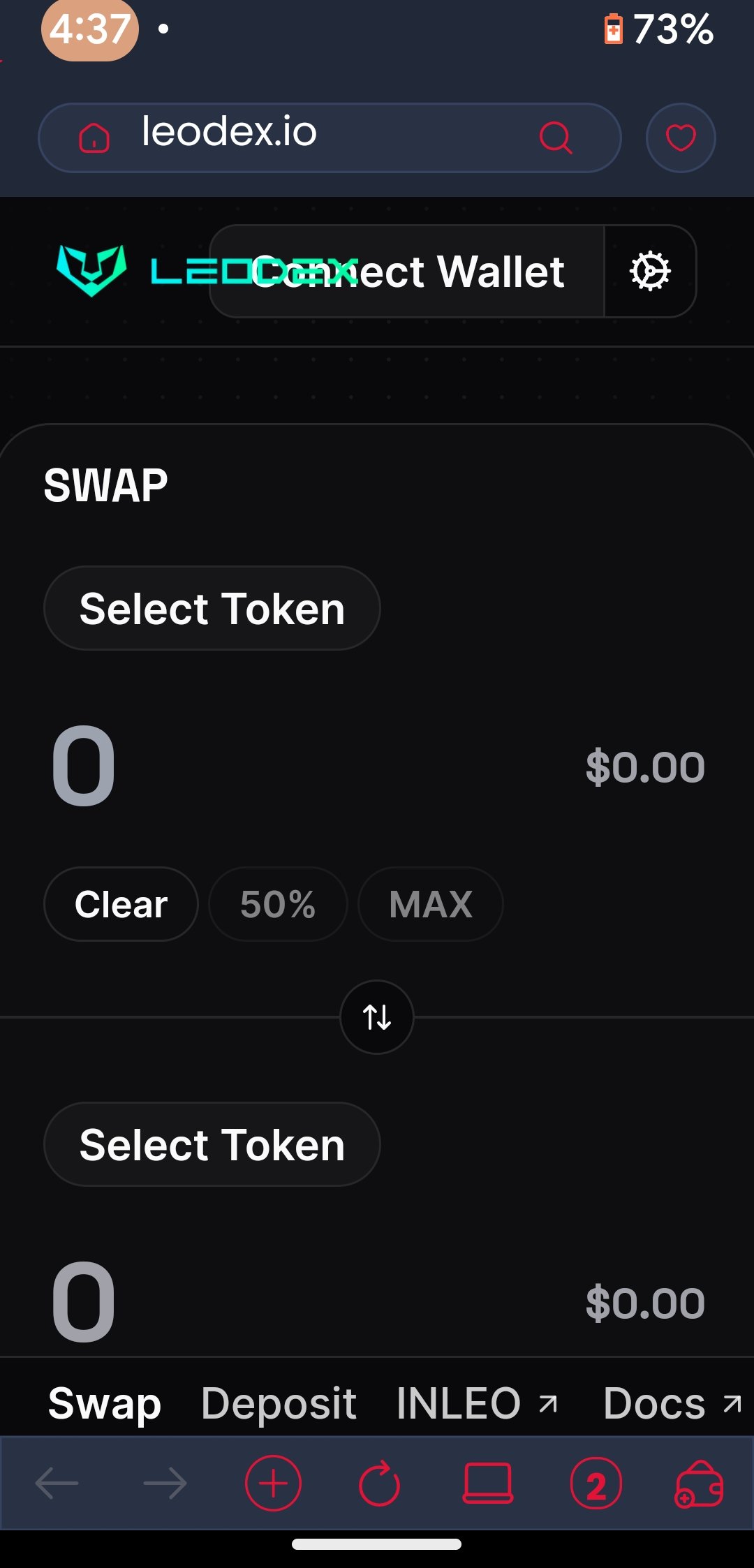Hive Keychain for mobile phones and Leodex will be 100% seamless. This is a marriage made in trading heaven so to speak. The innovations in the Hive platform is anything but inferior. In a span of a few months the Decentralized Exchange universe has disrupted the cryptocurrency exchange status quo. Leodex in my opinion has made significant leaps and bounds from the older version of its web application. The latest and much awaited update is making Leo Coins more important than ever before. And those from the outside will be asking why everything is now pegged to Leo Coins. But if you are using LeoDEX it is just as natural as Earth itself. If you are still curious then read more of this web logging post.
Now you must install the Hive Keychain application (if you have not done so) from your favorite and trusted sources of mobile applications. As illustrated by the image above this important text.
You will then see this application icon on your mobile or smart phone. Push it to explore the power of the new improve Hive Keychain.
Set your pin to secure your precious wallet. Now you are all set. Although you have to enter one of your keys to personalize the experience.
Now you will notice that I am richest whale out in the Hive Community but never mind the pauper status just look below the screen for the well known symbol of the globe.
This is what we are looking for. Push it for the most sought after LeoDEX experience.
Look above your mobile or smart phone screen and you will see the words "Search or enter url".
Just type the words " leodex" and push the rectangular suggestion which contains the URL of the best DEX ever. The LeoDEX.
If you are ready to explore LeoDEX then push the button above the LeoDEX screen which says Connect Wallet.
This will appear on the screen of your mobile phone. If you don't have a keystore file and I assume that you don't, then push the Create Keystore button.
Above image is similar to what you are suppose to push on your mobile device.
It will turn gray to indicate the next step that we would like to accomplish which is to create a keystore file which is a javascript object notation file.
Do not forget (image above is your point of reference) to push the most popular logo in the Hivers world. Push the logo and you will see the check mark on the upper right corner of the square with circular edge. Forgetting this will give you a chance to earn the ire of the Hivians/Hivers. Just kidding.
You will then be asked (the image above as reference) for your HIVE wallet name or Hive username. And do not forget to push the empty check box which says that you are agreeing to the terms and conditions of this web application service also known as LeoDEX.
This is what I did, I typed my details and pushed the check box to agree with the legalese.
Set your password and confirm your password. It will serve as an authenticator system to decrypt details contained on your keystore file of which, you will downloading soon.
The "Click to reveal panel" must be clicked to show your BIP39 mnemonic which is the standard 12 to 24 words that will allow you to memorize your keys easily. Also, you must not forget to download your keystore file in form of a json file. The keystore file is most portable way of handling decentralized exchanges. Just so you know.
Push or click the "Keystore" button.
Check Hive place your Hive wallet name and push or click "Connect with Keystore" button. In a flash there it is. The means to import your keystore file.
This will show up right away to finally take you to your wallets and everything.
We are looking for the keystore file with the name "obsidiex-maya15_9gd.json" which occupies 561 bytes of storage space. Push it.
The green shade and the check mark indicates that you did the right thing. You successfully imported the keystore file that you created earlier.
Type in your decryption password. This is the same as the password that you have set while creating the keystore file and the BIP39 mnemonic. Then push or click the "Connect your keys" button and see the brave new world of LeoDEX.
Well what do you know it really is a seamless experience. A very successful sign in to the best DEX ever.
The swap web application is now ready for just about anything that you throw at it. It takes just moments of your time to get a hang of it but the experience will be better than the more popular platforms out there.
It accurately detected that I am just poking around to learn the rudiments of the platform. It simply mentioned that my balance is insufficient to push forward with any sort of transaction.
Now push or click this icon to finally see that deposit or liquidity address for your account so to speak. These wallet are based on BIP39 standard so the portability is 100% in your favor. The 12 word mnemonic is the basis for all these deposit or liquidity addresses.
On top you will see panel for Arbitrum and Bitcoin bech32.
Dash coin, Ethereum coin and Hive token are few of the available wallets and the developers are promising that they will add more cryptocurrencies in future upgrades and power ups.
Kujira network, Maya protocol and Thor network token wallets are available as well. Just continue scrolling down to discover the power of this swapping platform. The all powerful LeoDEX web application.
Just for fun click the gear icon to change the theme.
A simple interface for setting the look of the web application.
Push or click this, you know the drill. Dark to remark.
After clicking or pushing "Dark" button for dark mode let us click or push "Save". To save our settings, of course.
Now be ready to select your favorite coin or token. Just push or click "Select Token".
Automatically to completely dodge the accusations that I am plagiarizing or using AI, allow me to choose Hive Token for the much needed demonstration.
Remember that after selecting Hive token from the list of available tokens to be swapped, this will be the scenario. So look at it closely and orient yourself with the details.
Just a minute scroll and you will see the "swap tokens" button which is still dormant and waiting for a few more action from you. The regular LeoDex customer.
If you are curious as to what will happen if you push or click this petrol dispenser icon, you are in luck for that is going to be the next thing that you will see.
The web application is clever enough to detect that you currently don't have enough Arbitrum Ethereum in your account for a swap to push through and at the same time it is prompting you to push or click the proceed button to process everything almost instantaneously. The cheapest gas transaction in the world of swapping is introduced this way.
Since we are aware of the robust nature of Hive, Hive Keychain and LeoDEX the customized transaction to convert your Leo Coins from Hive Network into Ethereum Arbitrum will be instantaneous as well. Just push or click the "Confirm" button. As of the time of writing you only need 60 Leo Coins to experience the best swapping scenario available.
The same thing will be needed when you want Leo Arbitrum to a specified token swap. The Petrol dispenser icon will appear.
The Ethereum Arbitrum swap is obviously the same as the Hive and Leo Arbitrum swap. They all need Leo Coins from Hive network to get you started with the cheapest gas based swapping service ever. You can always compare and then come back to confirm.
Below the screen after scrolling down this is what you will see. Very quick reaction to remind you that this is a gas based swapping session. So what are you waiting for.
This is what you will push or click to go to your wallets.
Just scroll down further and then you will see the "Refresh" and "Disconnect" buttons if you are ready to refresh then push or click the appropriate buttons and Disconnect if you want to log out of the best DEX ever. The LeoDEX.
This will show up once you log out or "disconnect" from the best DEX web application ever. This is a very tough walkthrough but if you want a very detailed experience then the Hive blogging platform just provided you with the best tutorial of this kind concerning LeoDex. Fin.