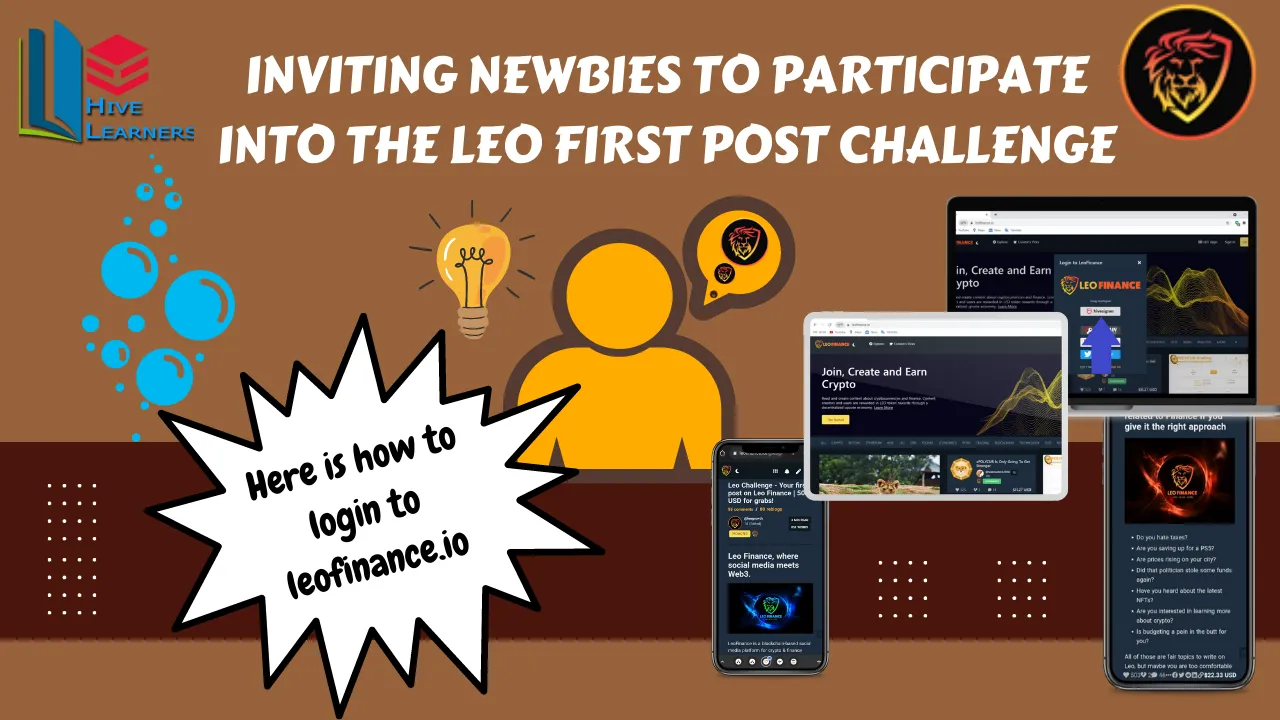


Newbies Initiative
Yesterday, Leofinance did something awesome again; they are running up a contest giving out a total of 500 USD pool which is in Hive and Leo tokens. This initiative is run from the @leo-growth account and you can check out the original post content here.
This initiative is to encourage newbies to post in leofinance and see that the community goes beyond just making crypto post but to post that tells details about our living expenses. You would be open widely to how much you can write in Leofinance when you read the contest post shared previously.
If you are wondering, how do I go about publishing in Leofinance, and if you are part of those who have not used the Leofinance interface before and is wondering; how do I get to login into Leofinance? Then this post is made for you. We would be showing you a simple step by step method to logging in to the leofinance interface.

Iniciativa de Novatos
Ayer, Leofinance volvió a hacer algo impresionante; están llevando a cabo un concurso que reparte un total de 500 USD en tokens Hive y Leo. Esta iniciativa se lleva a cabo desde la cuenta @leo-growth y puedes ver el contenido del post original aquí.
Esta iniciativa es para animar a los novatos a postear en leofinance y que vean que la comunidad va más allá de hacer post de criptomonedas, sino de post que cuenten detalles sobre nuestros gastos de vida. Te abrirás ampliamente a todo lo que puedes escribir en Leofinance cuando leas el post del concurso compartido anteriormente.
Si te estás preguntando, cómo hago para publicar en Leofinance, y si eres parte de los que no han usado la interfaz de Leofinance antes y te estás preguntando; ¿cómo hago para entrar en Leofinance? Entonces este post está hecho para usted. Le mostraremos un método sencillo, paso a paso, para iniciar sesión en la interfaz de Leofinance.

HOW TO LOGIN TO LEOFINANCE
In this process, We would be discussing how to sign into the Leofinance website through HiveSigner. To do this, first you need to visit the website: https://leofinance.io
1. CLICK ON SIGN IN AT THE TOP RIGHT CORNER
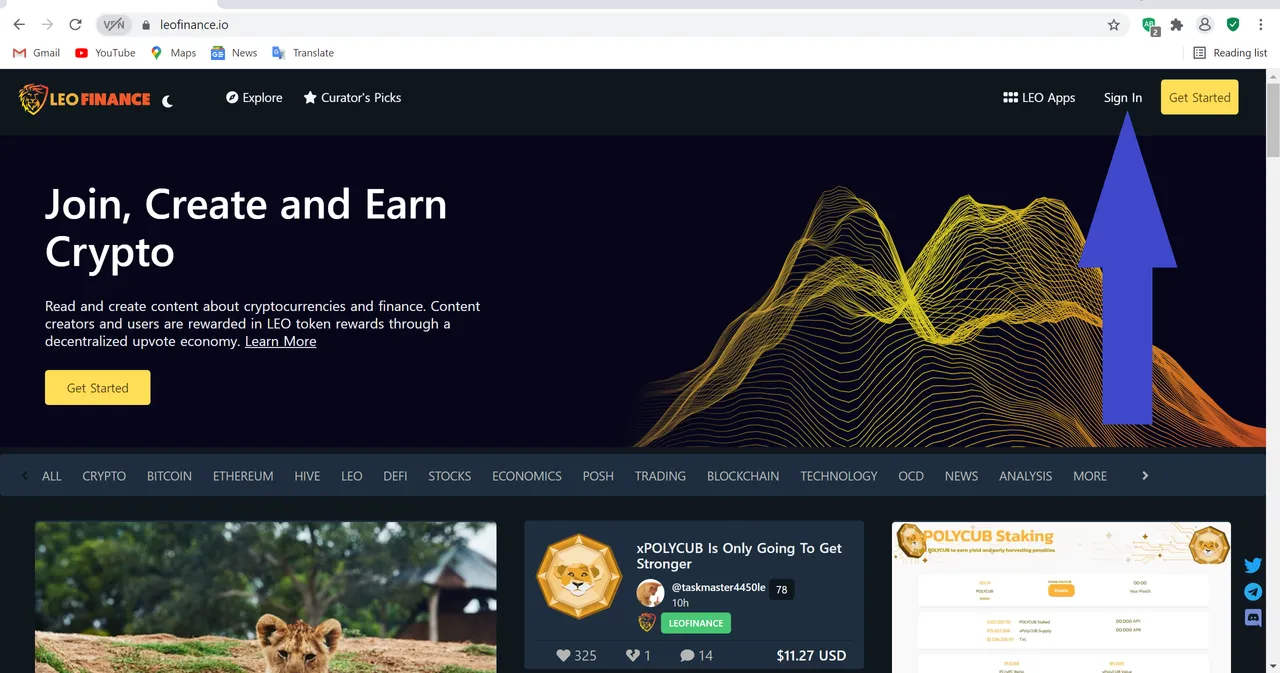
Note: If you are using a system, it is best to login using hive keychain, while for a mobile it is best to login using Hivesigner. To login using Hive Keychain, make sure you have downloaded the extension on your broswer and linked your account. The process is easy afterwards.
2. THERE YOU WOULD FIND HIVESIGNER, THEN CLICK ON IT
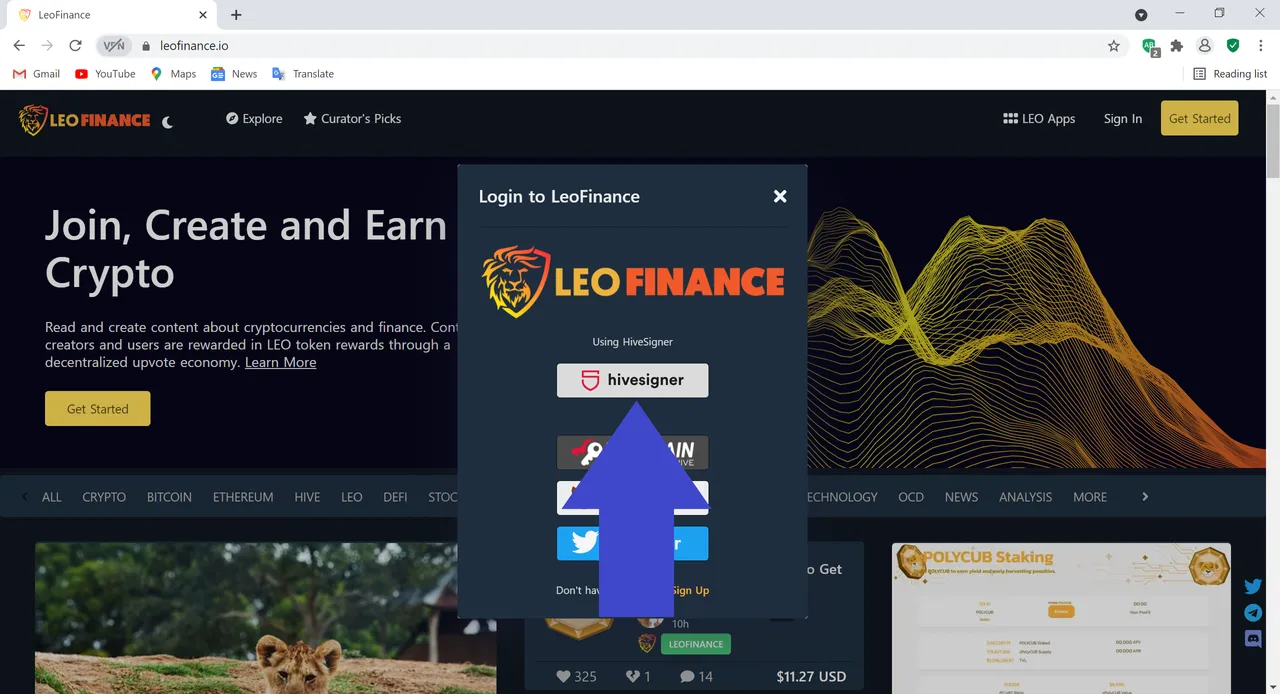
3. NOW, YOU NEED TO PUT IN YOUR USERNAME AND PRIVATE ACTIVE KEY TO LOGIN.
You should take note of the type of password key needed to login

Note: To have a custom password which you can easily remember to login through Hivesigner, tick the box then click continue.
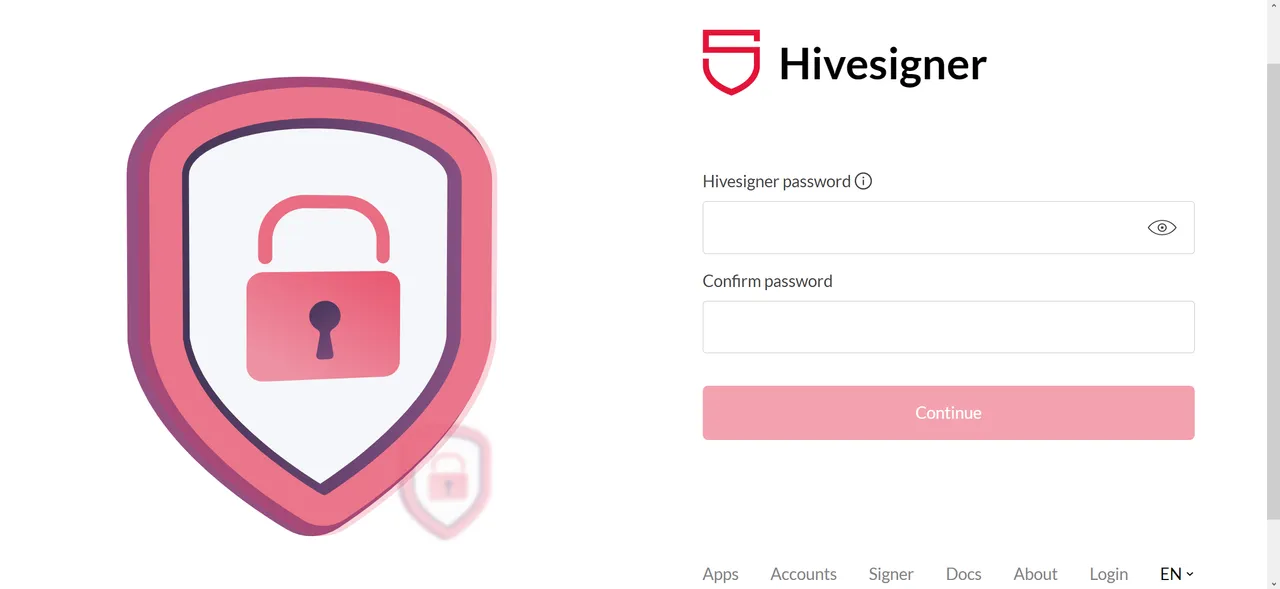
You can type in your preferred password in the space bar above. Please note that your password should have a capital letter and should be up to 8 characters and above.
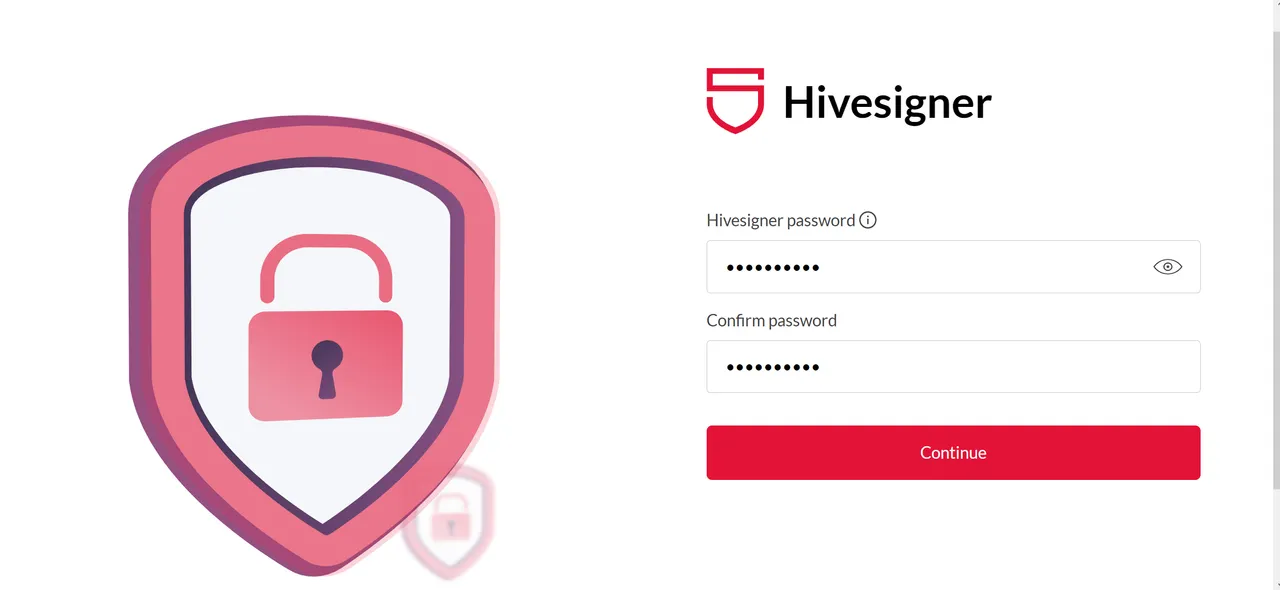
After placing in your preferred password then click continue to login
4. THEN YOU ARE LOGGED IN ALREADY ON LEOFINANCE
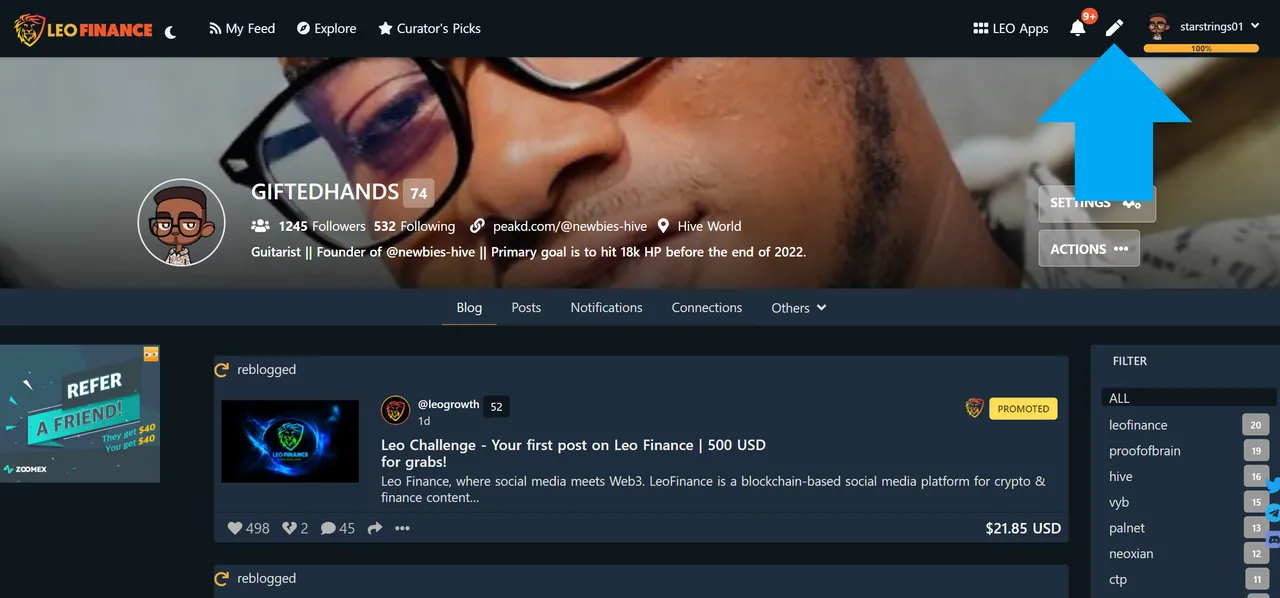
So after, logging in, you can click on the pencil icon above and make your entry to the leofinance contest. Don't forget to use the tag #NewLion when writing your post so other leocurators can find it
Initiative Newbies !
CÓMO INICIAR SESIÓN EN LEOFINANCE
En este proceso, estaríamos discutiendo cómo iniciar sesión en el sitio web de Leofinance a través de HiveSigner. Para ello, primero hay que visitar la página web: https://leofinance.io
1. HAZ CLIC EN INICIAR SESIÓN EN LA ESQUINA SUPERIOR DERECHA
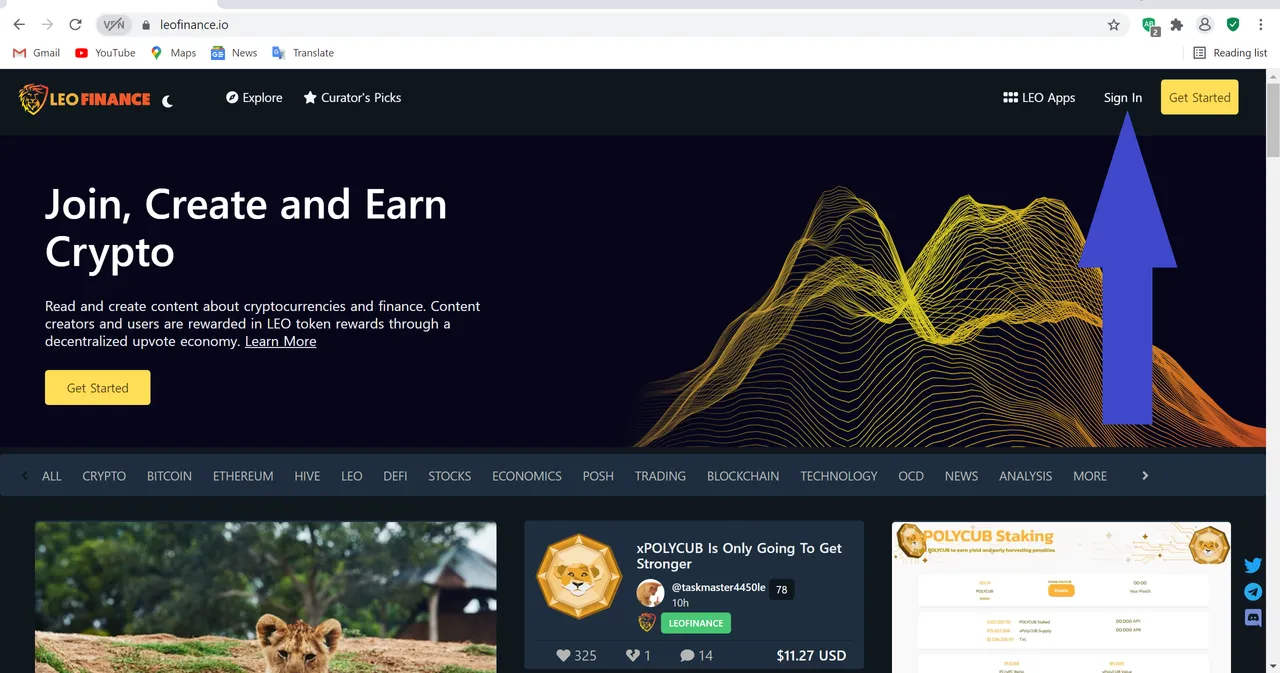
Nota: Si utilizas un sistema, lo mejor es iniciar la sesión con el llavero de la colmena, mientras que para un móvil lo mejor es iniciar la sesión con Hivesigner. Para iniciar sesión con Hive Keychain, asegúrate de que has descargado la extensión en tu broswer y has vinculado tu cuenta. El proceso es fácil después.
2. ALLÍ ENCONTRARÁ HIVESIGNER, ENTONCES HAGA CLIC EN ÉL
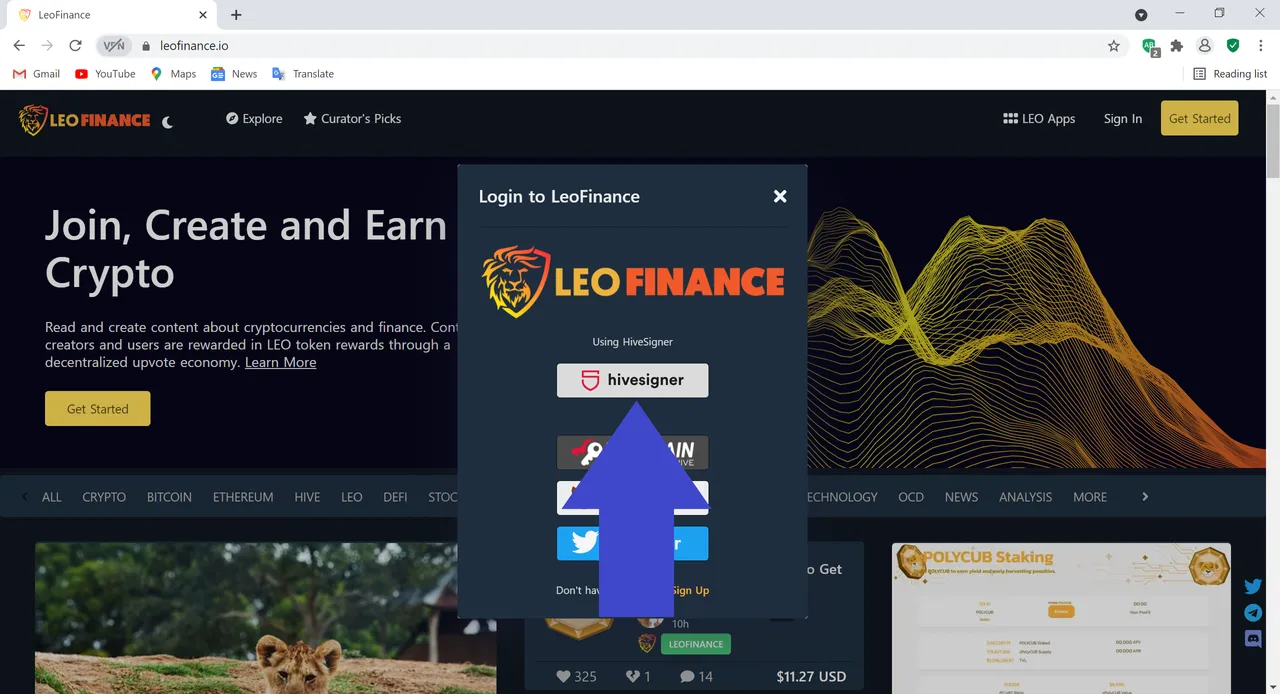
3. AHORA, NECESITA INGRESAR SU NOMBRE DE USUARIO Y CLAVE ACTIVA PRIVADA PARA INICIAR SESIÓN.
Debe tomar nota del tipo de clave de contraseña necesaria para iniciar sesión

Nota: Para tener una contraseña personalizada que pueda recordar fácilmente para iniciar sesión a través de Hivesigner, marque la casilla y luego haga clic en continuar.
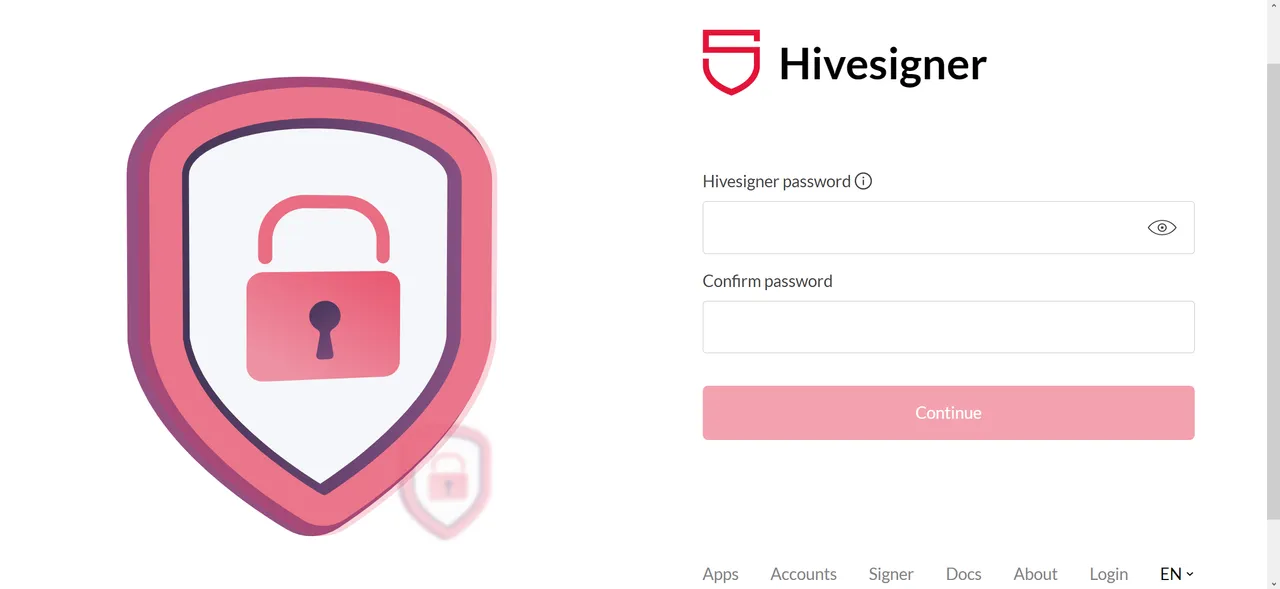
Puede escribir su contraseña preferida en la barra espaciadora de arriba. Tenga en cuenta que su contraseña debe tener una letra mayúscula y debe tener un máximo de 8 caracteres o más.
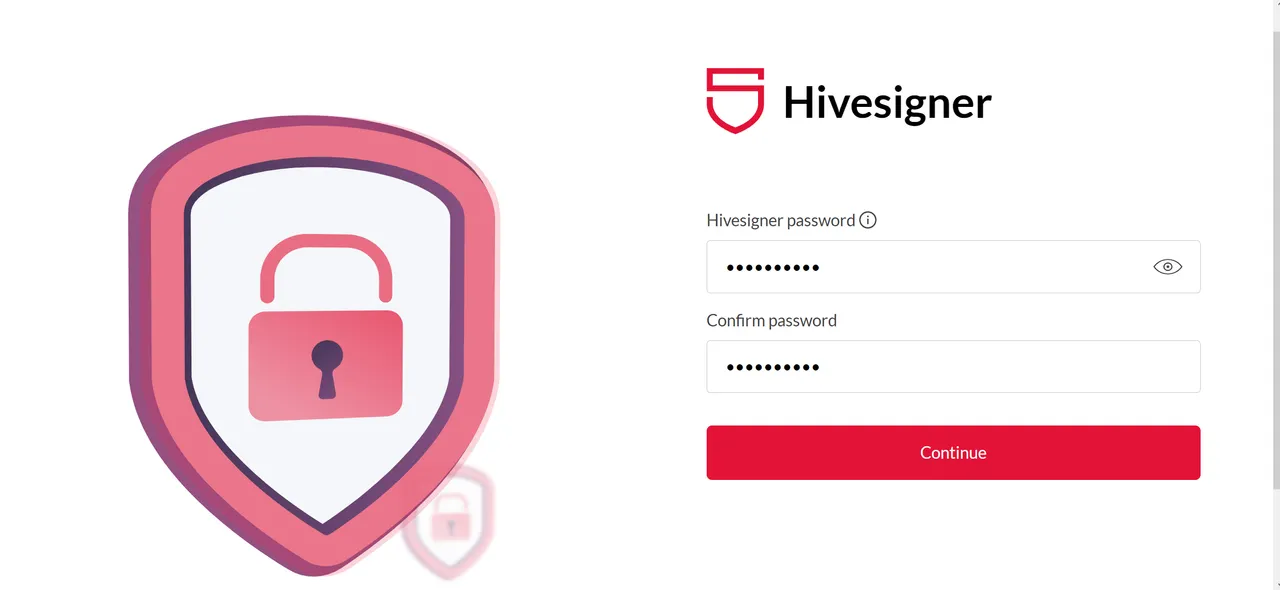
Después de colocar su contraseña preferida, haga clic en continuar para iniciar sesión
4. ENTONCES YA HAS INICIADO SESIÓN EN LEOFINANCE
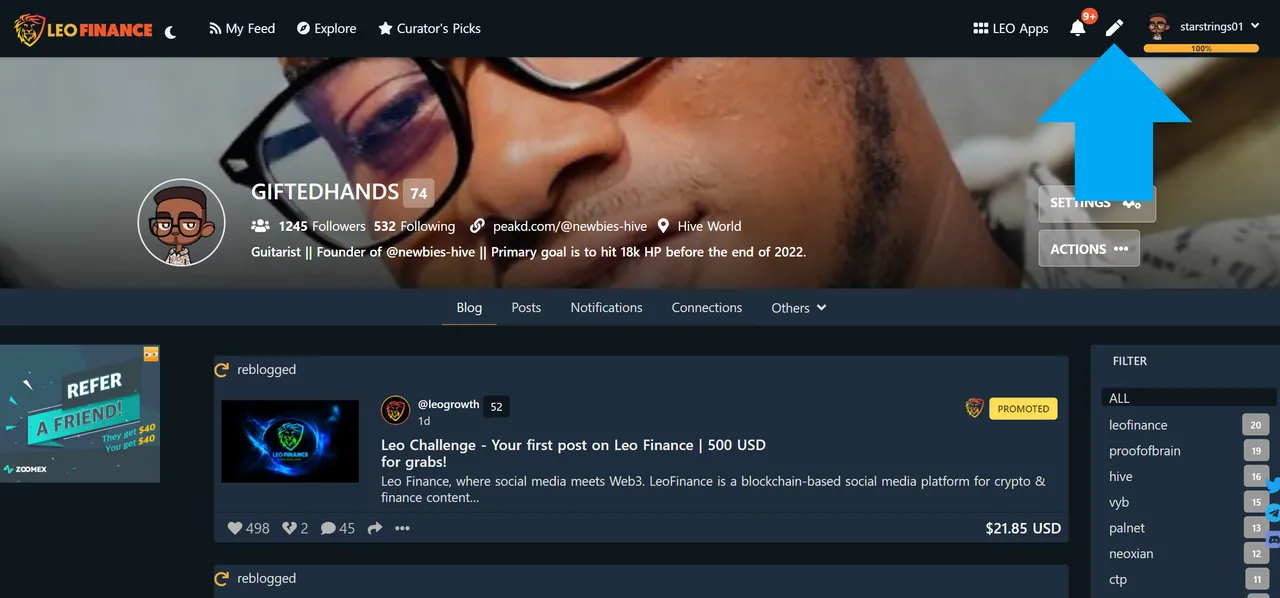
Después de iniciar sesión, puede hacer clic en el icono de lápiz de arriba y participar en el concurso de leofinance. No olvides usar la etiqueta #NewLion cuando escribas tu publicación para que otros leocuradores puedan encontrarla
¡Los novatos de la iniciativa!

Final Words
We are thankful for this opportunity to help Newbies once again. It's always a pleasure to help new Hive users. Besides the people we already mentioned here, we want to thank @theycallmedan and the @aliento team.
Remember to join the SMILE and Hive Learners Discord Servers
Palabras Finales
Estamos agradecidos por esta oportunidad de ayudar a los novatos una vez más. Siempre es un placer ayudar a los nuevos usuarios de Hive. Además de las personas que ya mencionamos aquí, queremos agradecer a @theycallmedan y al equipo de @aliento.
Recuerda unirte a los servidores Discord de SMILE y Hive Learners





