There are very weird policies by our government here. Some of them create loopholes, and some others just make life a little harder for some of us, especially average citizens. One of the policies that makes things harder for us is making international transactions online. Finally, I found a way, and then I got to subscribe to X Premium.
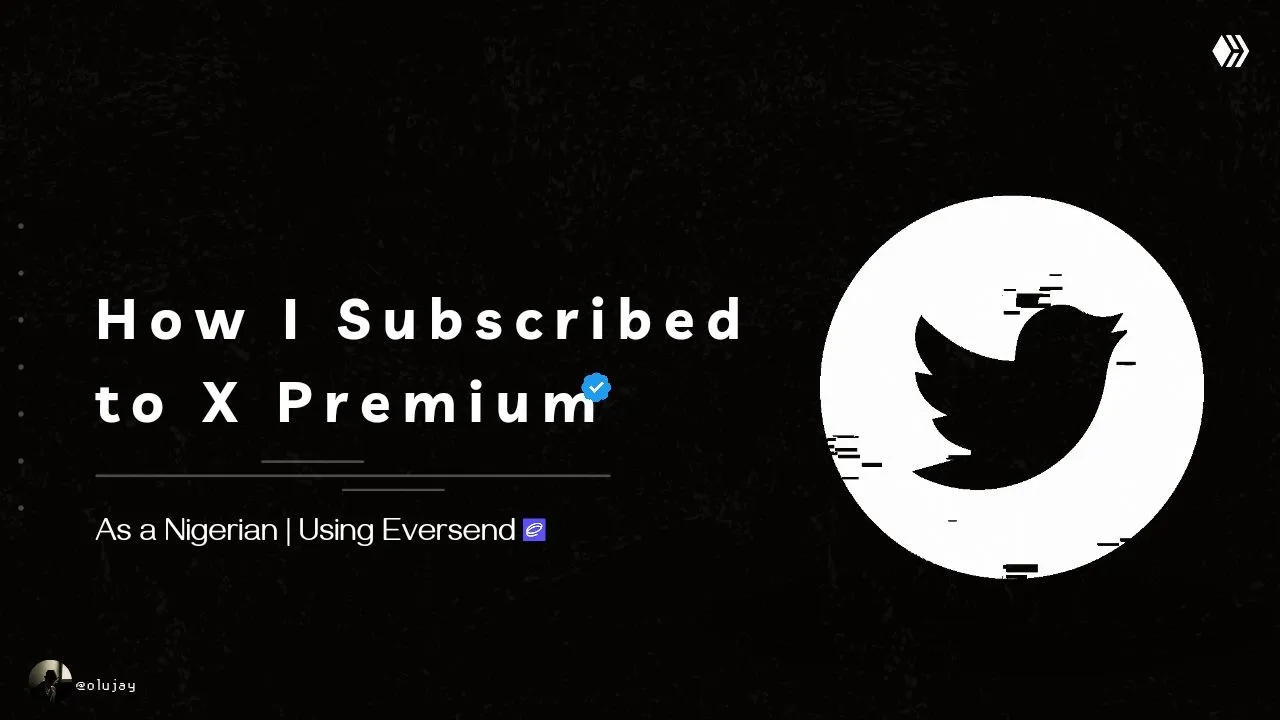
I found this post by anomadsoul about a month ago, and that's how the journey to get X Blue started. I am here long-term, and I want to push Hive as far as I can take it.
The X-Strategy by @weeklytops came along the way, and I thought to jump on it to promote Hive on X. One way to do that is to build a strong profile on X and get more people to want to join Hive in the long run. Hence, I considered joining and subscribing to X Blue to do just that. Making payments, however, was so much of a hassle until I found a way.
I had figured for a long time that there are certain limitations on Nigerian bank cards that inhibit one from making international transactions in some cases. Considering that X (formerly Twitter) was a social media platform that a large majority of people have access to, I never expected to find it impossible to use any of the cards that I owned.
If one does not have a dollar card, the payment for X Blue would just not work. There are not many people that own dollar cards over here, and getting one is not exactly straightforward, as far as I know. The only viable solution was to get a virtual dollar card.
After rummaging through the myriad of payment systems that offered virtual dollar cards, I found the one that worked for me, EVERSEND. I had initially underestimated it because its UI did not look appealing enough to trust it, but @deraaa tried it and it worked for her, so I went ahead with her guidance and had it work for me as well.
Using Eversend
- Get it installed on your mobile device. It's available on the App Store and the Google Play Store.
- It'll ask for an email to get started, and then it'll prompt a verification process via that email. Afterwards, a simple registeration with certain information—like country, phone number, name, and date of birth—would be required. It's pretty intuitive to navigate.
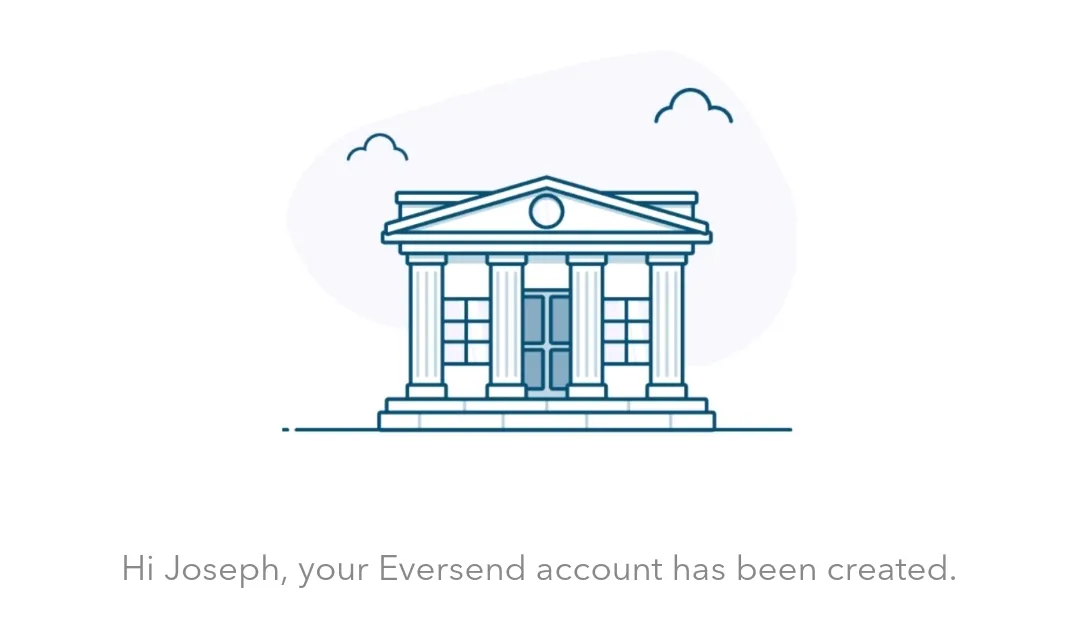
- Once you're in, the first page you'll see is a Balance page. Right there, you will find a "Verify your account" prompt. The only way to get a virtual dollar card is to have completed the KYC process.
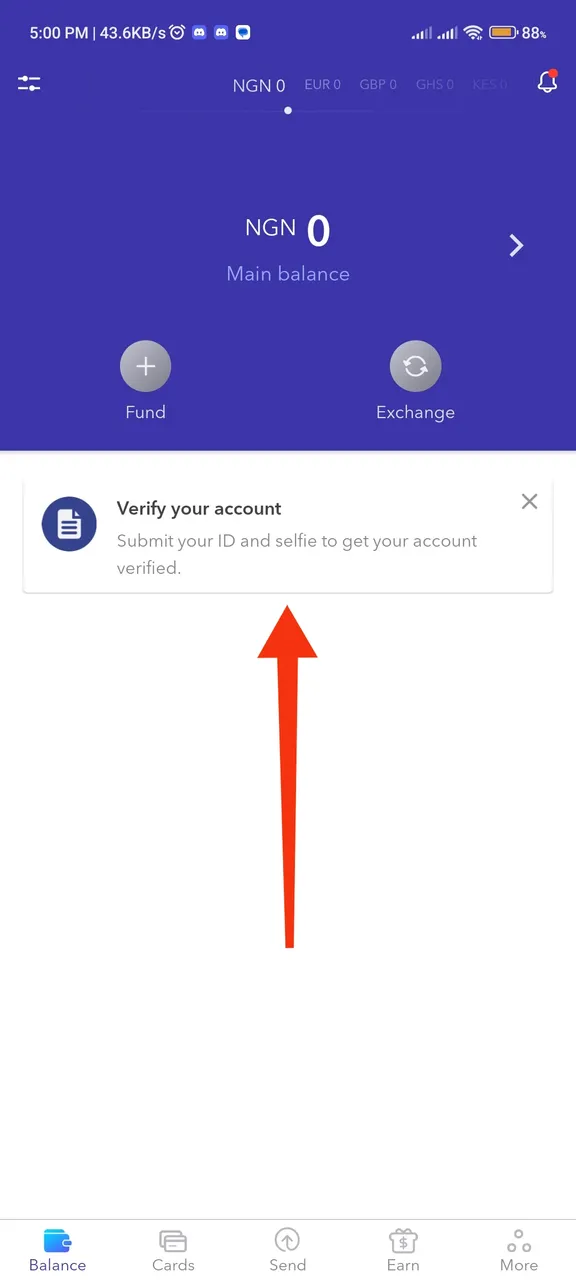 | 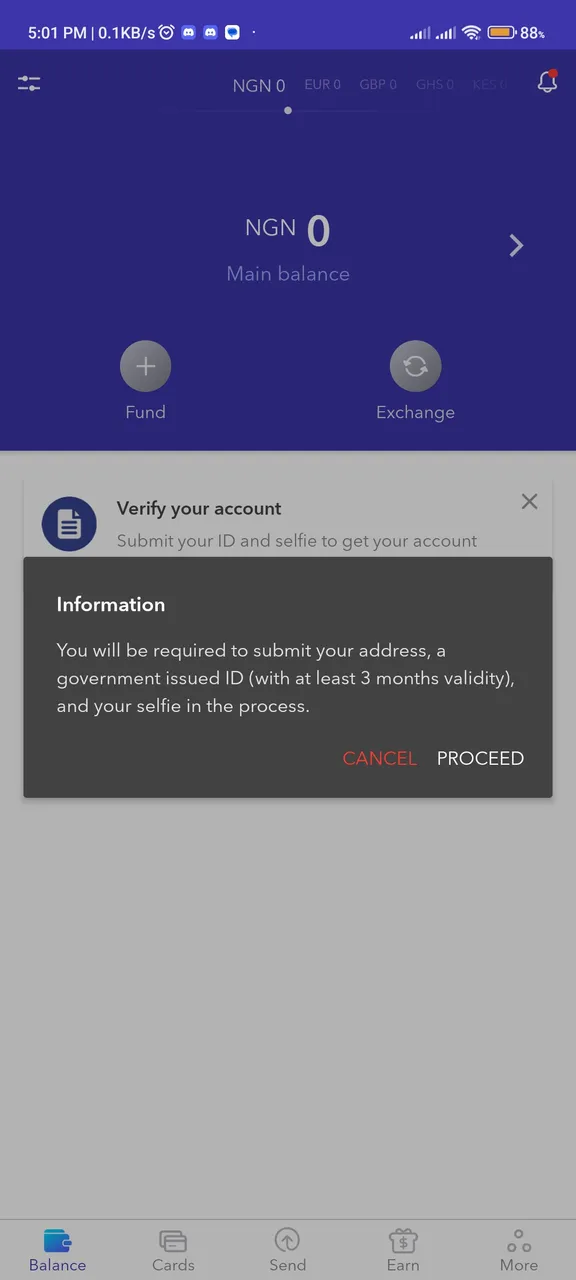 |
- When you do have that done, it may take a while to have your account verified. It did not take long for me anyway.
- After getting verified, creating a virtual dollar card is very easy. You first want to fund your wallet with your native fiat currency.
- To fund your NGN wallet, you'll need to create an NGN account to be able to send money into the Eversend account. Click on "Fund" for that.
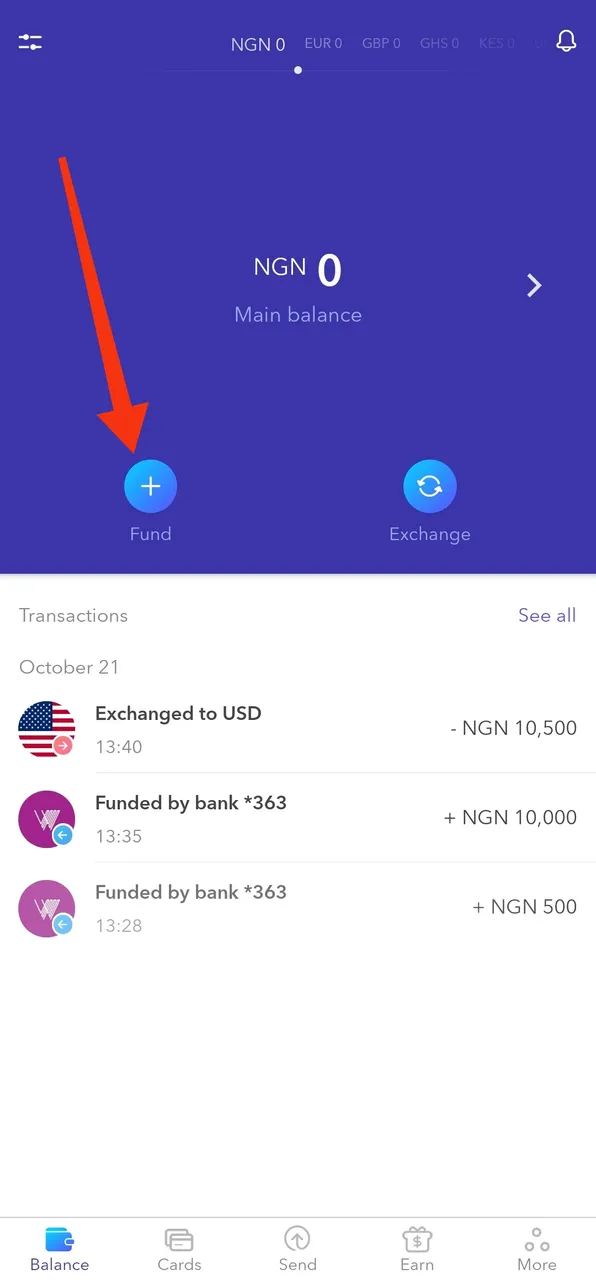 | 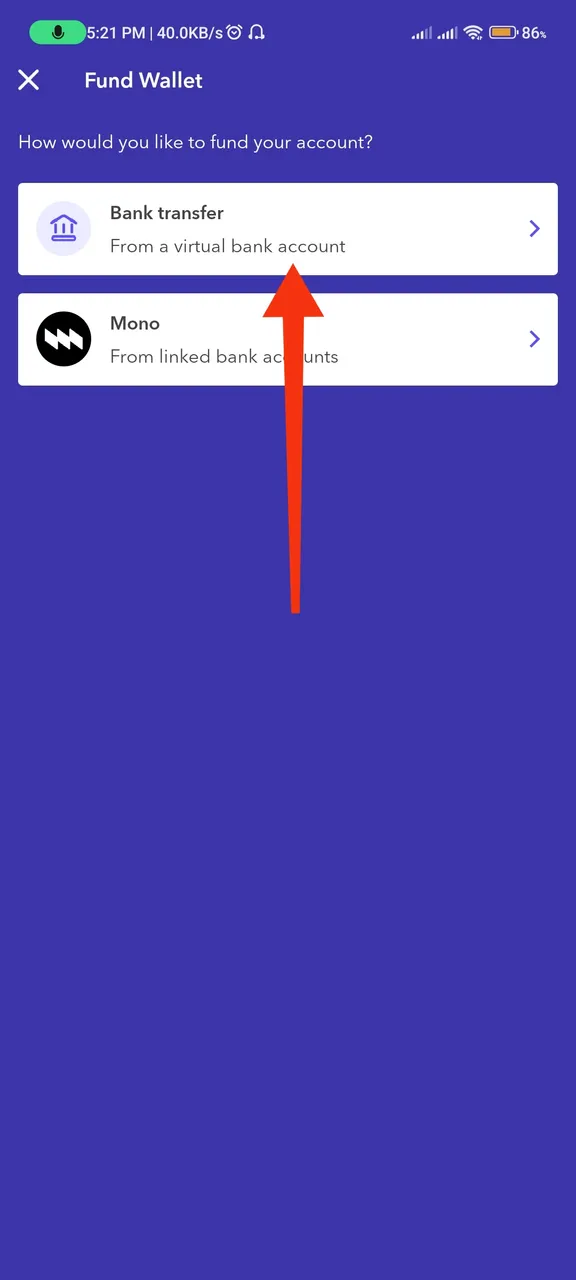 |
- It will provide two options. Pick the Bank transfer for interbank transfers.
- Click on "Request virtual bank account"
- Choose either Wema or Globus. I picked Wema, since it was familiar.
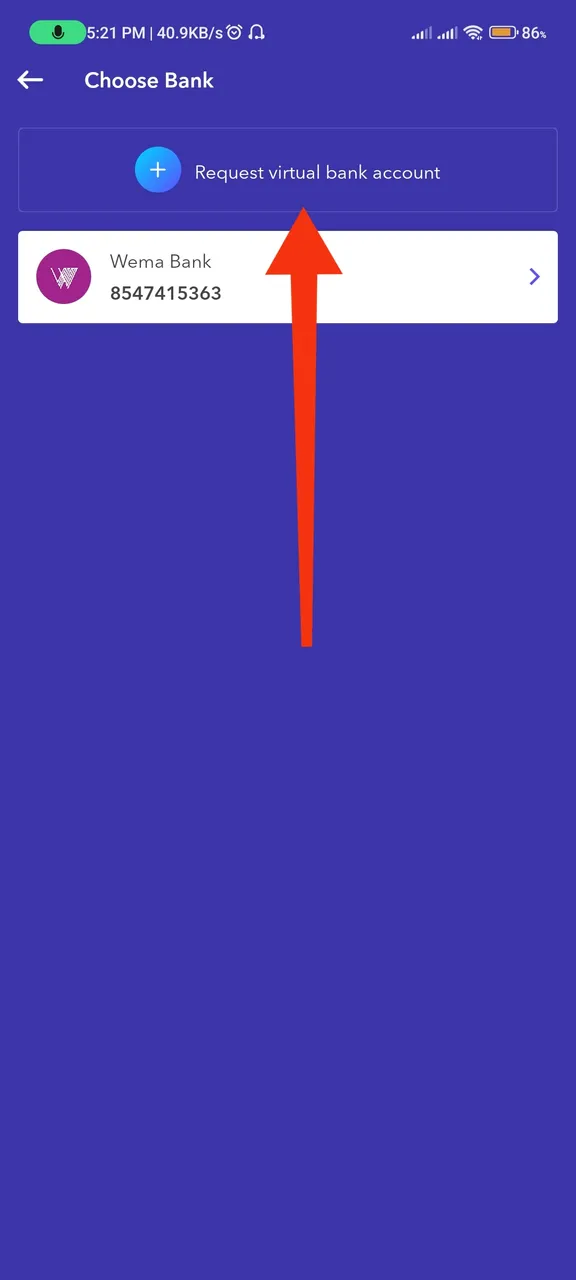 | 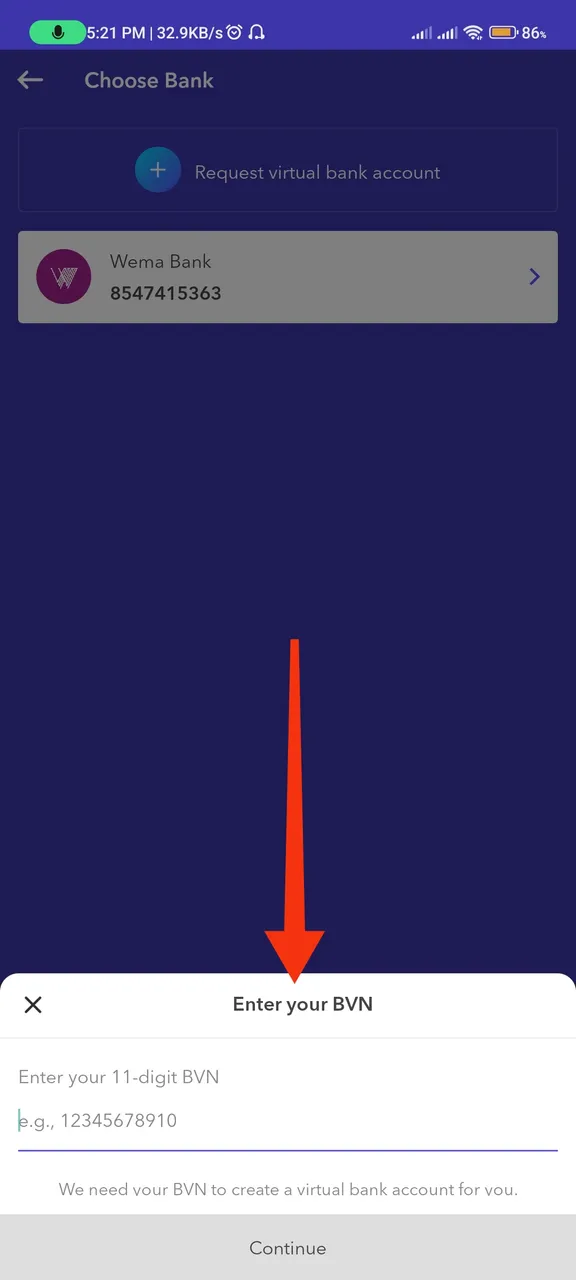 |
- It'll require your Bank Verification Number (BVN) to continue.
- After that, it would provide a virtual bank account number to which you could send NGN funds. It might take a minute or two to reflect when you try to send.
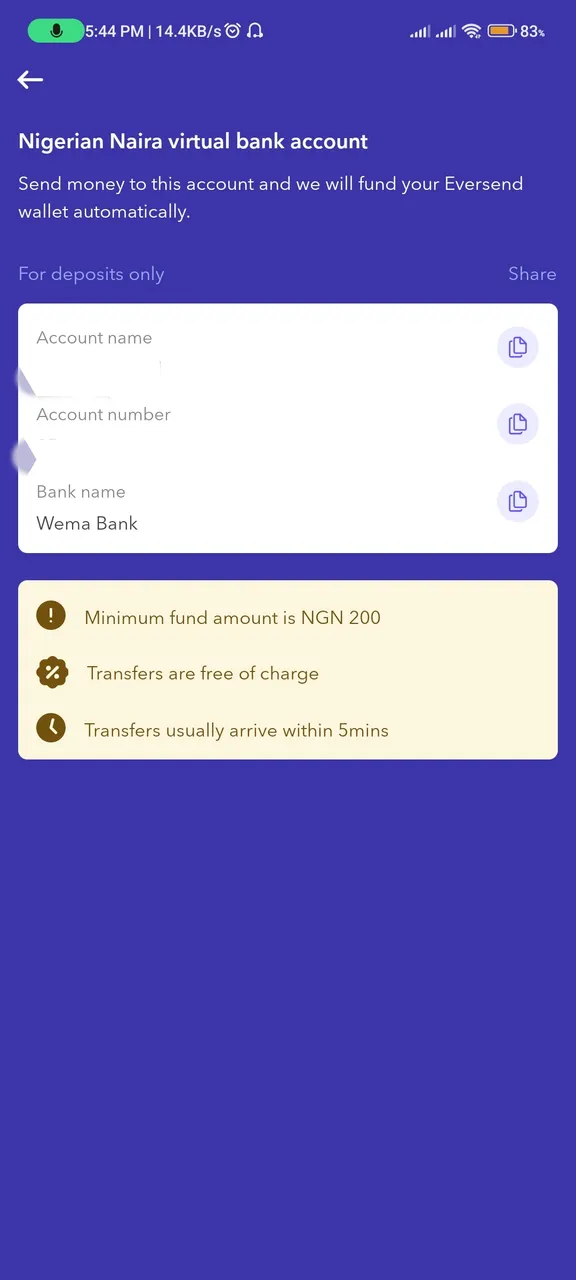 | 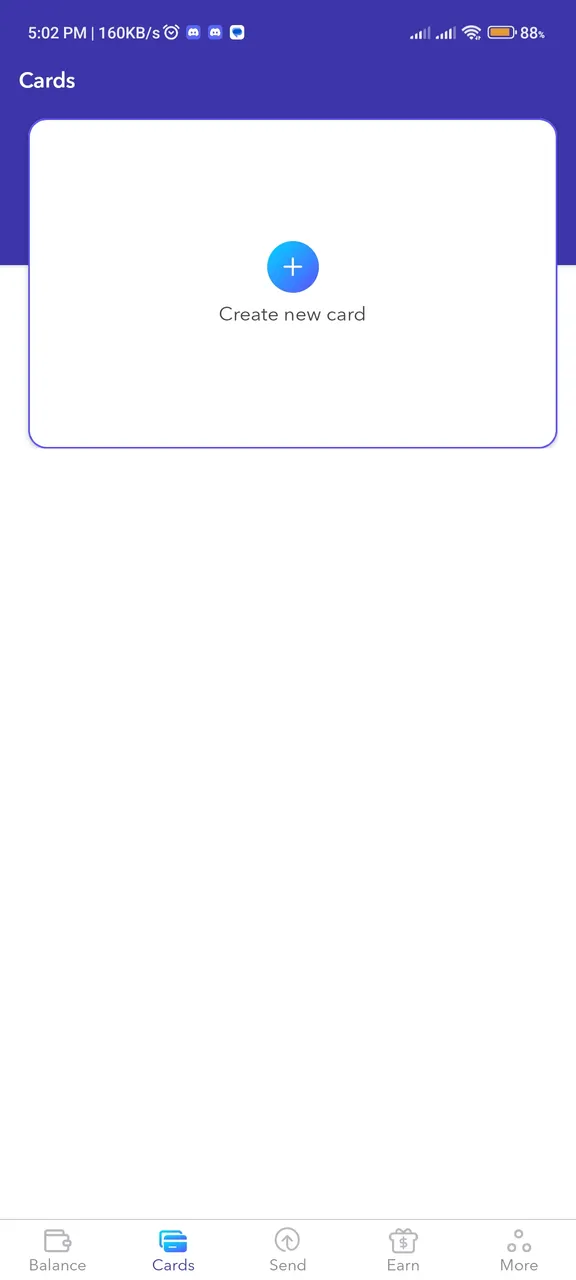 |
- When you send funds to the account, it may take longer than 10 minutes to have them reflect on your Eversend wallet. No need to panic if it takes a while, like I did the first time. It'll show up eventually.
- When the money you sent eventually shows up, you can go on to exchange the fund for USD. You'll find the rate right there.
 | 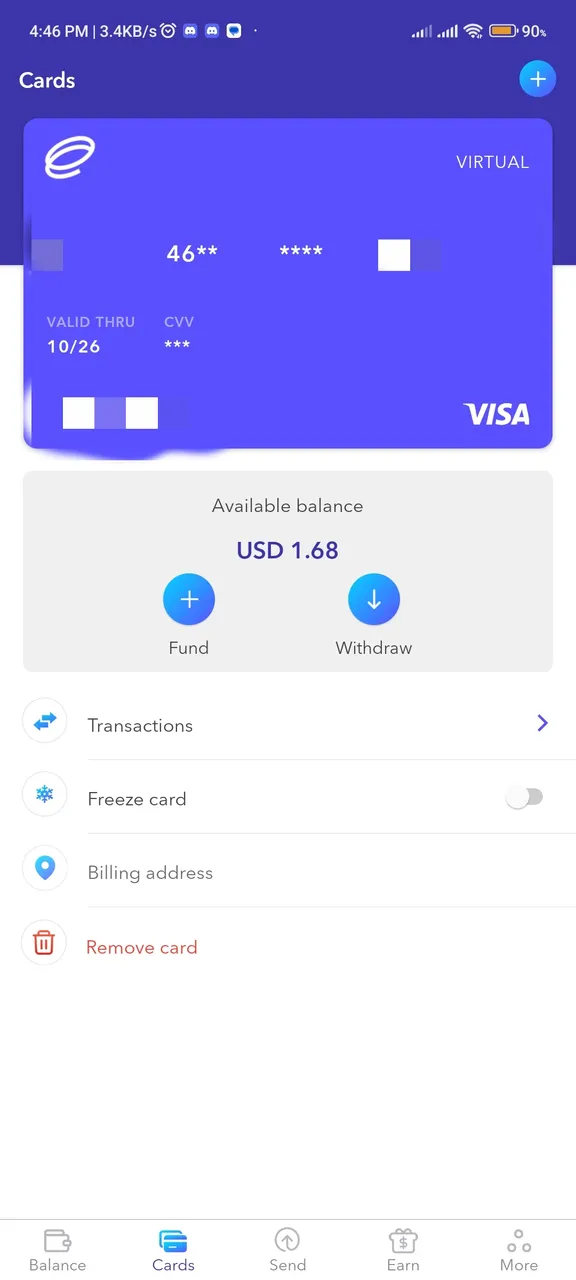 |
- When the exchange is successful, you can go on to create a dollar card. Creating a dollar card costs 1 USD, so make sure to account for that if you intend to put every USD you now have into the wallet. In no time, you'll get the virtual card with its details.
- Go on to X, start the premium subscription process, and pay. There should be no hassle at this point.
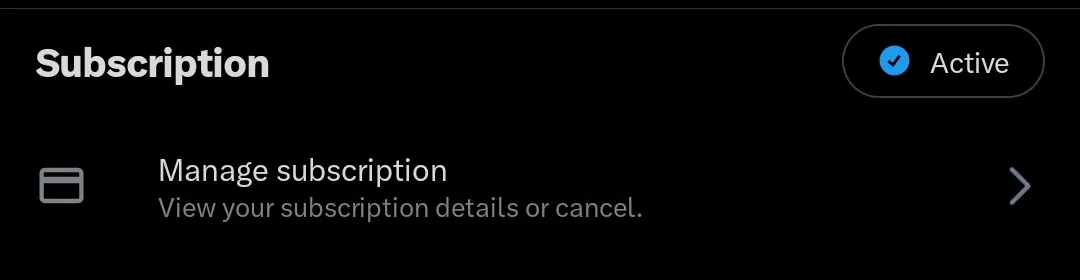
There may be other alternatives that work, but this one was pretty straightforward and easy for me to use. I hope it helps if you ever consider it. Thank you for reading.