Hi guys and welcome to another beautiful saturday morning, the day started somewhat fun and also brought back memories of a particular page I read a while back which goes like, necessity is the mother of invention. So, I found myself in a somewhat similar situation and glad TokenPocket already made the invention available.
Some months back we started seeing various cryptocurrencies coming up with their own chain some derived from existing mainnet which are then deployed to their own chains majorly to offer lower gas fee, scalability, and what have you.
The similar situation regards to all this is that they all operate under the same public and private key, meaning if you hold the private key you can easily access all this chain without needing to create multiple wallets over and over, sweet right?
Few months back, myself and others applied for an airdrop called sherpa cash and not of recent we found out that the airdrop was distributed some days/weeks back and majority of us actually qualified for it but then, the problem of accessing the token became a question, the airdrop took place on avax c-chain, we could scan it but yet to redeem until the idea of using TokenPocket custom network came to mind.
Few months back I was opportune to learn that one of TokenPocket Update was a feature that allows users to manually add their own custom network without waiting for devs to implement it on future updates, you can simply get the necessary data and import it.
Without wasting more time, I simply Google the necessary steps and boom I had access to my wallet within 5mins interval and man the feeling was great, not needing a PC or high tech word to decipher, importation was as simple as ABC.
For those not familiar with this, simply click the wallet like icon on top right from any dashboard menu and scroll down
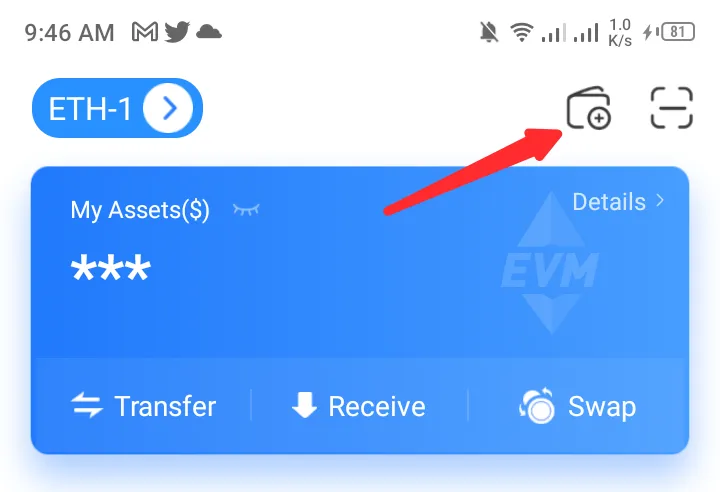
Click on add custom network and select ethereum series
https://support.avax.network/en/articles/4626956-how-do-i-set-up-metamask-on-avalanche
Get the necessary needed data from the above link and proceed
Confirm and simply go back to your dashboard to import your address or you can select an easy way to sync your wallet from exiting ones, one of the new features that makes wallet importation to a branch chain a lot more easier.
Have any questions relating to the above? Do leave a feedback and I will get to it ASAP!