
This is our second task for the Newbies initiative and in this task, I will be showing you how I convert crypto coins to fiat in my country.

(Image from Canva)
I come from Nigeria and we spend Naira. Some months ago, the federal government had to ban Nigerians from trading Cryptocurrency and because of that, Binance had to suspend every form of depositing and withdrawing except we trade via p2p (peer to peer transaction). I learnt this few weeks ago and tried it more than once and I can trade without having to disturb anyone in converting to Fiat for me.
Let's start! We are making use of Binance because I have an account there and it is where I trade my cryptos and it is also very simple to navigate but one needs to be extra careful because of lots of scammers who have taken the advantage of P2P for granted. Few days ago, I heard of scammers on the Binance exchange market but on the other hand, you need to be careful with your money.
We are beginning with how to buy crypto first. I will be sending screenshots of how to purchase Binance Coin (BNB). I buy this coin so much because of transferring to my Trust wallet to buy a new token on Pancakeswap, so let's go with buying BNB.
- First is to open your account and click on Wallet
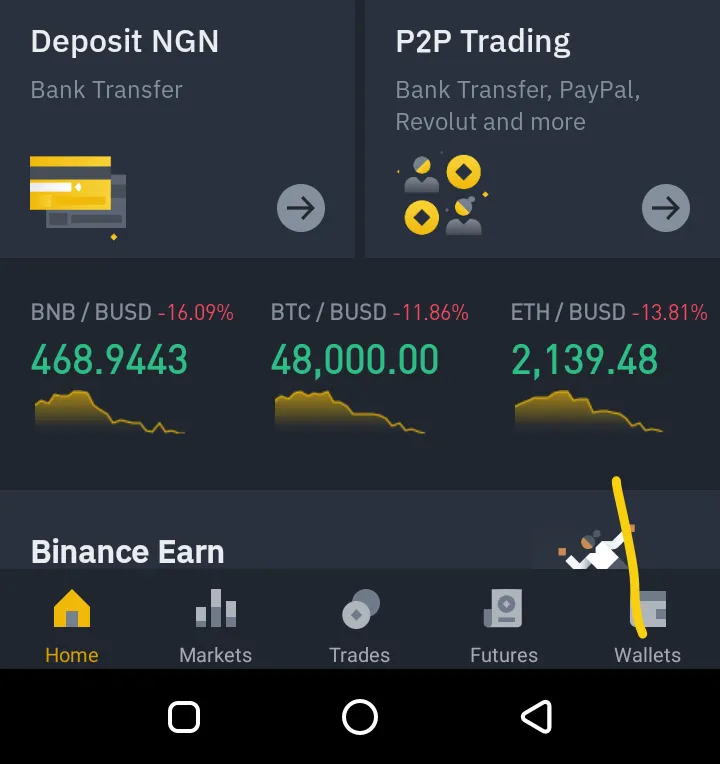
- Then click on P2P trading
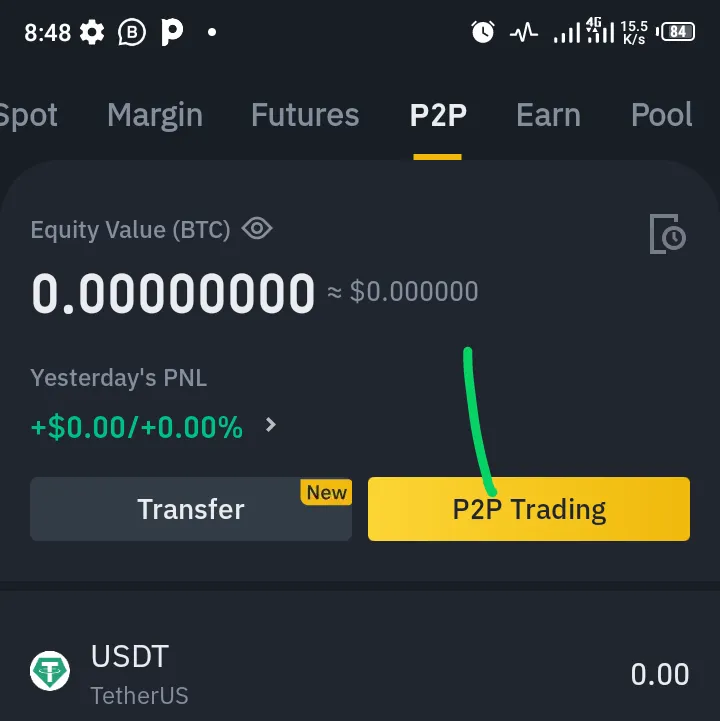
- After then, you click on the Buy icon and this is where one needs to be extra careful.
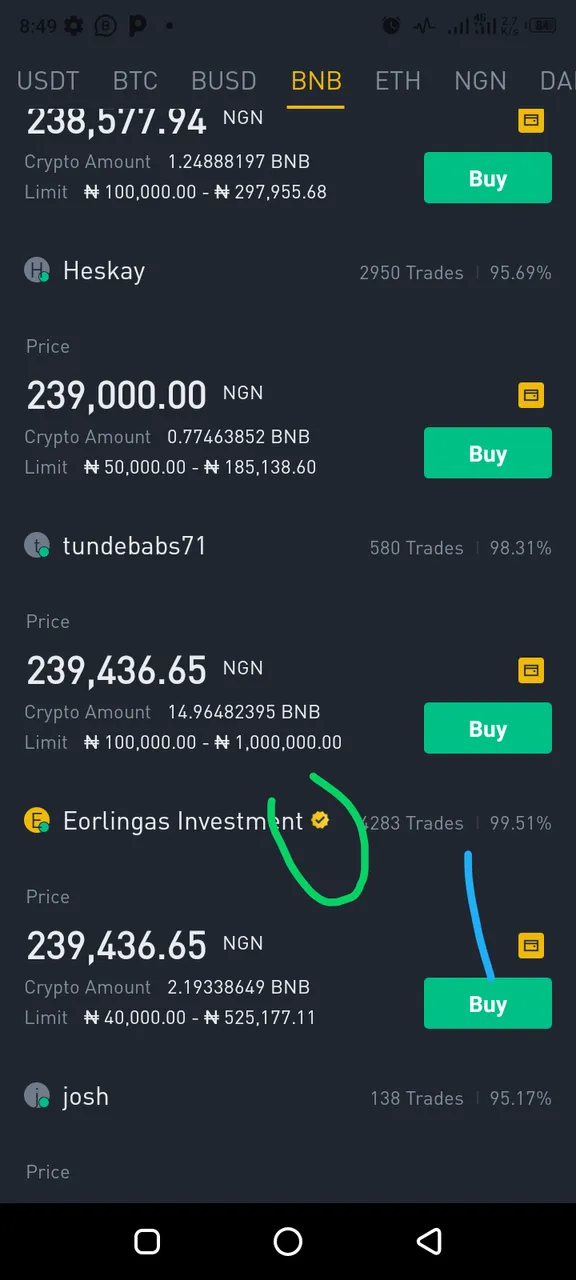
At this point, there are possibly scammers in this section and you don't want to lose your money. Do you? 😂 When my friend was explaining to me, he told me of different buyers with their limit on the amount of Crypto we are purchasing and most importantly, not all buyers are verified. Two things to identify a good and legit buyers here are;
- The buyer must have more than 2k trade
- He or she must be verified (You can see the circled icon above 👆)
When such buyer meet these requirements, then he or she is qualified and trusted. You can buy from him.
Now, let's continue. I already searched for a buyer and saw that he is trusted and legit in the image above and the limit of what I can buy is from #40k to #525,177 which is $105-$1381 BNB.
- The next is to click on buy
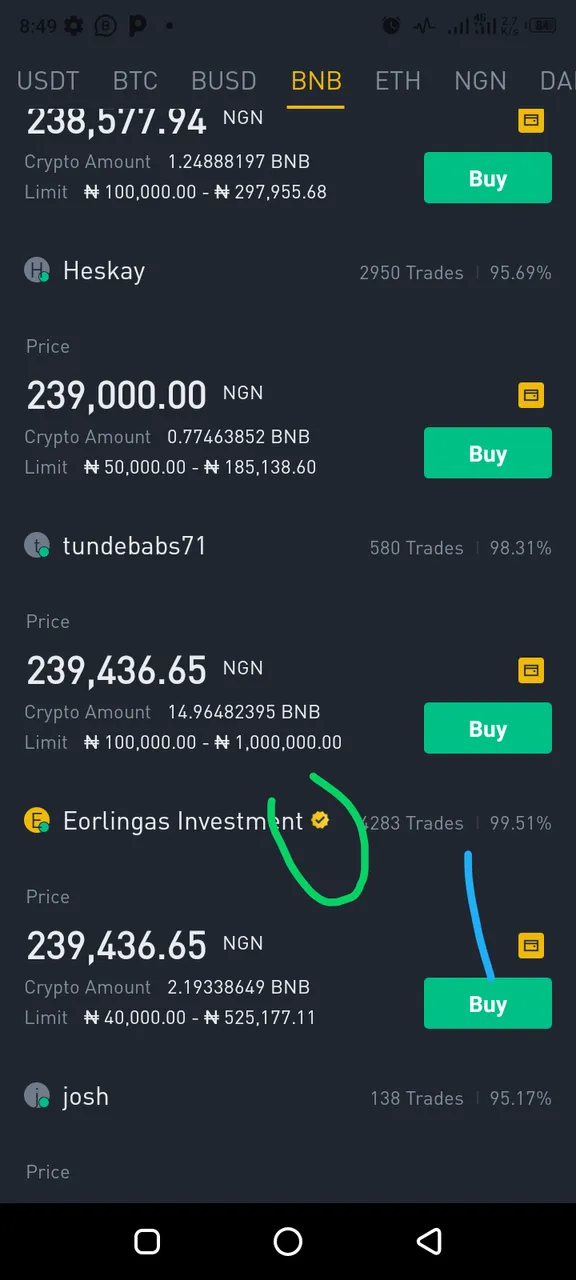
- Input the amount I am buying.
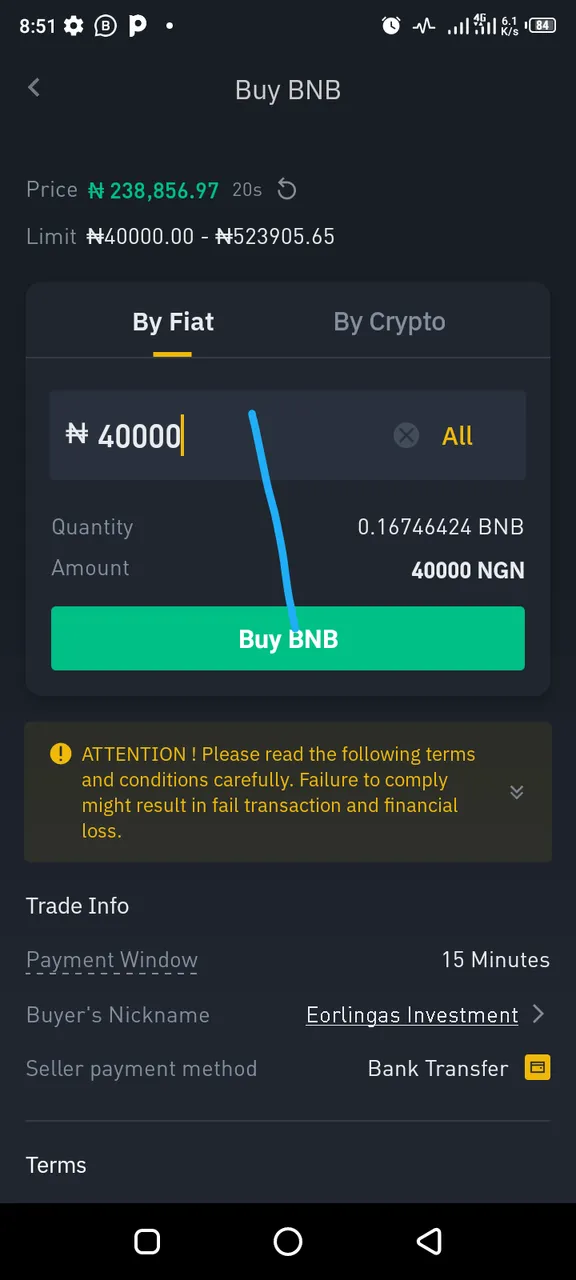
I make sure to read the instructions before proceeding so as not to make any mistake
Then I click "buy BNB". I mustn't input more than the limit amount of the buyer.
- Then I click on "Transfer Fund" to continue the transaction from my bank app. When sending the money, I don't add "crypto related stuff" in the narration. It will just be like normal sending of money so banks won't detect. Else, both banks (I and the seller) would be blocked.
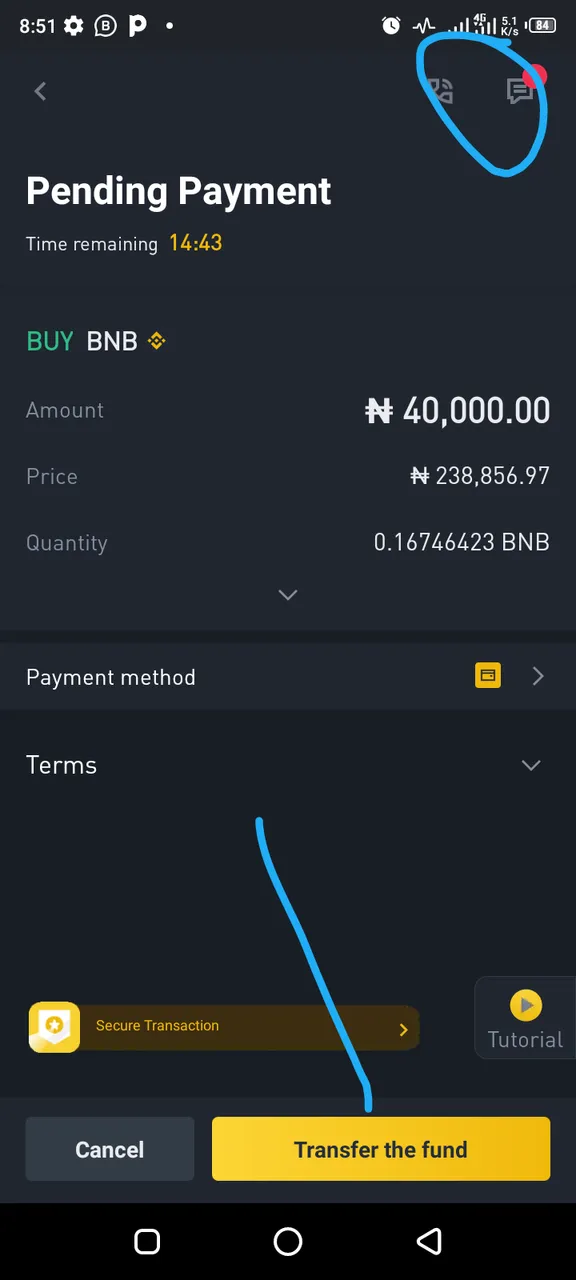
I can also chat the buyer up by clicking the icon on the right hand side. This is after sending the money and I am yet to see my coins which doesn't exceed 10mins most times.
I wait for the buyer to confirm my transaction and then the coin has arrived into my P2P wallet and then I need to transfer to Spot wallet before I can withdraw or convert to fiat.
THAT'S ALL ABOUT BUYING A CRYPTO COIN ON BINANCE
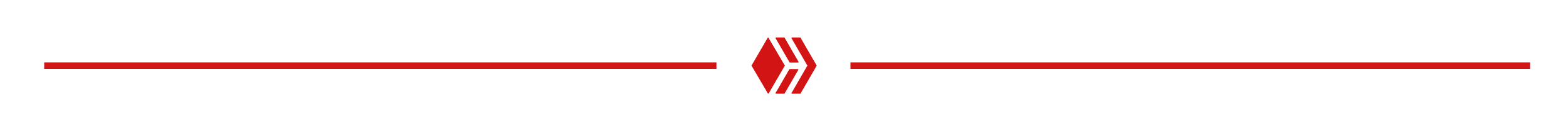
TO CONVERT YOUR COIN TO FIAT
Let's say I have some BNB in my wallet already or you can send from any other wallet to Binance wallet. Now we follow these steps too.
- Follow the above images above by clicking the wallet, go to P2P trading and then click on sell. Now we are here. Both Buying and selling are similar but just a little difference there.
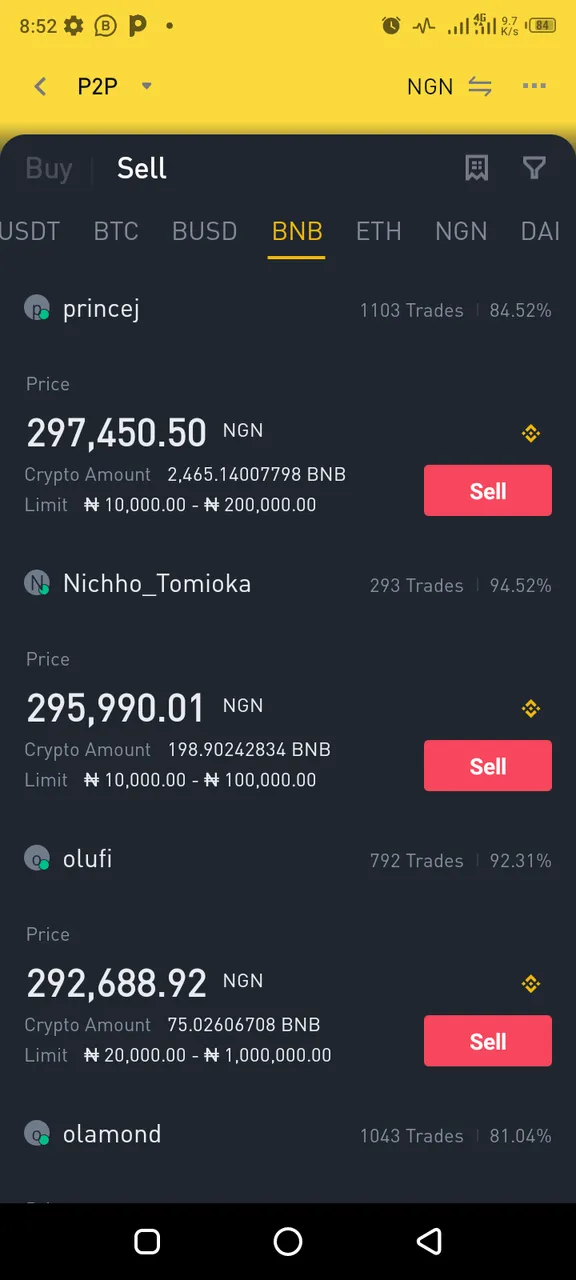
- The next thing is to search for seller who wants to buy from me.
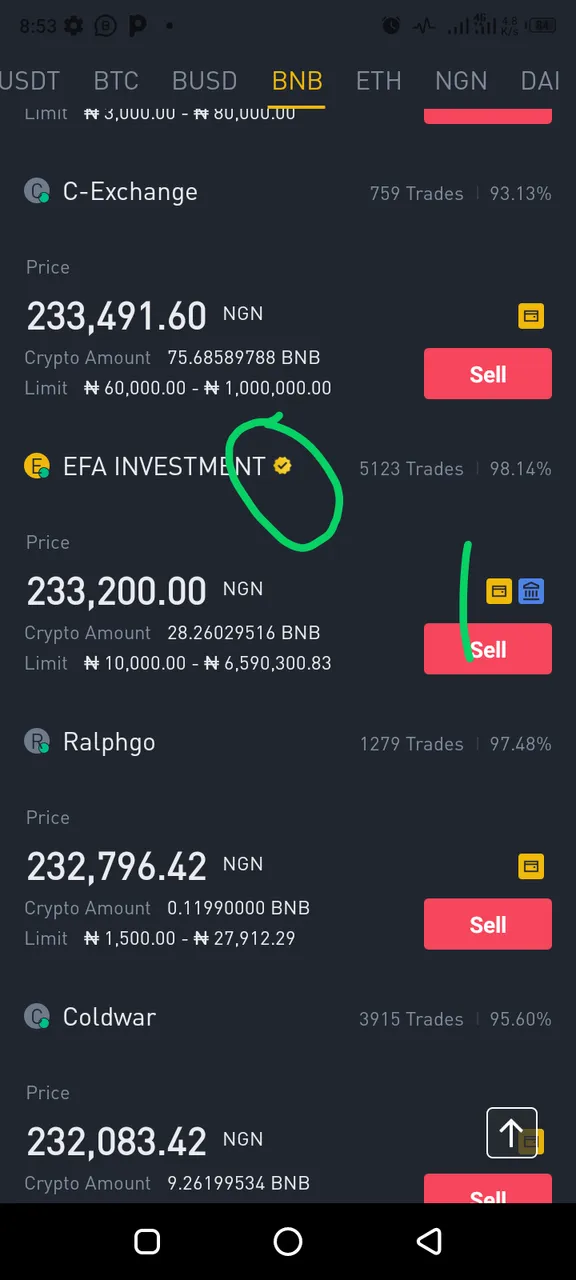
I have seen a seller and I click on the "Sell icon"
- After clicking the sell icon, I then input the amount of BNB I Want to sell to the seller.
.
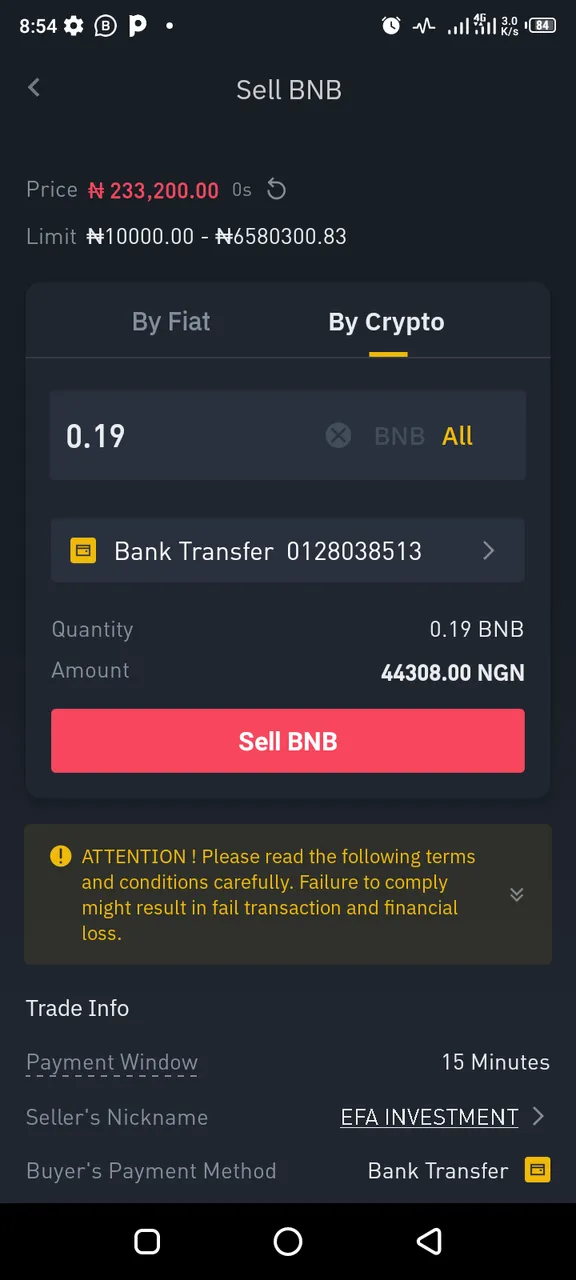
I read the instructions and wait for the seller to credit my account. I can't release the coin until I have seen the money in my bank account. Now, the money has entered my account and I am free to release the coin and it is a successful Buy and Sell of coins on Binance.
Thanks for reading and I hope with this step by step tutorial, you can go ahead to buy and sell your coins are your convenient time.
Thanks to the team behind this initiative such as @aliento @eddisoino @tripode @starstrings01. @theycallmedan Thank you for your support on my posts too