If you have been investing on DeFis on other blockchains, you will know the stress of always setting RPC network for different blockchains. Setting up the polygon RPC Network on Metamask can be frustrating, then setting up for The Avalanche Network and then for the Binance Network. Although on mobile phones, you have to input those RPCs, they are inevitable, but aside that, using Metamask is fun to use, seems to be more acceptable by most Dapps. Unlike Trustwallet that is more compatible with Binance Smart Chains, if you have a PC, and you are worried about the RPCs don’t worry about that.
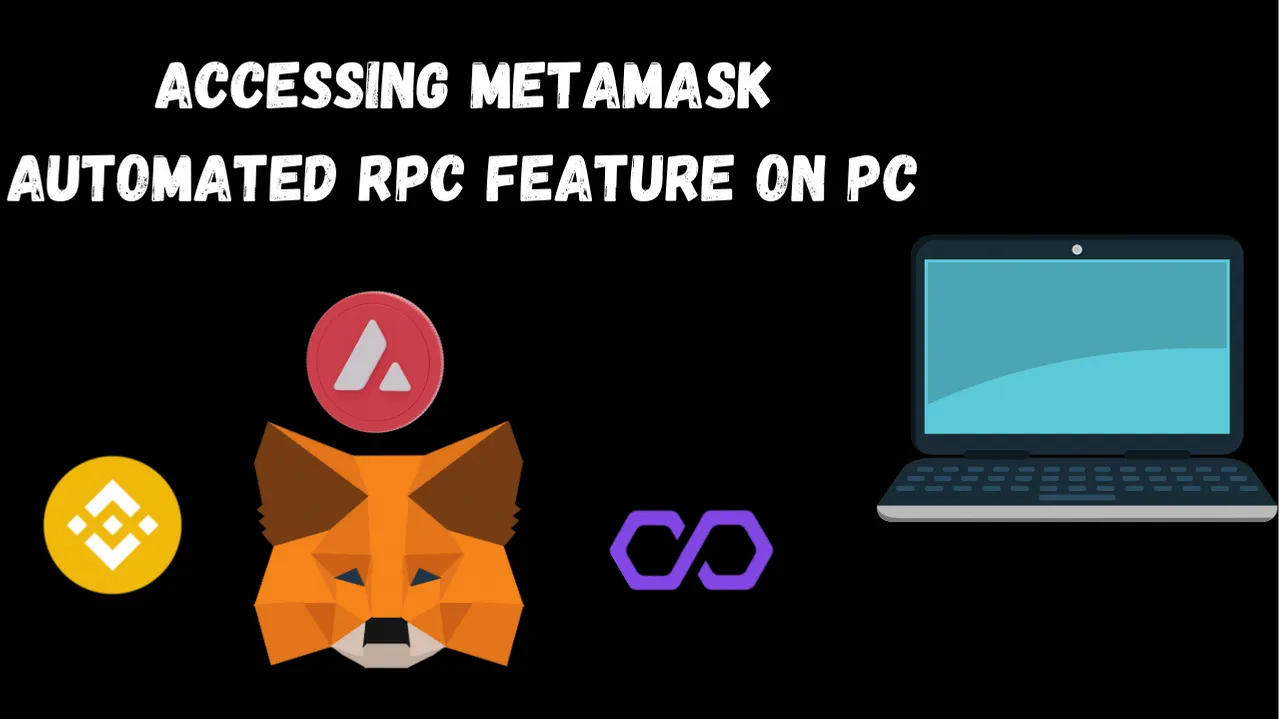
If you dont have a PC and you want to get the RPC configuration on your mobile phone, i will put pictures of the configuration settings.
You can just go to your Metamask on your PC, go to settings, then go to Network
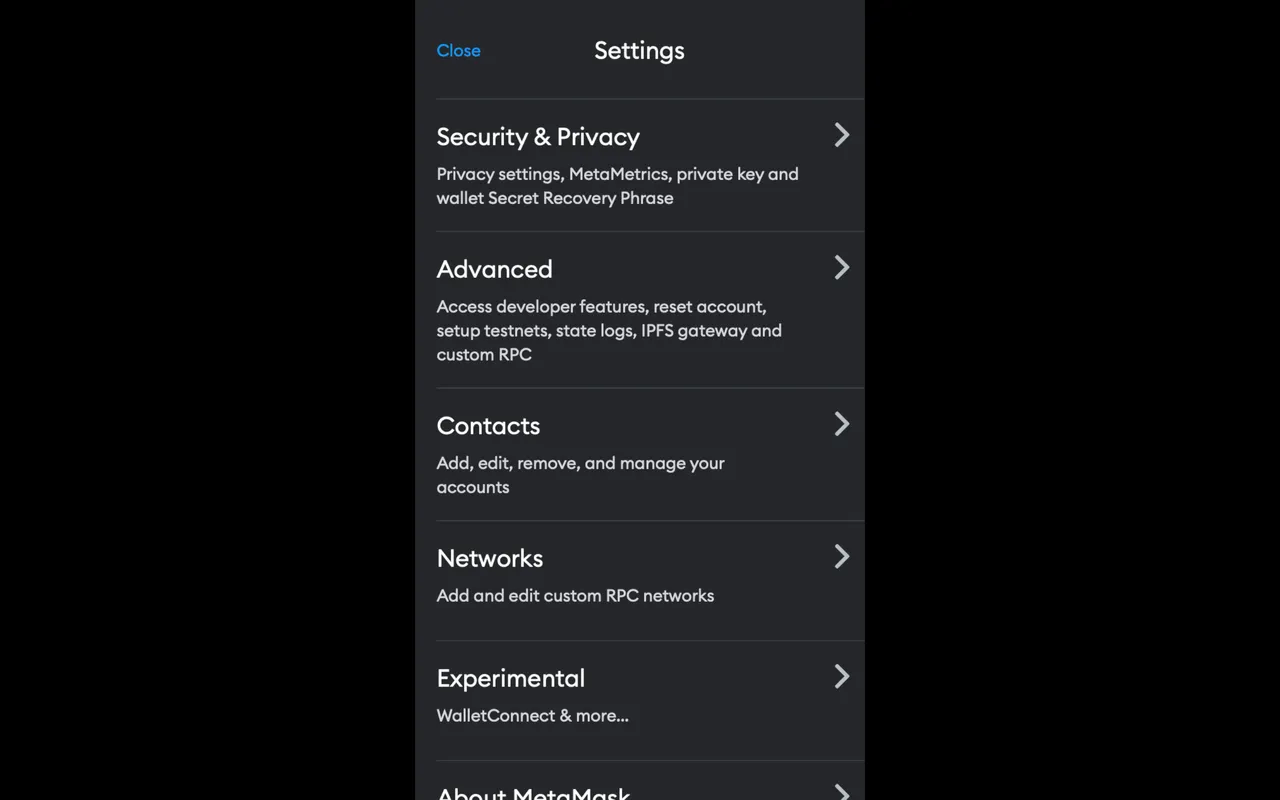
From the image you can see that the mainnet network is Ethereum Main Network, just like trustwallet comes with Binance SmartChain. All you have to do is click on Add Network
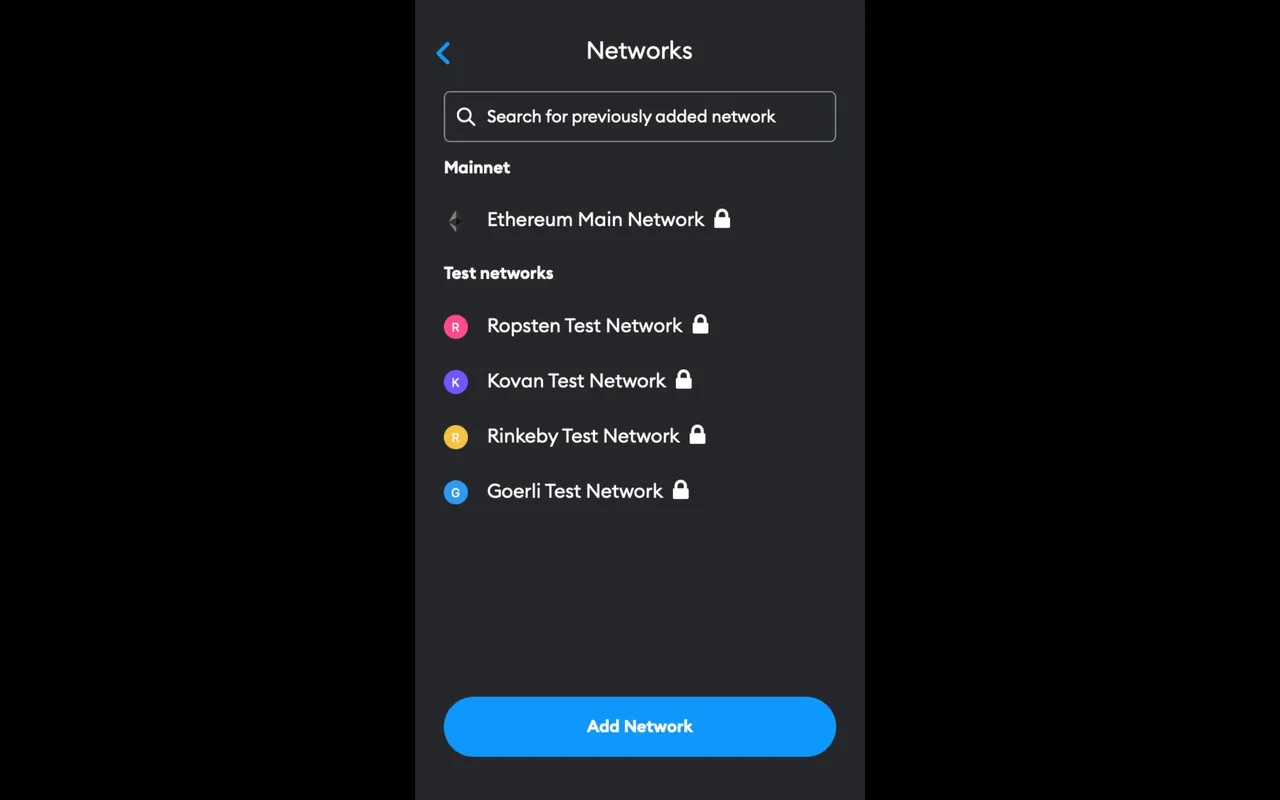
Now you can see varieties of Networks available you can choose from, there are 8 in number though. So yeah, just click the network you want to use that is available add and you are good to go.
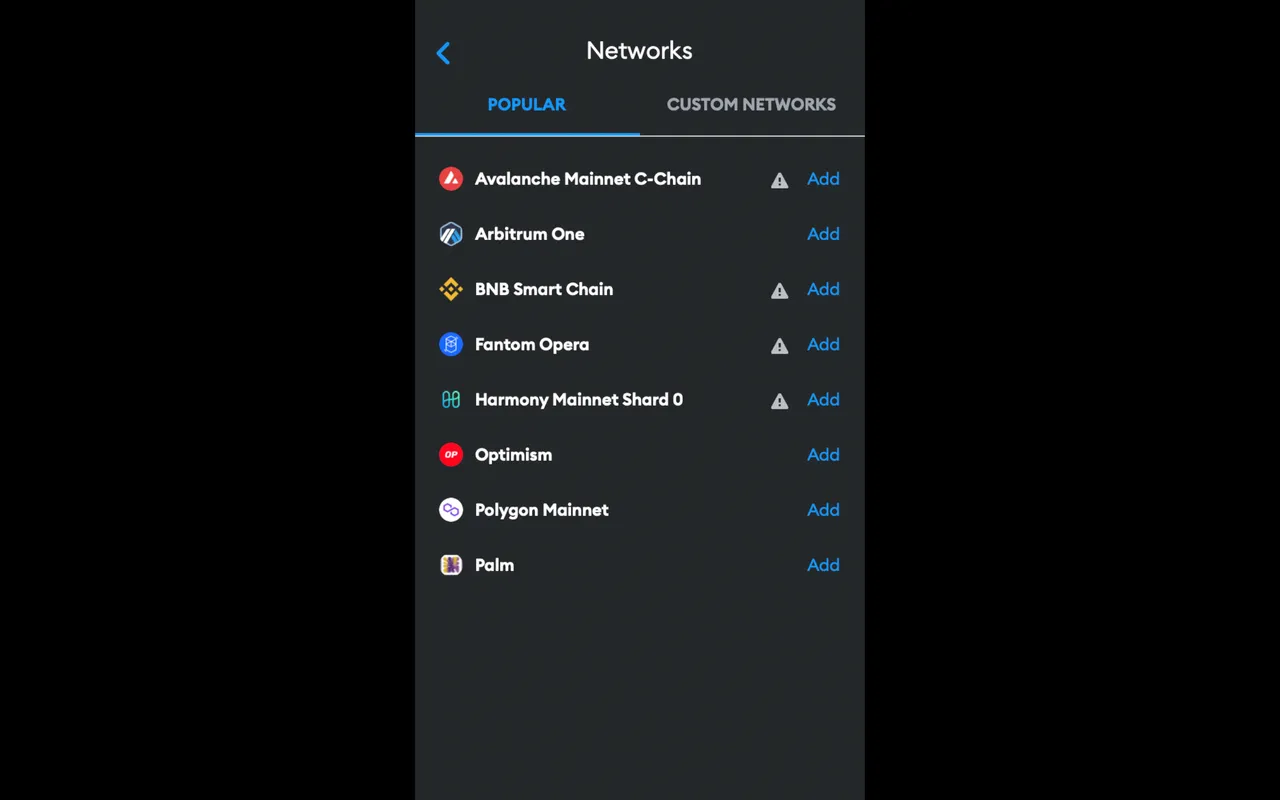
If you dont have an access to a PC you can use the images below to set the RPC networks on your mobile phone.
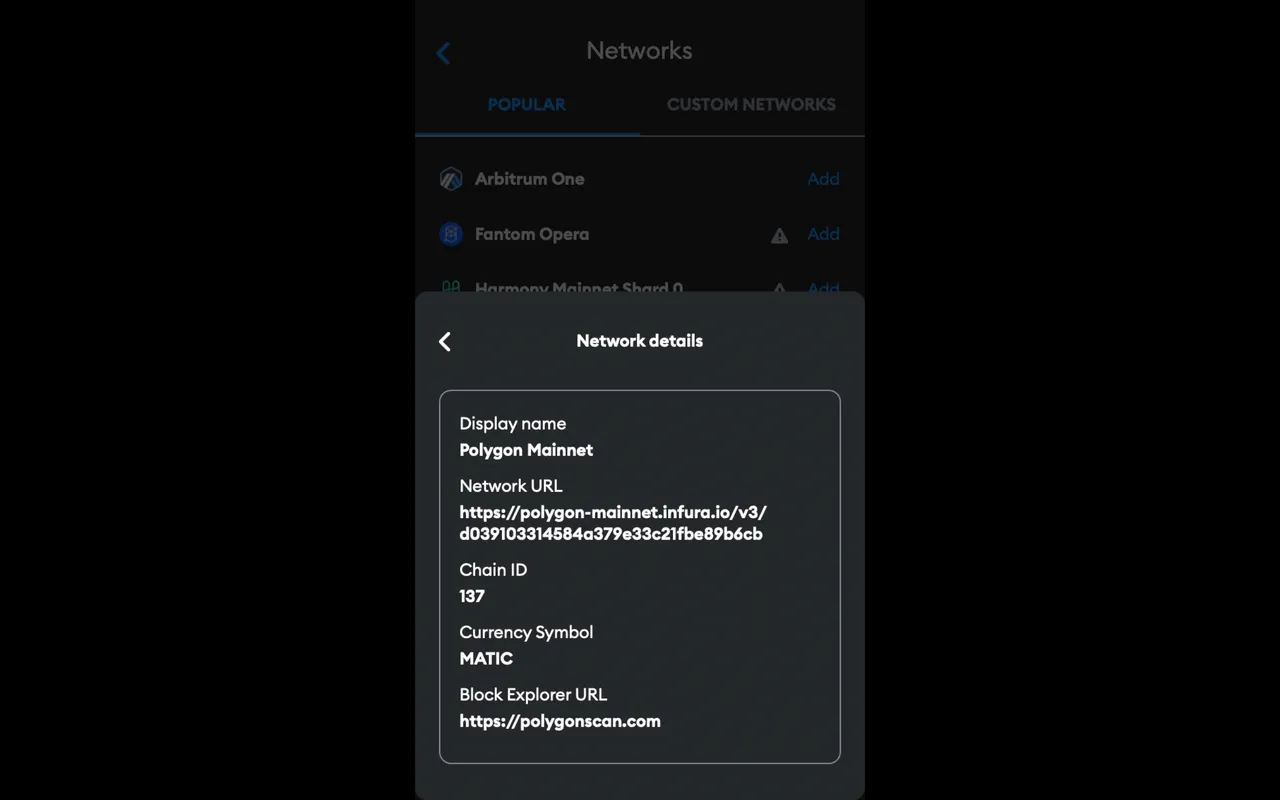
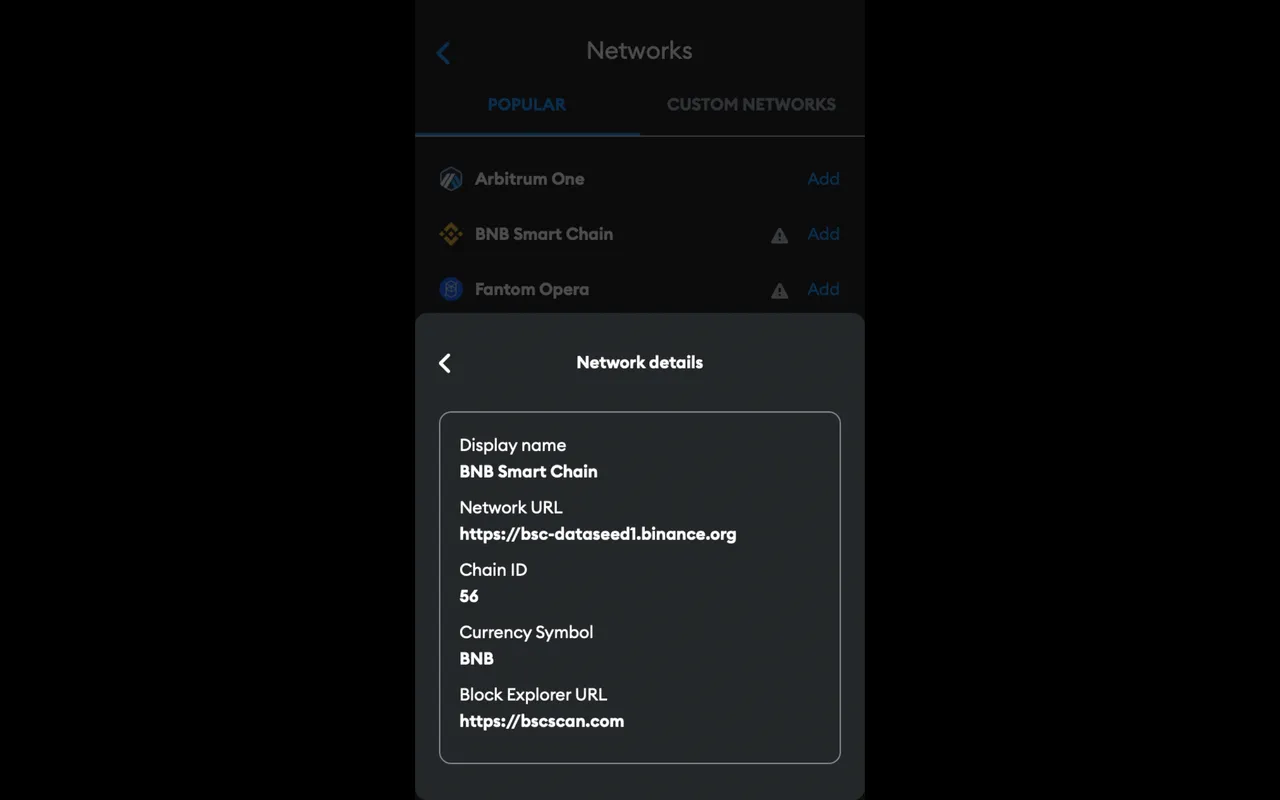
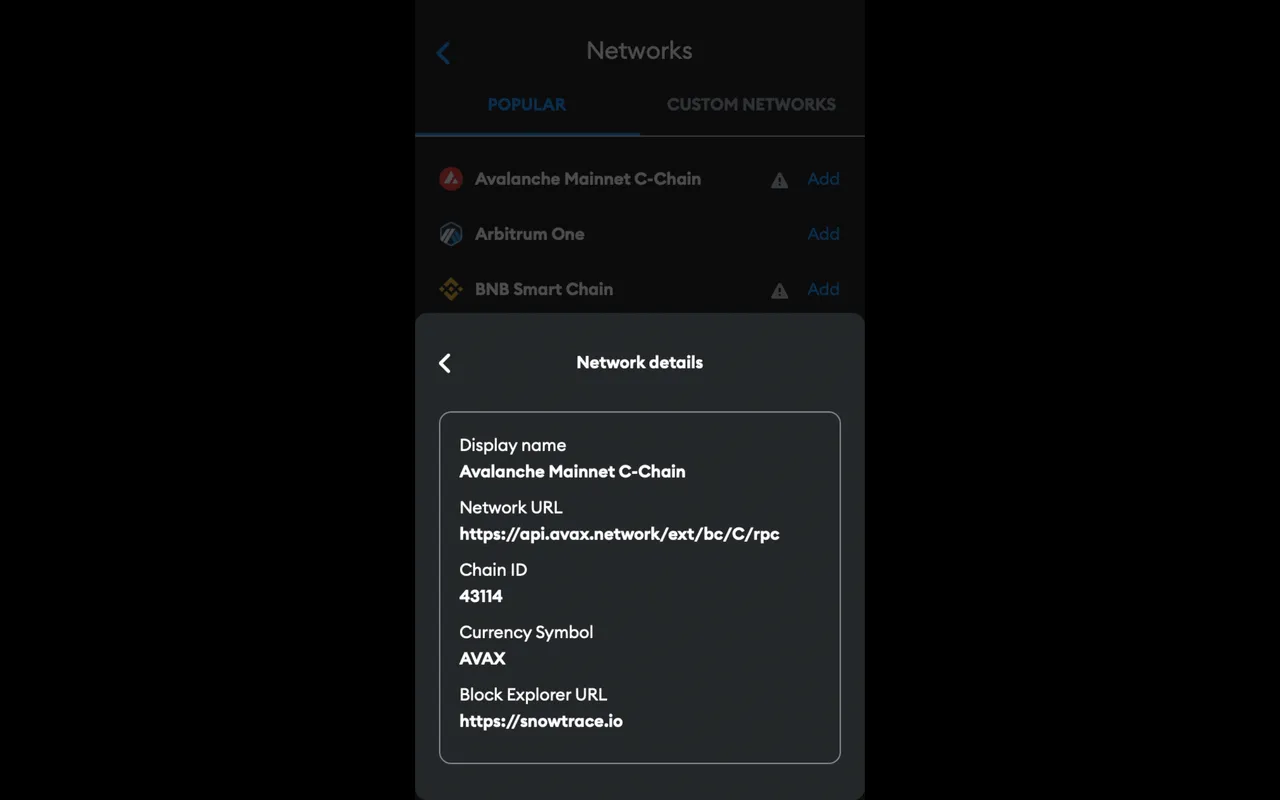
This way it saves you a lot of stress and i am also documenting this for myself. You can use your metamask freely and do what you want to do across chains without hinderance, bvut you need to leave some of the tokens aside for some gas fees.