
Midjourney came out with version 5.2 on Thursday. I did some playing with most of the new features the other day but I didn’t do anything with the new command /shorten.
This command takes a prompt and analyzes it for how Midjourney interprets it by letting you know which terms it uses and which it ignores.
I occasionally use a service called DNSR which is a discord bot that takes a simple prompt, asks you a series of questions and then produces a detailed prompt to use in Midjourney.
Since I don’t often write long prompts I thought it might be interesting to use /shorten on one of their prompts.
I started with this:
visualizing my ancestry
After the series of questions were answered DNSR gave me this:
"Visualizing my ancestry through a neon light installation, create an image that symbolically represents my heritage. Incorporate bright and bold neon colors to evoke a sense of vibrancy and energy. The main subject should be a symbolic representation of my ancestry, such as family names or cultural symbols. The mood of the image should be nostalgic, evoking a sense of longing and remembrance. Center the composition to draw attention to the symbolic representation of my ancestry. The environment can be left up to interpretation, but should be visually interesting and engaging."
And here’s the image:

Next I used /shorten and added the long prompt. It generated five progressively shorter prompts:
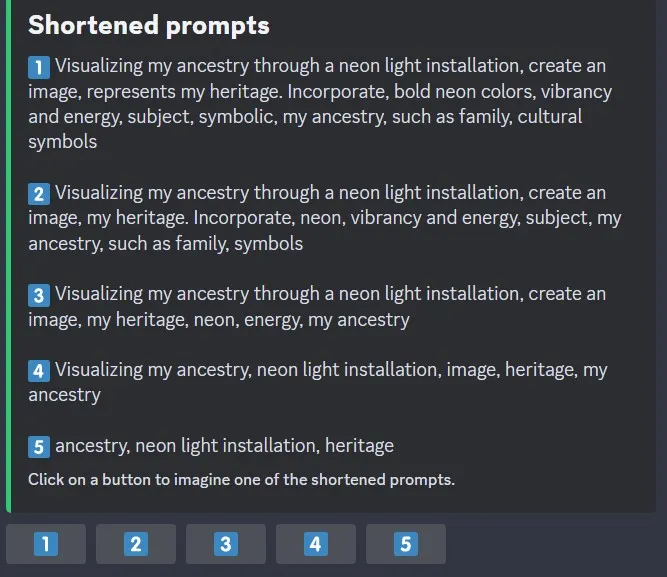
By clicking on view details I was able to see this:
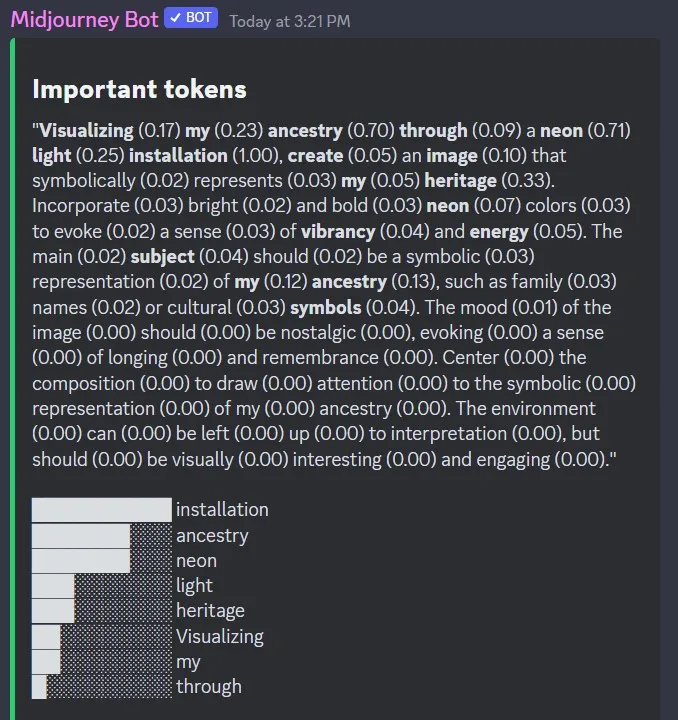
This shows me the words Midjourney paid attention to in bold and the weight the words added to the prompts.
I tried clicking the numbers under the prompts for sample images and then realized they really don’t make for good comparison images. I went back to the original images generated from the detailed prompt and got the seed number by clicking the envelop emoji.
I then tried each of the five shorter prompts using the seed number. From each set of images I selected the one I felt was closest to the image I used to represent the detailed prompt.
Let’s have a look at what I got:
Visualizing my ancestry through a neon light installation, create an image, represents my heritage. Incorporate, bold neon colors, vibrancy and energy, subject, symbolic, my ancestry, such as family, cultural symbols

Visualizing my ancestry through a neon light installation, create an image, my heritage. Incorporate, neon, vibrancy and energy, subject, my ancestry, such as family, symbols

Visualizing my ancestry through a neon light installation, create an image, my heritage. Incorporate, neon, vibrancy and energy, subject, my ancestry, such as family, symbols

Visualizing my ancestry, neon light installation, image, heritage, my ancestry

ancestry, neon light installation, heritage

As you can see, there was a shift away from the original as the prompt shortened but not a drastic shift as you may have seen with a more hit and miss use of words. By staying within the range of what the /shorten analysis gave weight to, it came reasonably close.
I can see using /shorten command along with the /describe command could be an invaluable tool for learning effective prompting in Midjourney. Seems the team over there is just getting better and better.
A note on the header image of this post. I used one of the default square images from the detailed prompt above. When I upscaled it, I used the custom zoom set to zoom 1 and added the aspect ratio to outpaint the image to rectangular for the header image.

Shadowspub writes on a variety of subjects as she pursues her passion for learning. She also writes on other platforms and enjoys creating books you use like journals, notebooks, coloring books etc. Her Nicheless Narrative podcast airs on Thursdays each week.
NOTE: unless otherwise stated, all images are the author’s.
Some of the image work may have been done in Midjourney for which I hold a licence to use the imges commercially.

How to Connect With ShadowsPub:
.
Twitter: @shadowspub
Instagram: shadowspublishing
Medium: @shadowspublishing
Publishing Website: Shadows Publishing
Nicheless Website: Nicheless & Loving It
(Podcast & subscriptions for: Prompt A Day, PYPT Reminder & Newsletter)
Pimp Your Post Thursday (PYPT):
join us on the DreemPort Discord12pm EST Thursdays

Get eyes on your content and meet new friends. Join DreemPort.