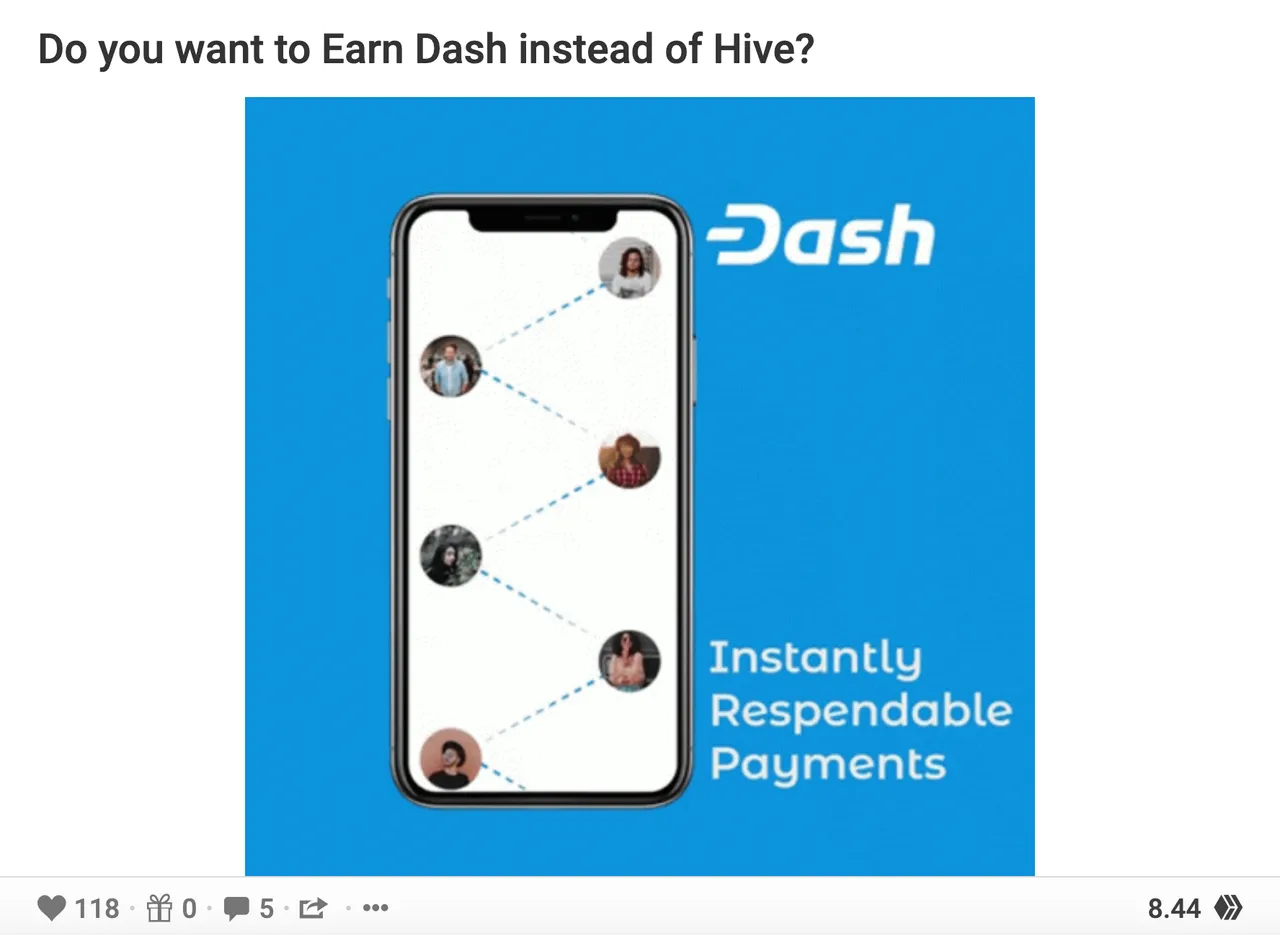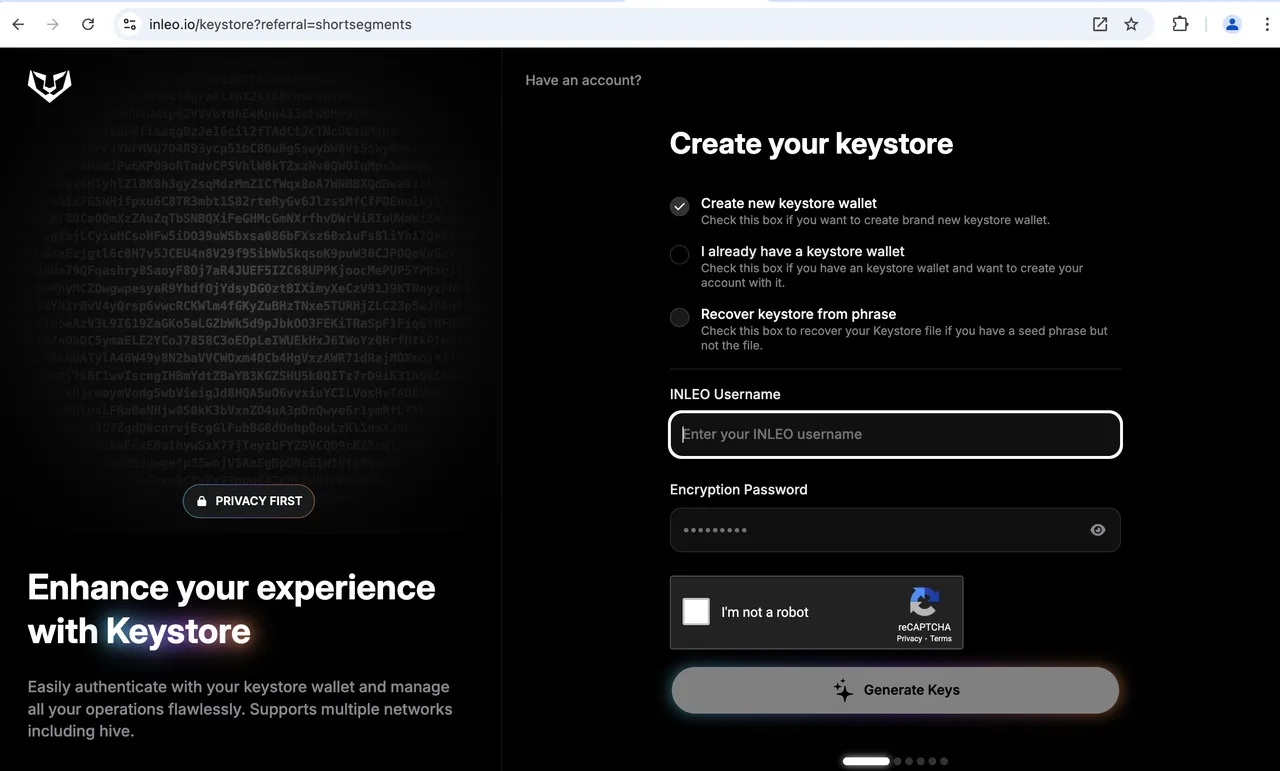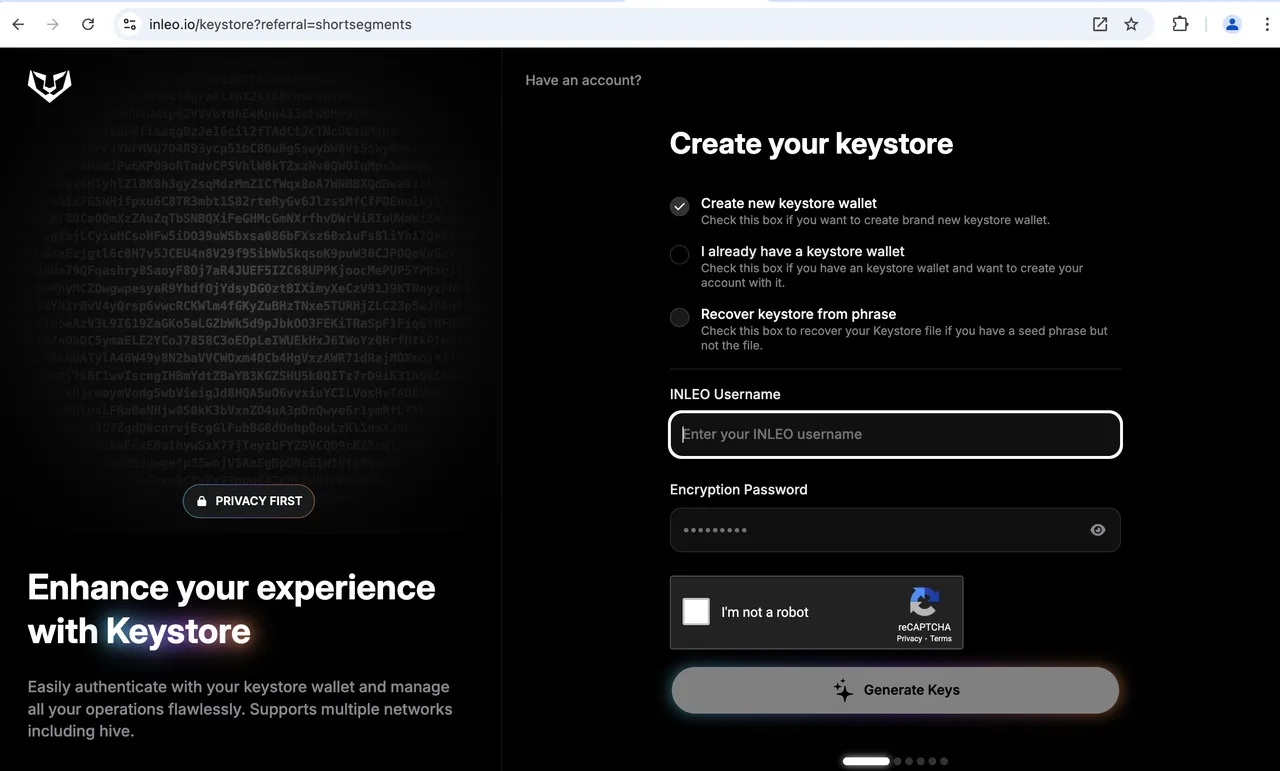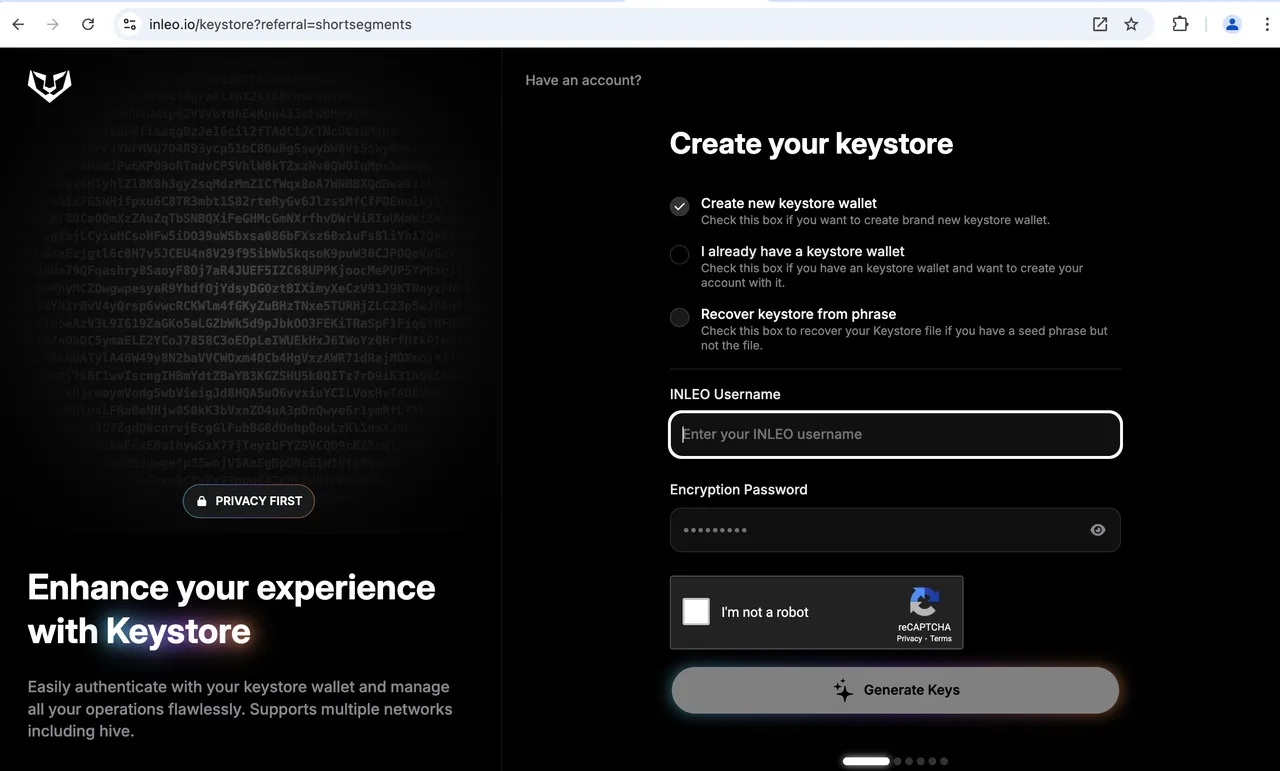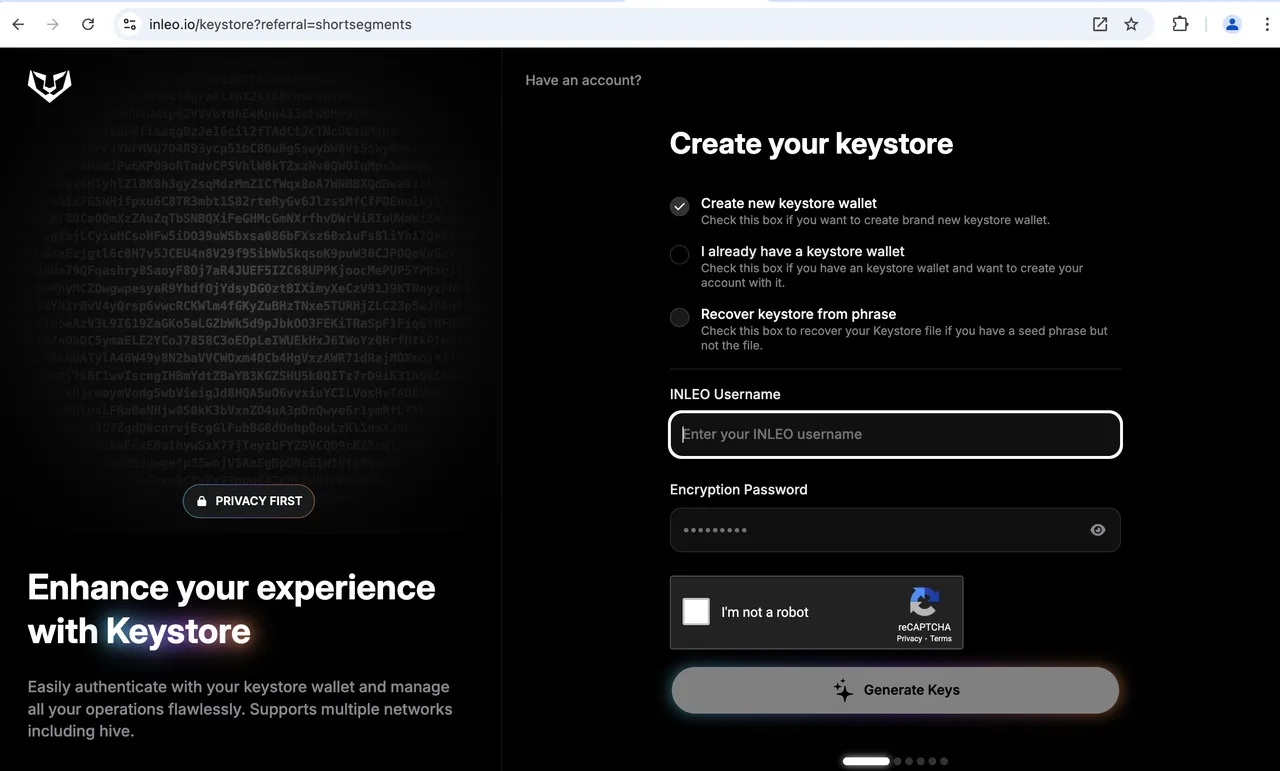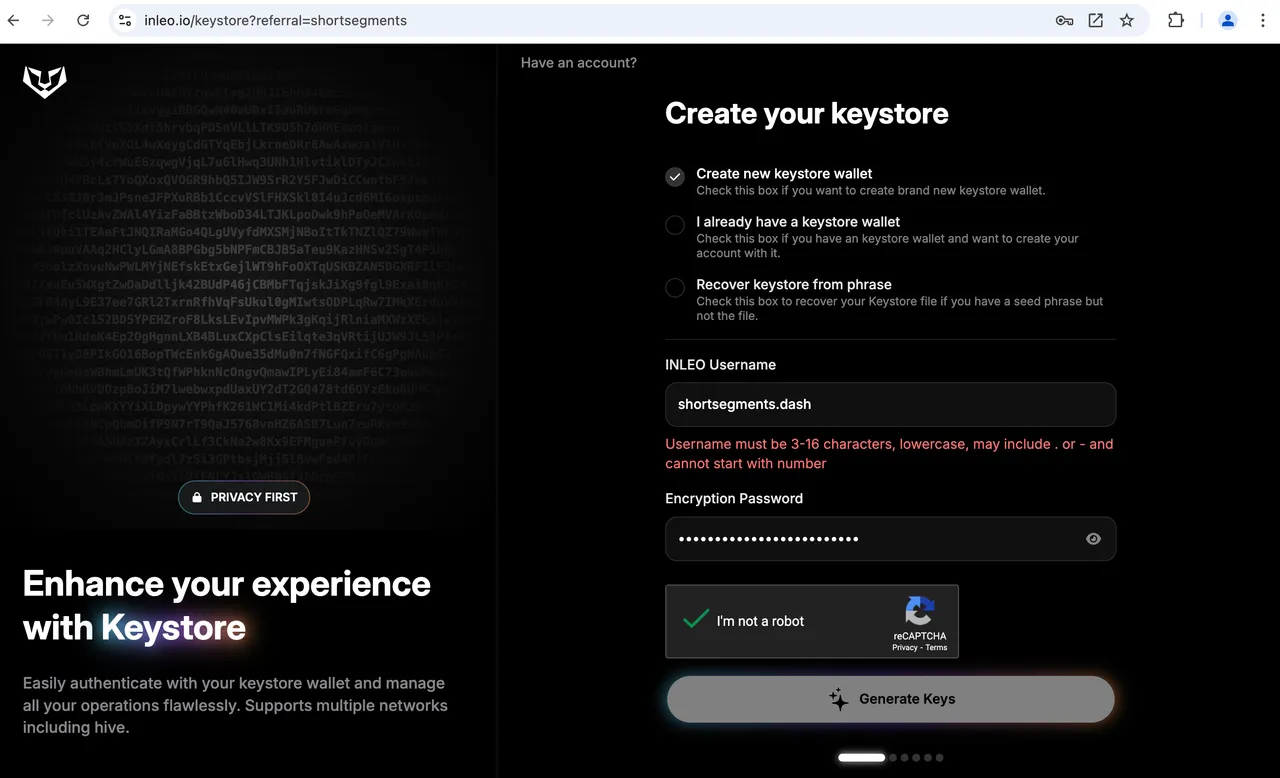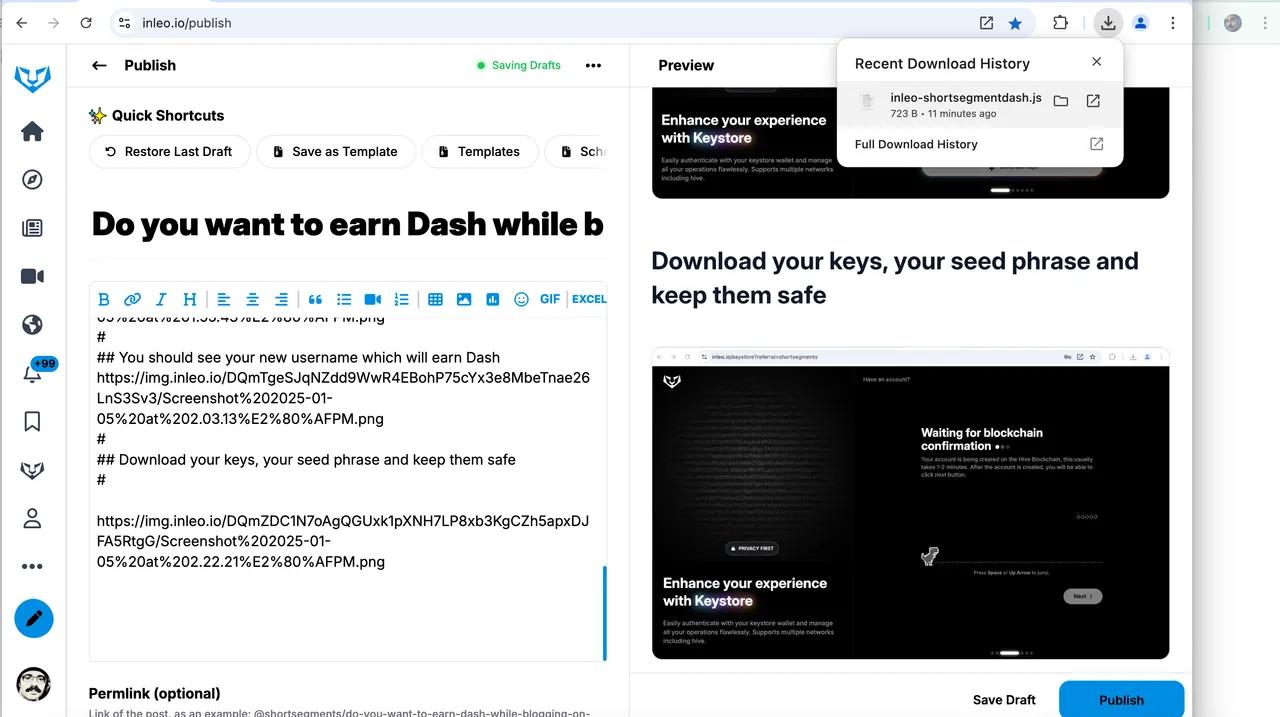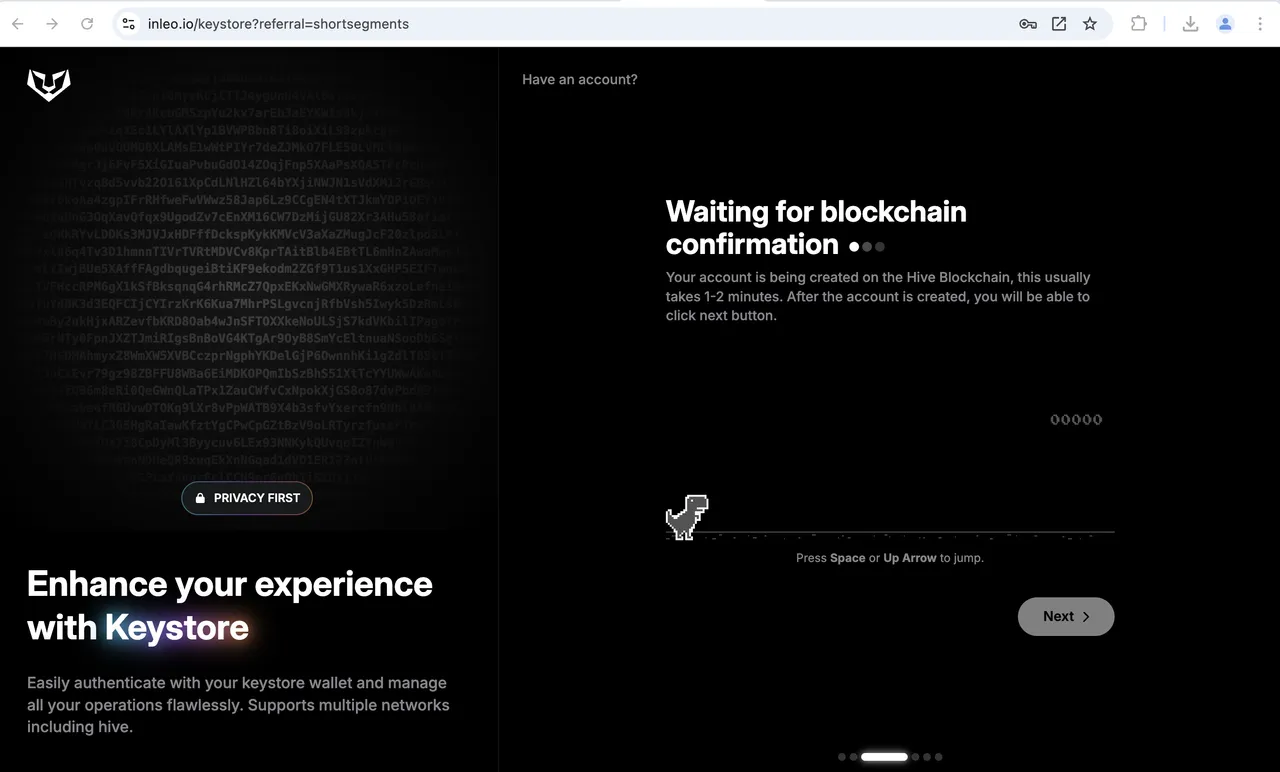Welcome to the cross chain era of Hive and Inleo and specifically the wallet creation part of the Dash-Inleo Integration.

- Hi!
- I am @shortsegments and this post is a pictorial walkthrough of how to set-up a Keystore wallet. so you can earn dash blogging on Hive.
- The Dash Inleo Integration allows Dash community members and others who want to earn Dash, by setting up a keystore wallet specifically for the purpose of earning Dash.
- The beauty of the Dash-Inleo iintegration is that your Hive and Leo earned will be automatically converted to Dash without any action on your part. But only when you reach 15 dollars worth of earnings.
- This is important, the new account will earn Hive and Leo, which will be converted to Dash when the amount earned reaches fifteen dollars.
- This Keystore wallet is an integral part of the Dash Inleo Integration allowing you to earn Dash, while blogging on Hive or Inleo.
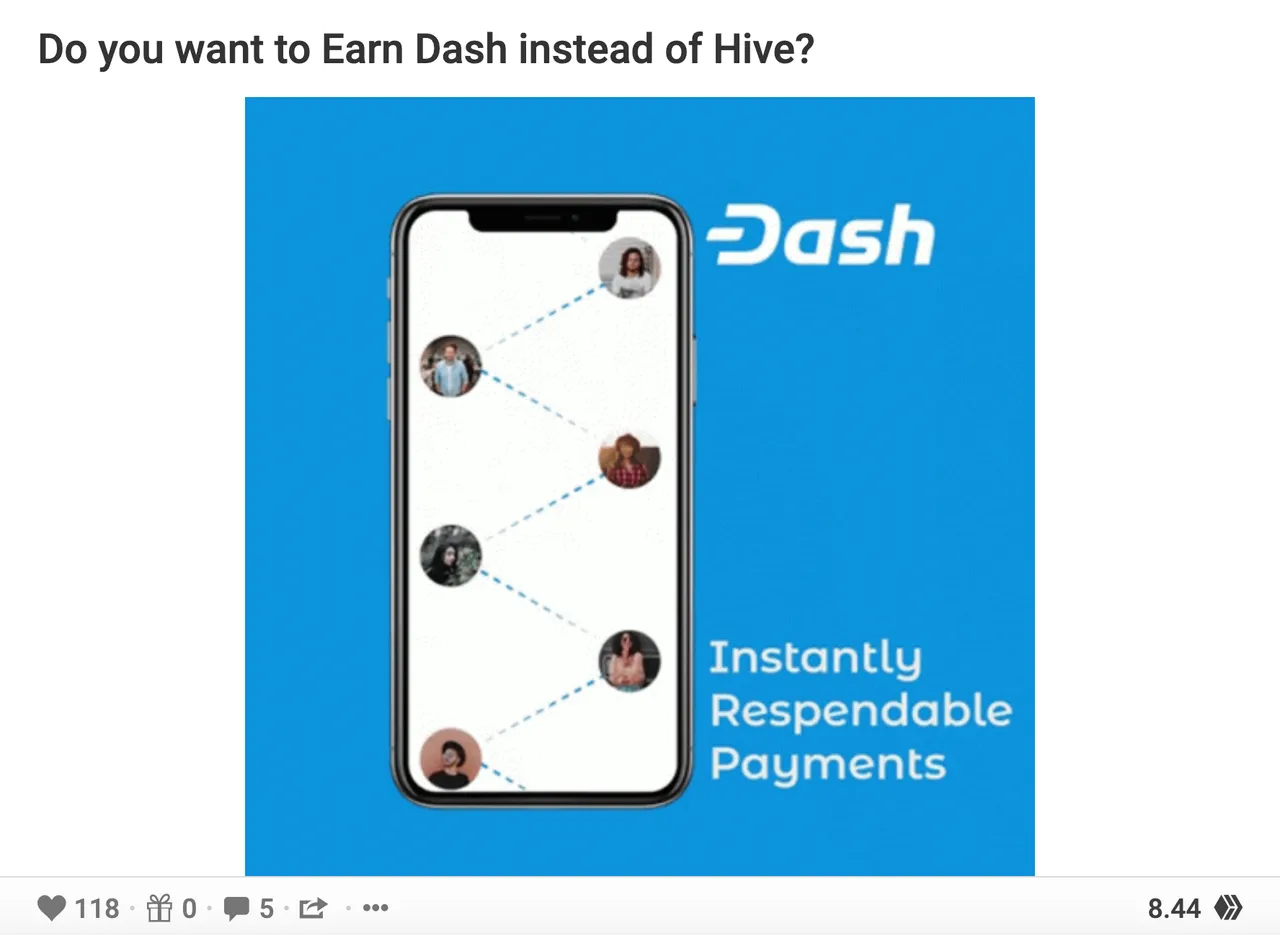
First click link here
Click Picture
Click Here
Second Select Signup with Keystore
Click Picture for Keystore
OSecond Link
Third Select create new Keystone Wallet
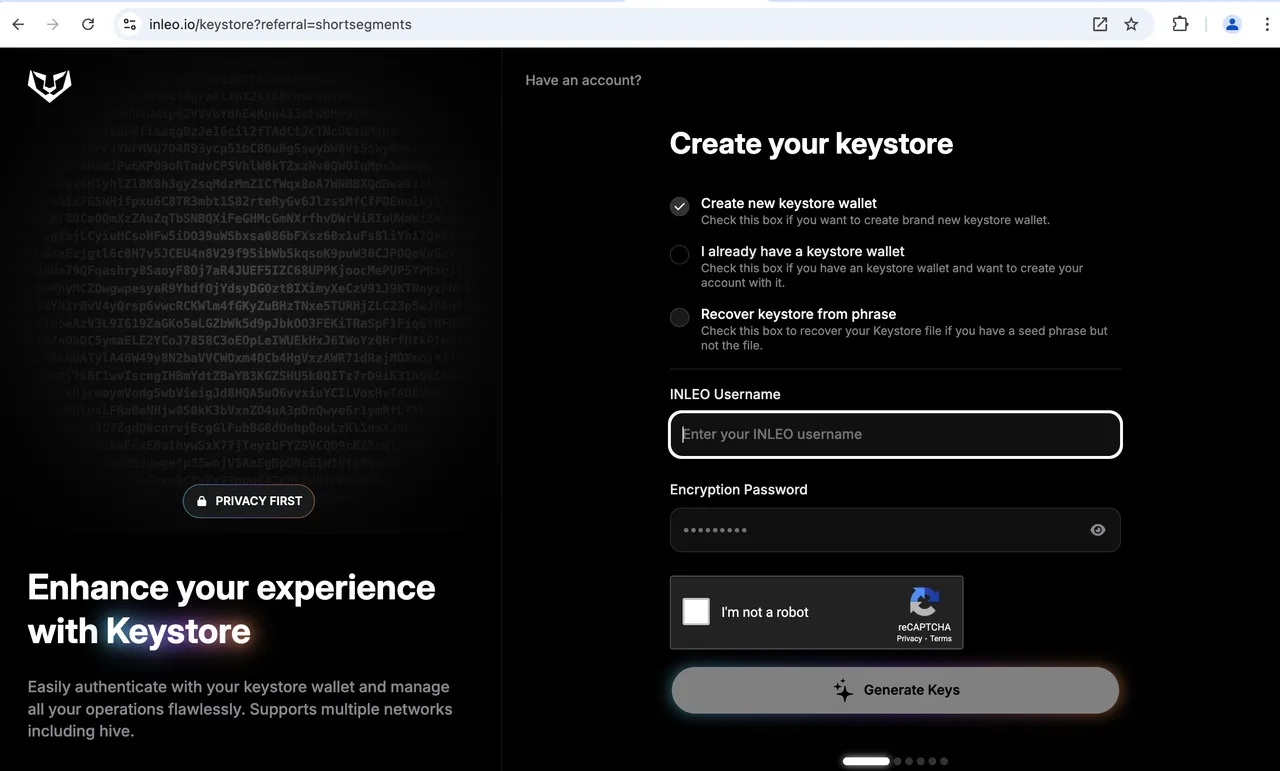
Fourth Enter the Username you want on Hive
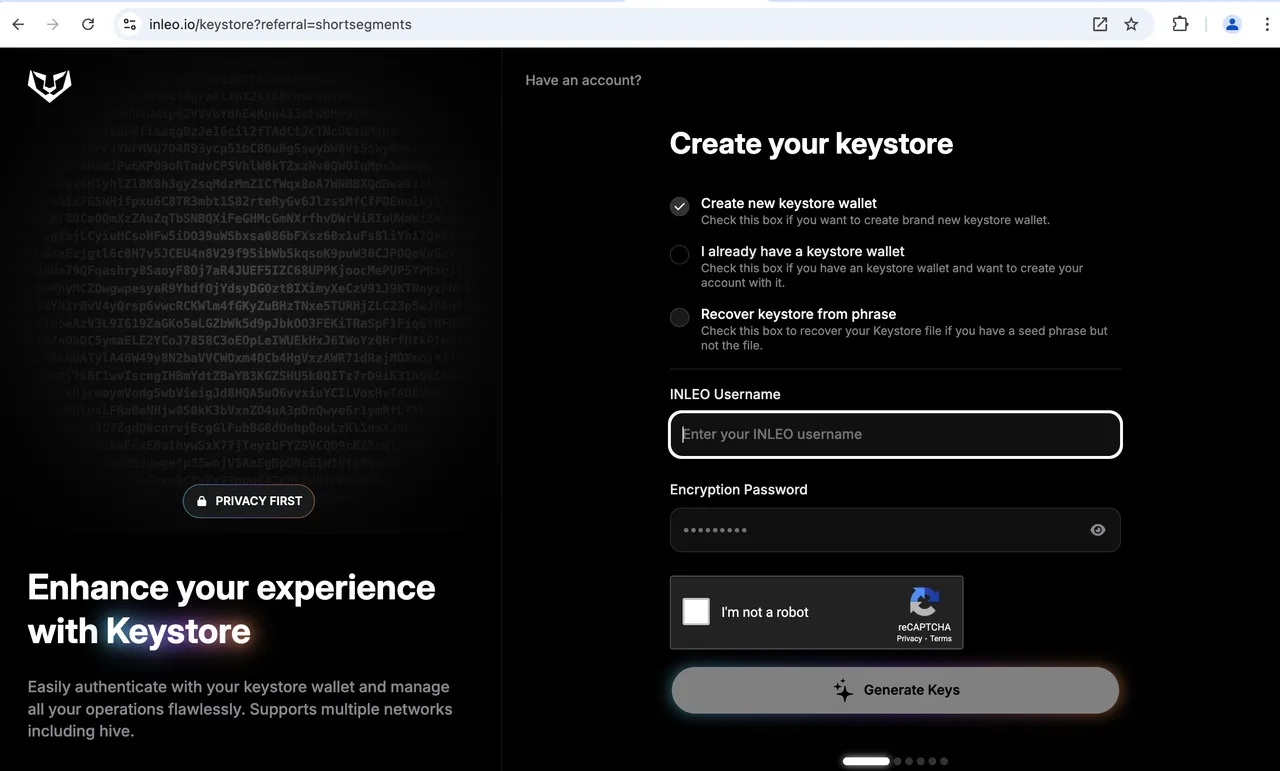
Fifth Choose a password for your Keystore Wallet
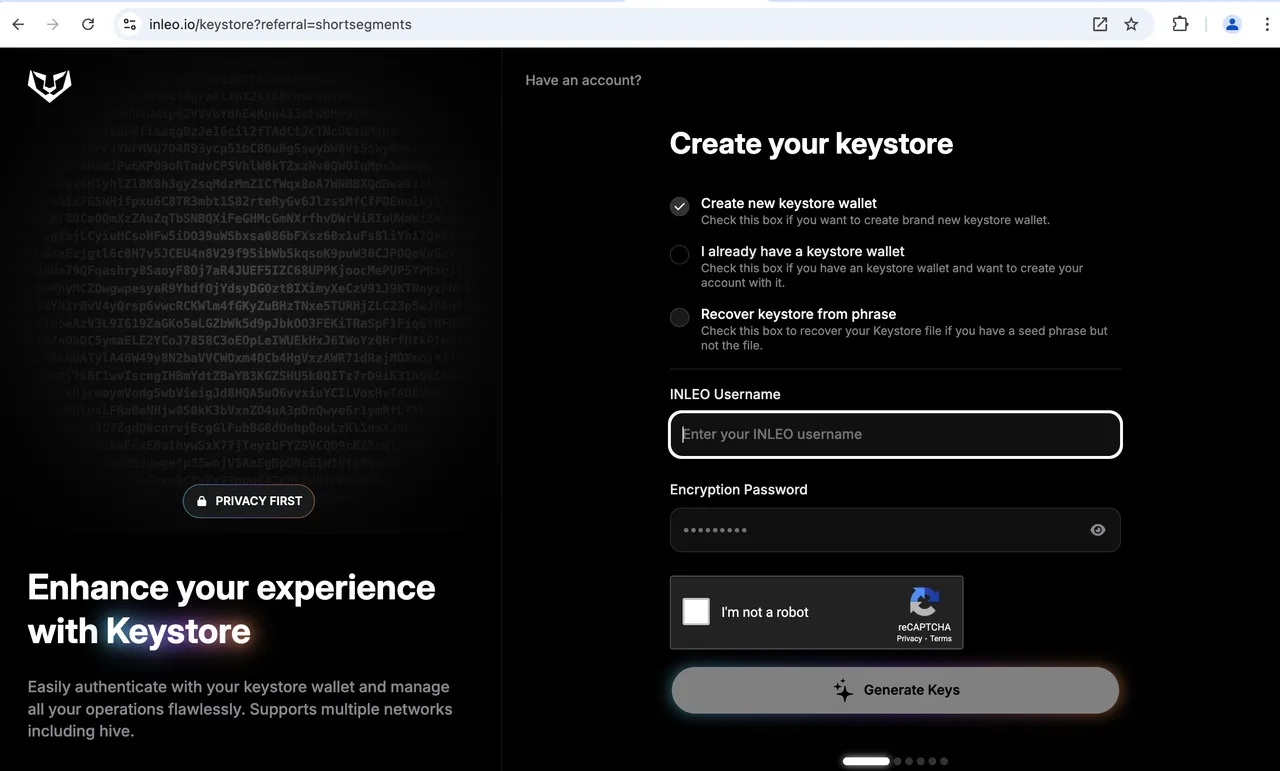
Sixth select I am not a Robot and complete the capture
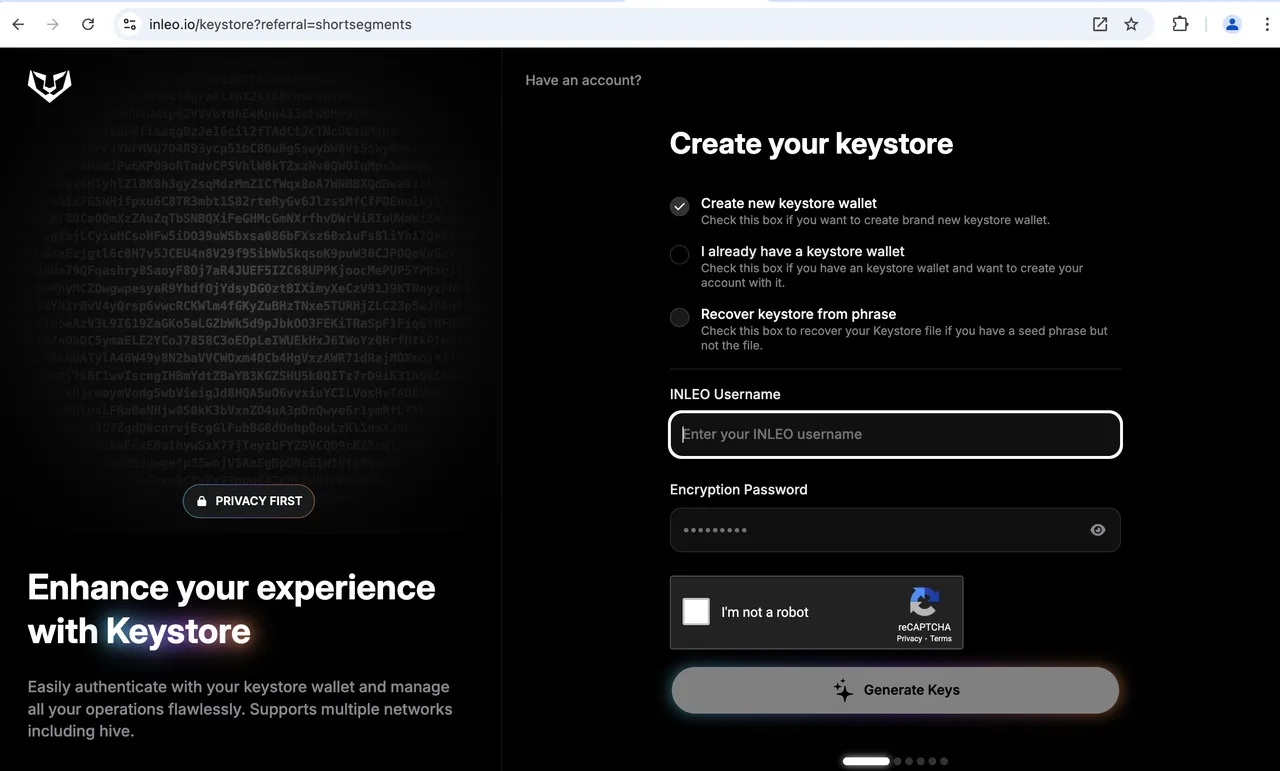
You should see your new username which will earn Dash
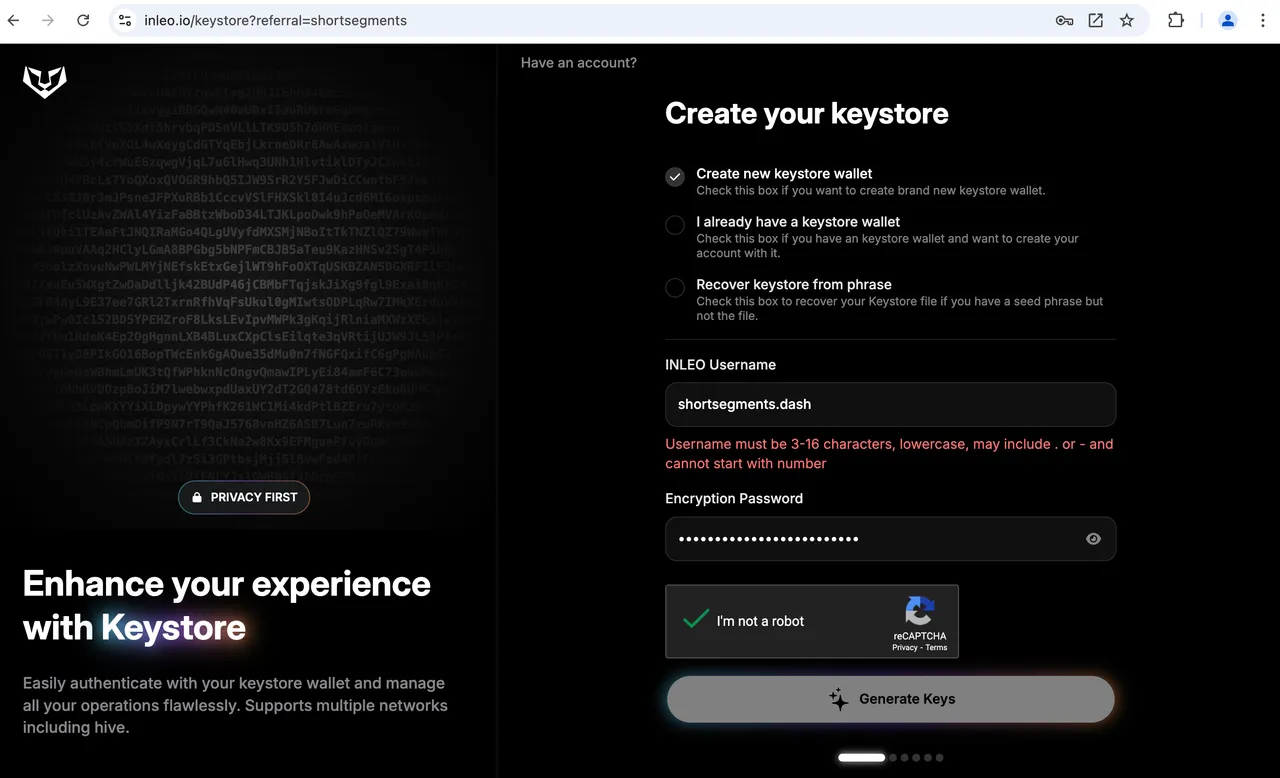
Download your keys, your seed phrase and keep them safe
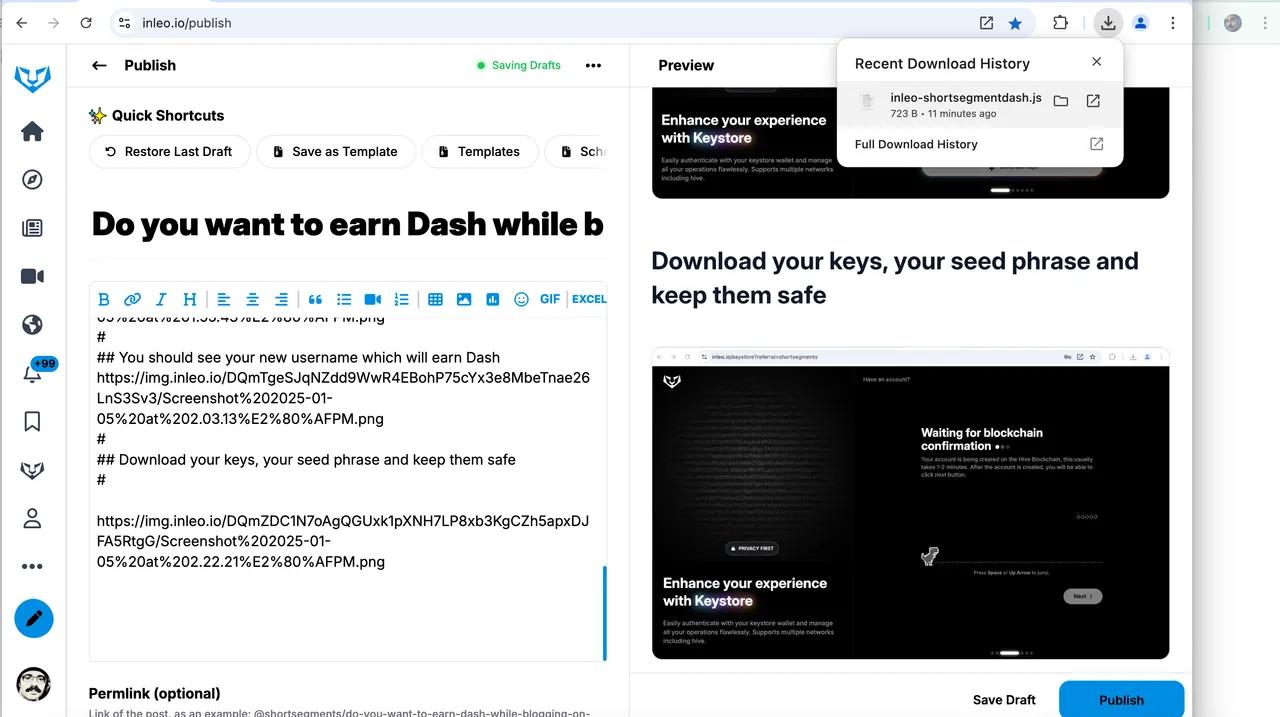
Now wait for this transaction to be recorded on the Hive Blockchain
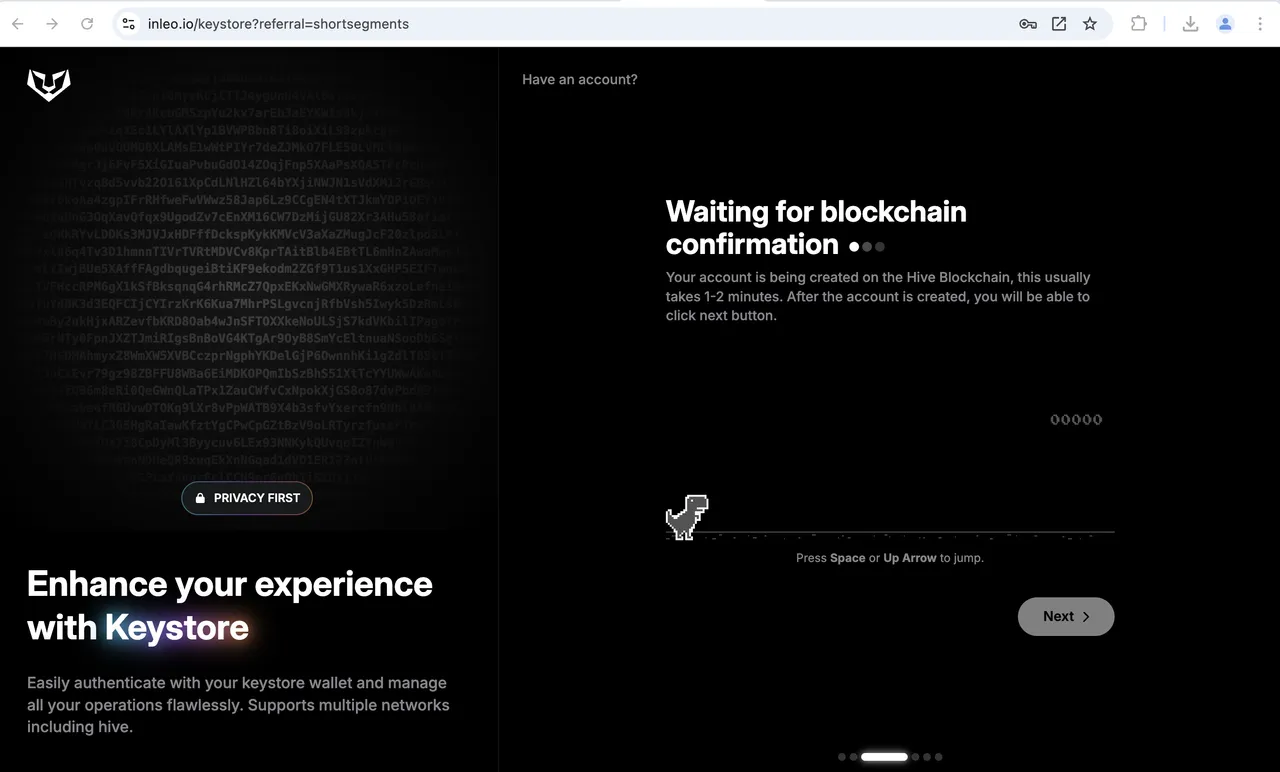
Now you can earn Dash for commenting, posting, engaging
- Welcome to Hive, Inleo and other communities on Hive