What is staking?
Staking is a process of actively participating on transaction validation on proof of stake (POS) its similar to mining.
On Cardano (ADA) clock chain, anyone that have minimum of 10 ADA can validate a transaction and earn staking reward from the pool where you stake your ADA.
you can read more on staking here -> https://help.coinbase.com/en/coinbase/trading-and-funding/staking/staking-on-coinbase#:~:text=Staking%20is%20the%20process%20of,transactions%20and%20earn%20Staking%20rewards.
Now to do Cardano (ADA) staking you will need Daedalus wallet (for PC / mac) or yoroi for mobile. We will use Daedalus wallet for pc on this guide.
** 1st Step **
You will need Daedalus wallet to be installed in you PC. if you dont have it installed yet you can follow this guide on how to setup Daedalus wallet here -> @tawadak24/cardano-ada-daedalus-wallet-setup
** 2nd Step **
On the main page of the wallet. you have to click on the second tab on the left side of the wallet as shown on the photo below.
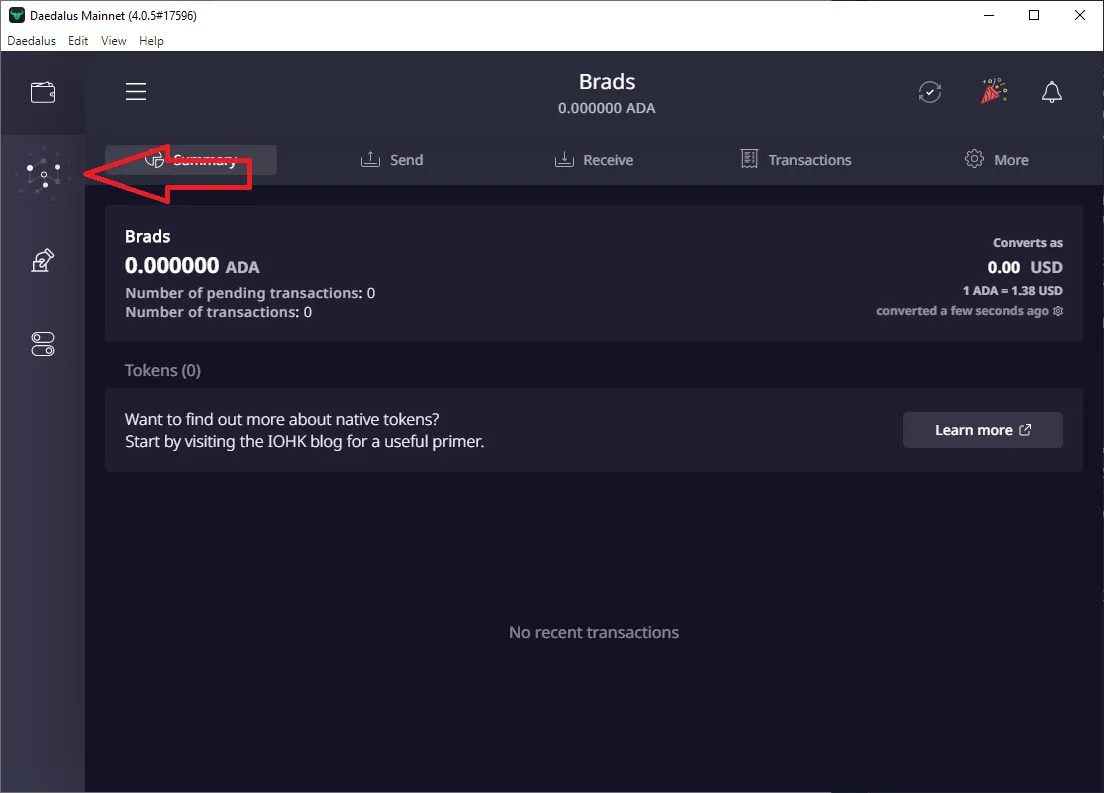
You will then have this interface.
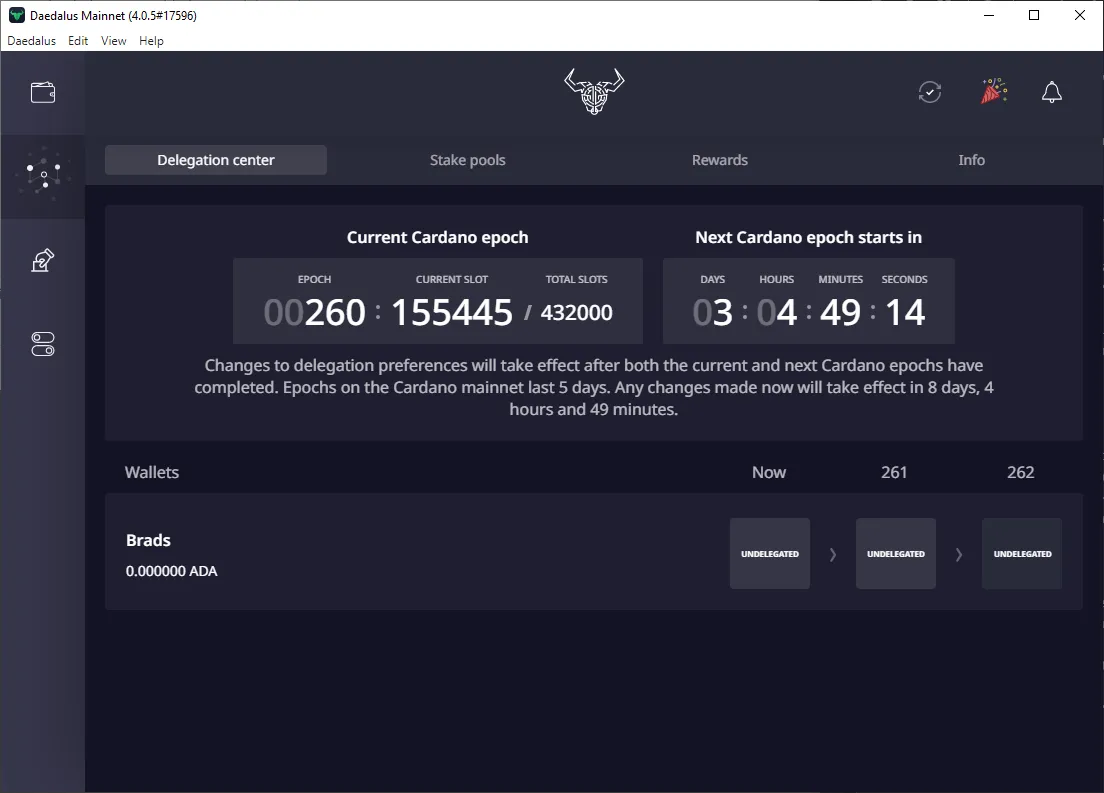
=======================
FYI - before you continue make sure you have at least 10 ADA in your wallet, i have transfer 10 ADA to this wallet before continuing
=======================
Then you will have to check on what pool you will mostly profitable by the amount of ADA you have inside your wallet by clicking the second tab above the "Stake pools"
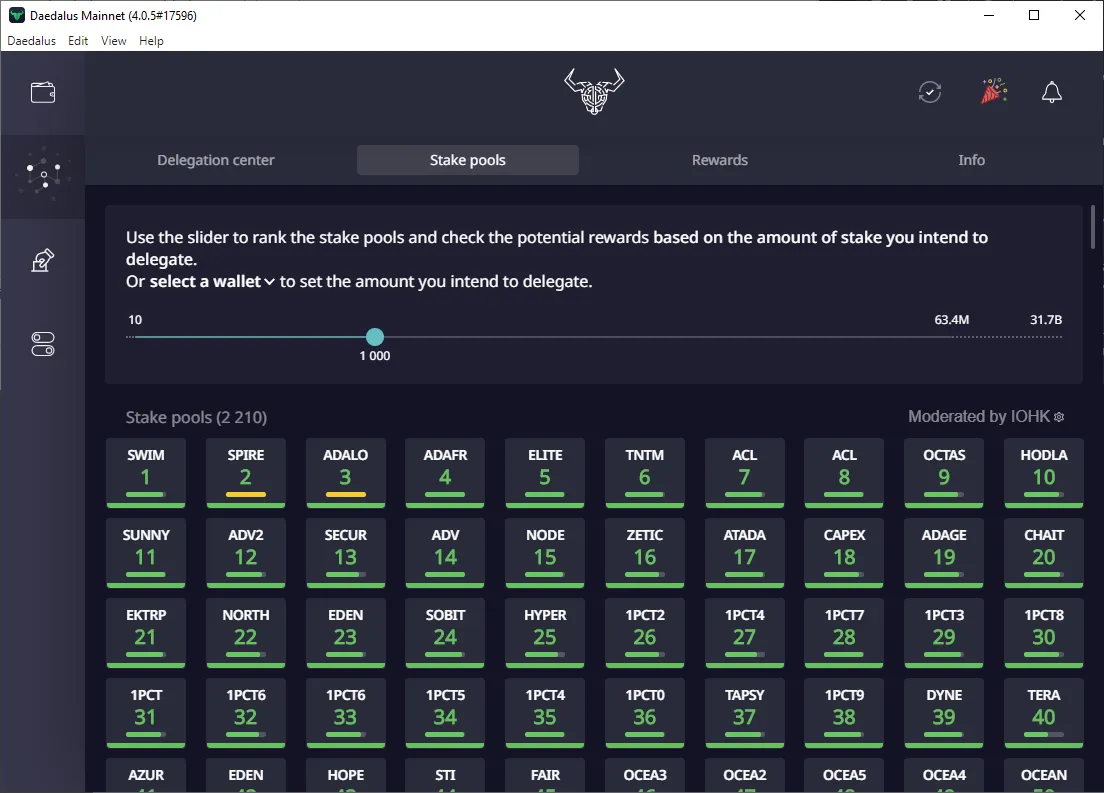
Now you will see this, as you can see there are a lot of staking pool you can choose from, the yellow line below the numbers are the indicator of the pool being over saturated.
By adjusting the slider similar to your ADA amount you will be given suggestion on the most profitable pool for you wallet.
After you have decided to delegate on which pool you going to delegate to, just click on the number, a new popup window will come out. You can just click on the 'Delegate to this pool' button.
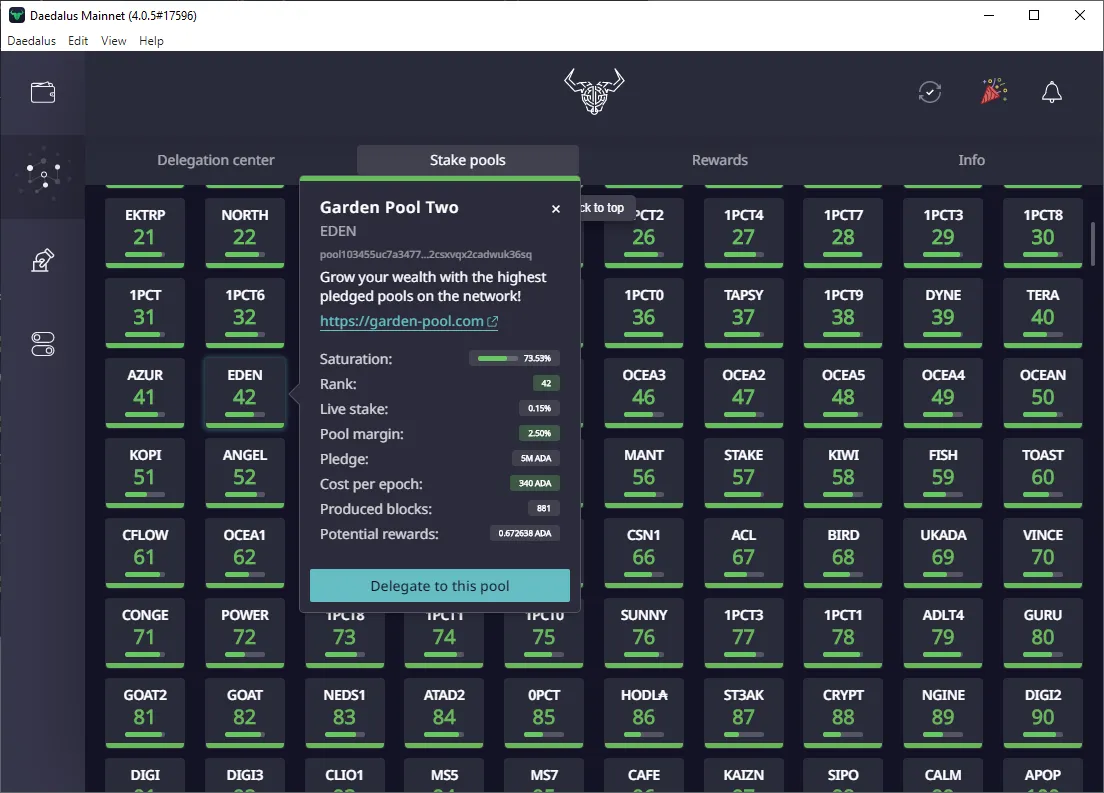
After that you will get a window to confirm.
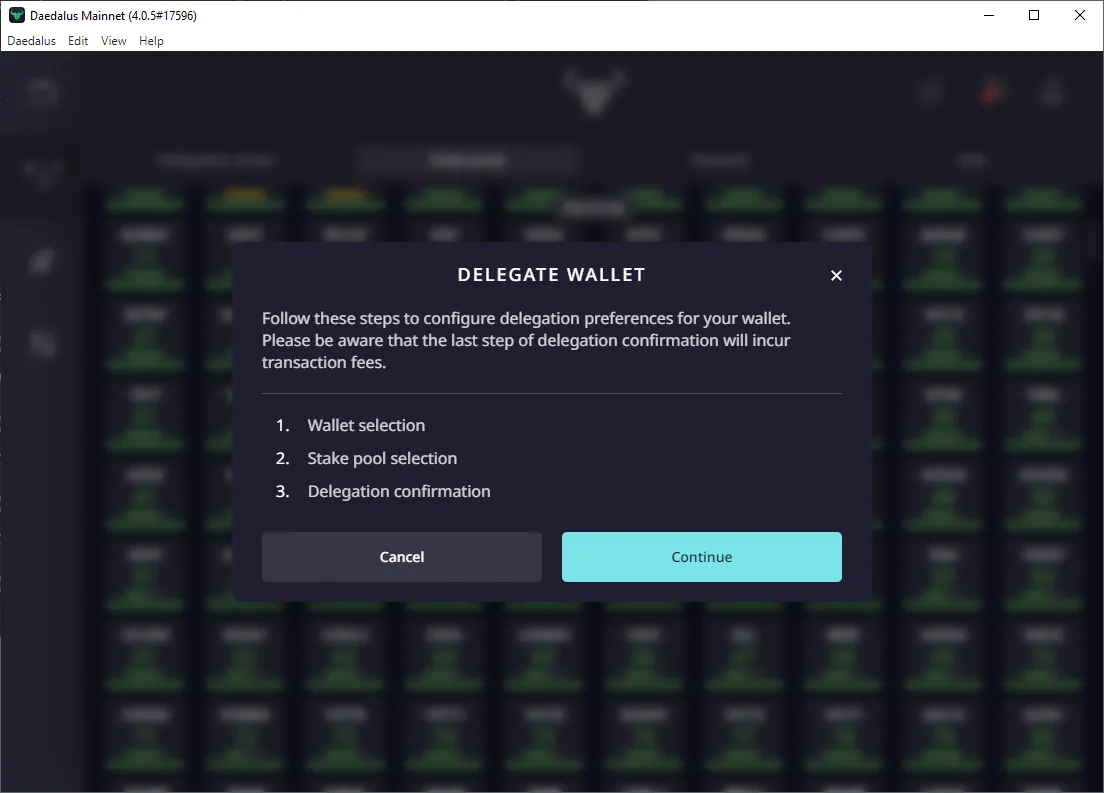
Just click continue. It will bring you to the next step.
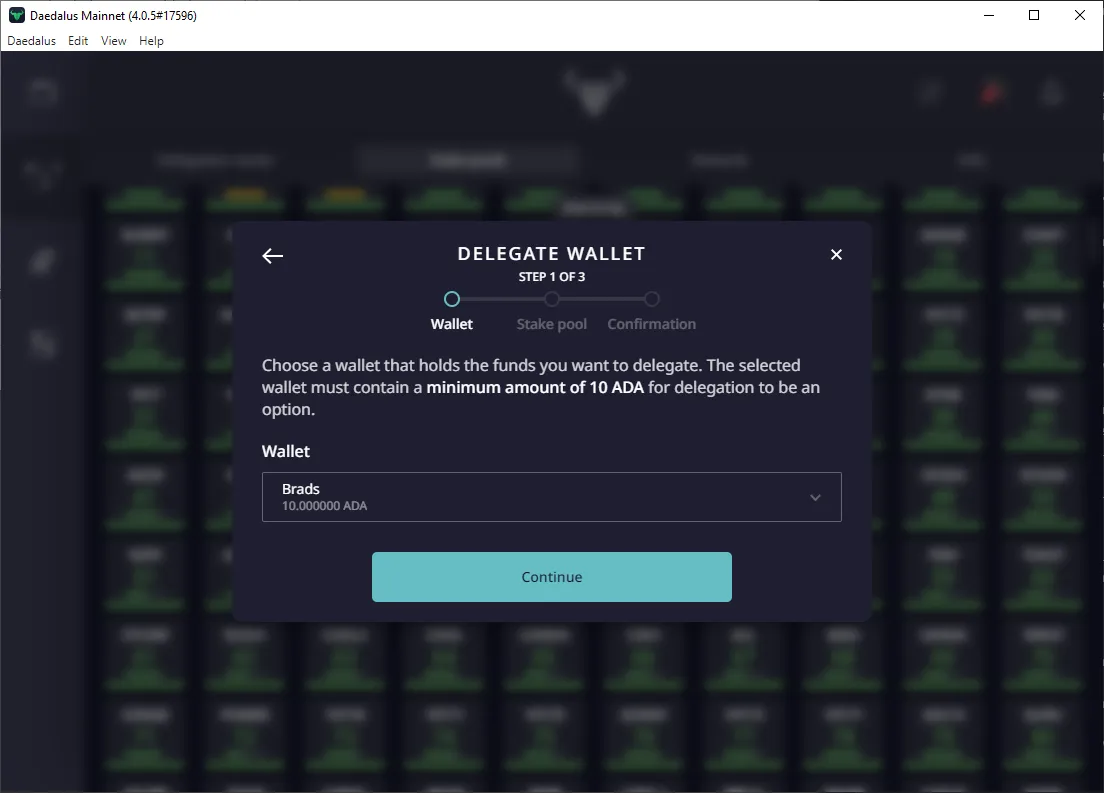
On this step you need to select which wallet you want to use to delegate to the pool that have at least 10 ADA.
After that just click continue.
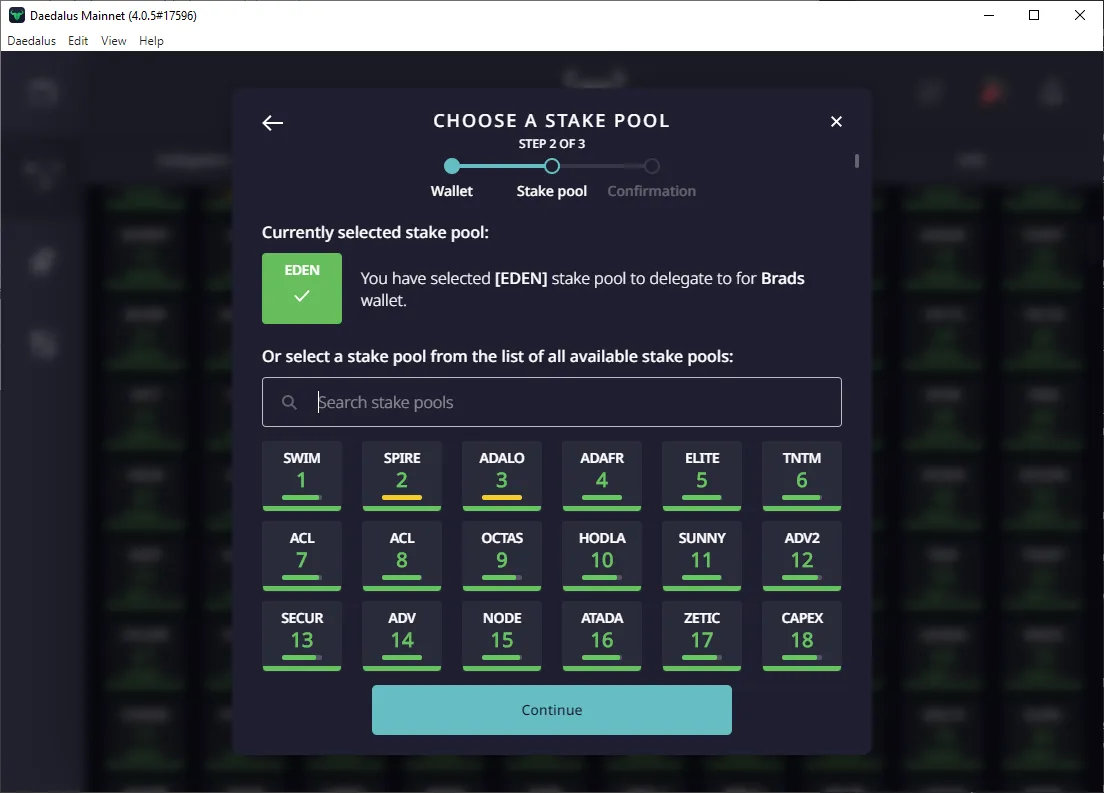
After that you will see this another confirmation page. You can reselect which pool you going to delegate to or just continue on the pool you have chosen before. As for now we just click continue.
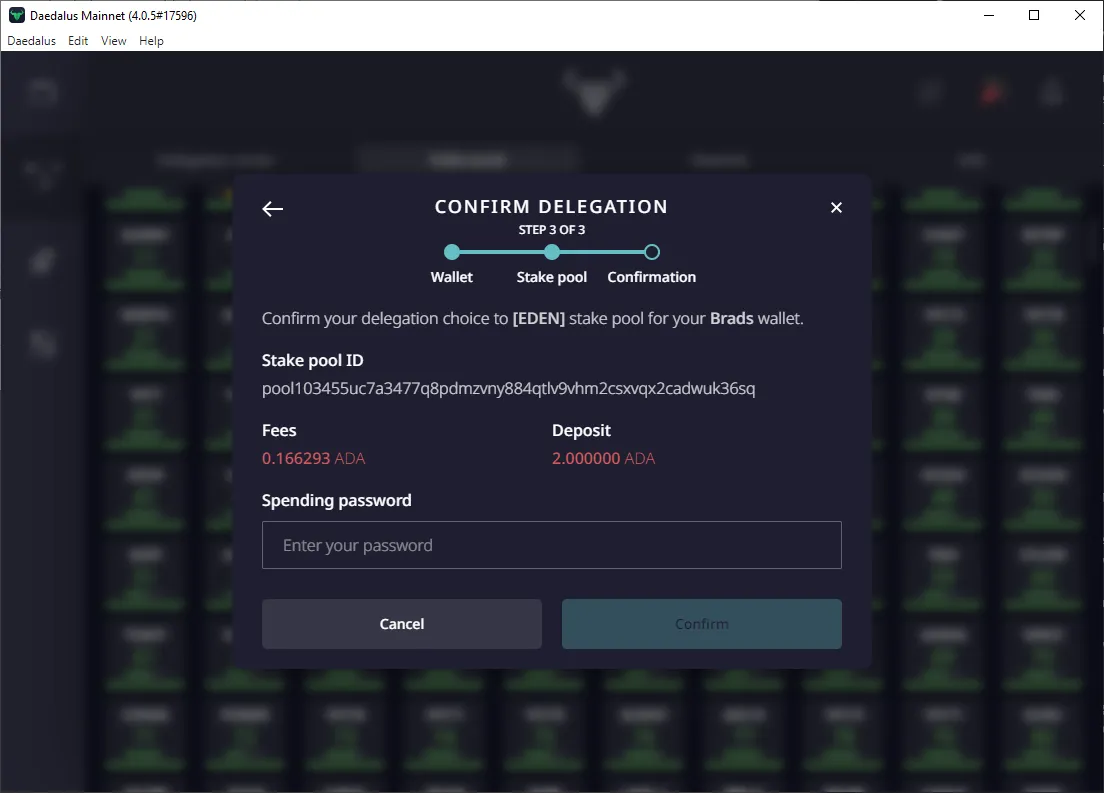
Now for the last confirmation, you need to input your wallet password to continue. After you have input your password you can just click continue. You will have to pay some Fees and 2ADA for the deposit.
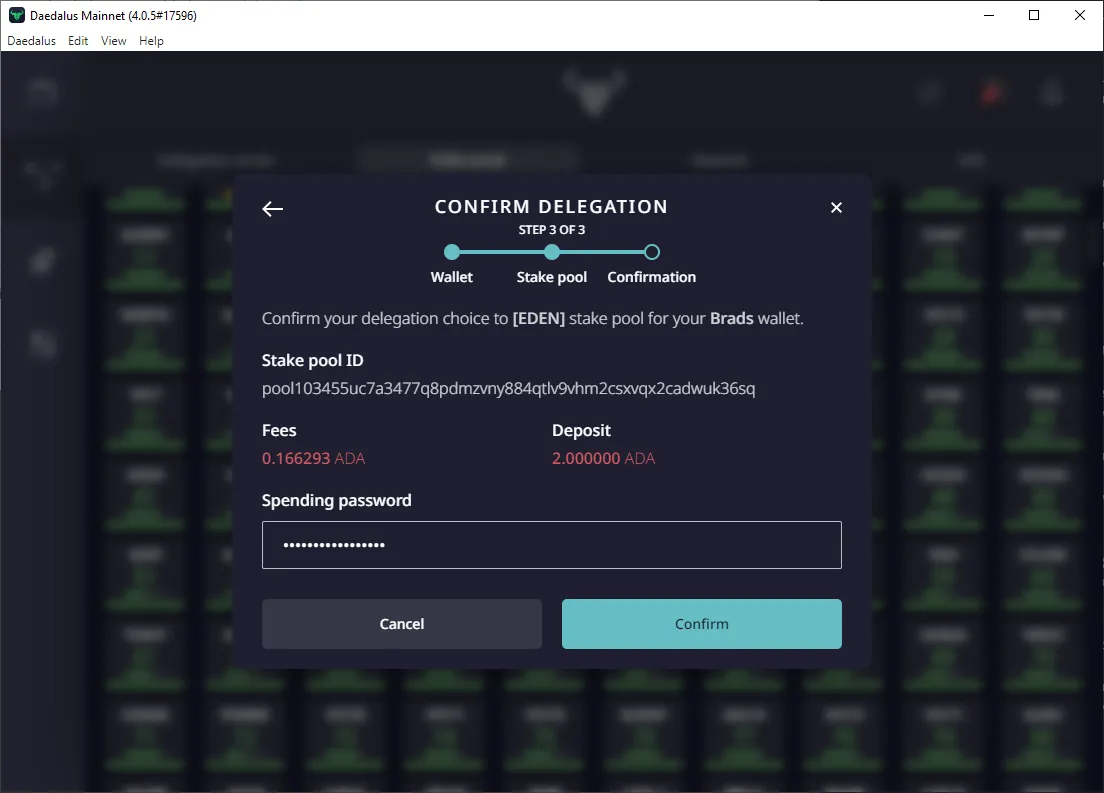
Proceed with continue button.
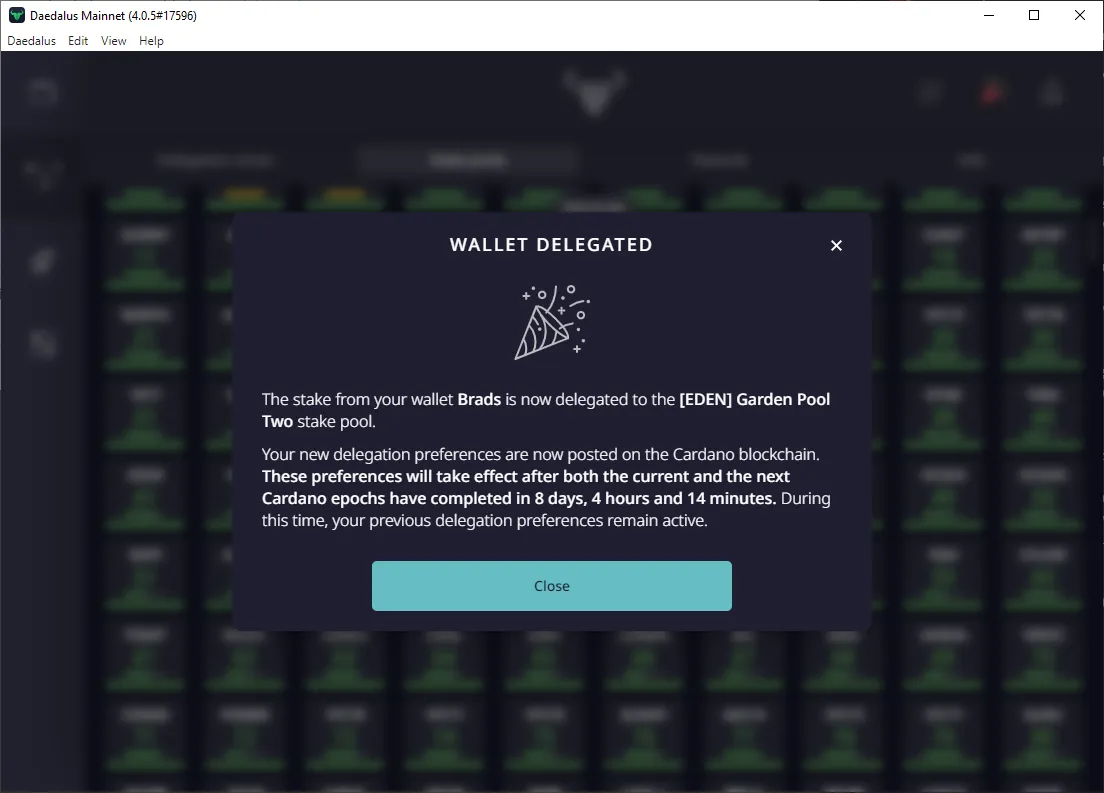
Congratulation! Now you have delegated your wallet to the pool.
you will just have to wait for 8 days and 4 hours 14minute before your stake is eligible to make some reward from the pool.
FYI - Usually it will take around 15-20days before you can get your 1st reward. Just be patient it will surely get into your wallet. :D
Just click close. and you can check your delegation status on the delegation center.
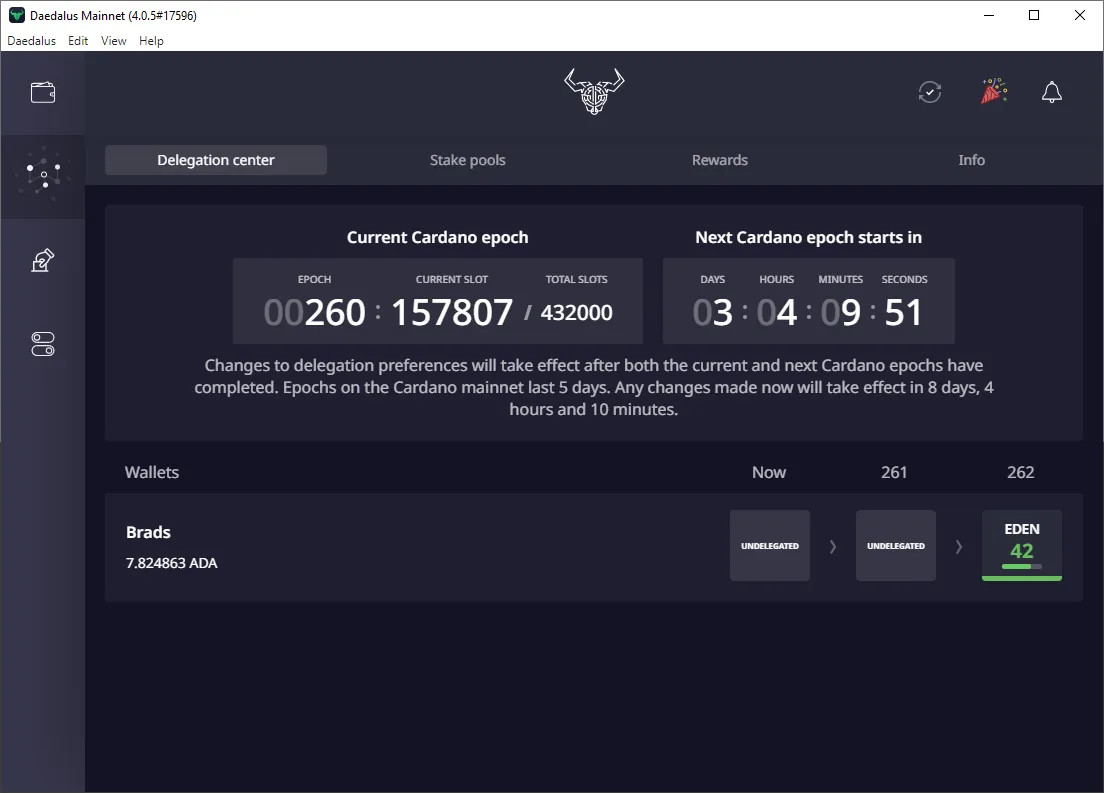
As you can see you will start to delegate on the Epoch 262.
Now you have just to wait and keep adding ADA from time to time.
HAPPY STAKING and ALL THE BEST!!