Mirror Protocol is recently one of the most exciting project in the scene, since it offered tokenized stocks to be traded. However, different from what FTX is doing, Mirror Protocol's mStocks are able to trade on various AMM/DEX since it launched on the DeFi scene. Below will be a step by step guide on how can you buy stocks from Mirror Protocol and farm $MIR tokens.
Preparation
Before you start, you will need to add Terra's native wallet since it is not a sidechain/layer 2 of Ethereum, but a separated blockchain. You can add the extension to Chromium based browser with the link below:
https://chrome.google.com/webstore/detail/terra-station/aiifbnbfobpmeekipheeijimdpnlpgpp
or you can go to their main website and download the wallet application here:
After you have downloaded it, the setup process is very similar to how you set up other wallets like metamask.
Buying $UST and Tokenized Stock.
$UST is the stablecoin on Terra, it is also on Ethereum as ERC20 and Binance Smart Chain as BEP20, however we will not talk about those today. The price of $UST is pegged with USD hence essentially it makes buying tokenized stocks easier to account.
To get $UST, the easiest way is to get it directly from Kucoin Exchange as they offered UST trading pairs there and you can swap your $USDT directly to $UST. If you do not want to have use another exchange you can buy $LUNA which is the native token of Terra on various major exchanges like Binance or Huobi. It is recommended to directly get $UST since you does not need $LUNA to pay for gas or transaction fees on Terra, you can pay it with $UST as well.
If you purchase $UST directly from Kucoin
All you need to do right now is just transfer your $UST to your wallet, the address look something like this 'terraXXXXXXXXX..', you might see the option to put in a memo but since you transfer to your personal wallet on Terra Station, you does not need to input memo to safely get your fund. If however, you transfer $UST to other centralized exchanges that have $UST and they provided memo, it is necessary to input it as everyone has the same address for exchanges and the only difference is the memo (Just like XRP/XLM).
If you purchase $LUNA
After purchasing $LUNA, you will now need to withdraw them to your Terra wallet as well, similar to the instruction above. However, to trade on Mirror Protocol, you will need to have $UST/$MIR so you will need to go to https://app.terraswap.io/#Swap to swap your $LUNA to $UST. If you downloaded the Terra Station app, you can do the swap in app too at the 'Swap' section. For the swap, your Terra Station will pop up and you will need to approve the transaction by inserting the password you set during setup. In the following procedure, every swap and staking will have your Terra Station pop up and you will need to approve transaction.
Using Mirror Protocol
Okay now you have your $UST prepared how can you purchase your tokenized stocks and farm $MIR?
Firstly, you will need to go to https://terra.mirror.finance/ , which is also the website for Mirror Protocol.
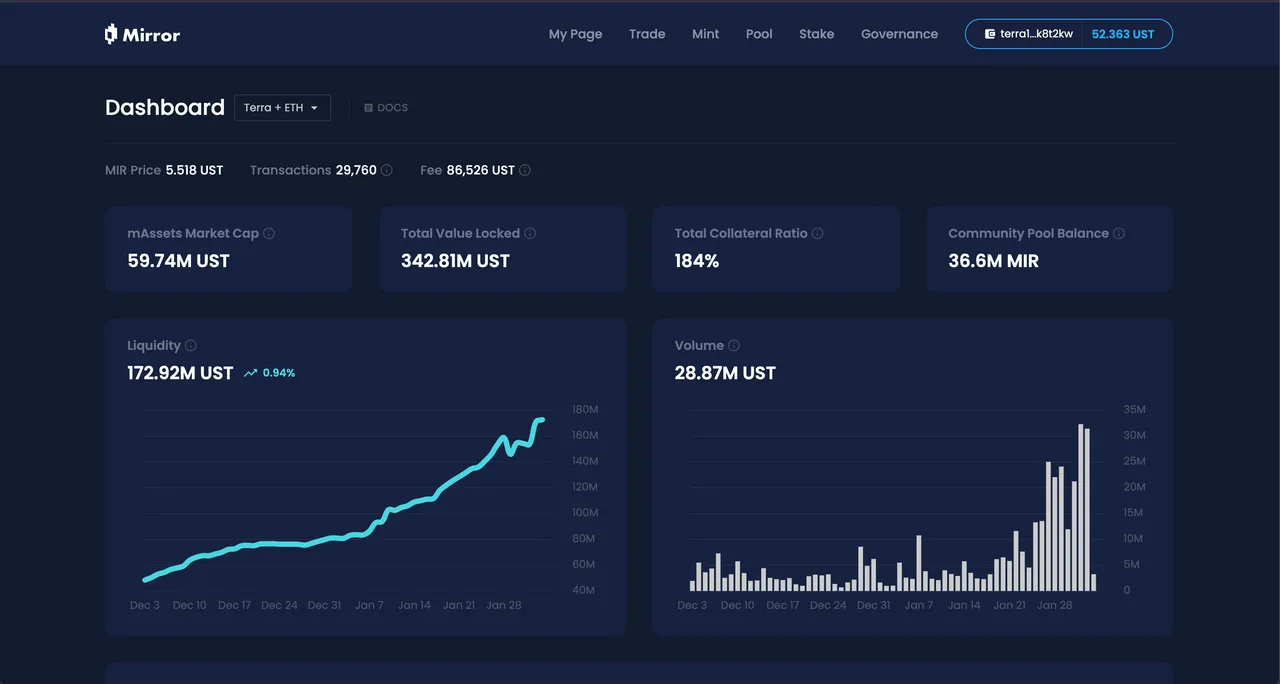
As you can see right here it looks just like other DeFi AMM/DEX.
Now, go to 'Trade'.
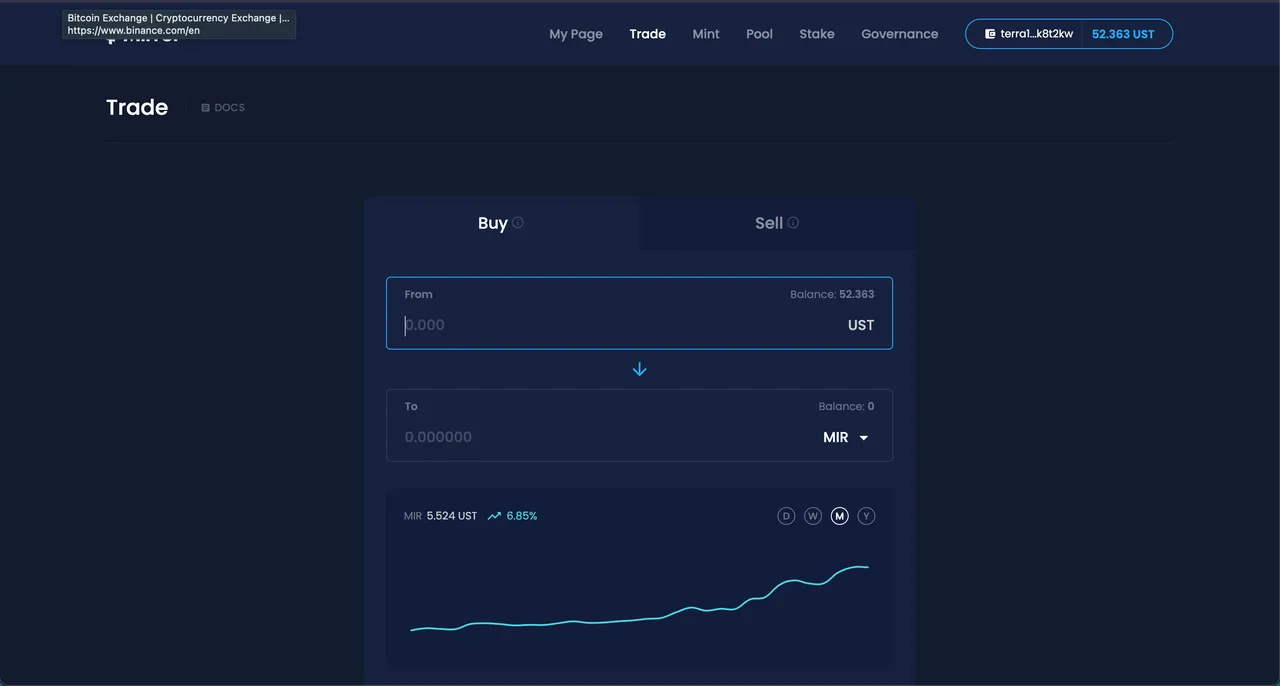
Since what we are going to do is to farm $MIR token, so we only swap half of our $UST into the tokenized stocks that you like, as you can see here I swapped 25 $UST to $mGOOGL which is the tokenized version of Google's stocks.
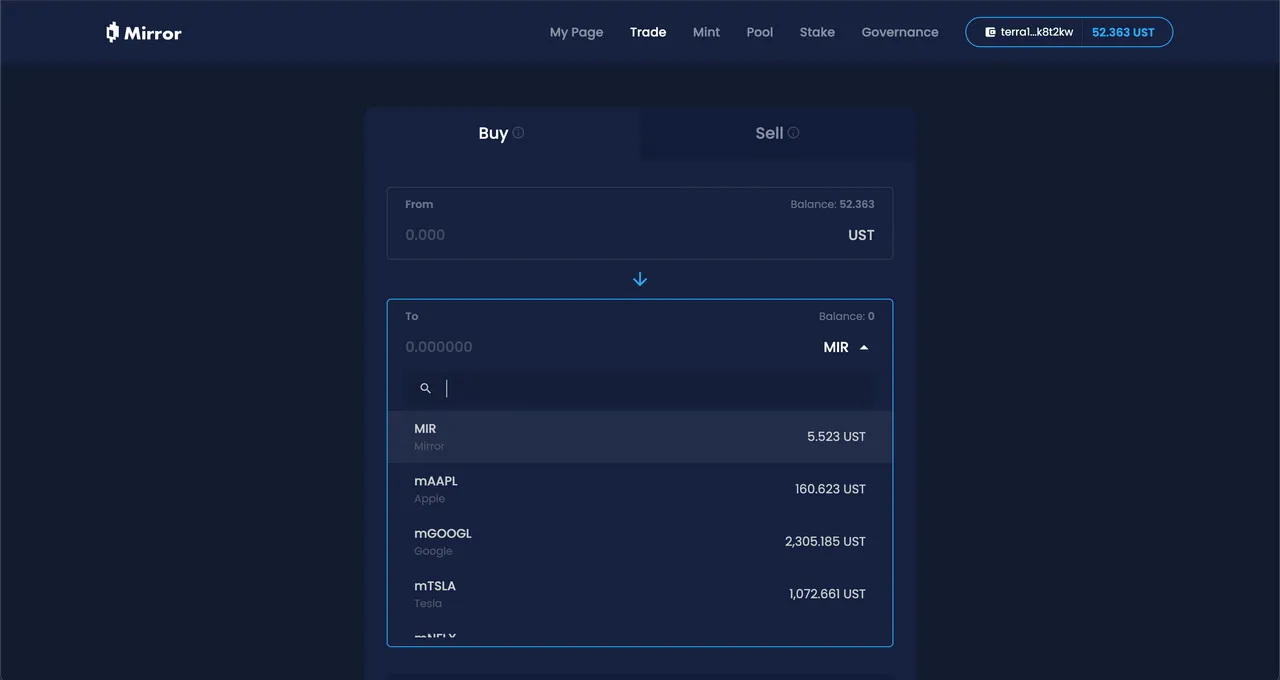
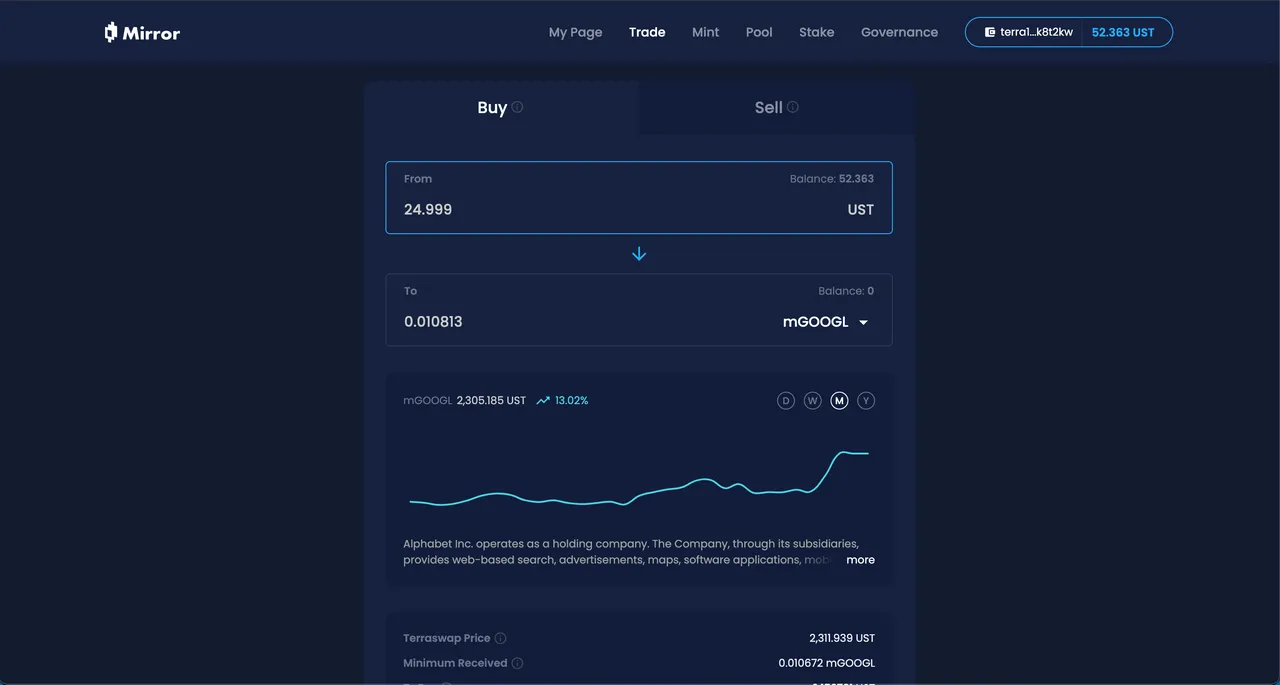
Click 'Buy' and Terra Station will pop up to ask you to approve transaction.
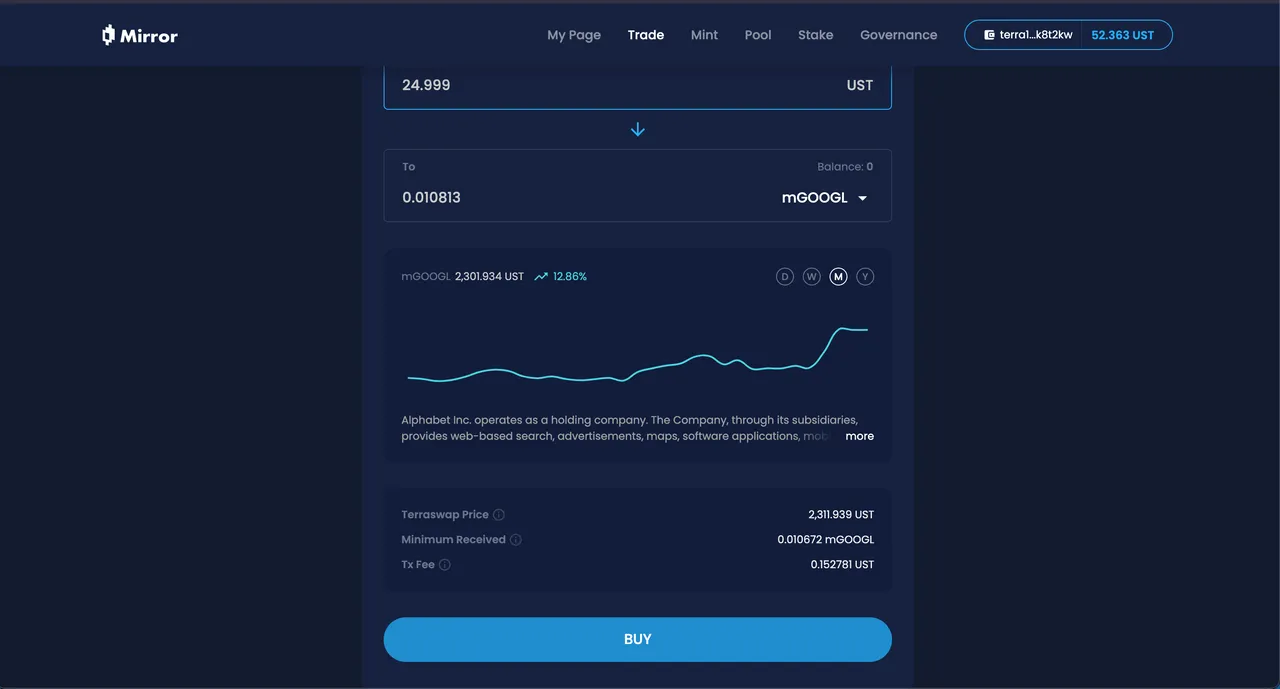
Now you have everything ready, we will head to 'Pool', here we will provide liquidity to the pairs we have, hence it is $UST-$mGOOGL , as shown below.
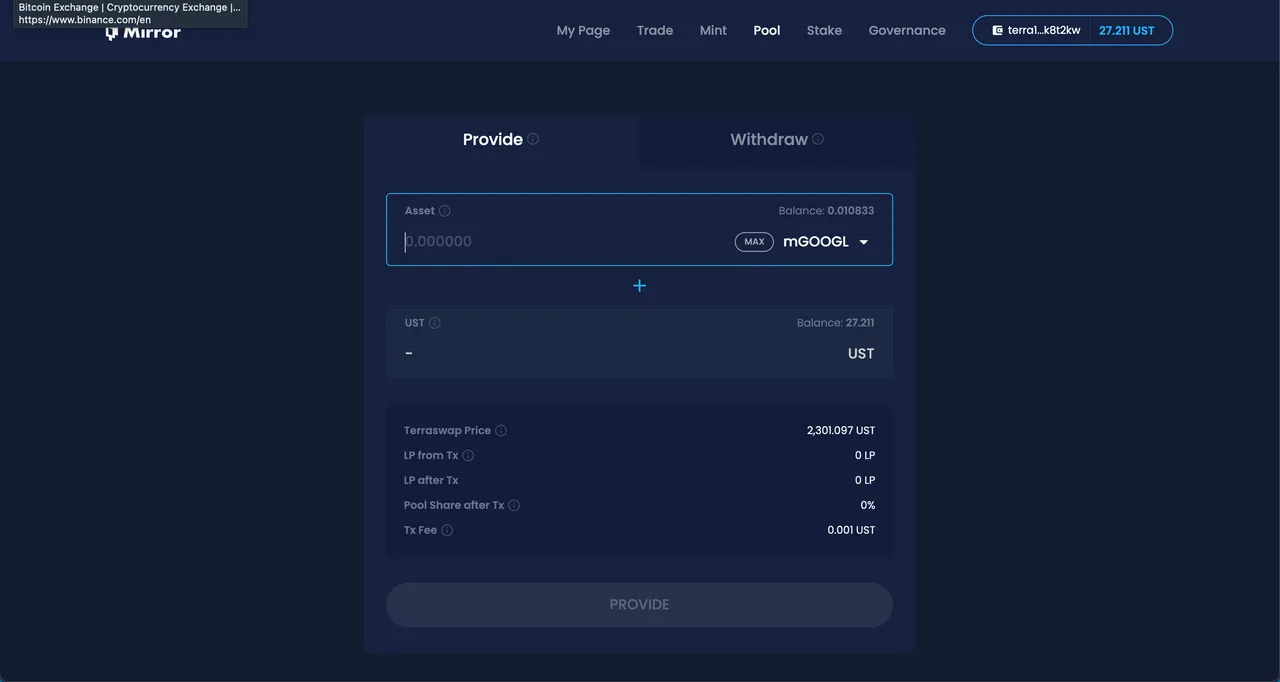
Click 'Max' and then click 'Provide', you will need to approve this transaction with the Terra Station pop up as well.
After supplying into the liquidity pool you will get corresponding liquidity pool token (LP token). Be note that by supplying liquidity you will also earn transaction fees from everyone who trade $UST and $mGOOGL.

Now go to 'Stake', and as you can see there are many amazing APR for staking your LP token here, the reward will be paid in $MIR hence this is what farming $MIR means. This APR is not final but floating, as more people started staking lesser and lesser APR it will be.
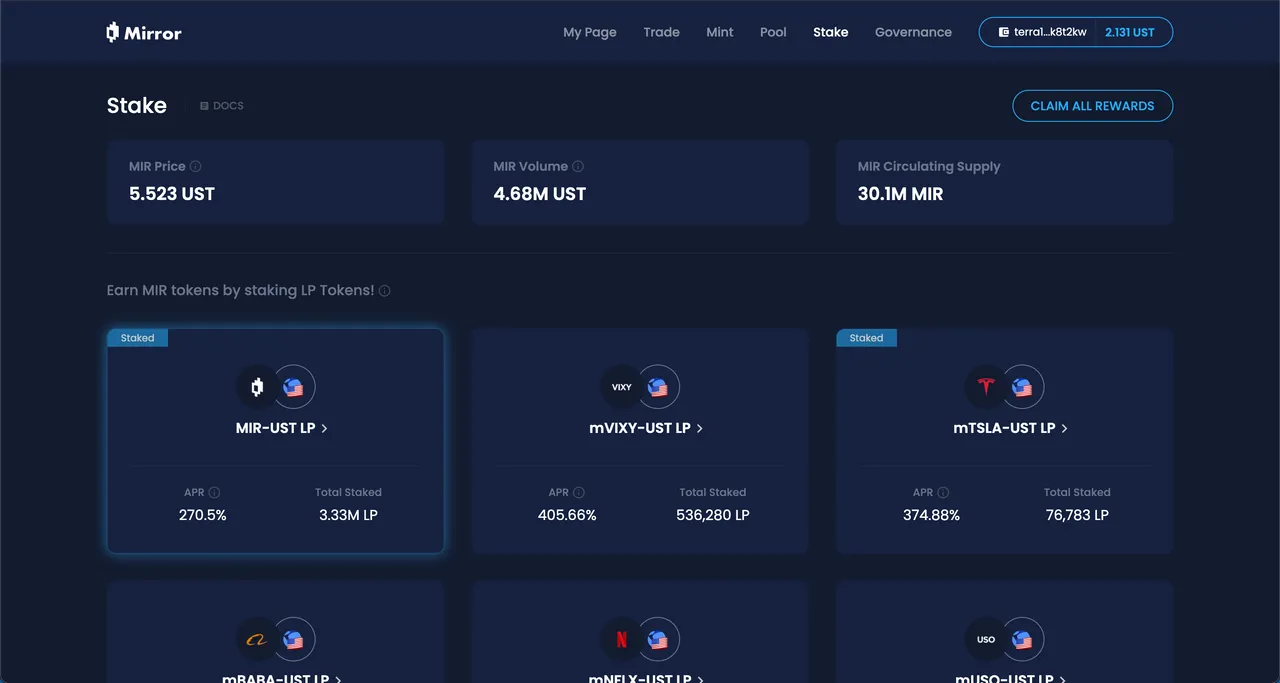
Select the LP token pairs you have, in my case it is $UST-$mGOOGL , so click on 'mGOOGL-UST LP'
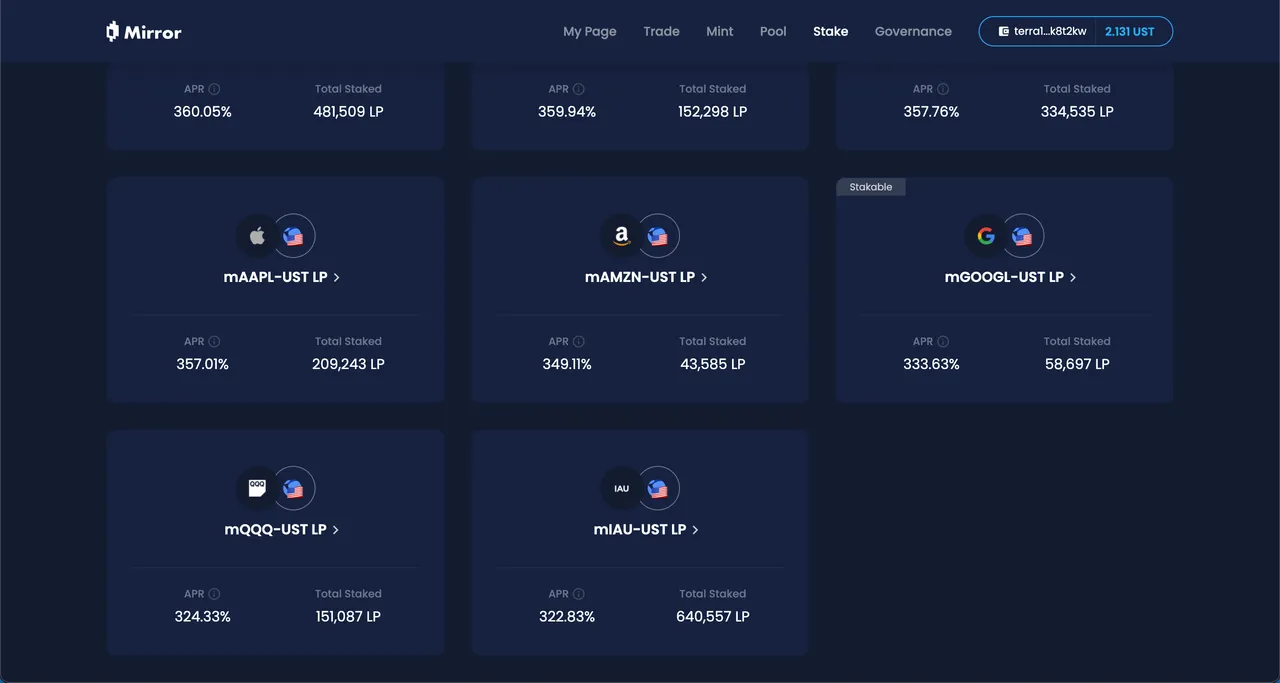
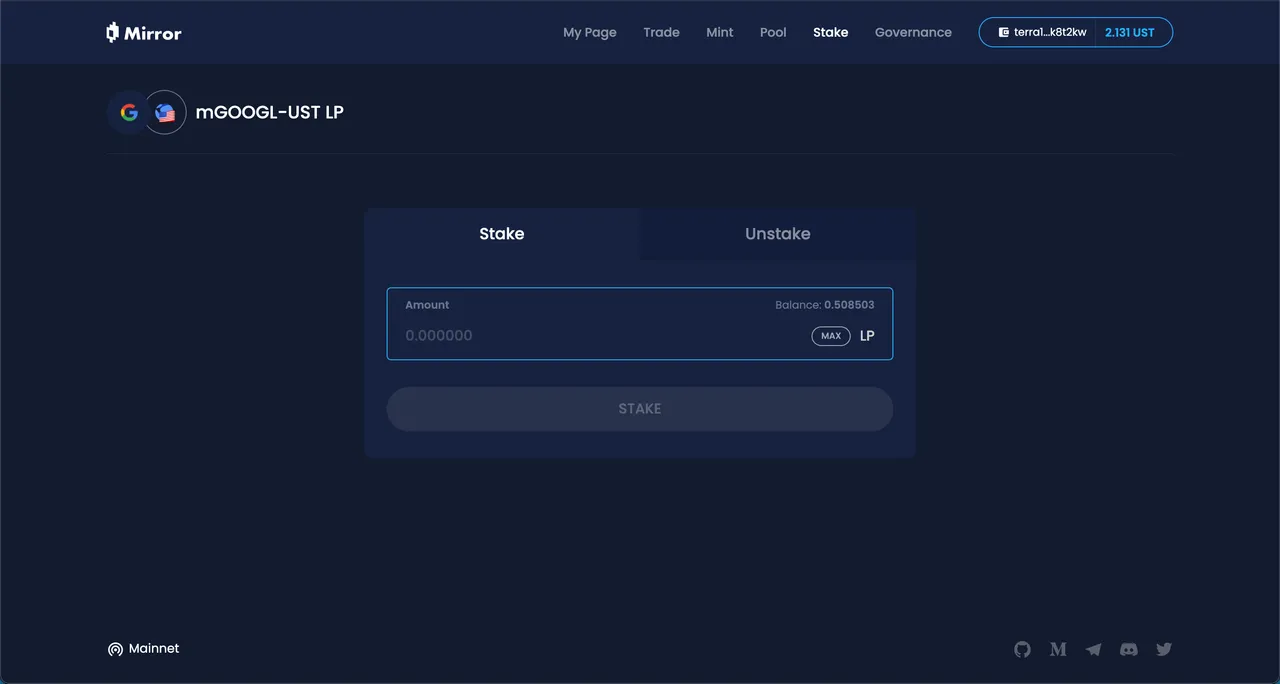
Click 'max' and 'Stake'.


Now you have successfully staked and you will start earning $MIR, you can see your rewards in the bottom section of 'My Page' and scroll down. In "Stake" column you can see the amount of $MIR you can redeem.
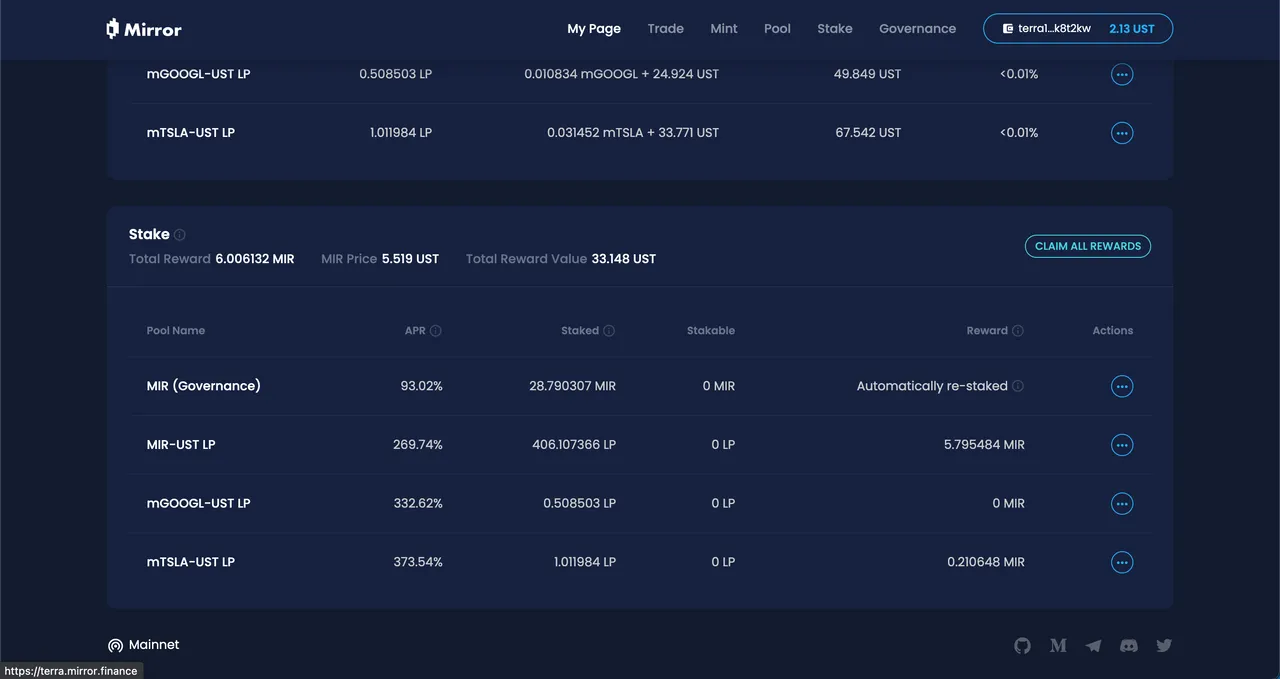
Click "Claim All Reward" then click "Claim" to redeem your farmed $MIR and the $MIR will now be shown in your Terra Wallet.
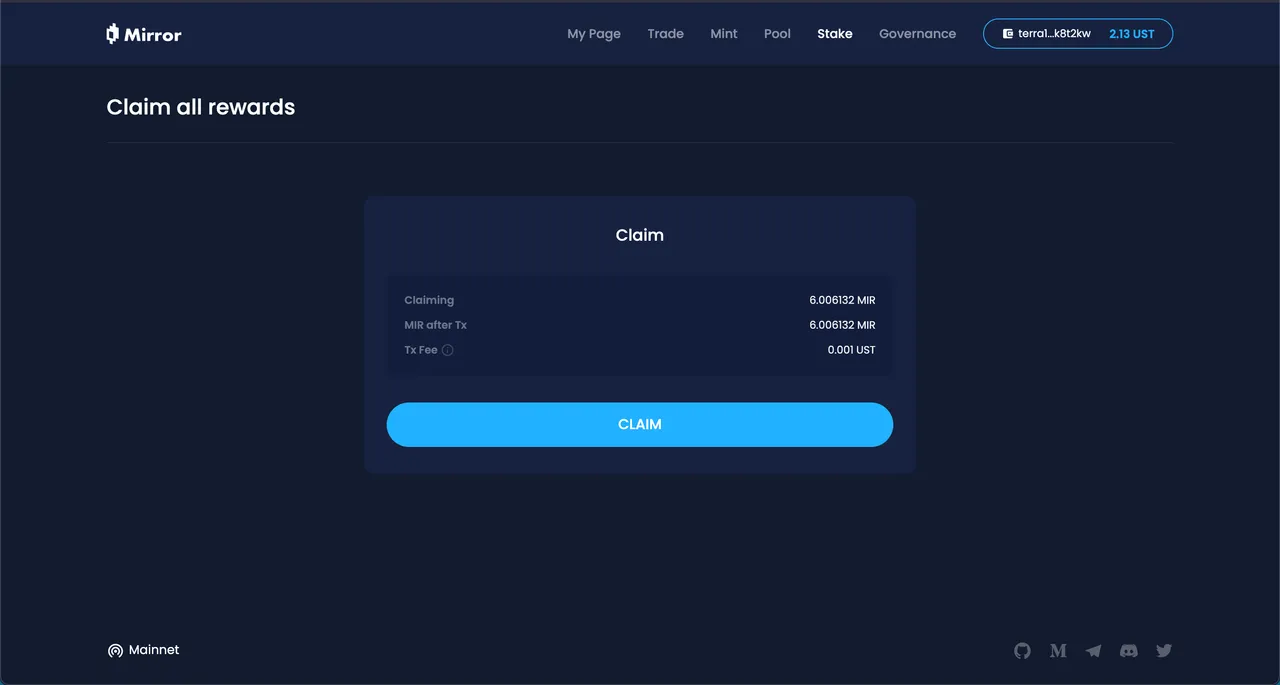
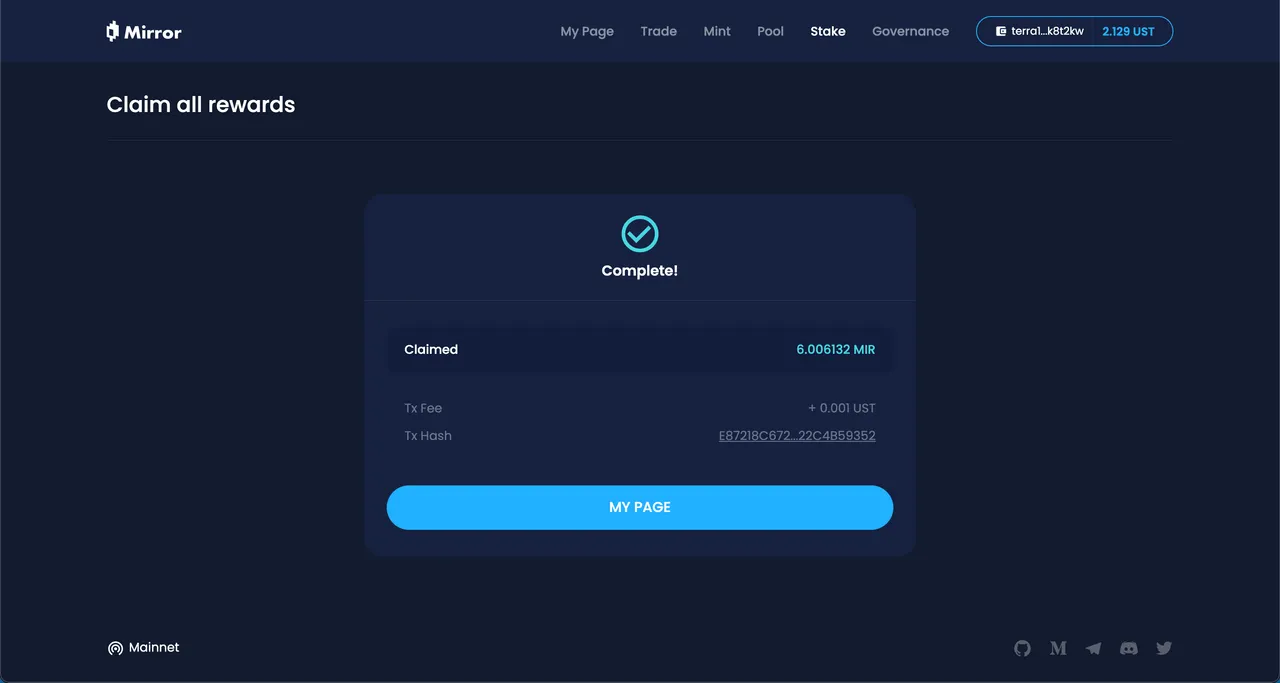
If you want to farm you can go to 'Governance',click on Stake
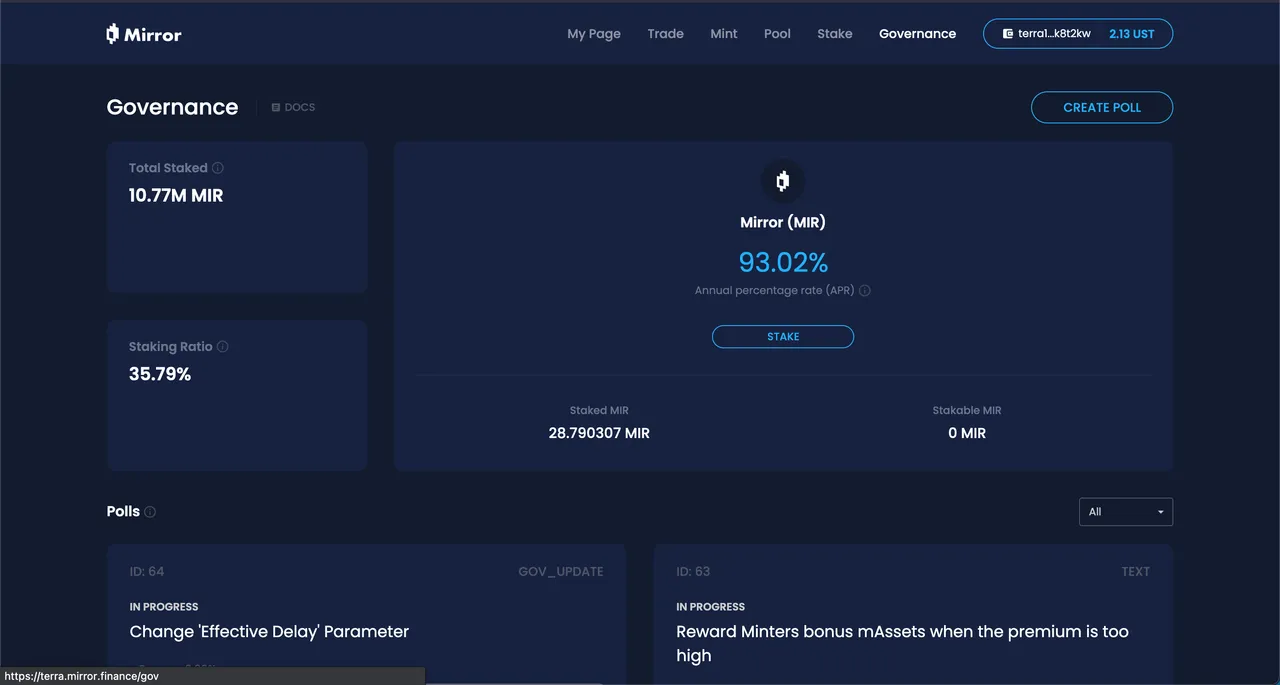
Click "Max" then "Stake".
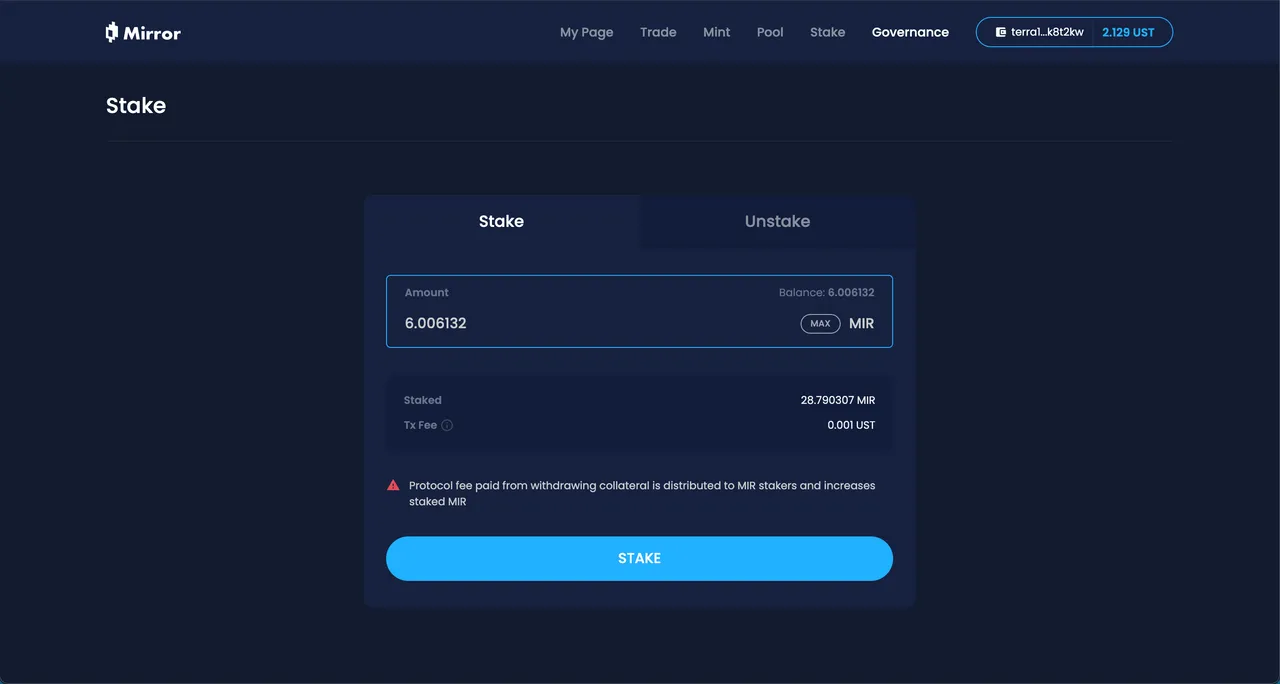
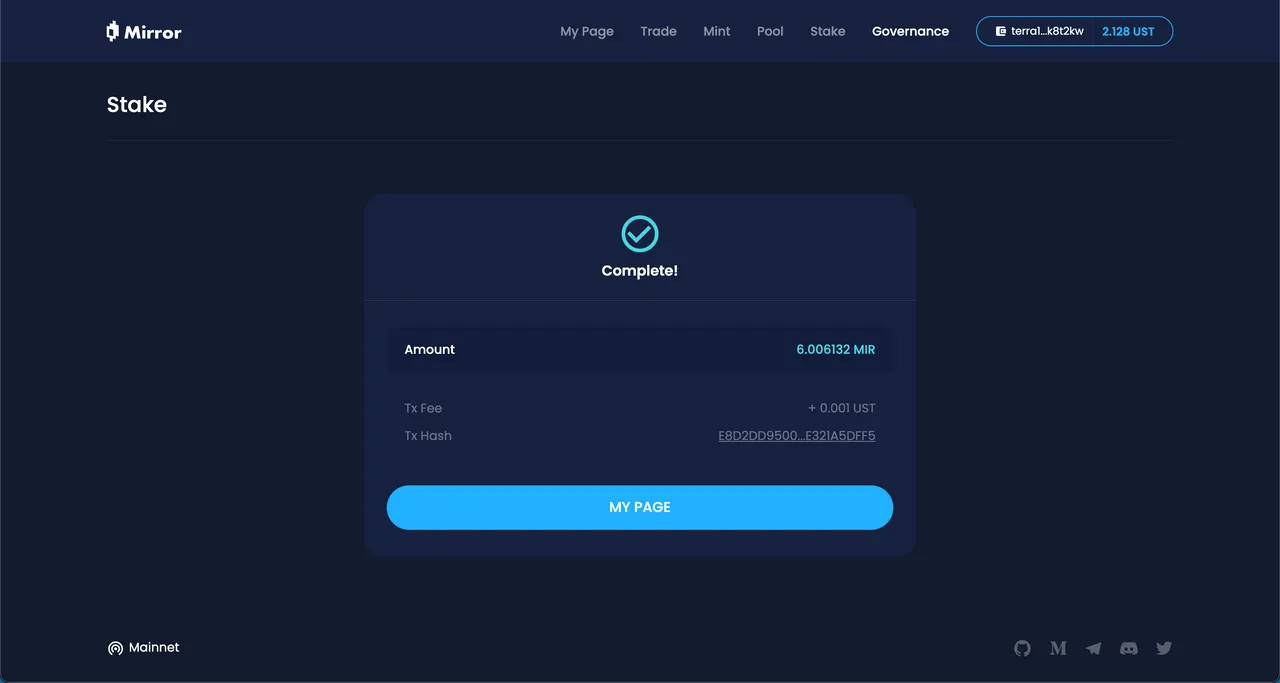
Now you have successfully put your $MIR to work again! The reward from staking in 'Governance' will automatically add into the staked $MIR.
Risk
So what is the risk of this? The risk of doing this is that you might incur impermanent loss. To read more about it you can read from this medium article:
https://medium.com/dapp-journey/what-is-impermanent-loss-d4b28b27a8e6
To see step by step guide in video, here is a live recording of me using Mirror Protocol.
Part 1:
https://www.facebook.com/100000010261994/videos/4067864669890502/
Part 2:
https://www.facebook.com/100000010261994/videos/4067933309883638/
Follow me on my Social Media Account:
Facebook- https://www.facebook.com/Shen7695
Twitter- @vtes369
Instagram- @theekhaichun
Clubhouse- @theekhaichun