Is this a spaceship? No, it's just a new ASUS router I used to extend the StarLink Internet this weekend.

Some of you may remember that we got StarLink internet about six months ago, when we moved into Northern Vermont. Yes, you could say we are out a ways from any big cities or neighbors. In many ways good, but also has it's challenges. One of those challenges was internet and cellphone. We still have zero cell phone coverage here (from any provider). We have to tie our cell-phones into our internet connect to make or receive phone calls.
The options for internet here are also limited (just one actually) Consolidated Communications offers a ADSL connection, but only 24 MB down and 2MB up. We had to fight with them over 3 months to even get that... was originally half that speed because their channel bonding wouldn't work. Many calls and escalations later, they finally fixed it to at least be as advertised.
This was quite frustrating for me, I work in the tech industry and work from home. Near constant video conferencing calls. And trying to upload my high-res photos and videos arrrggghhh!
Luckily we had pre-ordered StarLink before we even moved in. The good news is that it literally was working in less time than it took me to untangle the cord. See my original post on installing it and mounting the dishy on my roof here.
@ksteem/starlink-weekend
There was a false rumor going around for a long time that you could not connect your own router to Starlink and had to use their provided router. Or that if you did use your own router the Starlink App on your phone wouldn't work. I did a little research and found that neither is true. I was able to simply set the Asus router up using default DHCP config and have internet. To get the Mobile app working that shows uptime, visibility, Stats, etc. I simply had to add a static route for 192.168.100.1 out the WAN interface. Voila, now had the Mobile app working too, sweet!
So, now that we've been here awhile, we've built a new external garage (well almost complete). That garage is about 40-50 yards away from the house. I'm wanting to put a NEST security camera up to keep an eye on it. Especially since it doesn't have a door yet! The internet signal from the StarLink router could not reach there from the middle of our house. I started looking at options to extend with mesh or other.
I was actually surprised at how good the StarLink router was, it was able to cover both floors of our 3,500 sq ft home pretty well. But barely any signal reach 20 ft from the house. I did miss some of the advanced features on the ASUS, not to mention the speed and broadcast power. This thing is a beast!
Instead of installing a mesh router there and then antenna's so they would reach the house signal, I decided to to the other direction. I bought two Remo Directional antenna's. One for the garage, and the other to point out the backyard, since we have no internet or cell signal there either.

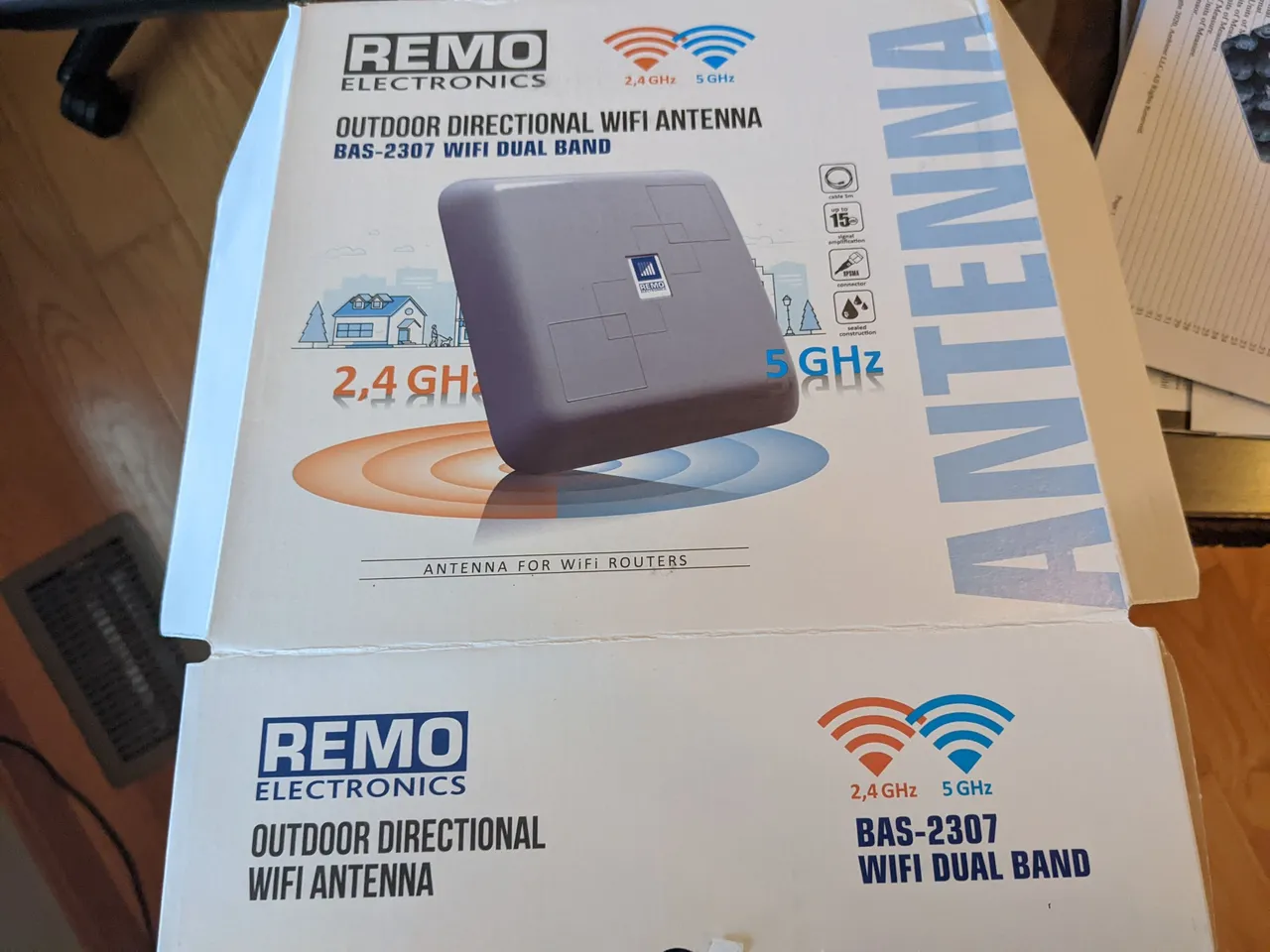
The benefit of these is that they provide 15 DB gain signal boost in the direction we want, and also forward both 2.4GHz and 5 GHz band. The 2.4 generally gives better range, and I like to broadcast my "Guest" out there on it for the camera's and keep the 5GHz for my faster computers and gaming systems etc. These are also relatively cheap $35 U.S. compared to buying a more expensive mesh router. It not only solves the garage cam problem, but will give us much better connection (internet and phone) when we are outside working or playing with the puppy.
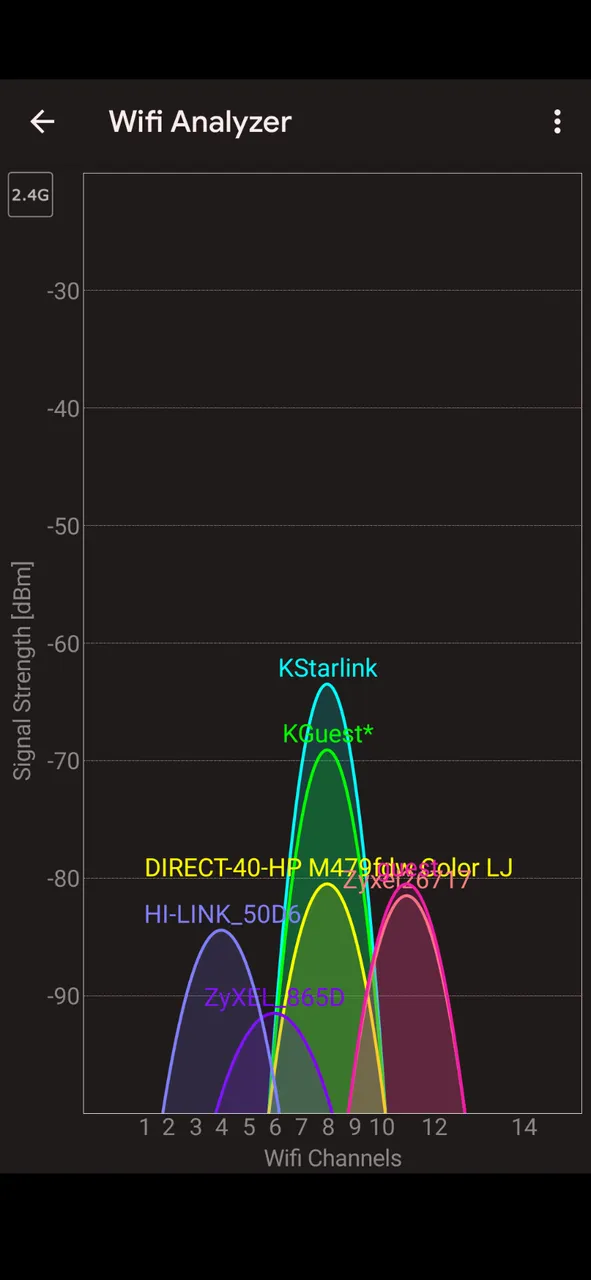
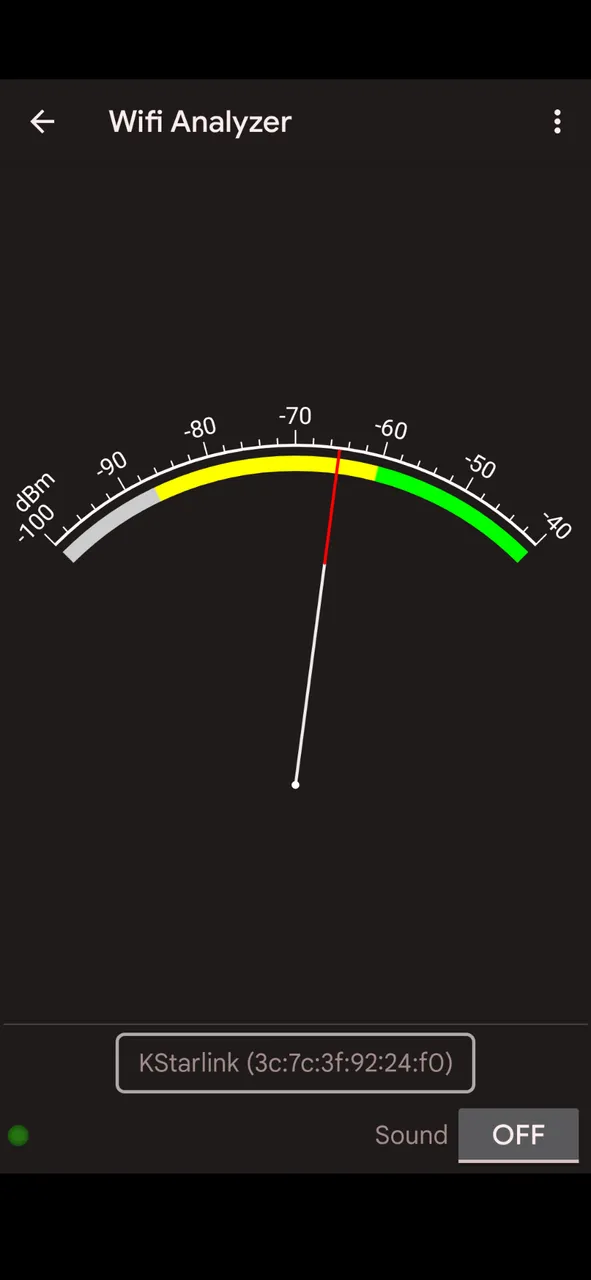

These are designed and made to mount outdoors, but antenna cables too short to reach from my center of the house router location. I mounted near top of house garage instead. Now it's protected and still has plenty of power to reach. I may see if there is an extender cable available to mount the backyard one outdoors. The other benefit is that they need no power, just screw into your router's antenna connection (router must have screw-on antenna connectors, the default Starlink router does not).
I'm hoping this also gives me signal far enough out in the back yard for some trail cam's to reach in addition to providing our cell-phones a signal while we're out there.
So far, the signal to the garage is great. Gives me all but one bar on the cell-phone now, where zero signal from the StarLink Router and barely a signal from the Asus Router before.
Update on the StarLink connection itself. Still VERY pleased with it. Bandwidth is MUCH better than the ADSL (suxors) available here.
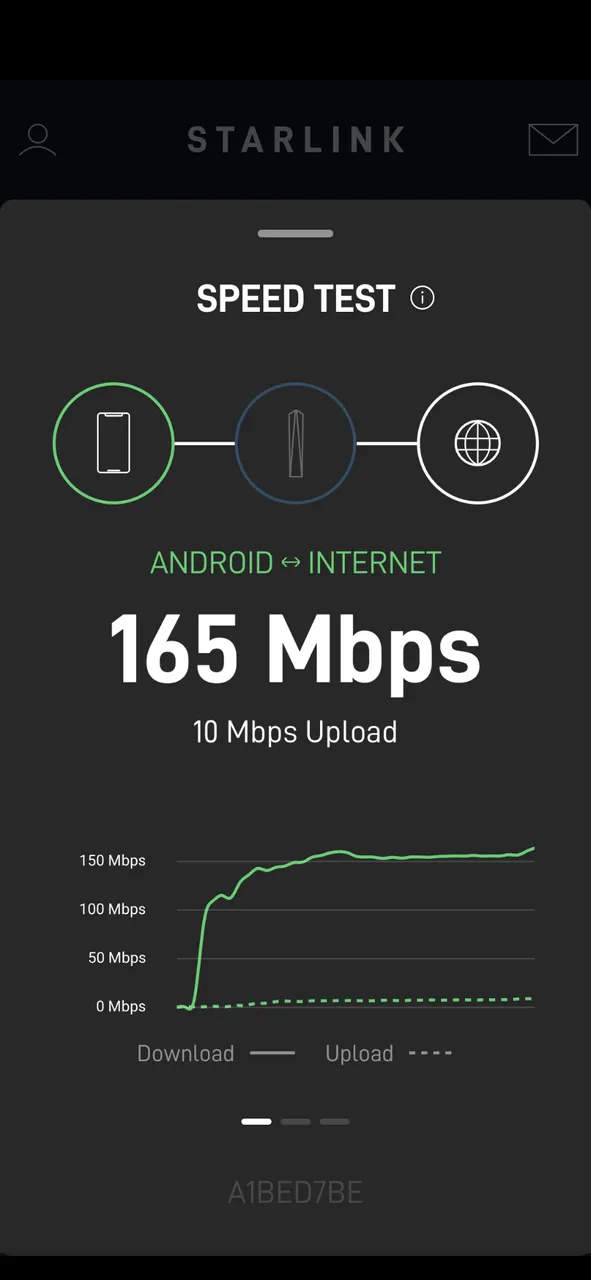

Even with the Dishy mounted on the roof, it has so far worked flawlessly even in the -20 degree and 14 inch snowfalls. If you zoom in, you can see there is a little icicle hanging off, I guess where the snow melts and then drips off, but hasn't seemed to bother the performance any yet. We still have the ADSL as backup, and also for landline emergency phone service.