I have recently purchased few game development apps namely - Game Maker Studio 2, App Game Studio and Construct 3. I am also currently using Gdevelop app which is free and can be used for the android export. All of them are pretty good software serving different needs. And each one of them come up with the option to export the game to android.
I wish to share my experience of things that went wrong and right while working on the project and exporting the game to the android.
Game Maker Studio
This app is pretty much cousin of Apple. Almost everything inside the app is gated. Like you want to export to Windows? Pay 150 USD. You want to publish to Browser? Pay 150USD. You want to export to android? Pay 199 USD. Like everything in that app is gated. And though the app is one of the strongest apps for the game development. It feels like for hobbyist and the solo developers, this is pretty damaging experience as you keep on spending for update on each version of the software.
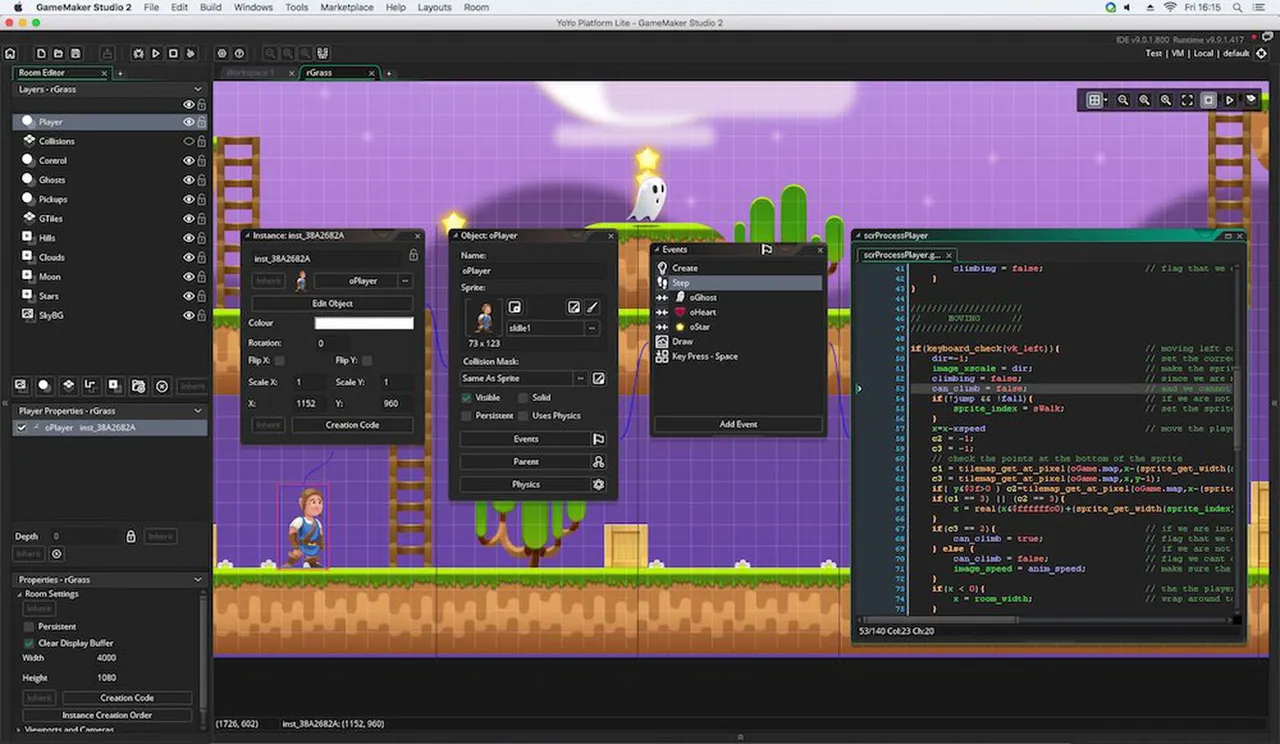
Image Credit: Macrumors
Software is easy to use however for android export, it does not have any easy learning curve. You have to setup your own computer for the native android export or android studio project setup. And then this app just allows you to push the project for android studio and then you are on your own.
App Game Studio
I got the app game studio bundle during the black friday and turns out the app is pretty good for the simple game development. I spent a lot of time trying to get my hands around various options of the software and exporting the content etc. I have yet to get the grip on the android and iOS exports. But I am sure few weeks of spending time learning multiple options and settings and I am going to get it there.
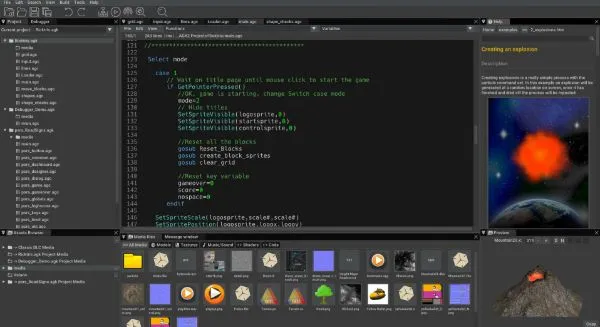
Image Credit: App Game Studio
Is it good for android export? So far from what I am reading in docs and forums. The app is simple only for exporting local executable and android export requires same settings like Game maker studio to get things going. Which kind of slows you down in the due process.
Construct 3
I got this edition during the black Friday too. There was not much discount and so as the software runs in the browser. And it does not require much load on the browser side to get the games going. But the biggest problem for my case was the android export.
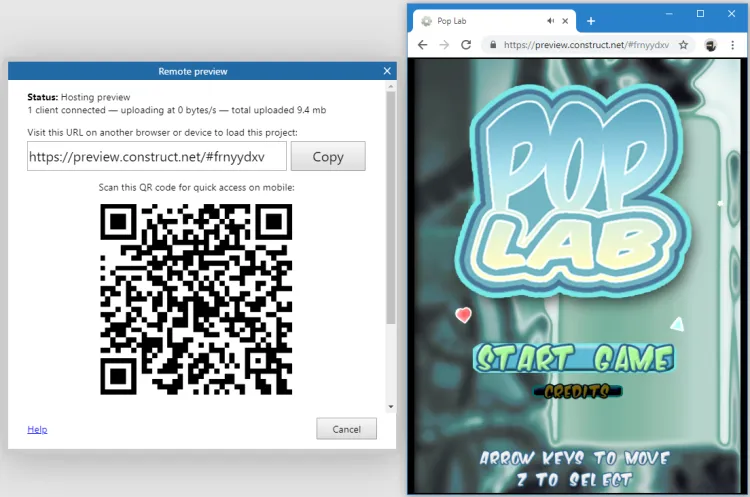
Image Credit: Construct
If you are planning this editor for the HTML5 games then you are very much in luck. But if you want to export your work to the android. I think it takes a lot of time and effort to set things up. Like you need cordova like backend to export your project and also another option is typically going through the route of the android studio.
001 Game Creator
I got this editor purely out of the humblebundle package. The package allows you to use the software through the steam. I hate the steam installs and it was kind of troublesome setting it up all around. But yeah the software is pretty good but again pain for the android continued. The reason being they don't have export options literally.
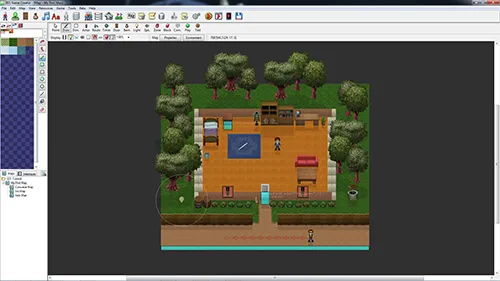
Image Credit: [001 Game Creator] (https://001gamecreator.com/)
And like any other software mentioned earlier here too you have to work your way around the export options using cordova or through android studio. I just hated this same route following in this case too. Which is one reason I think I am going to pass on this editor.
GDevelop
Finally got myself into this free piece of software and learned that android exports does not have to be hard. And Gdevelop seems to be pretty strong with the android export because they maintain their own cordova export options. And all you have to do is just upload the game and get the extracted apk out of that.
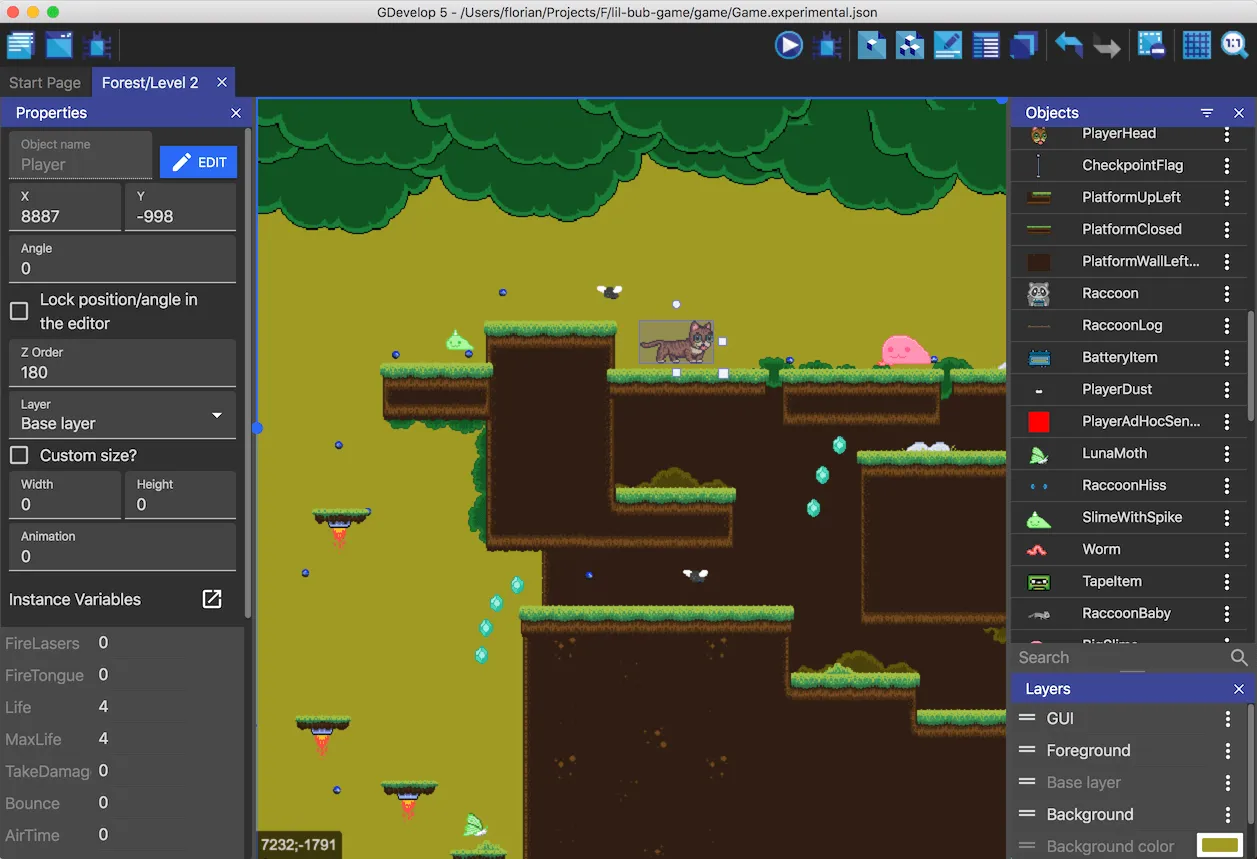
Image Credit: Gdevelop
So if you have pretty small game and wish to get the game released for something simple and without much hassle then I guess Gdevelop is your best bet here.
What about GoDot?
I am yet to catch up with the godot. The software is good and powerful and it takes a lot of time for the engine like that to learn. But it seems like they too have the windows export and android export built in. And you just have to drop in the export profile and things get done. But I have yet to get there. Someday I hope to get there and maybe publish the game through godot.

Image Credit: Godot
My journey to proper game export workflow for android continues. RIght now I have to work with what these open source developers and their teams are churning out for the export options. I have to rely on such hard manual method to do things but in near future I hope these companies handle the better workflow.
It's been a while since I have written something based on experience and frustration of the workflow.
Thanks for reading till the end. Do let me know your views.