This is pretty common requirement. I often have to ask user to upload a file.
The code below does that.
Once uploaded, the filename is shown.
Still just a template. For record.
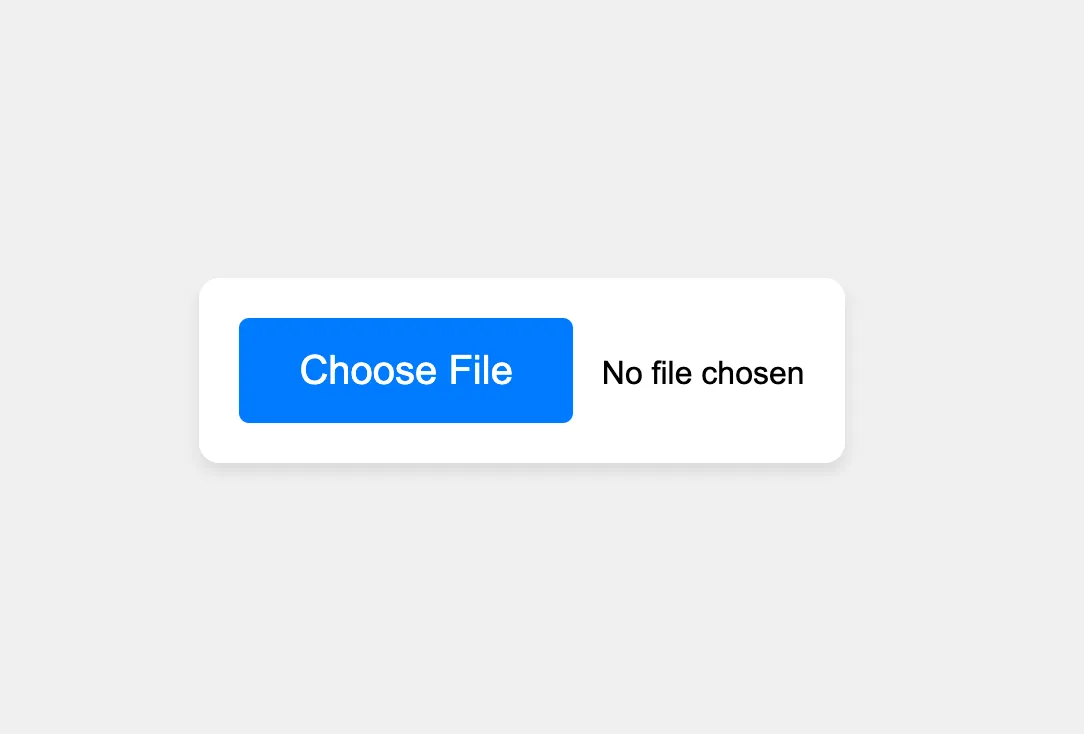
<!DOCTYPE html>
<html lang="en">
<head>
<meta charset="UTF-8">
<meta name="viewport" content="width=device-width, initial-scale=1.0">
<title>File Upload</title>
<style>
body {
font-family: Arial, sans-serif;
display: flex;
justify-content: center;
align-items: center;
height: 100vh;
background-color: #f0f0f0;
}
.upload-container {
background-color: #fff;
padding: 20px;
border-radius: 10px;
box-shadow: 0 4px 8px rgba(0,0,0,0.1);
}
.upload-btn {
display: inline-block;
padding: 15px 30px; /* Increased padding */
background-color: #007bff;
color: #fff;
font-size: 20px; /* Increased font size */
border: none;
border-radius: 5px;
cursor: pointer;
transition: background-color 0.3s;
}
.upload-btn:hover {
background-color: #0056b3;
}
.upload-btn:focus {
outline: none;
}
#file-upload {
display: none;
}
#file-name {
margin-left: 10px;
font-size: 16px; /* Adjusted for visibility */
}
</style>
</head>
<body>
<div class="upload-container">
<label for="file-upload" class="upload-btn">Choose File</label>
<input id="file-upload" type="file"/>
<span id="file-name">No file chosen</span>
</div>
<script>
document.getElementById('file-upload').addEventListener('change', function() {
var fileName = document.getElementById('file-upload').files[0].name;
document.getElementById('file-name').textContent = fileName;
});
</script>
</body>
</html>