Greetings, friends!
Recently, I was asked about a single method (my fellow countryman @lyubo19 was asking about centering the contents of a post) out of a bunch that I shall now present to you.
Some of the styling options are integrated into your post editor when using Peakd. But not all. And, what happens when you click on the button that would bold your text is...the editor types the markup language for you. It actually often takes more time and effort to move your mouse there and click on the button instead of typing the symbols yourself. Some interfaces might not have the functions of Peakd's editor ,too.
So, there are different ways to do this, but the markup language feels the fastest to me. Let me give you the examples that I use in my posts:
Examples
"#" Without the quotation marks and with a single space before a line of text would make the text bigger, as in a header/ title/ subtitle. The very thing I did above with my word "Examples". But you can also type several ## signs in a row to make the increase of size a bit smaller. As you can see, when I typed ## in the previous sentence it did not change the text after that. Because it was not in the beginning of a new paragraph. But check this out:
Check this out
Check this out
Check this out
Check this out
Check this out
Check this out
To make that line above, I typed "___" Without the quotation marks and on a new line. You can also use
"***"
To center some content, you put it inside the center tag which begins with < center > but without the spaces between the symbols and the word itself, and then you close it with < / center > but without spaces again.
The way I am doing it all in the image below:
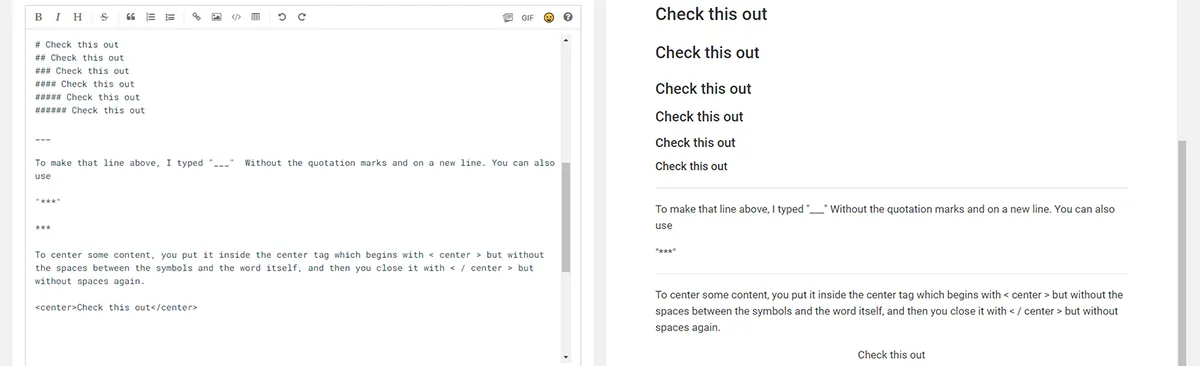
Click on the image to enlarge.
">" Without the quotation marks would begin a quote.
Let me quote myself here.
To make space between text paragraphs, images, etc., type < br > but without the spaces between the symbols. This is the most tedious part and I do it all the time.
New paragraph here.
< b > Text < / b > without the spaces to bold a text within.
Bold
_ Text _ without the spaces to type in Italics. Or * Text * without the spaces.
Italics
Italics with that other option
~~ Text ~~ without the spaces to strike through a line of text.
Strikethrough
But this is the one option I don't use in the markup language because it needs switching to English UK in order for me to find that symbol at all. I somehow can't type it with the key below the Esc key on my keyboard. I'm never in the proper keyboard mode for it. It turned out it was where my \ and | symbols are.
So scratch this out!
(I clicked the Peakd editor's button for this.)
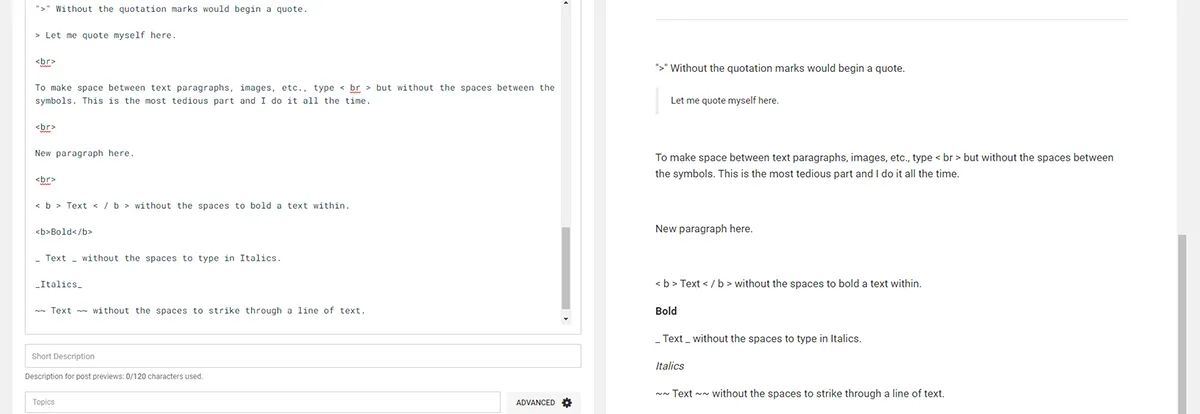
Click on the image to enlarge.
One of the most important tricks, though, is the one for providing links.
[ Title of the link ]( url of the link )
Let me link you to a previous post of mine named Photos Unedited #1 — Urban Geometry
You see my example in two lines because each of them is too long but there is no space between the ] brackets of the first and the ( brackets of the second one. It would not work, otherwise.
Edited: There was a wrong image here with a single [ bracket missing, thus spoiling my example.
And a piece of advice — when using images that were not authored by you, always provide a link to the source next to them in your blockchain posts.
Like this:
[Source](url of the source.)
Good luck and have fun!
Yours,
Manol