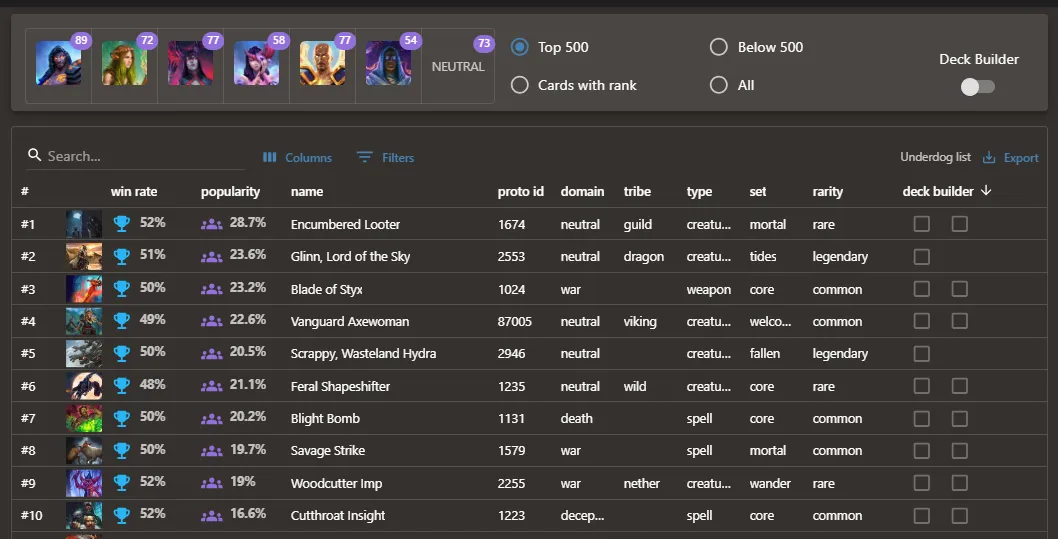Hi, Mortals!
Big news! I just released a brand-new update for Gumeta, and this one is HUGE! You asked for it, and I delivered: Gumeta is now the official Underdog list provider and also Deck Builder is now live! But before we dive into the details, let’s rewind a bit...
Why Did I Build This?
Last time, during the Underdog Format Mode event, I made a promise. I said I’d build a custom tool that only considers cards used in constructed mode within the restricted ranks 10-12. The goal? To ensure data quality, make stats more accurate and help the community enjoy the game the way it was intended!
Well, I kept my word!
📝 Release Notes
New Page: Deck Builder
I’ve added a whole new Deck Builder page where you can check out card data I’ve been gathering over the last week. But that’s not all! Since I was already adding a big new feature, I thought: last time I added deck codes already, why not go all in? So, I also included a deck building tool to make it easier for you to craft decks specifically for this format.
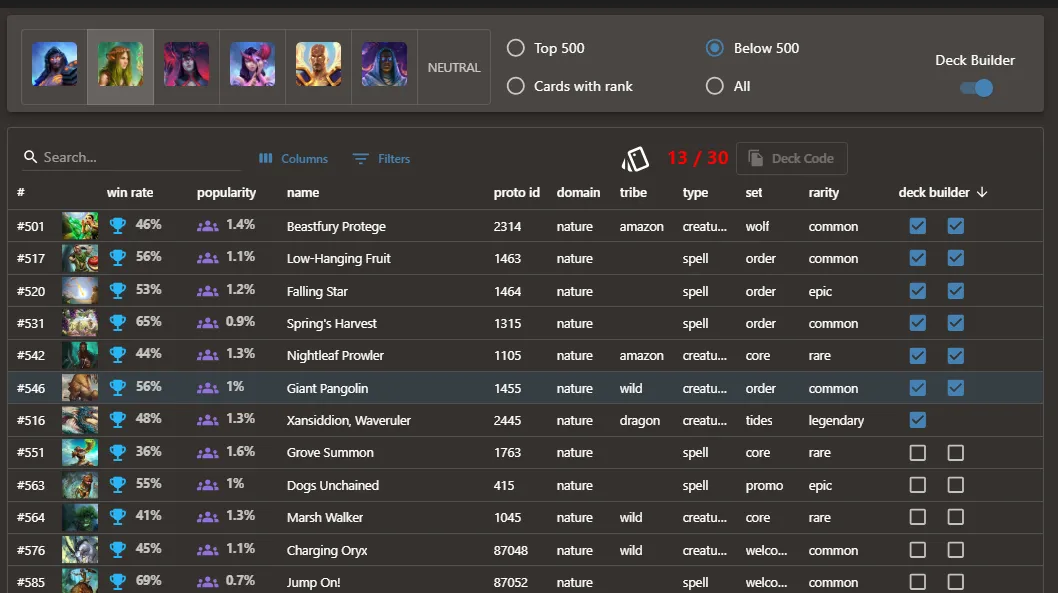
Features:
- Top 500 domain score – Each domain has a badge that represents how many cards it has from the Top 500 pool.
- Cards sorted by most wins – Build better decks for constructed mode!
- Sophisticated data grid table – Tons of sorting, searching, and filtering options.
- Below 500 restricted cards – Find the best options for Underdog decks.
- Win rate & popularity rankings – Know what works before you play.
- Export – This is the Underdog export list used in current and upcoming events (mostly for GU Jammy).
The Power of the Data Grid Table
One of the biggest improvements in this update is the brand new sophisticated data grid table. This isn't just some static list of cards—it's a powerful, interactive tool that allows you to:
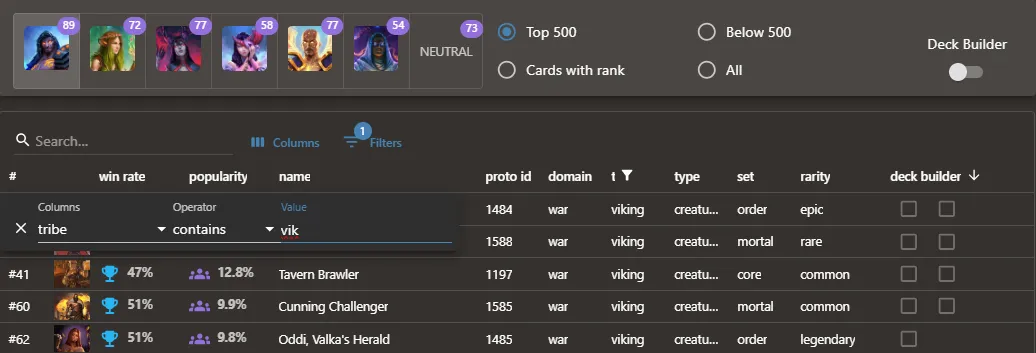
✔ Sort cards by win rate – Easily see which cards have the best performance.
✔ Filter by domain – Need a Nature deck? Instantly get the best Nature cards.
✔ Search for specific cards – Find what you need without scrolling endlessly.
✔ Check popularity ranking – Know what everyone else is using (min 1 usage).
✔ Analyze detailed stats – Make informed decisions instead of guessing.
Additional Features
- Main card filter options:
- Top 500 (restricted in Underdog).
- Below 500 (Underdog-allowed cards).
- All cards (all in database with rank, win rate & popularity stats).
- Export → Export all Underdog card IDs (Top 500 selected + No Domain filter).
- Current Top 500 is locked on the Underdog snapshot date.
- Future update: Users will be able to select any time range (up to 2 weeks)!
- Daily updates from database incoming.
This table is fully customizable, so you can slice and dice the data however you want to find the best cards for your deck!
How Can Win Rate & Usage Data Help You?
Knowing how often a card is used and how well it performs is crucial for improving your deck-building skills. Here’s how:
1️⃣ Better Deckbuilding
- Want a stronger deck? Choose cards with a high win rate and good synergy.
- Avoid "trap" cards those that look good but actually perform terribly.
- Use the Top 500 restricted filter to see which cards are dominating constructed mode.
2️⃣ Developing a Winning Strategy
- Meta Awareness: If you know what cards are popular, you can prepare counters against them.
- Flexibility: If a card suddenly becomes a top performer, you can adjust your deck accordingly.
- Experimentation: Try new combinations based on actual stats instead of just gut feeling.
3️⃣ Smart Card Trading & Investing
- Cards with a high win rate and increasing usage are likely to go up in value.
- If a card is underused but has a strong win rate, it might be an undervalued hidden gem.
- Avoid cards that are losing popularity or have a low win rate, as they might drop in demand.
With this data, you’re not just playing the game—you’re playing the market too!
How to Use Deck Builder?
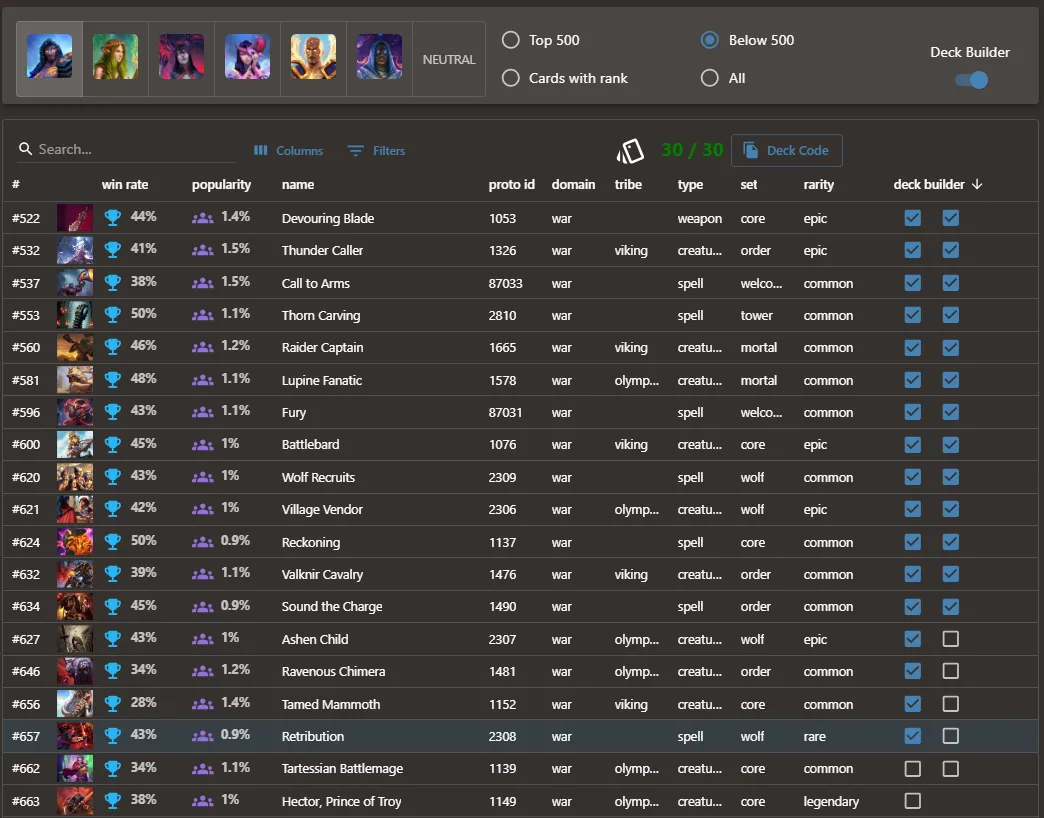
- Click on the Deck Builder toggle.
- Select one Domain and 30 cards.
- Click on Deck Code and paste it into the Gods Unchained client (deck import section).
- Boom! You’ve got yourself a deck ready for battle!
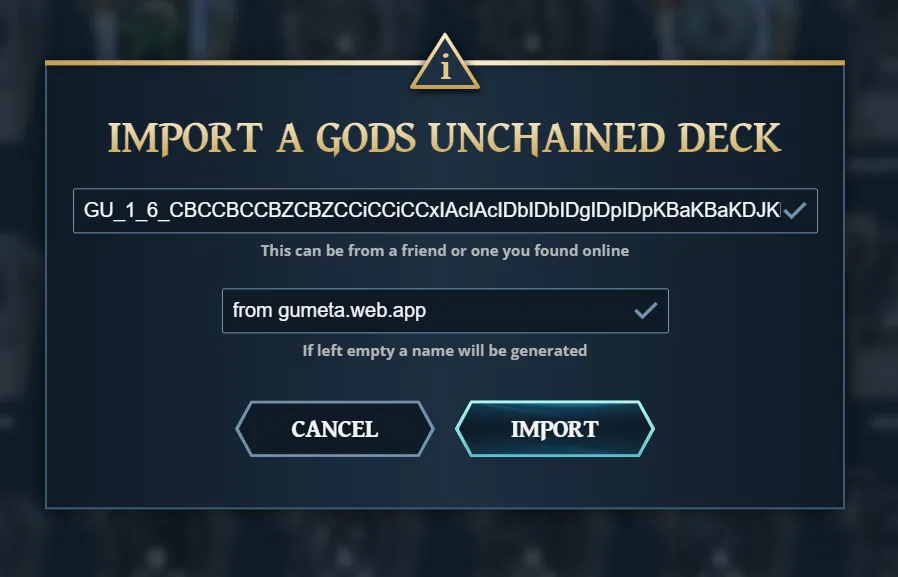
This data table with loads of data, is not the fastest thing on Earth, but it offers a ton of customization. You can sort, search, and filter by each field, making it super convenient to find the right cards.
🛠️ Known Issues
- Deck builder list is not preserved between filter changes.
- Yeah, I know, it's annoying.
- Fix coming soon – I just wanted to release this ASAP so you guys have time before the Underdog format mode!
Found a Bug? Have Suggestions?
Let me know in the comments! If you like this new feature, drop a like and share your thoughts.
Kudos to ZL | hrpoonloue for approaching me and helping out! 💙
Happy deck-building,
Templar