Hi so I’m not really the person to be doing a step by step for a digital art, as I’m very new to it and way more proficient in traditional art, but here goes nothing. I attempted this after watching a tutorial on YouTube 😆

· · ────── ꒰ঌ·✦·໒꒱ ────── · ·
materials
- App~ ibisPaintX
- Brush~ pastel brush
· · ────── ꒰ঌ·✦·໒꒱ ────── · ·
- Outline - roughly outline the face on a solid background.
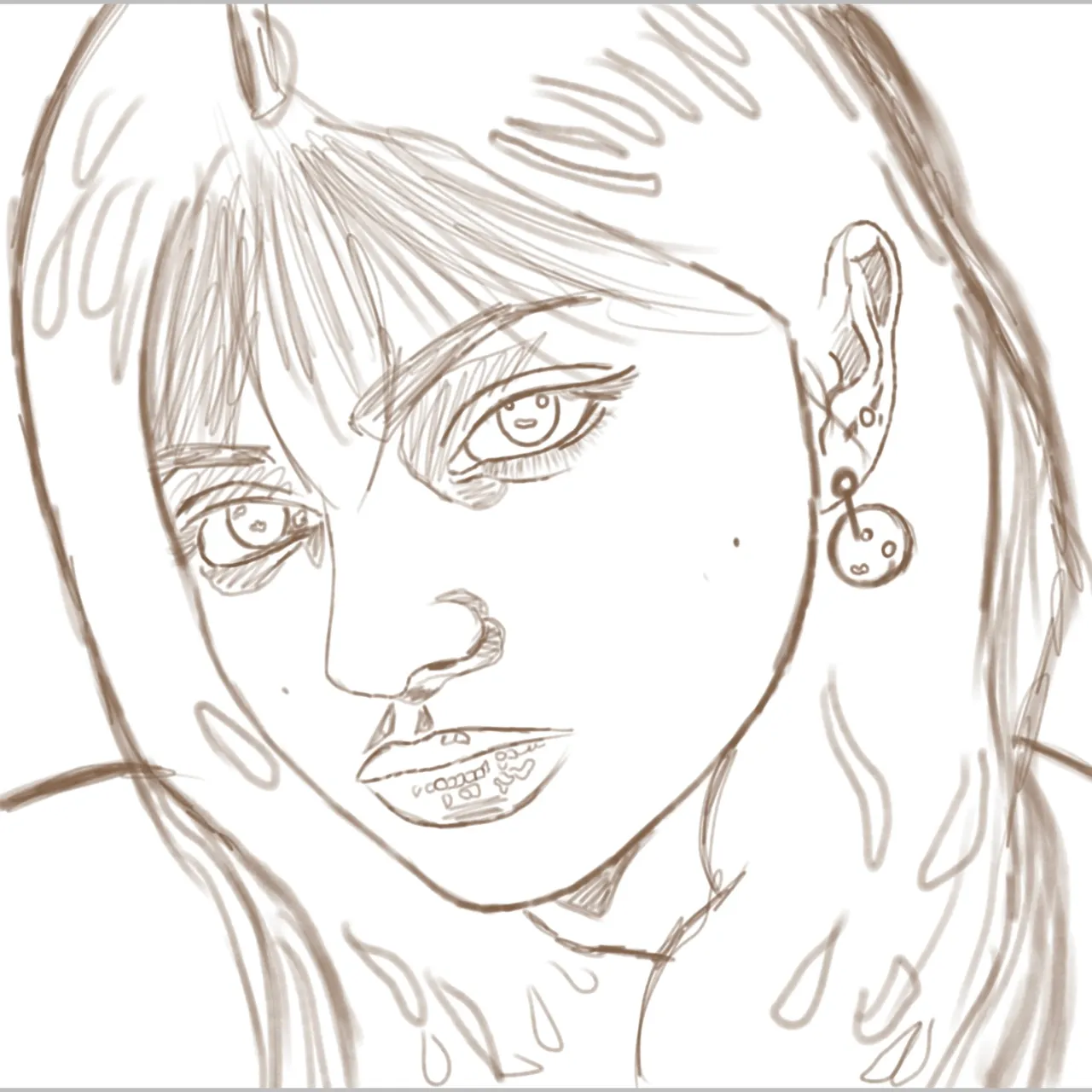
- skin-tone - colour the whole face with one base skin-tone. Use a lighter colour for highlights on high ares of the face.
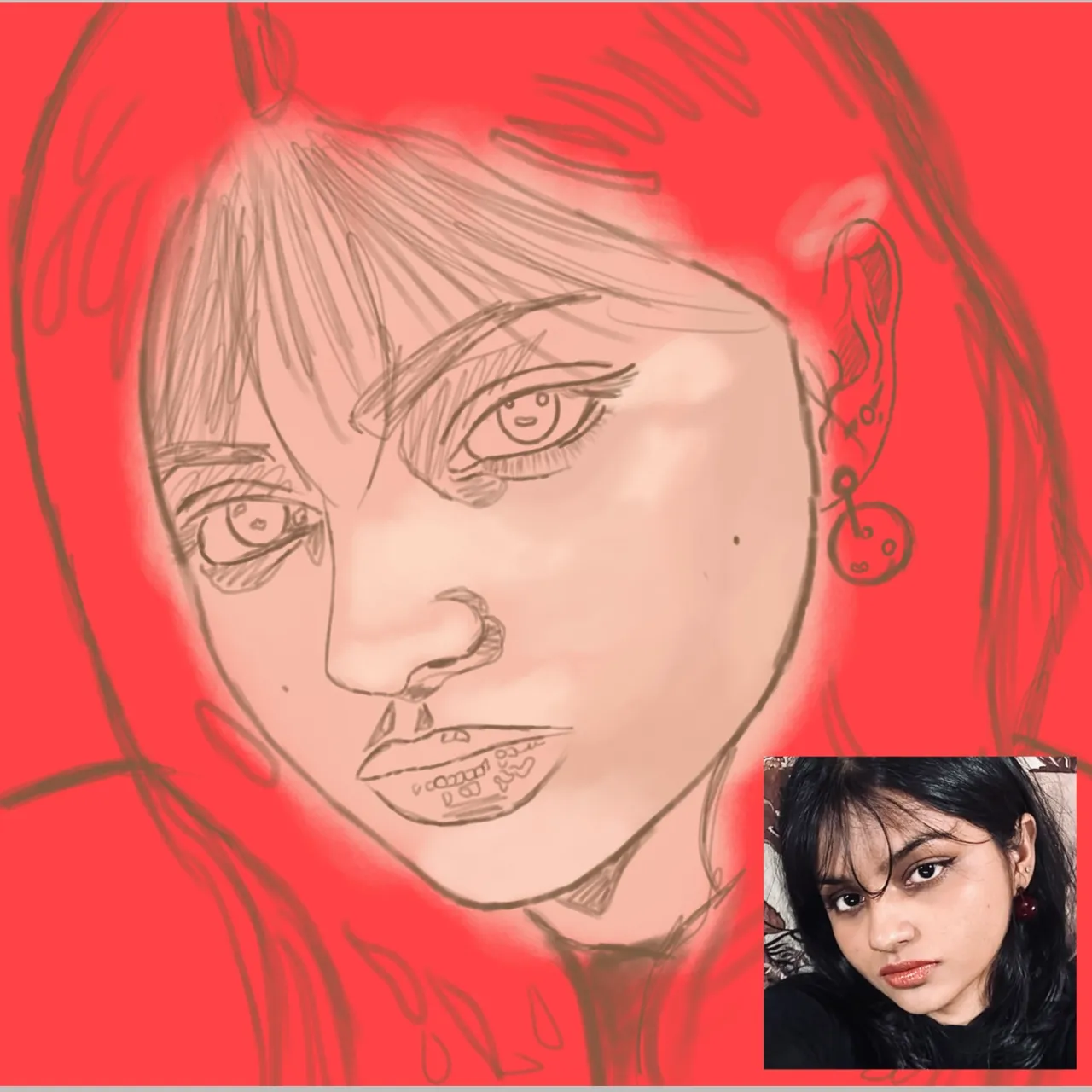
- Shadows - pick a darker cool tone colour for shadows of the face. Copying colours for shadows and highlights from the reference is an easy way for beginners Like me( if u want a realistic portrait)
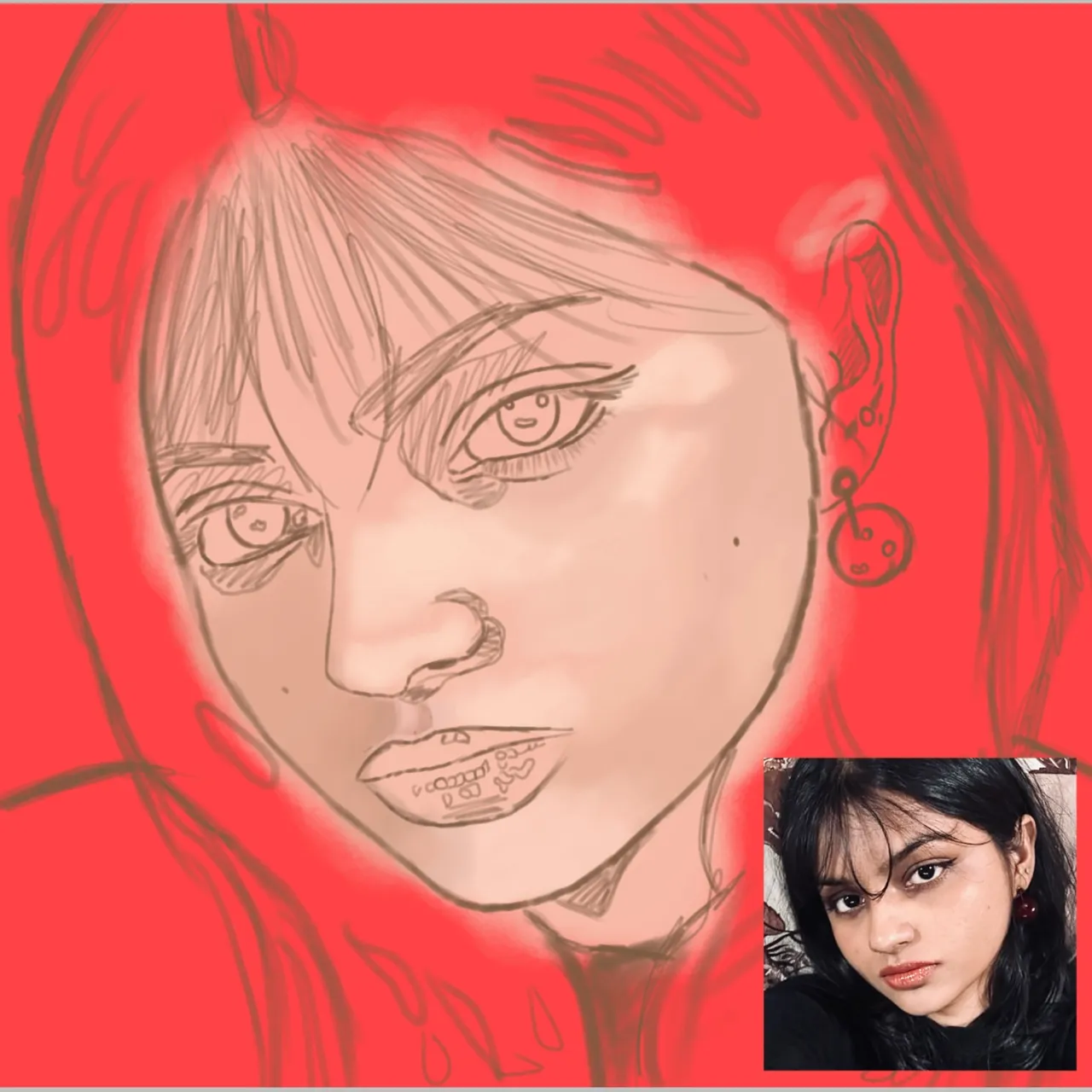
- Eyes - add the redness on the sclera, the crease and fold on the eyelids, and the light reflecting from the iris.
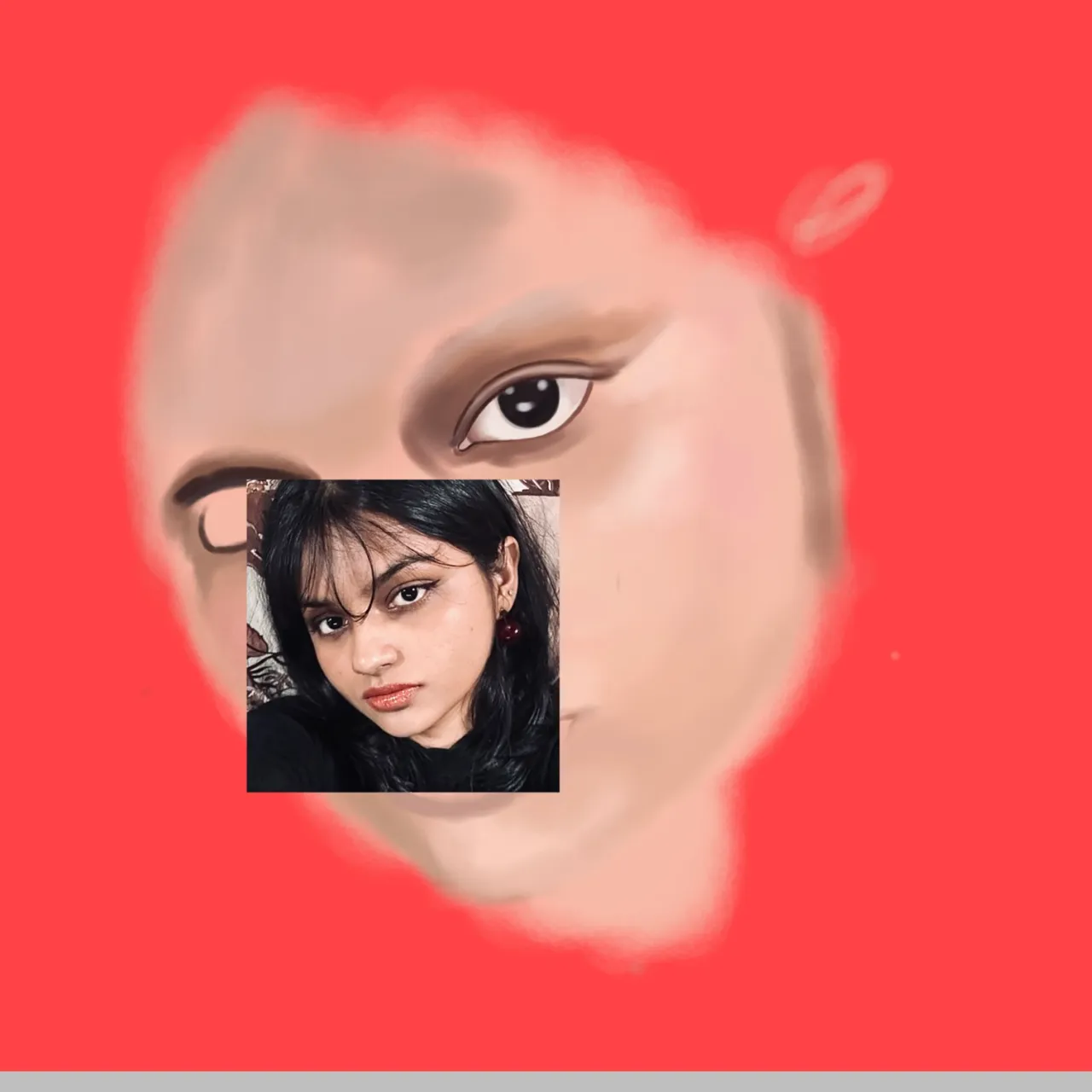
-lashes - now this is my favourite part. Add the lashes with confident strokes. Make them longer for that mascara effect. Also a nice dark eyeshadow.
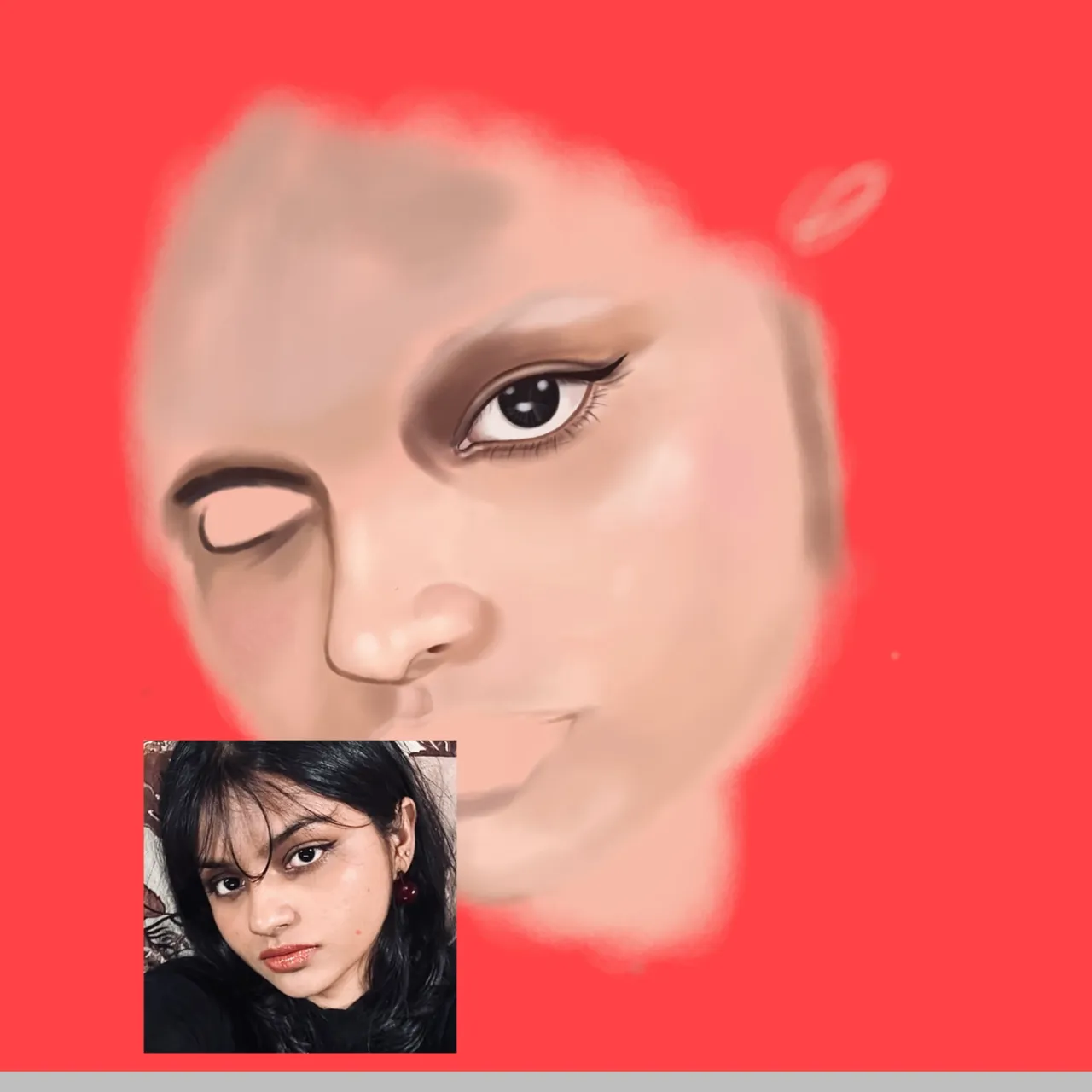
- lips - colour in the lips with a mauve colour and add the creases and highlights.
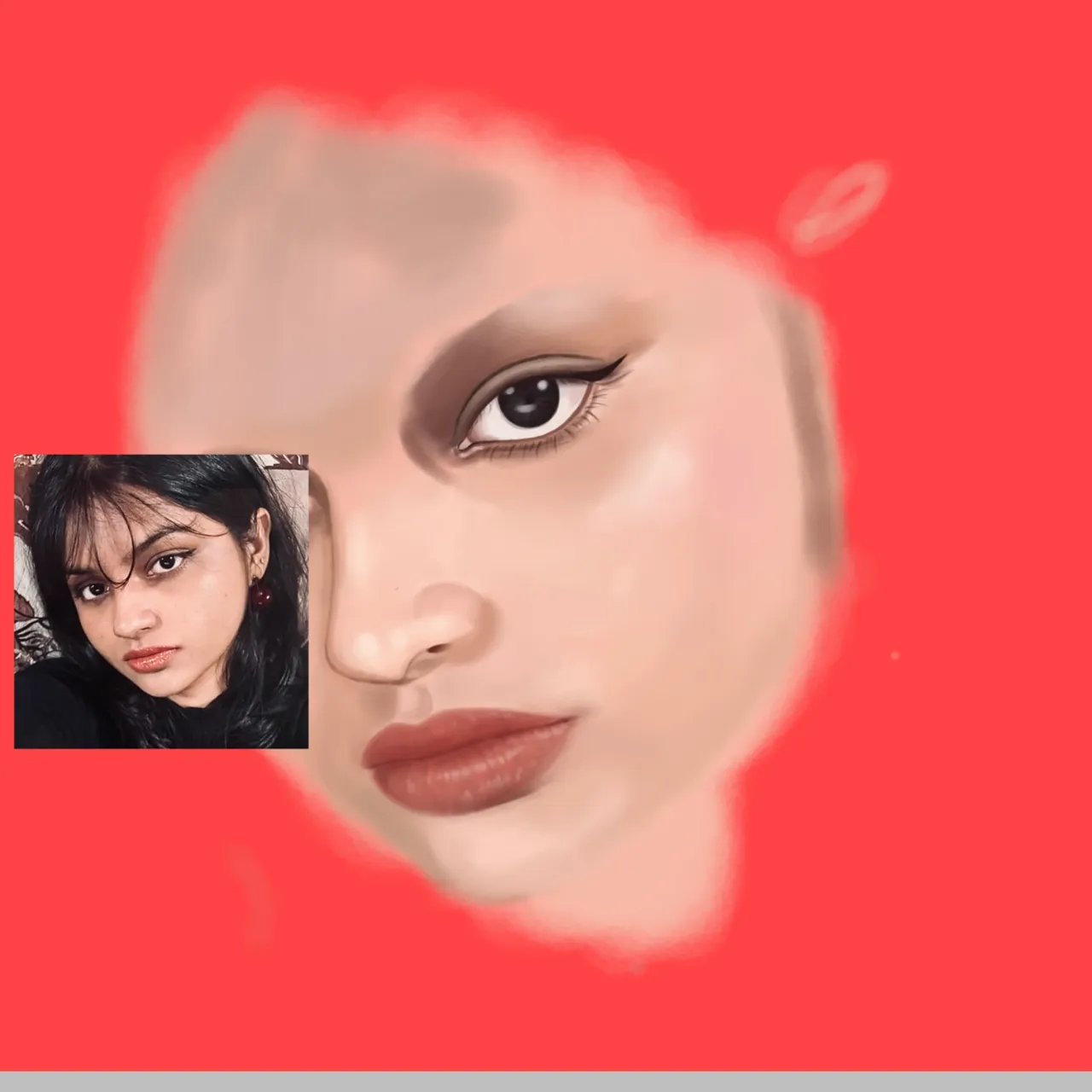
- Eyebrows - with a dark brown colour and confident strokes draw the eyebrows. Try to follow the direction of hair growth.
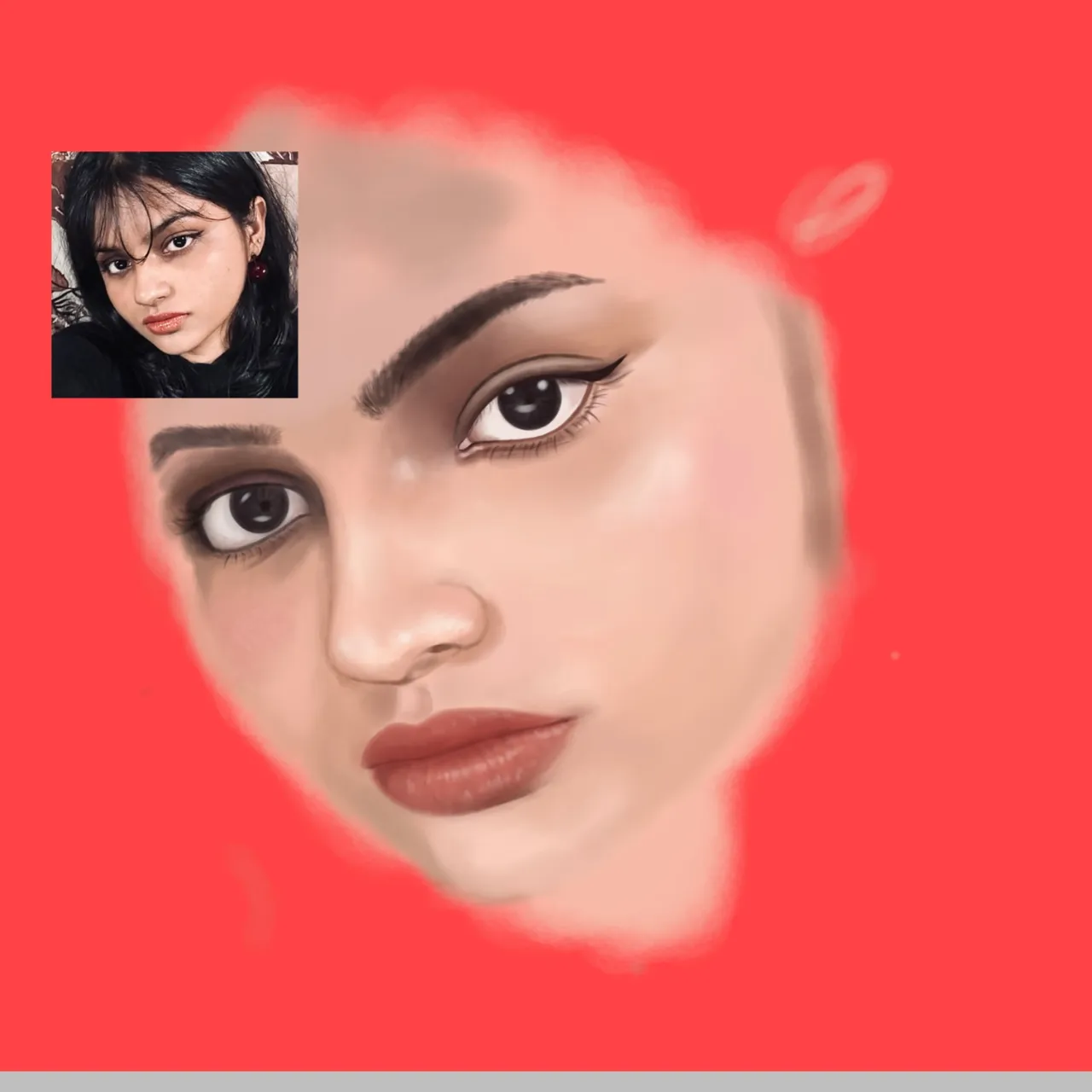
- Hair - this is when the painting starts looking refined. Follow the outline of the face with a solid black colour. Add white highlights on the areas wher the hair reflects the light.
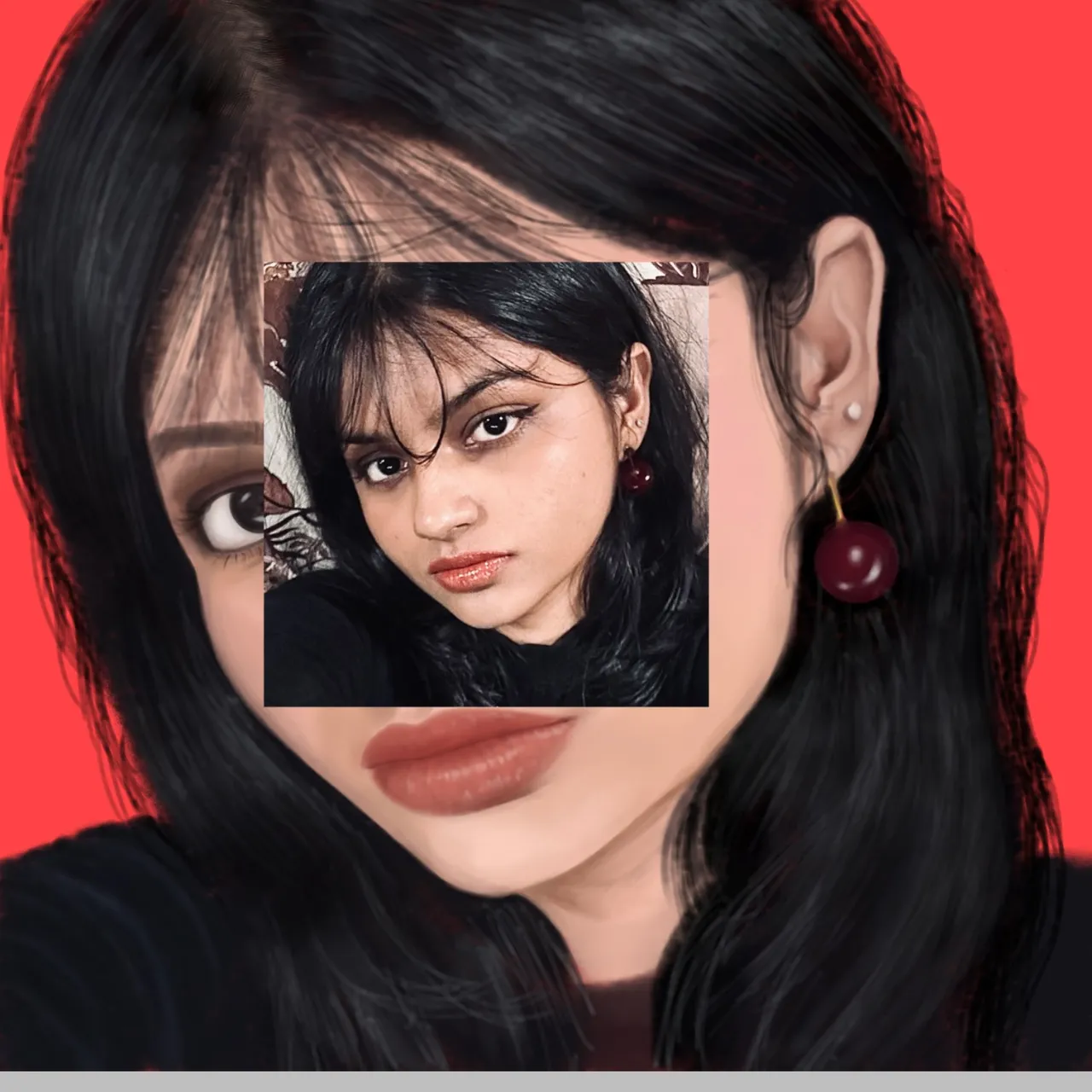
- Details - add some final details. Like freckles and pimples and marks.
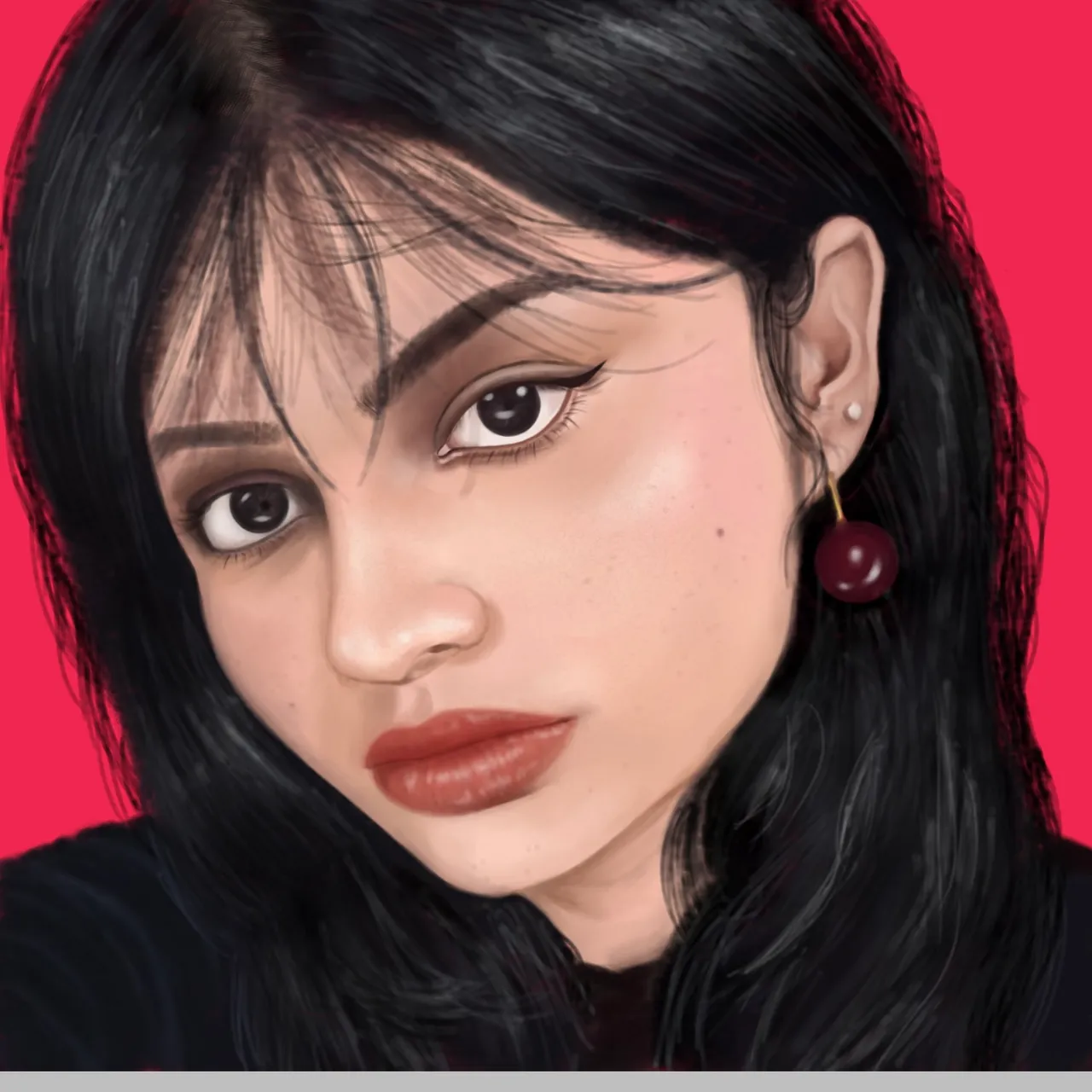
· · ────── ꒰ঌ·✦·໒꒱ ────── · ·
This was a really messy and spontaneous post from my side😅 as I’m not much informed about digital art. Still it was a fun try and a great introduction to the medium. Even in digital art I stuck to realism and I would really like to try a stylised portrait next time.
Hope you all liked it🫶🏻