
Details
Hi awesome people, i'm here again with another fun and exciting new design and walkthrough post on how i created this design i titled LetterCubes Design. I was really excited to come up with this idea and i was also happy with the execution and outcome of the design as it is was i envisioned it to be. I wanted to create something that looks fun and playfun, and at the same time clean and appealing.
For the process, i started by creating a simple cube shape in #3dsmax and i added bevel to the edges to give it a softer look and also to catch reflections and light. Once i was done with that, i created a text shape and placed the text shape in all the sides of the cube to achieve the design i was aiming for. Once i was happy with the set up and design, i added materials to the objects with a lot of attention to the colours and colour harmony of the scene. I framed the shot ang got it ready for final render. Once i was happy with the composition, i rendered out the design. I used photoshop for colour adjustments and compositing.
The Process
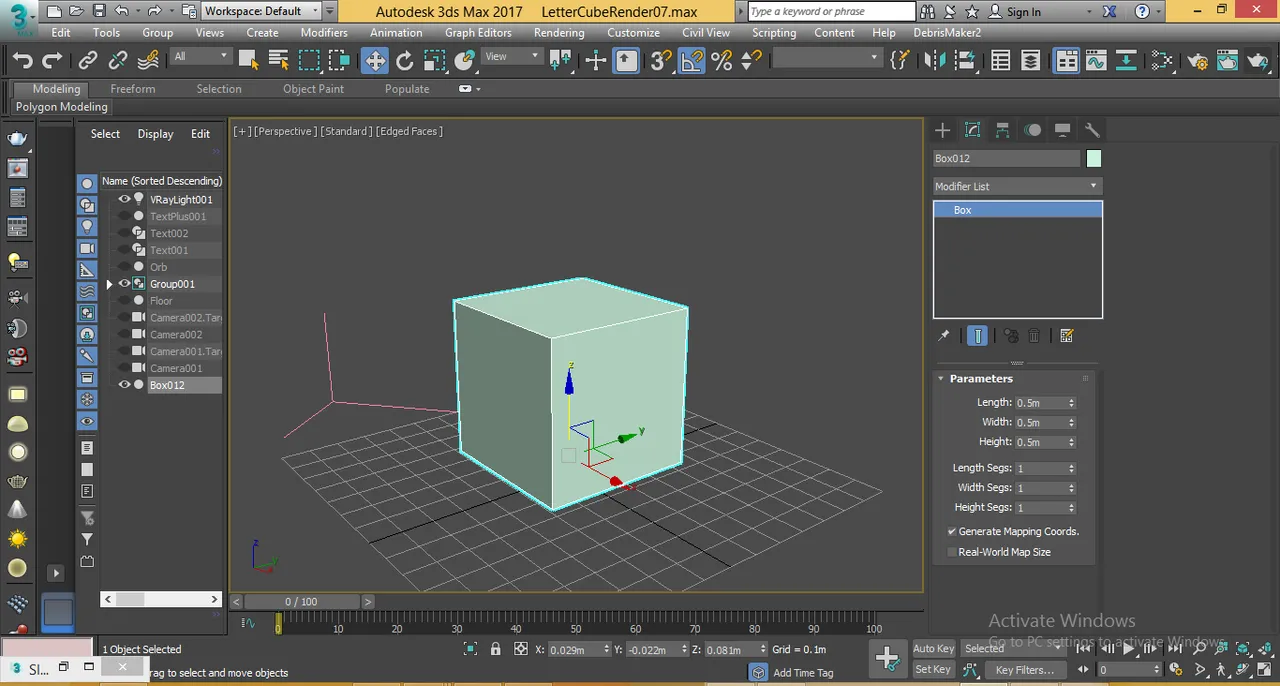
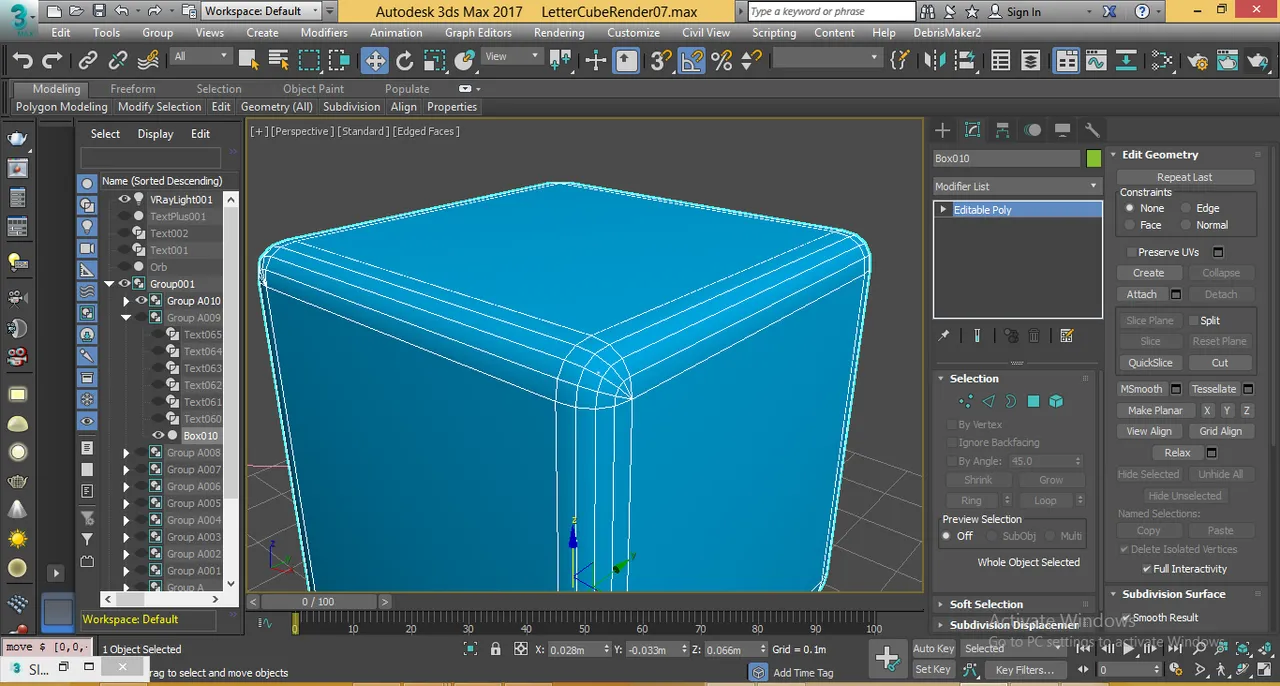
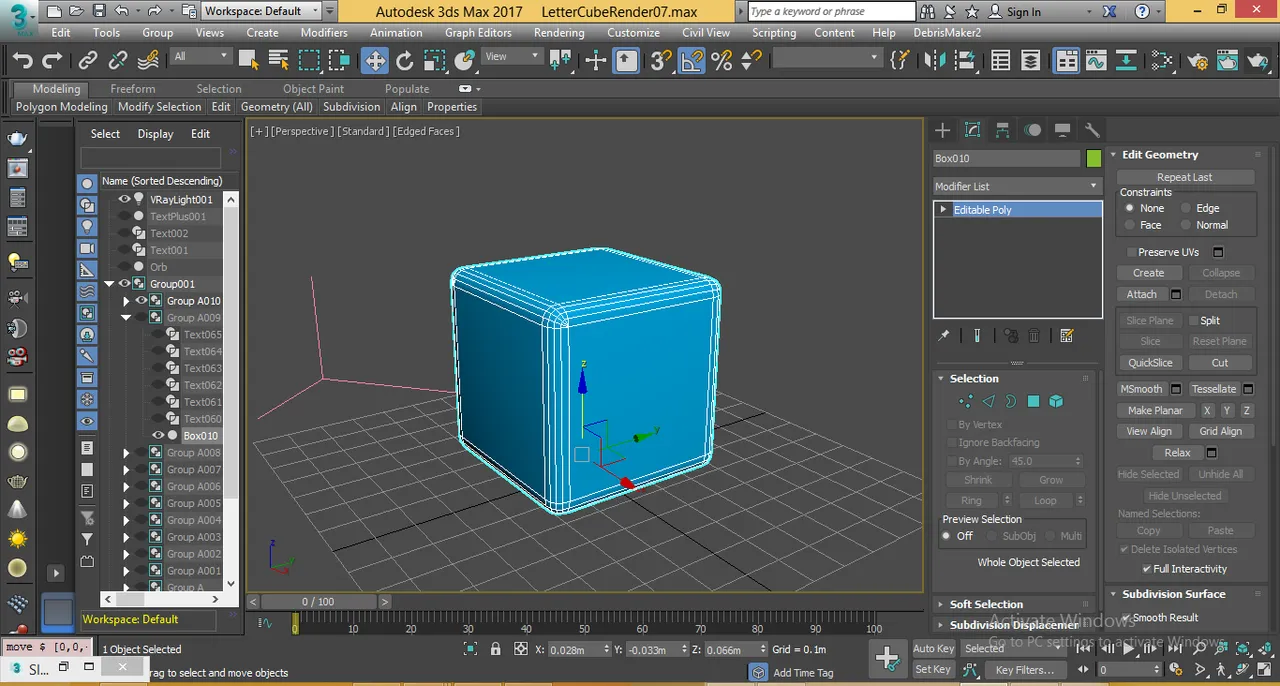
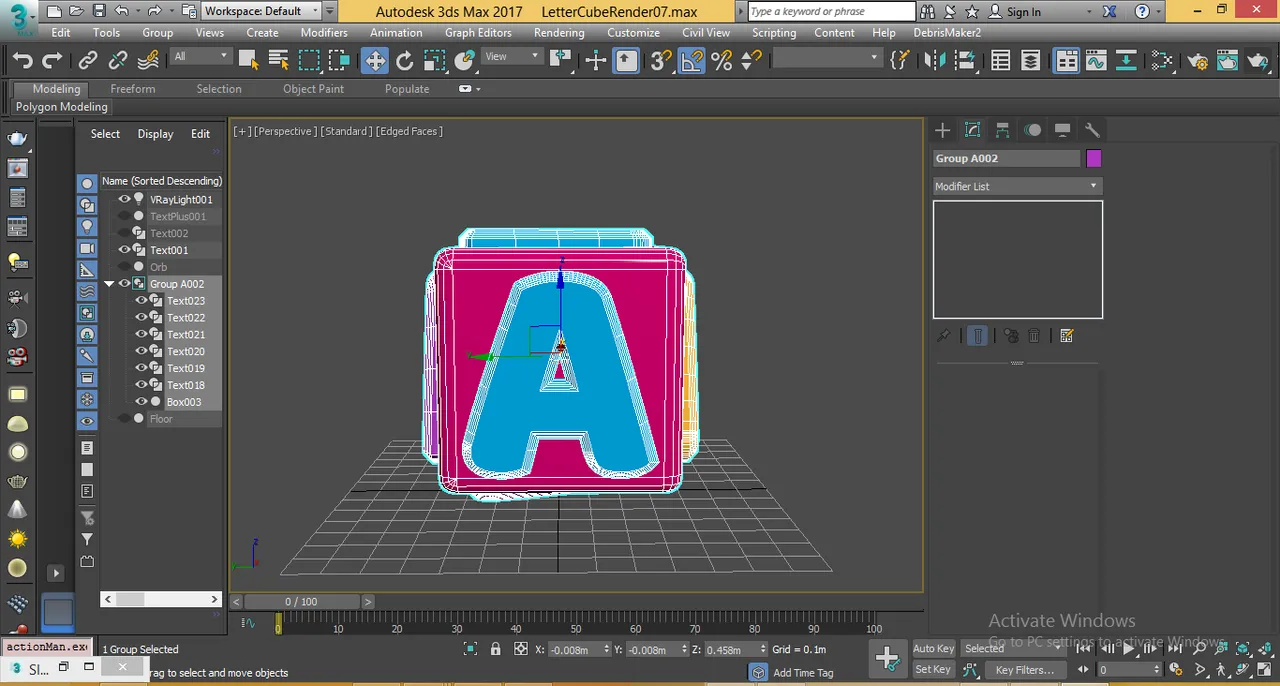
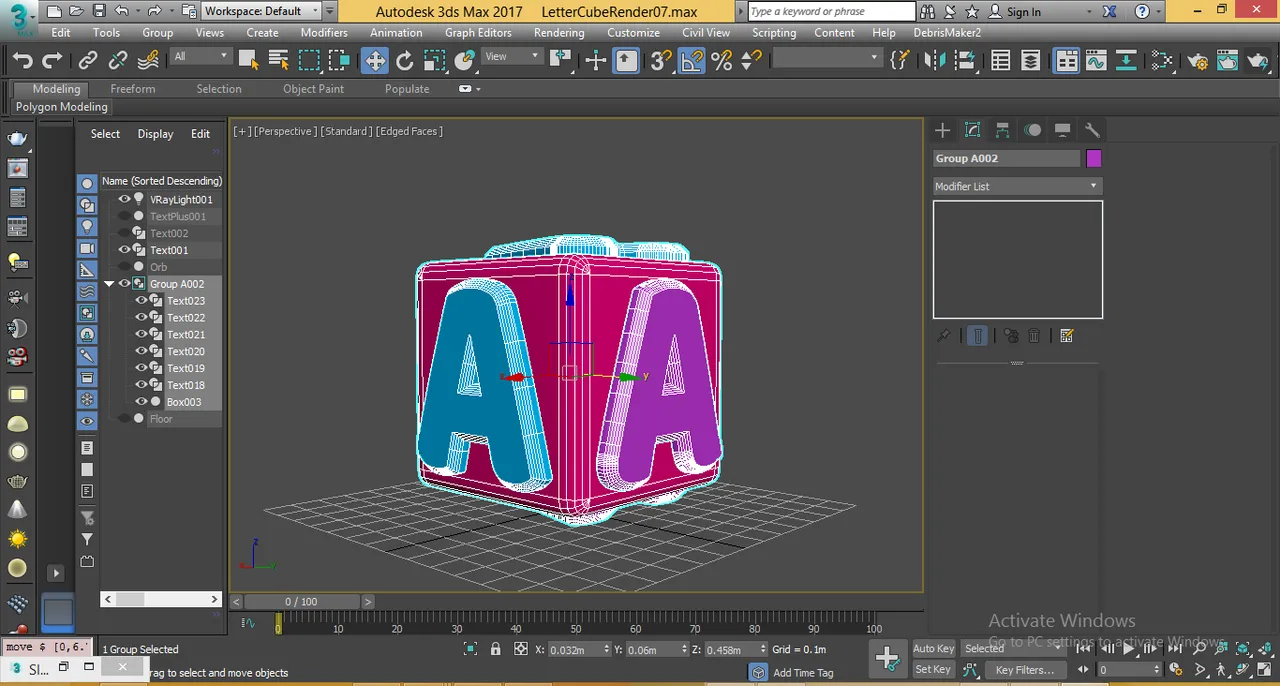
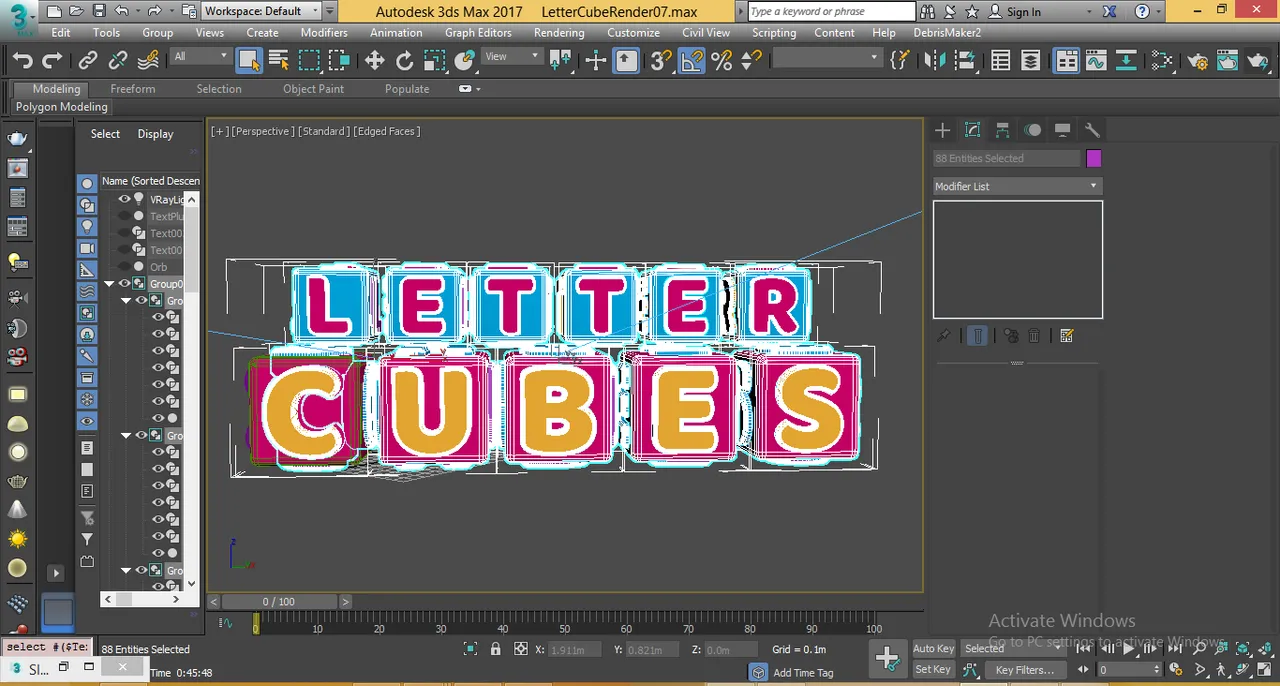
Framing and Composition
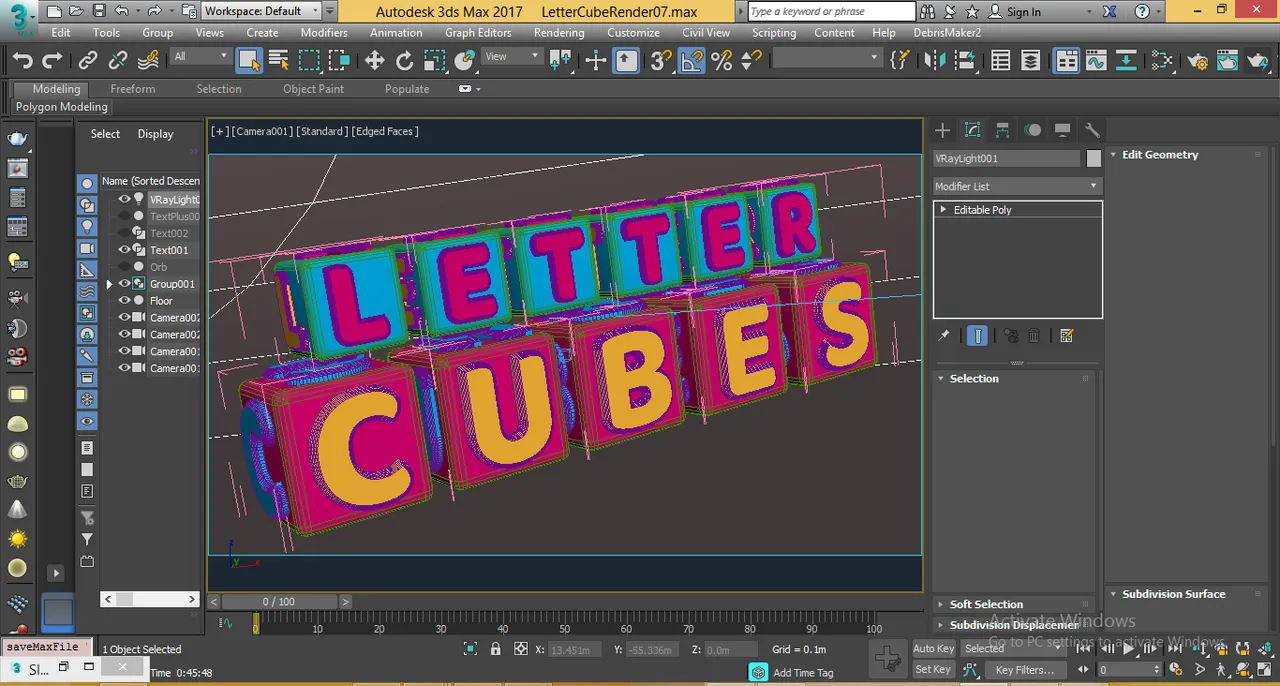
Final Render

Colour Adjustment in Photoshop
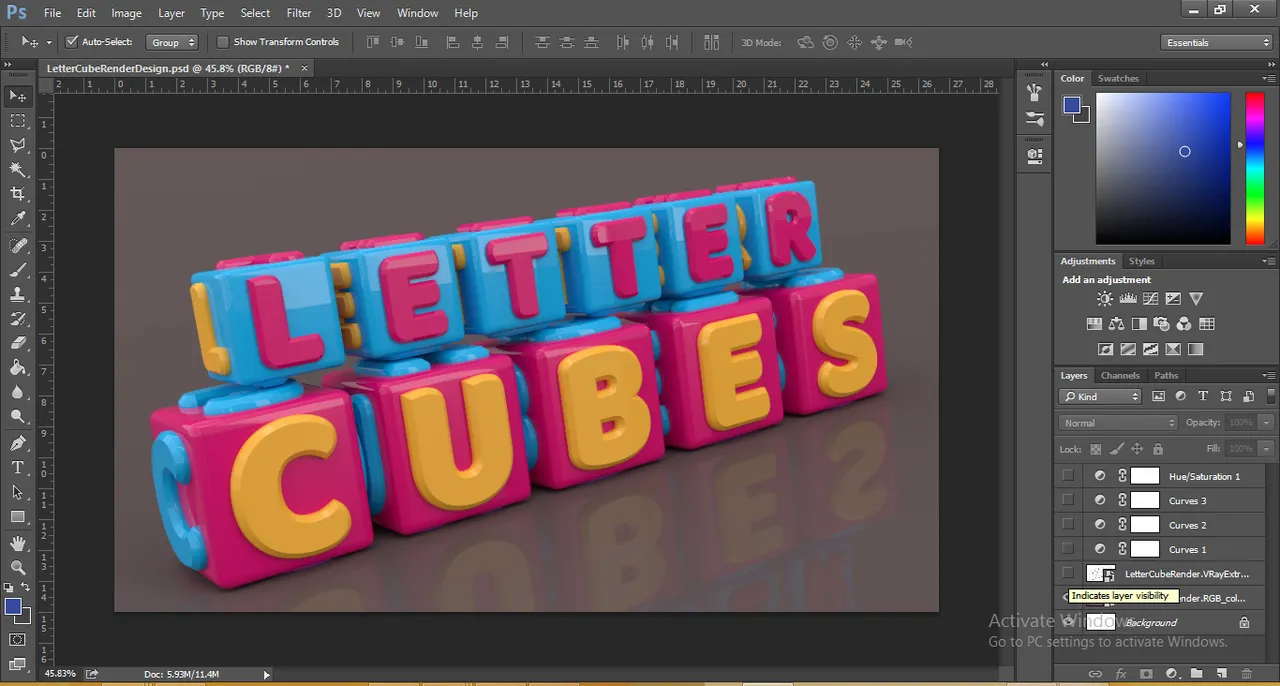
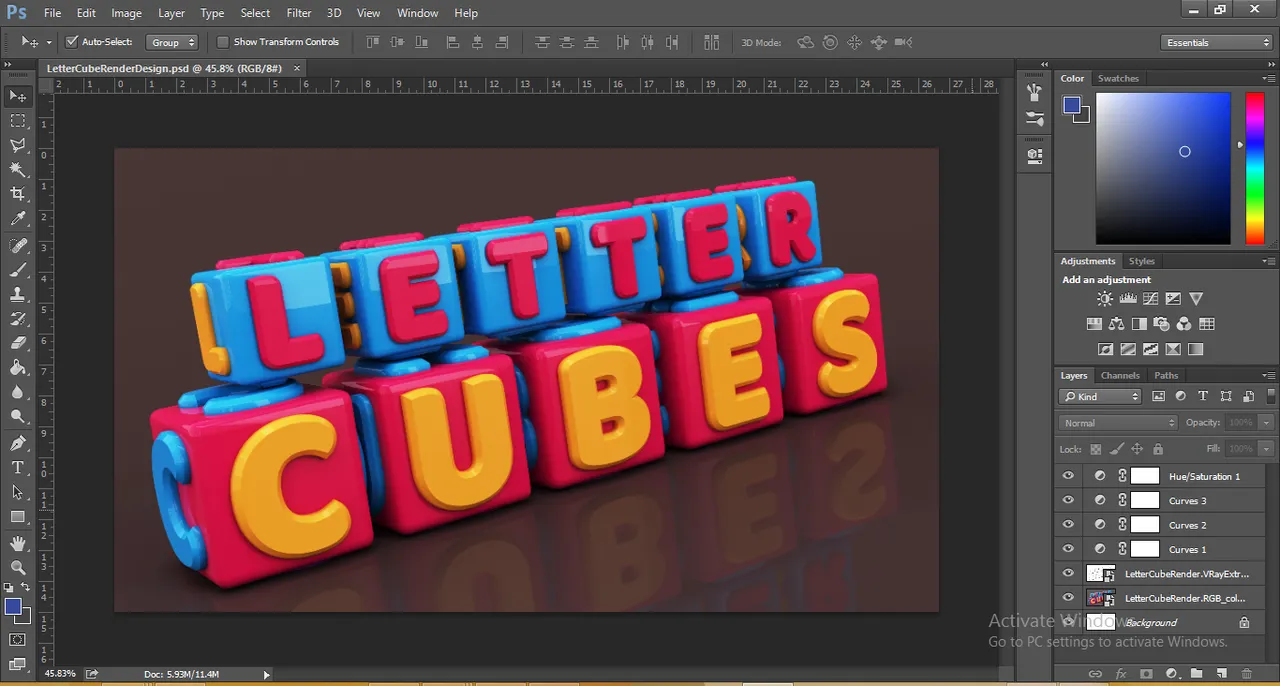
Final Output
